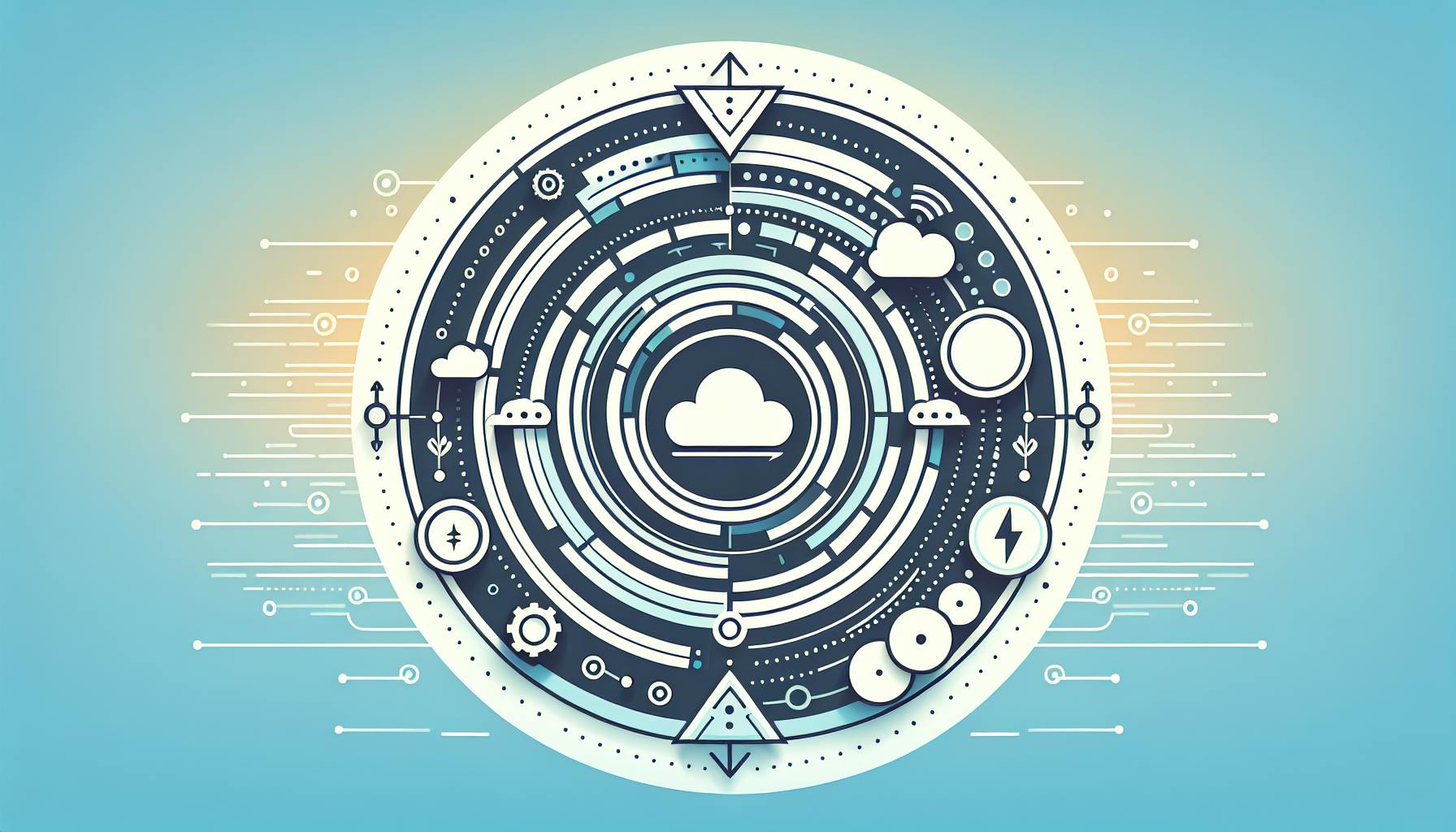Want to level up your observability game? Here's how to go beyond Datadog:
- Use AI and ML for faster issue detection and prediction
- Implement unified observability platforms for a holistic view
- Adopt OpenTelemetry for better CI/CD pipeline insights
- Optimize costs with smart resource management
- Leverage generative AI for simpler troubleshooting
- Integrate security and ops teams for a unified perspective
Key benefits:
- Spot problems earlier
- Fix issues faster
- Improve system performance
- Enhance user experience
Real-world impact: Companies using advanced observability tools cut problem-solving time by up to 30% in just 3 months.
Quick Comparison:
| Feature | Datadog | Advanced Observability |
|---|---|---|
| AI/ML Integration | Limited | Extensive |
| Unified Platform | Partial | Comprehensive |
| Cost Optimization | Basic | Advanced |
| Security Integration | Separate | Unified |
| Natural Language Interface | No | Yes (with Gen AI) |
| Predictive Capabilities | Limited | Advanced |
Ready to supercharge your observability? Let's dive in.
Related video from YouTube
What is Advanced Observability?
Advanced observability takes monitoring to the next level. It's about getting a real-time, in-depth view of your system's health and performance. While tools like Datadog are a good start, advanced observability goes further.
Key Parts of Observability
Advanced observability relies on three main pillars:
- Logs: Detailed event records
- Metrics: Measurable performance values
- Traces: Request path data
But it's not just about data collection. It's about making sense of it all.
Where Datadog Falls Short
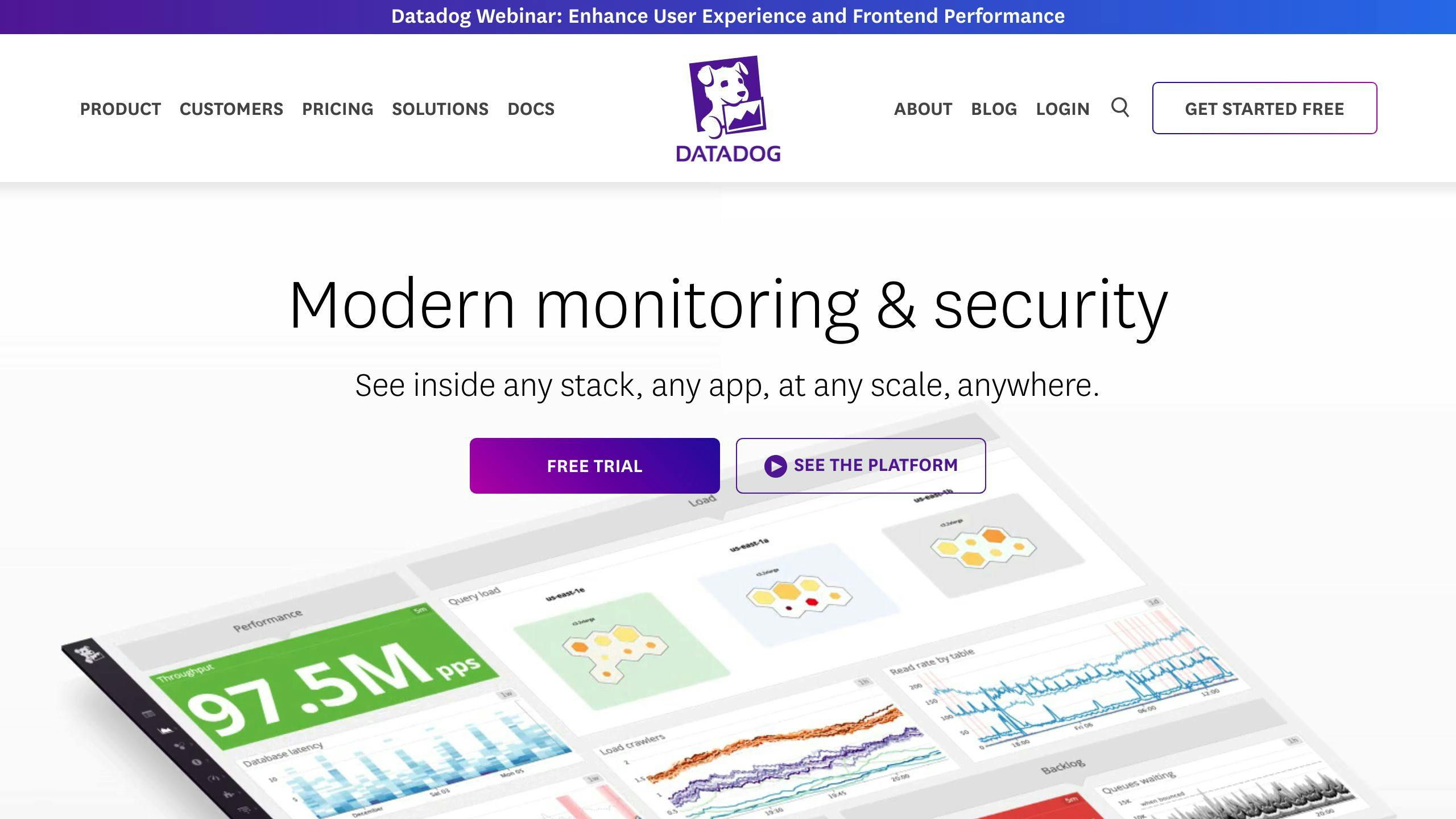
Datadog is solid, but it has limits:
- It can struggle with large-scale systems
- It might not offer deep enough insights for complex troubleshooting
- Some teams find it hard to customize
For example, a global investment bank found Datadog helpful for some tasks, but they needed more. They built custom tools to get deeper insights into their complex systems.
Advanced observability fills these gaps. It offers more detailed data collection, better analysis tools, and easier ways to spot and fix issues.
A healthcare insurance company used this approach. They started with Datadog but added custom tools for deeper insights. This combo helped them streamline cloud data migrations, saving time and ensuring data quality.
Adding Observability to Development
Want to go beyond basic monitoring? Let's talk about baking observability into your dev process.
Observability in CI/CD
Adding observability to your CI/CD pipeline is a game-changer. Here's why:
- You catch problems early
- You fix issues faster
- Your pipeline runs smoother
So, how do you do it?
1. Collect data from everywhere
Grab info from your builds, tests, and deployments. It's like putting together a puzzle - you need all the pieces.
2. Use one data store
Keep all your data in one place. It's easier to find what you need when it's not scattered all over.
3. Automate data collection
Use APIs to automatically pull data from your pipeline and code repos. Less manual work = more time for actual problem-solving.
4. Set up alerts
Create alerts to ping your team when something's off. The sooner you know, the sooner you can fix it.
Using Developer Feedback
Your devs are your secret weapon. Here's how to tap into their knowledge:
1. Create feedback loops
Set up a way for devs to share what they're seeing. They're on the front lines - their insights are gold.
2. Standardize logging
Use the same logging format across the board. It's like speaking the same language - everyone understands each other better.
3. Give devs the keys
Let your team define their own metrics and dig into the data. They know what they need - trust them.
4. Start small, then grow
Focus on a few key areas first. Get really good at observing those before you expand.
Gathering More Data
Want to see beyond what Datadog shows you? You need to collect more than just basic metrics. Here's how to get richer data for deeper insights.
Tracking Different Metrics
Monitoring various metrics is crucial. Why? It helps you:
- Spot issues fast
- See how changes impact your system
- Get a full picture of performance
Focus on these four key metrics:
- Latency
- Saturation
- Traffic
- Errors
These "golden signals" are the backbone of good observability.
Best Ways to Collect Data
Here's how to gather logs, alerts, and traces effectively:
1. Use OpenTelemetry (OTel)
OTel separates data collection from processing. This gives you more control over your metrics.
2. Implement custom metrics
Custom metrics let you zoom in on specific parts of your platform's performance.
Real-world example: A team set up custom metrics for their NAS device. They created a JSON file with NAS metrics, used a script to collect memory data, and sent it to Splunk O11y via OTel collector. This helped them catch disk space issues early.
3. Choose the right tools
Pick tools that handle metrics, logs, and traces across your systems. Look for:
| Feature | Why It Matters |
|---|---|
| Scalability | Keeps up with data growth |
| Real-time monitoring | Spots issues instantly |
| Integration capabilities | Works with your stack |
SigNoz, for example, offers logs, metrics, and traces in one place. It supports OpenTelemetry, making it easier to instrument cloud-native apps.
4. Automate data collection
Use APIs to pull data from your pipeline and code repos automatically. It saves time and cuts down on manual errors.
Remember: Quality counts. Focus on collecting accurate, complete, and well-defined data.
Beyond Datadog: Specialized Observability Tools
Want more than Datadog offers? Let's explore some options that pack extra punch.
Picking the Right Tools
When shopping for observability tools, keep these factors in mind:
| Factor | Why It Matters |
|---|---|
| Scalability | Can it handle your data as you grow? |
| Integration | Does it play nice with your tech stack? |
| AI smarts | Can it spot issues faster? |
| Pricing | Will it break the bank? |
| User-friendly | Can your team use it without a PhD? |
Running a complex microservices setup? Apache SkyWalking might be your jam. It's built for tracing in distributed systems.
AI and ML: Your New Best Friends
AI-powered tools can supercharge your observability game:
1. Spot problems in a flash
Dynatrace's Davis AI doesn't just process data - it finds issues and suggests fixes. It's like having a super-smart assistant on your team.
2. See the future (kind of)
Some tools use ML to predict issues before they happen. Netdata, for example, uses its crystal ball to forecast and prevent anomalies.
3. Ask and you shall receive
Forget complex queries. Some tools let you ask questions in plain English. It's like having a conversation with your data.
4. Find the culprit, fast
AI can pinpoint problem sources quicker than you can say "root cause analysis". Datadog's Watchdog AI, for instance, connects the dots across your entire stack.
Improving User Experience with Observability
Observability isn't just about system health—it's about user happiness. Here's how it helps you focus on what really counts: your users.
Focus on Users
Don't get lost in logs and metrics. Keep your eyes on the people using your product. Here's how:
1. Watch user behavior
Track clicks, page views, and time spent. It shows what works and what doesn't.
2. Speed things up
Users hate waiting. Keep an eye on load times and API responses.
3. Catch errors quickly
Set up alerts for user-facing issues. Fast fixes = happy users.
4. See the whole picture
Use real-time monitoring to spot problems early.
Why it matters:
| Stat | Impact |
|---|---|
| 0.05 seconds | Time for users to judge your website |
| 3 seconds | Wait time before 40% leave |
| 10% | Users lost for each extra second of load time |
Every millisecond counts for user experience.
Real-world example:
The BBC lost 10% of users for each extra second of load time. That's a big hit.
To avoid this:
- Set clear UX goals
- Use centralized logging for a full view of user interactions
- Set up real-time alerts for user-impacting issues
Happy users = healthy business. As New Relic says:
"Creating a good experience for customers is essential for any business because a poorly designed product can lead to many issues like negative reviews, cart abandonment, frustration, churn, and lost revenue."
Making Observability Tools Work Better Together
Observability tools are great, but they're even better when they play nice. Here's how to make that happen:
Stop Doing Double Work
Using multiple tools? You might be doing the same thing twice. Let's fix that:
- Give each tool a job: Be clear about what each tool does. No overlaps.
- Pick a main platform: Choose one tool to rule them all. Datadog, for example, plays well with others.
- Trim the fat: Only use what you need. It's cheaper and simpler.
Getting Tools to Talk
Tools working together is key. Here's the how:
- Use APIs and integrations: Let your tools share info easily.
- Automate data sharing: Save time, keep data fresh. Datadog's Salesforce integration does this for you.
- One view to rule them all: Use dashboards that show everything in one place.
Here's a quick look at tool teamwork:
| Tool Type | Job | How It Plays With Others |
|---|---|---|
| Metrics | Track numbers (CPU, etc.) | Send data to main platform |
| Logging | Keep records | Use pipelines to centralize |
| Tracing | Follow requests | Link traces to metrics and logs |
When tools work together, you solve problems faster. Datadog users fix issues 25% quicker with integrations.
"Teams using Datadog integrations see 40% better efficiency and fix problems 25% faster." - Datadog Integration Report
Make your tools a team, and watch your system run smoother.
Better Ways to Spot Problems
AI is changing how we find and fix software issues. Here's how these tools can help you catch problems faster and more accurately.
Using AI to Detect Issues
AI and ML can analyze tons of data in real-time, spotting patterns humans might miss. Here's the process:
1. Baseline Creation
AI tools learn what's "normal" for your system by analyzing past data.
2. Real-Time Analysis
The tools then monitor your system, flagging anything unusual.
3. Automated Alerts
When something's off, the system alerts your team - often before users notice.
Real-world examples:
| Tool | Key Feature | Result |
|---|---|---|
| New Relic | Applied Intelligence | Cuts MTTR with actionable insights |
| Google Cloud Operations | ML-based anomaly detection | Alerts users to potential metric issues |
These tools don't just find problems - they help solve them. New Relic's system can even suggest causes and solutions.
"ML-powered anomaly detection instantly spots possible abnormal activity, warning engineers about potential service issues."
It's not just about reacting. Some systems use predictive analytics to forecast potential failures, letting teams act proactively.
AI is powerful, but it's not perfect. Combine these tools with human expertise for the best results. Let AI handle data analysis, but rely on your team to interpret and act on the insights.
With AI-powered anomaly detection, you can:
- Catch issues faster
- Reduce false alarms
- Free up team time for complex problem-solving
As you explore these tools, think about how they fit your workflows. The goal? Enhance your team's skills, not replace them. Used right, AI can be a powerful ally in your observability efforts.
sbb-itb-9890dba
Handling Alerts Better
Alert fatigue is a real pain for IT teams. Too many alerts? You might miss the important stuff. Here's how to fix that:
Sorting Alerts by Importance
- AI and ML: These can find the needles in your alert haystack.
- Smart thresholds: Forget static limits. Use ones that adapt to normal patterns.
- Group alerts: Less noise, better big-picture view.
- Add context: What's the impact? Who owns it? What's next?
- Automate simple stuff: Let systems handle the easy fixes.
Real-world wins:
| Company | Tool | Result |
|---|---|---|
| Tivo | BigPanda AIOps | 94% less alert noise |
| Sony Interactive Entertainment | BigPanda | Better alert prioritization |
"Operators saw BigPanda's potential and spread the word to other teams." - Priscilliano Flores, Sony Interactive Entertainment
More ways to cut alerts:
- Update your monitoring strategy often
- Use one dashboard for all tools
- Group similar notifications
- Schedule downtime for maintenance
Finding Root Causes Faster
AI is changing how IT teams find and fix problems. Here's how:
AI for Quick Problem Solving
AI-powered root cause analysis (AI-RCA) tools can dig through tons of data in seconds. They spot things humans might miss. These tools use machine learning to look at logs, network traffic, and system metrics all at once.
AI-RCA is a game-changer:
- It finds root causes in minutes, not hours or days
- It cuts down on human mistakes
- It spots trends that could cause future headaches
Take Dynatrace, for example. This software intelligence platform uses AI to:
- Spot problems automatically
- Find the root cause
- Figure out how it affects the business
This lets teams focus on fixing issues, not hunting for them.
Want to use AI-RCA like a pro? Here's how:
- Use full-stack monitoring with your AI tools
- Pick solutions that can handle complex, high-volume data
- Take time to add rich context to your code
| Old School RCA | AI-Powered RCA |
|---|---|
| Manual log digging | Automatic data crunching |
| Hours or days to find causes | Minutes to spot issues |
| Prone to human slip-ups | Fewer mistakes |
| Limited data analysis | Processes terabytes of data |
Better Logging Practices
Good logs are crucial for observability. Here's how to create clear logs and manage them centrally.
Creating Clear Logs
Make your logs readable and informative:
1. Use structured formats like JSON for easy searching.
2. Include key details:
- Timestamp
- User/request ID
- Severity level
- Source
- Clear event description
3. Keep it simple. Cut the fluff.
Example of a good log:
{
"timestamp": "2023-05-15T14:30:20Z",
"level": "ERROR",
"service": "payment-processor",
"message": "Transaction 4192384 failed: Insufficient funds",
"user_id": "user-123"
}
This log gives you the essentials at a glance. Quick to spot, quick to fix.
Central Log Management
Centralizing logs is a game-changer. Why?
- Faster problem-solving
- Better security
- Time-saver
How to set it up:
- Choose a tool that fits your volume (ELK stack, AWS CloudWatch).
- Ship logs from all services to this central spot.
- Use log rotation to manage storage costs.
- Set up alerts for key events.
- Use AI to spot patterns before they become problems.
| Benefit | Description |
|---|---|
| Quick troubleshooting | All logs in one place |
| Enhanced security | Spot unusual patterns easily |
| Cost-effective | Smart retention policies |
| Proactive approach | AI-driven trend spotting |
Tracing in Microservices
Microservices are cool, but debugging them? Not so much. That's where distributed tracing comes in handy. It's like a GPS for your requests.
Distributed tracing gives each request a unique ID. This lets you track it from start to finish as it moves through your microservices.
Why do this? It helps you:
- Spot performance issues
- Catch errors fast
- Understand service dependencies
Fun fact: 61% of companies use microservices, according to O'Reilly's 2020 survey.
Tracing Tools You'll Love
Check out these tools:
| Tool | Cool Feature | Perfect For |
|---|---|---|
| Jaeger | Open-source, great visuals | Budget-conscious teams |
| Datadog APM | Full visibility | Big companies |
| Helios | Detailed tracing | Deep debugging |
| SigNoz | Open-source, full-stack | Cloud apps |
Jaeger's a great pick if you want solid tracing without spending a fortune.
Pro tip: Use OpenTracing API. It's vendor-neutral, so you can switch systems without a complete rewrite.
Good tracing starts with good logging. Make sure each microservice creates a unique ID for every request. This ties everything together when you're hunting bugs.
"Instrument every function of every microservice. Don't just log errors. Log entry and exit points of functions to measure execution time."
A seasoned dev dropped this wisdom, highlighting why thorough instrumentation matters.
Last but not least: Keep all your logs in one place. Trust me, it's a lifesaver when you're piecing together what went wrong.
Making Data Easy to Understand
In observability, data is key. But raw data isn't enough. You need to make it easy to grasp. Here's how:
Creating Useful Dashboards
Dashboards are your observability window. Good ones help you spot issues fast. Bad ones? They'll leave you confused.
Tips for helpful dashboards:
- Keep it simple: Focus on key metrics. Don't overcrowd.
- Use the right visuals: Match data types to visuals:
| Data Type | Best Visualization |
|---|---|
| Time changes | Line graphs |
| Goal progress | Gauges or progress bars |
| Category comparisons | Bar graphs |
| Location data | Geographic maps |
- Smart color-coding: Use colors to highlight. Red for critical, yellow for warnings, green for all-clear.
- Make it interactive: Let users dig deeper into data.
Survicate's dashboard is a good example. They use colored line graphs to track monthly sessions and signups. It's simple but effective for spotting trends.
"Data visualization is like architecture. Start with function... consider the user... then make it clean and beautiful." - Jack Cieslak, Author
Function first, then design. That's the key.
Why bother? People solve problems 89% better with visual data. Clear dashboards mean faster fixes and smarter choices.
Don't set and forget. Keep updating your dashboards as needs change. Your tools should evolve with your system.
Building an Observability-Focused Team
To go beyond Datadog, you need a team that lives and breathes observability. Here's how:
Training the Team
Teach your team why observability matters. It's not just about tools—it's a mindset.
1. Set up an Observability Center of Excellence (OCoE)
An OCoE drives standards and speed across your org. Here's the structure:
| Component | Role |
|---|---|
| Core Team | Runs OCoE, onboards new teams |
| Council | Sets observability standards and tools |
| Guild | Helps others, creates content |
This setup breaks down skill silos and speeds up onboarding.
2. Define clear responsibilities
Your observability team should:
- Set monitoring standards
- Deliver usable monitoring data
- Measure reliability
- Manage observability tools
3. Use AIOps to boost skills
AIOps helps your team:
- Spot issues faster
- Cut alert fatigue
- Speed up root cause analysis
4. Foster ownership
Make each team member own their code's performance. This builds a culture where everyone cares about observability.
5. Learn from incidents
After each issue, hold a post-incident review. Ask:
- What went wrong?
- How can we prevent it next time?
- What can we observe better?
These reviews turn problems into learning chances.
6. Start small, grow smart
Rob Skillington, CTO of Chronosphere, says:
"When we first set up Graphite monitoring at Uber, there were initially 2 dedicated FTEs out of 100. Later we grew to 5 FTEs in 500, and eventually grew to 50 in 2500."
Start with a small team and scale as needed.
Using AI to Predict Problems
AI and machine learning are revolutionizing how we spot and fix system issues. Here's the scoop:
Predicting Issues
AI helps teams see trouble coming by analyzing past data and current system behavior. This means:
- Fewer surprises
- Faster fixes
- Smarter resource use
"The ability to manage situations and service impact monitoring using AIOps, reducing event noise using AI/ML functionalities, and integrating their many event and log sources are gamechangers for Ericsson operations." - Vipul Gaur, Technical Product Manager, Ericsson Group IT.
Here's how AI predicts problems:
| Step | What AI Does |
|---|---|
| Data Collection | Gathers info from logs, alerts, and user feedback |
| Pattern Recognition | Spots unusual trends in system behavior |
| Risk Assessment | Figures out which issues might cause big problems |
| Alert Generation | Warns teams about potential issues |
| Automated Fixes | Can fix some problems without human help |
A mining company put this into action. Their AI-watched IT network fixed an outage in just two seconds. No impact on the business.
But it's not just about quick fixes. AI helps teams get ahead:
- A transportation company used weather forecasts to boost bandwidth for incoming storms.
- AI tells teams when equipment really needs attention, saving time and money.
- AI can suggest fixes based on past issues, speeding up problem-solving.
To make the most of AI for predicting problems:
- Start small
- Use good data
- Keep learning
- Mix AI and human smarts
Conclusion
Going beyond Datadog's capabilities is crucial for modern IT landscapes. Here's what we've learned:
AI and machine learning are now key players in observability. They help teams spot issues early, fix things faster, and use resources wisely. Ericsson's ops team found AI for event management and noise reduction to be a game-changer.
Companies are moving towards unified platforms that bring together different observability tools. This helps teams see the whole picture, find root causes quicker, and stop problems before they start.
OpenTelemetry is making waves by bringing observability to CI/CD pipelines, offering a unified view of apps and infrastructure, and adding continuous profiling for deeper insights.
With observability tools getting more complex, keeping an eye on costs is crucial. Smart companies are tracking service-dependent costs, using metrics to manage IT budgets, and making informed choices about cloud and on-prem spending.
Generative AI is simplifying things through natural language interactions. This means less time spent on complex queries, faster troubleshooting, and more focus on strategic tasks.
There's a growing need for tools that give both security and ops teams the same view. This helps spot issues faster, reduce blind spots, and improve overall system health.
Looking ahead, we can expect more AI-driven automation in observability, better integration with edge computing and IoT, and a focus on ethical AI use.
To stay ahead, companies should:
- Assess their current tools and find gaps
- Prioritize AI-powered solutions for critical apps
- Use OpenTelemetry standards where possible
- Keep an eye on costs and optimize data storage
- Train teams to work with AI-enhanced tools
FAQs
What is an observability strategy?
An observability strategy helps organizations see what's going on in their systems. It's about using data from logs, metrics, and traces to understand complex systems.
Here's what a good strategy does:
- Shows system health
- Finds problems fast
- Keeps things running
- Uses different data sources
A study found that 64% of companies using these tools fixed issues 25% faster. Teams with all their data in one place did even better.
Kyle Kirwan from Bigeye says:
"Data observability unlocks these basic activities, so it's the first stepping stone toward every organization's ultimate data wishlist: healthier pipelines, data teams with more free time, more accurate information, and happier customers."
Want to improve your observability? Try these:
- Check your current tools
- Look at AI solutions
- Use OpenTelemetry when you can
- Watch your costs
- Train your team on new tools