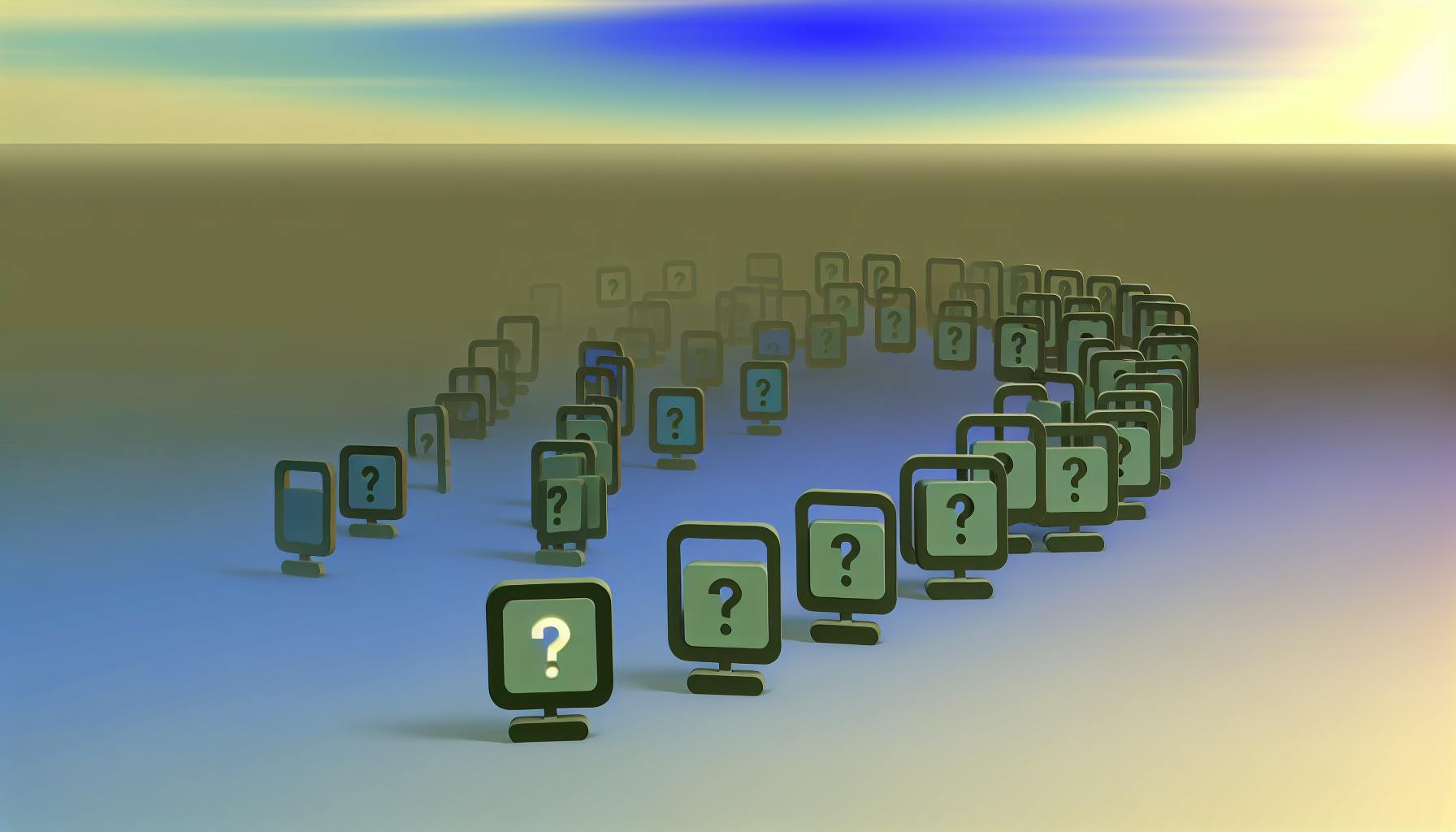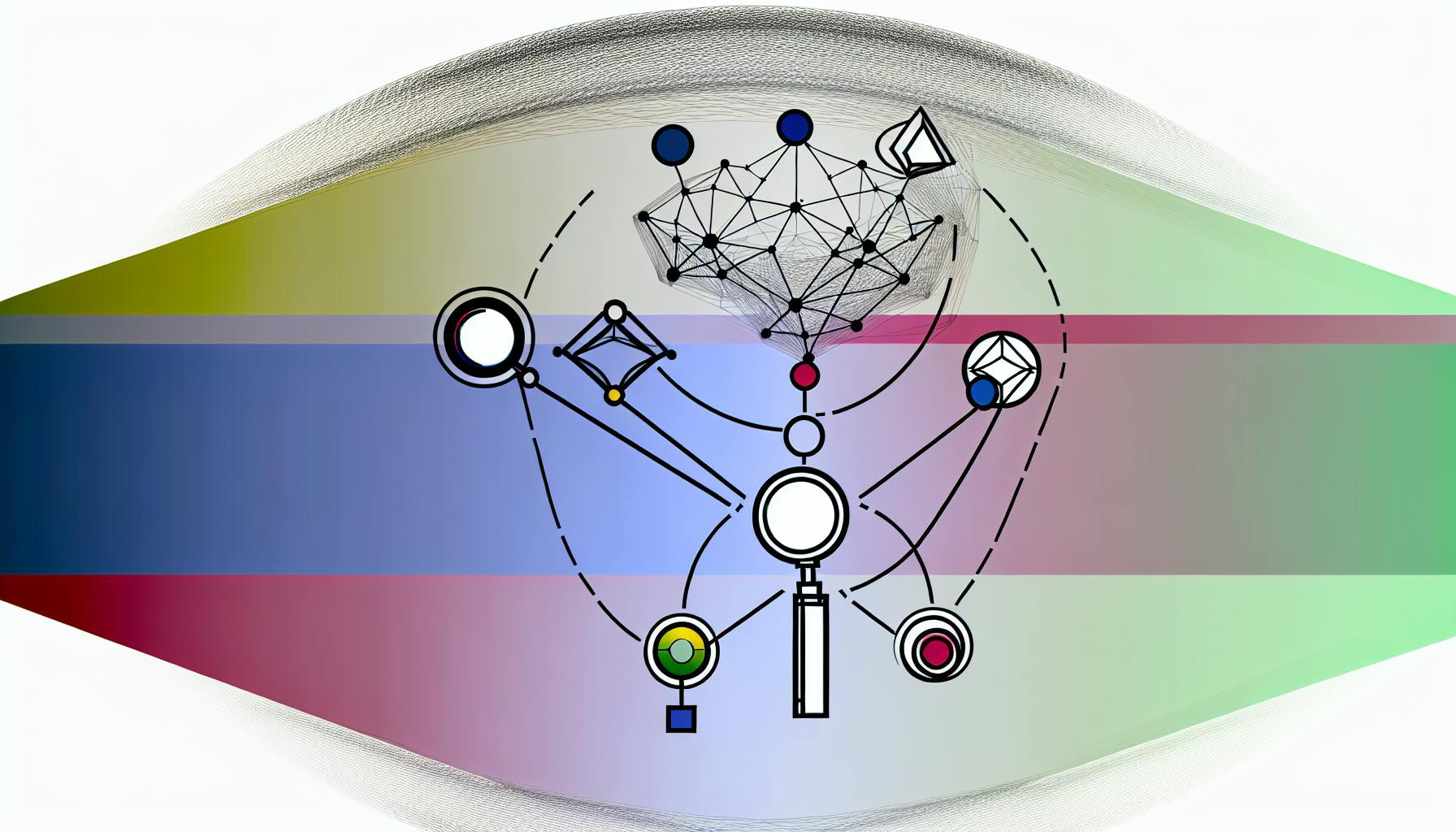Developing comprehensive observability for modern IT environments can be challenging without the right tools.
Leveraging open-source agents like Telegraf and Prometheus provides a flexible and cost-effective means to gain critical insights into system health and performance.
This post will explore how to implement an observability strategy with these open-source technologies - from ingesting metrics with Telegraf to storing and analyzing with Prometheus, and visualizing with Grafana.You'll gain key techniques to monitor infrastructure, applications, and services across on-prem and cloud environments.
Introduction to Observability with Open Source Tools
Open source metrics agents like Telegraf and Prometheus provide valuable observability into modern IT systems. By collecting time-series data and visualizing metrics, these open source tools give insight into system health and performance.
Understanding Observability in Modern Systems
Observability refers to the ability to measure and monitor complex systems to understand their internal state. This is critical for modern distributed applications and infrastructure running on technologies like containers and Kubernetes.
Traditional monitoring relies on static thresholds, which fail to detect issues for dynamic systems. Observability provides greater context through metrics, logs, and traces.
The Role of Telegraf and Prometheus in Observability
Telegraf is a plugin-driven server agent that collects and reports metrics. It supports over 300 data inputs including statsD, Kafka, and MongoDB to gather infrastructure and application metrics.
Prometheus is a monitoring system that scrapes and stores time series data. It offers visualization through integrations like Grafana. Prometheus is a CNCF project used for Kubernetes monitoring.
Together, Telegraf and Prometheus enable flexible, scalable data collection and visualization for observability. Both are open source with large user and developer communities.
Key Benefits of Using Telegraf and Prometheus for Observability
Key benefits of using Telegraf and Prometheus include:
- Flexibility - Telegraf plugins and Prometheus exporters allow collecting data from almost any system or application. No proprietary agents required.
- Scalability - Telegraf and Prometheus are built to collect metrics from systems at any scale. Prometheus uses a pull model that scrapes exporters.
- Ease of Use - Easy installation and configuration. Telegraf offers turnkey plugins. Prometheus uses simple data models. Grafana provides intuitive dashboards.
- Cost Savings - As open source software, Telegraf and Prometheus allow organizations to enable observability at a fraction of the cost of other tools.
For organizations running containerized and cloud-native infrastructure, leveraging these open source technologies is a compelling option for meeting observability needs while controlling costs.
How do you use Prometheus with Telegraf?
Telegraf is a popular open source data collection agent that can send metrics data to Prometheus. Here are the key steps to set up Telegraf to output metrics to Prometheus:
- Install Telegraf on your servers. Packages are available for most Linux distributions.
- Configure a Prometheus output plugin in Telegraf. This specifies the location and format of the metrics that will be exposed. For example:
[[outputs.prometheus_client]]
listen = ":9273"
metric_version = 2
- Configure the Telegraf input plugins to collect the metrics you want, like CPU, memory, disk, etc. There are 100+ plugins available.
- Start the Telegraf service to start collecting and sending metrics.
-
View your metrics in Prometheus at the configured location, like
http://server:9273/metrics.
You can then create graphs and dashboards for your Telegraf metrics using tools like Grafana.
Some common issues are not seeing any metrics in Prometheus/Grafana. This is often due to problems with the output configuration or Telegraf service not running. Checking the Telegraf logs can help troubleshoot data flow issues.
Overall, Telegraf + Prometheus + Grafana provides a flexible and scalable way to collect and visualize vital system metrics. With a bit of configuration, you can monitor the health and performance of your infrastructure.
Is Prometheus an observability tool?
Prometheus is an open-source monitoring and alerting toolkit that is optimized for collecting metrics from ephemeral containers and services. It excels at gathering high-cardinality telemetry data and visualizing time-series metrics, making it a popular choice for monitoring dynamic microservices architectures and Kubernetes clusters.
While Prometheus provides robust metrics monitoring, it has some limitations when it comes to full-stack observability:
- Prometheus focuses specifically on metrics and does not natively support logging or tracing data. However, it can ingest logs and traces via exporters.
- It lacks some advanced analytics capabilities compared to commercial APM solutions with machine learning algorithms. Prometheus is designed more for monitoring than automated root cause analysis.
- The query language PromQL can be complex for novice users. Commercial tools often have more intuitive UIs.
So while Prometheus delivers exceptional metric monitoring and alarms for containers and cloud-native infrastructure, organizations typically pair it with other tools like Grafana, Jaeger, and ELK stack to achieve more complete observability into systems, networking, logs and traces. With some additional components, Prometheus can be a very capable part of an observability toolkit.
How do you use metrics in Prometheus?
When Prometheus has gathered a list of targets, it can start retrieving metrics. Metrics are retrieved via simple HTTP requests. The configuration directs Prometheus to a specific location on the target that provides a stream of text, which describes the metric and its current value.
Here are some tips for using metrics in Prometheus effectively:
- Define metrics you want to monitor upfront. Think about key business and application metrics that indicate performance and health.
- Instrument application code to expose metrics in a format Prometheus can scrape. Popular libraries like client_java make this easy.
- Configure Prometheus scrape jobs to pull metrics from target endpoints at a defined interval. Scrape configs allow flexibility to tailor scraping.
- Use metric labels to add dimensions like instance, job, region etc. This allows grouping and filtering.
- Craft PromQL queries to analyze metrics and create dashboards. Aggregations, operators, functions provide robust query language.
- Integrate with Grafana to visualize metrics. Grafana provides built-in Prometheus data source and powerful graphical capabilities.
- Set up alerts and notifications based on metric thresholds. This enables real-time monitoring.
Prometheus metrics expose valuable insights into systems and applications. With some planning and configuration, Prometheus enables observability and informed monitoring decisions.
What is the difference between open metrics and Prometheus?
OpenTelemetry and Prometheus take different approaches to observability, but can work together.
OpenTelemetry is an open standard for generating and collecting telemetry data like metrics, traces, and logs. It aims to provide a vendor-neutral framework for instrumentation and data collection.
Prometheus is an open-source monitoring and alerting toolkit focused specifically on handling time-series data as metrics. It scrapes and stores numeric metrics, allowing dashboarding, alerting, and querying based on those metrics.
Some key differences:
- Scope: OpenTelemetry is broader focused on traces, metrics, and logs. Prometheus specializes in metrics only.
- Metrics: OpenTelemetry metrics are generic with custom labels. Prometheus uses a multi-dimensional data model with named metrics and key-value pairs.
- Instrumentation: OpenTelemetry provides auto-instrumentation libraries to simplify adding telemetry data. Prometheus offers a Prometheus format that can be adopted.
- Data Collection: OpenTelemetry uses an exporter to send data to the collector. With Prometheus, applications must expose metric endpoints that Prometheus scrapes.
They can be used together though, with OpenTelemetry exporting metrics data to Prometheus for storage and visualization. For example, the OpenTelemetry Prometheus exporter can translate metrics into the Prometheus format.
Overall OpenTelemetry provides more flexibility and customization for comprehensive observability. But Prometheus offers robust metrics management and analysis. Using both together gives the best of both worlds.
sbb-itb-9890dba
Setting Up Telegraf for Metrics Collection
Explain how to configure Telegraf to collect metrics from various data sources.
Installing and Configuring Telegraf
To get started with Telegraf, first download and install it on your desired host following the installation instructions. Basic configuration involves updating the telegraf.conf file to specify your desired inputs for metrics data sources, outputs for where to send the data, and any plugins.
Some key configuration areas:
- Agent section: Configure the agent name, interval for collecting metrics, round interval, metric batch size and more.
- Inputs section: Specify what inputs plugins to enable for metrics data sources like statsd, Kafka, MySQL, etc.
- Outputs section: Define where to send/store the metrics data, like InfluxDB, Prometheus, Kafka, etc.
Enable only the inputs and outputs you need to minimize resource usage. View all input plugins and output plugins available.
Leveraging Telegraf Input Plugins for Data Ingestion
Telegraf's extensible plugin architecture makes it easy to ingest metrics data from many sources. Telegraf supports over 300 plugins, including:
- StatsD: Listen for StatsD messages with the
statsdinput plugin. - MySQL: Collect MySQL query performance with the
mysqlinput. - Apache Kafka: Consume Kafka messages with the
kafka_consumerplugin. - Modbus: Gather Modbus data using the open source
modbusinput plugin. - Dynatrace: Ingest web requests, app metrics, and more with the
dynatraceplugin.
Enable the desired input plugins in telegraf.conf. Create a separate configuration section for each plugin and customize settings like server, port, database credentials, consumer group, topics, and more based on your environment.
Restart Telegraf after making plugin changes. View plugin-specific instructions for configuration details.
Configuring Telegraf Output Plugins for Data Export
Supported output plugins for exporting Telegraf metrics:
- InfluxDB: Store metrics in InfluxDB using the
influxdboutput plugin. Supports InfluxDB OSS, Cloud, and Enterprise through the InfluxDB 2 API. - Prometheus: Expose metrics to Prometheus using the
prometheus_clientoutput plugin. Metrics served at/metricsendpoint. - Kafka: Stream metrics to Kafka topics with the
kafkaoutput. - HTTP: Send metrics to a custom endpoint with the
httpoutput plugin. Supports Prometheus remote write API.
Enable the desired output plugins in the Telegraf config file. Specify the destination server details like URL/port and authentication settings based on your environment.
For routing metrics to multiple destinations, define multiple outputs. Each metric gets sent to all defined outputs.
Advanced Telegraf Configuration Techniques
More ways to customize Telegraf:
- Filtering: Filter and process metrics using processors like
converter,override, andprinter. - Tagging: Enrich metrics using the
tagprocessor plugin. - Aggregations: Aggregate metrics across measurement groups with the
aggregatorprocessor. - Scheduling: Schedule metric collection based on time intervals using the
crontabplugin. - Templates: Template the configuration file and reuse across instances.
In summary, Telegraf serves as a powerful centralized metrics collection agent. It flexibly ingests data from diverse sources, processes metrics, and ships data to various storage and visualization systems. Customizing the configuration file enables adapting Telegraf to your specific infrastructure needs.
Utilizing Prometheus for Metrics Storage and Analysis
Prometheus is an open-source monitoring and alerting toolkit that is well-suited for storing and analyzing time-series metrics from various sources. It integrates seamlessly with Grafana for building rich visual dashboards.
Exploring Prometheus Architecture and Core Components
Prometheus follows a pull-based approach to collect metrics data. Key components include:
- Storage: Prometheus has a custom time-series database optimized for storing monitoring data efficiently. It uses a local on-disk format and does not require any external dependencies.
- Data retrieval: PromQL is a powerful query language that lets you select and aggregate time series data in real time. You can build graphs, create alerts, and more.
- Alerting: Prometheus has a simple alerting language to send notifications based on configured alerting rules. It can integrate with external systems for advanced alerting functionality.
- Service discovery: Prometheus can dynamically scrape exporters by leveraging service discovery tools like Consul, Kubernetes, etc. New targets are discovered automatically.
Integrating Telegraf with Prometheus for Enhanced Metrics
The Telegraf Prometheus output plugin allows forwarding metrics to Prometheus. Benefits include:
- Telegraf enriches metrics with tags before sending to Prometheus. This allows more flexible querying.
- Telegraf can scrape metrics from various input data sources and standardize them for Prometheus.
- Using Telegraf service discovery, targets are automatically detected and metrics are labeled appropriately.
An alternative is the Telegraf Prometheus exporter input plugin which runs a Prometheus exporter inside Telegraf itself.
Querying and Analyzing Prometheus Metrics
PromQL lets you easily query, aggregate, slice and dice Prometheus metrics. You can:
- Visualize metrics over time.
- Aggregate metrics across labels for high-level overviews.
- Perform mathematical operations on data.
- Write recording and alerting rules.
Complex ad-hoc analysis is possible without needing to configure dashboards upfront.
Creating Dynamic Dashboards with Grafana
Grafana provides built-in support for Prometheus. You can:
- Add Prometheus data sources via the Grafana UI.
- Create rich graphs, tables, heatmaps and more visualizations.
- Configure template variables for dynamic dashboards.
- Customize layouts for different teams or applications.
- Set up alerts based on monitoring thresholds.
Together, Telegraf, Prometheus and Grafana provide a full-featured open source observability stack.
Advanced Observability Scenarios
Monitoring Kubernetes Clusters with Prometheus and Grafana
Kubernetes provides a rich set of metrics that give great insight into the health and performance of your clusters. By integrating Prometheus for metrics storage and Grafana for visualization, you can build a comprehensive Kubernetes monitoring solution.
Here are the key steps:
- Deploy Prometheus in your cluster using the Prometheus Operator. This manages Prometheus for you as a Kubernetes resource.
- Configure Prometheus to scrape metrics from the Kubernetes API server, kubelet, cAdvisor and node exporters. This provides core metrics on pods, nodes, deployments etc.
- Use the Prometheus Kubernetes SD to automatically discover pods and services to monitor. This is dynamic so will adapt as your cluster changes.
- Deploy Grafana and connect it to Prometheus as a data source. Create dashboards to visualize Kubernetes metrics like pod CPU/memory usage, node capacity, controller manager latency and more.
- For advanced analysis, use Grafana Explore to run ad-hoc Prometheus queries across metrics like pod restart rate, node disk pressure, API request latency percentiles and other Kubernetes Inventory metrics.
By following these steps you can gain end-to-end observability, from gathering metrics to storing them in Prometheus to visualizing them in Grafana. This provides real-time insight into the health and performance of Kubernetes clusters.
Implementing Application Performance Monitoring with Grafana Cloud
Grafana Cloud provides hosted versions of open source observability projects - perfect for monitoring application performance.
Here's how to implement APM with Grafana Cloud:
- Instrument your applications to export traces and logs using OpenTelemetry. This provides rich observability data.
- Send traces to Grafana Tempo to analyze request latencies, error rates and trace spans. Send logs to Grafana Loki for log aggregation.
- Create Grafana dashboards to visualize key application performance metrics using Tempo and Loki data sources. Tempo allows drill-down analysis to find slow requests. Loki enables log investigation.
- Configure Grafana Alerts for critical issues like 500 errors, latency spikes or application crashes. Get real-time notifications so you can respond quickly.
- Use the Tempo/Loki data in Grafana Explore to analyze percentiles, throughput, errors and saturation issues. This helps find performance bottlenecks.
With these open source tools hosted on Grafana Cloud, you get a managed, end-to-end APM solution without running your own infrastructure. This simplifies monitoring application performance at scale.
Network Monitoring with Prometheus and Grafana
Network outages can devastate business operations. By integrating Prometheus and Grafana, you can gain observability into network health.
Here's how to achieve this:
- Use the Telegraf SNMP input plugin to collect interface, CPU and memory metrics from network devices like routers, switches and firewalls. This provides granular device data.
- For blackbox monitoring, deploy Telegraf's ping plugin and Prometheus blackbox exporter. Configure endpoint URL checks to monitor network services and websites. Get immediate notifications if a site or API goes down.
- Aggregate all network data into Prometheus for centralized storage and analysis. The wide range of exporters and integrations gives a single source of truth.
- Build Grafana dashboards to visualize network metrics both real-time and historically. This enables anomaly detection and capacity planning.
- Configure Grafana alerts for incidents like high network latency, error rate spikes, elevated interface discards or high CPU/memory utilization warnings.
With this setup you get holistic network monitoring powered by open standards like Prometheus and Grafana. This is far superior to using traditional SNMP monitoring alone.
Website and Nginx Monitoring with Prometheus and Grafana
Monitoring website and web server performance is critical for online businesses. This can be achieved by integrating Nginx, Prometheus and Grafana:
- Enable Nginx's native Prometheus metrics endpoint. This exposes metrics on request rates, latency, status codes, cache efficiency and more.
- Scrape the /metrics endpoint using Prometheus. Optionally use the Nginx Prometheus exporter for advanced metric analysis like percentiles.
- Create Grafana dashboards visualizing website KPIs like requests per second, latency histograms, bandwidth, uptime, HTTP error ratios and cache hit rates.
- Combine Nginx metrics with blackbox monitoring to track website response times and uptime from the outside world.
- Set threshold-based Grafana alerts on critical metrics like HTTP 500 errors, elevated latency and throughput warnings.
This provides a comprehensive view into your website and web server infrastructure. The Grafana dashboards give real-time observability and historical analysis powered by the Prometheus time series database.
Scaling Observability with AIOps and Advanced Integrations
Observability practices can be enhanced by incorporating AI-driven operations (AIOps) and advanced integrations. These technologies allow for more intelligent and comprehensive monitoring across complex IT environments.
Incorporating AIOps with Dynatrace OneAgent and Davis AI
AIOps platforms like Dynatrace integrate with observability tools to enable automatic root cause analysis and anomaly detection. The OneAgent provides deep visibility into application performance while the Davis AI engine detects problems and identifies root causes. Together, they contribute to intelligent observability across dynamic infrastructure.
Key benefits include:
- Automatic baselining and threshold adjustment based on Davis AI algorithms
- Faster identification of performance issues and outages
- Reduced mean time to resolution with precise root cause analysis
- Customizable dashboards and alerts tuned to environment
By incorporating AIOps into observability stacks, teams gain actionable insights to optimize systems proactively.
Extending Observability with Custom Metrics and Plugins
Observability can be extended through custom metrics and plugins for specialized monitoring needs. Telegraf plugins like RabbitMQ and Kafka Consumer collect granular data from message queues and streams. This allows for tracking of application events and user journeys.
Benefits include:
- Deeper visibility into custom applications and microservices
- Enhanced tracing across distributed architectures
- Optimized performance tuning based on application metrics
- Early detection of issues in third-party dependencies
Custom metrics and logs also facilitate monitoring of business KPIs beyond infrastructure. With context-rich observability, teams can correlate technical performance to business outcomes.
Optimizing Observability with Auto-Adaptive Baselining and OpenTelemetry
Optimizing observability should focus on increasing signal-to-noise ratio in monitoring. Auto-adaptive baselining dynamically sets thresholds for metrics based on historical baselines. This minimizes false alerts, a key AIOps capability.
OpenTelemetry provides vendor-agnostic tracing and metrics collection. It allows observability data from different sources to be correlated in context-rich ways.
Benefits include:
- Reduced alert fatigue from too many false positives
- Improved anomaly detection with adaptive baselining
- Comprehensive observability with integrated traces, metrics, logs
- Portability by avoiding vendor lock-in
Together, these capabilities enhance the scope and precision of observability for tech stacks.
Leveraging InfluxData's Ecosystem for Observability
The InfluxData ecosystem enables building enterprise-grade observability platforms. InfluxDB 3.0 is a scalable time series database for storing monitoring data. It integrates tightly with Telegraf for metrics collection.
Benefits include:
- Scalability to manage metrics at high volumes
- Reliability with built-in data durability and availability
- Flexibility to analyze data in real-time or historically
- Interoperability with Grafana, Kubernetes, AWS
With InfluxDB and Telegraf, teams get robust data pipelines for observability. The InfluxDB University course on Telegraf provides in-depth training on configuration best practices. By leveraging these technologies, organizations can optimize monitoring architectures.
Conclusion: Building a Comprehensive Observability Strategy
Telegraf, Prometheus, and Grafana provide a powerful open source stack for building comprehensive observability into applications and infrastructure. Here are some key takeaways:
- Telegraf's wide range of input and output plugins make it easy to collect metrics from virtually any source. Its support for Prometheus formatting enables seamless integration with Prometheus.
- Prometheus is purpose-built for storing and querying time series data. Its multi-dimensional data model and PromQL query language are optimized for observability use cases.
- Grafana provides rich visualizations and dashboards to gain visibility into metrics data. It integrates tightly with data sources like Prometheus.
To build a robust observability practice:
- Identify key services, applications, and infrastructure to monitor. Determine the most important metrics to collect.
- Deploy Telegraf agents to aggregate and transform metrics into Prometheus format. Send data to Prometheus.
- Configure Prometheus storage and retention policies based on needs. Set up dashboards in Grafana.
- Expand monitoring coverage gradually. Add new data sources, metrics, and visualizations over time.
- Use anomaly detection to gain insight into issues. Set alerts to notify on problems proactively.
With thoughtful architecture and planning, Telegraf, Prometheus and Grafana provide the essential components for scalable, reliable observability.