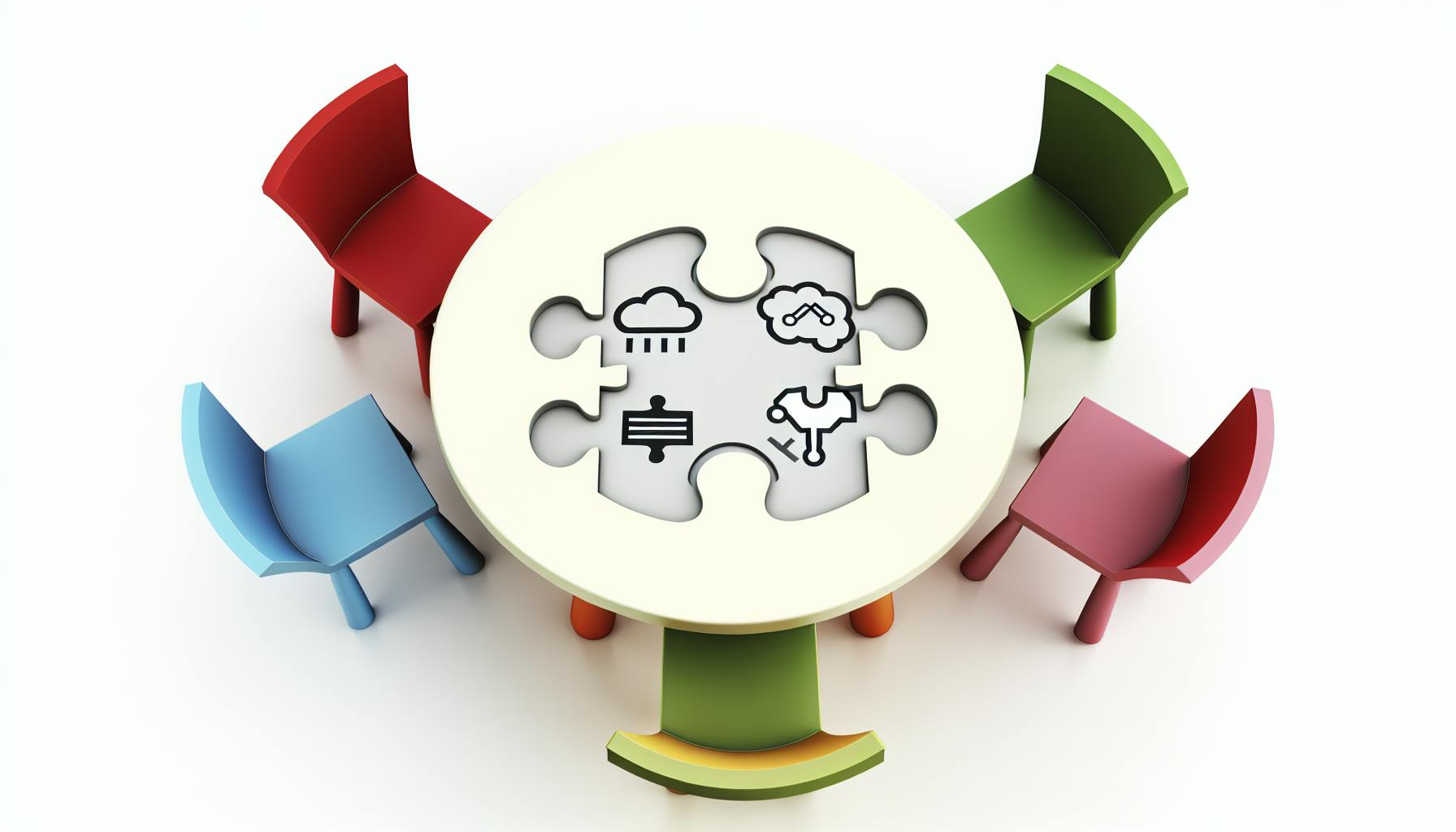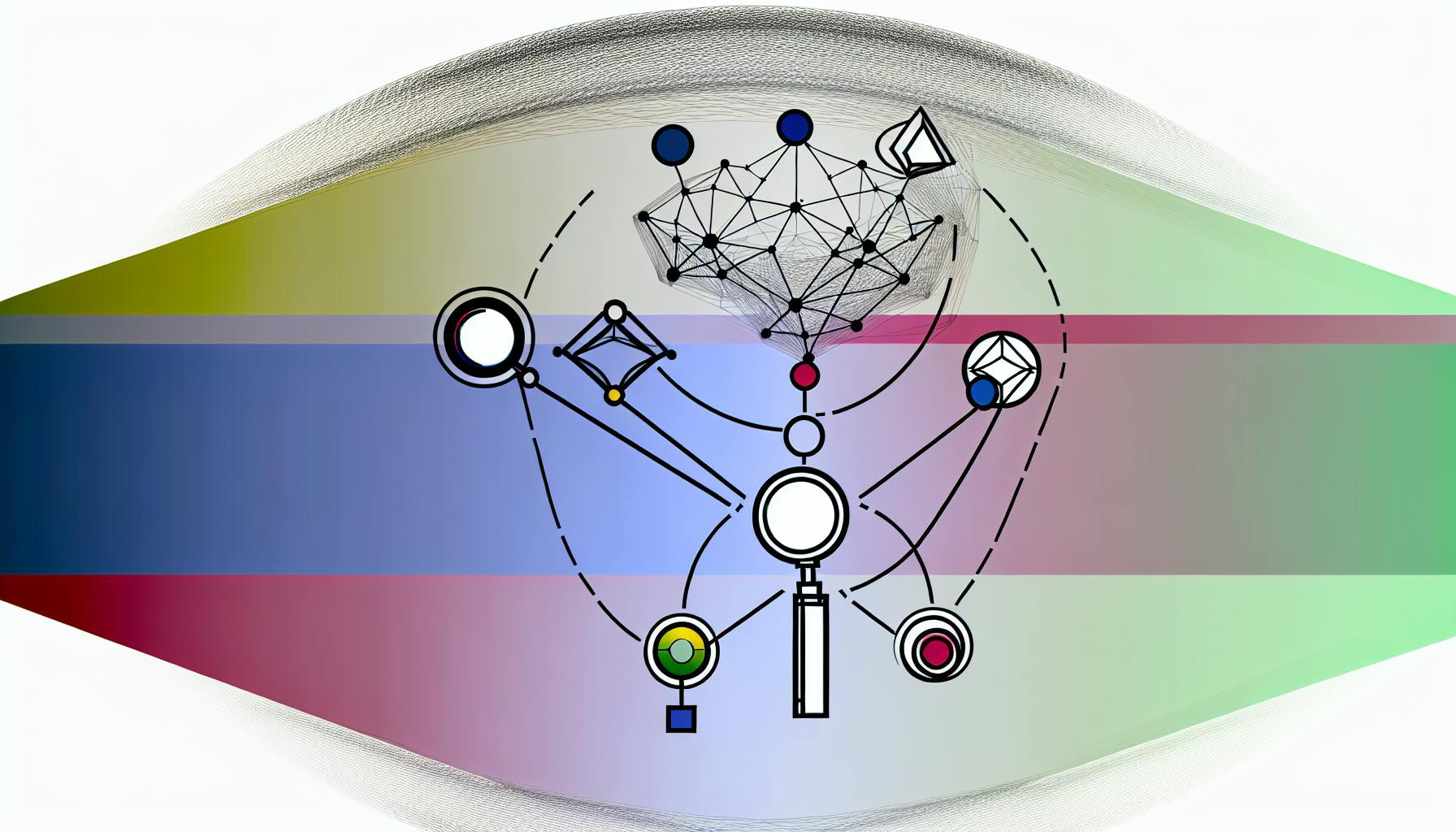Here's a quick guide to conducting an IAM compliance audit:
- Check IAM policies
- Review user access
- Test login methods
- Check access management
- Check special accounts
- Check job separation
- Check rule compliance
- Check emergency plan
| Step | Key Action |
|---|---|
| 1 | Update policies |
| 2 | Verify access rights |
| 3 | Assess security measures |
| 4 | Review user provisioning |
| 5 | Audit privileged accounts |
| 6 | Ensure duty segregation |
| 7 | Confirm regulatory compliance |
| 8 | Evaluate incident response |
This checklist helps:
- Improve security
- Reduce data breach risk
- Meet regulations
- Find weak spots
- Guide security decisions
Follow these steps to keep your IAM system safe and compliant.
Related video from YouTube
Getting Ready for the Audit
Preparing for an IAM compliance audit involves key steps to ensure a smooth process. This section covers the initial tasks needed to get ready for the audit, including gathering documents and identifying important people involved.
Collecting Required Documents
Before starting the audit, gather these important documents:
| Document Type | Description |
|---|---|
| IAM policies | Rules and guidelines for identity and access management |
| User access logs | Records of who accessed what and when |
| Compliance reports | Documents showing how well you follow rules |
| Incident response plans | Steps to take if something goes wrong |
| User provisioning processes | How you add and remove user accounts |
| Access control lists | Who has permission to access what |
Having these documents ready helps you see how your IAM system is working now and where it can be better.
Involving the Right People
It's important to include the right people in the audit. Here's who should be involved:
| Role | Responsibility |
|---|---|
| IT administrators | Manage the IAM system |
| Compliance officers | Know the rules that must be followed |
| Department heads | Understand who needs access to what |
| Security experts | Check how safe the IAM system is |
Including these people helps make sure the audit covers all parts of the IAM system and is done well.
sbb-itb-9890dba
8 Steps for IAM Compliance Audits
Here are eight key steps to check if your company's IAM system is safe and follows the rules:
1. Check IAM Policies
Look at your current IAM rules and make sure they're up-to-date and follow the latest laws. Find any gaps or areas that need work. Check your:
- Security policy
- Who's in charge of what
- Special user passwords
- Overall IAM system health
2. Review User Access
Check who can access what in your system. Make sure people only have the access they need for their job. To do this:
- Look at all accounts
- Give people only the access they need
- Set up a plan to check user accounts often
3. Test Login Methods
Check how people log in to your system. Make sure it's safe enough. Look at:
- Password rules
- Two-step login (if you use it)
- How well your system stops people who shouldn't get in
4. Check Access Management
Look at how you add and remove user access. Make sure:
- New users are set up right
- Old users lose access quickly when they leave
5. Check Special Accounts
Look closely at accounts with extra powers. Make sure:
- These accounts are extra safe
- You keep track of what they do
- You know and fix any risks with these accounts
6. Check Job Separation
Make sure no one person can do too much in your system. This helps stop mistakes and cheating. Check that:
- People don't have conflicting jobs
- Important tasks are split between different people
7. Check if You Follow the Rules
Make sure you're following laws like GDPR, HIPAA, and PCI DSS. Check that:
- You have proof that you're following the rules
- You're ready if someone comes to check on you
8. Check Your Emergency Plan
Look at your plan for when something goes wrong with IAM. Make sure:
- You can act fast if there's a problem
- You can get your system back up quickly
- You can spot and fix security issues fast
Recording Audit Results
Writing down what you find in the audit is very important. This part of the process involves:
- Listing all findings
- Spotting areas that need work
- Suggesting ways to fix problems
A good audit report should:
- Sum up the main points
- Show where things don't match the rules
- List steps to fix issues
When writing the report:
- Use simple words
- Avoid hard-to-understand terms
- Use pictures like tables and charts to show key points
The report should focus on the biggest problems that need fixing right away.
It should also tell how to fix the problems found. This might mean:
- Updating rules
- Adding new safety measures
- Teaching staff new things
A clear report helps show that you're following the rules and makes your IAM system safer.
Here's what to put in the audit report:
| Section | What to Include |
|---|---|
| Short summary | Quick overview of what was found and what to do |
| What was checked | List of areas looked at during the audit |
| Problems found | Details of things that need fixing |
| How to fix | Steps to take to solve the problems |
| When to fix | Timeline for making the suggested changes |
Conclusion
Doing regular IAM compliance checks is key for keeping IT systems safe and following rules. By using the 8 steps in this article, companies can:
- Find weak spots
- Make sure they follow laws
- Make their IAM systems better
Here's a quick look at what to do after the audit:
| Task | Why it's important |
|---|---|
| Write down what you found | Keeps track of issues |
| Focus on big problems first | Fixes the most important things quickly |
| Keep checking and fixing | Helps stay safe from new threats |
By doing these things, companies can:
- Keep private info safe
- Stop data leaks
- Avoid fines for not following rules
Remember:
- Write clear reports
- Fix problems in order of importance
- Always look for ways to make IAM better
This helps keep your company's data safe and follows the rules.