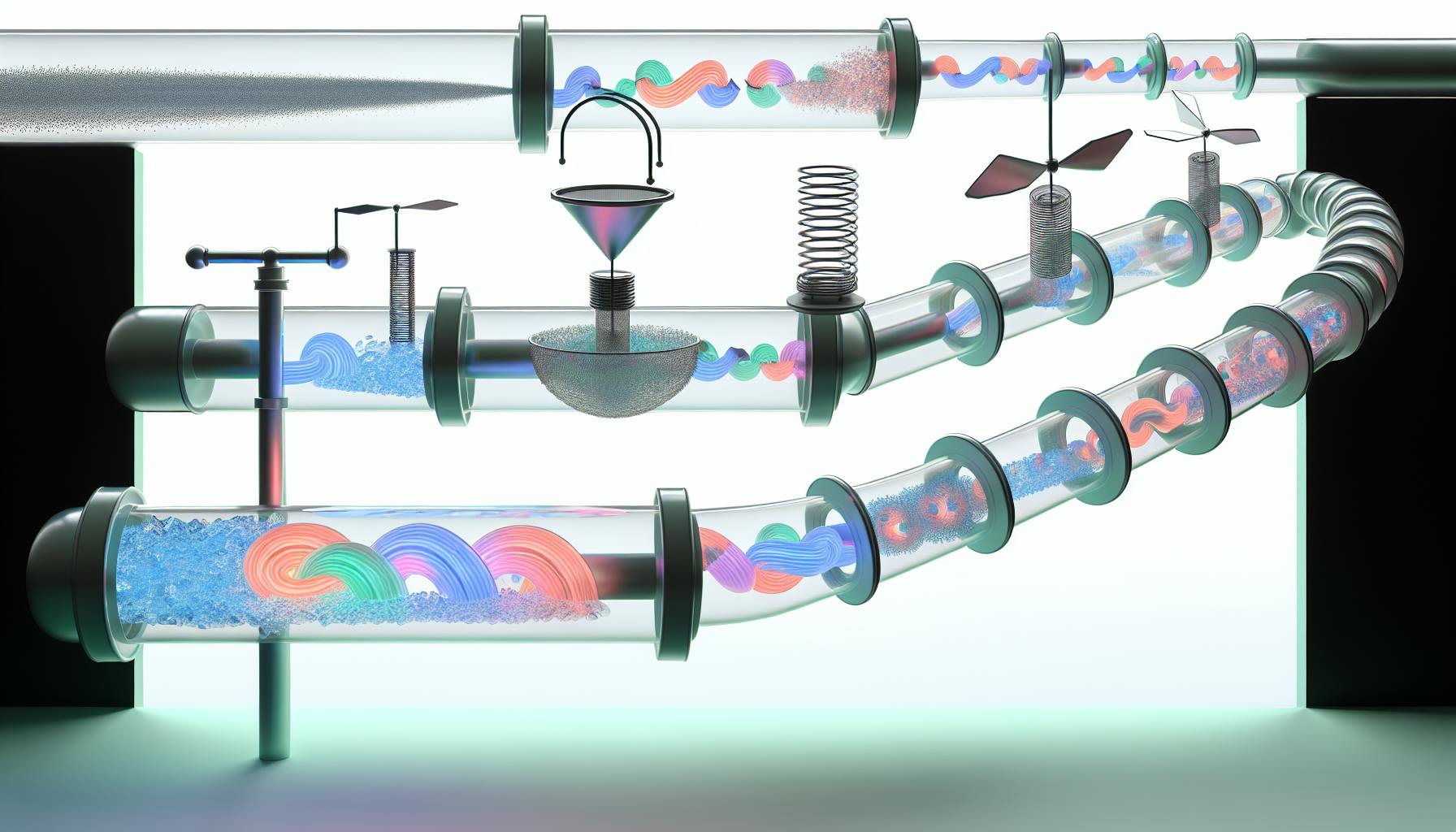Influx Telegraf is a powerful, open-source tool designed to collect, process, and send metrics and events from various sources to a destination like InfluxDB for analysis. It's part of the InfluxData suite, ideal for monitoring applications, databases, and services in real-time. With its plugin-driven architecture, Telegraf supports over 300 plugins, allowing it to gather data from a diverse range of sources. Whether you're a beginner or an advanced user, this introduction will guide you through understanding, setting up, and leveraging Telegraf for your data collection needs. Here's a quick overview:
- What Influx Telegraf Is: A versatile tool for collecting, processing, and exporting data.
- Key Features: Supports over 300 plugins, flexible data processing, and easy integration with InfluxDB.
- Installation Guide: Simple steps for Linux, Windows, Docker, and Kubernetes setups.
- Plugin Ecosystem: Input, processor, aggregator, and output plugins for customizable data collection.
- Advanced Usage: Writing custom plugins and deploying Telegraf in scalable environments.
- Real-World Applications: Use cases in AIOps, financial services, cloud hosting, and manufacturing.
- Community Resources: Where to find documentation, forums, and how to contribute.
Whether you're monitoring a small set of devices or a large distributed system, Telegraf offers a scalable solution to meet your data collection needs while providing insights into system health and performance.
What is Influx Telegraf?
Influx Telegraf is a free tool that helps collect data from different places like websites, databases, and even tiny devices connected to the internet. It's made to keep an eye on how these systems are doing by gathering info on things like how much memory is being used, or how much data is moving around. You can then send this info to a database or other services to look at it more closely.
Telegraf is good at three main things:
- Data Collection: It can gather details from many sources, like how your app is performing, how much space your database is using, and basic computer health stats like CPU and memory usage. It can also collect data from online services.
- Data Processing: Telegraf can tidy up and organize the data it collects. This means it can filter out stuff you don't need, change names of data points, and even figure out where internet traffic is coming from.
- Data Output: After sorting the data, Telegraf can send it off to places where it can be stored and looked at, like InfluxDB or other platforms.
In short, Telegraf acts as a one-stop shop for gathering, fixing up, and sending off data about your systems and applications.
Architecture of Influx Telegraf
Telegraf is built with flexibility in mind, using a system of plugins:
- Inputs: These are for collecting data. There are over 300 options for picking up info from different places.
- Processors: These plugins help clean and organize the data.
- Aggregators: These are special plugins that summarize data, like counting how many times something happens.
- Outputs: These plugins take care of sending the data to where it needs to go, like databases or other services.
This setup means you can mix and match plugins to get exactly what you need. Telegraf runs quietly in the background of servers or cloud services, collecting data on a schedule and sending it where it needs to go based on your settings.
The Role of Influx Telegraf in AIOps and Observability Platforms
As technology gets more complex, there's a lot more data to keep track of. Tools like Telegraf help by collecting all sorts of data from different parts of your tech setup. This is really useful for platforms that use AI to help manage IT systems because it gives them a lot of information to work with.
Telegraf is great for:
- Collecting lots of different types of data, which helps in figuring out when something's not right.
- Gathering both metrics and events, which means it can help spot problems by looking at changes in data over time.
- Getting data ready for analysis, by sorting it out first, which makes it easier for AI systems to understand.
- Sending data to places like InfluxDB Cloud, where it can be stored and analyzed.
As things get more complicated, having Telegraf to bring all your data to one place makes it much easier to keep an eye on everything and use AI to help manage it.
Chapter 2: Getting Started with Influx Telegraf
Installation and Configuration
Setting up Telegraf is pretty easy, no matter what computer system you're using. Here's a quick guide to get you started:
On Linux:
- Go to the InfluxData downloads page and pick the right package for your Linux version. You'll usually find
.deband.rpmpackages. - Use your system's package manager to install the package. For Debian/Ubuntu systems, you'd do something like:
sudo dpkg -i telegraf_1.24.2-1_amd64.deb
- To set it up, edit the file
/etc/telegraf/telegraf.conf. More on this in the configuration part below. - Start Telegraf with this command:
sudo systemctl start telegraf
On Windows:
- Download the Windows version from InfluxData downloads.
- Unzip the files into
C:\Program Files\Telegraf. - Open and change the settings in
C:\Program Files\Telegraf\telegraf.confas needed. Details below. - To install Telegraf as a service, run:
C:\Program Files\Telegraf\telegraf.exe --service install
- Start it with:
net start telegraf
On Docker:
You can find a Telegraf Docker image on Docker Hub. To use it, type:
docker run -d --name telegraf \
-v /etc/telegraf:/etc/telegraf \
-v /var/run/docker.sock:/var/run/docker.sock \
telegraf
This command lets you use your local config files and Docker inside the container. For more info, check out the Telegraf Docker documentation.
On Kubernetes:
If you're using Kubernetes, the Telegraf Operator is a handy tool. It helps run Telegraf across your Kubernetes clusters. Check their setup guide for how to do this.
Generating and Editing Configuration Files
Telegraf uses a TOML file for settings. This file tells it what data to collect and where to send it. Here's how to make and tweak this file.
1. Make a config file
First, create a basic config file with common settings by running:
telegraf config > telegraf.conf
2. Choose plugins
In the config file, look for the [agent] section. Here, you can add or change the inputs (for collecting data) and outputs (where to send data). For example:
[[inputs.cpu]]
percpu = true
[[inputs.disk]]
ignore_fs = ["tmpfs", "devtmpfs", "devfs"]
[[outputs.influxdb]]
urls = ["http://localhost:8086"]
3. Set how often to collect data
Decide how often you want Telegraf to check for new data. This is called the collection interval. Something like every 10 seconds might work:
interval = "10s"
4. Name your data source
It's a good idea to name your server or data source. Do this in the hostname field under [agent]:
hostname = "my-server"
This is just the start. For more detailed settings, have a look at the full guide on configuring Telegraf.
Chapter 3: Telegraf's Plugin Ecosystem
Exploring the 4 Types of Plugins
Telegraf uses a system of plugins, which are like special tools, to do its job. There are 4 main kinds:
- Input Plugins: These collect information about how things like computers, databases, and apps are doing. You can pick from over 200 types to match what you need.
- Processor Plugins: These help tidy up and change the information collected. This could mean renaming things, doing some math on the data, or deciding which information to keep.
- Aggregator Plugins: These summarize the data, creating simple totals or averages that make it easier to see trends over time.
- Output Plugins: These take the processed data and send it to places where it can be stored or looked at more closely, like InfluxDB or other data platforms.
This setup lets you customize Telegraf to collect and handle data in a way that suits your needs best.
Configuring Plugins for Optimal Data Collection
Here's how you can set up Telegraf plugins for some common tasks:
Docker Monitoring
To keep an eye on Docker containers, use the Docker input plugin:
[[inputs.docker]]
endpoint = "unix:///var/run/docker.sock"
gather_services = false
container_name_include = []
container_name_exclude = []
timeout = "5s"
perdevice = true
total = false
docker_label_include = []
docker_label_exclude = []
StatsD Metrics
To collect StatsD metrics, which are simple ways of tracking app performance:
[[inputs.statsd]]
service_address = ":8125"
delete_gauges = true
delete_counters = true
delete_sets = true
delete_timings = true
percentiles = [90]
metric_separator = "_"
allowed_pending_messages = 10000
percentile_limit = 1000
Sending Data to Kafka
To send your data to Apache Kafka, a service for handling large amounts of data:
[[outputs.kafka]]
brokers = ["kafka1:9092","kafka2:9092","kafka3:9092"]
topic = "telegraf"
routing_key = "telegraf"
compression_codec = "snappy"
required_acks = -1
max_message_bytes = 1000000
These examples are just a starting point. There's a whole list of plugins you can explore to find exactly what you need for your setup.
Chapter 4: Advanced Topics in Influx Telegraf
Writing Custom Plugins
Telegraf lets you add your own plugins to collect data exactly the way you want. Here's a quick guide on how to make your own plugins:
- You can write plugins in Go or use other programming languages with a special setup. Go fits right in, but other languages work by running separate programs.
- Check out the developer guides on Telegraf's GitHub page for help on making plugins.
- If you're not using Go, you can still make scripts that work with Telegraf by using a specific output plugin.
- Make sure your plugin does what it's supposed to do, like gathering new data, changing the data somehow, or sending it somewhere.
- Look at how other plugins are made to get an idea of what to do.
- Test your plugin well to make sure it works right.
Creating your own plugins means you can tailor Telegraf to fit your needs, like getting data from special systems or changing data in a specific way.
Telegraf in High Availability and Scalable Environments
For important systems that need to be always on, here's how to set up Telegraf so it's reliable and can handle lots of data:
- Put Telegraf on every server in a group. This way, if one server has a problem, you won't lose any data.
- Using Docker or Kubernetes can make it easier to manage Telegraf on lots of servers.
- Make sure Telegraf can find new servers automatically. If sending data fails, try again.
- Store your data in databases that can handle lots of information and work with many servers, like InfluxDB.
- Only keep the most important data to manage the amount better.
- Make sure Telegraf sends data efficiently by grouping it together and making it smaller.
- If the place you're sending data to isn't working, Telegraf can hold onto the data for a while. Just watch how much memory this uses.
- Use tools to spread out the data load evenly.
By doing these things, you can make sure Telegraf collects your data reliably, even in big systems.
sbb-itb-9890dba
Chapter 5: Real-world Applications and Case Studies
Integrating Telegraf with AIOps Platforms
Telegraf is perfect for feeding important data like metrics and events into AIOps platforms, such as eyer.ai">eyer.ai, which use AI to spot issues. Here's a simple way to use Telegraf with eyer.ai:
- First, get Telegraf ready to pick up metrics from your systems and apps using input plugins like StatsD and Docker.
- Then, use the InfluxDB output plugin to send this data to InfluxDB, which works with eyer.ai.
[[outputs.influxdb]]
urls = ["http://influxdb.eyer.ai:8086"] # eyer.ai's InfluxDB URL
database = "metrics"
- Next, in the eyer.ai dashboard, set up jobs to look for unusual patterns in the metrics Telegraf sends over.
- If eyer.ai finds anything odd, it alerts your team so you can check it out and fix any issues early.
This approach gives you a full view of how your systems and apps are doing, with Telegraf gathering the data and eyer.ai keeping an eye out for any problems.
Case Studies
Here are some real examples of how companies have used Telegraf:
Financial Services Company
- They used Telegraf to keep tabs on their trading systems, looking at things like how many trades happen every second, how quickly trades are made, and more.
- They even made their own plugins to collect specific data from their trading software.
- All this data went into InfluxDB and was checked in Chronograf to make their systems run better.
- They managed to save over $100k a year by using this data to work more efficiently.
Cloud Hosting Provider
- Telegraf helps them watch over server health, like how much CPU is being used, across thousands of servers.
- They send this data to InfluxDB and set up alerts in Kapacitor for when usage goes up suddenly.
- This lets them add more resources just in time to avoid any problems.
- They also have a custom plugin that checks how long it takes for a server to be ready to use from the start.
Manufacturer
- Telegraf gathers data from sensors on machines in the assembly line.
- It keeps an eye on things like temperature, how much the machines shake, and how much power they use.
- This data goes to InfluxDB and is looked at to figure out when machines might need fixing.
- They've cut down on unexpected downtime by 10% in two years.
Chapter 6: Resources and Community
Learning and Support Resources
If you want to dive deeper into Telegraf or need some help, here are some good places to start:
- Official Documentation - This is where you can find detailed guides on how to set up, configure, and use Telegraf.
- Discussion Forums - Got a question? This is a good place to ask it and talk about Telegraf with other users.
- Developer Resources - If you're interested in making your own plugins or contributing to Telegraf, check this out.
- Training Courses - Whether you're looking for free resources or more in-depth courses, there's something here for you.
- Videos - Watch tutorials and webinars to learn more at your own pace.
The Telegraf community is always ready to help, so don't hesitate to reach out!
Contributing to the Telegraf Community
Telegraf is open source, meaning it's built and improved by people like you:
- Open Issues - Found a bug or have a suggestion? This is the place to share it.
- Discussions - Join the conversation about new features, plugins, and how to use Telegraf better.
- Write Plugins - Got an idea for a new way to collect data? You can make your own plugin.
- Make Pull Requests - If you've fixed a bug or improved something, share your code here.
- Help Others - Know the answer to someone's question? Your expertise can help the community.
Everyone is welcome to contribute to Telegraf, so feel free to get involved!
Conclusion
Influx Telegraf is a powerful, free tool that helps you keep an eye on all sorts of computer systems and applications by gathering important information about them. It's like a Swiss Army knife for collecting data on how well things are running.
Here are some key points about Influx Telegraf:
- It's really good at collecting data over time, which is super helpful for watching how systems perform day-to-day. Thanks to its setup, which uses plugins, you can collect data from almost anywhere.
- You can tweak and organize your data with Telegraf before it goes anywhere else. This makes things easier for the tools that analyze your data, as they don't have to work as hard.
- Telegraf can send your data to many different places for storage and further analysis, including popular databases and cloud platforms. This means you can choose the best spot for your data.
- Since Telegraf is open-source, lots of people contribute to making it better. You can even make your own plugins if you need something specific that's not already available.
Looking ahead, Telegraf is set to become even more useful. With more companies interested in using data to automatically manage IT systems, Telegraf's ability to handle all kinds of data from different sources is more important than ever. As technology keeps advancing, expect Telegraf to grow with new features and capabilities to handle data from the latest tech trends.
Related Questions
What is Telegraf and InfluxDB?
InfluxDB is a database that's really good at handling data that changes over time, like temperature readings or stock prices. Telegraf is a tool that collects this kind of data from different sources and sends it to InfluxDB for storage.
What is the introduction of Telegraf?
Telegraf is a free tool that helps collect data about how systems and applications are performing. It's made in a way that it doesn't need anything else to work and uses very little computer memory.
How to connect Telegraf with InfluxDB?
To link Telegraf with InfluxDB, follow these steps:
- Go to the InfluxDB website and click on the part about Telegraf. Then click Create Configuration.
- Pick the Telegraf option.
- Choose System as your data source and click Continue Configuring.
- Give your configuration a name.
- Click Save and Test.
- There will be a command that shows up. Copy the token from this command to let Telegraf talk to InfluxDB.
What language is Telegraf written in?
Telegraf is made using the Go programming language. This means it works on its own without needing any extra programs or files, and it doesn't take up much space on your computer.