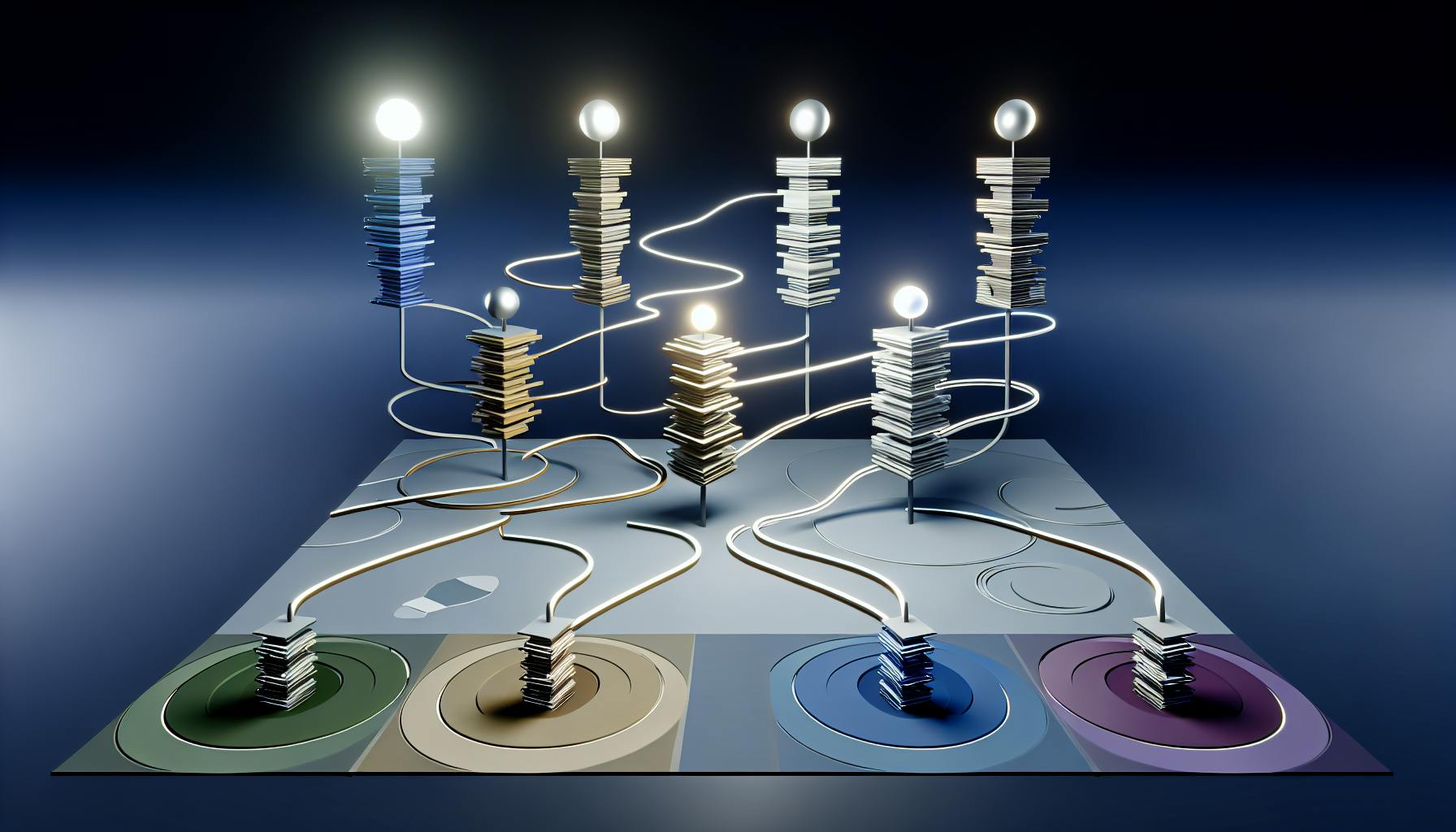Telegraf is a free, open-source tool for collecting and sending system data. Here's what you need to know:
- Collects metrics from 200+ sources
- Processes and sends data efficiently
- Integrates well with InfluxDB
- Easy to set up and use
- Improves system monitoring and observability
Key benefits of using Telegraf:
| Benefit | Description |
|---|---|
| Versatility | Works with many data sources and outputs |
| Efficiency | Low resource usage, fast data collection |
| Scalability | Handles small to large deployments |
| Customization | Supports plugins and custom configurations |
| Community support | Active development and user community |
Telegraf helps IT teams monitor systems, find issues quickly, and make data-driven decisions to improve performance and reliability.
Related video from YouTube
What is Eyer observability?
Defining observability in IT
Observability in IT is a way to gather and study data from all IT systems. It helps teams understand how systems work and perform. Unlike basic monitoring, observability looks at data as it happens, helping teams spot and fix issues quickly.
Main parts of observability:
- Full view of how systems work
- Quick problem finding and fixing
- Looking at data right away
- Asking questions about how systems are doing
Metrics, logs, and traces explained
Observability uses three main types of data:
| Data Type | What it is | What it's for |
|---|---|---|
| Metrics | Numbers that show how well systems work | Check system health and trends |
| Logs | Records of events with time stamps | Help find and fix problems |
| Traces | Details of how requests move through systems | Find slow spots and see how systems work together |
These three types of data work together to show how systems are doing. This helps teams fix problems fast and make systems work better.
How it differs from standard monitoring
Monitoring and observability are different:
| Aspect | Monitoring | Observability |
|---|---|---|
| What it covers | Looks at set data from single systems | Looks at all data from all IT systems |
| How it works | Waits for set alerts | Lets teams look into issues as they come up |
| How deep it goes | Looks at known problems | Finds new issues and complex problems |
| How flexible it is | Uses set metrics and alerts | Lets teams ask new questions about systems |
Influx Telegraf basics
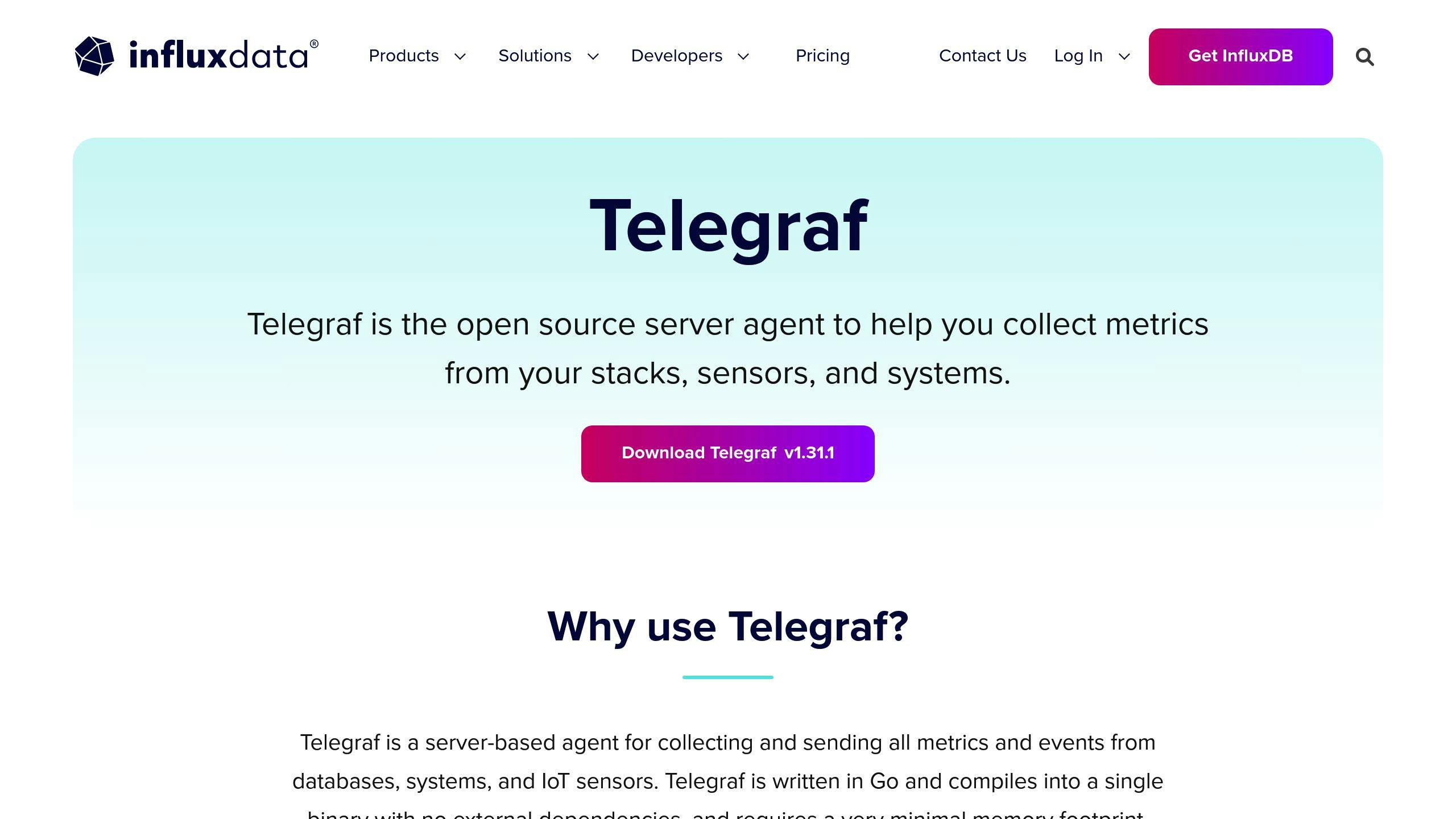
Core functions of Telegraf
Telegraf is a free, open-source tool that collects and sends data about computer systems. It does three main things:
1. Gathers Data: Telegraf uses plugins to get information from many sources, like apps and services.
2. Processes Data: It can change raw data into a useful format.
3. Sends Data: Telegraf can send the collected data to other systems, like InfluxDB.
Main features
Telegraf has several key features:
| Feature | What it does |
|---|---|
| Many Plugins | Has over 300 plugins to get, change, and send data |
| Handles Different Data Types | Can work with various data formats (JSON, CSV, etc.) |
| Reliable Delivery | Makes sure data gets where it needs to go |
| Smart Scheduling | Adjusts for time differences and can handle constant data flow |
| Custom Setup | Lets users pick specific plugins for smaller devices |
How Telegraf is built
Telegraf is made with these things in mind:
1. Free and Open: Anyone can use and improve Telegraf.
2. Uses Go Language: This makes Telegraf small and fast.
3. One File: Telegraf comes as a single file, making it easy to install.
4. Plugin System: Users can add new features easily with plugins.
5. Works on Small Devices: Can run on sensors and other small computers.
How Telegraf improves monitoring
Telegraf makes system monitoring better by using many plugins and collecting data well. Let's see how Telegraf helps with monitoring:
Collecting data with Telegraf
Telegraf is good at getting information from many places. This helps give a full picture of how systems are working.
Telegraf collects data well because it:
- Works with many data sources
- Gets information right away
- Can be set to collect data at different times
- Doesn't slow down the systems it's watching
Input plugins and data sources
Telegraf's strength is its many plugins, especially input plugins. These plugins help Telegraf work with lots of data sources, so you can watch almost any part of your system.
| Plugin | What it watches |
|---|---|
| System | CPU, memory, disk use |
| Network | Network information |
| Docker | Container details |
| MySQL | Database performance |
| Nginx | Web server stats |
| Kubernetes | Cluster and pod info |
Telegraf has over 200 input plugins, so it can work with many different types of systems.
Output plugins and connections
After Telegraf gets data, it can send it to different places using output plugins. This lets you use Telegraf with other tools you like for watching and studying your systems.
Telegraf's output features:
- Can send data to many places at once
- Can change data before sending it
- Stores and sends data in groups for better performance
- Can use secure connections
Popular output plugins are InfluxDB, Prometheus, Graphite, and Kafka. These help you set up a good system for watching your data.
Setting up Telegraf
Telegraf is a tool that collects, processes, and sends system data. Here's how to set it up:
Installing Telegraf
For Linux systems:
1. Add the InfluxData repository:
curl -sL https://repos.influxdata.com/influxdata-archive_compat.key | sudo apt-key add -
source /etc/os-release
echo "deb https://repos.influxdata.com/debian $(lsb_release -cs) stable" | sudo tee /etc/apt/sources.list.d/influxdb.list
2. Install Telegraf:
sudo apt-get update
sudo apt-get install telegraf
For other systems, download the right package from InfluxData's website and follow their instructions.
Setting up inputs and outputs
After installing, set up Telegraf's inputs (data sources) and outputs (where to send data) in the /etc/telegraf/telegraf.conf file.
1. Input plugins: Here's an example for the system input plugin:
[[inputs.cpu]]
percpu = true
totalcpu = true
collect_cpu_time = false
report_active = false
2. Output plugins: Here's how to send data to InfluxDB:
[[outputs.influxdb]]
urls = ["http://localhost:8086"]
database = "telegraf"
username = "telegraf"
password = "metricsmetricsmetricsmetrics"
Change the parts you need in the config file.
Tips for setup and growth
When setting up and growing your Telegraf system:
| Tip | Description |
|---|---|
| Start small | Begin with basic metrics, then add more |
| Use environment variables | For sensitive info like passwords |
| Watch Telegraf itself | Use its own metrics to check it's working |
| Set good collection times | Balance between detail and system load |
| Use data processing plugins | To handle data before sending it out |
| Keep track of config files | Use version control |
| Spread the load | Use multiple Telegraf instances |
| Stay secure | Use proper access controls and encryption |
| Tune for speed | Adjust batch sizes and flush times |
Using Telegraf with AI for IT ops
Telegraf can work with AI tools to make system monitoring better. This helps teams find and fix problems faster.
Connecting Telegraf to AI tools
Telegraf can send data to AI tools for IT operations. This lets teams use smart analysis to understand their systems better. Here's how to connect Telegraf to AI tools:
- Change the Telegraf setup file to send data to the AI tool
- Set up the right output plugin
- Make sure the connection is secure
- Restart Telegraf
Finding problems before they happen
AI can look at Telegraf data to spot issues early. It can:
- Find odd patterns that might mean trouble
- See how systems might change over time
- Find slow parts of the system
- Help figure out why problems happen
Fixing problems automatically
When Telegraf and AI work together, they can fix some problems without people helping. This makes fixing issues faster.
| Problem | What the system does |
|---|---|
| CPU working too hard | Add more power or spread out the work |
| Memory leaks | Restart programs |
| Network too busy | Change how data moves |
| Not enough disk space | Clean up files or add more space |
To make this work, you need to set up Telegraf and the AI tool carefully. This helps make sure the system fixes problems the right way.
sbb-itb-9890dba
Advanced Telegraf use
Making custom plugins
Users can create their own plugins for Telegraf to meet specific monitoring needs. Here's how:
- Pick the right plugin type (input, output, processor, or aggregator)
- Write the plugin in Go language
- Follow Telegraf's guidelines for plugin development
- Test the plugin well
- Share your plugin with others who use Telegraf
Custom plugins help monitor systems or apps that existing plugins don't cover.
Adding more features to Telegraf
You can expand what Telegraf can do by:
| Method | Description |
|---|---|
| Plugin setup | Use advanced options to adjust existing plugins |
| Scripting | Use the execd input plugin to run custom scripts and get metrics |
| Aggregations | Make custom aggregations with the basicstats aggregator plugin |
| Data changes | Use processor plugins to change and add to collected metrics |
These methods allow for more complex monitoring and data handling in Telegraf.
Improving Telegraf's speed
Making Telegraf work faster is important when dealing with lots of metrics. Try these tips:
| Tip | What to do | Result |
|---|---|---|
| Collect less often | Change the interval setting |
Uses less resources |
| Process in groups | Increase metric_batch_size |
Handles more data at once |
| Manage resources | Set limits on resource use | Stops Telegraf from using too much |
| Use multiple instances | Set up more than one Telegraf | Spreads out the work |
Also:
- Use fast data formats like InfluxDB Line Protocol
- Only process the metrics you need
- Set up your network for faster data sending
Real-world Telegraf examples
Watching IT systems
Telegraf is good at keeping an eye on IT systems. It helps teams understand how servers are working and using resources. Here's what it often watches:
| What it watches | What it tells us | Why it's useful |
|---|---|---|
| CPU use | How busy the processor is | Finds slow spots |
| Memory use | How much RAM is being used | Stops memory problems |
| Disk activity | How much reading and writing is happening | Makes storage work better |
| Network traffic | Data coming in and out | Spots odd network behavior |
By using Telegraf's system plugins, companies can take care of their IT setup better. This helps keep things running smoothly and avoid downtime.
Checking app performance
Telegraf is also good at watching how apps are doing. It works with many types of databases, web servers, and app frameworks. For example:
| App type | What Telegraf watches |
|---|---|
| Redis | Number of connected users, commands run, memory used |
| Nginx | Active connections, how many requests, server answers |
| Java apps | JVM stats and custom app numbers |
This info helps developers and IT teams make apps work better and faster for users.
Looking at network data
Telegraf is also helpful for watching networks. It can gather and study different network info:
1. Special network info: Telegraf can use SNMP to watch network devices closely.
2. Traffic checking: It can see how much bandwidth is used, if packets are lost, and how fast data moves.
3. Security watching: By working with firewalls and security tools, Telegraf helps find possible threats.
Telegraf can send this network data to different places quickly. This helps teams see what's happening on the network right away and fix problems fast.
Potential issues with Telegraf
While Telegraf is useful for system monitoring, it can have some problems. Let's look at these issues and how to fix them.
Handling lots of data
Telegraf can collect a lot of data, which can cause problems:
- Uses a lot of computer power
- Fills up storage space quickly
- Can slow down the network
To fix these problems:
- Use Telegraf to sort and filter data
- Use good storage systems and remove old data
- Spread Telegraf across many computers
Keeping data safe and following rules
Collecting data safely is important:
- Some data might be private
- There may be laws about data collection
- Only some people should be able to see the data
To keep data safe:
- Use codes to protect data
- Check who uses Telegraf and how
- Know the rules about data and follow them
Balancing detail and speed
It's hard to get lots of details without slowing things down:
| Aspect | More Details | Faster Speed |
|---|---|---|
| Good things | Better understanding | Less impact on systems |
| Bad things | Uses more resources | Might miss important info |
To find a good balance:
- Choose which details to collect carefully
- Use Telegraf to sort and filter data
- Collect more details for important systems, less for others
What's next for Telegraf
Telegraf is changing to keep up with new IT trends. Let's look at what might be coming for this tool.
New IT trends
Telegraf will need to work with new ways of doing IT:
| Trend | What it means for Telegraf |
|---|---|
| Edge computing | Might collect data from devices far from main computers |
| Containers | Could get better at watching container systems |
| Internet of Things | Might add ways to collect data from many small devices |
Planned updates for Telegraf
While we don't know exactly what's coming, Telegraf might get these updates:
- More plugins to work with different data sources
- Faster data collection that uses less computer power
- Better ways to sort and group data before sending it out
How Telegraf works with AI in IT
As more IT teams use AI, Telegraf will help by:
| AI Use | How Telegraf Helps |
|---|---|
| Finding odd patterns | Sending data to AI tools that spot problems |
| Guessing future issues | Giving info to AI that predicts what might go wrong |
| Fixing problems automatically | Sharing data with AI systems that can fix issues without people |
Telegraf will keep getting better at helping IT teams watch their systems. It will work with new tech to make sure computers and networks run well.
Wrap-up
Key points about Telegraf
Telegraf is a useful tool for watching computer systems. Here's what you need to know:
- Free tool that collects and sends system information
- Works with InfluxDB, Chronograf, and Kapacitor
- Has many add-ons to work with different data sources
- Easy to install with one file
- Can get data from many parts of a computer system
- Can sort and group data before sending it out
Why you should try Telegraf
Using Telegraf can help you in several ways:
| Benefit | Description |
|---|---|
| Easy setup | Install with one file and start collecting data quickly |
| Works with many things | Can get data from over 250 different sources |
| Handles big and small jobs | Works well for both small and big computer systems |
| Can change data | Sorts and groups data before sending it to other tools |
| Help from others | Many people work on making Telegraf better |
Telegraf is a good choice for keeping an eye on your computer systems. It's simple to use and can do a lot to help you understand how your systems are working.
FAQs
What is Telegraf influx?
Telegraf is a free tool made by InfluxData to collect and send data about computer systems. It's part of a set of tools called TICK (Telegraf, InfluxDB, Chronograf, Kapacitor) that help watch how systems are working.
Here's what Telegraf does:
| Feature | Description |
|---|---|
| Plugins | Uses many add-ons to get and send data |
| Data collection | Gets info from many places like computers, logs, and databases |
| Data sending | Can send data to different places, like InfluxDB |
| Easy setup | Uses simple files to set up |
| One file install | Comes as one package, easy to put on computers |
Telegraf is good at:
- Getting data from many sources
- Changing data before sending it
- Grouping data together
It helps teams keep an eye on their computer systems by collecting lots of different information in one place.
Related posts
- How to use open source metrics agents such as Telegraf and Prometheus for observability
- Enhancing System Monitoring with Influx Telegraf: A Guide to Eyer Observability
- Achieving Comprehensive Eyer Observability Using Influx Telegraf: A Complete Guide
- Elevate Your Monitoring Strategy with Eyer AIOps and Influx Telegraf