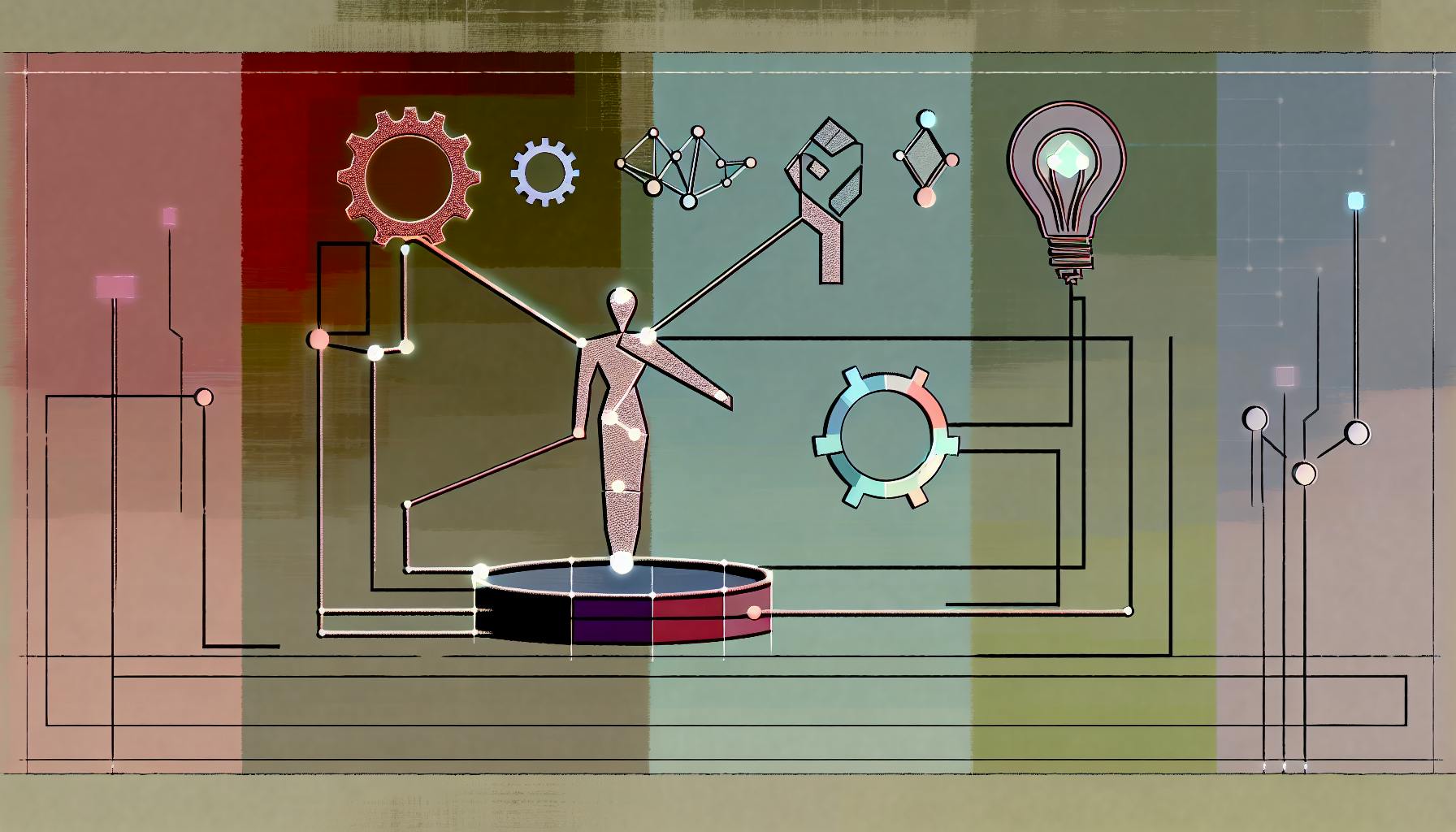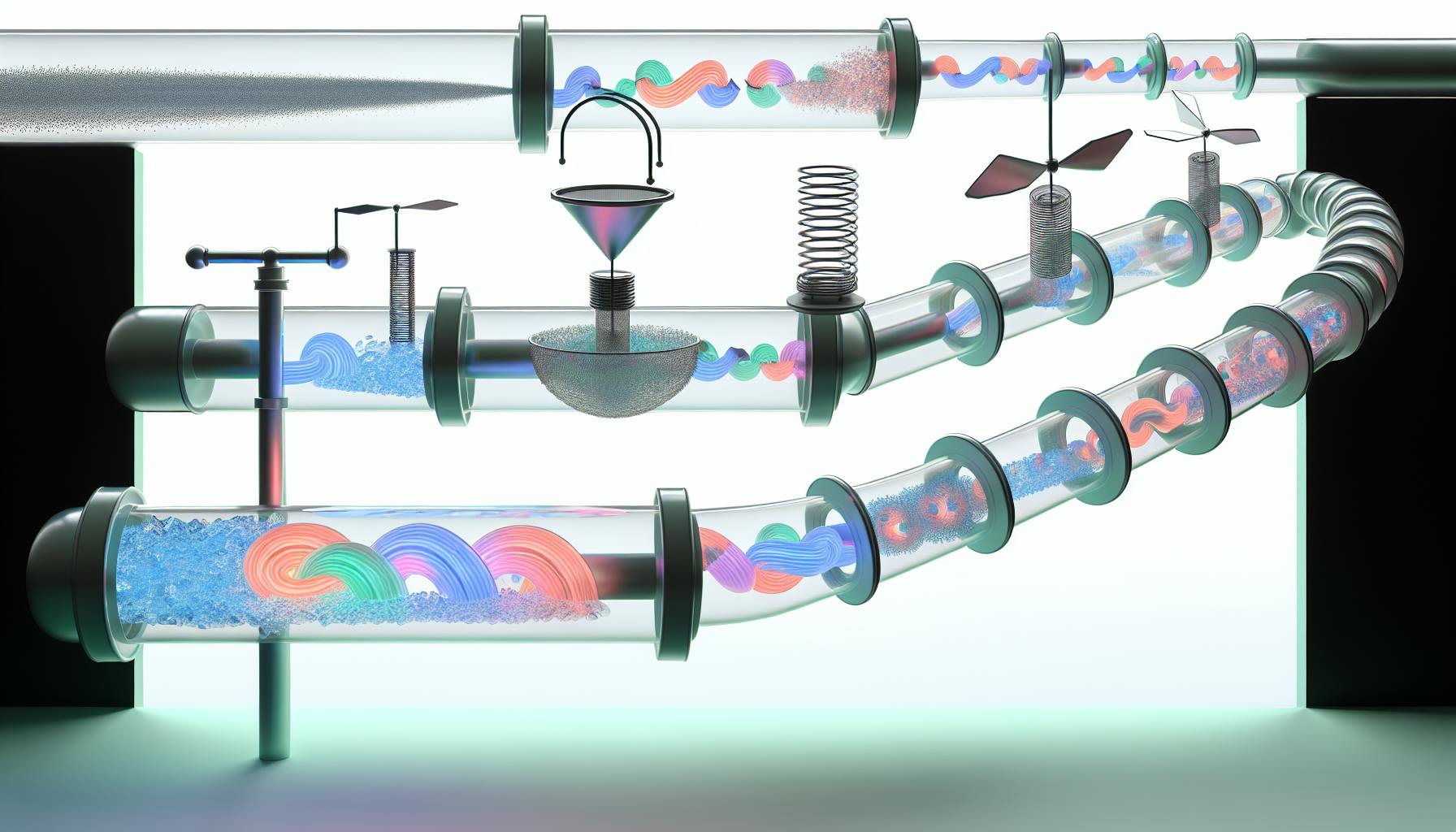Boomi is a powerful data integration platform that simplifies connecting different systems, whether they're on the cloud or on-premises. It's designed for ease of use, allowing even those with minimal programming knowledge to efficiently link their business software using a drag-and-drop interface. Boomi stands out by offering:
- Cloud-native flexibility: Grows with your business needs
- Low-code setup: Simplifies integration processes
- Pre-built connectors: For quick connections to popular business applications
- Data transformation: Ensures data fits your needs
- API and EDI management: Streamlines data exchange
Boomi caters to businesses of all sizes, providing a cost-effective and scalable solution that enhances operational efficiency and data coherence across different systems.
Quick Comparison
| Factor | Boomi | Alternatives |
|---|---|---|
| Ease of Use | Simple drag and drop | Lots of coding needed |
| Scalability | High | Variable |
| Connectivity | Broad (1000+ connections) | Limited |
| Total Cost of Ownership (TCO) | Lower | Higher |
Boomi also offers comprehensive support and troubleshooting resources, including a vibrant community, extensive documentation, and 24/7 customer support, making it a reliable choice for businesses looking to streamline their data integration processes.
What is Boomi?

At the heart of Boomi is something called AtomSphere. This is what makes Boomi tick, with features like:
- Cloud-native - It lives on the internet, which means it can grow and change as needed
- Low code - You don’t need to be a coding wizard to use it. It’s all about dragging and dropping.
- Pre-built connectors - It can instantly connect with popular services like Salesforce and SAP
- Data transformation - It can change data so it fits where you need it to
- API management - Helps you set up, keep an eye on, and understand your APIs
- EDI management - Makes it smooth to swap data with your business partners
Boomi pulls everything in your tech world together, helping your business run smarter and make better decisions.
Core Components of Boomi
Boomi is built on a few key pieces:
AtomSphere
This is where all the magic happens, making sure your data flows where it needs to.
Connectors
These are like bridges that help connect different applications and devices easily.
Atoms / Molecules
- Atoms - These are like mini-engines that run your integrations
- Molecules - These are groups of atoms that work together to handle bigger tasks
API Management
This tool helps you set up, manage, and understand your APIs better.
Master Data Hub
This gathers all your data in one spot, making sure it’s clean and organized.
How Boomi Stands Out
| Factor | Boomi | Alternatives |
|---|---|---|
| Ease of Use | Simple drag and drop | Lots of coding needed |
| Scalability | Can handle lots of data when needed | Not as flexible |
| Connectivity | Links up with over 1000 different things | Fewer connections available |
| TCO | Costs less to start and keep going | Can end up costing more |
Boomi makes it easier for both big and small companies to get started and see the benefits without spending a ton. It’s all about making things simple, connecting all your tech, and keeping costs down.
Setting Up Boomi for Data Integration
Prerequisites
Before you dive into using Boomi, make sure you have these basics ready:
- Compatible operating system - Boomi works with Windows, Linux, and macOS. Make sure your computer's operating system is up to date.
- Java runtime - You'll need Java 8 or 11 to run Boomi's processes. Check which version you have and update it if necessary.
- Supported browsers - For the best experience, use modern web browsers like Chrome, Firefox, or Edge. Older browsers might not work well.
- Network access - Make sure Boomi can talk to your other software through your firewall or any proxies. This is important for connecting to things like online apps and databases.
- Security considerations - Boomi takes security seriously, but you might need to add extra security steps, like Multi-Factor Authentication (MFA), depending on your company's rules.
- User access - Decide who in your team can build, deploy, and manage your integrations, and give them the right access.
Installation and Configuration
On-premises
- First, download and set up the Boomi Atom software and any other needed components, like a MySQL database.
- After installing, you'll need to adjust some settings, like the Java Virtual Machine (JVM) parameters.
- Organize your Atoms into groups to keep things tidy and manageable.
- If you're connecting networks, you might need VPN connectivity.
Multi-tenant cloud
- You can also start Boomi Atoms through the AtomSphere platform online.
- This uses API keys for secure sign-in, with different levels of access.
- Atoms connect to the Boomi cloud safely over the internet.
Hybrid mode
- Use Atoms on your own premises but connect them to Boomi's cloud for more power.
Optimization
- Adjust settings like JVM heap size and threads based on how complex your integrations are.
- Turn on compression and caching to speed things up.
- Plan big data jobs for times when your network is less busy.
Exploring the Boomi Interface
Key dashboard features
- See how your integration processes are doing, with updates on any issues.
- Use the visual workflow to see how data moves through your integrations.
- Look back at charts showing what's been happening with your data.
- Check on your Atoms to make sure they're running smoothly.
Build
- There's a library of connectors for linking up with common apps and services.
- You can map out how data should flow and change, like combining information or changing formats.
- Use the expression editor for more complicated tasks.
Deploy
- It's easy to get your integrations live with a simple drag-and-drop.
- Group Atoms for tasks they have in common.
- Set up when and how your integrations go live.
Manage
- Keep an eye on all your integrations from one place.
- Control who can do what with role-based access.
- Keep track of changes with audit logs.
With these steps covered, you'll be ready to get Boomi working for you. Dive into the interface to start making your own integrations happen.
Boomi Integration Process
Steps in the Data Integration Process
- Locate all data sources
- First, figure out where all your important data lives. This might be in online apps, databases, files, or other places.
- Create connections
- Use Boomi's big library of ready-to-use connectors to link your data sources together. These connectors let you skip a lot of the technical stuff.
- Build custom integrations
- With Boomi's easy-to-use interface, you can visually set up how data should move and change between places, without needing to write code.
- Integrate new data sources
- It's simple to add more data sources into your setup as needed, thanks to Boomi's adaptable platform.
- Access actionable data with dashboards
- Boomi gives you live updates and customizable dashboards to keep an eye on your data and what's important.
- Automate common process workflows
- Set up automatic systems to handle data moving and transforming on its own, based on time or specific actions.
Best Practices for Efficient Integration
- Leverage connectors - Use those ready-made connectors to make things faster and easier.
- Use the process library - Don't start from scratch. Customize existing templates to save time.
- Organize projects - Keep your work tidy by grouping related integrations and items together.
- Test rigorously - Always check your setup from start to finish before going live to avoid problems.
Advanced Boomi Features
API Management
Boomi's API Management helps you deal with APIs, which are like bridges letting different software talk to each other. Here's what it can do:
- A step-by-step guide to make REST and SOAP APIs
- Turn your integrations into APIs that others can use
- A special website where developers can find and learn about your APIs
- A gatekeeper for your APIs to keep things secure and running smoothly
- Tools to see how people are using your APIs and if they're working well
Boomi lets you create integrations and then share them as APIs, making your work reusable and easy to access.
Master Data Hub
Boomi Master Data Hub (MDH) is all about keeping your important data, like customer or product info, in one place. Here’s what it offers:
- Combine data from different places into a single, trusted record
- Keep track of how data is related
- Control who can see or change data
- Add more info from outside sources
- Share clean data with other systems through APIs
With MDH, your business can have one reliable source of key information, making everything more organized and trustworthy.
Boomi Flow
Boomi Flow is a tool for non-techies to create automated workflows, online forms, and chatbots without needing to code. Here’s the scoop:
- An easy-to-use tool for designing workflows
- Connections to apps like Salesforce, SAP, Oracle, Slack, and more
- A bunch of ready-made workflows you can start with
- A tool for making forms to gather data
- Bots for messaging and alerts
- Works together with Boomi’s other services
Boomi Flow lets anyone in your business improve how things are done, connecting different systems and people to work faster and smarter.
sbb-itb-9890dba
Real-world Applications of Boomi Integration
Boomi is used by businesses in different fields to bring together their complicated data systems. This helps them grow and become more digital. Here are a few ways companies are using Boomi to make their work easier and more efficient.
Case Studies
Global Financial Services Company
- Linked more than 40 cloud apps like Salesforce, Workday, and ServiceNow
- Made HR, finance, and customer services run automatically
- Cut down costs related to integration by 40%
- Made the process of getting new employees started quicker, changing weeks into days
Leading Hospitality Company
- Brought together data from hotels to the main office systems
- Made sure guest information was complete from booking to stay to feedback
- Helped make guest experiences better and more personal at all hotels
- Got 15% more repeat bookings by understanding customers better
Multi-national Manufacturer
- Connected systems for managing orders, supply chains, and making products
- Set up a main data system that updates in real time
- Made the supply chain more visible and efficient
- Lowered the costs of keeping inventory by 30% by planning better for demand
Global Nonprofit Organization
- Linked different systems across countries and programs
- Put together important information about people they help into one main record
- Made it easier and quicker to give out funds for relief
- Halved the time needed to report financial information by automating data collection
Boomi's platform is flexible and can grow with the needs of businesses, helping them bring together complex systems of apps and data. This makes information easy to get to and use across the company, supporting new ideas and growth.
Overcoming Challenges with Boomi
Common Integration Challenges
When businesses try to make their different systems work together, they often run into a few big problems:
- System incompatibilities - Old systems might not play nice with new technology, making it tough to connect them to the latest cloud services.
- Connectivity issues - With data all over the place, making sure everything can talk to each other without problems is easier said than done.
- Data synchronization failures - Keeping data in sync across many systems can lead to mistakes, causing confusion and messing up operations.
- Manual processes - A lot of times, integrating systems means doing things by hand, like entering data or making reports, which slows everything down.
- Talent shortages - It's hard to find people who know how to handle these complex integration projects.
- Compliance risks - Moving sensitive data around can bump into legal rules about keeping that data safe and private.
- Vendor dependencies - Using tech from different companies can lock you in and make it hard to figure out who's responsible when things go wrong.
Troubleshooting and Support
Boomi has lots of help and support to get past these integration headaches:
- Boomi community - A place to talk about issues, ask questions, and find answers with others who are doing the same thing.
- Documentation - Guides and FAQs that walk you through how to fix problems step by step.
- Boomi Assure - A test area to catch and fix errors before you go live.
- Boomi Resolve - Offers smart tips for solving common problems.
- 24/7 customer support - You can get help from Boomi's experts anytime you need it.
- Professional services - Boomi's team can also help plan, build, and teach you how to use their system.
Boomi's mix of help-yourself tools and expert support means you can tackle even the toughest integration challenges. Plus, its cloud setup lets you adjust as your tech needs change.
Future of Data Integration with Boomi
Boomi is in a great spot to keep being a big deal in the world of making different computer systems work together. This is because it's built to work in the cloud (which is like the internet's storage space), it's always getting better, and it really listens to what businesses need. Here's a look at what Boomi might do next:
Continued Platform Enhancements
Boomi is always updating its system to do more and solve new problems for businesses. We might see things like:
- More ready-to-use connections and easy templates
- Better tools for making sure data is clean and ready to use
- Ways to mix in smart data analysis and insights
- Better tools for keeping data safe and meeting rules
- Being able to work with more gadgets and data from the edge of networks
These updates will help Boomi deal with even the trickiest data setups without needing extra tools.
Low-Code/No-Code Emphasis
Boomi makes it easy to connect systems without being a tech wizard. Expect to see even simpler ways to make these connections, like just dragging and dropping parts around. This means even folks who aren't tech experts, like business analysts, could set up their own data sharing.
Vertical and Ecosystem Focus
Boomi's going to make special setups for big industries like healthcare, retail, and making stuff. It'll also work better with other tech worlds, like Salesforce or AWS. This means businesses can get started faster and see benefits sooner.
AI and Machine Learning
Boomi's putting a lot of effort into AI, planning to add smart helpers, automatic testing, and tools that figure things out on their own. The big dream is to have systems that manage themselves, learning and adjusting without much human help.
Boomi's focus on making things easy, always getting better, and helping customers means it's likely to stay at the front of the pack in making data work smoothly as business needs grow. The goal is a system that keeps up with the latest tech without needing a lot of manual work.
Conclusion
Boomi has become a go-to tool for businesses that need to get their different systems and data to work together smoothly. It's all done over the internet, and you don't need to be a tech expert to use it. Boomi offers a bunch of tools and connections that make setting up these links quicker and less of a headache.
Here are the main perks of using Boomi:
- Faster project completion: With Boomi, you can drag and drop to connect your systems, which means you can get things up and running much quicker than if you were coding everything from scratch.
- Grows with your needs: Boomi works in the cloud, so it can easily handle more data or more connections as your business grows. You only pay for what you need.
- Works everywhere: Whether your data is on your own computer, in the cloud, or in a mix of both, Boomi can connect it all together. This means no more data being stuck in one place.
- Up-to-date data: Boomi can move data back and forth between systems in real-time, so your information is always current.
- Easy to keep an eye on: You can see and manage all your connections from one place, which makes things a lot simpler.
- Lots of help available: Boomi has loads of guides, online forums, and even 24/7 customer support to help you out if you get stuck.
Boomi keeps making its service better, helping businesses connect their tech more easily and quickly. If you're looking to modernize your IT or speed up how you introduce new digital tools, Boomi could be a big help.
To give Boomi a try for free, sign up for a trial. See for yourself how it can help you link up your business systems.
Related Questions
What is Boomi integration?
Boomi integration is a way for businesses to connect their different apps, databases, and devices, whether they're on the internet (cloud) or on their own computers (on-premises). It includes:
- Easy-to-use connectors that help link systems like SAP, Salesforce, and Oracle
- Tools to outline how data should move from one place to another
- Features to change data formats or merge information together
- Automation to set up and run these data-moving jobs on a schedule
- The ability to create APIs, which let other services use the integration
- A single place to watch and manage how all these connections are doing
It's designed to be user-friendly, so you don't need to be a coding expert to make it work.
Can Boomi be used as an ETL tool?
Yes, Boomi can do ETL (extract, transform, load) tasks, which are key for moving data around. It's good at:
- Pulling data from different places using both ready-made and custom connectors
- Changing data by reformatting it, combining pieces, or applying rules
- Putting data into the right spots in other apps or databases
- Setting up times for these data moves to happen
- Managing lots of data and working with various data types like XML, JSON, and flat files
So, it can either replace traditional ETL tools or work alongside them.
What language is used in Boomi integration?
In Boomi, you can use JavaScript and Groovy for any special logic you need during the data moving or changing steps. These languages let you add conditions, do math, handle text, and more.
Boomi makes it easy to use these scripts with a built-in editor and tools for checking your work. You don't need to know JavaScript or Groovy beforehand to start using them in your integrations.
Is Dell Boomi easy to learn?
Yes, Boomi is easier and faster to learn than many other similar tools. Here's why:
- It has a clear drag-and-drop setup for making integrations visually
- There are lots of pre-made connectors and templates to speed things up
- Mapping and changing data is straightforward
- It comes with helpful videos, guides, and tools for testing your integrations
- You don't need to code for most projects
Even if you're new to this, you can start making basic connections in just a few days. More complex projects might take a bit longer to get the hang of.