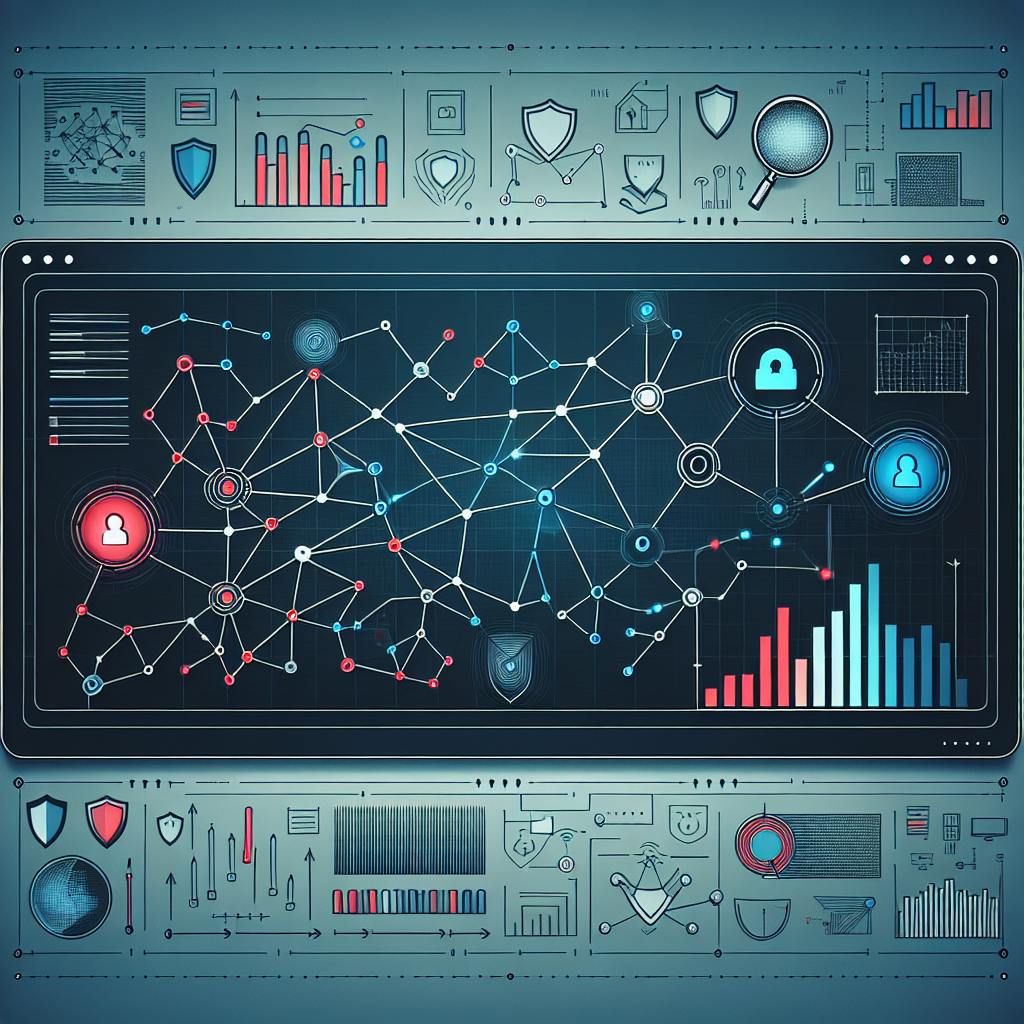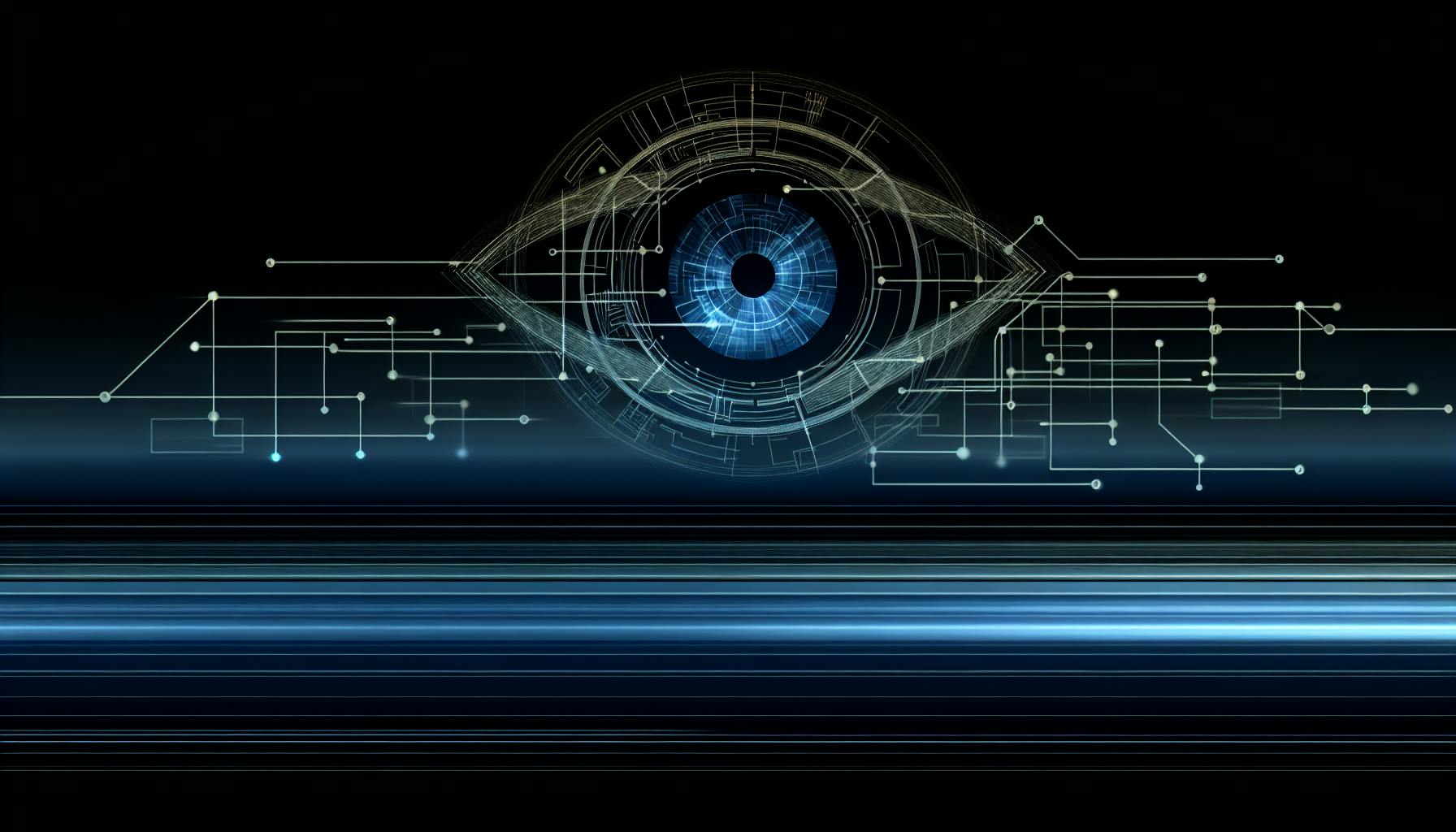Boomi is a cloud-based integration platform that connects various applications, databases, and APIs. Here's what you need to know:
- Purpose: Links different systems, automates workflows, and syncs data in real-time
- Key features: Easy-to-use interface, pre-built connectors, cloud-based, AI-powered
- Common uses:
- Data integration
- Application connectivity
- B2B integration
- IoT integration
- Process automation
| Use Case | Benefits |
|---|---|
| Data Integration | Real-time syncing, format conversion, centralized storage |
| App Connectivity | Cloud-to-on-premise linking, API management, microservices coordination |
| B2B Integration | EDI automation, partner onboarding, supply chain visibility |
| IoT Integration | Device connectivity, data processing, edge computing support |
| Process Automation | Task automation, cross-department collaboration, RPA integration |
Boomi stands out for its ease of use, comprehensive features, and strong security, making it a top choice for businesses looking to streamline their integration processes.
Related video from YouTube
Understanding Boomi

Boomi's main purpose
Boomi is a cloud-based platform that connects different apps, data, and people. It helps businesses:
- Connect systems to do tasks automatically
- Keep data up-to-date across different places
- Link cloud and in-office apps
- Manage APIs and respond to events
Boomi makes it easier for companies to work together, do things faster, and change when they need to.
Key features of Boomi
Boomi has many tools that make it good for connecting things:
| Feature | What it does |
|---|---|
| Easy-to-use interface | Drag and drop to make connections |
| Ready-made connectors | Links to popular services like Shopify and AWS |
| Simple coding | Makes it easy for non-tech people to use |
| Works in the cloud | Can grow with your business |
| AtomSphere | Main tool for connecting data and apps |
| API tools | Create and manage APIs |
| Data hub | Keep all your data in one place |
| Flow | Build and use connection workflows easily |
These tools work together to help businesses connect their systems and make work easier.
How Boomi compares to other platforms
Boomi stands out because:
- It's been a top choice for almost 20 years, with over 20,000 customers worldwide
- Experts (Gartner) say it's the best at what it does
- It does everything: connects apps, manages APIs, and handles data
- It uses AI to make connections smarter
- It keeps data safe with strong security
- It's easy to use, even for people who aren't tech experts
Common uses for Boomi
Boomi helps connect different systems and make work easier. Here are some ways companies use it:
Data integration
Connecting different data sources
Boomi links various data sources, helping companies:
- Join cloud and office-based apps
- Mix data from CRM, ERP, and HR systems
- Bring data together from many places for better analysis
Keeping data up-to-date
Boomi makes sure data stays current across systems by:
- Syncing data in real-time
- Changing data formats automatically
- Updating data on a schedule
Data storage and analysis
Boomi helps with storing and studying data:
- Keeps data in one place for easy use
- Changes data to make it ready for study
- Works with tools that analyze data
Connecting applications
Linking cloud and on-site apps
Boomi connects cloud and office apps:
- Moves data between cloud and office systems
- Allows for mixed cloud and office setups
- Gives access to info across different systems
Managing APIs
Boomi helps handle APIs by:
- Making APIs for inside and outside use
- Watching how APIs work
- Keeping APIs safe
Coordinating microservices
For companies using microservices, Boomi helps:
- Connect different parts of microservices
- Send messages between services
- Set up microservices that can grow
Business-to-business integration
EDI integration
Boomi makes EDI easier by:
- Automating EDI document exchanges
- Working with different EDI types
- Following industry rules
Adding new business partners
Boomi makes it easier to work with new partners:
- Speeds up adding new partners
- Helps start working with partners faster
- Makes sharing data with new partners simpler
Supply chain connections
Boomi improves supply chain management:
- Tracks inventory in real-time
- Handles orders automatically
- Shows what's happening across the supply chain
Internet of Things integration
Linking IoT devices
Boomi helps with IoT by:
- Connecting different IoT devices
- Moving data from devices to main systems
- Working with various IoT methods
Analyzing IoT data
Companies can use Boomi for IoT data:
- Processes IoT data quickly
- Works with tools to understand IoT data
- Does things automatically based on IoT data
Edge computing with IoT
Boomi supports edge computing in IoT:
- Processes data close to where it's made
- Sorts and combines data efficiently
- Connects edge and cloud systems
Automating work processes
Streamlining business tasks
Boomi helps make work easier by:
- Doing repeated tasks automatically
- Reducing mistakes
- Making decisions using AI
Connecting different departments
Boomi helps teams work together:
- Links work across departments
- Shares data between teams
- Sends notices and approvals automatically
Adding robotic process automation
Boomi works with RPA to:
- Automate whole business processes
- Help people and robots work together
- Make overall work more efficient
Tips for using Boomi effectively
Here are some ways to get the most out of Boomi:
Planning integration projects
Good planning helps Boomi work better:
| Best Practice | Description |
|---|---|
| Set rules early | Make guidelines for the project at the start |
| Use Boomi's tools | Stick to Boomi's built-in features when possible |
| Choose ready-made links | Use Boomi's connectors for common systems |
| Reuse common parts | Use shared components to keep things simple |
Maintaining data quality
Keep your data clean and correct:
- Set up ways to catch and fix errors
- Use special fields to track each piece of data
- Label parts of your project clearly
- Organize your files in a way that makes sense
Improving speed and capacity
Make Boomi run faster:
- Handle big chunks of data at once
- Run big jobs when the system isn't busy
- Use methods that don't slow things down
- Check how well things are working and fix slow parts
Keeping data safe and compliant
Protect your information:
| Security Feature | What it Does |
|---|---|
| Three-layer security | Keeps data safe in the office and cloud |
| Follow rules | Meets standards like HIPAA and PCI-DSS |
| Strong encryption | Uses tough codes to protect data |
| Strict access | Controls who can see and use data |
sbb-itb-9890dba
Common problems and fixes with Boomi
Typical integration issues
When using Dell Boomi, users often face these problems:
- Slow performance
- Poor data mapping
- Trouble with big data sets
- Bad scheduling causing system overload
- Issues with real-time data syncing
Boomi-specific solutions
Boomi has built-in tools to fix these problems:
| Solution | What it does | How it helps |
|---|---|---|
| Ready-made parts | Pre-built pieces for common tasks | Makes work faster and easier |
| Batch processing | Handles big chunks of data at once | Uses fewer calls, works better |
| Async processing | Sends and receives data separately | Makes real-time work smoother |
| Built-in connectors | Easy links to common systems | Makes joining with other tools simple |
Fixing and improving integrations
To make Boomi work better:
1. Make data mapping better
- Design smart data maps
- Cut out extra steps
- Keep it simple and clear
2. Plan smart schedules
- Don't run big jobs when the system is busy
- Do big tasks when it's quiet
3. Watch how things work
- Check how well integrations are doing
- Find and fix slow parts
- Use Boomi's tools to see what's happening
4. Use what Boomi gives you
- Stick to Boomi's own features when you can
- Don't write extra code unless you have to
- This makes things work faster and easier to fix
5. Use shared tools
- Set up parts that many jobs can use
- Use Map Functions to keep things tidy
- Makes upkeep easier and keeps things the same across jobs
The future of integration and Boomi
As integration keeps changing, Boomi is leading the way with new ideas. Let's look at what's coming next.
New integration technologies
Boomi is using new tech to make connections better:
| Technology | How Boomi Uses It |
|---|---|
| AI | Helps design connections and make work smoother |
| Natural Language Processing | Lets users talk to Boomi like a person |
| Machine Learning | Makes the system smarter and fixes problems on its own |
Upcoming Boomi features
Boomi is adding new tools to help businesses:
1. Boomi Answers
An AI helper that gives users step-by-step help
2. Boomi DataDetective
Finds and protects important data
3. Boomi DesignGen
Builds connections by itself, saving time
4. Boomi Scribe
Writes down how things work, so everyone understands
These new tools show how Boomi wants to make work easier with AI.
Getting ready for future integrations
To keep up with new ways of connecting systems, companies should:
- Use AI tools like Boomi AI to work faster
- Keep data safe and follow rules with tools like DataDetective
- Be ready to connect new things like smart devices
- Teach workers how to use new AI tools
- Make sure their systems can grow as the company gets bigger
Conclusion
Summary of Boomi's uses
Boomi helps companies connect their systems and data. Here's what it can do:
| Use | What it does |
|---|---|
| Connect data | Links different data sources and keeps info current |
| Join apps | Connects cloud and office apps, handles APIs |
| Help businesses work together | Makes sharing info with partners easier |
| Work with smart devices | Links IoT devices and processes their data |
| Make work easier | Does routine tasks automatically |
These features make Boomi a good choice for companies that want to make their work smoother.
Final thoughts on Boomi
Boomi is a top tool for connecting business systems. It uses AI to help companies work better. Here's why it's good:
| Benefit | Description |
|---|---|
| Cost-effective | Doesn't cost too much to use |
| All-in-one | Has everything in one place |
| Cloud-based | Works well in the cloud |
| Easy for developers | Helps tech people work faster |
| Widely used | Many companies use it |
| Flexible | Can be set up in different ways |
| Smart | Uses AI to work better |
| Connects easily | Links to many systems |
| Simple for non-tech users | Easy for anyone to use |
| Keeps data safe | Follows rules to protect info |
As more companies use AI, Boomi helps them connect their systems and work faster. It's a useful tool for businesses that want to keep up in today's fast-changing world.
FAQs
What can Dell Boomi integration do?
Dell Boomi offers many tools for connecting different systems:
| Feature | What it does |
|---|---|
| Ready-made connectors | Easy links to many systems |
| Mix of cloud and office use | Can work both online and in-office |
| AI help for setup | Gives tips on how to connect things |
| All-in-one platform | Everything you need in one place |
| Easy to use | Tools that let you manage things yourself |
| Tested connections | Makes sure everything works well |
| Community help | Other users can help fix problems |
| Always working | Works 99.99% of the time |
What is integration in Dell Boomi?
Integration in Dell Boomi means joining different computer programs and tools. Boomi gives you a simple way to see and connect apps and data, whether they're in your office or online. This helps businesses work better by making information flow easily between different parts.
Does Boomi use AI?
Yes, Boomi uses AI. In July 2024, they added Boomi AI Agents. These AI tools can do tasks on their own and help businesses work better. They come with the Boomi Enterprise Platform and make work easier and smarter.
How much does Boomi AI cost?
Boomi has different prices for different needs:
| Plan | Price | What you get |
|---|---|---|
| Pro Plus | $2,000 per month | Help with connecting things right away |
| Enterprise | $4,000 per month | More tools for big companies |
| Enterprise Plus | $8,000 per month | Best tools for very big companies |
What is Boomi and how does it work?
Boomi is a tool that helps connect different computer systems. You can use it to join systems without writing lots of code. It has:
- A simple drag-and-drop screen
- Ready-made links to common systems
Boomi can connect big company systems like Salesforce and SAP with online tools like AWS. This makes it easy to share information and do tasks automatically across different parts of a business.