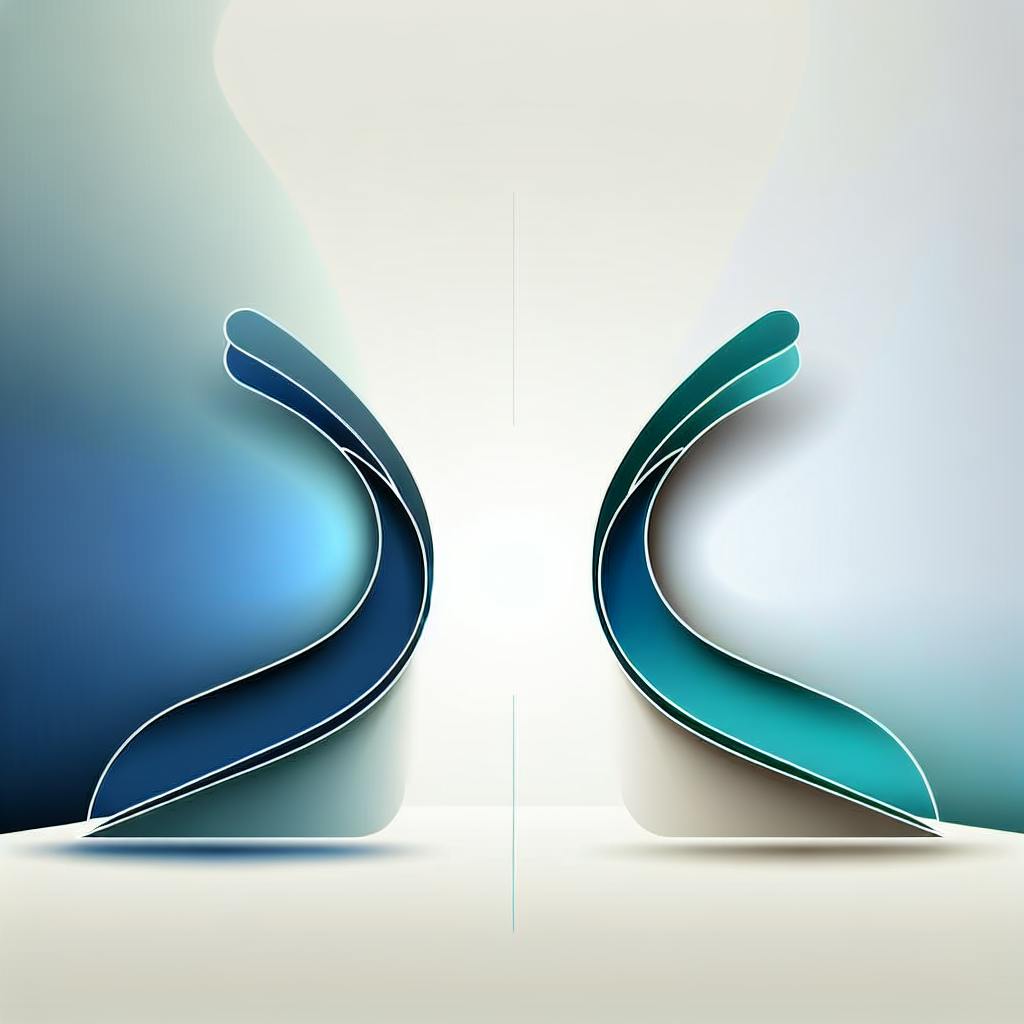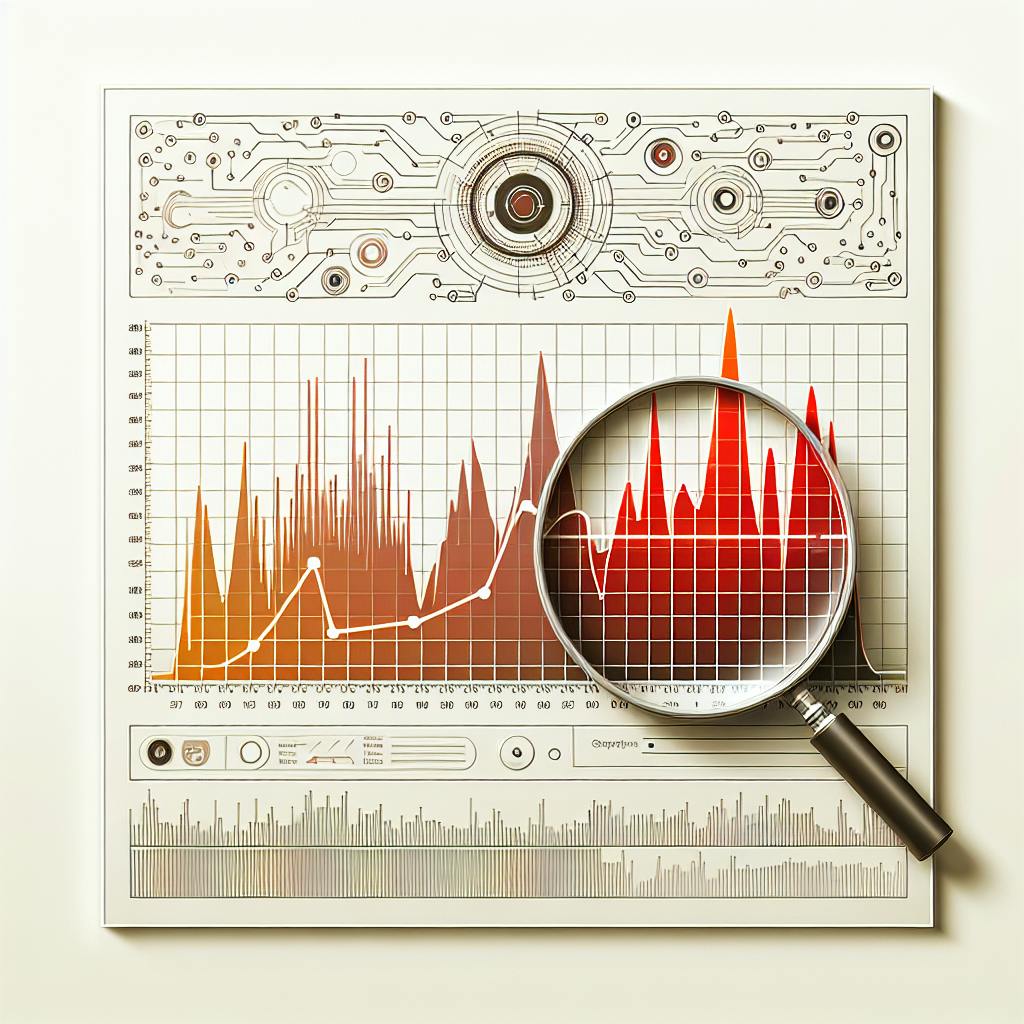This guide shows you how to set up and use Eyer Observability with Influx Telegraf. Here's what you'll learn:
- What Eyer Observability is and how it helps monitor complex systems
- How to install and configure Influx Telegraf
- Choosing the right plugins for data collection
- Connecting Eyer and Telegraf
- Creating useful dashboards and alerts
- Troubleshooting common issues
- Advanced techniques like machine learning and automation
Key steps to get started:
- Install Influx Telegraf
- Set up data collection plugins
- Configure output to Eyer
- Create dashboards in Eyer
- Set up alerts for important metrics
| Feature | Eyer Observability | Influx Telegraf |
|---|---|---|
| Purpose | Visualize and analyze data | Collect and send data |
| Key functions | Dashboards, alerts, analysis | Data collection, processing |
| Plugins | Visualization plugins | Input/output plugins |
| Scalability | Handles large datasets | Distributed data collection |
| Integration | Works with various data sources | Sends data to multiple outputs |
This guide will help you set up a powerful monitoring system using Eyer and Telegraf.
Related video from YouTube
Eyer Observability basics

Eyer Observability helps teams monitor and understand complex software systems. It gives real-time insights into how systems work, how users interact with them, and how they behave overall.
Key parts of Eyer Observability
| Component | Description |
|---|---|
| Data collection | Gathers metrics, logs, and traces from system parts in real-time |
| Analysis | Processes data to understand system health and performance |
| Visualization | Shows data in easy-to-read charts and dashboards |
| Alerting | Warns teams about possible issues based on set limits |
| Monitoring | Checks system state to find and fix problems early |
How it helps business analytics
Eyer Observability improves business analytics by:
| Benefit | Description |
|---|---|
| Better decisions | Uses real-time data to guide choices |
| Smoother operations | Finds and fixes bottlenecks to cut costs |
| Happier users | Catches and solves issues before users notice |
| Easier growth | Helps plan for more users and bigger workloads |
| Smart strategies | Uses system data to improve products and marketing |
Getting to know Influx Telegraf

Influx Telegraf is an open-source tool that collects data from many sources. It's a key part of Eyer Observability, helping teams gather, process, and send data.
What Influx Telegraf does
Telegraf is a flexible tool for handling data:
| Task | Description |
|---|---|
| Collect data | Gets info from sensors, DevOps tools, and system stats |
| Work with protocols | Uses common protocols like MQTT, ModBus, and OPC-UA |
| Clean data | Fixes and formats raw data |
| Send data | Can send specific data to different databases |
| Use plugins | Has a system that lets you add new features easily |
Telegraf can collect data from many places, giving a full picture of your system. It works with cloud platforms, containers, and more.
How it collects and tracks data
Telegraf uses a simple system to collect and track data:
1. Input Plugins: These get data from different sources:
- Sensors for important data
- DevOps tools like GitHub and Kubernetes
- System info from iptables, Netstat, NGINX, and HAProxy
2. Data Processing: After collecting, Telegraf can:
- Clean up messy data
- Remove unneeded info to save space
- Group data at set times
3. Output Plugins: These send the processed data to:
- InfluxDB (works best with this)
- Other time-based databases
- Tools that show data in charts and graphs
Telegraf is built to handle data well, even in tough situations:
| Feature | How it helps |
|---|---|
| Good scheduling | Makes sure data is collected regularly |
| Data storage | Keeps data safe if the network has problems |
| Fast data handling | Can deal with lots of data coming in quickly |
| Very precise timing | Marks data with very accurate times |
Before you start
Before setting up Eyer Observability with Influx Telegraf, make sure you have everything you need. This will help you avoid problems and set things up smoothly.
What your system needs
To run Influx Telegraf for Eyer Observability, your system should have:
| Requirement | Description |
|---|---|
| Internet | Stable connection for downloads and updates |
| Storage | Enough space for software and data |
| Processing power | Able to handle data tasks |
| Operating system | Works with Linux, macOS, or Windows |
Software you'll need
Here's what you need to install:
| Software | What it does |
|---|---|
| InfluxDB | Stores collected data |
| Telegraf | Collects and reports data |
| Chronograf | Shows data in charts |
| PostgreSQL | Stores data (if using PostgreSQL plugin) |
Use the newest stable versions of these programs to make sure everything works well together.
Access and permissions
You need the right access to set things up:
| Access Type | What you need |
|---|---|
| Database | Login info for InfluxDB |
| System | Admin access to install programs |
| Firewall | Allow Telegraf to talk to data sources and InfluxDB |
| API | Keys or tokens for outside services |
Make sure you have all these before you start. This will help you set up Eyer Observability with Influx Telegraf without any hiccups.
Installing Influx Telegraf
Here's how to set up Influx Telegraf for Eyer Observability. Follow these steps to get it running on your system.
Step-by-step installation
1. Add InfluxData repository
Run these commands to add the InfluxData repository:
wget -qO- https://repos.influxdata.com/influxdb.key | sudo apt-key add -
source /etc/lsb-release
echo "deb https://repos.influxdata.com/${DISTRIB_ID,,} ${DISTRIB_CODENAME} stable" | sudo tee /etc/apt/sources.list.d/influxdb.list
2. Install Telegraf
Update your package lists and install Telegraf:
sudo apt-get update && sudo apt-get install telegraf
3. Start Telegraf
Turn on the Telegraf service:
sudo systemctl start telegraf
First setup steps
After installing, set up Telegraf:
1. Edit config file
Open the Telegraf config file:
sudo nano /etc/telegraf/telegraf.conf
2. Set up output
Find the [[outputs.influxdb]] section and add your InfluxDB details:
[[outputs.influxdb]]
urls = ["http://your-influxdb-url:8086"]
database = "your_database_name"
username = "your_username"
password = "your_password"
3. Choose inputs
Turn on the input plugins you need. For example, to track system stats:
[[inputs.cpu]]
[[inputs.mem]]
[[inputs.disk]]
4. Restart Telegraf
After changes, restart Telegraf:
sudo systemctl restart telegraf
| Step | Action |
|---|---|
| 1 | Add InfluxData repository |
| 2 | Install Telegraf |
| 3 | Start Telegraf service |
| 4 | Edit config file |
| 5 | Set up output plugins |
| 6 | Choose input plugins |
| 7 | Restart Telegraf |
This table sums up the main steps to install and set up Telegraf for Eyer Observability.
Setting up Telegraf for Eyer
Now that you've installed Telegraf, let's set it up for Eyer Observability. We'll cover picking plugins, adjusting data collection, and setting where to send the data.
Choosing the right plugins
Pick plugins that fit your needs:
| Plugin Type | Examples | What it does |
|---|---|---|
| System | cpu, mem, disk | Checks system health |
| Network | net, netstat | Looks at network performance |
| Application | mysql, nginx, redis | Watches specific services |
| Custom | exec | Gathers unique metrics |
Adjusting data collection
Fine-tune your data collection:
- Set how often to collect data in
telegraf.conf - Choose which metrics to include or leave out
- Group data to save space
Here's an example for CPU metrics:
[[inputs.cpu]]
percpu = true
totalcpu = true
collect_cpu_time = false
report_active = false
fieldpass = ["usage_system", "usage_user", "usage_idle"]
interval = "30s"
Where to send collected data
Set up where to send your data:
- For InfluxDB:
[[outputs.influxdb]]
urls = ["http://your-influxdb-server:8086"]
database = "eyer_metrics"
username = "your_username"
password = "your_password"
retention_policy = "autogen"
- For Prometheus:
[[outputs.prometheus_client]]
listen = ":9273"
metric_version = 2
- You can send data to more than one place at once.
After changes, restart Telegraf:
sudo systemctl restart telegraf
Connecting Eyer and Telegraf
How to link Eyer and Telegraf
To connect Eyer and Telegraf:
1. Set up Telegraf output plugin:
- Open
telegraf.conf - Add this section:
[[outputs.http]]
url = "https://your-eyer-instance.com/api/v1/write"
method = "POST"
data_format = "influx"
[outputs.http.headers]
Authorization = "Bearer YOUR_EYER_API_TOKEN"
2. Set up Eyer data source:
- Go to Eyer dashboard
- Find "Configuration" > "Data Sources"
- Add "Telegraf" as a new source
- Fill in connection details
3. Check the connection:
- Try a test query in Eyer
- Look at Telegraf logs for errors
Managing data flow
To handle data flow between Eyer and Telegraf:
| Feature | Configuration |
|---|---|
| Batching | toml [[outputs.http]] batch_size = 1000 batch_pending = 5 batch_timeout = "1s" |
| Rate limiting | toml [[outputs.http]] rate_limit = "5000k" |
| Data retention | Set up policies in Eyer for long-term storage |
| Pipeline monitoring | toml [[inputs.internal]] collect_memstats = true |
| Error handling | toml [[outputs.http]] retry_on_error = true max_retry_attempts = 3 retry_delay = "5s" |
After making changes, restart Telegraf:
sudo systemctl restart telegraf
sbb-itb-9890dba
How to collect data well
Picking important metrics
When using Telegraf to collect data, focus on metrics that give useful insights:
- Choose metrics that match your system's key performance indicators (KPIs)
- Pick metrics that directly affect your business goals
- Include both system-level and app-level metrics
- Select metrics that help with planning and fixing problems
Use this table to link business goals to specific metrics:
| Business Goal | Useful Metrics |
|---|---|
| System Performance | CPU use, memory use, disk I/O |
| App Health | Response times, error rates, request counts |
| User Experience | Page load times, successful transactions |
| Infrastructure Costs | Resource use, scaling events |
How often to collect data
How often you collect data depends on what you need:
- For real-time watching, collect data as often as every microsecond
- Balance detail with storage and processing needs
- Think about how fast metrics change:
- Fast-changing metrics (like CPU use) need more frequent collection
- Slow-changing metrics (like disk use) can be collected less often
Change collection times in your Telegraf setup:
[[inputs.cpu]]
interval = "10s"
[[inputs.disk]]
interval = "5m"
Working with different data types
Telegraf can handle many types of data:
| Data Type | Description | Examples |
|---|---|---|
| Numeric | Easy to collect and store over time | CPU use %, memory use |
| String | Used for tags or fields, good for grouping | Server names, app versions |
| Boolean | Shows on/off states | Service up/down |
| Timestamp | Important for time-based analysis | Event occurrence times |
For complex data, use Telegraf's processing tools:
- Use built-in plugins to change data
- Set up data cleaning in the
processorspart of your Telegraf config
Example of data processing setup:
[[processors.converter]]
[processors.converter.fields]
integer = ["uptime_format:string"]
string = ["ip_address"]
bool = ["is_enabled"]
float = ["cpu_usage"]
Showing data with Eyer
Making useful dashboards
Eyer lets you create dashboards to show data from Influx Telegraf. To make good dashboards:
- Know what you want to show
- Put related info together
- Use different chart types
- Keep colors and layouts the same
Make dashboards for different team members:
| Team Member | What to Show |
|---|---|
| DevOps | How systems are working |
| Developers | App info, errors |
| Business Analysts | User activity |
| Executives | Main business numbers |
Creating custom charts
Eyer has many chart types to show your Telegraf data:
- Line charts: Show changes over time
- Bar charts: Compare different things
- Gauge charts: Show current numbers vs goals
- Heat maps: Find patterns in lots of data
When making charts:
- Pick the right chart type
- Use clear titles and labels
- Add extra info with tooltips
- Set up alerts for important numbers
Understanding your data
To learn from your Eyer dashboards:
- Look for unusual patterns
- Compare now to the past
- See how different numbers relate
- Use Eyer's tools to dig deeper
Tips for better understanding:
- Check dashboards with your team often
- Change charts based on feedback
- Write down what you learn and do
- Teach team members how to read the data
Setting up alerts
Good alerts help keep your Eyer Observability system with Influx Telegraf running well. Smart alerts can cut down on too many warnings, help fix problems faster, and make your system more reliable.
When to trigger alerts
Set up alerts that matter:
- Focus on alerts that affect your business
- Make sure alerts are useful and correct
- Look at what you can control
- Check and fix your alerts often
| Alert Level | Business Effect | Example |
|---|---|---|
| High | Big system problem | Main money-making app stops working |
| Medium | System slows down | Important services take too long |
| Low | Small issues | Minor display problems |
How to get notifications
Make sure the right people get alerts quickly:
- Choose who gets different types of alerts
- Use many ways to send alerts (email, text, chat)
- Set up a schedule for who's on call after work hours
- Give clear info in alerts to fix problems faster
Making alert rules
Good alert rules help keep your system healthy and avoid too many alerts:
- Work with others to make alerts better
- Check important numbers with your team often
- Keep your alert system working well
- Group alerts by how useful they are
| Alert Type | What it means | What to do |
|---|---|---|
| Need action | Fix right away | Look into it and solve it |
| Just info | Gives background, no need to act | Watch for patterns |
| False alarm | Alert that shouldn't have happened | Fix the alert settings |
Fixing common problems
When using Eyer Observability and Influx Telegraf, you might run into some issues. Here's how to fix the most common ones:
Connection issues
If you're having trouble connecting:
- Check if Telegraf can reach your data sources
- Make sure your firewall lets Telegraf talk to other parts
- Check if your login info is still good
- Look at your security certificates to see if they're okay
| Problem | How to fix |
|---|---|
| Can't reach data | Try to ping data sources |
| Firewall blocks | Open needed ports (like 8086 for InfluxDB) |
| Old login info | Get new API keys or passwords |
| Bad certificates | Get new SSL/TLS certificates |
Data collection errors
If your data is wrong or missing:
- Look for typos in Telegraf setup files
- Check if Telegraf can access your data sources
- Make sure input plugins are set up right
- Check if Telegraf works with your data source versions
Tip: Use telegraf --test to check your setup without saving data.
Making things run faster
To make Eyer Observability work better:
- Change how often you collect data
- Group data to save space
- Use good ways to pack data, like Protocol Buffers
- Use more than one Telegraf to handle more data
| What to do | How it helps |
|---|---|
| Collect data less often | Uses less computer power |
| Group data | Saves storage space |
| Pack data well | Uses less network |
| Use more Telegrafs | Handles more data |
Tips for using Eyer with Telegraf
Here are some key tips to help you get the most out of your Eyer Observability setup with Influx Telegraf.
Keeping data correct
To make sure your data stays accurate:
- Check your data sources and collection methods often
- Set up checks to catch bad data early
- Use Telegraf's tools to clean and sort data
- Watch for odd patterns in your numbers
Make a dashboard in Eyer to spot data problems quickly. This helps you catch issues before they become big problems.
Growing your setup
As your needs change, your Eyer and Telegraf setup should grow too. Here's how:
- Build your system in parts so it's easy to add to
- Use Telegraf plugins to add new data sources
- Set up Eyer to work across multiple servers
- Check and update how long you keep data
| What to grow | How to do it |
|---|---|
| Collecting data | Add more Telegraf instances |
| Storing data | Use multiple InfluxDB servers |
| Showing data | Use Eyer's features for many teams |
| Processing data | Use nearby computers to sort data first |
Plan for growth from the start. This way, your system can handle more as your business grows.
Staying secure and following rules
To keep your Eyer and Telegraf setup safe and following the rules:
- Use strong passwords and user checks
- Protect data when it's moving and when it's stored
- Keep Telegraf and Eyer up to date
- Check your whole system for safety issues regularly
Also, make sure how you collect and keep data follows your industry's rules. You might need to hide personal info or set up strict rules about who can see what in Eyer.
Advanced methods
Using machine learning
Machine learning can make Eyer Observability with Influx Telegraf work better. It uses past and current data to find patterns and problems in your IT systems. This helps:
- Spot slow parts of your system early
- Find weak spots in security
- Guess what resources you'll need later
Using machine learning can help fix problems faster and use resources better. You can teach it what normal system behavior looks like, so it can tell you when something's not right.
Predicting trends with data
Looking at past data from Influx Telegraf can help you guess what might happen in the future. This lets you:
- Fix problems before they cause trouble
- Use resources wisely based on what you think will happen
- Spot security threats early
To predict trends:
- Collect lots of past data using Telegraf
- Use machine learning to find patterns
- Make models that guess future trends
- Set up Eyer to warn you about possible problems
Guessing what might go wrong helps keep your services running smoothly.
Automating responses
Making your system fix problems on its own is a big part of advanced IT operations. When you combine predicting problems with automatic fixes, you can:
- Have fewer people doing routine tasks
- Fix issues faster
- Have less downtime because problems get fixed automatically
To set up automatic responses:
- Choose what should trigger an action
- Make plans for common problems
- Set up Eyer to follow these plans when needed
- Check and improve your automatic rules often
| How much is automated | What it does | How it helps |
|---|---|---|
| A little | Sends alerts | Lets you know about problems quickly |
| Some | Finds out what's wrong | Helps you understand issues faster |
| A lot | Fixes problems and moves resources | Keeps things running with less downtime |
Wrap-up
Main points to remember
Here are the key takeaways for using Eyer Observability with Influx Telegraf:
| Area | Key Points |
|---|---|
| Developer Focus | - Include developers in observability practices - Provide quick feedback on data collection |
| On-Call Process | - Update on-call methods to share knowledge better |
| Telegraf Setup | - Set up Telegraf to send data to InfluxDB - Choose and set up input plugins for your needs - Restart Telegraf after changes |
What's next for AIOps
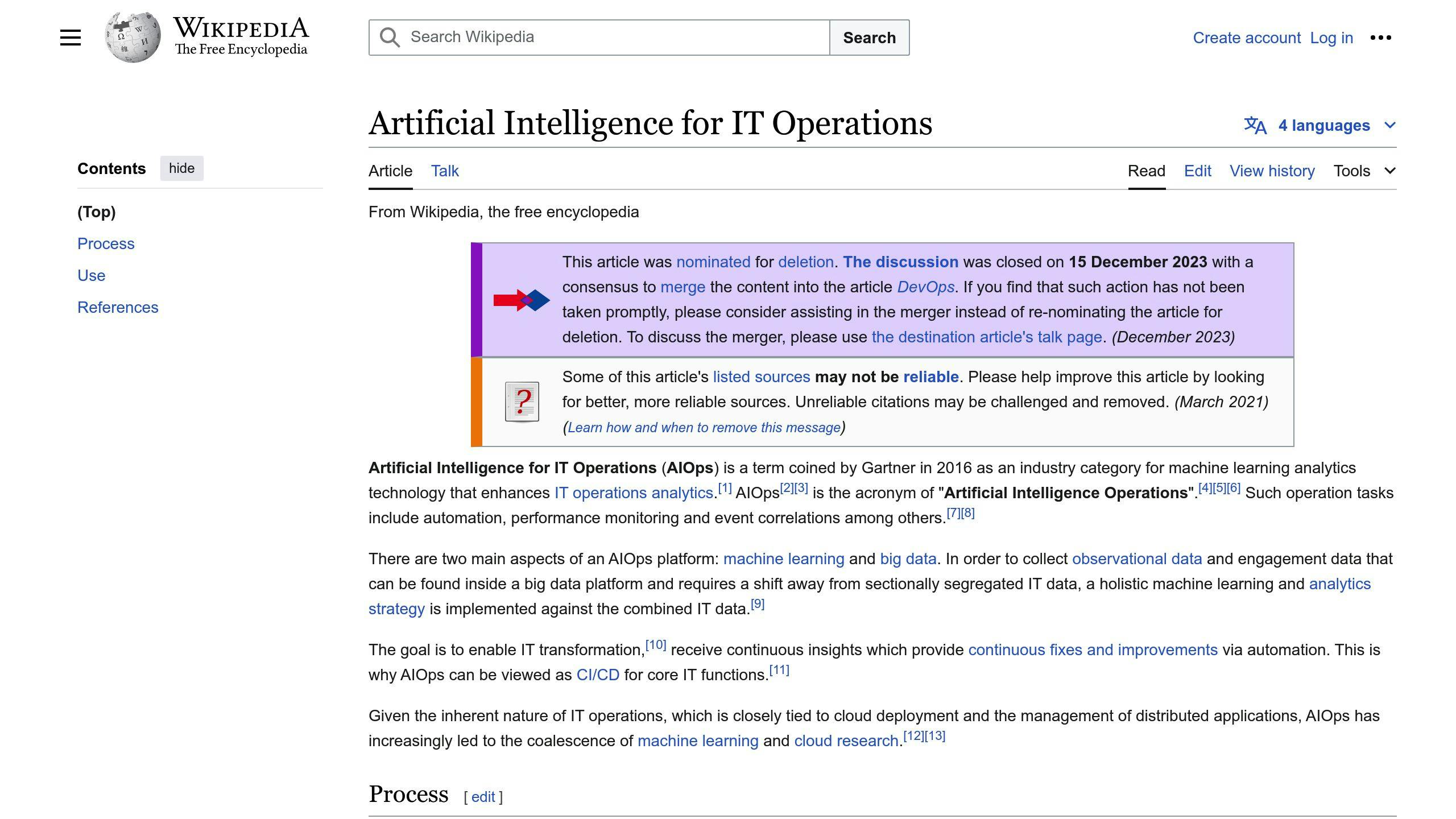
AIOps (Artificial Intelligence for IT Operations) is changing. Here's what to expect:
| Trend | Description |
|---|---|
| More Automation | Computers will do more routine tasks and problem-solving |
| Better Predictions | New AI models will help guess future IT needs |
| Closer Integration | Observability tools will work better with development processes |
| Focus on Security | Keeping data safe will be a big part of observability |
| Developer-Friendly | Tools will be easier for developers to use |
These changes will help IT teams work better and fix problems faster.