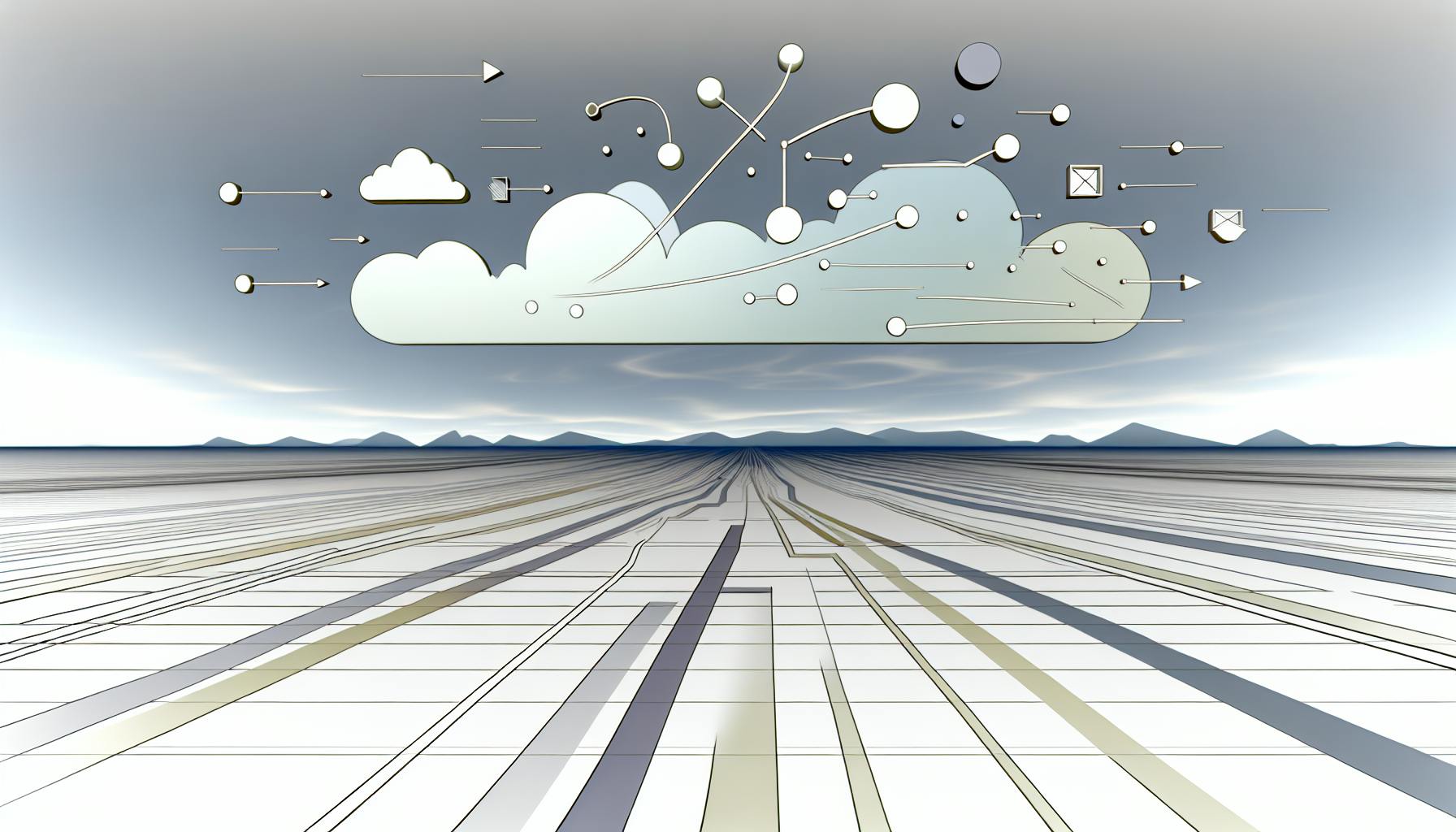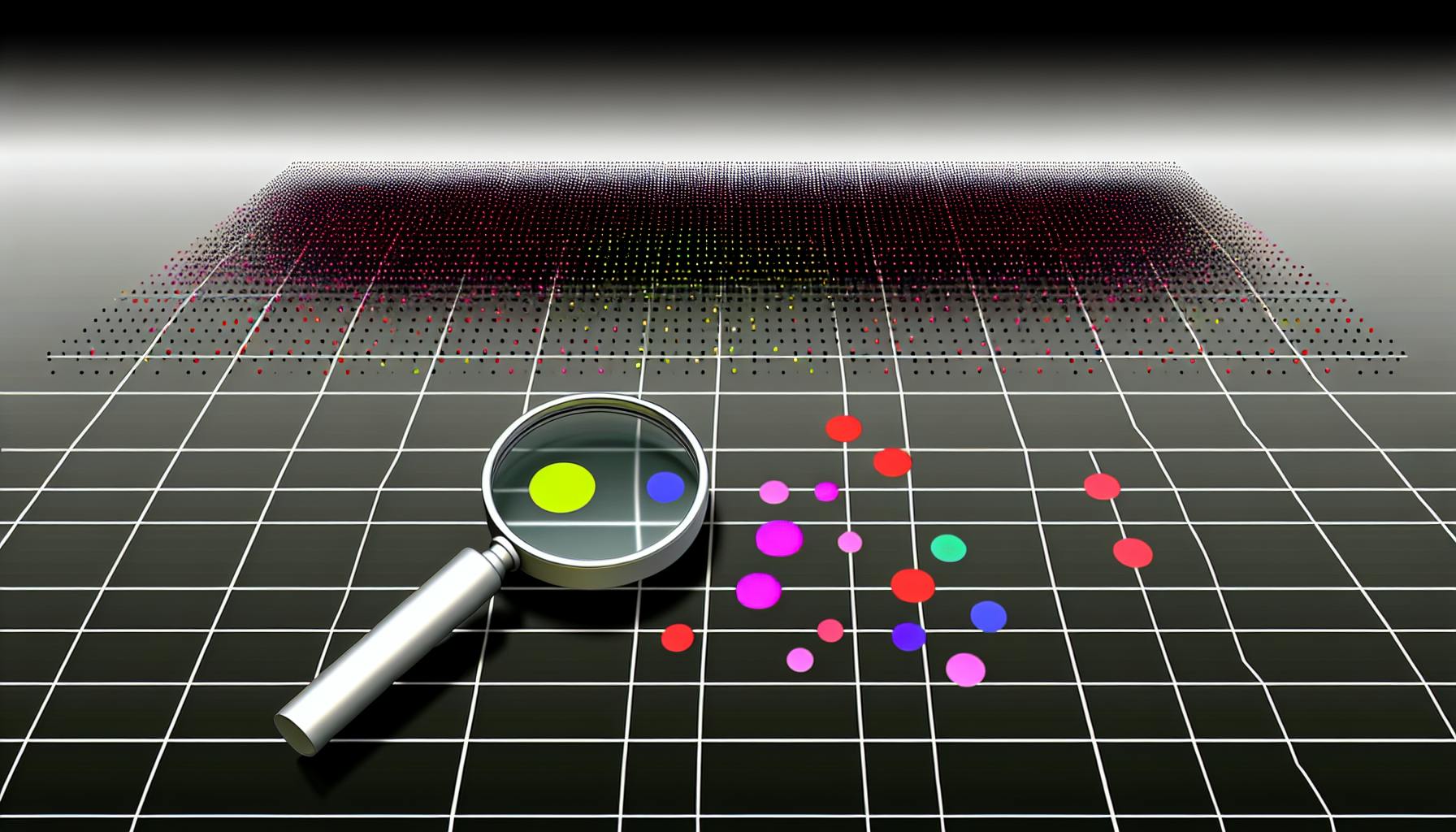Observability in Boomi solutions is crucial for:
- Quickly spotting and fixing problems
- Keeping data clean as it moves through the system
- Improving overall system performance
- Making smarter business decisions
Here's why it matters:
- Cuts downtime by up to 90%
- Saves up to 50% in costs
- Boosts customer satisfaction
- Speeds up innovation
- Increases ROI (307% over 3 years for Boomi users)
Observability relies on:
- Logs: Record events and errors
- Metrics: Show system performance
- Traces: Follow requests through the system
To set up observability in Boomi:
- Install monitoring agents
- Configure log collection
- Set up Application Performance Monitoring (APM)
- Create alerts for critical processes
- Use pre-built dashboards
Modern observability uses AI to predict issues and find problems automatically, significantly reducing resolution time.
Bottom line: Observability is essential for getting the most out of your Boomi solutions.
Related video from YouTube
What is Observability in Integration Platforms
Observability in integration platforms like Boomi is like having x-ray vision for your tech setup. It's not just about watching your systems - it's about truly understanding what's happening under the hood.
Main Parts of Observability
Observability stands on three key pillars:
- Logs: Your system's diary, recording events, warnings, and errors.
- Metrics: The vital signs of your tech body, showing performance.
- Traces: Following requests through your system, pinpointing slowdowns.
Together, these three give you a powerful tool for understanding and improving your Boomi solutions.
How Observability Differs from Monitoring
Monitoring is like checking your tech's temperature. Observability? It's a full-body scan.
Monitoring looks at predetermined data points - a checklist of things to watch. Observability lets you dig into ANY aspect of your system, even if you didn't plan for it.
Chris McNabb, CEO of Boomi, says:
"Observability sounds straightforward, but there's a lot involved in getting it right."
He's nailed it. Observability goes beyond dashboard numbers. It helps you answer complex questions about your system's behavior.
Key Elements of Modern Observability
Modern observability makes data work for you:
- Real-time analysis: See what's happening NOW, not just yesterday.
- AI-powered insights: Spot patterns and potential issues before they become problems.
- End-to-end visibility: Trace requests from start to finish across your entire system.
- Flexible querying: Ask any question about your system and get answers.
Take Disguise, for example. This visual experience company partnered with Boomi to overhaul their digital setup. Using strong observability features, they streamlined operations and got a clearer view of their sales pipeline. The result? Better revenue predictions and more time for innovation.
Implementing observability in your Boomi solutions isn't optional. It's a must for staying competitive in today's data-driven world. It gives you deep insights into your system's performance, helping you make smarter decisions, fix issues faster, and keep your tech running at its best.
What Boomi Needs for Observability

Boomi solutions need solid observability to run at their best. Let's look at what's needed to boost Boomi's performance and reliability.
Live Integration Tracking
Seeing integrations in real-time is key. It gives you instant insights into how your integrations are doing.
Take Disguise, a visual experiences company. They teamed up with Boomi to revamp their digital setup. This move let them streamline operations and see their integrations in real-time. The result? Less time managing scattered data systems and more time for new ideas.
To set up live tracking:
- Monitor all critical workflows
- Make your integrations report on customer experiences
- Use APM tools to track metrics over time
Tracking Business Data Flow
Keeping an eye on how business data moves is crucial. It's about watching transactions, like online orders, from start to finish.
Chris McNabb, Boomi's CEO, puts it this way:
"Observability sounds straightforward, but there's a lot involved in getting it right."
To track data flow well:
- Set up end-to-end transaction monitoring
- Create alerts for delays or odd data movements
- Use metrics to measure how much data flows through your systems and how fast
Measuring Performance
Using metrics to spot performance patterns and issues is a must. You need to watch at different levels: Node, Main JVM, and Forked JVMs.
Here are key performance metrics to keep an eye on:
| Metric | What It Measures | Why It Matters |
|---|---|---|
| CPU Usage | How much the processor is used | Spots resource bottlenecks |
| Memory Usage | How much RAM is used | Ensures enough memory for tasks |
| Response Times | How long requests take | Finds slow integrations |
| IOPS | Input/Output Operations Per Second | Boomi says you need at least 1000 IOPS per node |
To measure and boost performance:
- Use charts to show metrics over time
- Test performance regularly in a setup similar to production
- Give each node in a Boomi runtime molecule at least 2 GB of memory
Setting Up Observability in Boomi
Let's walk through how to set up observability in Boomi. This process is key for keeping your integrations running smoothly.
Adding Advanced Observability Tools
Want to level up your Boomi observability? Consider eyer.ai, a no-code AIOps platform for time series performance data. It offers:
- Anomaly detection
- Metrics correlation
- Root cause detection
These features help you spot and fix issues before they become problems.
Setting Up Observability Tools
Here's how to get your observability tools up and running:
1. Install the Datadog Agent
Put the Datadog Agent on each server running Boomi processes. This agent grabs metrics and status info.
2. Configure Log Collection
Create a YAML file on each server to tell the Datadog agent which logs to collect. Here's an example for a Boomi Molecule:
logs:
- type: file
path: /mnt/nfs/centos_molecule/Boomi_AtomSphere/Molecule/Molecule_centos_linux_cluster/logs/*.container.192_168_0_119.log
service: boomimolecule
source: boomi-container
log_processing_rules:
- type: multi_line
name: boomi-container-startwithdate
pattern: \\w{3}\\s+\\d{2},
- type: file
path: /mnt/nfs/centos_molecule/Boomi_AtomSphere/Molecule/Molecule_centos_linux_cluster/logs/*.shared_http_server.192_168_0_119.log
service: boomimolecule
source: boomi-sharedwebserver
This setup makes sure you're collecting and categorizing the right logs from your Boomi Molecule.
3. Set Up APM
Use the Boomi APM Connector for tracing, eventing, and custom metrics. Deploy the Datadog Java Agent on each node and update Boomi System properties in AtomSphere.
4. Configure Alerts
Set up alerts for your critical processes and errors. This way, you'll know right away if something goes wrong.
5. Use Dashboards
Take advantage of pre-built dashboards like the AtomWatch Overview. These give you a quick look at how your Boomi processes are doing.
As Chris McNabb, CEO of Boomi, puts it:
"Observability sounds straightforward, but there's a lot involved in getting it right."
sbb-itb-9890dba
Modern Observability Methods
Keeping tabs on system performance gets trickier as integration platforms like Boomi grow more complex. Enter modern observability methods: game-changers that help predict issues and catch problems before they mess with your business.
Using AI to Find Issues
AI is shaking things up in Boomi observability. It digs through mountains of integration data, spotting patterns and oddities that humans might miss.
Bipin Singh from Dynatrace puts it bluntly:
"AI is critical to Observability."
Here's how AI is making waves:
- It predicts potential problems by looking at past data and current trends.
- It flags unusual behavior in your Boomi integrations.
- It suggests tweaks to make your integrations run smoother.
Take the Davis® AI, for example. It's a powerhouse that combines different AI types with observability and security data. The result? Automated workflows and a boost in innovation for Boomi environments.
Finding Problem Sources Automatically
When things go wrong, you need to know why - fast. Modern observability methods are speeding up this process and making it more accurate.
AIOps (AI for IT Operations) is leading the pack here. It automates the analysis of IT system data, slashing the time it takes to find and fix issues.
Check out this real-world example of AIOps in action:
| Metric | Before AIOps | With AIOps |
|---|---|---|
| Mean Time to Resolution (MTTR) | 2 hours | 30 minutes or less |
That's a huge drop in downtime for Boomi users.
These new problem-finding tools come with some cool features:
- They link related events across your Boomi setup to find the root cause.
- They use AI to prioritize alerts and give you the full picture.
- They can often pinpoint the source of a problem without human help.
For Boomi users, these modern observability methods can seriously boost system performance and reliability. By tapping into AI and automation, teams can stop putting out fires and start preventing them.
Making Boomi Run Better with Observability
Observability isn't just a fancy buzzword - it's the key to unlocking the full potential of your Boomi solutions. It's about getting under the hood of your integrations and using that knowledge to turbocharge performance.
Here's how you can use observability data to level up your Boomi game:
Catch Problems Early
Good observability tools are like having a crystal ball for your integrations. Take eyer.ai, for example. This AI-powered platform can spot weird patterns in your data flows before they blow up into big issues.
Imagine catching a tiny data hiccup before it crashes your whole integration. That's the magic of keeping a close eye on things.
Optimize Your Integrations
Observability data is a treasure trove for making your integrations run like a well-oiled machine. By digging into performance metrics, you can find and fix the slow parts of your processes.
Here's a real example: A big retailer (they didn't want to name names) used observability data to fine-tune their Boomi setup. They set up alerts for important events and anything out of the ordinary. This let them jump on any issues fast, keeping everything running smoothly.
Grow Without Growing Pains
As your business gets bigger, your Boomi integrations need to keep up. Observability gives you the inside scoop on how to scale smart.
For instance, by watching how your resources are being used over time, you can see when it's time to beef up your infrastructure. This forward-thinking approach helps you avoid slowdowns as you handle more and more data.
Make Users Happy
At the end of the day, it's all about giving your users a great experience. Observability helps you nail that.
Chris McNabb, the big boss at Boomi, says it best:
"Observability helps ensure integrated experiences deliver as promised."
By keeping tabs on your whole business process from start to finish, you can make sure every user interaction is smooth as silk.
Let AI Do the Heavy Lifting
AI is changing the game for observability in Boomi. Tools like eyer.ai use smart algorithms to crunch your integration data, spotting things that even the sharpest human eyes might miss.
For example, AI can look at your past data and predict future issues, letting you fix problems before they even happen. This proactive approach can seriously cut down on system downtime.
Use Your Resources Wisely
With detailed performance data at your fingertips, you can make smarter calls about where to put your resources. Are some integrations eating up too much CPU time? Is memory usage going through the roof at certain times? Observability data helps you answer these questions and adjust accordingly.
Boomi says you need at least 1000 IOPS per node for the best performance. By keeping a close eye on your IOPS (that's Input/Output Operations Per Second), you can make sure each node is hitting this target.
Conclusion
Observability isn't just a fancy term. It's what makes Boomi solutions work like a charm. By using modern observability methods, businesses can boost their integration platforms and stay on top of the digital game.
Here's why observability is a big deal for Boomi users:
- Spot Problems Fast: Tools like eyer.ai's AI-powered anomaly detection help you find and fix issues quickly. This can cut downtime by up to 90%, according to Gartner.
- Use Resources Better: Observability gives you a clear view of your whole system. This helps you use resources more wisely, potentially saving up to 50% in costs, says McKinsey.
- Keep Customers Happy: Smooth integrations and quick fixes mean happier users. As one Forrester interviewee said, "Boomi acts like glue for our data sources. We get a neat solution and our customers get a smooth experience."
- Innovate Faster: When observability tools handle the tough stuff, your team can focus on new ideas. One company cut project times from four weeks to just 3-4 days using Boomi with good observability.
- Get More Bang for Your Buck: Forrester found that companies using Boomi saw a 307% return on investment over three years, with $4.8 million in value. A big part of this success comes from observability features.
The bottom line? Observability isn't just nice to have - it's a must for getting the most out of your Boomi solutions. As Chris McNabb, Boomi's CEO, put it:
"Observability helps ensure integrated experiences deliver as promised."
FAQs
Does Datadog use AI?
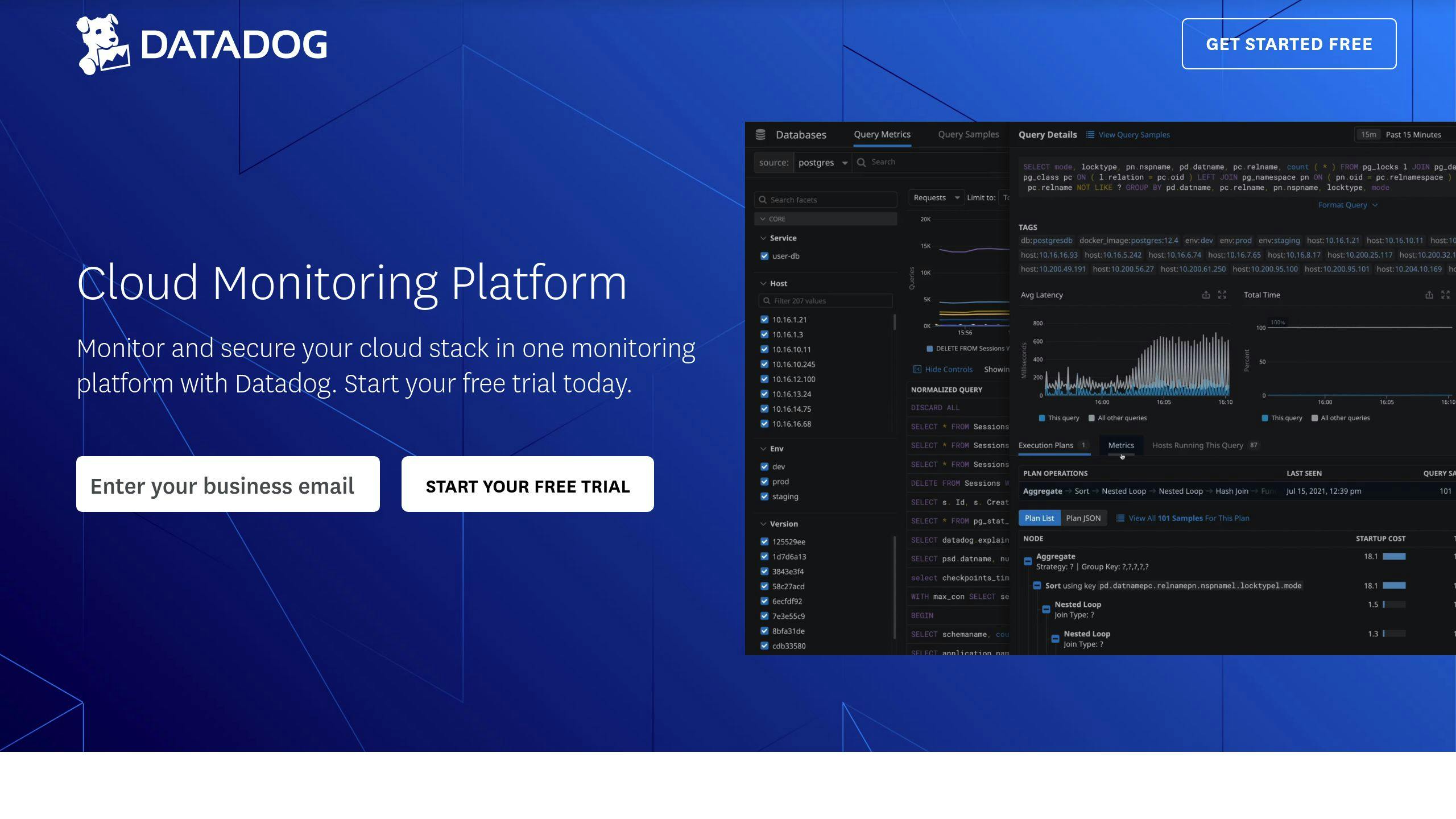
Yes, Datadog uses AI in its observability platform. They've baked AI into their tools to make monitoring and automation better. Here's how:
1. Automated Workflows
Datadog's Webhooks and monitoring APIs let you build AI-powered workflows. Think:
- Clearing out old logs to free up space
- Adding more app instances when memory gets tight
2. Anomaly Detection
Datadog's AI looks for weird patterns in your data. It's like having a super-smart watchdog that barks when something's off.
3. Root Cause Analysis
When things go wrong, Datadog's AI helps you find the "why" faster. It's like having a detective on your team, pointing out clues you might miss.
"While Datadog's AI game is strong, other players are stepping up too. Take eyer.ai - they're doing cool things with AI for Boomi environments."
When you're picking an observability tool for your Boomi setup, think about how each platform's AI fits your needs. Datadog, eyer.ai, or another option - the key is finding AI that makes your Boomi solutions run like a well-oiled machine.