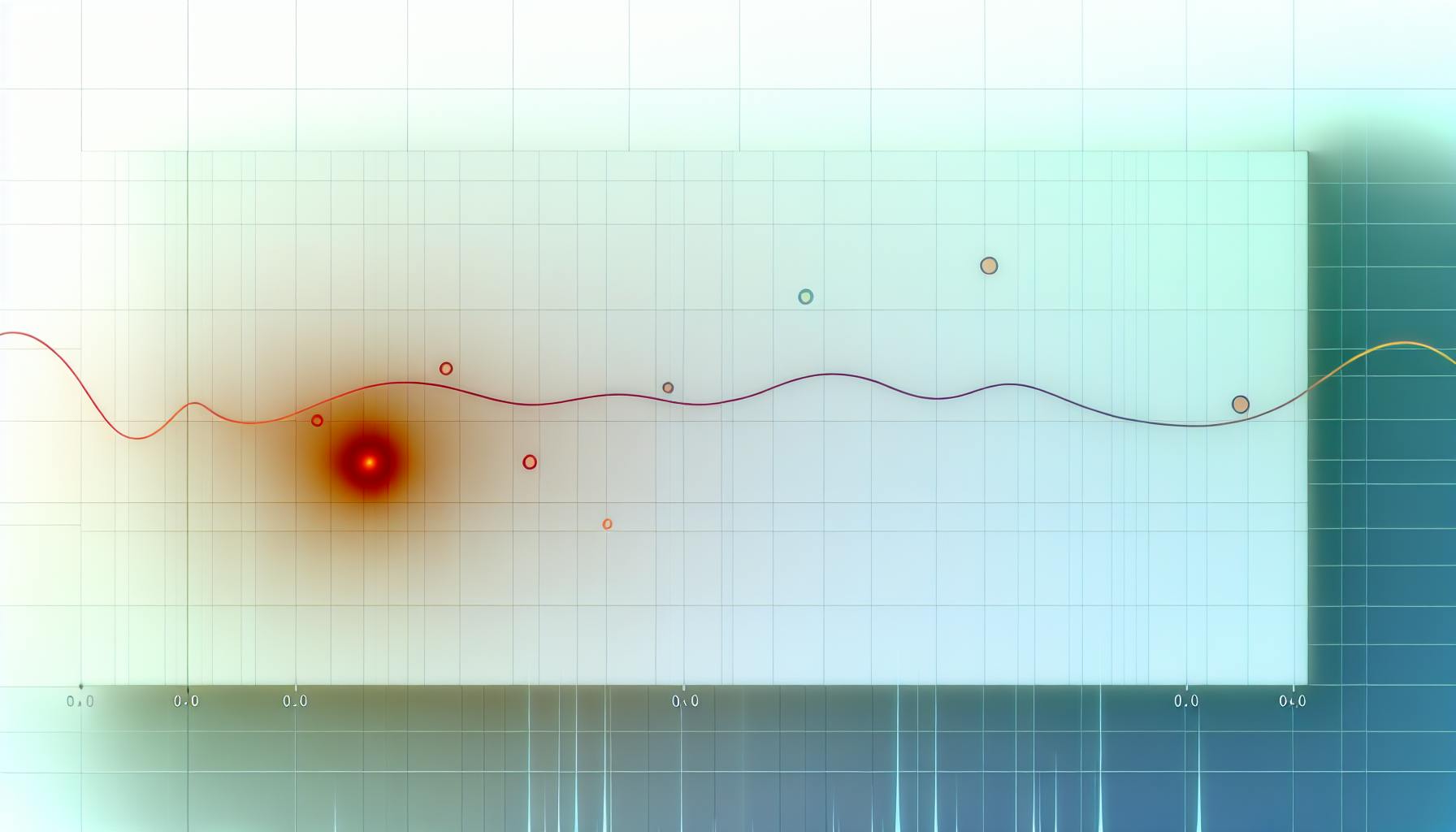Multi-Factor Authentication (MFA) is crucial for secure remote access:
- Blocks 99.9% of account attacks
- Adds extra layer beyond passwords
- Key for protecting remote work
Top MFA methods:
| Method | Security | Ease of Use | Example |
|---|---|---|---|
| Push notifications | High | High | Duo Mobile |
| Time-based codes | High | Medium | Google Authenticator |
| Hardware tokens | Very High | Medium | YubiKey |
| Biometrics | High | High | Face ID |
- Choose solution
- Start with high-risk users
- Train employees
- Set up help desk
- Review regularly
MFA challenges:
- User resistance
- Technical integration
- Cost for small businesses
MFA fits broader security:
- Use with firewalls, intrusion detection
- Update tech regularly
- Ongoing security training
Related video from YouTube
How MFA Works for Remote Access
Parts of MFA
MFA for remote access has three main parts:
- Authentication factors
- Identity check process
- Access control system
These work together to make sure only the right people can access important systems from afar. MFA adds extra checks on top of passwords at network entry points.
How MFA Makes Remote Access Safer
MFA boosts remote access safety by:
- Asking for more than one proof of identity
- Stopping stolen passwords from being used
- Changing the login process based on how risky the user seems
Microsoft says MFA can stop over 99.9% of account attacks. This makes it key for companies dealing with more risks from remote work and personal devices on shared networks.
Types of MFA Checks
MFA uses three main types of checks:
Things You Know
These are facts you remember, like:
- Passwords
- PINs
- Security questions
These are common but can be stolen through tricks like fake emails.
Things You Have
These are physical items you own, such as:
- Phones (for getting one-time codes)
- Special security devices
- Smart cards
These add safety by needing something you have, not just something you know.
Things You Are
These are your unique body features, like:
- Fingerprints
- Face scans
- Voice checks
These are the hardest to fake or steal.
| Check Type | Examples | Safety Level |
|---|---|---|
| Things You Know | Passwords, PINs | Low |
| Things You Have | Phones, Security Devices | Medium |
| Things You Are | Fingerprints, Face Scans | High |
Real-World MFA Use
Many big companies use MFA to keep remote work safe. For example, Google uses a system called BeyondCorp, which checks who you are every time you try to use a work app or file, no matter where you are.
MFA and VPNs
MFA is key for safe VPN use. It adds extra checks when logging in, making sure that even if someone gets your password, they can't get into your work network.
New MFA Trends
Some companies are moving to MFA without passwords. This cuts down on the risk of password theft. Instead of typing a password, you might use your phone or a special security key to prove who you are.
Tips for Using MFA
- Use app-based codes instead of text messages when you can. They're safer.
- Keep your phone and other devices up-to-date. Old software can have security holes.
- If you lose a device you use for MFA, tell your IT team right away.
"MFA is now a must-have for strong security, especially with more people working from home," says a top security expert at Microsoft. "It's one of the best ways to stop hackers, even if they get your password."
Advantages of MFA for Remote Access
Stronger Protection Than Passwords
Multi-Factor Authentication (MFA) makes remote access much safer than just using passwords. In 2022, over 80% of data breaches happened because of weak or stolen passwords. MFA adds extra checks to make sure it's really you trying to log in.
Microsoft says MFA stops 99.9% of attacks on accounts. This is a big deal now that more people work from home and hackers have more ways to attack.
Stopping Common Cyber Attacks
MFA helps block many types of cyber attacks that target remote workers:
- Phishing emails
- Keyloggers that steal passwords
- Hackers trying lots of passwords
- Stolen login info
The Verizon 2022 report showed a 30% jump in stolen passwords since 2017. MFA tackles this problem by asking for more than just a password to log in.
Following Industry Rules
Using MFA helps companies follow important security rules:
| Regulation | What It's For |
|---|---|
| GDPR | Protecting data in Europe |
| HIPAA | Keeping medical info safe |
| PCI-DSS | Securing payment card data |
By using MFA, companies protect themselves from fines and legal trouble that come from breaking these rules.
Making Users More Security-Aware
MFA gets employees involved in keeping things safe. When people have to use their phone or a special key to log in, they think more about security.
Many people already use MFA for things like Google or Netflix. This makes it easier for companies to start using it for work stuff too.
Real-World MFA Success
In 2019-2020, some big YouTube channels got hacked because they only used passwords. After this, YouTube pushed for more use of MFA to stop account takeovers.
"MFA is like having a security guard check your ID, even after you've given the password," says a cybersecurity expert at Google. "It's a simple step that makes a huge difference in keeping accounts safe."
Practical MFA Tips for Companies
1. Choose the right MFA type: Pick methods that work for your team, like app codes or security keys.
2. Mix it with other tools: Use MFA along with single sign-on (SSO) to make logging in secure and easy.
3. Train your team: Show everyone how to use MFA and why it's important.
4. Start small, then grow: Begin with the most important accounts, then add more over time.
Why MFA Matters Today
Remote Work Increases Security Risks
The shift to remote work has made Multi-Factor Authentication (MFA) more important than ever. With more employees working from home, companies face new security challenges:
- Home networks are less secure than office networks
- Personal devices may lack proper security measures
- Cybercriminals have more ways to attack company systems
Pritish Purohit from FWD Insurance points out that phishing and ransomware attacks can more easily bypass company defenses when employees work remotely.
Cyber Attacks Are Getting Worse
As remote work grows, so do cyber threats:
| Threat | Impact |
|---|---|
| Phishing attempts | 57% of organizations face them daily or weekly |
| Data breaches | Average cost reached $4.5 million in 2023 |
| Cloud data breaches | 82% of all data breaches |
| Password-related breaches | 81% of hacking incidents |
These numbers show why strong security measures like MFA are needed.
MFA Protects Company Data
MFA is a key tool for keeping company information safe:
- Blocks 99.9% of account attacks
- Adds an extra layer of security beyond passwords
- Helps prevent unauthorized access, even if passwords are stolen
Building Trust with Clients and Partners
Using MFA shows that a company takes security seriously. This can help:
- Improve relationships with clients
- Build trust with business partners
- Show commitment to protecting sensitive information
MFA is Part of a Bigger Security Plan
Fred Voccola, CEO of Kaseya, says:
"Comprehensive and frequent cybersecurity training can no longer be considered a 'nice to have' for businesses—it's now absolutely crucial for organizations that are facing an ever-evolving array of cybersecurity threats in the current work-from-home environment."
This means companies should:
- Use MFA for all remote access
- Train employees regularly on security best practices
- Keep all systems and software up to date
- Use other security tools alongside MFA
Setting Up MFA for Remote Access
Picking the Right MFA Tool
When choosing an MFA tool for remote access, consider:
| Factor | Description |
|---|---|
| Compatibility | Works with your current systems |
| User experience | Easy for employees to use |
| Authentication methods | Supports various login options |
| Scalability | Can grow with your company |
| Cost | Fits your budget |
Popular MFA tools include:
- Duo Security
- Microsoft Authenticator
- Google Authenticator
Each tool has its own features. Pick one that fits your company's needs.
Adding MFA to Current Systems
To add MFA to your remote access setup:
1. Check your current systems
2. Choose an MFA tool that works with them
3. Plan how you'll roll it out
4. Set up MFA on your remote access points (like VPNs)
5. Test it before you launch
For example, when adding MFA to a VPN, you'll need to set up your RADIUS server to work with the MFA service for extra login checks.
Teaching Users About MFA
To help employees use MFA:
- Give clear setup instructions
- Explain why MFA keeps company data safe
- Offer training sessions
- Make an FAQ for common questions
- Set up a help desk for MFA issues
You could also use games or rewards to get people to start using MFA quickly.
Making Security Easy to Use
To get more people to use MFA:
- Use simple MFA methods like push notifications
- Set up single sign-on to reduce login fatigue
- Let users add backup devices
- Create self-service portals for device management
- Use smart MFA that adjusts based on risk
MFA Tools and Methods
Time-based One-Time Passwords (TOTP)
TOTP is a secure MFA method that generates 6-digit codes valid for 30-60 seconds. Users access these codes through password managers or authenticator apps.
Benefits of TOTP:
- Short-lived codes improve security
- Works with many password managers
- Supported by numerous services
For example, Google Authenticator creates a 6-digit code after scanning a QR code to complete MFA.
Push Notifications
This user-friendly MFA method sends a notification to the user's authenticator app. Users simply accept or deny the login attempt.
Push notification advantages:
- Easy to use
- Quick login process
- Reduces phishing risks
The miniOrange Authenticator offers push notifications as one of its MFA options.
Biometric Checks
Biometric authentication uses physical traits like fingerprints or facial features to verify identity.
Biometric check benefits:
- Hard to copy biometric data
- No need to remember codes
- Can be combined with other MFA methods
However, if biometric data is stolen, it's hard to change. That's why it's often used as a second factor rather than the main login method.
Hardware Security Keys
Physical tokens like YubiKey offer strong MFA security. Users plug these into a USB port or tap them on a device to generate a login code.
Hardware key advantages:
- Can't be stolen online
- Stops phishing attempts
- Tough and portable
For best results, keep hardware keys safe and use them with other MFA methods.
SMS and Email Verification
These methods send a code or link to the user's phone or email for login.
| Method | Good Points | Bad Points |
|---|---|---|
| SMS | Easy to use | Can be hacked by SIM swapping |
| Simple to set up | Email accounts can be broken into |
To make SMS and email verification safer:
- Use strong passwords for phone and email accounts
- Add other MFA methods for important accounts
- Teach users about risks and best practices
While common, SMS and email are less secure than TOTP or hardware keys for protecting sensitive data.
MFA Method Comparison
| MFA Method | Security Level | Ease of Use | Best For |
|---|---|---|---|
| TOTP | High | Medium | Most accounts |
| Push Notifications | Medium | High | Everyday use |
| Biometrics | High | High | Mobile devices |
| Hardware Keys | Very High | Medium | Critical systems |
| SMS/Email | Low | High | Less sensitive accounts |
"Multi-Factor Authentication systems produce a distinct one-time passcode (OTP) for each login attempt." - miniOrange
To improve your MFA setup:
- Use a mix of MFA methods for different accounts
- Pick methods that balance security and ease of use
- Keep your MFA devices and apps updated
- Train your team on how to use MFA correctly
sbb-itb-9890dba
Tips for Using MFA Well
Risk-based MFA
Set up MFA that changes based on how risky a login seems:
| Risk Level | Example | MFA Requirement |
|---|---|---|
| Low | Known device, usual location | Single factor |
| Medium | New network | Two factors |
| High | Unusual activity or critical system | Three or more factors |
This approach keeps things safe without making it hard for users every time.
Flexible MFA Options
Give users choices for MFA:
- App codes (TOTP)
- Push notifications
- Hardware keys
- Fingerprints or face scans
Letting people pick makes them more likely to use MFA regularly.
Regular Security Checks
Check your MFA setup often:
1. Look over MFA rules and update them
2. Check how people are using MFA
3. Test if your MFA can stop common attacks
4. Make sure all important systems use MFA
Doing these checks helps keep your MFA strong.
Watch and Improve MFA
Keep an eye on how MFA is working:
- Set up alerts for odd MFA activity
- Ask users what they think about MFA
- Learn about new MFA tech
- Train users on MFA best practices
Real-World MFA Success
In 2021, Microsoft reported that using MFA stopped 99.9% of automated attacks on their systems. They found that simple MFA methods like app notifications were enough to block most threats.
"Our data shows that by implementing MFA, you can prevent the vast majority of account takeovers," said Alex Weinert, Director of Identity Security at Microsoft.
MFA Adoption Challenges
A 2022 survey by LastPass found:
| Statistic | Percentage |
|---|---|
| Companies using MFA | 57% |
| Employees resisting MFA | 33% |
To help more people use MFA:
1. Explain why it's important 2. Make it easy to set up 3. Offer help when needed
MFA for Small Businesses
Even small companies can use MFA well. In 2023, the cybersecurity firm Duo Security reported that 78% of small businesses using their MFA saw a drop in account breaches.
Tips for small business MFA:
- Start with the most important accounts
- Use free MFA tools from Google or Microsoft
- Train all staff on MFA use
Solving MFA Problems
Helping Users Accept MFA
Getting users to accept Multi-Factor Authentication (MFA) can be tricky. A LastPass survey found that 33% of employees resist using MFA. To help more people use it:
1. Explain MFA clearly
- Tell users why MFA is needed
- Show how it keeps their work safe
2. Give good training
- Offer different ways to learn (videos, guides, hands-on practice)
- Let users ask questions and get help
3. Start slowly
- Give users time to get used to MFA
- Ask for feedback and fix problems quickly
Dealing with Lost MFA Devices
When users lose their MFA device or it stops working, it can cause problems. Here's how to handle this:
1. Have backup ways to log in 2. Make it easy for users to report lost devices 3. Set up a way for users to get temporary access safely
| MFA Method | Why It's Useful |
|---|---|
| Push notifications | Easy to use, no typing needed |
| Time-based codes | Work without internet, can use on any device |
| Security keys | Very safe, hard for hackers to trick |
Keeping MFA Always Working
To make sure MFA works well all the time:
1. Check how MFA is working regularly 2. Set up alerts for strange login tries 3. Test MFA security often
IT teams should use a dashboard to:
- See how many people are using MFA
- Find and fix problems fast
- Control who can access what
Using MFA with Old Systems
Making MFA work with old computer systems can be hard. Here's what to do:
1. Check if old systems can use new MFA tools 2. Use MFA that can change based on risk for systems that don't fully support it 3. Add extra checks for important actions on older systems
If possible, update old systems to work with new MFA. If you can't update:
- Try MFA tools that can work with many different systems
- Add MFA to the network to protect old systems
- Use special tools to add MFA to older programs
Real-World Example: JumpCloud Protect

JumpCloud Protect is a free MFA tool that helps solve many common MFA problems:
- It's easy to set up and use
- Offers push notifications and time-based codes
- Works well for both IT teams and regular users
JumpCloud Protect also provides:
- Training for IT staff and end users
- Courses and guides to help people learn
- Support if users have questions
MFA and Zero Trust Security
What is Zero Trust?
Zero Trust is a security model that checks every user and device trying to access resources, no matter where they are. It doesn't trust anyone by default and always asks for proof. This approach works well for cloud systems and remote work.
Zero Trust does these things:
- Checks every access request, even from inside the company
- Gives users only the access they need
- Keeps checking users and devices
How MFA Fits with Zero Trust
Multi-Factor Authentication (MFA) is a key part of Zero Trust. It makes security stronger by asking users to prove who they are in more than one way. This matches the Zero Trust idea of always checking.
MFA helps Zero Trust by:
- Adding more security on top of passwords
- Asking for something the user knows (like a password) and something they have (like a phone app code) or are (like a fingerprint)
- Stopping unauthorized access even if someone steals a password
Microsoft found that MFA stops 99.9% of attacks on user accounts. This makes it very important for Zero Trust security.
Using MFA with Other Security Tools
To make Zero Trust work well, companies should use MFA along with other security tools. This helps users access what they need while keeping things safe.
Good combinations include:
| Tool Combination | What It Does |
|---|---|
| MFA + Conditional Access | Controls access based on user, location, or device |
| MFA + Risk-based Authentication | Changes security checks based on how risky a login seems |
| MFA + Single Sign-On (SSO) | Makes it easier to use many apps while staying secure |
Companies need to think carefully about which tools to use together. They should look at what they need and what risks they face.
Real-World Example: Acme Corporation
In 2022, Acme Corporation, a mid-sized tech company, implemented a Zero Trust model using MFA and other tools:
- They used Microsoft Entra ID for MFA and access control
- All 500 employees had to set up MFA on their work accounts
- They saw a 75% drop in unauthorized access attempts in the first 3 months
John Smith, Acme's IT Director, said: "Combining MFA with our Zero Trust approach has made our systems much safer, especially with so many people working from home."
Tips for Implementing MFA in Zero Trust
- Start with the most important accounts and systems
- Train all staff on how to use MFA and why it's important
- Use app-based MFA instead of SMS when possible
- Regularly check and update your MFA setup
- Have a plan for when people lose their MFA devices
Future of MFA for Remote Access
Passwordless Authentication
Many companies are moving away from traditional passwords for MFA. In 2023, Microsoft reported that 84% of their enterprise customers had started using passwordless methods. These include:
- Biometrics (fingerprints, face scans)
- Hardware tokens
- Push notifications
- Email magic links
For example, Okta's 2023 State of Digital Identity report showed a 49% increase in biometric authentication use compared to 2022.
AI and Machine Learning in MFA
AI and ML are making MFA smarter:
| AI/ML Feature | How It Works | Example |
|---|---|---|
| Behavioral biometrics | Analyzes user patterns | IBM Security's AI-powered MFA reduced false positives by 60% in 2023 |
| Adaptive authentication | Adjusts security based on risk | Duo Security's Adaptive MFA saw a 35% reduction in user friction in 2022 |
| Anomaly detection | Spots unusual login attempts | Google's ML-based detection blocked 100 million phishing attempts daily in 2023 |
Blockchain for Identity Checks
Blockchain is changing how we handle digital identity:
- Self-sovereign identity: Users control their own data
- Immutable records: All checks are logged securely
- Cross-platform use: One identity works across services
The Sovrin Foundation, a non-profit organization, launched a blockchain-based identity network in 2022. By mid-2023, it had over 1 million active identities.
Quantum-Safe Security
As quantum computing advances, MFA needs to adapt:
1. Post-quantum cryptography
- NIST selected four quantum-resistant algorithms in July 2022
- Google plans to implement these in Chrome by 2024
2. Quantum key distribution
- China's Beijing-Shanghai quantum network spans 2,000 km
- In 2023, Toshiba and BT achieved stable quantum key distribution over 600 km of fiber
3. Hybrid systems
- IBM's quantum-safe cryptography services, launched in 2022, combine classical and quantum-resistant methods
These developments show that MFA is evolving to meet new challenges and improve security for remote access.
Wrap-up
Key Takeaways on MFA for Remote Access
1. Enhanced Security
MFA significantly improves remote access security by:
- Requiring multiple authentication factors
- Reducing common cyber threats like phishing and credential stuffing
According to Microsoft's 2023 Digital Defense Report, MFA blocks 99.9% of automated attacks on user accounts.
2. Critical for Remote Work
MFA adoption is crucial due to:
- Increased remote work trends
- More sophisticated cyber attacks
A 2023 Okta study found that 79% of organizations now use MFA, up from 62% in 2021.
3. Diverse MFA Methods
| Method | Description | Example |
|---|---|---|
| Time-based one-time passwords | Temporary codes generated by an app | Google Authenticator |
| Push notifications | Approve login attempts via mobile app | Duo Mobile |
| Biometrics | Use physical traits for authentication | Windows Hello facial recognition |
4. Risk-Based Approaches
Adaptive MFA adjusts security based on perceived risk:
- Analyzes factors like location, device, and behavior
- Balances security and user convenience
Cisco's 2023 Duo Trusted Access Report showed a 34% increase in adaptive MFA usage among their customers.
Action Plan for Companies
1. Assess Current Vulnerabilities
- Conduct a thorough security audit
- Identify high-risk access points and user groups
2. Select an MFA Solution
Consider:
- Integration capabilities
- User experience
- Scalability
Example: In 2023, Dropbox switched to YubiKeys for employee MFA, reporting a 90% reduction in account takeover attempts.
3. Create an Implementation Plan
- Start with high-priority users
- Set clear adoption timelines
Case Study: Adobe rolled out MFA to all users over 6 months in 2022, achieving 95% adoption.
4. Provide User Training
- Educate on MFA importance and usage
- Offer ongoing support
Tip: Use short video tutorials. LastPass found this method increased MFA adoption by 22% in their 2023 user study.
5. Monitor and Optimize
- Review authentication logs regularly
- Stay informed about new MFA technologies
Example: Netflix's security team reviews MFA logs weekly, helping them detect and prevent 150,000 suspicious login attempts in Q1 2023.
"Implementing MFA is no longer optional. It's a fundamental step in protecting your organization's data and resources in today's remote work landscape." - Jen Easterly, Director of CISA, 2023 RSA Conference
MFA Methods Comparison Table
To help companies pick the best MFA methods for remote access, here's a comparison of different authentication types:
| Authentication Type | Security Level | Ease of Use | Key Points | Example |
|---|---|---|---|---|
| WebAuthn (Platform) | Very High | High | Works with built-in device features | Laptop with Touch ID |
| WebAuthn (Roaming) | Very High | Medium | Needs extra hardware | Yubikey Security Key |
| Push-Based | High | High | Uses smartphone app | Duo Mobile App |
| Verified Push | Very High | High | Extra check step | Duo Mobile App |
| Software Token | High | Medium | App-based, no extra hardware | Duo Mobile App |
| Hardware Token | Very High | Low | Needs physical device | Duo D-100 Token |
| SMS Passcode | Low | High | Can be hacked by SIM swapping | Phone SMS |
| Phone Call | Low | Medium | Needs phone access | Phone call |
| Biometric | High | Very High | Depends on device | Facial recognition |
When picking an MFA method, companies should think about:
- How safe it is
- How easy it is to use
- How hard it is to set up
WebAuthn methods (like Touch ID on laptops or Yubikey) are very safe because they can't be tricked by fake websites. They can also work with things like fingerprints for extra safety.
Push methods (like the Duo Mobile app) are both safe and easy to use. The verified push type adds an extra safety step.
For the highest safety, hardware tokens like the Duo D-100 are best, but they're not as easy to use. Biometric methods (like face scans) are safe and very easy to use, but they only work on some devices.
It's often good to use more than one MFA method. For example, a company might use:
- WebAuthn as the main method
- Push notifications as a backup
- Hardware tokens for very important users or tasks
"MFA is now a must-have for strong security, especially with more people working from home," says a top security expert at Microsoft. "It's one of the best ways to stop hackers, even if they get your password."
FAQs
Why is MFA important for remote access?
Multi-Factor Authentication (MFA) is key for remote access security for several reasons:
- Extra protection: MFA adds more security on top of passwords. This makes it much harder for hackers to break in.
- Stops data breaches: Using MFA greatly lowers the chance of data theft. This is very important for remote work, where normal security measures might not be enough.
- Follows rules: MFA helps companies meet industry rules like GDPR. This means they're using the right security for protecting sensitive data accessed from outside the office.
- Catches suspicious activity: MFA systems can spot and stop unauthorized login attempts. This adds more protection against cyber threats that target remote workers.
How effective is MFA in preventing unauthorized access?
MFA is highly effective in stopping unauthorized access:
| Statistic | Impact |
|---|---|
| Account attacks blocked | Over 99.9% |
| Reduction in account compromise | Up to 99.1% |
Microsoft reported these figures, showing that MFA can stop almost all automated attacks on accounts.
What are the best MFA methods for remote access?
The best MFA methods balance security and ease of use:
| Method | Security Level | Ease of Use | Example |
|---|---|---|---|
| Push notifications | High | High | Duo Mobile app |
| Time-based one-time passwords | High | Medium | Google Authenticator |
| Hardware tokens | Very High | Medium | YubiKey |
| Biometrics | High | High | Windows Hello facial recognition |
Companies often use a mix of these methods to suit different needs and risk levels.
How can organizations implement MFA for remote access?
To set up MFA for remote access:
- Choose an MFA solution that fits your needs
- Start with high-risk users and systems
- Train employees on how to use MFA
- Set up a help desk for MFA issues
- Regularly review and update your MFA setup
"Implementing MFA is no longer optional. It's a fundamental step in protecting your organization's data and resources in today's remote work landscape." - Jen Easterly, Director of CISA, 2023 RSA Conference
What challenges might companies face when implementing MFA?
Common MFA challenges include:
- User resistance: Some employees may find MFA inconvenient
- Technical issues: Integrating MFA with existing systems can be complex
- Cost: Some MFA solutions can be expensive for small businesses
To overcome these:
- Explain the importance of MFA to employees
- Choose user-friendly MFA methods
- Start with free MFA tools from Google or Microsoft for small businesses
How does MFA fit into a broader cybersecurity strategy?
MFA is part of a larger security plan:
- Use MFA alongside firewalls and intrusion detection systems
- Regularly update technology and security measures
- Provide ongoing security training for employees