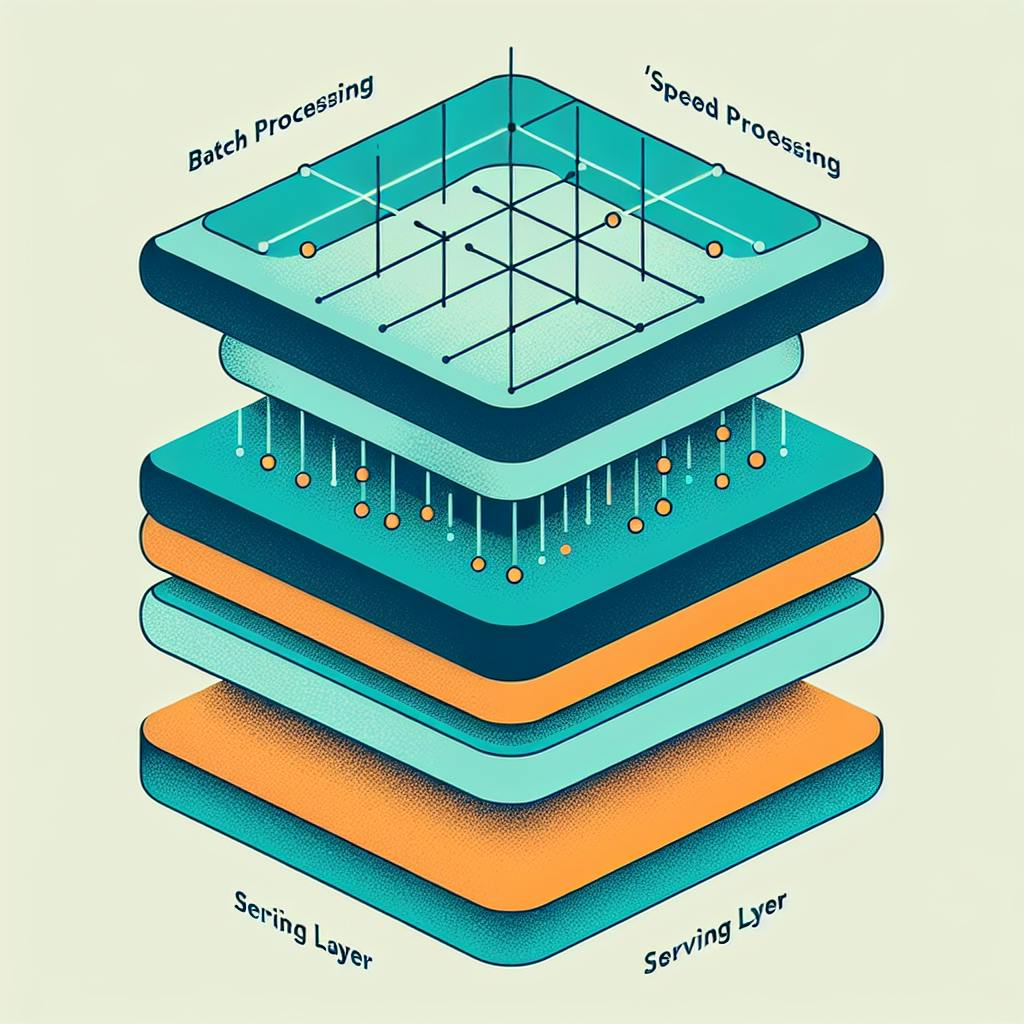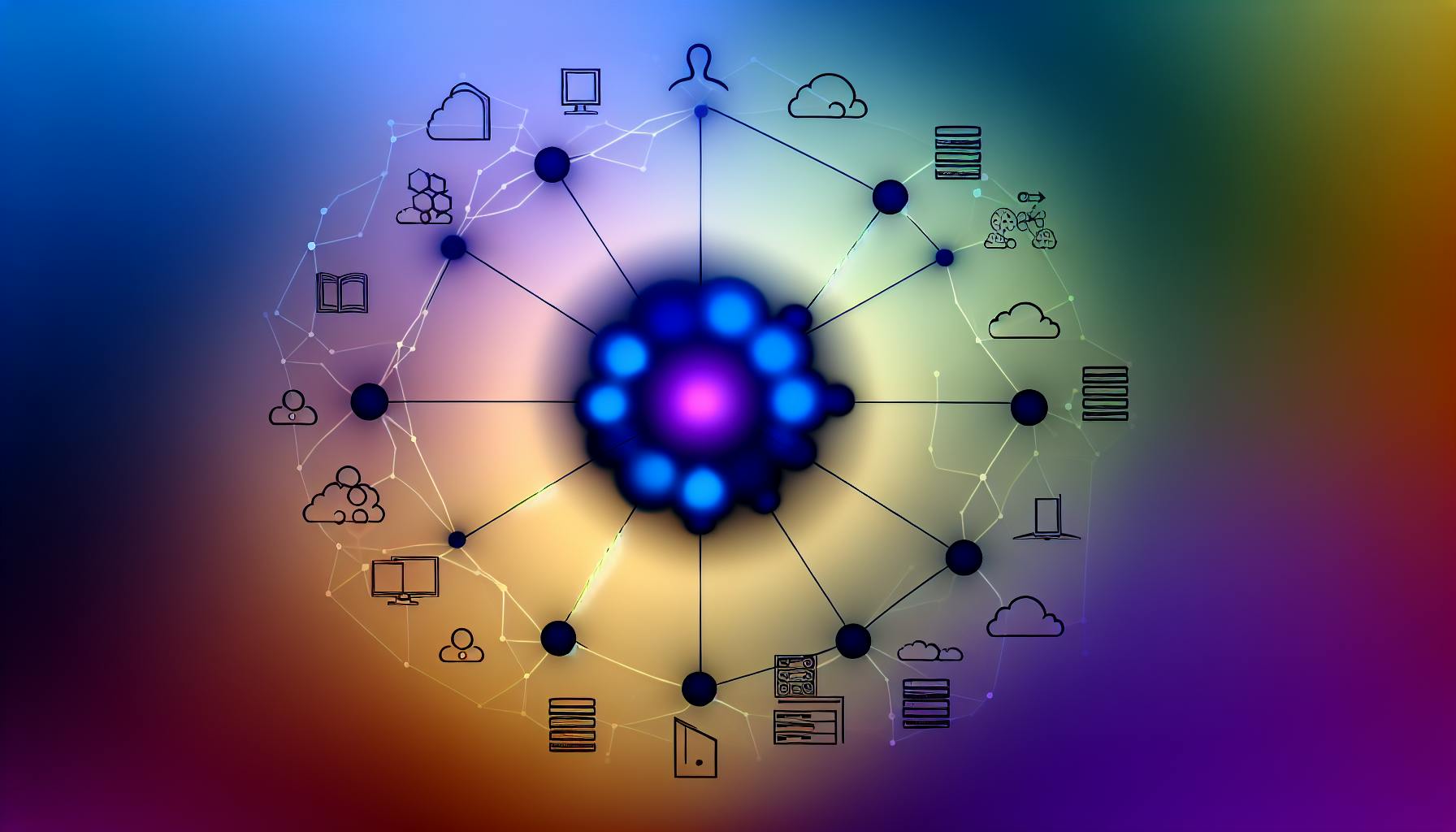Automated deployments need good monitoring and logging to work well. Here's what you need to know:
- Monitoring shows how your system is doing right now
- Logging records what happened in the past
- Together, they help you find and fix problems fast
Key points:
- Set up tools to watch your system and collect logs
- Choose what to measure (like CPU use and error counts)
- Use structured logging to make logs easy to read
- Keep all logs in one place
- Make dashboards to see important info quickly
- Set up alerts for when things go wrong
- Use AI to spot unusual patterns
- Keep your monitoring and logging systems safe
- Have a plan to fix problems when they happen
- Keep improving your monitoring and logging
| Aspect | Monitoring | Logging |
|---|---|---|
| Focus | Real-time data | Historical records |
| Use | Spot current issues | Investigate past events |
| Tools | Prometheus, Grafana | ELK Stack, Fluentd |
| Key metrics | CPU, memory, response time | Error messages, user actions |
| Benefits | Quick problem detection | In-depth troubleshooting |
By following these practices, you'll keep your automated deployments running smoothly and catch issues before they become big problems.
Related video from YouTube
What Are Automated Deployments?
Automated deployments help companies release new software quickly and without errors. Let's look at how they work, their good and bad points, and why keeping track of them is important.
Main Parts of Automated Deployment Systems
Automated deployments have three main parts:
| Part | What it does |
|---|---|
| CI pipelines | Build and test code changes |
| Deployment scripts | Put new code into use |
| Configuration management | Set up the system correctly |
Pros and Cons
Here's a quick look at the good and bad points of automated deployments:
| Pros | Cons |
|---|---|
| Same process every time | Can be hard to set up |
| Fast updates | Might fail sometimes |
| Less likely to break |
Why Monitoring and Logging Matter
Keeping an eye on automated deployments is key. Here's why:
- Shows how the system is working
- Helps find problems quickly
- Makes sure everything runs smoothly
- Keeps the system safe
Monitoring looks at how well the system is doing overall. Logging writes down details about what's happening. Together, they help make sure automated deployments work well.
Next, we'll look closer at how to monitor automated deployments, including what to watch for and which tools to use.
Basics of Monitoring in Automated Deployments
Monitoring helps make sure automated deployments work well and catch problems early. Let's look at the main parts of monitoring, what to measure, and some tools to use.
Types of Monitoring
There are three main types of monitoring:
| Type | What it checks |
|---|---|
| Infrastructure | Servers, networks, databases |
| Application | How the app works, speed, errors |
| User | How people use the app, their feedback |
Key Things to Measure
When watching automated deployments, keep an eye on these:
| Metric | What it tells you |
|---|---|
| CPU Use | How much of the computer's brain is working |
| Memory Use | How much information the system is holding |
| Request Speed | How fast the app answers users |
| Error Count | How often things go wrong |
| App Speed | How well the app works overall |
Tools for Monitoring
Here are some popular tools to help with monitoring:
| Tool | What it does |
|---|---|
| Prometheus | Watches the system and warns about problems |
| Grafana | Shows charts and graphs of how things are working |
| New Relic | Looks closely at how the app is doing |
| Datadog | Checks on everything: computers, apps, and users |
These tools help you see what's happening with your automated deployments so you can fix issues quickly.
Logging Tips for Automated Deployments
Good logging helps you understand how your automated deployments are working. Let's look at the types of logs, why structured logging is useful, and how to handle logs well.
Types of Logs
There are three main types of logs:
| Log Type | What it Records |
|---|---|
| Application logs | Events and errors in the app |
| System logs | Server restarts, network issues |
| Audit logs | User actions like logins |
Why Use Structured Logging
Structured logging uses formats like JSON or XML. It's helpful because:
- Computers can read it easily
- It works well with logging tools
- It saves money on special software to read logs
How to Manage and Analyze Logs
To handle logs well:
- Use a tool like ELK Stack to collect all logs in one place
- Look for patterns in your logs
- Make charts to help you understand the data
Here's what good log management lets you do:
| Task | Benefit |
|---|---|
| Collect logs | See all info in one spot |
| Search logs | Find problems quickly |
| Make charts | Understand trends easily |
Setting Up Good Monitoring Systems
A good monitoring system helps you watch how your automated deployments are doing. It lets you spot problems quickly and make smart choices. Here's how to set one up:
Picking the Right Monitoring Tools
When choosing monitoring tools, think about:
| Factor | What to Consider |
|---|---|
| Size | Can it handle your system? |
| Fit | Does it work with your other tools? |
| Changes | Can you make it do what you need? |
| Price | How much does it cost to buy and run? |
Setting Up Alerts and Notifications
Alerts tell you when something's wrong. To set them up well:
- Choose what to watch (like how fast the system responds)
- Pick how to tell people (like email or chat)
- Decide who fixes what problems
Making Useful Dashboards
Dashboards show you how things are going at a glance. To make good ones:
| Tip | Explanation |
|---|---|
| Keep it simple | Don't add too much |
| Show what matters | Focus on the most important things |
| Use pictures | Charts and graphs are easier to understand |
Setting Up Good Logging Systems
A good logging system helps you track issues, spot patterns, and make smart choices for your automated deployments. Here's how to set one up:
Choosing Logging Frameworks
When picking a logging framework, think about:
| Factor | What to Check |
|---|---|
| Language | Does it work with your code? |
| Speed | Does it slow down your app? |
| Changes | Can you adjust log styles? |
| Fit | Does it work with your other tools? |
Some popular frameworks are Log4j, Logback, and NLog. Each has good and bad points, so pick the one that fits you best.
Collecting and Storing Logs in One Place
Keeping all logs in one spot helps you find and fix problems faster. Use tools like Fluentd, Logstash, or Rsyslog to gather logs from different places and store them together. This lets you:
- See how different parts of your system work together
- Find common issues
- Fix problems quickly
Managing Log Size and Storage
Logs can take up a lot of space if you're not careful. To avoid this:
- Set up rules to archive or delete old logs
- Use ways to make log files smaller
This helps keep your log storage healthy without losing important information.
| Tip | How It Helps |
|---|---|
| Archive old logs | Saves space |
| Make files smaller | Fits more logs in less space |
| Set time limits | Keeps only what you need |
Combining Monitoring and Logging
Putting monitoring and logging together helps you understand your automated deployments better. By looking at both at the same time, you can find patterns, see why problems happen, and make choices based on data.
Linking Logs and Monitoring Data
When you connect log entries with monitoring numbers, you get a full picture of how your system works. This helps you:
- Find the cause of problems by looking at logs and monitoring data together
- Spot unusual things in how the system behaves
- Make the system work better by using log information to set up monitoring
Tools like Splunk or Datadog can help you link logs and monitoring data in one place.
Using Logs to Make Monitoring Better
Logs can make monitoring work better by giving more details about how the system acts. Here's how logs can help:
| How Logs Help | What It Does |
|---|---|
| Find errors | Look at logs to see error patterns and spot unusual behavior |
| Make things faster | Use log info to find slow spots and make the system work better |
| Find the main problem | Match log data with monitoring numbers to see why issues happen |
All-in-One Monitoring Tools
Tools like Splunk, Datadog, or New Relic let you see monitoring and logging in one place. These tools offer:
| Feature | What It Does |
|---|---|
| Collect all logs | Gather and look at logs from many places |
| Mix monitoring and logging | Match log data with monitoring numbers for better insights |
| Find and fix issues fast | Use smart computer programs to spot problems and suggest fixes |
sbb-itb-9890dba
Advanced Monitoring Methods
Here are some better ways to watch how your automated deployments work. These methods help you make your system run better, spot odd things, and keep everything working well.
Tracing in Microservices
Tracing helps you see how requests move through your microservices. It shows you the whole journey of a request, from start to finish. This helps you:
- Find slow spots
- Make your system faster
- Fix problems more easily
Here are some tools that can help with tracing:
| Tool | What it does |
|---|---|
| Jaeger | Watches how requests move (made by Uber) |
| Zipkin | Watches how requests move (made by Twitter) |
Finding Unusual Patterns
Smart computer programs can spot weird things in how your system acts. They look at your monitoring data and logs to learn what's normal. Then they tell you when something odd happens. This helps you:
- Catch problems early
- Stop big issues before they happen
- Keep your system running smoothly
Making Your System Work Better
To make sure users have a good time, your system needs to work well. Here's how to do that:
| Method | How it helps |
|---|---|
| Caching | Saves information to make things faster |
| Load balancing | Spreads work evenly across servers |
| Resource checking | Makes sure you're using your computers well |
Security in Monitoring and Logging
Keeping monitoring and logging systems safe is key for automated deployments. Let's look at how to protect these systems, follow data rules, and spot security problems.
Protecting Monitoring and Logging Systems
To keep your systems safe:
| Action | What it does |
|---|---|
| Limit access | Only let certain people see log files and data |
| Use encryption | Keep log data safe when it's moving or stored |
| Set up access controls | Make sure only the right people can see and change log data |
| Check regularly | Look at who's using logs and how they're kept to find weak spots |
Following Data Privacy Rules
To handle logs the right way:
| Rule | How to follow it |
|---|---|
| Follow data laws | Collect and use log data as the law says |
| Use less data | Cut down on data to lower the risk of problems |
| Be open | Let people know how you handle log data |
| Keep data for the right time | Only keep logs as long as needed, then delete them safely |
Watching for Security Issues
Use monitoring and logging to find and fix security problems:
| Method | What it does |
|---|---|
| Use SIEM systems | Watch and check log data for threats |
| Make plans | Know what to do if there's a security problem |
| Do regular checks | Look for weak spots in your security |
| Set up detection systems | Find and stop threats as they happen |
Fixing Problems and Responding to Issues
When things go wrong with automated deployments, you need to act fast. Here's how to spot and fix issues quickly.
Finding Issues Quickly
To catch problems early:
| Method | How it helps |
|---|---|
| Set up alerts | Warns you when something's off |
| Watch in real-time | Spots issues as they happen |
| Use smart programs | Finds patterns to predict problems |
Catching issues fast helps you fix them before they get big.
Finding the Root Cause
Once you spot a problem, you need to know why it happened. Here's how:
| Technique | What it does |
|---|---|
| Use log tools | Finds patterns in your logs |
| Do root cause analysis | Digs deep to find the real problem |
| Work with your team | Gets ideas from different experts |
Finding the real cause helps you fix the problem for good.
Automating Issue Responses
Let computers handle common problems. This saves time and effort. Here's how:
| Method | What it does |
|---|---|
| Use playbooks | Fixes common issues automatically |
| Use smart programs | Spots and fixes problems before they happen |
| Link with other tools | Handles issues without you doing extra work |
Letting computers fix things makes your system run smoother.
In the next part, we'll look at how to handle logs and monitoring for big systems.
Monitoring and Logging for Big Systems
When dealing with large systems, monitoring and logging need special care. Let's look at how to handle lots of data and set up monitoring for big, spread-out systems.
Dealing with Lots of Data
Big systems make a lot of log data. Here's how to handle it:
| Method | What it does |
|---|---|
| Log sampling | Picks some logs to look at, not all |
| Compression | Makes log files smaller |
| Spread-out storage | Keeps logs in many places |
These methods help you manage logs without getting overwhelmed.
Monitoring Spread-Out Systems
To watch big, spread-out systems, you can:
- Use small parts: Each part watches one thing
- Use one big system: Brings all info to one place
Both ways help you see what's happening in your big system.
Cloud-Based Monitoring and Logging
Cloud tools can help with big systems. Here's what they offer:
| Tool Type | What it does | Examples |
|---|---|---|
| Cloud logging | Collects and stores logs | AWS CloudWatch Logs, Google Cloud Logging |
| Cloud monitoring | Watches how the system works | New Relic, Datadog |
These tools can handle lots of data and work well for big, spread-out systems.
Tips for DevOps Teams
Adding Monitoring to CI/CD
To catch problems early, add monitoring to your CI/CD pipeline:
| Step | Description |
|---|---|
| Set up tools | Track key metrics and logs during builds and deployments |
| Configure alerts | Get notified about failed deployments or high error rates |
| Use automated testing | Make sure monitoring and logging settings are correct |
By doing this, you can find and fix issues quickly, which helps keep your system running smoothly.
Dev and Ops Working Together
It's important for Dev and Ops teams to work well together on monitoring and logging:
- Help teams understand why monitoring and logging matter
- Set up clear ways for teams to talk to each other
- Make sure monitoring and logging fit what the business needs
When Dev and Ops teams work together, they can add monitoring and logging to every part of making software.
Always Improving Monitoring
Keep making your monitoring and logging better:
| Action | Purpose |
|---|---|
| Check settings often | Make sure they still work well |
| Look at data | Find ways to make things better |
| Try new tools | Use better ways to monitor and log |
What's Next in Monitoring and Logging
New tech is changing how we watch and record what happens in computer systems. Let's look at what's coming up in monitoring and logging.
AI in Monitoring and Logging
AI and machine learning are making monitoring and logging better. They can:
| AI Capability | Benefit |
|---|---|
| Look at lots of log data | Find patterns and odd things |
| Spot problems before they happen | Help fix issues early |
| Find security threats quickly | Keep systems safe |
New Challenges in Modern Computing
New ways of using computers bring new problems for monitoring and logging:
| Computing Type | Challenge |
|---|---|
| Serverless | Need to watch short-lived parts |
| Edge computing | Have to log data in many places |
As these new ways grow, we'll need new ideas to keep everything running well.
New Tools and Standards
New tools are coming out to help with monitoring and logging:
| Tool/Standard | What it Does |
|---|---|
| OpenTelemetry | Helps watch different systems in one place |
| eBPF | Makes watching cloud systems easier |
These new tools will help shape how we monitor and log in the future.
Conclusion
Monitoring and logging are key for automated deployments. They help teams:
| Benefit | Description |
|---|---|
| Find issues fast | Spot and fix problems quickly |
| Make systems better | Improve how everything works |
| Keep users happy | Ensure smooth experiences |
To make monitoring and logging work well:
- Set clear goals
- Pick the right tools
- Watch everything
- Know what's normal
- Set up automatic alerts
- Keep making things better
As technology changes, monitoring and logging will too. Keep learning about new ways to watch and record what happens in your systems.
Remember:
| Tip | Why it matters |
|---|---|
| Use simple language | Everyone can understand |
| Work together | Dev and Ops teams should talk |
| Keep improving | Always look for better ways |