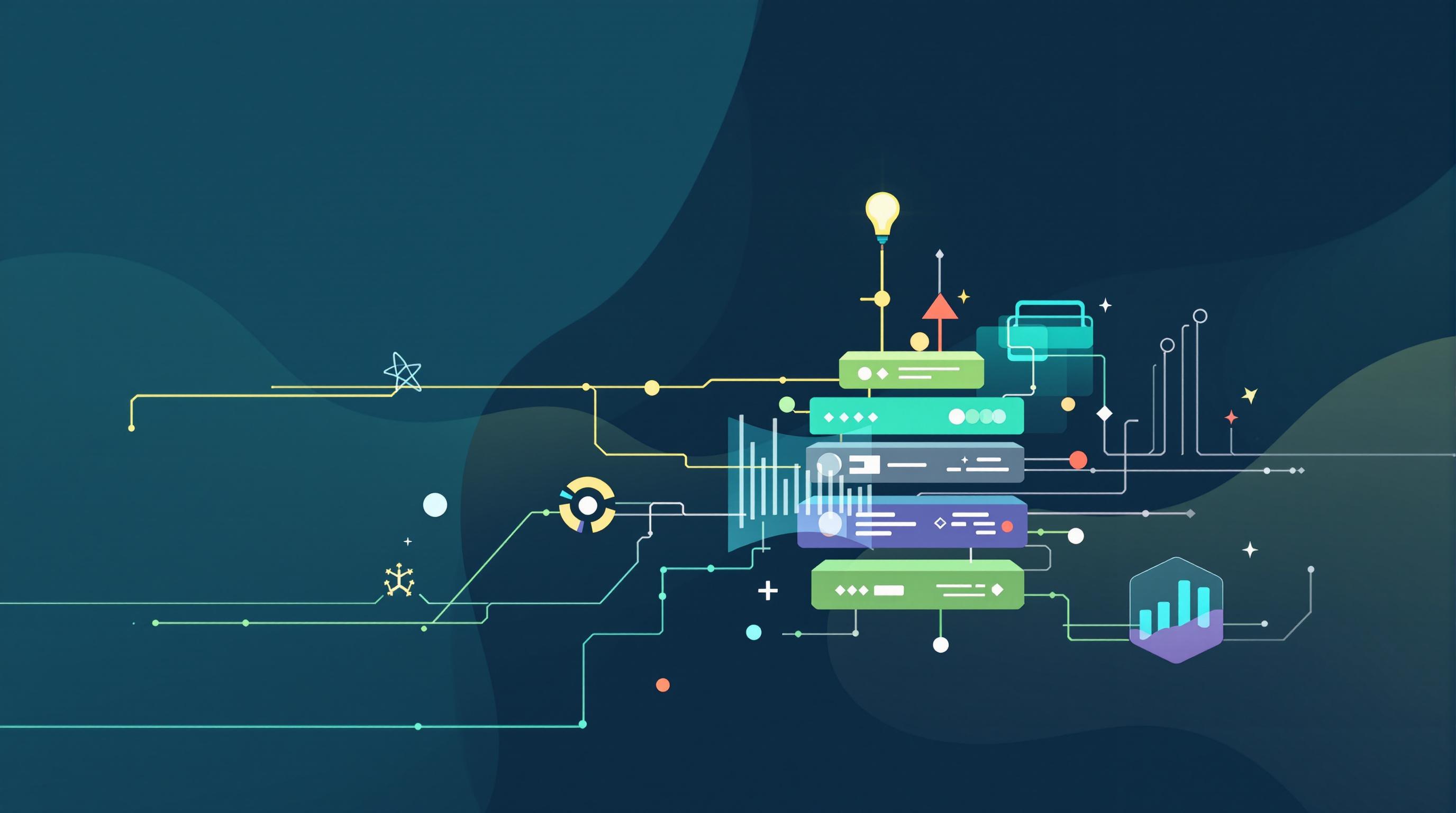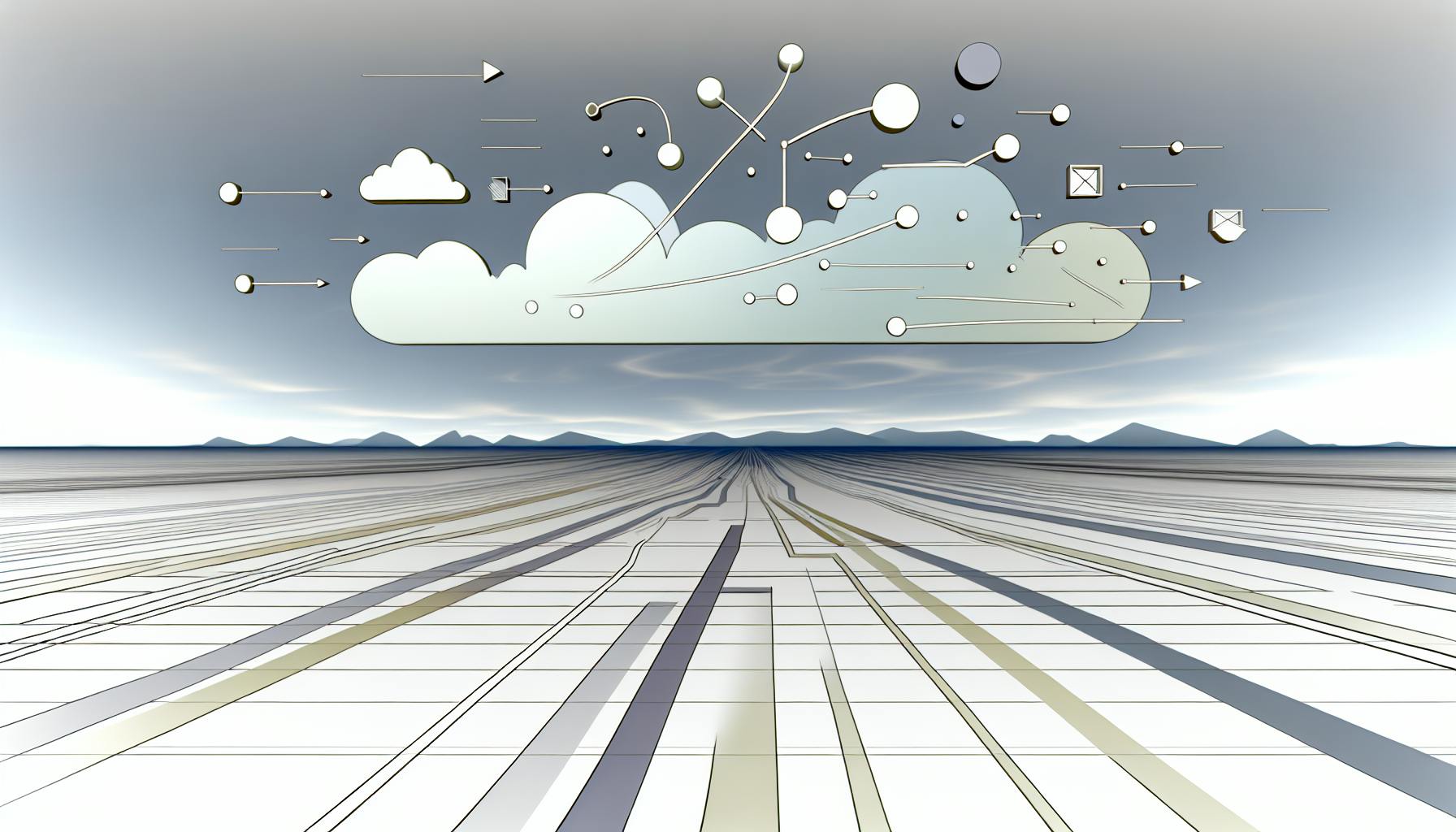No-code anomaly detection tools are revolutionizing IT Operations by making it simple for non-data scientists to monitor complex systems effectively. These tools utilize machine learning to identify unusual behavior without requiring users to write code. Here's a quick overview of what you need to know:
- What is Anomaly Detection? It's about identifying unusual behavior that could indicate problems within IT systems.
- Why No-Code? Allows quick setup, easy customization, and integration with existing IT data, all without needing coding skills.
- Key Features to Look For: Flexibility in detection methods, real-time alerts, ease of changes, and fair pricing.
- Setting Up: Involves preparing your data, building the detection model, configuring alerts, and continuously testing and refining the system.
- Use Cases: Monitors apps, infrastructure, cloud usage, data flows, and user behavior, among others.
- Best Practices: Include model governance, understanding alerts, managing workplace changes, and maintaining system momentum.
- Challenges: Addressing data quality, reducing false positives, clarifying model decisions, gaining stakeholder buy-in, and managing complexity.
- The Future: No-code platforms are democratizing specialized skills and reshaping workflows, promising more automation and smarter operations.
In essence, no-code anomaly detection offers a powerful, user-friendly approach to identifying and addressing IT operation issues promptly, ensuring systems run smoothly and efficiently.
Understanding Anomaly Detection
Anomaly detection is all about spotting when something in your IT systems isn't acting the way it usually does. Imagine it like noticing a car driving the wrong way on a one-way street. It's not supposed to happen, and it could mean trouble. Here's a breakdown of the basics:
Types of Anomalies
Think of anomalies in three main ways:
- Point anomalies - This is when one bit of data sticks out a lot from the rest, like a sore thumb.
- Contextual anomalies - Something might only seem weird or out of place when you consider the situation it's in.
- Collective anomalies - When a bunch of data points together seem odd, even if they might not seem unusual by themselves.
Modeling Normal Behavior
To catch these anomalies, you first need to understand what 'normal' looks like. This means:
- Watching how your systems perform when everything's running smoothly.
- Creating a model that knows what normal looks like, including usual ups and downs.
- Deciding what kind of changes are big enough to be considered out of the ordinary.
Supervised vs Unsupervised
When we talk about learning models, they can be:
- Supervised - This is when the model learns from examples that we already know are normal or not.
- Unsupervised - Here, the model figures things out on its own by looking at all the data, without knowing ahead of time what's normal.
Unsupervised learning is more common for anomaly detection because it's hard to have examples of every possible problem.
Common Techniques
Some tools and methods used include:
- Statistical models
- Grouping models (like clustering)
- Neural networks
- Forecasting models
No-code platforms are a big help because they let you use these fancy methods without needing to be a data science expert. They build the model for you and give you a simple way to keep an eye on things. This is especially handy for IT teams who need to stay on top of their game.
The Emergence of No-Code Platforms
No-code platforms have changed the game for people who aren't experts in coding by making it easier to use smart technology like AI and machine learning. These platforms let anyone create custom tech solutions without needing to know how to code. This is a big deal for IT operations teams that want to use the latest in monitoring and automation without getting bogged down in complex coding.
Here are some ways no-code platforms help IT operations:
- Quick setup for spotting problems - You can drag and drop to set things up, which means you can start looking for issues in your systems faster without needing to write code.
- Keep getting better - Since it's easy to change settings, you can adjust and improve your monitoring tools as your systems change. This helps you stay accurate.
- Watch more stuff - Without the need for coding, you can keep an eye on more parts of your systems, catching more potential problems.
- More time for important work - When you don't have to spend time coding, you can do other important things, like planning and coming up with new ideas.
- Easier to use - Making complex monitoring tools easier to use means more people can help keep an eye on things, even if your team is stretched thin.
No-code is a big opportunity for IT teams to do better monitoring. The best no-code platforms are simple to start with but can handle more complex tasks as you need them. For example, adding in ways to predict problems before they happen can make your monitoring even better. With the right tools, you don't need to be a coding expert to have advanced IT monitoring.
Choosing a No-Code Anomaly Detection Platform
When you're picking a no-code platform for spotting issues in IT operations, think about these features:
Key Features to Look For
| Platform | Flexible Methods | Instant Alerts | Easy to Change | Connects to IT Data | Explains Issues | Works with Alert Tools | Fair Pricing |
|---|---|---|---|---|---|---|---|
| Platform 1 | Both rules and ML | Yes, super fast | Lots of customization | Easy to link to data sources | Tells you why something's off | Fits with common alert systems | Pay based on data size |
| Platform 2 | Mostly stats | Almost instant | Some tweaks allowed | Supports usual IT stuff | Not much detail on issues | Email and text alerts | Free or paid levels |
| Platform 3 | Big on ML | Both quick and regular checks | Change it how you like | Use your own data setup | Gives extra info on problems | Many ways to get alerts | Monthly cost per user |
When comparing, think about:
Flexibility - Being able to use either set rules or machine learning means you can catch more issues. Machine learning is especially good at noticing complicated patterns.
Real-time capability - Getting alerts right away helps you fix problems faster.
Customizability - Being able to adjust how things look and work means it can fit better with what you need.
Data connectivity - Being able to connect to lots of different data sources makes sure you can keep an eye on everything.
Explainability - Understanding why something's an issue helps fix it quicker.
Alerting integration - Connecting easily with the tools you already use for alerts makes responding to issues simpler.
Pricing model - Paying for what you actually use helps keep costs down. Plans that charge based on how much data you use or how many users you have can avoid unexpected expenses.
The best no-code platform for finding issues in IT systems is one that's powerful but also easy to use. Look for one that gives you quick updates, explains problems well, and works with your current tools. Trying them out with your own data is a good way to see how they work.
Step-by-Step Guide
1. Data Preparation
Before you start, you need to get your data in order. Here's how:
- Connect data sources - Link all the places where your IT data is stored. This could be things like how your apps are doing, system logs, or how much your servers are being used.
- Clean the data - Make sure there's no missing or duplicate info and everything looks right. Good data means better results.
- Aggregate and transform - Pull data from different places into one format. You might need to create new ways to look at the data, like figuring out averages.
- Set a baseline period - Pick a time when things were normal to help the system learn what's typical.
- Split the data - Keep some data separate for testing later. This way, the system doesn't 'cheat' by seeing the test data early.
Pro tip: Keep track of what you do to the data so you can do it again when new data comes in.
2. Building the Anomaly Detection Model
Now, let's set up the system to find odd things in the data:
- Select input data - Decide which data the system should watch.
- Pick detection method - You can choose from different ways to spot anomalies, like looking at patterns or using machine learning.
- Set model parameters - Adjust the settings to help the system learn better.
- Train the model - Let the system practice on the normal data to learn what to look for.
- Evaluate and tune - Test the system and tweak it to make it more accurate.
The platform does the heavy lifting, and you just need to fine-tune.
3. Configuring Alerts and Dashboards
To make sure you know when something's off:
- Set alert rules - Decide when the system should warn you, like if it's really sure something's wrong.
- Choose alert delivery - Pick how you want to get these warnings, like email or text.
- Create monitoring dashboards - Set up a place where you can quickly see how things are going.
- Integrate with workflows - Make sure the system can start fixing problems on its own when it spots them.
Pro tip: Begin with a few alerts and dashboards, then add more as you get confident.
4. Testing, Validating, and Retraining
Even after everything's set up, keep an eye on how it's doing:
- Monitor performance - Watch for false alarms and make sure it's catching real issues.
- Audit alerts - Check the warnings to see if they're pointing to actual problems.
- Adjust configurations - Change settings based on what you find from checking the alerts.
- Retrain on new data - Update the system with new information so it stays smart.
Regular checks and updates help keep the system sharp as things change.
Use Cases in IT Operations
IT operations teams can use no-code tools to quickly find and fix problems in their systems and services. Here are some common areas where these tools can help:
Monitoring Apps and Infrastructure
- Application performance - Notice when apps are slow or not working right.
- Server health - Get warnings if your servers are overloaded or have other issues.
- Network traffic - Spot when there's too much traffic, which could mean a security threat.
- Log analysis - Find hidden problems in the detailed records of system activity.
Cloud Cost and Usage
- Spot sudden increases in how much you're spending on cloud services.
- Get alerts if how you're using the cloud changes unexpectedly.
- Check if you're spending more than you planned.
Keeping Data Flows Smooth
- Keep an eye on how much data you're handling to catch sudden increases.
- Look out for missing or repeated information.
- Notice if there are delays in how data moves through your systems.
Watching How Users Act
- Spot when someone tries to log in who shouldn't.
- Keep track of website visitors to see if there's anything odd.
- Watch for changes in how users interact with your services.
Predictive Maintenance
- Predict when equipment might fail.
- Estimate how long your hardware will last.
- Get early warnings about possible system outages.
Using a no-code platform, operations teams can easily set up monitoring for all these areas without needing to write any code. They can drag and drop to get started and use templates to speed things up. Connecting to data sources is straightforward, making it easy to begin.
As our tech gets more complex, having a simple way to spot and fix issues is super important. No-code anomaly detection lets operations teams keep everything running smoothly without getting bogged down in technical details.
sbb-itb-9890dba
Best Practices for Keeping Things Running Smoothly
To make sure your no-code anomaly detection system keeps working well, remember these tips:
Set Up Model Governance
It's important to keep your system accurate over time. Here's how to manage it well:
- Write everything down about how you set things up, what data you use, and any changes you make. This helps you track what's been done.
- Pick someone to be in charge of looking after each part of the system.
- Regularly check how the system is doing by looking at the alerts and key numbers. Update it with new data every few months.
- Have a clear way to make updates so you can quickly add improvements.
Understand the Alerts Right
The system will flag weird stuff, but figuring out the real issue needs a human touch. When you get an alert:
- Think about the situation like when it happened and what else was going on.
- Look into why the alert might have gone off.
- Make sure it's actually pointing to a real problem before you do anything.
- Keep track of your findings to get better at spotting patterns over time.
Handle Changes in the Workplace
Bringing in new tech can change how things are done. To make these changes easier:
- Start slowly with the new system so everyone can get used to it.
- Be clear about who does what now that you have this system, especially who looks into alerts and fixes issues.
- Get everyone involved in managing the system to get their ideas and feedback.
- Highlight the good stuff like quick fixes to show how helpful the system is.
Keep the Momentum Going
The longer you use the system, the better it gets. And your team will get sharper at dealing with issues too. To keep improving:
- Look at more data and try using the system for different things.
- Build confidence by showing how it makes keeping an eye on things easier.
- Teach your team more about how the system works.
- Aim for automation by connecting the detection system to your process for fixing issues.
Following these steps helps you and your team get better at spotting and fixing issues fast, keeping everything running smoothly.
Overcoming Common Challenges
When you start using a system to spot unusual things in your IT setup, you might hit some roadblocks. Knowing what these problems might be and how to handle them helps everything go smoother. Here are some typical issues and tips on how to solve them:
Data Quality and Availability
Having good data is super important for spotting problems accurately. You might run into issues like:
- Missing pieces of data that make it hard to know what's normal
- Not having enough past data to understand usual patterns
- Changes in how or when data is collected that make it hard to compare
Solutions:
- Make sure to clean and organize your data before using it
- Combine data from different places
- Set up a smooth way to keep getting new data
- Use methods to fill in missing data spots
False Positives and Alert Fatigue
Too many warnings about things that aren't really problems can make you ignore them.
Ways to reduce false alarms:
- Fine-tune how sensitive the warning rules are
- Use more background info to check if something strange is actually a problem
- Focus on the most reliable warnings
- Have someone review warnings before taking action
Model Opacity
Sometimes it's not clear why the system thinks something is odd. This can make it hard to trust and fine-tune the system.
Making things clearer:
- Choose systems that let you see why they make certain calls
- Look at what parts of the data are triggering alerts
- Compare normal and odd data to spot differences
- Ask the people who made the system to explain the alerts
Stakeholder Buy-in
Getting everyone on board with using and trusting the new system is crucial.
Building trust:
- Start with small tests to show how useful it can be
- Share successes in finding real problems early
- Explain in simple terms how the system works and its benefits
- Listen to feedback from users to make it better
Scaling Complexity
Adding more data sources and complex models can make things more complicated.
Managing complexity:
- Begin with a simple setup and only add more when needed
- Break down setups into parts that can be used again
- Make routine tasks like organizing data automatic
- Regularly check to simplify and streamline things
Being prepared for these typical challenges helps you get the most out of spotting problems early. Showing its value gradually builds confidence in the system.
The Future of No-Code in IT Operations
No-code platforms are making it easier for IT teams to use smart tech like AI, even if they're not experts. As these tools get better, they'll help teams do more without needing to learn complicated stuff.
Democratizing Specialized Skills
No-code tools are great because they let anyone use fancy tech tricks without having to be an expert. For instance, you can set up a system to spot IT issues using machine learning without knowing all the ins and outs of data science.
In the future, no-code could also help with:
- Automatically organizing data for easier analysis
- Using AI to spot security risks
- Simplifying repetitive tasks with robotic process automation (RPA)
This means more people can do cool things, boosting what teams can achieve.
Reshaping Workflows and Collaboration
As no-code tools get better, they could change how teams work together:
- Experts can spend more time on big-picture stuff
- New jobs might pop up, blending different skills
- Teams can share know-how more easily
- Working together gets easier as fewer people are blocked by tech hurdles
Tools that work well with what teams already use can help everyone work more smoothly together.
Pushing the Limits of Automation
No-code makes automating tasks easier by dealing with the complex parts. This could let teams automate more stuff as they grow.
Looking ahead, smarter no-code tools might:
- Help manage alerts and incidents
- Adjust themselves to work better over time
- Handle complicated tasks across different systems
- Offer advice during important decisions
More automation with less hassle could help IT teams work smarter and faster.
No-code is just starting to change how IT teams work. We'll likely see these tools get even better, helping teams do more with less effort. This could really change how tech-focused organizations operate in the future.
Conclusion
No-code anomaly detection is a big help for IT teams today
No-code anomaly detection tools are really helpful for IT teams who need to keep an eye on complex tech setups. These tools make it easier to spot when something's not right, without needing a lot of manual work.
Here's why these tools are so useful:
- You can set up custom alerts and check on important stuff without needing to know how to code.
- You get to use smart methods like machine learning without being a data science whiz.
- It's easy to hook these tools up to the data and systems you're already using.
- As your tech grows, you can keep up without your costs going through the roof.
- You'll find and fix problems faster, which means less downtime.
- You can spend more time figuring out what's wrong and fixing it, instead of setting everything up.
Also, no-code anomaly detection sets the stage for more automation and smart help in the future. By setting up rules and patterns, these systems build up a bank of knowledge that gets more valuable over time.
As tech gets more complicated, no-code anomaly detection tools will become even more important. They offer a simple way into advanced analytics, which means even small IT teams can manage a lot more. Businesses that use these tools will be better off when it comes to keeping things running smoothly and responding quickly when something goes wrong.
Related Questions
What are the three 3 basic approaches to anomaly detection?
There are three main ways to find things that don't fit in:
- Unsupervised - The system figures out what's normal all by itself, using the data it has. Then, it points out anything that doesn't match.
- Semi-supervised - The system gets a bit of help with some examples of what's normal and what's not. This helps it know what to look for.
- Supervised - The system is taught using examples of both normal and not-normal things. This way, it knows exactly what to spot.
Unsupervised learning is popular because unusual examples are hard to come by. Semi-supervised learning gets a bit of guidance to be more on point. Supervised learning needs examples but can get really good at finding what doesn't belong.
What is anomaly detection in information systems?
Anomaly detection is about noticing when something in a computer system isn't acting like it usually does.
It's all about:
- Figuring out what's normal from what's happened before
- Watching for new stuff
- Pointing out when something is different in a way that matters
This helps catch problems early to avoid bigger issues later. It uses math, learning from data, or set rules to understand what's normal and spot when something's off.
What is anomaly based detection in cyber security?
Anomaly-based detection in cybersecurity looks for weird activity that might mean there's a threat, like:
- Unexpectedly high traffic
- Attempts to get in from places that don't usually try
- Users doing things they normally don't
By knowing what normal activity looks like, anything different can be a clue to check out. This way, even new kinds of attacks that haven't been seen before can be caught.
What technology is being used to detect anomalies?
Some common tools for finding things that don't fit in include:
- Learning from data with techniques like isolation forests and autoencoders
- Models that predict what should happen next
- Grouping methods that help spot the odd one out
- Math ways to figure out what's usually expected
These can automatically highlight things that need a closer look, without just relying on known problems. For IT operations, these tools also connect weird findings with important info to figure out what's really going on.