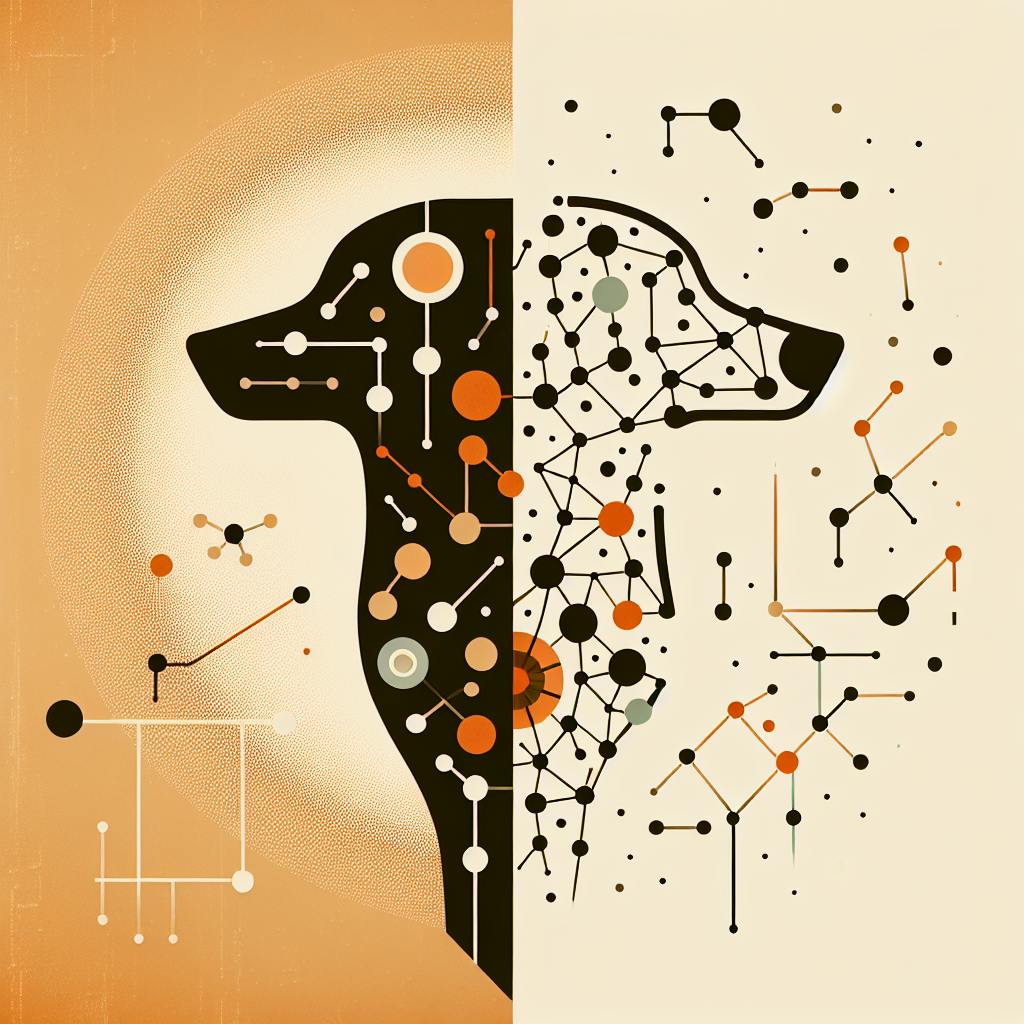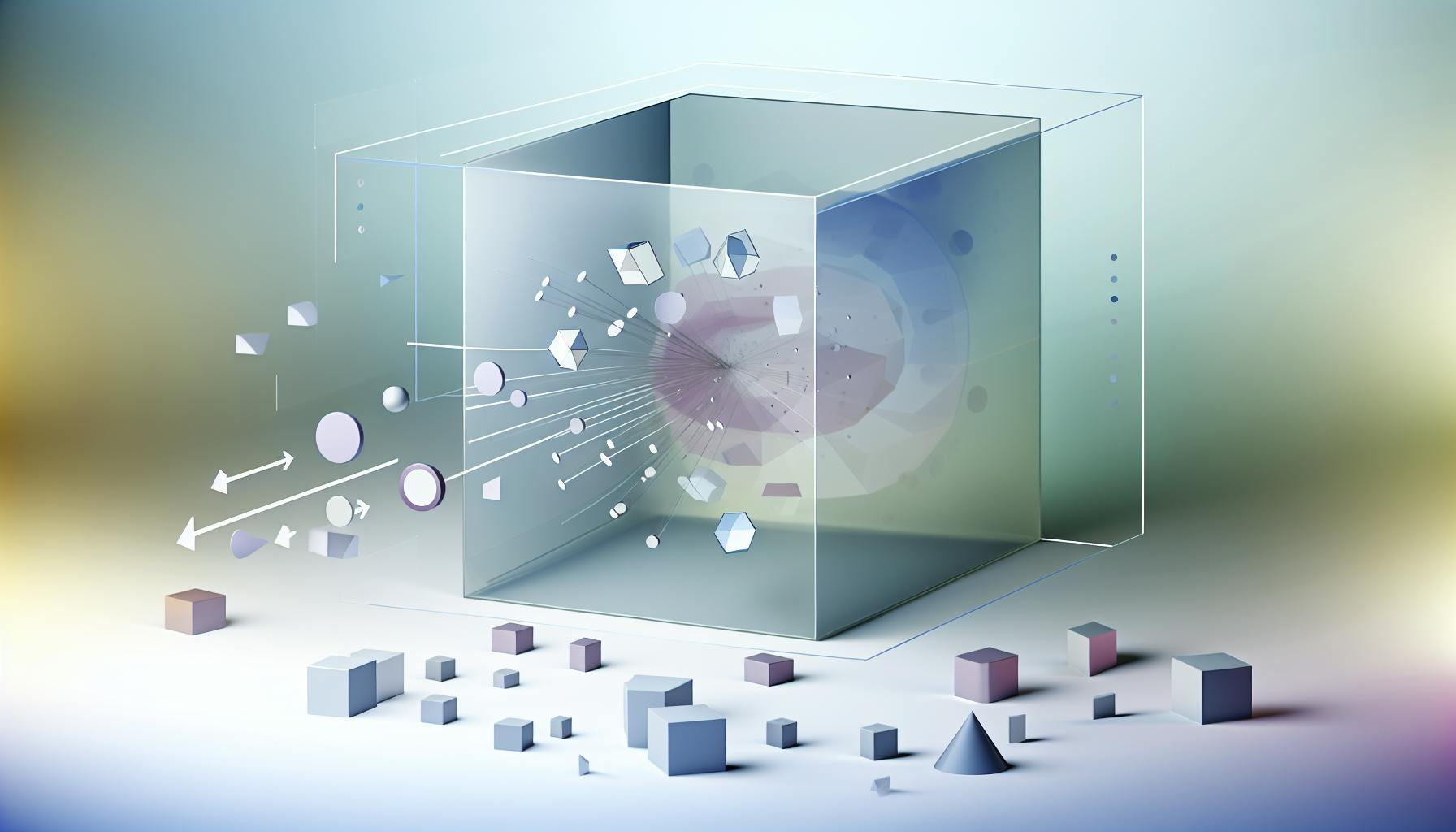Looking for better ways to monitor your Azure apps? Here's a quick rundown of 8 top observability tools to consider:
| Tool | Key Features | Azure Integration | Pricing |
|---|---|---|---|
| Dynatrace | AI-powered, auto-discovery | Full Azure support | $0.08/hour per 8 GiB host |
| New Relic | All-in-one observability | Azure Marketplace | $25/month per user |
| AppDynamics | Business insights, UX monitoring | Easy Azure setup | Custom quotes |
| Datadog | 400+ integrations | 40+ Azure services | Usage-based |
| ManageEngine | App & infrastructure monitoring | Azure AD login | Tiered plans |
| IBM Instana | Real-time observability | Auto-discovers Azure resources | Custom quotes |
| Amazon CloudWatch | Cross-cloud monitoring | Azure Monitor integration | Pay-per-use |
| Elastic Observability | Full-stack monitoring | Azure VM & container support | Usage-based |
These tools offer varying capabilities in AI-assisted troubleshooting, Azure integration, and pricing models. Consider your specific needs and budget when choosing the best fit for your Azure environment.
Related video from YouTube
1. Dynatrace

Dynatrace is a tool that helps you understand how your Azure apps are working. It's easy to set up and use, and it can spot problems quickly.
Key Features
Dynatrace offers:
- Quick setup
- Automatic finding of all parts of your system
- AI help to find and fix problems
- Watching over apps, small services, and the machines they run on
- Checking how apps perform and work together
How it Works with Azure
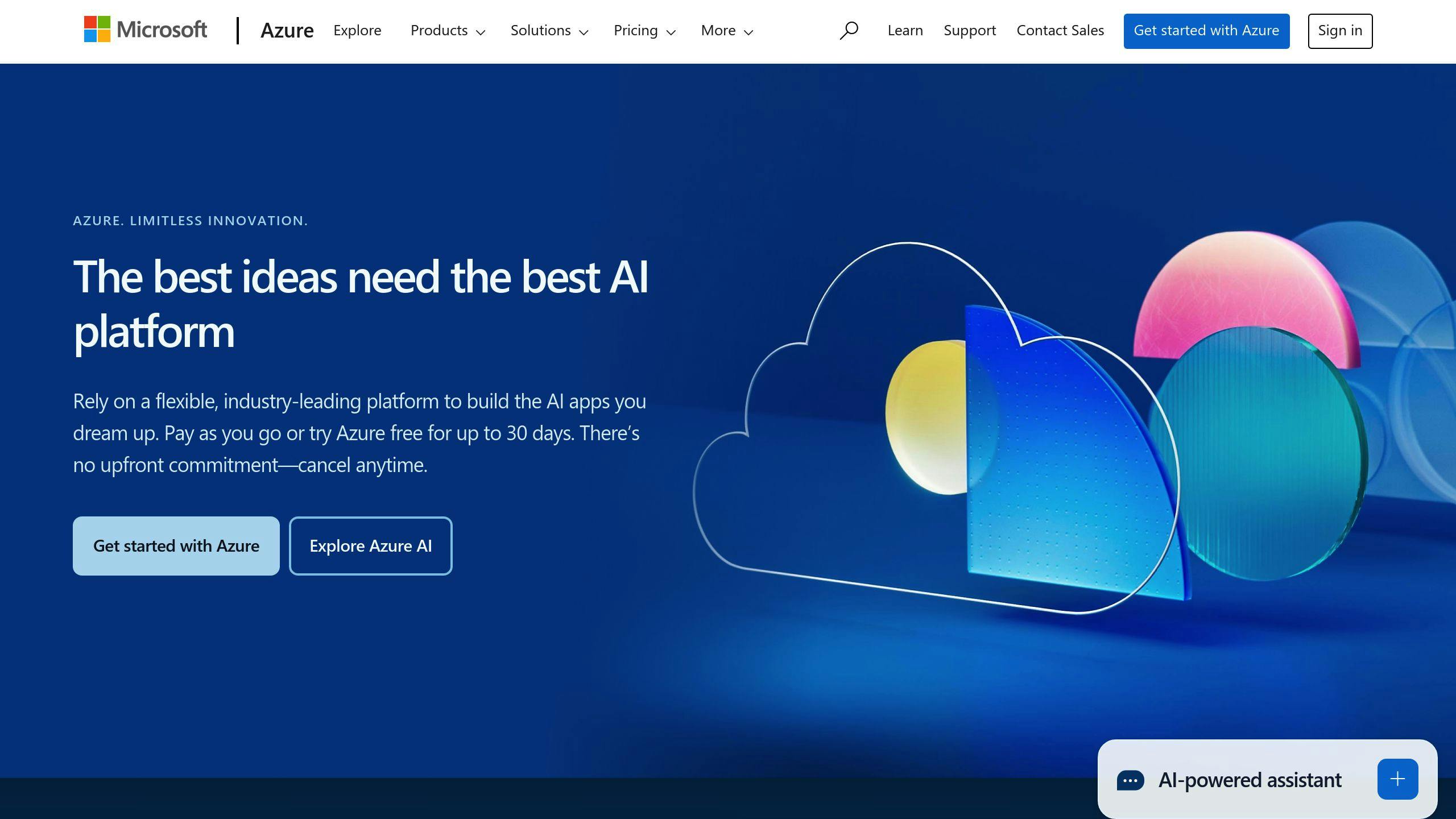
Dynatrace fits well with Azure:
- It watches Azure and uses AI to find issues
- It can check on Azure Virtual Machines, App Service, and Kubernetes Service
AI and Machine Learning
Dynatrace uses AI to:
- Give answers based on what it sees
- Work with other tools you use to build and run your apps
Pricing
Dynatrace charges by the hour. It costs $0.08 per hour for each 8 GiB host. This price includes watching over all parts of your system.
| Feature | Description |
|---|---|
| Setup | One-click, easy to use |
| Monitoring | Full system coverage |
| AI | Automatic problem detection |
| Azure Integration | Works with key Azure services |
| Pricing | $0.08 per hour per 8 GiB host |
2. New Relic
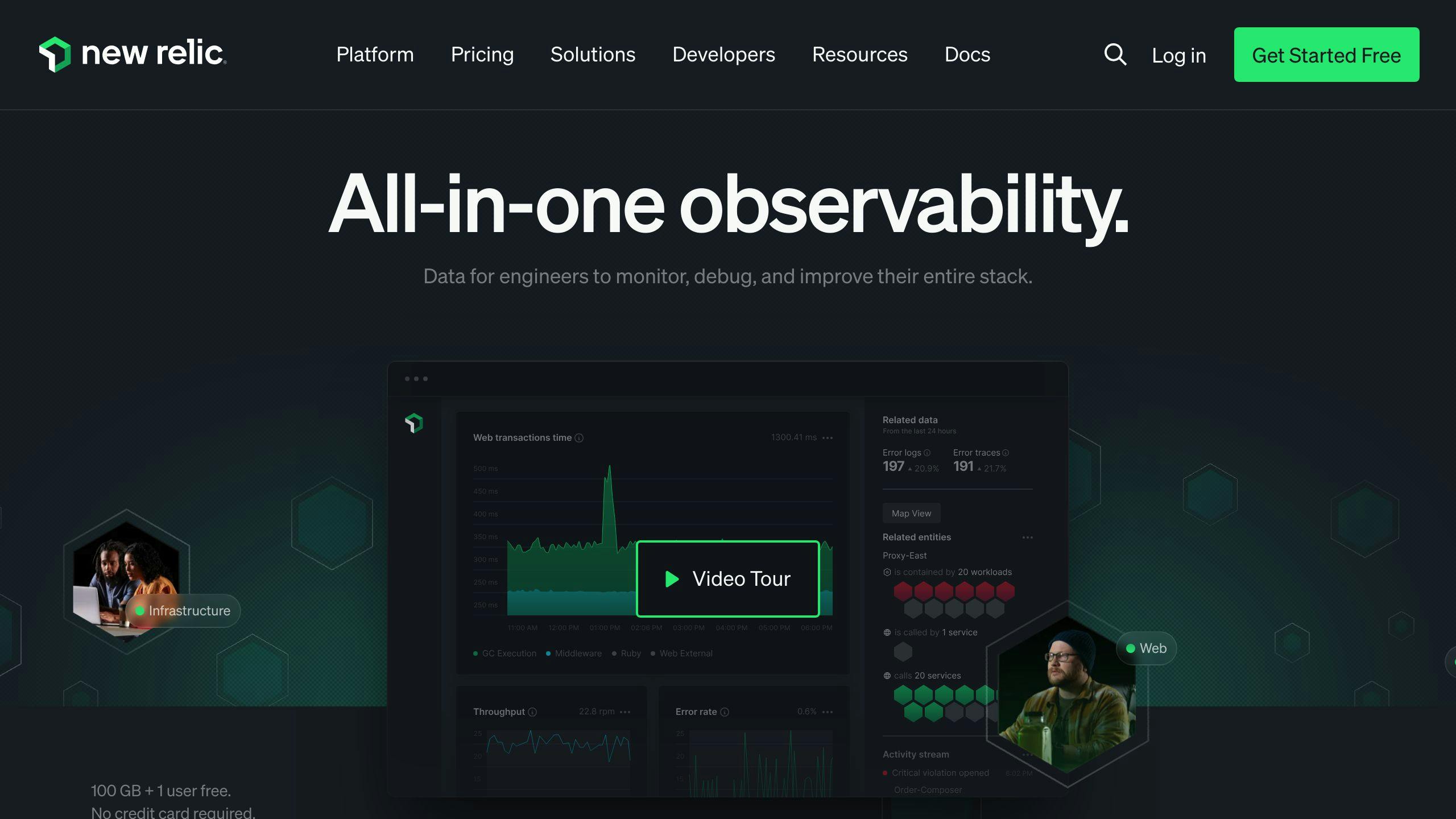
New Relic is a tool that helps you watch over your apps and find problems quickly. It works well with Azure and gives you a full view of how your apps are doing.
Key Features
New Relic offers:
- App performance tracking
- AI-powered alerts
- Full Azure watching
- One place for all data
- Tools to see and fix issues
How it Works with Azure
New Relic fits well with Azure:
- You can set it up right in Azure
- It's easy to buy and use
- It can watch Azure activities and logs
- It can track Azure numbers automatically
Pricing
New Relic costs $25 per month for each user. You might pay less if you sign up for a year.
| Feature | What it Does |
|---|---|
| Setup | Easy to add to Azure |
| Watching | Keeps an eye on how apps work |
| AI | Uses AI to warn about problems |
| Azure Fit | Works well with Azure |
| Cost | $25 per month for each user |
Remember: Prices might change, so check the New Relic website for the latest info.
3. AppDynamics

AppDynamics is a tool that helps you watch and improve your apps and systems. It shows you how your apps are working, how users are using them, and how this affects your business.
Key Features
AppDynamics offers:
| Feature | What it Does |
|---|---|
| App Performance Monitoring | Shows how your apps are working in real-time |
| System Watching | Keeps an eye on your servers, containers, and cloud services |
| User Experience Checking | Helps you make your apps better for users |
| Business Insights | Uses AI to answer questions about your business quickly |
How it Works with Azure
AppDynamics fits well with Azure:
- You can set it up easily in Azure
- It can send logs and numbers to Azure
- You can use your Azure login to access AppDynamics
Pricing
AppDynamics' price changes based on what you need. You'll need to ask them for a price that fits your needs.
| Feature | What it Does |
|---|---|
| App Watching | Shows how your apps are working |
| System Checking | Keeps an eye on all your systems |
| User Experience | Helps make your apps better for users |
| Business Help | Uses AI to answer business questions |
| Azure Fit | Works well with Azure |
Remember: Prices might change, so check with AppDynamics for the latest info.
4. Datadog
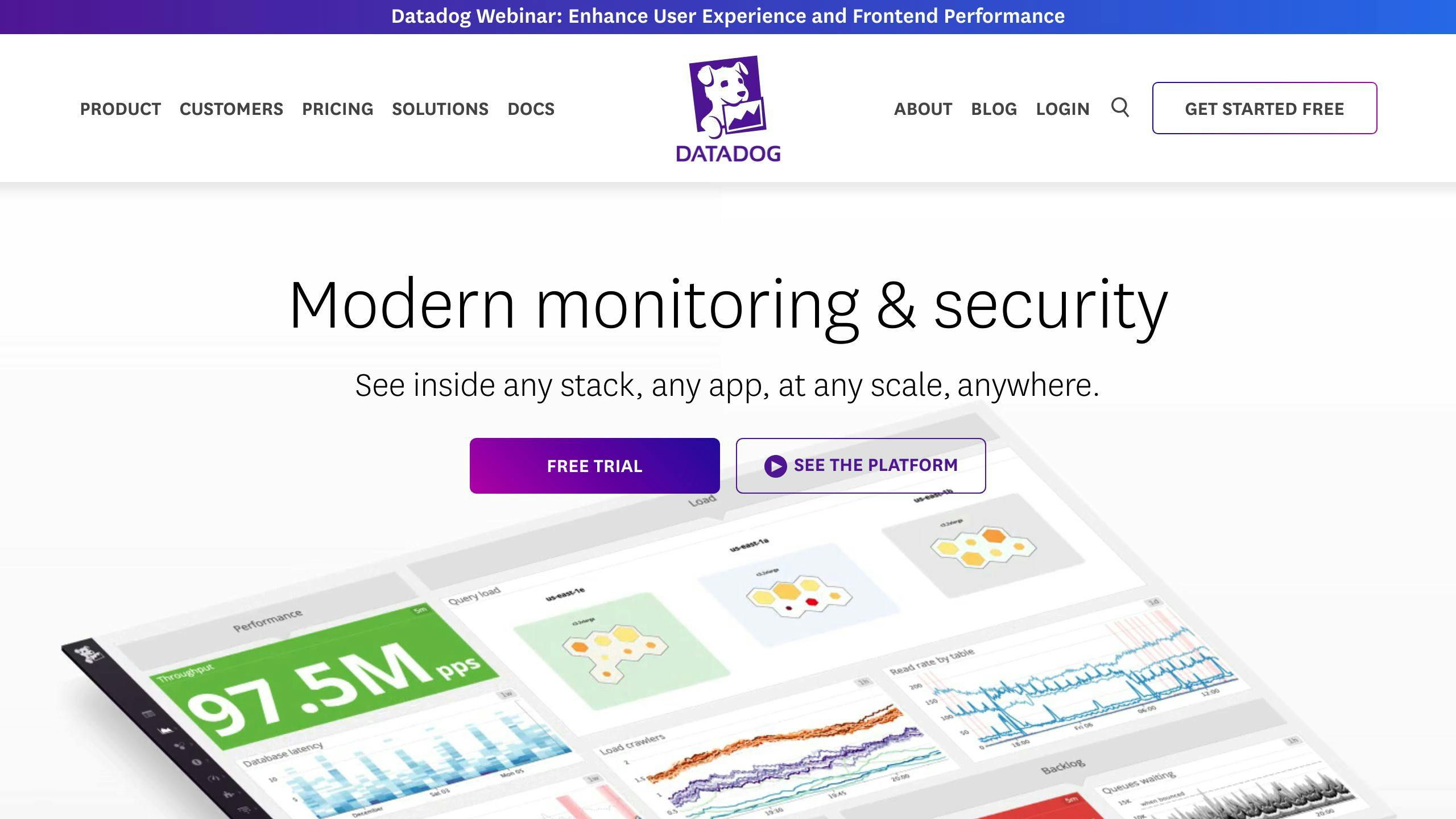
Datadog is a tool that helps you watch over your apps and systems on Azure. It shows you how everything is working and helps keep your apps safe.
Key Features
Datadog offers:
| Feature | What it Does |
|---|---|
| Easy Setup | You can set it up right in Azure |
| One Bill | You pay for Datadog through your Azure bill |
| One Login | Use your Azure login for Datadog |
| Log Sending | Sends Azure logs to Datadog automatically |
| Numbers Tracking | Sends Azure numbers to Datadog |
| Agent Setup | Helps you set up Datadog agents easily |
How it Works with Azure
Datadog works well with Azure:
- It fits with Azure services like AKS, App Services, and Functions
- It grows as your Azure setup grows
- It works with over 40 Azure services
Smart Watching
Datadog uses smart tech to:
- Find problems without you setting it up
- Show you why problems happen
- Give ideas on how to fix issues
- Help your team fix problems
Pricing
Datadog's price changes based on what you need. You'll need to ask them for a price that fits your needs.
5. ManageEngine Applications Manager

ManageEngine Applications Manager is a tool that helps you watch over your Azure apps and systems. It shows you how everything is working and helps fix problems quickly.
Key Features
| Feature | What it Does |
|---|---|
| App Watching | Keeps an eye on how Azure apps are working |
| System Checking | Watches Azure machines, storage, and networks |
| User Experience | Shows how users are using your apps |
| Smart Help | Uses AI to find and fix problems |
How it Works with Azure
ManageEngine Applications Manager fits well with Azure:
- You can use your Azure login to access it
- It works with Azure's own watching tools
- It can watch many Azure services like App Service, Functions, and Kubernetes
Pricing
ManageEngine Applications Manager has two types:
- Professional: For small to medium businesses
- Enterprise: For big businesses with lots of things to watch
The price changes based on how many things you want to watch and how many people will use it. You can try it for free before you buy.
| Type | Best For | Price |
|---|---|---|
| Professional | Small to medium businesses | Depends on use |
| Enterprise | Big businesses | Depends on use |
You can ask them for a price that fits what you need.
sbb-itb-9890dba
6. IBM Instana Observability
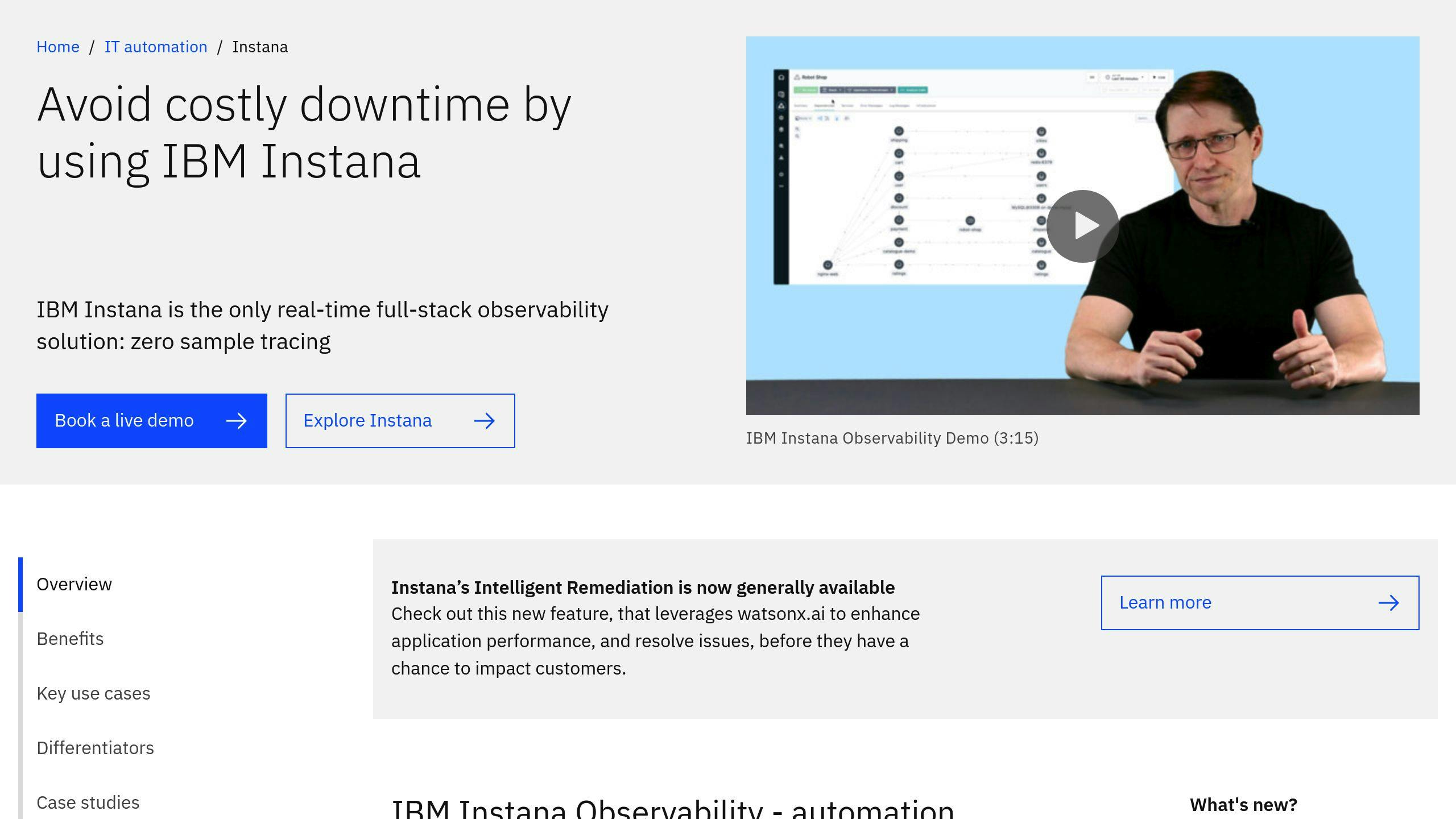
IBM Instana Observability helps you watch and manage your apps in real-time, especially in complex cloud setups. It's good at finding the root cause of problems quickly and showing how different parts of your system work together.
Key Features
| Feature | What it Does |
|---|---|
| Real-time Watching | Shows what's happening in your cloud right now |
| Auto Performance Checks | Keeps an eye on how things are working across different platforms |
| Problem Solving | Finds and fixes issues before users notice |
| System Maps | Shows how different parts of your system connect |
How it Works with Azure
IBM Instana Observability works well with Azure:
- It finds and watches Azure resources on its own
- It helps IT teams keep an eye on Azure resources across different platforms
Pricing
IBM Instana Observability's price depends on how many computers and apps you want to watch. You'll need to ask them for a price that fits what you need.
| What Affects Price | Details |
|---|---|
| Number of Computers | How many machines you're watching |
| Number of Apps | How many apps you're keeping an eye on |
| Your Needs | What features you want to use |
Remember: Prices can change, so it's best to ask IBM directly for the most up-to-date info.
7. Amazon CloudWatch

Amazon CloudWatch is a tool that helps you keep an eye on your AWS cloud resources and apps. It gathers data, checks logs, and can warn you if something's wrong.
Key Features
CloudWatch does these main things:
| Feature | What it Does |
|---|---|
| Container Insight | Watches over container apps |
| Lambda Insights | Keeps track of serverless resources |
| Composite alarms | Combines different alerts into one |
| High-resolution alarms | Warns you quickly if something's off |
| Correlation | Links patterns in logs with numbers |
| Auto Scaling | Adjusts resources as needed |
How it Works with Azure
CloudWatch can work with Azure too:
- It can get data from Azure Monitor
- You can see info from both AWS and Azure in one place
- You can set up alerts based on this combined data
Pricing
CloudWatch's basic features are free. You pay for:
- Extra metrics
- Dashboards
- Alarms
- Events
Check Amazon's website for the latest prices.
| What's Free | What You Pay For |
|---|---|
| Standard metrics | Extra metrics |
| Basic logs | Dashboards |
| Alarms | |
| Events |
8. Elastic Observability

Elastic Observability is a tool that helps you watch over your apps and systems on Azure. It shows you how everything is working and helps fix problems quickly.
Key Features
| Feature | What it Does |
|---|---|
| Full Watching | Keeps an eye on all parts of your Azure setup |
| Azure Integration | Works well with Azure logs and numbers |
| App Performance Monitoring | Shows how your apps are working |
| Smart Problem Solving | Uses AI to find and fix issues |
How it Works with Azure
Elastic Observability fits well with Azure:
- It can watch Azure machines and containers
- It helps you understand Azure data faster
AI Help
Elastic Observability uses smart tech to:
- Find problems without you setting it up
- Help fix issues more quickly
Pricing
Elastic Observability lets you pay for what you use. You can try it for free before you buy. Check their website for current prices.
| Plan Type | Best For |
|---|---|
| Free Trial | Testing the tool |
| Pay-as-you-go | Using only what you need |
| Custom Plans | Fitting your specific needs |
Remember: Prices might change, so check the Elastic website for the latest info.
Strengths and Weaknesses
When picking a tool to watch over your Azure setup, it's good to know what each one does well and not so well. Here's a quick look at the good and not-so-good parts of each tool:
Dynatrace
| Good Points | Not-So-Good Points |
|---|---|
| Uses AI to find and fix problems on its own | Can be hard to set up and use |
| Shows how your apps are working | Might cost too much for small companies |
New Relic
| Good Points | Not-So-Good Points |
|---|---|
| Offers many ways to watch your system | Can be tricky to find the info you need |
| Works well with many cloud systems | Takes time to learn how to use it well |
Datadog
| Good Points | Not-So-Good Points |
|---|---|
| Good for watching all parts of your system | Can't always give the best advice for your setup |
| Lets you try for free and has different prices | Not the best for watching some AWS databases |
Elastic Observability
| Good Points | Not-So-Good Points |
|---|---|
| Watches over all of Azure | Might need extra setup to watch everything |
| Uses AI to find and fix problems | Might cost too much for small companies |
When choosing a tool to watch your Azure setup, think about what you need now and in the future. Look at what each tool does well and not so well to help you pick the right one.
Summary
This article looked at eight tools you can use to watch over your Azure setup. Each tool has good and not-so-good points. Picking the right one depends on what you need.
Here's a quick look at the tools we talked about:
| Tool | Good At | Not So Good At |
|---|---|---|
| Dynatrace | Uses AI to find problems | Can be hard to set up |
| New Relic | Watches many parts of your system | Takes time to learn |
| AppDynamics | Helps with app performance | Price varies |
| Datadog | Watches all parts of your system | May not give the best advice |
| ManageEngine Applications Manager | Works well with Azure | Price depends on use |
| IBM Instana Observability | Shows how system parts connect | Price varies |
| Amazon CloudWatch | Works with both AWS and Azure | Basic version may not be enough |
| Elastic Observability | Uses AI to find issues | Might cost too much for small companies |
Some tools, like Dynatrace and Elastic Observability, use AI to find problems. Others, like New Relic and Datadog, watch many parts of your system and are easy to use. AppDynamics and ManageEngine Applications Manager are good at watching how apps work and how your system is set up.
To pick the right tool:
- Think about what you need now and later
- Look at what each tool does well and not so well
- Choose the one that fits your needs best
FAQs
What are the different types of monitoring in Azure?
Azure Monitor keeps an eye on many parts of your system, including:
| Type | What it Watches |
|---|---|
| Apps | How your programs are working |
| Virtual Machines | Your cloud computers |
| Operating Systems | The software running your computers |
| Containers | Including Prometheus numbers |
| Databases | Where your data is stored |
| Security | Works with Azure Sentinel to spot threats |
| Network | Checks how well your network is working |
This watching helps you:
- See how well your system is working
- Find problems quickly
- Fix issues before they get big