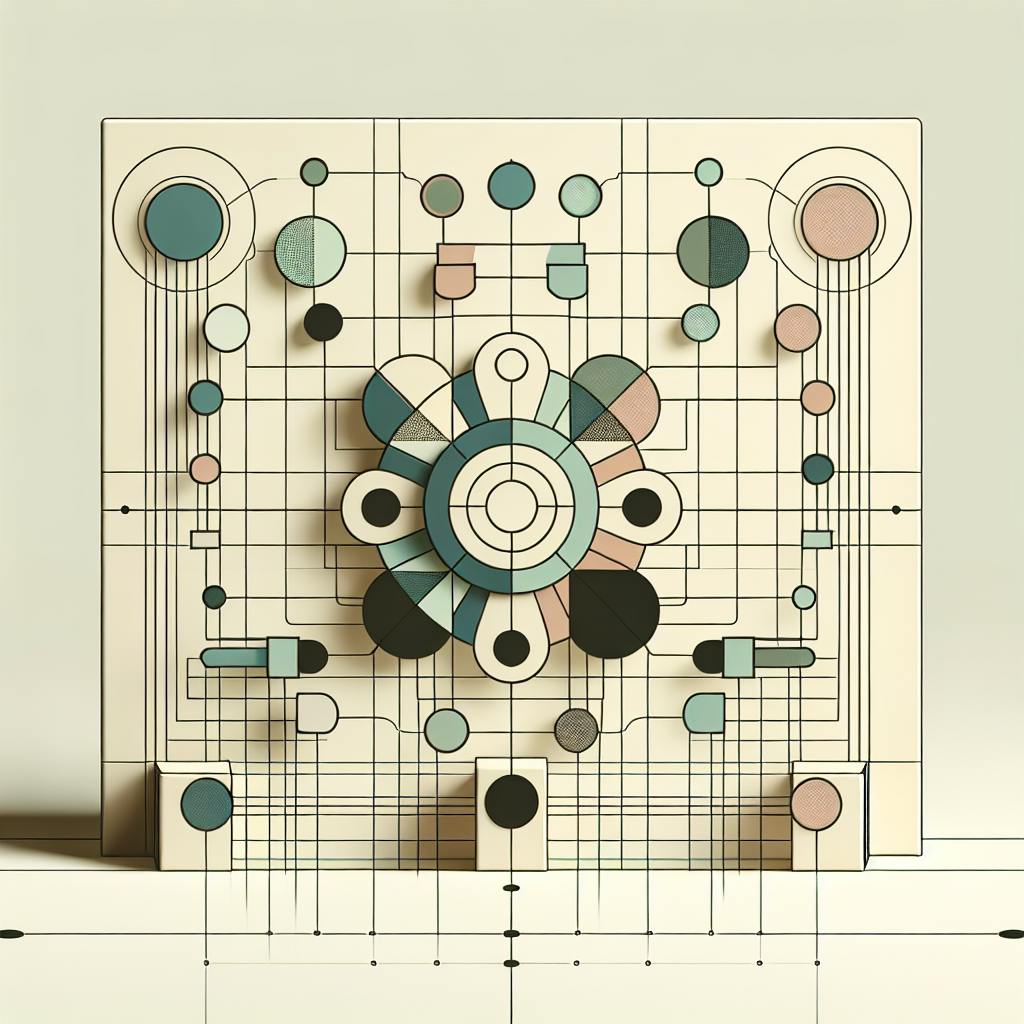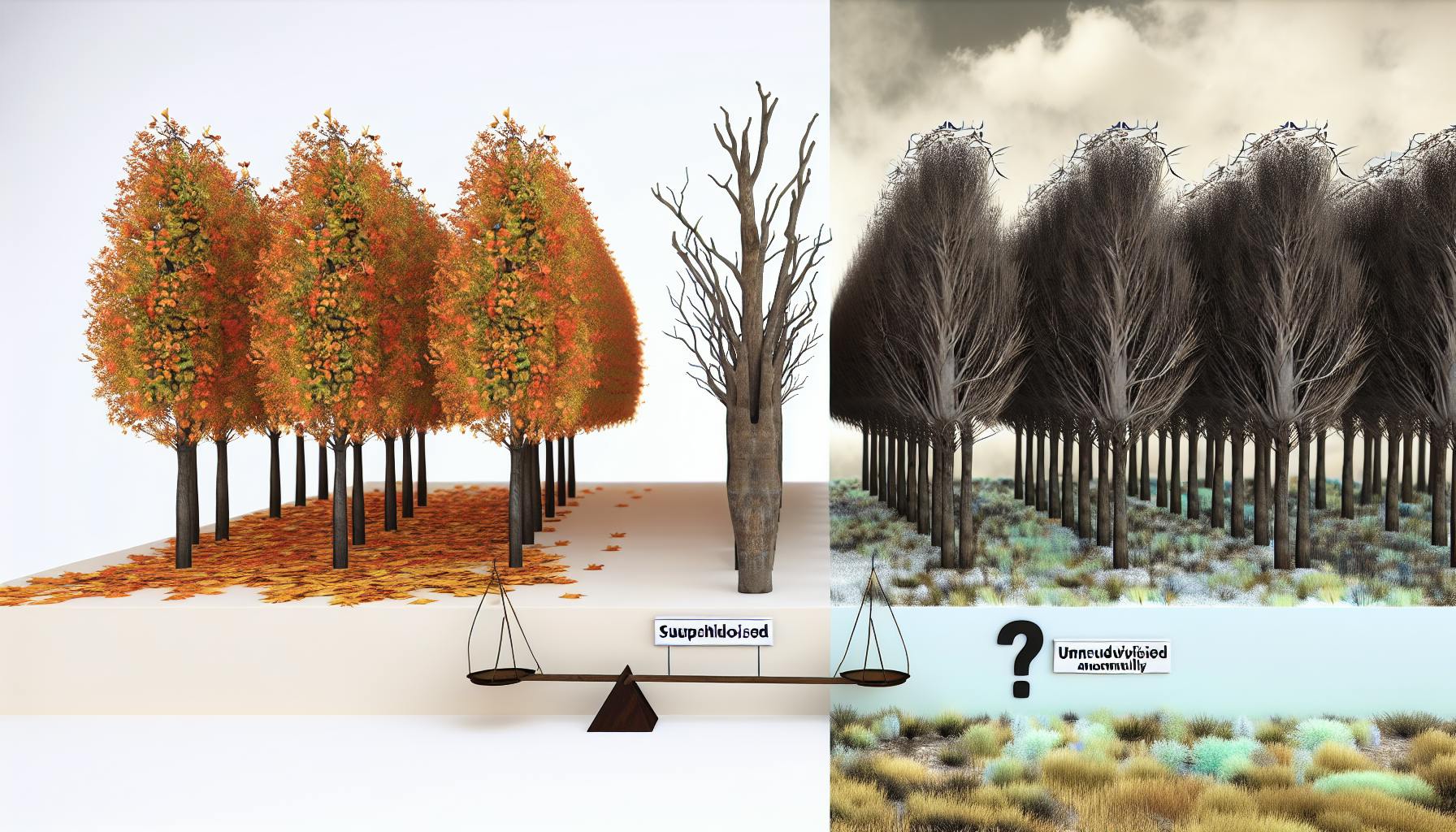Want to take your observability game beyond Datadog? Here's how:
- Gather more data from diverse sources
- Use AI for smarter analysis and predictions
- Create better visuals with interactive dashboards
- Connect more platforms and tools
- Set up smarter, context-rich alerts
- Expand monitoring to edge computing and IoT
- Add security insights to your observability stack
Quick Comparison:
| Feature | Datadog | Enhanced Observability |
|---|---|---|
| Data Sources | Comprehensive | Even more diverse |
| Analysis | Real-time | AI-powered predictions |
| Visuals | Customizable dashboards | Interactive, real-time visuals |
| Integrations | 400+ tools | Expanded connections |
| Alerts | Customizable | Context-rich, adaptive |
| Infrastructure | Cloud-focused | Includes edge and IoT |
| Security | Basic monitoring | Integrated security insights |
Implementing these improvements involves assessing your setup, choosing the right tools, and training your team. Track progress using the "Four Golden Signals": latency, saturation, traffic, and error rate.
Remember: Observability isn't just about tools—it's a practice that helps you understand and improve your systems.
Related video from YouTube
Key Features of Datadog
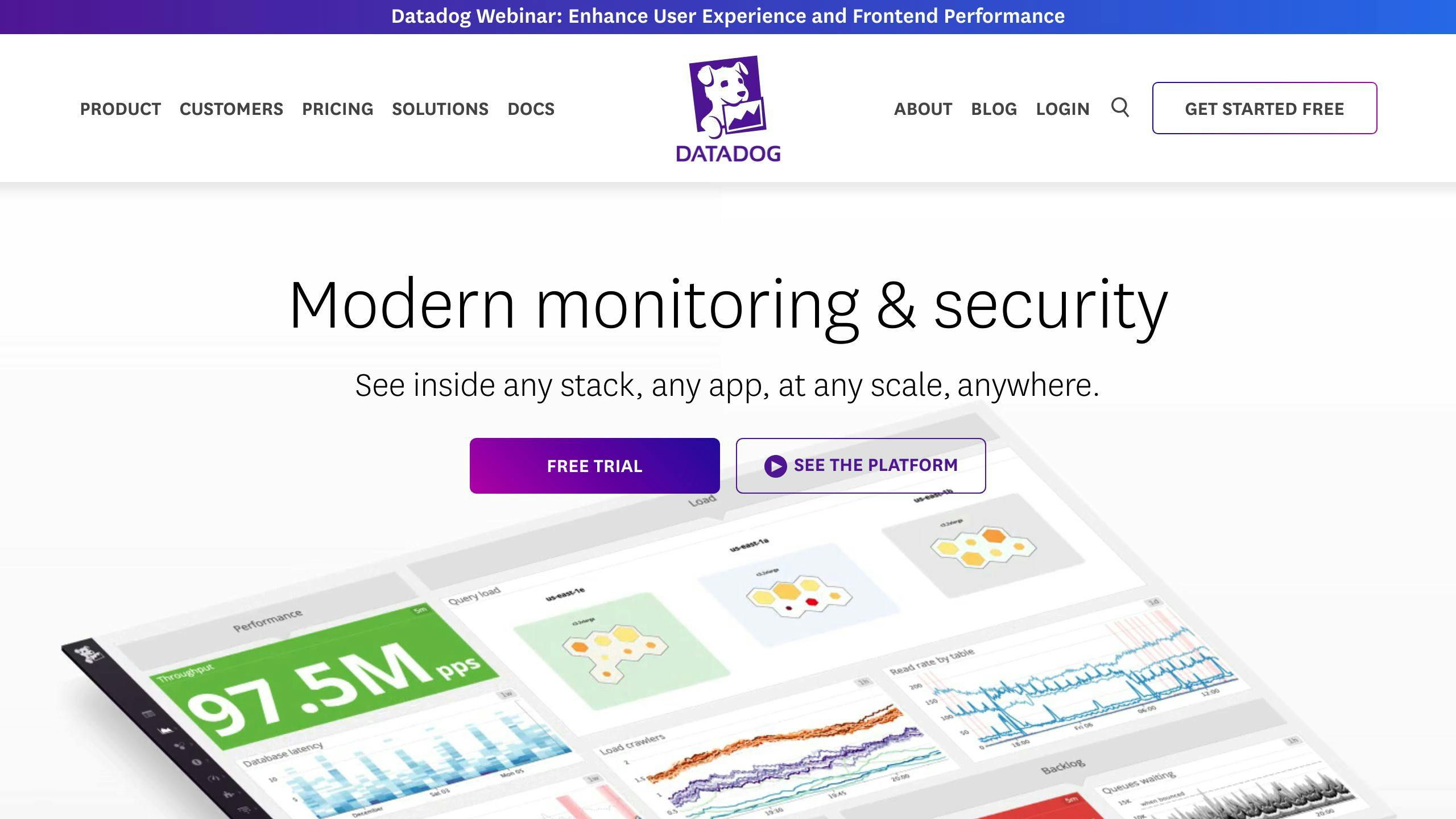
Datadog is a monitoring powerhouse. Here's what it can do:
Monitoring and Data Analysis
Datadog watches your entire tech stack. It grabs data from servers, containers, databases, and apps in real-time. This means you can catch and fix issues FAST.
An e-commerce company used Datadog to track their microservices. They saw response times, error rates, and bottlenecks clearly. Result? Better app performance and happier customers.
Log Management
Think of logs as your IT system's black box. Datadog makes it easy to collect, search, and analyze them.
The cool part? You can search logs from different sources at once. Hunting a bug? Look at server, app, and database logs in one go.
Application Performance Monitoring (APM)
APM keeps your apps running smooth. Datadog's APM tool dives deep into your code, showing where things might be slowing down.
It works with Java, Python, PHP, and more. So it fits your tech stack, whatever it looks like.
Infrastructure Monitoring
Datadog watches your whole IT setup. It tracks:
- CPU usage
- Memory use
- Network traffic
- Disk space
This helps you catch problems early. You might spot a server running low on memory before it crashes and takes down your site.
| Feature | What it Does | Why You'll Love It |
|---|---|---|
| Real-time Metrics | Collects data as it happens | Spot issues instantly |
| Customizable Dashboards | Create your own views | See what matters to you |
| Alerts | Notify you when something's wrong | Fix problems before users notice |
| Integration | Works with 250+ tools and services | Fits your existing setup |
Datadog's great, but there's always room for more. Next, we'll look at ways to boost your observability game even further.
Ways to Improve Observability
Want to level up your observability game? Here's how:
Gather More Data
Collect more logs, metrics, and traces. How?
- Add data sources
- Boost sampling rates
- Capture detailed info
Splunk's a good example. It grabs data from all over, giving you a full view of your system's performance.
Use AI for Analysis
AI can spot things we miss. It can:
- Predict issues
- Find root causes fast
- Suggest fixes
Datadog's AI alerts learn from past data. It flags weird behavior quickly.
Better Visuals
Good visuals help teams spot issues fast. Try:
- Interactive dashboards
- Custom reports
- Real-time visuals
Grafana's great for this. You can make dashboards that show exactly what you need.
Connect More Platforms
More connections = better view. Look for tools that link with:
- Cloud services
- Databases
- APIs
- DevOps tools
Datadog connects to over 400 tech tools. But there's always room for more.
Smarter Alerts
Cut down on alert overload with:
- Context-rich notifications
- Adaptive thresholds
- Connected alerts
New Relic's alerts work with Slack and PagerDuty. The right people get notified at the right time.
Monitor More Infrastructure
Expand your monitoring to:
- Edge computing
- IoT devices
- Serverless functions
This gives you a full picture of your tech stack.
Add Security Insights
Mix observability with security monitoring. This helps:
- Spot threats faster
- See how security affects performance
- Speed up incident response
Monte Carlo uses AI to find and flag data quality and security issues fast.
sbb-itb-9890dba
How to Implement These Improvements
Let's break down the process of boosting your observability game:
1. Assess your setup
Look at what you've got. Where are the holes in your data collection and analysis?
2. Pick your tools
Choose tools that fill those gaps. Consider open-source options like Prometheus for metrics and Jaeger for tracing.
3. Collect data
Set up data collection across your infrastructure:
- Metrics: Use Prometheus
- Logs: Try the ELK stack
- Traces: Add Jaeger or Zipkin
4. Add AI analysis
Use machine learning to crunch your data. Tools like BigPanda can help spot patterns and reduce alert noise.
5. Build dashboards
Create dashboards that show key metrics. Grafana's great for this.
6. Set up alerts
Configure smart alerting based on thresholds and anomalies. PagerDuty can help manage incidents.
7. Connect everything
Link your observability tools with your CI/CD pipeline, ticketing system, and chat platforms.
8. Train your team
Show your team how to use these tools and read the data.
Quick Tips
- Start small, then expand
- Focus on what matters most
- Automate setup with tools like Ansible
- Keep improving your setup
Watch Out For
- Data overload: Quality over quantity
- Ignoring user experience: Use synthetic monitoring
- Security gaps: Lock down access and encrypt data
- Inaction: Use your insights
- Runaway costs: Set budgets, especially for cloud tools
Checking Your Progress
Want to know if your observability improvements are working? Here's how to track key metrics and compare them to Datadog's features:
Key Metrics for Observability
Focus on these "Four Golden Signals" to gauge your observability:
| Metric | Description | Why It Matters |
|---|---|---|
| Latency | Average response time per minute | Shows system performance |
| Saturation | Resource capacity (CPU, memory) | Indicates system strain |
| Traffic | Active users or requests per minute | Measures system load |
| Error Rate | Number of errors generated | Highlights reliability issues |
Track these closely to spot issues early.
Comparing with Datadog
How do you stack up against Datadog?
1. Feature Comparison
List Datadog's key features and check if your setup matches or beats them. Think:
- Real-time dashboards
- Log management
- Application performance monitoring
- Infrastructure monitoring
2. Performance Benchmarks
Run tests to compare your system's performance with Datadog's. Look at:
- Data ingestion rates
- Query response times
- Alert accuracy and speed
3. Cost Analysis
Compare your total costs with Datadog's pricing. Remember, observability tools can eat up to 30% of outside vendor spending.
Ongoing Improvements
Keep getting better:
- Review your observability metrics monthly
- Ask your team for feedback on the new tools
- Stay updated on Datadog's new features
- Use cloud-based, machine learning tools to automate and scale
- Get both engineering and business teams to look at the data
Pro tip: Cross-team collaboration can uncover hidden insights. Company B found expensive apps to retire by looking at Total Cost of Ownership.
Conclusion
Going beyond Datadog is doable with the right approach and tools. The observability field is moving towards AI-driven insights, predictive analytics, and cross-platform integration.
To keep up:
- Use AIOps for smarter analysis
- Try OpenTelemetry to avoid vendor lock-in
- Manage logs cost-effectively
- Add AI for better problem-solving
The observability world is changing fast. Gartner says by 2025, 70% of new cloud-native apps will use AIOps to fix issues automatically.
Here's a quick look at key trends:
| Trend | Impact | What to Do |
|---|---|---|
| AIOps | Faster fixes | Use AI analytics |
| Multi-cloud | Complex setup | Use unified platforms |
| Predictive Analytics | Proactive management | Get tools that forecast |
| OpenTelemetry | Standard data collection | Mix it with current tools |
Bernd Greifeneder, Dynatrace CTO, puts it well:
"The future of observability isn't just about more data, but turning that data into automatic, useful insights."
FAQs
What are the pillars of observability Datadog?
Datadog's observability rests on three main pillars:
- Metrics: Numbers that show how your system's doing
- Traces: Step-by-step records of requests in your system
- Logs: Detailed notes about what's happening
These work together to give you a full picture of your system's health. By combining them, you can spot and fix problems fast.
What are the challenges of Datadog?
Datadog's great, but it's not perfect. Here are some hurdles:
1. Storage costs can add up
Keeping logs for a long time gets pricey. Many teams only keep 30 days' worth.
2. Limited long-term analysis
Short storage times make it tough to look into old issues or security problems.
3. Data overload
As your system grows, you'll have more data. This can get overwhelming and expensive.
4. It takes time to learn
Datadog has a lot of features. It might take a while for your team to get the hang of it.
To tackle these issues, you could:
- Be picky about what you log
- Use data sampling to cut costs
- Find other ways to store old data
- Train your team well on Datadog