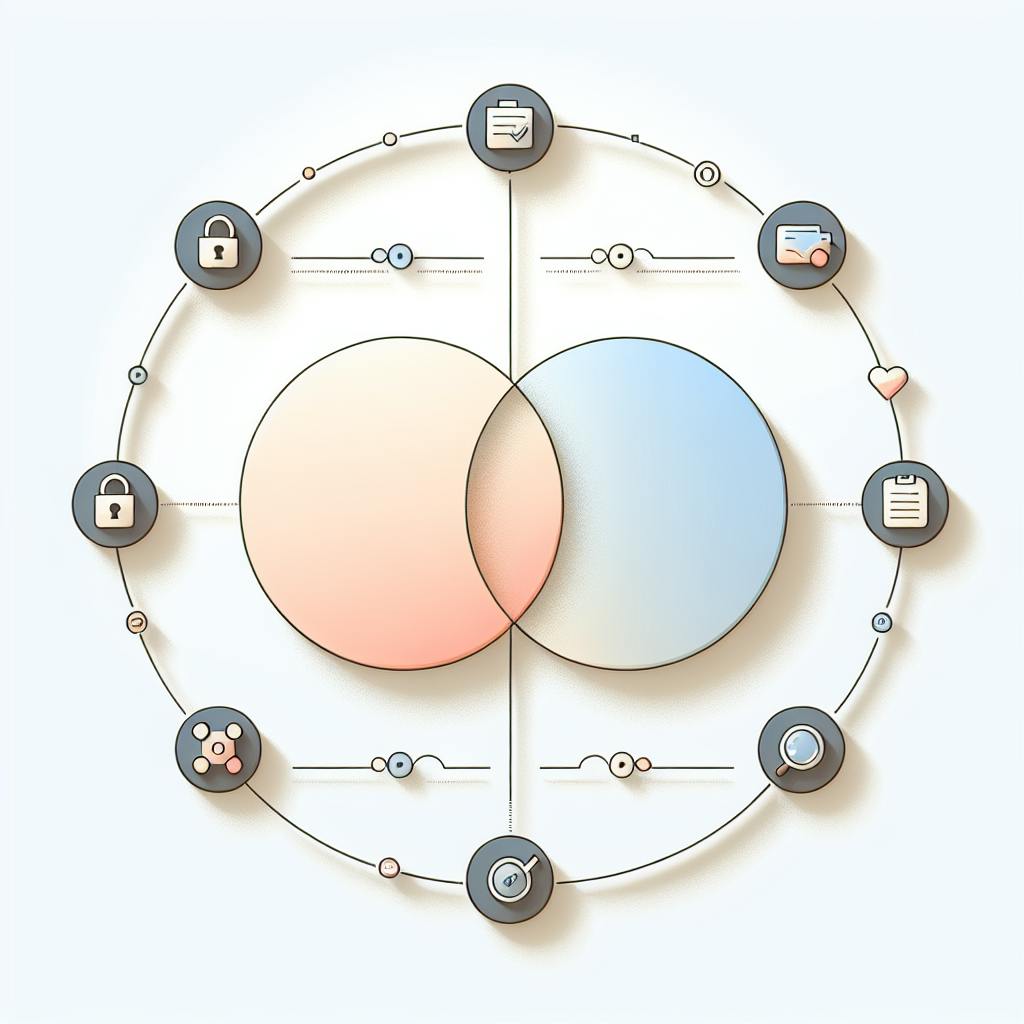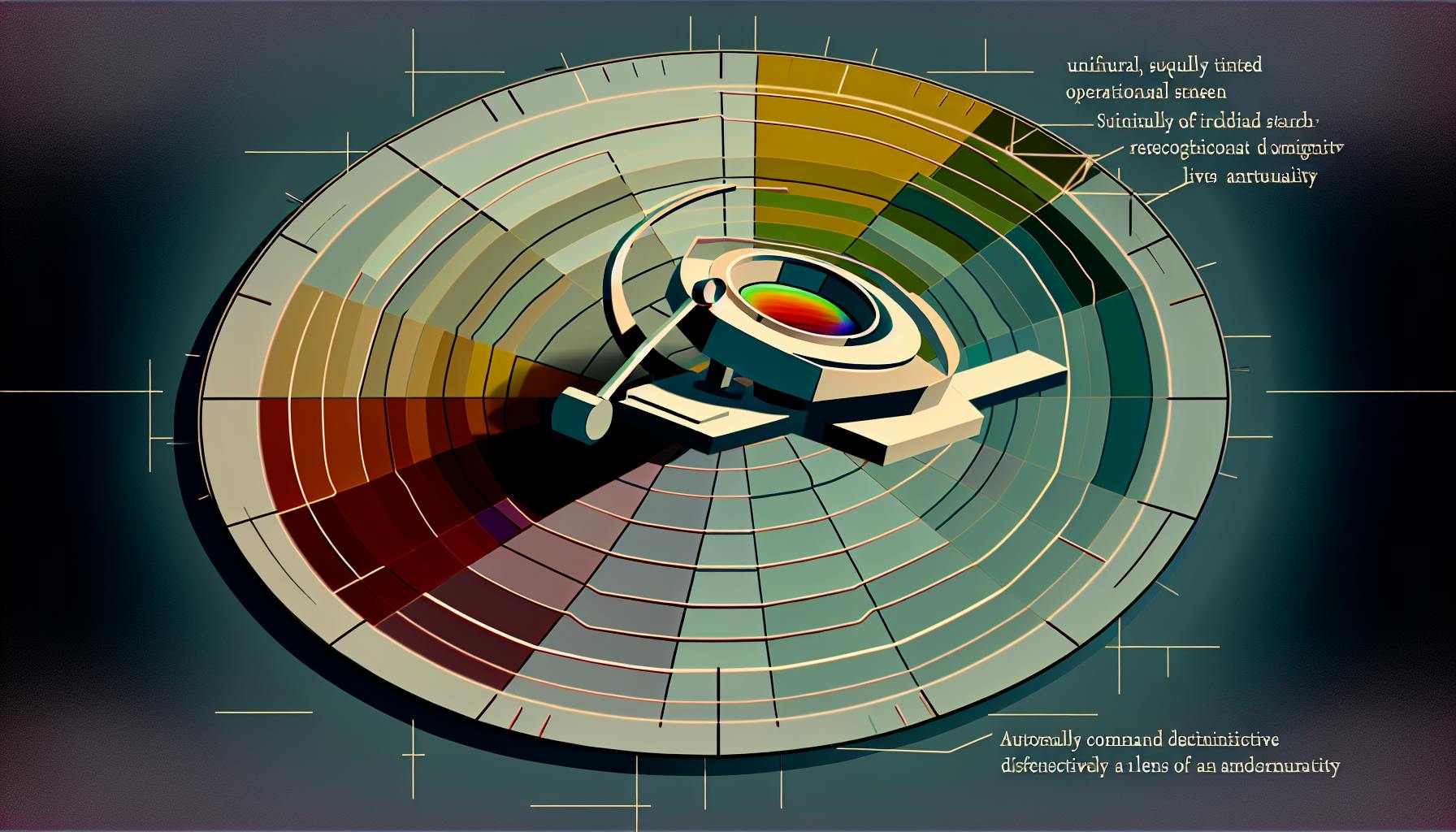Observability and anomaly detection are crucial for modern infrastructure monitoring, yet many struggle to implement them effectively.
This post will guide you through setting up robust anomaly detection using InfluxDB and Telegraf to unlock deeper infrastructure insights.
You'll learn key concepts like observability and anomaly detection fundamentals, go through a complete Telegraf installation and InfluxDB metrics pipeline setup, leverage built-in and custom anomaly detection techniques, and visualize anomalies through dashboards and alerts to enable real-time monitoring.
Introduction to Observability and Anomaly Detection
Observability refers to the ability to measure and monitor the internal states of a system in order to understand its overall health and performance. Key components of observability include:
Exploring the Concept of Observability
- Metrics - Quantitative measurements about a system, like response times, error rates, etc.
- Logs - Messages about events happening within a system.
- Traces - Data showing the path of a request through all the components of a distributed system.
By collecting and analyzing these data points, companies can gain visibility into the performance and behavior of complex applications and infrastructure.
Fundamentals of Anomaly Detection in Monitoring
Anomaly detection refers to identifying unexpected deviations or outliers in data. It is a critical capability in observability, allowing teams to automatically detect incidents and problems that might otherwise go unnoticed. Examples of anomalies include:
- Metrics spikes - Unusual spikes or dips in a metric value
- Log errors - New types of errors appearing in logs
- Trace delays - High latency transactions in traces
Detecting these anomalies quickly can prevent outages, data loss, and other issues.
An Introduction to InfluxDB for Time Series Data
InfluxDB is a popular open source time series database optimized for metrics and other time-stamped data. It allows efficient storage and real-time analysis of observability data at scale. Key capabilities include:
- High ingest speed for metrics and events
- Powerful query language and analytics functions
- Flexible data models and schemas
- Easy horizontal scaling for time series data
InfluxDB provides a robust platform for gathering, storing, and analyzing observability data.
Getting to Know Telegraf for Data Collection
Telegraf is an open source data collection agent used to gather metrics and events from various systems and devices. It supports many data inputs and outputs, making it easy to collect observability data and send it to databases like InfluxDB. Key features include:
- Broad plugin ecosystem for different data sources
- Flexible configuration for custom data pipelines
- Reliable buffering and delivery of metrics
- Output plugins for InfluxDB, Kafka, and more
As a versatile data collection engine, Telegraf plays an integral role in observability data pipelines.
Setting Up Telegraf for Metrics Collection
Telegraf is a powerful open-source agent for collecting and reporting metrics and events. Configuring Telegraf properly is key to getting valuable insights into system and application performance.
Installation Guide for Telegraf
Installing Telegraf is straightforward on most operating systems. Here are the basic steps:
- Download the appropriate Telegraf package for your OS from the InfluxData website
- Install the package using your system's package manager
- Enable and start the Telegraf service
For advanced configuration, review the Telegraf documentation for your operating system.
Tailoring Telegraf Inputs for Diverse Data Sources
Telegraf supports many input data sources out-of-the-box, including:
- System stats like CPU, memory, disk, and network
- Databases like MySQL, PostgreSQL, MongoDB
- Message queues like Kafka, RabbitMQ, Redis
- Protocols like HTTP, SNMP, MQTT, JMX
Configure only the inputs you need to minimize resource usage. Common configurations:
- System stats for infrastructure monitoring
- Database stats for application performance monitoring
- Application logs and metrics for debugging issues
Refer to the Telegraf input plugin documentation to configure each data source.
Directing Metrics to InfluxDB with Telegraf Outputs
The primary output is the influxdb output plugin. This sends metrics to InfluxDB using the efficient Influx line protocol.
To configure, set the URL and database name. You can also customize settings like batch size, timeout, etc.
For high availability, you can output to multiple InfluxDB instances in parallel.
How to Automatically Configure Telegraf
Tools like Ansible, Puppet and Chef allow automating remote Telegraf installation and configuration across multiple servers.
For example, you can use Ansible playbooks to roll out Telegraf to new servers automatically. This ensures a consistent setup and simplifies maintenance.
Review the Telegraf documentation for details on integrating with configuration management tools.
Efficient Storage of Metrics in InfluxDB
InfluxDB is an optimized time series database designed specifically for storing and analyzing metrics and events data. By following best practices for database schema design and utilizing InfluxDB's advanced features, you can build an efficient system for managing time-series data at scale.
Optimizing Database Schema Design for Time-Series Data
When designing your InfluxDB schema, it's important to structure your data in a way that aligns with your query patterns and retention policies. Here are some tips:
- Organize metrics into separate buckets (databases in InfluxDB terminology) based on update frequency. For example, have separate databases for seldom updated configuration data vs high velocity performance metrics. This allows setting different retention policies.
- Use InfluxDB's continuous query (CQ) capability to automatically downsample high-precision data into lower-precision aggregates. This reduces storage needs while preserving high-res data for recent troubleshooting.
- Structure series keys (InfluxDB's unique identifier for time series) carefully. In general, use the least cardinality required to support desired groupings. Additional "tag" dimensions can always be queried later.
- Set an appropriate default retention policy (RP) per database. Align RP duration with likely query range for those metrics. InfluxDB automatically removes expired data per the RP.
-
Use field keys to store the actual metric value, with descriptive names like
cpu_percent_used. Additional metadata can be added as tags on the metrics.
By thoughtfully organizing your data into databases and structuring your series keys, you can optimize InfluxDB for efficient storage and querying.
Writing Metrics Data Using InfluxDB v2 Python Client
InfluxDB provides official client libraries like the InfluxDB 2 Python client to make writing time series data easy. Here is an example using the Python client:
from influxdb_client import InfluxDBClient, Point
from influxdb_client.client.write_api import SYNCHRONOUS
bucket = "metrics"
org = "my_org"
token = "my_token"
client = InfluxDBClient(url="http://localhost:8086", token=token)
write_api = client.write_api(write_options=SYNCHRONOUS)
point = Point("mem_used").field("used_percent", 24.5)
write_api.write(bucket=bucket, org=org, record=point)
The InfluxDB client handles batching writes for efficiency, retrying on errors and reconnecting automatically. Usage is simple with just a few lines of code.
Leveraging Flux for Advanced Time-Series Analysis
InfluxDB includes a powerful query language called Flux that allows complex analytical and data transformation operations on your time series data.
For example, you can easily calculate aggregates across time ranges, join data from multiple measurement sources, perform statistical analysis like standard deviations on your data, and more.
Here is an example Flux query that calculates the 95th percentile of request latency over the past hour:
from(bucket:"metrics")
|> range(start: -1h)
|> filter(fn:(r) => r._measurement == "requests")
|> percentile(percentile: 0.95, method: "estimate_tdigest", field:"latency")
By leveraging Flux, you can derive further insights from your metrics without moving the raw data out of InfluxDB.
In summary, InfluxDB provides optimized and flexible storage for time series data, powerful data ingestion libraries, and advanced analytical capabilities with Flux - making it an excellent choice as a centralized metrics platform.
sbb-itb-9890dba
Anomaly Detection Techniques with InfluxDB
Anomaly detection is critical for identifying outliers and unusual patterns in time series data stored in databases like InfluxDB. There are several techniques that can be implemented to detect anomalies, ranging from statistical methods to machine learning algorithms.
Utilizing MAD Anomaly Detection for Outlier Analysis
The median absolute deviation (MAD) is a robust statistical method for detecting outliers. Here is how it can be implemented for anomaly detection with InfluxDB:
- Query time series data from InfluxDB using Flux or InfluxQL into a Pandas DataFrame
- Calculate the median and MAD of each time series
- Flag observations with large deviations from the median compared to the MAD as potential anomalies
- Tune the anomaly threshold based on the distribution and context
Benefits of this approach include simplicity and interpretability. Limitations are that it assumes a specific distribution and may not detect contextual or collective anomalies.
Implementing Machine Learning Methods for InfluxDB Anomaly Detection
Machine learning provides more advanced and automated techniques for anomaly detection:
- Use a Python ML library like scikit-learn to train an isolation forest model on normal InfluxDB time series data
- Use the model to predict anomalies on new data, flagging low reconstruction scores as outliers
- Retrain model periodically to adapt to concept drift
Benefits include detecting complex anomalies. Challenges involve interpretability and computational complexity for large data.
Toolkits for Anomaly Detection: ADTK and Prophet
Specialized open-source toolkits can streamline anomaly detection for InfluxDB:
- ADTK provides detectors like MinClusterDetector for unsupervised ML on time series
- Facebook Prophet enables forecasting time series to detect significant deviations
- These tools integrate directly with Pandas DataFrames populated from InfluxDB
Toolkits provide accessible anomaly detection without coding ML models. May need customization for specific data distributions.
Anomaly Detection with Python and Pandas
Python and Pandas provide an easy way to analyze InfluxDB data:
- Use the InfluxDB Python library and DataFrames to efficiently load time series data
- Visualize and transform data to highlight anomalies
- Apply statistical or ML-based anomaly detection methods
- Automate and schedule anomaly checks using Python scripts
This approach is simple and accessible. Advanced methods require more coding compared to specialized toolkits.
Visualizing and Monitoring Anomalies in Time-Series Data
Creating InfluxDB Dashboards for Anomaly Visualization
InfluxDB dashboards provide a powerful way to visualize time-series data anomalies detected by anomaly detection algorithms. Here are some best practices for setting up InfluxDB dashboards to monitor anomalies:
- Create a dashboard specifically for visualizing anomaly detection data. Having a dedicated dashboard helps you focus just on the anomaly metrics.
- Add a time series graph panel showing the raw metric value over time. Then overlay markers for when anomalies were detected. This clearly shows anomalies in context.
- Use different marker styles (shapes, colors, etc.) to indicate anomaly severity or type. For example, a red triangle marker could indicate a strong anomaly.
- Add a text panel showing key anomaly statistics - number detected over time, frequency, etc. This quantifies the anomaly data.
- Configure dashboard refresh intervals to suit your monitoring needs - refresh every minute for real-time monitoring or every hour for longer-term tracking.
Configuring Alerts for Anomaly Detection Thresholds
In addition to visualizing anomalies in InfluxDB dashboards, it’s important to configure alert notifications when anomalies cross critical thresholds. Here are some tips:
- Set up email or Slack alert rules based on anomaly score or confidence threshold. Alert on high-severity anomalies immediately.
- Configure multi-stage alert rules to get an early warning notification at lower severity thresholds.
- Set alert message templates that include all key anomaly details - timestamp, raw value, expected value, etc. This speeds up understanding and investigation.
- Create an anomaly detection changelog dashboard that tracks all anomaly alerts over time. Maintaining an audit trail is critical.
Integrating Telegraf Execd Processor Plugin for Real-Time Anomaly Processing
The Telegraf Execd processor plugin allows running external programs to process data as it passes through Telegraf. This enables real-time anomaly detection on streaming data:
- Install anomaly detection packages like ADTK on the Telegraf host system. Import packages in the Telegraf config.
- Define an input stream to consume (e.g. Kafka topics, MQTT queues, etc.) and output stream to forward processed results.
- Configure the execd processor to trigger the ADTK detector on each incoming measurement.
- Pass measurement values into the anomaly detector and return the anomaly scores.
- Telegraf will automatically decorate input metrics with anomaly scores and pass them on to the desired output (InfluxDB, file output, etc.)
This approach provides low-latency anomaly alerts on real-time streams, unlocking rapid incident response.
Conclusion: Recap and Best Practices
Summarizing Key Observability and Anomaly Detection Insights
Using InfluxDB Telegraf and anomaly detection provides important benefits for monitoring complex systems and time series data:
- Telegraf's execd plugin allows running anomaly detection scripts to process metrics and tag data with anomalies. This makes inspecting and alerting on anomalies much easier.
- Tools like ADTK provide out-of-the-box anomaly detectors like MinClusterDetector that can automatically find anomalies with unsupervised learning.
- Combining influxDB for storing time series data, Telegraf for metrics collection, and ADTK for anomaly detection creates an end-to-end observability pipeline.
- Visualizing anomalies in dashboards gives operators quick insights into issues. Generating alerts from anomalies allows automated notification of problems.
Best practices include:
- Carefully reviewing anomaly detection outputs to choose appropriate sensitivity levels. More anomalies does not always mean better detection.
- Combining anomaly detection with traditional threshold-based alerting for a defense-in-depth monitoring approach.
- Retraining anomaly detection models periodically as systems and metrics evolve over time.
Future Trends in Anomaly Detection and Observability
As systems grow larger and more complex, the need for scalable, automatic anomaly detection will increase. Some future innovations in the observability space may include:
- Automated retraining of models based on concept drift detection in metrics.
- Improved contextualization of anomalies with topology-based alert grouping.
- Tighter integration of anomaly detection in monitoring tools for faster triage.
- Reinforcement learning approaches to optimize anomaly detector configurations.
- Use of complementary detection methods like outliers, change points, deep learning models.
- Better visualization and explainability of anomaly reasoning for operators.
Overall there are many opportunities to enhance existing monitoring stacks with more intelligent analytics. The integration demonstrated between InfluxDB, Telegraf and ADTK serves as a solid foundation for some of these future innovations.