: Unlock Your System's Potential
Boomi observability gives you X-ray vision into your integrated systems. Here's what you need to know:
- Observability helps you see, understand, and optimize your entire Boomi setup
- It's built on logs, metrics, and traces to provide a complete picture
- Key benefits: spot problems early, understand root causes, improve performance
- Tools like Eyer.ai can enhance Boomi's built-in observability features
- Define your goals
- Choose your tools (Boomi + third-party options)
- Prepare your environment
- Connect and configure your tools
To make the most of observability:
- Look for patterns in your data
- Use AI-powered tools for deeper insights
- Dive deep with tracing to pinpoint issues
- Optimize based on performance metrics
Boomi is working on new AI and data features to further improve observability and system integration.
Quick Comparison of Observability Tools:
| Feature | Eyer.ai | Datadog | New Relic |
|---|---|---|---|
| AI Insights | Yes, automated | Yes, partly | Yes, partly |
| Boomi-Native integration | Yes | No | No |
| Pricing | Flexible | Per host/month | Based on data |
| Free Trial | Yes | 14 days | Yes |
Choose the tool that best fits your specific Boomi observability needs.
Related video from YouTube
How Observability Works in Boomi

Observability in Boomi is like having x-ray vision for your system. It's not just about watching for problems - it's about understanding your entire setup from the inside out.
Main Building Blocks
Boomi's observability is built on three key elements: logs, metrics, and traces.
Logs: These are your system's diary entries. Boomi offers several types:
- Test Mode UI: Shows you exactly what's happening during process execution.
- Atom Container Log: Records general runtime info and errors outside specific processes.
- Shared HTTP Server Log: Helps troubleshoot incoming requests that don't result in an execution.
Metrics: Think of these as your system's vital signs. They give you a quick health check of your Boomi environment.
Traces: These show how requests or workflows move through your system. They're great for seeing how different parts of your setup interact.
Beyond Basic Monitoring
Boomi's observability isn't just about watching - it's about understanding and improving:
Spot Problems Early: By analyzing trace data, you might notice a slow integration process before it becomes a real headache.
See the Details: Boomi's APM Connector lets you add tracing metadata to processes, giving you a microscope for your system's performance.
Understand the 'Why': When something goes wrong, Boomi's observability tools help you figure out the root cause, not just the symptoms.
Team Up Better: With everyone seeing the same performance data, your team can work together more smoothly to fix issues and make things run better.
Stay Compliant: Detailed logs and traces create an audit trail that keeps you on the right side of regulations.
Here's a real-world example: Disguise, a visual experiences company, used Boomi's observability to streamline their operations. They got a clearer view of their sales pipeline and improved their revenue forecasts. The result? More time for innovation and better overall business performance.
Boomi's observability isn't just a tool - it's like giving your system a voice. It tells you what's happening, why it's happening, and how to make it better.
Setting Up Boomi Observability
Let's break down how to set up observability in your Boomi system. It's not as tough as you might think.
Getting Started
First things first:
1. Know Your Goals
What do you want from observability? Better performance? Catching errors early? Optimizing resources? Figure this out before you start.
2. Pick Your Tools
Boomi has some built-in monitoring, but third-party tools can take it up a notch. Eyer.ai, for example, is an AI-powered platform that works well with Boomi.
3. Prep Your Environment
Make sure your Boomi atoms and molecules are up-to-date and ready to collect data.
Connecting Your Tools
Now, let's hook everything up.
Eyer.ai and Boomi: A Perfect Match
Eyer.ai uses Telegraf to grab metrics from your Boomi integrations. Here's the setup:
- Install Telegraf on your Boomi runtime nodes.
- Set Telegraf to collect the right metrics.
- Connect to Eyer.ai using their API.
- Create custom dashboards with Eyer.ai's Grafana integration.
Don't Forget Boomi's Built-In Features
Boomi's got some tricks up its sleeve too:
- Test Mode UI: Get the nitty-gritty on process execution.
- Atom Container Log: Keep an eye on runtime info and errors.
- Shared HTTP Server Log: Troubleshoot incoming requests that don't execute.
Real Results
Good observability can make a big difference. Take it from Srini V., a Boomi Certified Professional Architect:
"After tweaking the Antivirus rules and running the same load test, we saw the CPU delta drop from ~27% to 7%. Overall System CPU use went from 85% average to 54% average. That's a 30% saving in CPU power."
This shows how observability can uncover hidden issues and guide your optimization efforts.
sbb-itb-9890dba
Making the Most of Observability
You've set up observability in your Boomi system. Now what? Let's explore how to use it to find issues, fix problems, and speed up your system.
Finding and Fixing Problems
Observability isn't just about watching your system. It's about understanding it inside and out. Here's how to use it effectively:
Look for Patterns: Your logs, metrics, and traces are like a map. They show you where problems hide. See a spike in errors every Monday at 9 AM? That's a clue. It might be linked to a weekly batch job that needs work.
Use AI: Tools like Eyer.ai can boost your problem-solving. Its AI-powered anomaly detection spots issues you might miss. It's like having a smart assistant watching your system 24/7.
Dive Deep with Tracing: When things go wrong, tracing is key. It shows exactly how a request moved through your system. This helps you find where things went off track.
Here's a real-world example:
"A client had random slowdowns in their order processing. Using Boomi's observability tools, we traced the problem to a bad database query. After fixing it, order processing time dropped from 3 minutes to 30 seconds." - Louise Brake, Boomi Integration Specialist
Improving System Speed
Observability isn't just for fixing problems. It's also for making your system faster and more efficient. Here's how:
Find Bottlenecks: Your metrics show where your system slows down. Is one integration taking longer than others? Focus your efforts there.
Optimize Resources: Observability tools show how your system uses CPU and memory. This helps you right-size your infrastructure and avoid overpaying.
Use Caching: Notice data being accessed often? Try caching. It can speed up your processes a lot.
Fine-tune Processes: Use insights to streamline your integrations. Cut unnecessary steps, optimize data transformations, and try parallel processing where it makes sense.
Here's a real example of the impact:
"After tweaking Antivirus rules and running the same load test, CPU delta dropped from ~27% to 7%. Overall System CPU use went from 85% average to 54% average. That's a 30% saving in CPU power." - Srini V., Boomi Certified Professional Architect
Comparing Observability Tools
Let's dive into how some top observability tools stack up for Boomi users.
Eyer.ai: Boomi's New Best Friend?
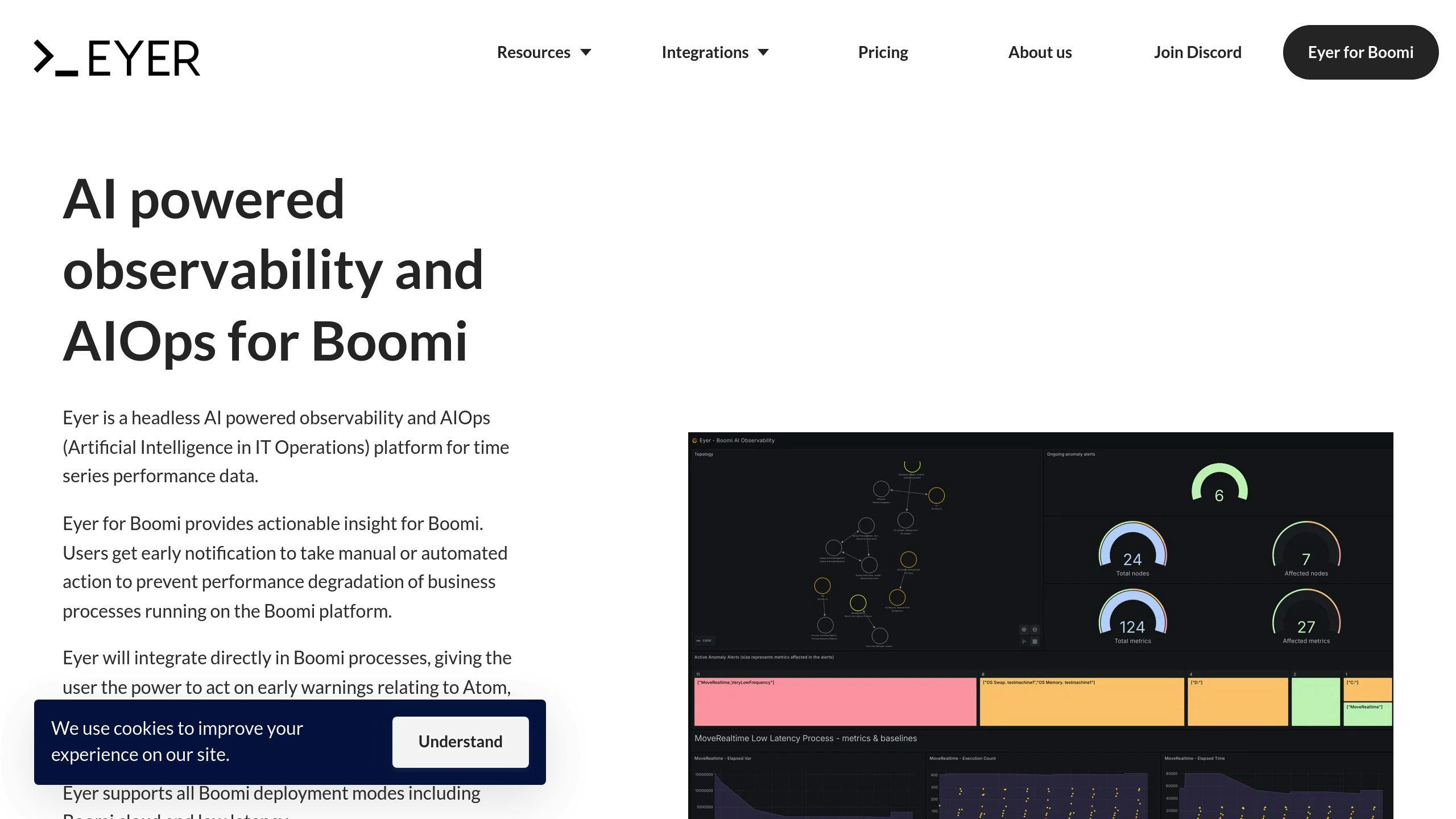
Eyer.ai is shaking things up as a no-code, AI-powered platform built with Boomi in mind. Here's what it brings to the table:
- AI-powered anomaly detection
- Metrics correlation engine
- Root cause detection
- Grafana integration for visualization
But here's the kicker: Eyer.ai isn't just about data collection. It's about turning that data into actionable insights for your business.
Datadog: The Swiss Army Knife
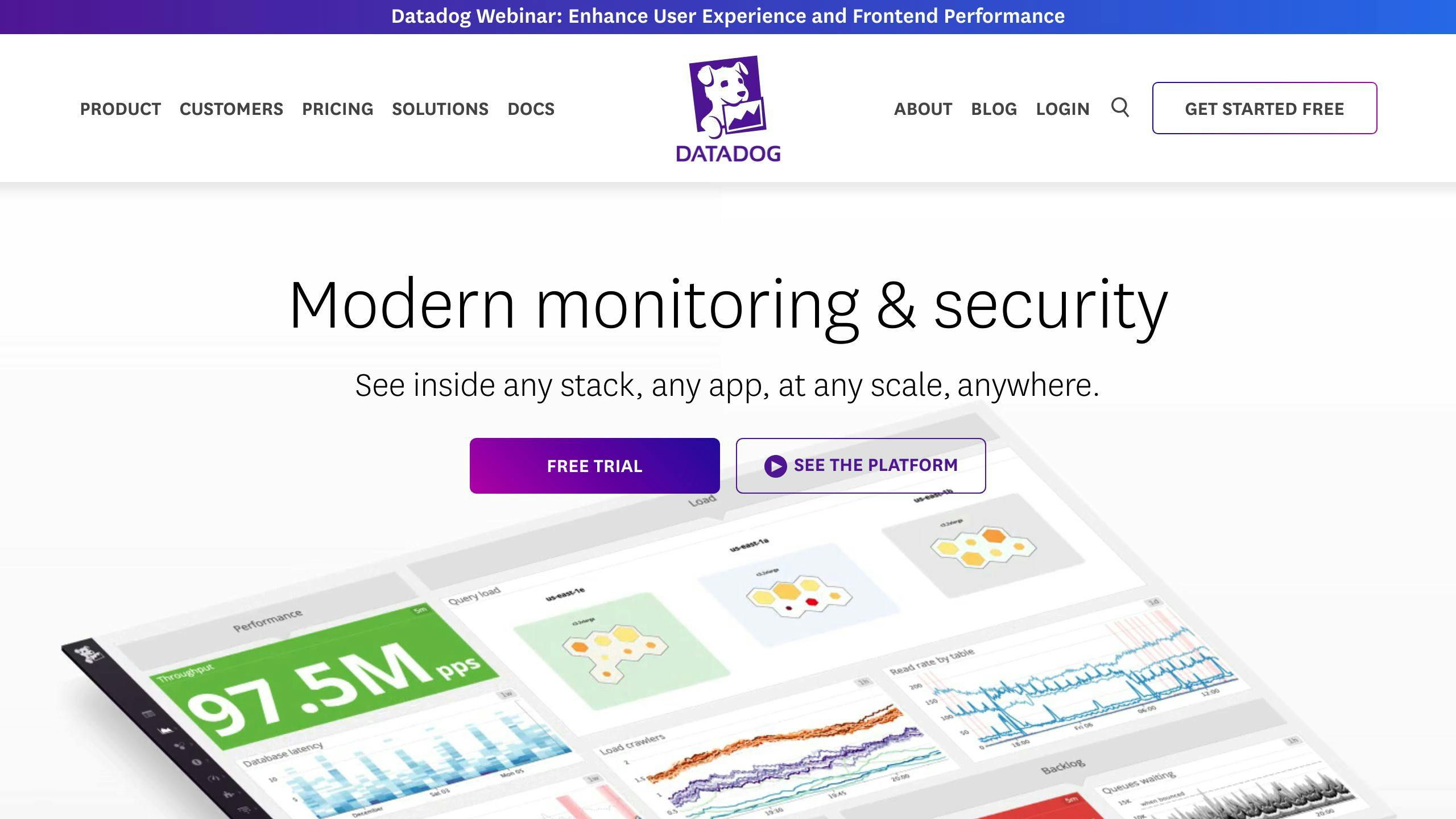
Datadog has been around the block and offers a ton of flexibility. For Boomi users, you're looking at:
- A whopping 650+ third-party integrations
- Customizable monitoring dashboards
- Real-time alerts
One happy Datadog user put it this way: "I'd recommend it to anyone looking for a solid, all-around monitoring and analytics platform."
New Relic: The Full Package

New Relic gives you a bird's-eye view of your entire stack:
- App performance monitoring
- Infrastructure monitoring
- Log management
Its strong suit? User-friendly interfaces that help teams hit the ground running.
The Showdown
Let's break it down:
| Feature | Eyer.ai | Datadog | New Relic |
|---|---|---|---|
| AI Insights | ✓ | ✓ | ✓ |
| Boomi-Specific | ✓ | So-so | So-so |
| Pricing | Flexible | Per host/month | Based on data |
| User Love | New kid | 98% | 100% |
| Free Trial | Yep | 14 days | Yep |
So, what's the bottom line?
If you're all about Boomi and want AI-powered insights, Eyer.ai might be your jam. Need tons of integrations? Datadog's got your back. Want user-friendly full-stack monitoring? New Relic could be the ticket.
Your perfect match depends on what you need most. Take these tools for a spin and see which one clicks with your team.
What's Next for Boomi Observability
Boomi is taking on digital fragmentation head-on. Their goal? A unified platform that connects APIs, applications, data, and AI models. This is big news for businesses juggling hundreds of apps and API gateways.
Here's what's coming:
AI Boost: Boomi's new AI agent framework is set to shake things up. Imagine Boomi Answers giving you step-by-step help, or Boomi DataDetective keeping your sensitive data safe. It's like having a super-smart assistant for your monitoring needs.
Data Upgrade: Enter Boomi DataHub. It's all about giving you rock-solid data for whatever you're working on. Better data means better insights for your observability. Simple as that.
Smooth Connections: Boomi wants to make your IT setup less of a tangled mess. By connecting different systems, they're aiming to cut down the time you spend fixing and tweaking things.
Steve Lucas, the big boss at Boomi, puts it straight:
"Connectivity remains a critical challenge for almost every organisation. The chief culprit is digital fragmentation."
Boomi's tackling this fragmentation head-on. And that's good news for observability.
So, what does all this mean for you? It's not just about seeing what's happening in your systems anymore. It's about getting it, predicting it, and making it better. With Boomi's new tools, you'll be turning your data into real, usable insights faster than ever. That's the kind of observability that can make a real difference to your business.


