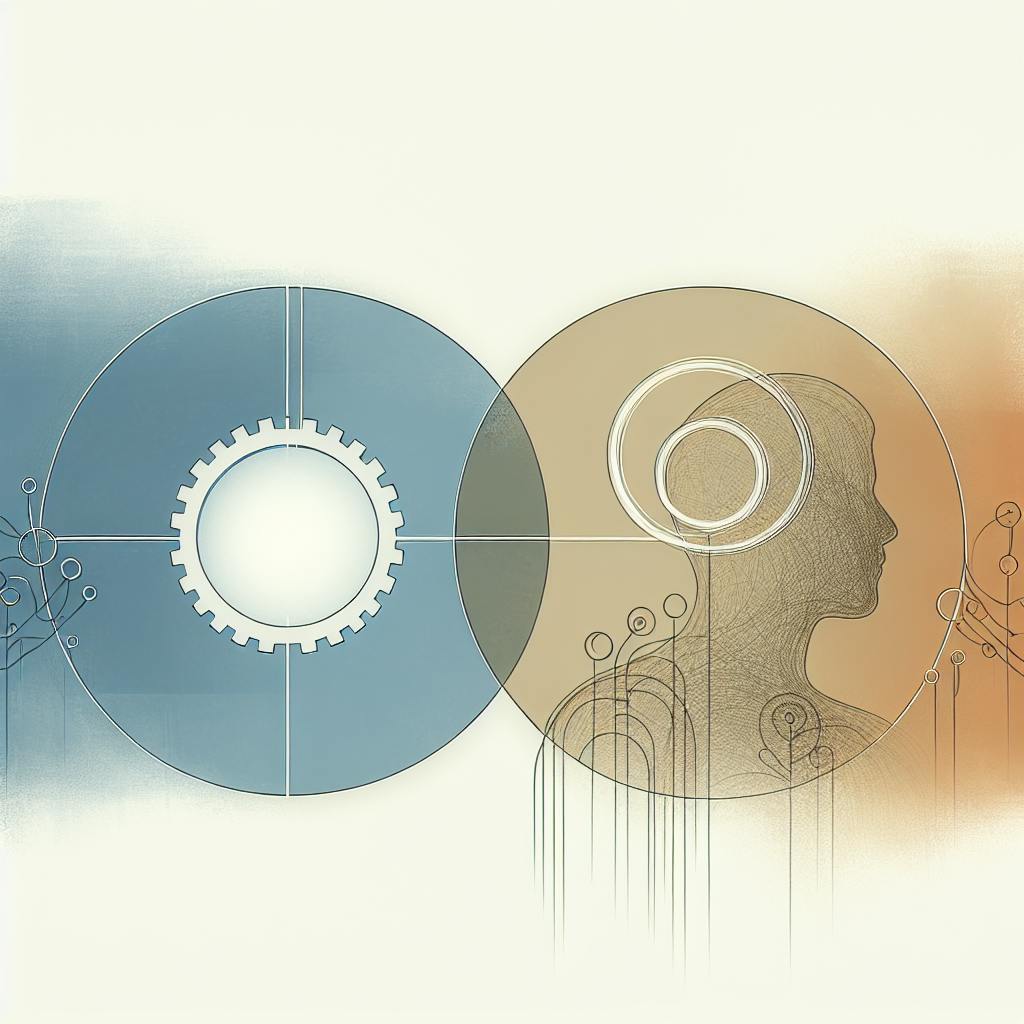Operational Analytics Software is your business's real-time insight into performance, efficiency, and decision-making. Here's what you need to know:
- Gathers and analyzes data from various sources like sensors, databases, and apps.
- Uses AI and ML for predictive analytics, anomaly detection, and offering actionable insights.
- Improves business operations by enhancing efficiency, reducing waste, and making informed decisions.
- Supports decision-making with automated insights and alerts.
This primer covers the basics, the evolution, core capabilities, and how to implement and choose the right operational analytics software for your business. Whether you're in manufacturing, retail, or healthcare, operational analytics can streamline your operations, save costs, and predict future trends to keep you ahead.
Key Evaluation Criteria for Choosing Software:
- Integration capabilities
- Scalability
- Ease of use
- Data management
- Security
- Vendor viability
- Pricing model
By focusing on these criteria and understanding your business needs, you can select the operational analytics software that best fits your organization.
What is Operational Analytics?
Operational analytics is all about using data to make your business run better. It's about looking at information from things like your computer systems, sensors, and apps right now, not last week, to help you understand how your business is doing today. This can help you with stuff like:
- Keeping an eye on important numbers, such as how often systems are up and running, how quickly transactions are happening, and how many errors pop up.
- Making things smoother when it comes to sending out orders, keeping stock in check, and managing how things move from point A to B.
- Getting ahead of customer issues before they even notice something's wrong.
- Figuring out what you might need in the future, like how many people to hire or how much of a product will be in demand.
Operational analytics is different from looking at big, long-term business strategies or digging through heaps of old data. It's more about the here and now, helping you make quick, smart decisions.
Evolution of Operational Analytics
Operational analytics has come a long way:
- 1950s: It started with using math to make sure things were of good quality.
- 1980s: People began to use spreadsheet programs to look at data more easily.
- 2000s: Dashboards made it easier for everyone to see what's going on with pretty charts and graphs.
- 2010s: New tech like the internet of things and cloud computing helped us get data in real-time.
- Today: Now, we use live data along with smart tech (AI/ML) to help make decisions and get things done automatically.
From the start, it's been about getting better at using data to make quick, informed decisions. Today's tools let us see what's happening as it happens, predict what might happen next, and even take action right away.
Core Capabilities of Operational Analytics Software
Operational analytics software pulls together all sorts of data from your business and makes sense of it quickly, showing you what you need to know to make things run better. Here are the main things it can do:
Data Integration and Processing
First off, this software is great at gathering data from everywhere - your databases, online tools, gadgets, and more. It does a bunch of important stuff like:
- Ingesting data means it can take in data from different places using special connections.
- Processing streaming data means it looks at data as it comes in, so you know what's happening right now.
- Managing data pipelines is about making sure data moves smoothly and quickly where it needs to go.
- Cleansing and transforming data means it cleans up and organizes data so it's easier to understand.
By pulling in data from all over, you get a full picture of what's happening in your business. And dealing with data right away means you can spot and fix problems as they happen.
Predictive Analytics and Machine Learning
With all this data in one place, the software can use fancy math and learning algorithms to spot trends and guess what might happen next. This includes:
- Anomaly detection to spot when something odd pops up.
- Forecasting models to guess how things might go in the future.
- Optimization algorithms to suggest how to make things better.
- Automated insights which means the software learns from data and gives you helpful tips.
This helps you stay one step ahead, making smart choices based on what the data tells you.
Automation and Decision Support
The insights and guesses from the software can either kick off automatic actions or help people make better decisions by:
- Alerting when there's something important that needs looking at.
- Taking automatic corrective actions by working with other systems to fix issues.
- Providing analysis and advice to help folks decide what to do next.
- Generating reports and dashboards made just for different jobs and tasks.
This means your business can run more smoothly, save money, and plan better with the help of data.
Implementing Operational Analytics
Choosing the Right Software
When it's time to pick the right operational analytics tool, think about whether to make your own or buy one. Here's what to keep in mind:
- Integration needs: Look at how well the tool can work with what you already have. Making your own gives you more control but takes more work.
- Skill sets: Consider if your team knows enough about data science to handle a homemade tool. Pre-made tools are easier to manage.
- Cost: Compare the price tags of buying a tool versus making and keeping up your own.
- Time to value: Pre-made tools get you started faster. Making your own takes more time at the beginning.
Also, check these things when looking at pre-made tools:
- Can it spot trends, predict things, and give suggestions?
- Does it have easy ways to show data and alerts?
- Can it work automatically with other systems?
- Will it handle more data as your business grows?
- What do other people say about the tool and the support team?
Key Implementation Steps
Setting up an operational analytics tool involves:
- Define goals and KPIs: Make sure the analytics match what you want to achieve and pick important metrics.
- Assess data infrastructure: List where your data comes from, find any missing pieces, and plan how to connect everything.
- Select software: Pick the tool that fits best.
- Integrate data sources: Bring together data from different places.
- Develop models: Create special analytics models that focus on your key metrics.
- Deliver insights: Set up reports, dashboards, and alerts for people to use.
- Refine over time: Keep improving your data, models, and how you share insights. Always get feedback to make sure the tool is helping.
Best Practices and Pitfalls
Do:
- Focus on specific areas that match your goals
- Get everyone involved from the start
- Think about how to handle more data later on
- Teach your team to use data better
Don't:
- Try to do too much at once
- Keep the responsibility with just one team
- Ignore the quality of your data and how you manage it
- Expect everything to work perfectly right away
Going step by step and making sure everyone is on board helps avoid common mistakes. Remember, it takes time and effort to see results.
Operational Analytics in Action
Industry Use Cases
Operational analytics is changing how businesses make decisions and improve their work by using data that's updated all the time. Here's how different industries are using it:
Manufacturing
- Predictive maintenance looks at data from machines to find issues and fix them before they cause big problems. This reduces unexpected stops and keeps things running smoothly.
- Quality control analytics keeps an eye on the manufacturing process to spot mistakes early, make adjustments, and cut down on waste.
- Resource optimization uses data to plan better, so machines and workers are used in the most efficient way.
Retail
- Customer analytics uses sales data and online activity to figure out what customers like. Stores use this info to offer deals and products that match customer interests.
- Workforce management uses data to make sure there are enough employees working when it's busy, helping to save money and keep customers happy.
- Supply chain analytics helps stores stock the right amount of popular products, avoiding overstocking and reducing costs.
Healthcare
- Clinical operational analytics helps hospitals manage things like how many patients they have and how busy their staff is, making sure everyone gets good care.
- Predictive analytics finds patients who might get sicker or need to come back to the hospital, so doctors can help them sooner.
- Workflow optimizations make things like waiting times shorter and tests faster, making the hospital visit better for patients.
The Future of Operational Analytics
Here are some trends that will shape how operational analytics is used:
- More use of AI and machine learning: This will make systems smarter, helping them predict and solve problems on their own.
- More IoT sensors: As more devices get connected, there will be a lot more data to handle. This means businesses will need better ways to manage all that information.
- Better integration: Systems will start working together more, making it easier to use data across different parts of the business.
- Becoming essential: Operational analytics will become a key part of how businesses work, helping them be more flexible, efficient, and creative.
As technology keeps getting better, operational analytics will play a big role in helping businesses stay ahead by making smart decisions based on real-time data.
sbb-itb-9890dba
Choosing Operational Analytics Software
Key Evaluation Criteria
When picking the right software for operational analytics, think about these important points:
- Integration capabilities: Make sure the software fits well with the systems you already have. It's great if it comes with ready-to-use connections or simple ways to bring in your data.
- Scalability: Your chosen software should be able to handle more work as your business grows, without slowing down or getting too expensive.
- Ease of use: It should be easy for everyone to use, not just the tech-savvy. Look for tools that let you see data in charts or ask questions in plain language.
- Data management: Check how the software deals with live data, keeps data clean, controls who can see what, and helps you use data again easily.
- Security: Make sure it protects your data well, with things like encryption and rules on who can access data. It should also follow any laws that apply to your business.
- Vendor viability: Go for software from a company that's been around and is known for keeping up with new tech. Reading reviews and stories from other customers can help.
- Pricing model: Understand how they charge, whether it's a monthly fee, based on how much data you use, or a one-time purchase. Figure out what it'll cost you now and as you grow.
Comparison Table
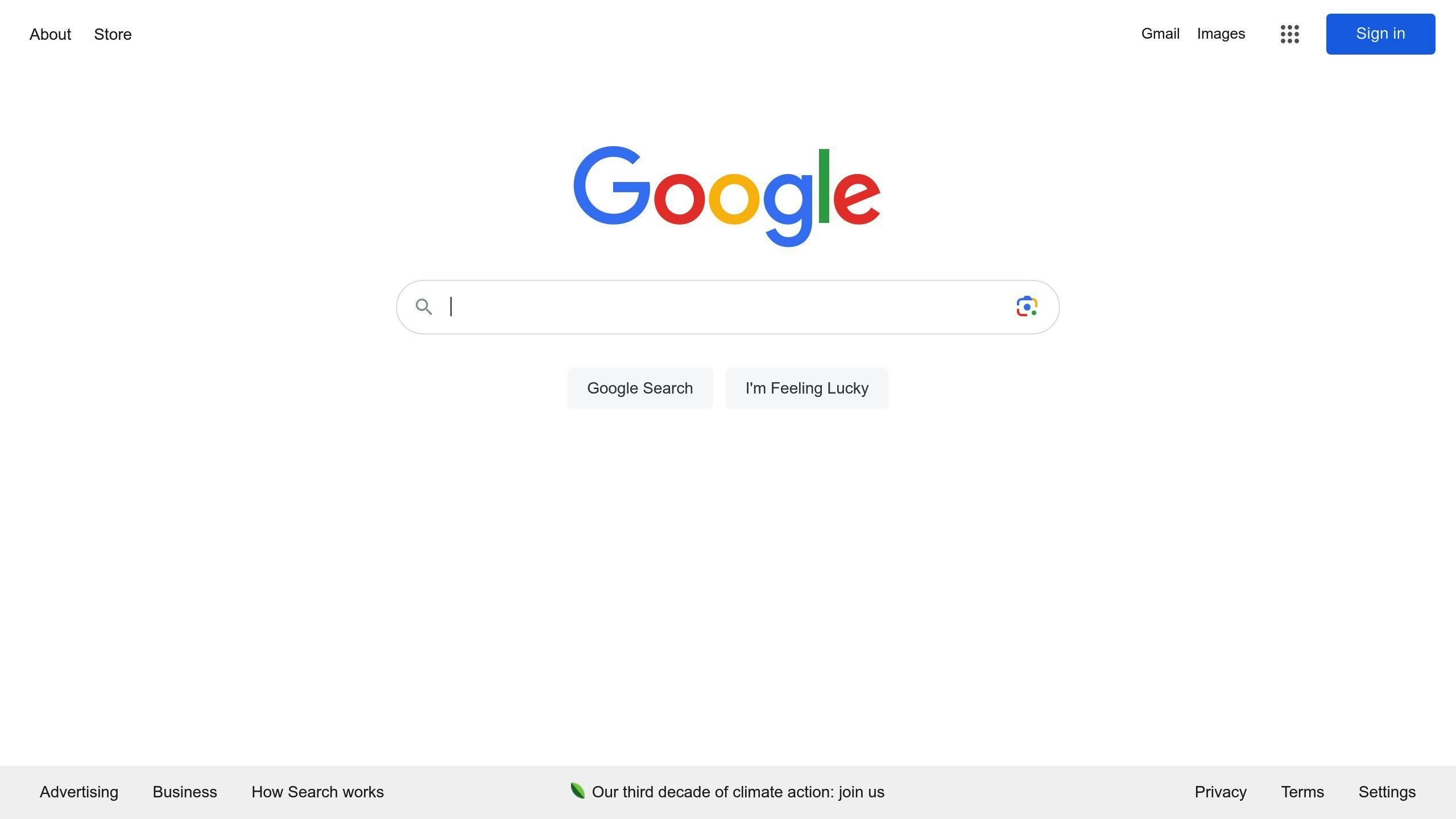
| Software | Integration Options | ML Capabilities | Pricing |
|---|---|---|---|
| Tool A | Pre-built connectors, REST API | Anomaly detection, forecasting | Per GB of data processed |
| Tool B | Custom connectors, ETL integration | Optimization algorithms, predictive modeling | Annual license + overage fees |
| Tool C | Plugin framework, batch import | Automated insights, decision automation | Subscription tiers based on features |
When you're looking at different options, make a list of what's most important to you, like certain features or how much you want to spend. Pick a few that seem like a good fit, then try them out or watch demos to see which one works best for you. Make sure to talk it over with your team to find the software that everyone agrees on.
Conclusion
Operational analytics software is a game-changer for businesses. It's like having a super-smart assistant that helps you make smart choices based on what's happening right now in your business. Here's a quick rundown:
- This software helps your business run smoother, saves you money, keeps customers happier, and helps you make better decisions.
- It's smart enough to notice when things aren't right, guess what might happen next, find ways to improve, and even fix problems by itself.
- When picking the best software, think about how well it works with your current systems, if it can grow with your business, if it's easy to use, how it handles data, keeps it safe, the reputation of the company making it, and how much it costs.
- To get it working, you need to be clear about what you want it to do, check your current data setup, connect all your data sources, create special models for your key goals, set up ways to share insights, and keep making it better based on feedback.
As technology gets better, especially with AI and machine learning, and as more devices get connected, operational analytics will become even more powerful. It will be easier to use and more essential for businesses.
For businesses looking to use data to make things better, reduce waste, manage risks, and grow, operational analytics is becoming a must-have tool. Planning carefully and making sure everyone knows how to use it can really help you get the most out of it. Working with a company that knows what they're doing can also make things easier.
With the right approach and software, the insights from operational analytics can help any business be its best. This guide is just the beginning of what's possible. Think about what this could mean for your business.
Related Questions
What is operational analytics software?
Operational analytics software is a tool that helps businesses keep an eye on how they're doing in real-time. It gathers and looks at data from different parts of the business to spot problems, figure out why they're happening, and find ways to do things better. Here's what it can do:
- Keep track of important numbers as they happen
- Find and alert you to any weird or unexpected changes
- Help understand the root cause of issues
- Predict future trends and prepare for them
- Automatically deal with some problems
What best describes operational analytics?
Operational analytics is all about understanding your business better by looking at data as it comes in. This helps in making decisions that can:
- Make things run more smoothly and efficiently
- Cut down on costs and waste
- Improve the quality of what you offer
- Lower the chances of things going wrong
- Spot new chances for growth
It's used in areas like supply chains, making stuff, selling things, healthcare, and more.
What software do operations analysts use?
Operations analysts use a bunch of different tools to help them understand and improve how a business works. These include:
- Data analysis tools like Excel, SQL, Python, R
- Business intelligence tools like Tableau, Qlik, Power BI
- Process mining tools like Celonis, UiPath
- ERP/CRM systems like SAP, Salesforce
- IT monitoring tools like Splunk, Datadog, Nagios
These tools help them collect, sort through, and make sense of complex data from the business.
What is the application of operational analytics?
Operational analytics is used in lots of different ways across various industries, such as:
Manufacturing: Keeping machines running smoothly, making sure products are good quality, using resources wisely
Supply Chain: Figuring out what products will be in demand, making deliveries faster, keeping the right amount of stock
Energy: Managing power grids better, analyzing smart meter data, predicting wind or solar energy production
Transport: Finding the best routes, checking on vehicle health, estimating arrival times
Retail: Understanding what customers want, scheduling staff efficiently, planning sales and promotions
Insurance: Spotting fraud, monitoring risks, setting prices right
The main idea is to use data to make better decisions that improve how things work, provide better services, manage risks, and plan for the future.