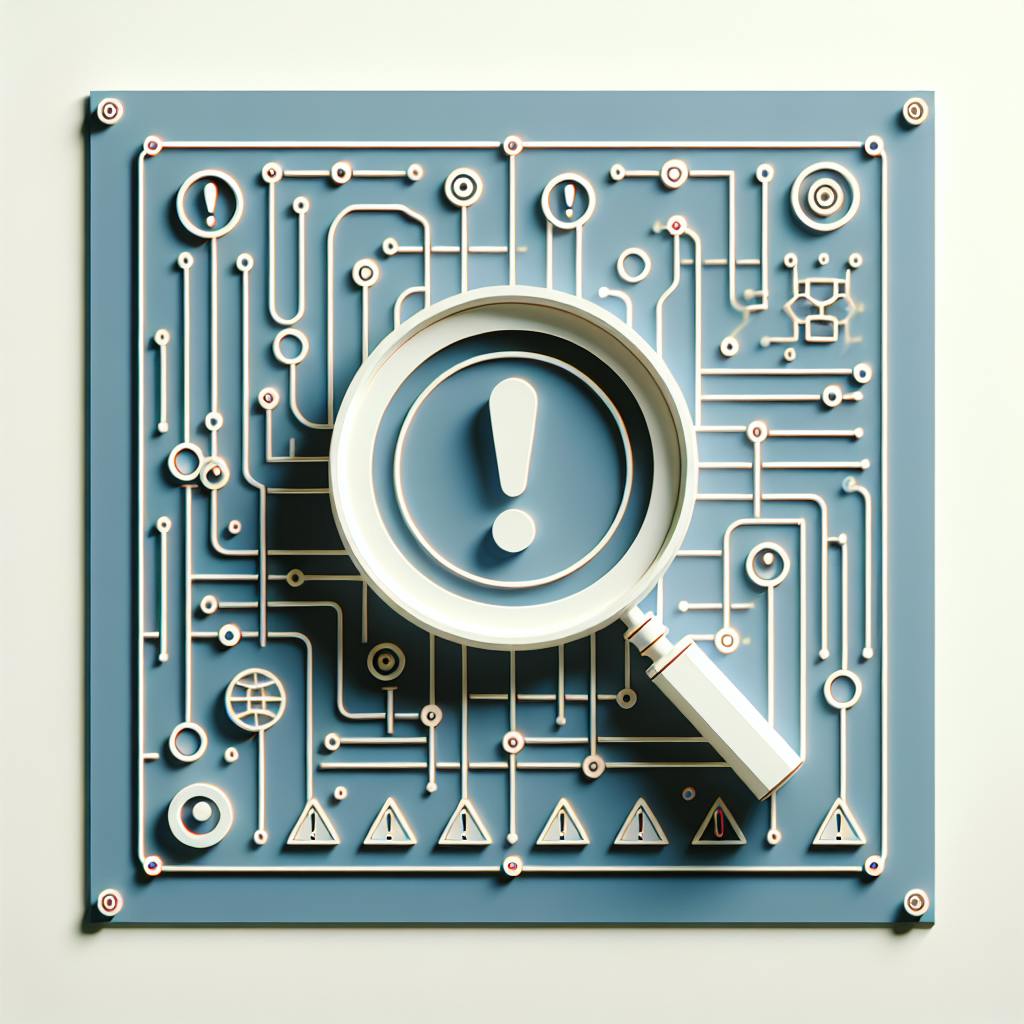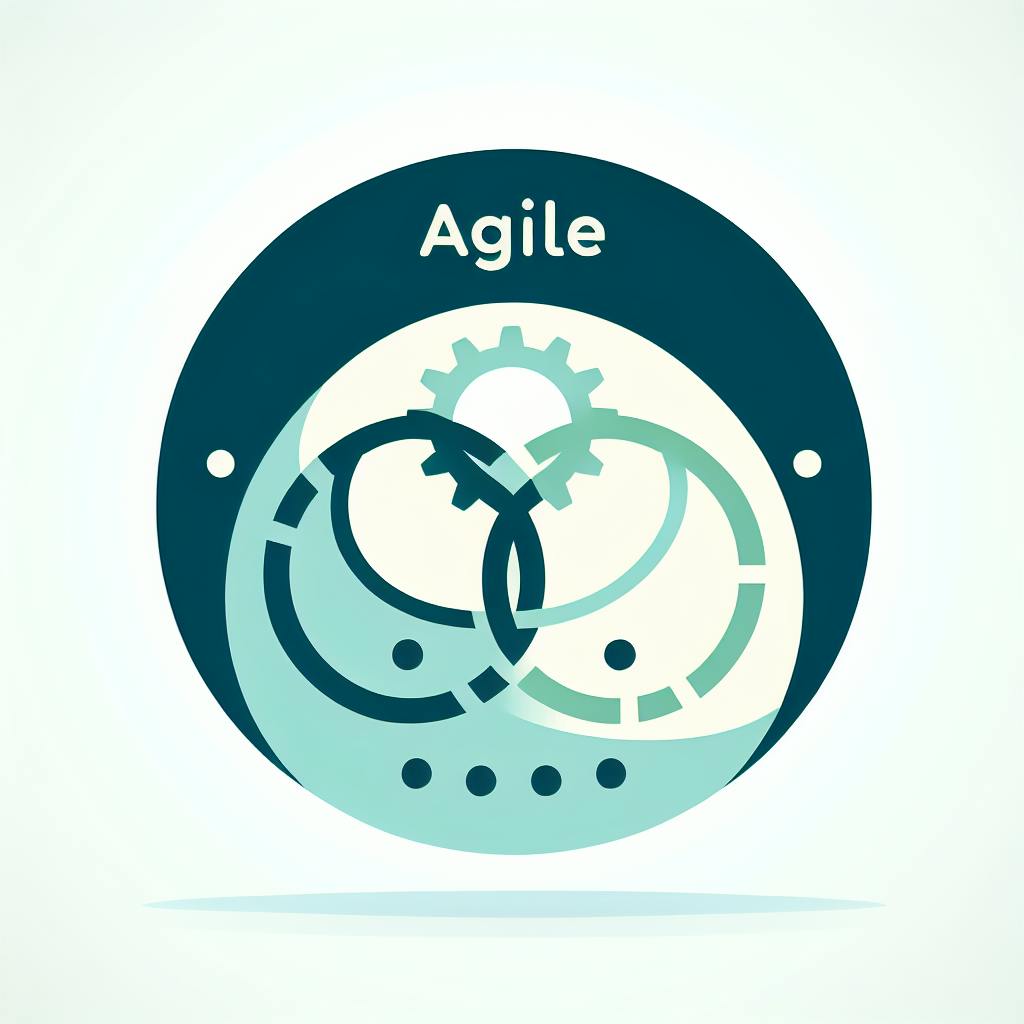Perl remains a powerful tool for IT automation in 2024, excelling at:
- Text processing
- System administration
- Database operations
- Web scraping and API interactions
Key advantages:
| Feature | Benefit |
|---|---|
| Versatility | Handles text, system tasks, and data processing |
| Efficiency | Processes large datasets quickly |
| Cross-platform | Runs on many operating systems |
| Rich ecosystem | Extensive libraries for various IT tasks |
This guide covers:
- Perl basics and installation
- Text processing techniques
- System administration tasks
- Log analysis and reporting
- Database interactions
- Web scraping and API usage
- Error handling and debugging
- Performance optimization
- Security best practices
- Advanced topics (custom modules, threading, language interop)
Whether you're managing complex systems or analyzing large datasets, Perl can streamline your IT automation workflows.
Related video from YouTube
Getting Started with Perl
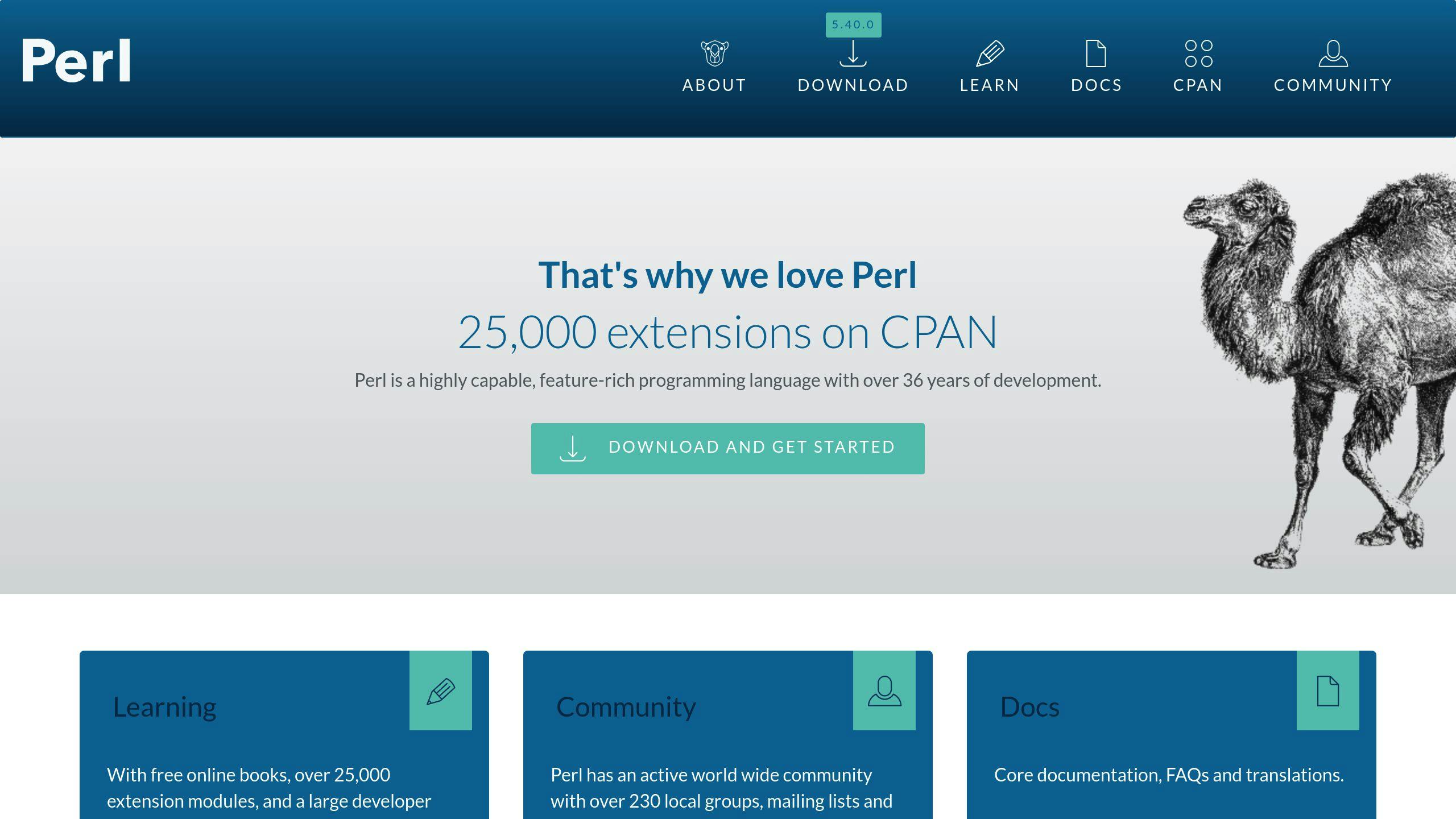
How to Install Perl on Different Systems
Perl works on many systems. Here's how to install it:
| System | How to Install |
|---|---|
| Windows | Get installer from ActiveState or Strawberry Perl |
| macOS | Already there, or use Homebrew for newest version |
| Linux | Use package manager (e.g., apt-get install perl for Ubuntu) |
| FreeBSD | Comes with the system |
Windows users: Add Perl to your PATH to run scripts from any folder.
Perl Basics: Syntax and Structure
Perl is easy to read and use. Key points:
- Variables start with $, @, or % based on type
- Use ; at the end of lines
- Put code blocks in { }
- Comments start with #
Basic Perl code example:
#!/usr/bin/perl
use strict;
use warnings;
my $greeting = "Hello, World!";
print $greeting;
How to Run Perl Scripts
To run Perl scripts:
- Open a terminal
- Go to the script's folder
- Run the script:
-
Type:
perl script_name.pl -
Or make it run on its own (Unix-like systems):
chmod +x script_name.pl ./script_name.pl
-
Type:
To run scripts at set times:
- Windows: Use Task Scheduler
- Unix-like: Use cron jobs
Put #!/usr/bin/perl at the start of scripts on Unix-like systems.
Text Processing with Perl
Perl is great for handling text in IT automation. It can work with big files, change strings, and do file tasks easily.
Regular Expressions in Perl
Basic Regex Patterns
Perl has strong regex support. Here are some basic patterns:
| Pattern | Meaning |
|---|---|
. |
Any single character |
* |
Zero or more times |
+ |
One or more times |
? |
Zero or one time |
^ |
Start of line |
$ |
End of line |
Advanced Regex Use
For harder text tasks, Perl has more regex tools:
- Look ahead and behind
- Non-greedy matching with
*?and+? - Named capture groups
- If-then in regex
Working with Files
Reading and Writing Files
Perl makes file tasks easy:
# Read a file
open my $fh, '<', 'input.txt' or die "Can't open input.txt: $!";
while (my $line = <$fh>) {
chomp $line;
# Work with each line
}
close $fh;
# Write to a file
open my $out_fh, '>', 'output.txt' or die "Can't open output.txt: $!";
print $out_fh "Data to write\n";
close $out_fh;
Handling Large Text Files
Perl can work with big files line by line, using memory well:
my $total = 0;
open my $fh, '<', 'large_data.txt' or die "Can't open large_data.txt: $!";
while (my $line = <$fh>) {
chomp $line;
$total += $line;
}
close $fh;
print "Total: $total\n";
This way, you can work with files of any size without memory problems.
String Manipulation
Splitting and Joining Strings
Perl has good tools for string tasks:
my $string = "apple,banana,cherry";
my @fruits = split(',', $string);
my $joined = join('|', @fruits);
print $joined; # Shows: apple|banana|cherry
Search and Replace in Strings
Perl's regex makes finding and changing text quick:
my $text = "The quick brown fox";
$text =~ s/quick/slow/;
print $text; # Shows: The slow brown fox
These features make Perl good for text tasks in IT automation. It can handle big files and do complex string work easily.
System Administration with Perl
Perl is a good tool for system administration tasks. It can handle text well and work with the operating system, making it useful for IT professionals.
Managing User Accounts
Perl can help create and manage user accounts. Here's a script that makes a Linux user account:
#!/usr/bin/env perl
use strict;
use warnings;
use Getopt::Long qw(GetOptions);
my $adduser = '/usr/sbin/adduser';
my %opts;
GetOptions(\%opts,
'fname=s',
'lname=s',
'dept=s',
'run',
) or usage();
# Check inputs
for my $param (qw(fname lname dept)) {
if (not $opts{$param} or $opts{$param} !~ /^[a-zA-Z]+$/) {
usage("$param must be letters only");
}
}
# Make username and home folder
my $username = lc(substr($opts{fname}, 0, 1) . $opts{lname});
my $home = "/home/$opts{dept}/$username";
# Set up the command
my $cmd = qq($adduser --home $home --ingroup $opts{dept} \\
--gecos "$opts{fname} $opts{lname}" $username);
if ($opts{run}) {
system $cmd;
} else {
print "Command to run:\n$cmd\n";
print "Add --run flag to execute\n";
}
sub usage {
my ($msg) = @_;
print "$msg\n\n" if $msg;
print "Usage: $0 --fname FirstName --lname LastName --dept Department --run\n";
exit;
}
This script shows how Perl can make user accounts with specific settings. It checks inputs and can either run the command or just show it.
File System Tasks
Perl is good at working with files. It can find files, change permissions, and manage folders. Here's a script that changes file permissions in a folder:
#!/usr/bin/env perl
use strict;
use warnings;
use File::Find;
my $dir = $ARGV[0] || '.';
my $mode = oct($ARGV[1] || '0644');
find(
{
wanted => sub {
chmod $mode, $_ or warn "Failed to chmod $_ : $!\n";
},
no_chdir => 1
},
$dir
);
This script shows how Perl can go through folders and change files, which is important for many system tasks.
Monitoring and Controlling Processes
Perl can help manage processes. You can use it to watch system resources, start or stop services, and make background processes. Here's a script that lists running processes:
#!/usr/bin/env perl
use strict;
use warnings;
opendir(my $dh, "/proc") or die "Can't open /proc: $!";
while (my $pid = readdir($dh)) {
next unless $pid =~ /^\d+$/;
open(my $fh, "<", "/proc/$pid/cmdline") or next;
my $cmdline = <$fh>;
close $fh;
$cmdline =~ s/\0/ /g;
print "$pid: $cmdline\n";
}
closedir($dh);
This script reads from the /proc folder to list running processes, showing how Perl can work with system information.
Network Administration
Simple Network Scripts
Perl can make tools for network tasks. Here's a simple port scanner:
#!/usr/bin/env perl
use strict;
use warnings;
use IO::Socket::INET;
my $host = $ARGV[0] or die "Usage: $0 hostname\n";
for my $port (1..1024) {
my $socket = IO::Socket::INET->new(
PeerAddr => $host,
PeerPort => $port,
Proto => 'tcp',
Timeout => 1
);
if ($socket) {
print "Port $port is open\n";
close $socket;
}
}
This script shows how Perl can check network ports and help with security.
Network Configuration Scripts
Perl can also manage network settings. Here's a script that shows network interface information:
#!/usr/bin/env perl
use strict;
use warnings;
use Net::Interface;
my @interfaces = Net::Interface->interfaces();
for my $if (@interfaces) {
print "Interface: ", $if->name, "\n";
print " IP: ", $if->address, "\n";
print " Netmask: ", $if->netmask, "\n";
print " Broadcast: ", $if->broadcast, "\n";
print "\n";
}
This script shows how Perl can work with network settings, which is important for network management.
These examples show how Perl can help with many system tasks, from managing users to working with files, controlling processes, and handling networks. Perl has many built-in functions and extra modules that make it good for automating IT tasks.
Log Analysis with Perl
Perl is good for looking at logs in IT automation. It can handle text well, which helps when working with logs.
Reading Different Log Formats
Perl can work with many types of logs. It can read Apache logs, system logs, and other kinds of logs.
Here's a simple way to read a log file:
open my $fh, '<', 'logfile.log' or die "Can't open logfile: $!";
while (my $line = <$fh>) {
chomp $line;
# Work with each line here
}
close $fh;
For more complex logs, you can use regular expressions or special modules to understand the log data.
Finding Important Data in Logs
After reading the log, you need to find the important parts. Perl's regular expressions are good for this. Here's how to find IP addresses in a log:
while (my $line = <$fh>) {
if ($line =~ /(\d{1,3}\.\d{1,3}\.\d{1,3}\.\d{1,3})/) {
print "Found IP: $1\n";
}
}
You can also use Perl to count things, filter events, or find patterns in logs.
Creating Reports from Logs
Perl is good at making reports from log data. You can use it to add up information, do math, and show results in different ways.
Here's a simple script that counts IP addresses in a log and makes a report:
use Text::CSV;
my %ip_counts;
while (my $line = <$fh>) {
if ($line =~ /(\d{1,3}\.\d{1,3}\.\d{1,3}\.\d{1,3})/) {
$ip_counts{$1}++;
}
}
my $csv = Text::CSV->new({ binary => 1, auto_diag => 1 });
open my $fh_out, ">:encoding(utf8)", "ip_report.csv" or die "Can't open ip_report.csv: $!";
$csv->say($fh_out, ["IP Address", "Count"]);
for my $ip (sort keys %ip_counts) {
$csv->say($fh_out, [$ip, $ip_counts{$ip}]);
}
close $fh_out;
This script counts IP addresses and makes a CSV report. You can build on this to make bigger reports, use data from many log files, or make pictures of the data using modules like GD::Graph.
| Task | Perl's Ability |
|---|---|
| Read logs | Can handle many log types |
| Find data | Uses regular expressions to spot important info |
| Make reports | Can count, sort, and output data in various formats |
Managing Configurations with Perl
Perl is good for handling config files, which helps IT workers manage system settings.
Working with Config Files
Perl can read, understand, and change config files easily. Here's how to read a simple INI file:
use Config::Tiny;
my $config = Config::Tiny->read('config.ini');
print $config->{section}->{key};
For bigger config files, you can use Config::IniFiles or YAML::XS for YAML files. These tools make it easy to work with complex settings.
Using Templates for Configurations
Templates help make the same kind of config files for many systems. Perl's Template Toolkit is good for this:
use Template;
my $tt = Template->new();
my $vars = { hostname => 'server1', ip_address => '192.168.1.100' };
$tt->process('nginx.conf.tt', $vars, 'nginx.conf')
or die $tt->error();
This way, you can keep one template file and make custom configs for different servers.
Keeping Track of Config Changes
It's important to keep track of changes to config files. Perl can work with Git to do this:
use Git::Repository;
my $repo = Git::Repository->new( work_tree => '/etc/configs' );
$repo->run( add => 'nginx.conf' );
$repo->run( commit => '-m', 'Changed Nginx config' );
This script shows how to save changes to Git, so you can see what changed and go back if needed.
| Task | Perl Tool | What It Does |
|---|---|---|
| Read INI files | Config::Tiny | Reads simple INI files |
| Work with YAML | YAML::XS | Reads and writes YAML files fast |
| Make config files | Template Toolkit | Fills in templates with info |
| Track changes | Git::Repository | Works with Git to save changes |
Perl and Databases
Perl's Database Interface (DBI) module helps connect to different databases. This section shows how to use Perl for database tasks in IT automation.
Connecting to Databases with DBI
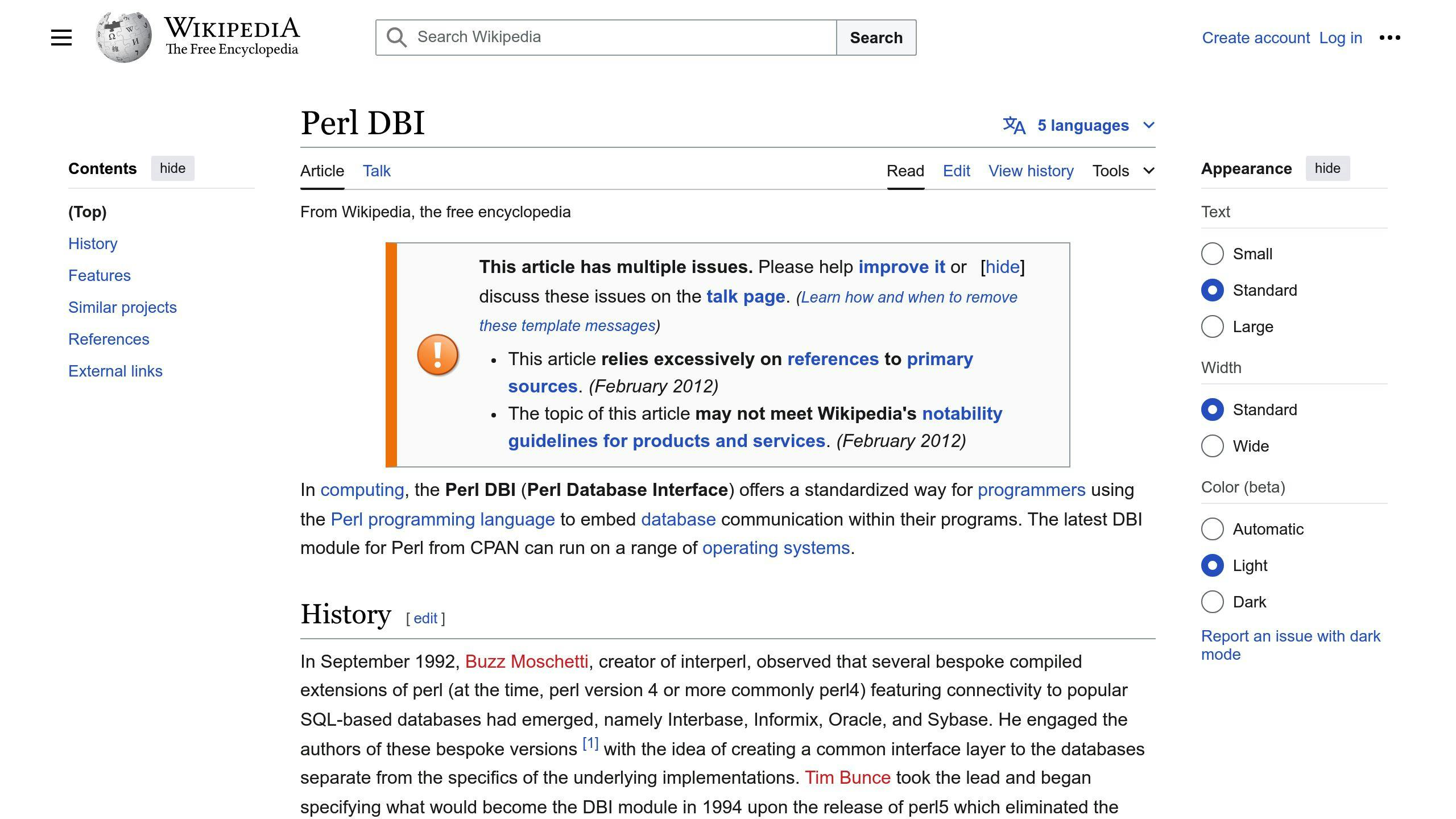
DBI lets you connect to many types of databases. Here's how to connect to a MySQL database:
use DBI;
my $dsn = "DBI:mysql:database=mydb;host=localhost";
my $dbh = DBI->connect($dsn, 'username', 'password', { RaiseError => 1 });
This code connects to a MySQL database called 'mydb' on your computer. The RaiseError option helps catch errors.
Running SQL Queries in Perl
After connecting, you can run SQL queries:
my $sth = $dbh->prepare("SELECT * FROM users WHERE status = ?");
$sth->execute('active');
while (my $row = $sth->fetchrow_hashref) {
print "User: $row->{username}, Email: $row->{email}\n";
}
This example shows how to make a query, run it, and look at the results. Using ? in the query helps stop SQL injection problems.
Working with Query Results
Perl has different ways to handle query results:
| Method | What it does | When to use it |
|---|---|---|
fetchrow_arrayref |
Gets row data as an array | For quick row access |
fetchrow_hashref |
Gets row data as a hash | To use column names |
fetchall_arrayref |
Gets all rows as arrays | To work with all results at once |
fetchall_hashref |
Gets all rows as hashes | For complex data |
Here's how to use fetchall_arrayref:
my $sth = $dbh->prepare("SELECT id, name FROM products");
$sth->execute();
my $products = $sth->fetchall_arrayref();
foreach my $product (@$products) {
print "Product ID: $product->[0], Name: $product->[1]\n";
}
This code gets all products and prints their IDs and names. It's good for working with lots of rows at once.
sbb-itb-9890dba
Web Scraping and APIs with Perl
Perl can help with web scraping and using APIs, which is useful for IT automation tasks that need to get and use web data.
Making Web Requests with LWP
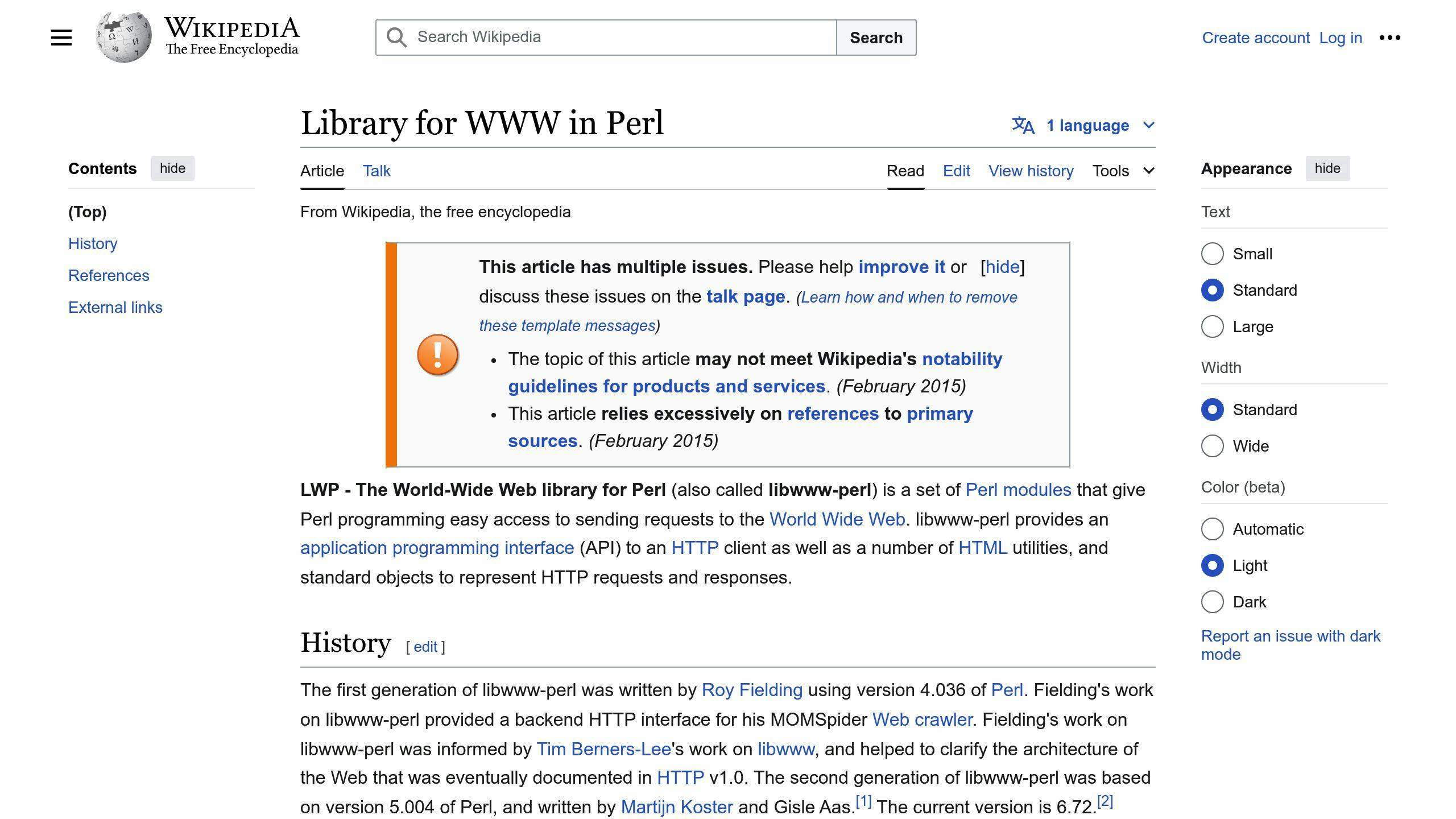
LWP (Library for WWW in Perl) helps make HTTP requests. Here's a simple example:
use LWP::UserAgent;
my $ua = LWP::UserAgent->new;
my $response = $ua->get('https://example.com');
if ($response->is_success) {
print $response->content;
} else {
die $response->status_line;
}
This script:
- Makes a user agent
- Sends a GET request to a website
- Prints the content if it works
- Shows an error if it doesn't
LWP can handle different HTTP methods, headers, and login info.
Getting Data from HTML
HTML::Parser helps get data from web pages:
use HTML::Parser;
my $parser = HTML::Parser->new(
start_h => [ sub {
my ($tagname, $attr) = @_;
if ($tagname eq 'a' && $attr->{href}) {
print "Found link: $attr->{href}\n";
}
}, "tagname, attr" ]
);
$parser->parse_file("webpage.html");
This example shows how to get all links from an HTML file. HTML::Parser can work with many types of HTML, even if it's not perfect.
Using RESTful APIs
For RESTful APIs, you can use LWP with JSON:
use LWP::UserAgent;
use JSON;
my $ua = LWP::UserAgent->new;
my $response = $ua->get('https://api.example.com/data');
if ($response->is_success) {
my $data = decode_json($response->content);
print "Received data: $data->{key}\n";
} else {
die $response->status_line;
}
This script:
- Gets data from an API
- Turns the JSON response into Perl data
- Can be used for more complex API tasks
| Task | Perl Tool | What It Does |
|---|---|---|
| Web requests | LWP::UserAgent | Sends HTTP requests |
| HTML parsing | HTML::Parser | Gets data from HTML |
| JSON handling | JSON | Works with JSON data |
Perl's tools for web scraping and APIs make it good for IT automation. These tools help get data from websites and work with web services easily.
Error Handling and Debugging
Good error handling and debugging are key for making Perl scripts that work well for IT tasks. This part shows you how to make your scripts run smoothly and fix problems easily.
How to Handle Errors in Perl
Handling errors well in Perl helps stop scripts from crashing and makes it easier to fix issues. Here are some ways to do this:
- Use
try-catchblocks:
use Try::Tiny;
try {
# Code that might have problems
} catch {
warn "Found error: $_";
};
- Make your own error types:
package MyError;
use Moose;
extends 'Throwable::Error';
has 'error_code' => (is => 'ro', isa => 'Int');
- Use
dieandwarn:
die "Big problem: $!" unless $operation_worked;
warn "Watch out: $variable is not set" unless defined $variable;
How to Find and Fix Problems in Perl Scripts
Finding and fixing problems in Perl scripts can save time. Here are some good ways to do this:
- Use the Perl debugger:
perl -d your_script.pl
- Turn on warnings and strict mode:
use warnings;
use strict;
- Use Data::Dumper to look at complex data:
use Data::Dumper;
print Dumper($complex_variable);
- Use logging to see what's happening in your script:
use Log::Log4perl qw(:easy);
Log::Log4perl->easy_init($DEBUG);
DEBUG "Info for debugging";
INFO "General info";
WARN "Warning message";
ERROR "Something went wrong";
Keeping Track of What Happens in Automation Scripts
Keeping good records is important for watching and fixing automation scripts. Here's how to do it well:
- Use a logging tool like Log::Log4perl:
use Log::Log4perl qw(:easy);
# Set up logging
Log::Log4perl->easy_init({
level => $INFO,
file => ">>logfile.log",
layout => '%d %p> %m%n'
});
# Use logging in your script
my $logger = get_logger();
$logger->info("Script started");
$logger->warn("Possible problem found");
$logger->error("Problem happened: $@");
- Put useful info in log messages:
| Info to Include | Why It's Helpful |
|---|---|
| Time | Shows when things happened |
| How serious | Tells you if it's a big problem or not |
| Where it happened | Helps find the exact spot in the code |
| What happened | Gives details about the event or error |
- Use log rotation to keep log files small:
use Log::Log4perl::Appender::File::FixedSize;
my $appender = Log::Log4perl::Appender::File::FixedSize->new(
filename => 'logfile.log',
mode => 'append',
size => 1024 * 1024, # 1MB
max => 5 # Keep 5 old files
);
This helps manage your log files so they don't get too big.
Making Perl Scripts Faster
This section looks at ways to speed up Perl scripts for IT automation, especially when working with big tasks.
Measuring Script Performance
Before making scripts faster, it's important to see how they're doing now. Perl has tools to help with this:
- Benchmark module: This tool helps time different parts of your code.
use Benchmark qw(:all);
my $result = timethis(1000, sub {
# Your code here
});
print "Time taken: ", timestr($result), "\n";
- Devel::NYTProf: This tool gives detailed info about how long things take and how much memory they use.
perl -d:NYTProf your_script.pl
nytprofhtml
- Time::HiRes: This helps time specific parts of your code more exactly.
use Time::HiRes qw(time);
my $start = time();
# Your code here
my $end = time();
printf("Execution time: %.6f seconds\n", $end - $start);
Ways to Speed Up Scripts
After finding slow parts of your script, try these ways to make it faster:
- Use good data structures: Pick the right way to store data. For example, hashes are faster for looking things up than arrays.
- Do less reading and writing: Try to read or write data in big chunks instead of small pieces.
- Save results: Keep the answers to slow tasks so you don't have to do them again.
use Memoize;
memoize('slow_function');
-
Make regular expressions better: Use
(?:...)when you need to group things but don't need to refer back to them. - Use Perl's built-in functions: The functions that come with Perl are often faster than ones you write yourself.
| Way to Make Scripts Faster | How Much It Helps |
|---|---|
| Good data structures | A lot |
| Less reading and writing | A lot |
| Saving results | Some to a lot |
| Better regular expressions | Some |
| Using Perl's functions | Some |
Working with Big Data Sets
When you have a lot of data, try these ideas:
- Process data bit by bit: Instead of reading a whole big file at once, read and work on one line at a time.
open my $fh, '<', 'big_file.txt' or die "Can't open file: $!";
while (my $line = <$fh>) {
# Work on each line
}
close $fh;
-
Use tools that don't need much memory: Some Perl tools, like
File::Slurp::Tiny, can help work with big files without using too much memory. -
Do many things at once: Use Perl's ability to do multiple tasks at the same time, or use tools like
Parallel::ForkManagerto use all parts of your computer.
use Parallel::ForkManager;
my $pm = Parallel::ForkManager->new(4); # Do 4 things at once
for my $item (@big_data_list) {
$pm->start and next;
# Work on item
$pm->finish;
}
$pm->wait_all_children;
- Use other tools: For really big data, you might want to use tools like
awkorsedalong with Perl.
Perl Security Basics
Writing Secure Perl Code
Taint mode is a key security feature in Perl. It checks data from outside sources and stops it from being used in ways that might not be safe. This is important for programs that run as root or CGI scripts.
To use taint mode, add -T when running your Perl script:
#!/usr/bin/perl -T
Taint mode watches data from:
| Outside Sources | Unsafe Uses |
|---|---|
| Command line | System calls |
| Environment | File operations |
| File input | Eval statements |
| Some system calls | Shell commands |
To use tainted data safely, clean it with a regular expression:
if ($tainted_data =~ /^([a-zA-Z0-9_]+)$/) {
$clean_data = $1;
}
Protecting Sensitive Data in Scripts
Keep sensitive data, like database passwords, safe in Perl scripts. Store them in a separate file, not in the script itself.
use Config::Simple;
my $cfg = new Config::Simple('config.ini');
my $db_password = $cfg->param('database.password');
Make sure the config file is hard to access:
chmod 600 config.ini
You can also use environment variables for sensitive info:
my $db_password = $ENV{DB_PASSWORD};
Adding User Authentication
Here's a basic example of user login for web apps using the CGI module:
use CGI;
use CGI::Session;
my $cgi = CGI->new;
my $session = CGI::Session->new();
sub authenticate_user {
my ($username, $password) = @_;
# Check password here
# Return true if okay, false if not
}
if ($cgi->param('login')) {
my $username = $cgi->param('username');
my $password = $cgi->param('password');
if (authenticate_user($username, $password)) {
$session->param('authenticated', 1);
$session->param('username', $username);
}
}
if ($session->param('authenticated')) {
print "Welcome, ", $session->param('username');
} else {
print $cgi->header();
print $cgi->start_html('Login');
print $cgi->start_form();
print "Username: ", $cgi->textfield('username');
print "Password: ", $cgi->password_field('password');
print $cgi->submit('login', 'Log In');
print $cgi->end_form();
print $cgi->end_html();
}
This code shows a simple login form and checks if the user is logged in.
Good Practices for Perl Automation
Organizing Code and Making Modules
Breaking your Perl code into smaller parts helps keep it tidy and easy to use again. Here's how to do it:
- Put related functions in separate files
- Use
packageto make modules - Use
useto bring modules into your main script
Here's an example of a module for database work:
# DBOperations.pm
package DBOperations;
use strict;
use warnings;
use DBI;
sub connect_to_db {
# Database connection code here
}
sub execute_query {
# Query execution code here
}
1; # Remember this line at the end
Use it in your main script like this:
#!/usr/bin/perl
use strict;
use warnings;
use DBOperations;
my $db_connection = DBOperations::connect_to_db();
my $result = DBOperations::execute_query($db_connection, "SELECT * FROM users");
Writing Clear Comments and Docs
Good notes help others understand your Perl scripts. Try these tips:
- Use names that explain what variables do
- Add short notes to explain tricky parts
- Write POD (Plain Old Documentation) for modules and scripts
Here's an example with good notes:
#!/usr/bin/perl
use strict;
use warnings;
=head1 NAME
user_management.pl - Handle user accounts
=head1 HOW TO USE
perl user_management.pl [options]
Options:
--add Add a new user
--delete Remove a user
=head1 WHAT IT DOES
This script helps manage Linux user accounts.
=cut
# Main variables
my $user_file = '/etc/passwd';
sub add_user {
my ($username) = @_;
# Code to add a user
print "Adding user: $username\n";
}
sub delete_user {
my ($username) = @_;
# Code to remove a user
print "Removing user: $username\n";
}
# Main program
if ($ARGV[0] eq '--add') {
add_user($ARGV[1]);
} elsif ($ARGV[0] eq '--delete') {
delete_user($ARGV[1]);
} else {
print "Wrong option. Use --add or --delete.\n";
}
Using Version Control for Perl Projects
Keeping track of changes in your Perl projects is important. Git is a good tool for this. Here's what to do:
- Start a Git repository for your Perl project
- Make a
.gitignorefile to skip unneeded files - Save changes often with clear messages
- Use branches for new features or fixes
Here's how to use Git with a Perl project:
# Start a new Git repository
git init
# Make a .gitignore file
echo "*.log" > .gitignore
echo "*.tmp" >> .gitignore
# Add files to the repository
git add .
# Save changes
git commit -m "First save: Add user management script"
# Make a new branch for a feature
git checkout -b add-group-management
# Make changes and save
git add group_management.pl
git commit -m "Add group management feature"
# Join changes back to main branch
git checkout main
git merge add-group-management
Following these steps will help you make Perl automation projects that are easier to maintain and work on with others.
Advanced Perl for Automation
Building Custom Perl Modules
Making your own Perl modules helps organize code and use it again in automation tasks. Here's how to make a basic module:
- Make a new file ending with
.pm(likeMyModule.pm) - Set up the package and add needed rules:
package MyModule;
use strict;
use warnings;
# Module code here
1; # Don't forget this line
- Add functions and variables to your module:
our $VERSION = '0.01';
sub greet {
my ($name) = @_;
return "Hello, $name!";
}
# Share functions if needed
use Exporter 'import';
our @EXPORT_OK = qw(greet);
- Use the module in your main script:
use MyModule qw(greet);
print greet("World");
Using Threads in Perl
Perl's threads can help with tasks that can be done at the same time. Here's how to start using threads:
- Turn on thread support:
use threads;
use Thread::Queue;
- Start a new thread:
my $thread = threads->create(\&subroutine, @arguments);
- Wait for threads to finish:
$thread->join();
- Use Thread::Queue to share data safely between threads:
my $queue = Thread::Queue->new();
$queue->enqueue($data);
my $item = $queue->dequeue();
Note: Check if your Perl setup supports threads before using them.
Connecting Perl with Other Languages
Perl can work with other programming languages, which helps with more automation tasks:
| Method | Description | Example |
|---|---|---|
| Inline::C | Use C code in Perl scripts | ```perl |
| use Inline C => <<'END_C'; |
int add(int x, int y) {
return x + y;
}
END_C
print add(5, 3);
| Perl XS | Write Perl add-ons in C for faster operations | ```perl
# In Perl
use MyExtension;
my $result = MyExtension::fast_operation($data);
``` |
| System calls | Run shell commands or scripts in other languages | ```perl
my $output = `python script.py`;
system("bash script.sh");
``` |
| FFI::Platypus | Use functions from shared libraries without XS code | ```perl
use FFI::Platypus;
my $ffi = FFI::Platypus->new;
$ffi->lib('./libexample.so');
$ffi->attach('add' => ['int', 'int'] => 'int');
print add(5, 3);
``` |
These methods let Perl work with other languages, making it more useful for different automation tasks.
Fixing Common Perl Problems
Finding and Fixing Syntax Errors
Syntax errors stop Perl scripts from running. Here's how to find and fix them:
- Check for errors without running the script:
perl -c myscript.pl
- Turn on warnings and strict mode:
use warnings;
use strict;
-
Look for common mistakes:
- Missing semicolons
- Unmatched brackets or quotes
- Misspelled words
- Use Perl's debugger for harder problems:
perl -d myscript.pl
Solving Logic Errors in Scripts
Logic errors don't stop scripts but give wrong results. To fix them:
- Print values to check them:
use Data::Dumper;
print Dumper($variable);
- Use the debugger to go through code step by step:
b 20 # Stop at line 20
n # Do next line
p $variable # Show $variable
- Test important functions:
use Test::More;
is($result, $expected, "Function works right");
done_testing();
- Use Perl::Critic to find possible issues:
perlcritic myscript.pl
Dealing with System-Specific Issues
When your scripts run on different systems, you might have problems. Here's how to fix them:
- Check system info:
use Config;
print "OS: $Config{osname}\n";
print "Perl version: $Config{version}\n";
- Write different code for different systems:
if ($^O eq 'MSWin32') {
Windows code
} elsif ($^O eq 'linux') {
Linux code
} else {
Other systems
}
3. Get more system details:
```perl
use Sys::Info;
my $info = Sys::Info->new;
my $os = $info->os;
print "OS name: ", $os->name, "\n";
- Make file paths work on all systems:
use File::Spec;
my $file_path = File::Spec->catfile($dir, $filename);
| Problem | How to Fix |
|---|---|
| Syntax errors | Use -c flag, turn on warnings |
| Logic errors | Print values, use debugger |
| System issues | Check OS, write different code for each |
Conclusion
Main Advantages of Perl for IT Automation
Perl is still a useful tool for IT automation in 2024. Here's why:
| Advantage | Description |
|---|---|
| Good at many tasks | Works well for text, system management, and data handling |
| Fast and efficient | Handles big data sets quickly |
| Works on different systems | Runs on many types of computers |
How Perl Helps in Modern IT and DevOps
Perl is important in today's IT and DevOps work:
- It helps automate boring tasks like managing files and watching systems
- It can look through lots of log data and find important information
- It makes it easier to manage complex system settings
Where to Learn More About Perl
To get better at using Perl for IT automation:
| Resource | What You'll Find |
|---|---|
| perl.org | Official guides and how-to's |
| Udemy and Coursera | Online classes about using Perl for system management |
| Perl Monks and Stack Overflow | Places to ask questions and talk to Perl experts |
Learning Perl can help you work faster when managing complex systems and handling lots of data.