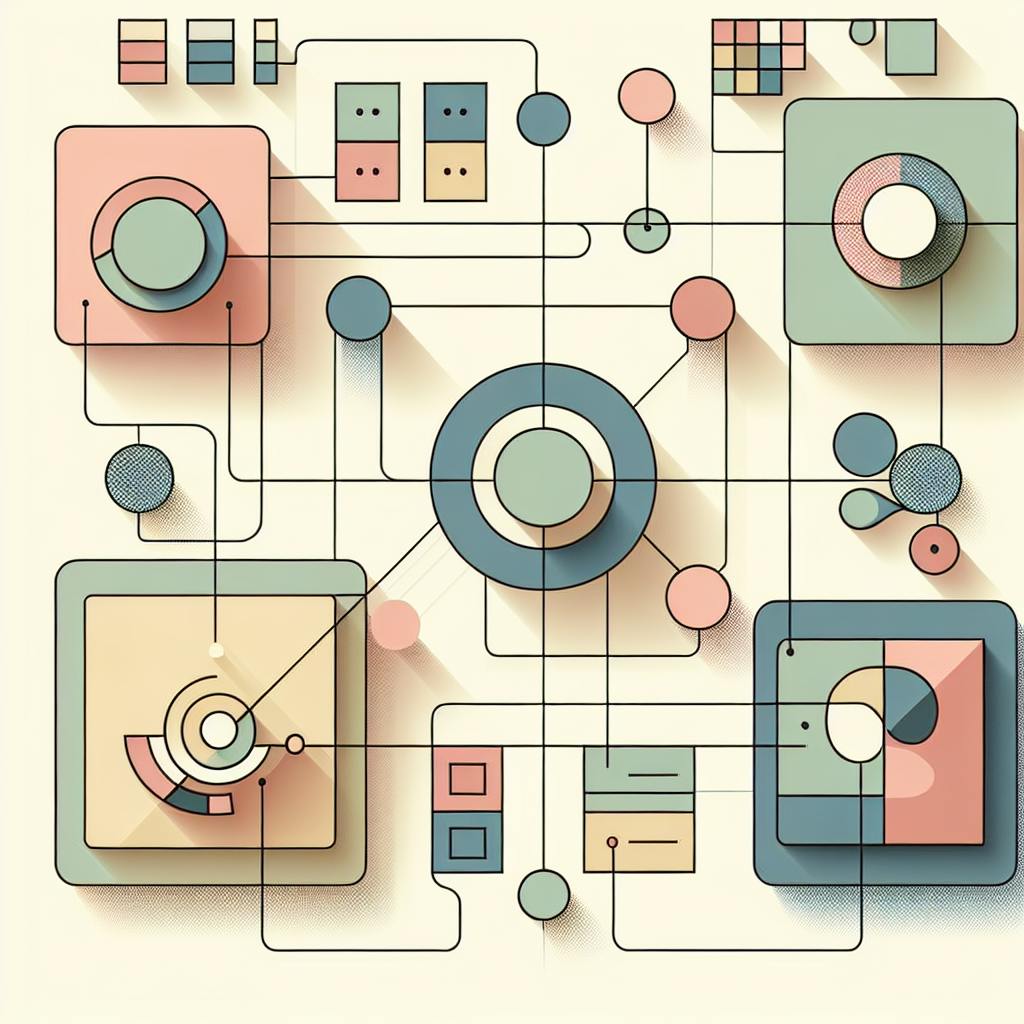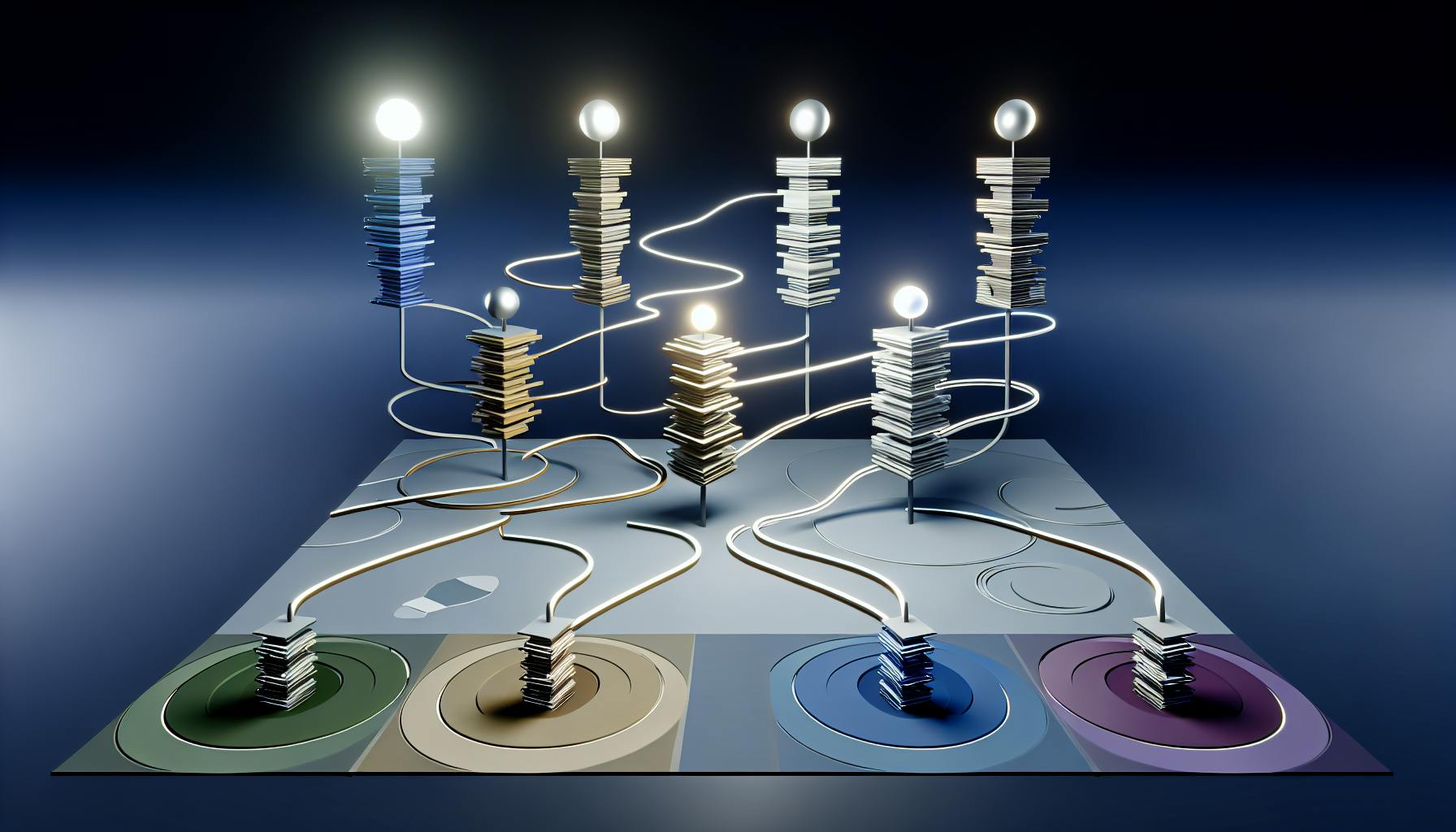Predictive modeling helps IT teams forecast workloads and optimize resources. Here's what you need to know:
- Uses data to predict future resource needs
- Improves efficiency and cuts costs
- Helps with staffing, infrastructure, and budgeting decisions
Key steps:
- Gather and clean data
- Choose the right model (e.g. ARIMA, SARIMA, machine learning)
- Train and test your model
- Apply forecasts to operations
- Monitor and update regularly
Benefits:
- Better resource management
- Improved efficiency
- Data-driven decisions
- Long-term planning
AI tools like eyer.ai can enhance forecasting by:
- Detecting anomalies
- Correlating metrics
- Finding root causes
- Sending proactive alerts
To measure success, track:
- Forecast accuracy
- Resource utilization
- Downtime reduction
- Cost savings
| Model | Best For | Drawback |
|---|---|---|
| ARIMA | Clear trends | Struggles with seasonal data |
| SARIMA | Seasonal patterns | More complex setup |
| Machine Learning | Large datasets | Resource-intensive |
Start with clean data, pick the right model, and keep updating. With good forecasting, you'll stay ahead of IT demands and optimize your resources.
Related video from YouTube
Basics of Workload Forecasting
Workload forecasting helps IT teams predict future resource needs. It's all about using data to make smart choices for staffing and tech resources.
Key Terms to Know
Here are some important words you'll see when talking about workload forecasting:
- Workload: The amount of work to be done (contact volume x average handle time)
- Trend: The overall direction of your data over time
- Seasonality: Regular patterns that repeat at fixed intervals
- Time series: Data points indexed in time order
Why Accurate Forecasts Help
Good forecasts make a big difference. Here's how:
1. Better Resource Management
Accurate forecasts help you plan staff and tech needs. You won't be caught short-handed or waste money on unused resources.
A large retail company used forecasting to predict server needs during busy shopping times. They cut unnecessary server costs by 30%.
2. Improved Efficiency
Knowing what's coming helps you work smarter. This leads to:
- Lower costs
- Happier employees
- Better customer service
3. Data-Driven Decisions
Forecasts give you solid ground for making choices. You're using real info to guide your plans, not just guessing.
| Benefit | Without Forecasting | With Forecasting |
|---|---|---|
| Resource Planning | Reactive, often inaccurate | Proactive, data-based |
| Cost Management | Potential overspending | Optimized spending |
| Service Quality | Inconsistent | More stable |
4. Long-Term Planning
Good forecasts help you see beyond next week or next month. This is key for big decisions like:
- When to upgrade systems
- If you need to hire more staff
- How to budget for the coming year
Getting Ready for Predictive Modeling
Let's set up your data for workload forecasting. Here's what you need to do:
Choose Your Data Sources
For workload forecasting, you'll want:
- Past workload data
- Time info (dates, seasons)
- Resource usage stats
Gather and Organize Data
Collect data from:
- Server logs
- Project management tools
- Time tracking software
Put it all in one place, like a data warehouse.
Clean Up Your Data
Bad data = bad forecasts. So:
1. Kill the duplicates
Use tools to find and zap double entries.
2. Make it consistent
Same format for everything. YYYY-MM-DD for all dates, for example.
3. Deal with missing data
You can:
- Ditch incomplete entries
- Use averages to fill gaps
- Try fancier methods like imputation
4. Spot the oddballs
Find weird data points. They might be errors or important events.
5. Check it makes sense
Set up rules to catch obvious mistakes. Like flagging any workload over 24 hours a day.
"Data prep eats up time, but it's make-or-break for accuracy", says Dr. Jane Smith from TechCorp.
Picking the Best Predictive Model
Choosing the right predictive model can make or break your workload forecasting. Let's dive into the most common models and what you need to consider.
Common Forecasting Models
Here are the go-to models for workload forecasting:
- ARIMA: Great for data with clear trends
- SARIMA: Perfect when your workload has seasonal patterns
- Machine Learning Methods: Think regression, neural networks, and random forests
What to Consider When Choosing
1. Data Volume
Got tons of historical data? You're in luck. Complex models like machine learning thrive on big datasets.
2. Prediction Timeframe
Short-term forecasts? Easy peasy. Long-term? You might need to bring out the big guns.
3. Update Frequency
How often do you need fresh forecasts? Some models are speedier than others.
4. Seasonal Patterns
Does your workload change with the seasons? SARIMA might be your new best friend.
5. Computing Power
Some models are power-hungry. Make sure your hardware can keep up.
| Model Type | Best For | Drawback |
|---|---|---|
| ARIMA | Clear trends | Struggles with seasonal data |
| SARIMA | Seasonal patterns | More complex to set up |
| Machine Learning | Large datasets | Can be resource-intensive |
Don't be afraid to test different models. In a Kaggle competition predicting faulty water pumps, XGBoost crushed it with 81% accuracy, while Logistic Regression hit 73%.
"Companies should be ready to experiment with different types and variations of algorithms, as knowing which algorithm is best in advance is challenging", says a data scientist from a leading tech firm.
The key? Test, learn, and adapt. Your perfect model is out there.
Building a Predictive Model Step-by-Step
Let's create a predictive model for workload forecasting. Here's how:
Looking at Data Patterns
Start by visualizing your data. Use Python's matplotlib or seaborn to plot time series data. Look for:
- Trends
- Seasonality
- Outliers
For example, server load data might show higher usage during work hours and lower at night.
Creating Useful Data Features
Feature engineering boosts model performance. For workload forecasting, consider:
- Time-based features (day of week, month, quarter)
- Rolling statistics (7-day moving average, 30-day standard deviation)
- Lag features (previous day's workload, previous week's average)
Here's a quick Python example:
data['day_of_week'] = data['date'].dt.dayofweek
Training and Testing the Model
Split your data: 80% for training, 20% for testing.
train_size = int(len(data) * 0.8)
train, test = data[:train_size], data[train_size:]
Choose a model based on your data:
| Model | Best For |
|---|---|
| ARIMA | Clear trends |
| SARIMA | Seasonal patterns |
| Prophet | Complex seasonality |
| LSTM | Long-term dependencies |
Train on the training data, evaluate on the test set.
Fine-Tuning the Model
Adjust parameters to improve performance. For a Random Forest model, you might tune:
- Number of trees
- Maximum tree depth
- Minimum samples per leaf
Use grid search or random search to find the best parameter combo.
Checking How Well It Works
Evaluate using relevant metrics:
- Mean Absolute Error (MAE)
- Root Mean Square Error (RMSE)
- Mean Absolute Percentage Error (MAPE)
Calculate MAE in Python:
from sklearn.metrics import mean_absolute_error
mae = mean_absolute_error(y_true, y_pred)
print(f"Mean Absolute Error: {mae}")
Using Forecasts in IT Operations
Forecasts can supercharge your IT management. Here's how to make them work for you:
Planning Resources with Predictions
Use forecasts to guide your decisions:
- Match staffing to monthly forecasts. If January's 10% of your annual volume, plan for it.
- Scale infrastructure based on predicted demand. No more guessing games.
- Justify IT budgets with hard data.
Keeping Models Fresh
Don't let your models get stale:
- Check your assumptions quarterly. Are they still true?
- Feed your models new data constantly. The fresher, the better.
- Track how accurate your models are. Mean Absolute Error (MAE) is a good metric.
Handling Curveballs
Be ready for the unexpected:
- Create best and worst-case scenarios. You'll be prepared for anything.
- Use real-time data to spot changes fast.
- Have a plan to scale resources quickly when needed.
sbb-itb-9890dba
Tips for Better Workload Forecasting
Want to nail your workload forecasting? Here's how:
Keep Your Model Sharp
Check accuracy weekly. Update data monthly. Tweak algorithms quarterly. Simple, right?
Mix It Up
Don't rely on just one method. Use:
- Time series analysis
- Regression models
- Machine learning algorithms
Why? You'll catch trends others miss.
Plan for Peaks and Surprises
Think about:
- Holiday shopping sprees
- Product launches
- Industry shakeups
Pro tip: Make a calendar of events that'll impact your workload.
Here's a quick breakdown:
| Factor | Impact | Fix |
|---|---|---|
| Seasons | Spikes | Use past data |
| Events | Short surges | Add buffers |
| Trends | Slow shifts | Watch news, adjust |
Remember: Good forecasting is all about staying on your toes.
Common Problems and Solutions
Workload forecasting can be tricky. Here are some common issues and how to fix them:
Fixing Poor Quality Data
Bad data = bad predictions. Here's how to clean it up:
| Problem | Solution |
|---|---|
| Duplicate entries | Regular database audits |
| Inaccurate info | Validation rules for data entry |
| Missing values | Imputation or data collection |
| Non-standard formats | Standardize data collection |
Pro tip: Automate data entry. It cuts down on mistakes.
Adjusting to New Workload Patterns
When workloads change, your models need to keep up:
1. Monitor constantly
Set up automated checks. Compare predictions with real data. If KPIs slip, it's time to act.
2. Re-evaluate regularly
Don't wait for problems. Schedule regular model check-ups.
3. Update carefully
Have a data scientist oversee updates. They'll catch issues automated systems might miss.
Balancing Accuracy and Speed
Want quick AND correct predictions? Here's how:
- Pick the right tool: Simple models can be fast and accurate.
- Use multiple methods: Mix time series, regression, and machine learning.
- Focus on what matters: Prioritize metrics that impact your workload.
Remember: It's about finding the sweet spot between speed and accuracy.
Using AI Tools for Workload Forecasting
AI is shaking up IT workload prediction. Here's how these tools can boost your team's efficiency:
Eyer.ai: Your Workload Crystal Ball

Eyer.ai is a no-code AI platform that's like a fortune teller for your IT workloads. Check out what it can do:
| Feature | What It Does |
|---|---|
| Anomaly detection | Spots weird workload patterns |
| Metrics correlation | Connects the dots in your data |
| Root cause detection | Finds what's causing workload spikes |
| Pro-active alerting | Gives you a heads-up before things go south |
The best part? Eyer.ai plays nice with Telegraf, Prometheus, and StatsD. It's like the Swiss Army knife of AI forecasting tools.
Getting AI on Your Team
Want to start using AI for workload forecasting? Here's your game plan:
1. Pick your player
Choose an AI tool that fits your setup. Using Azure? Eyer.ai might be your MVP.
2. Feed the beast
Connect your data to the AI. This might mean installing some new tech or setting up API connections.
3. Let it learn
Give your AI time to digest your data. The more it learns, the smarter it gets.
4. Fine-tune
Compare the AI's predictions to reality. Tweak as needed to get those forecasts on point.
5. Make it part of the team
Use the AI's insights to guide your planning. Set up alerts or reports to keep everyone in the loop.
Measuring the Effects of Predictive Modeling
Want to know if your predictive models are actually helping IT operations? You need to track the right numbers and do some math. Here's how:
Key Metrics to Watch
Keep tabs on these:
| Metric | What It Means |
|---|---|
| Forecast Accuracy | How well you're predicting |
| Mean Absolute Percentage Error (MAPE) | Average size of prediction mistakes |
| Churn Rate | Customers you're losing |
| Resource Utilization | Efficiency of IT resource use |
| Downtime | How often systems are offline |
These show if your model is making a real impact.
Calculating the Benefits
Here's how to measure what you're getting:
1. Set a baseline
Record your current performance before using predictive models. This is your starting point.
2. Track direct impacts
Look for clear changes:
- Money saved from better resource use
- Extra revenue from less downtime
- Time saved in fixing problems
3. Don't forget indirect benefits
Some improvements are harder to measure, but still count:
- Faster decisions
- Happier customers
- Less stressed IT team
4. Use real examples
Say you're using predictive modeling to cut server downtime. After six months, you might see:
- 25% less unplanned downtime
- 15% boost in sales
- 20% drop in IT overtime costs
5. Calculate ROI
Here's the formula:
ROI = (Gain - Cost) / Cost
Example: You spent $100,000 on predictive modeling and gained $250,000:
ROI = ($250,000 - $100,000) / $100,000 = 1.5 or 150%
That means you got $1.50 back for every dollar spent.
Wrap-Up
Let's recap the key steps for using predictive modeling in workload forecasting:
- Gather and clean data
- Choose the right model
- Train and test
- Apply forecasts
- Monitor and update
These steps help you build a solid foundation for accurate workload predictions.
What's Next?
The future of workload forecasting is evolving rapidly. Here's what's on the horizon:
- AI-powered tools for better anomaly detection
- Models that adapt to sudden workload changes
- Seamless integration with existing IT systems
- Tools focused on optimizing resource use and cutting costs
As technology advances, these trends will shape how businesses predict and manage their IT workloads.
FAQs
What is generative AI for capacity planning?
Generative AI for capacity planning uses machine learning to predict future resource needs. It analyzes data like:
- CPU and memory usage
- Network throughput
- Application response times
These AI models can:
1. Spot when resources are stretched thin
2. Predict future demand accurately
3. Suggest the best way to allocate resources
For example, Dell's Workload Advisor uses AI to forecast database needs. It helps engineers decide whether to add CPU cores or memory for upcoming demands.
AI adapts quickly to changes. A February 2024 report notes:
"AI models can immediately identify when resources are being stretched thin and can forecast future demand with precision."
This lets IT teams make smart decisions before problems occur.
Gartner reports that AI-powered forecasting is 31% more accurate than old methods. This means better resource management and lower costs.
To start using AI for capacity planning:
- Pick a tool that works with your current systems
- Use clean, high-quality data
- Keep your models up-to-date with new data