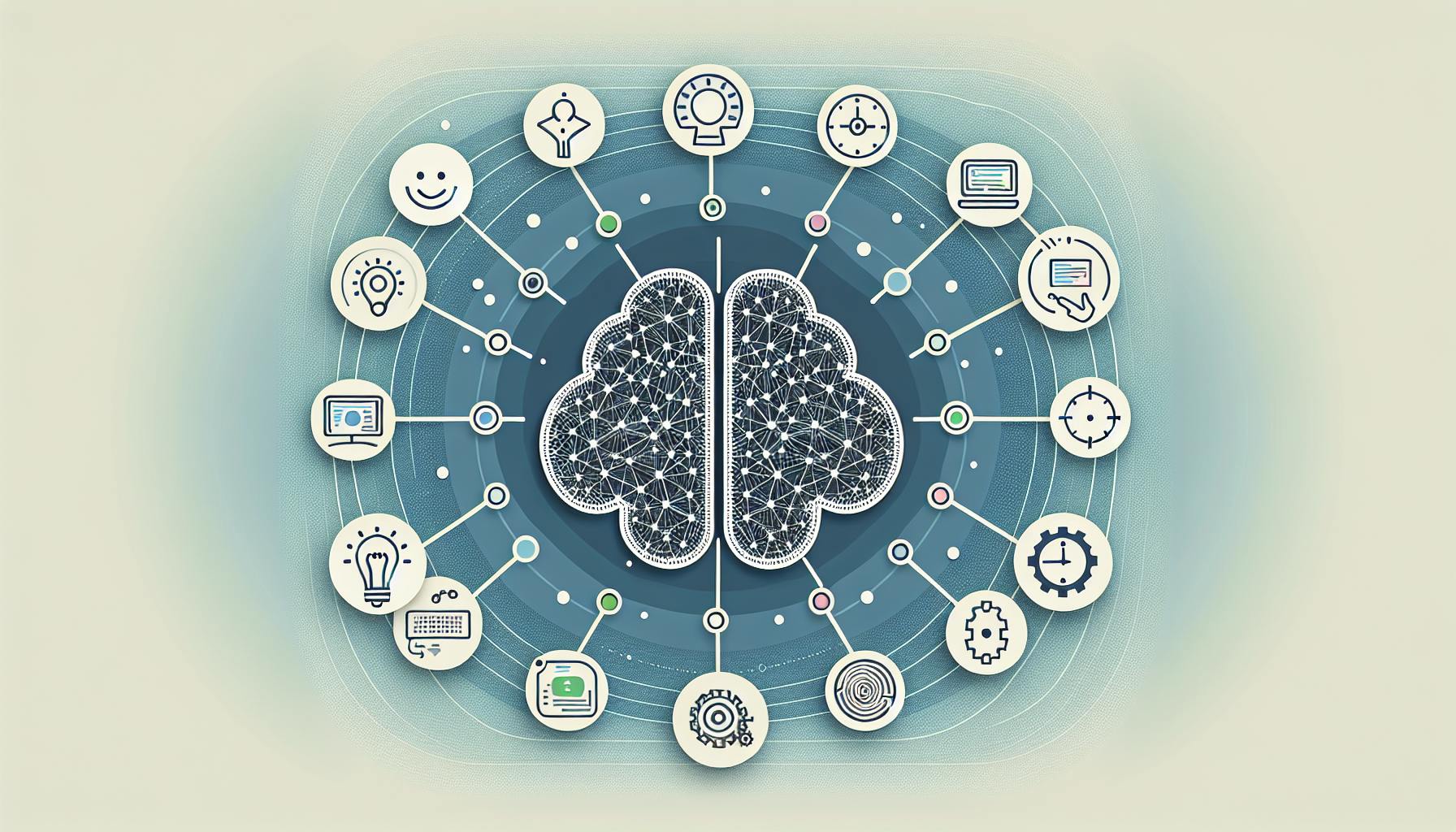Predictive modeling helps IT teams forecast future resource needs and optimize workloads. Here's what you need to know:
- Uses historical data and algorithms to predict future IT demands
- Key benefits: better resource planning, avoiding outages, cost savings
- Common techniques: time series analysis, machine learning, statistical methods
- Popular models: ARIMA, Facebook's Prophet, regression, neural networks
- Real-world applications: server capacity planning, maintenance scheduling, risk detection
Integrating predictive models with existing IT systems enables:
- Automated resource allocation
- Proactive issue detection and fixes
- Optimized scheduling of updates and maintenance
| Method | Pros | Cons |
|---|---|---|
| Time Series | Good for regular patterns | Needs lots of historical data |
| Machine Learning | Handles complex data | Can be a "black box" |
| Statistical | Provides confidence intervals | May oversimplify |
The future of predictive modeling for IT workloads involves AI advancements, cloud-edge computing, and a focus on explainable models and data quality.
Related video from YouTube
IT Workload Basics
Common IT Workload Types
IT workloads come in all shapes and sizes. Here's a quick rundown of the most common ones:
- Web Apps: The bread and butter of many businesses. Think e-commerce sites and customer portals.
- Data Storage: Keeping your info safe and sound.
- Big Data: Crunching numbers to make smart decisions.
- AI and ML: The brains behind smart systems.
- Streaming: Getting videos and music to your devices.
- Dev and Testing: Where the coding magic happens.
- IoT: Handling data from all those smart gadgets.
Each type has its own quirks. Streaming needs to be fast and smooth, while big data needs serious computing muscle.
Key Management Issues
Managing these workloads? It's not a walk in the park. Here are the big challenges:
- Resource Juggling: Making sure every workload gets what it needs.
- Performance Tuning: Keeping everything running like a well-oiled machine.
- Cost Control: Especially tricky in the cloud where bills can skyrocket.
- Security: Keeping the bad guys out and staying on the right side of the law.
- Scaling: Growing without growing pains.
- Fair Distribution: Spreading the work so no one burns out.
Many companies are turning to automation tools to tackle these issues. They help cut down on mistakes and boost efficiency.
HR Cloud found that poor workload management can tank productivity and send employees running for the hills. Their advice? Run internal surveys, get teams working together, and push for a healthy work-life balance.
Core Concepts of Predictive Modeling
Predictive modeling for IT workloads isn't complicated. Here's what you need to know:
Main Components
Predictive modeling uses math and data to forecast future events. For IT workloads, it helps estimate server needs.
A basic predictive model includes:
- Historical Data: Past IT system info
- Algorithms: Math formulas for number crunching
- Variables: What you're predicting (e.g., CPU usage)
- Training: Teaching the model with old data
- Testing: Checking the model with new data
Necessary Data
Good data is key. Here's what you need:
| Data Type | Examples | Importance |
|---|---|---|
| Usage Metrics | CPU, memory, storage | Shows resource needs |
| Time-based Info | Peak hours, seasonal trends | Reveals patterns |
| User Behavior | Login times, feature usage | Predicts demand |
| System Logs | Error reports, performance data | Spots issues |
Clean, accurate data is crucial. Bad data in = bad predictions out.
Netflix used predictive modeling in March 2022 to forecast viewer numbers for new shows. They analyzed past viewing habits, release dates, and social media buzz to plan server capacity and avoid crashes during big premieres.
"Predictive modeling is a form of data mining that analyzes historical data with the goal of identifying trends or patterns and then using those insights to predict future outcomes." - Donncha Carroll, Axiom Consulting Partners
Predictive Modeling Methods for IT Workloads
IT teams use various methods to predict workloads. Here's a breakdown of the main ones:
Time Series Analysis
This method spots patterns in past data to predict future trends. It's great for IT workloads with regular patterns.
You need at least 38-40 data points for solid results. It's best for short-term forecasts. ARIMA is a popular model in this category.
Machine Learning Methods
These methods find complex patterns without assumptions. They're flexible and handle various IT workload data types.
Common machine learning models include:
- Regression models
- Neural networks
- Random forests
Statistical Techniques
These classic methods offer statistical accuracy and confidence intervals.
Examples:
- Linear regression
- Logistic regression
Combined Approaches
Many IT teams mix methods for better results. For instance, you could feed time series analysis results into a machine learning model.
| Method | Pros | Cons |
|---|---|---|
| Time Series | Good for regular patterns | Needs lots of historical data |
| Machine Learning | Flexible, handles complex data | Can be a "black box" |
| Statistical | Provides confidence intervals | May oversimplify complex systems |
| Combined | More accurate predictions | Can be complex to set up |
Netflix uses predictive modeling to plan server capacity for new show releases. They analyze past viewing habits, release dates, and social media buzz to avoid crashes during big premieres.
Time Series Analysis Techniques
Let's dive into two popular methods for predicting IT workloads: ARIMA models and Facebook's Prophet.
ARIMA Models
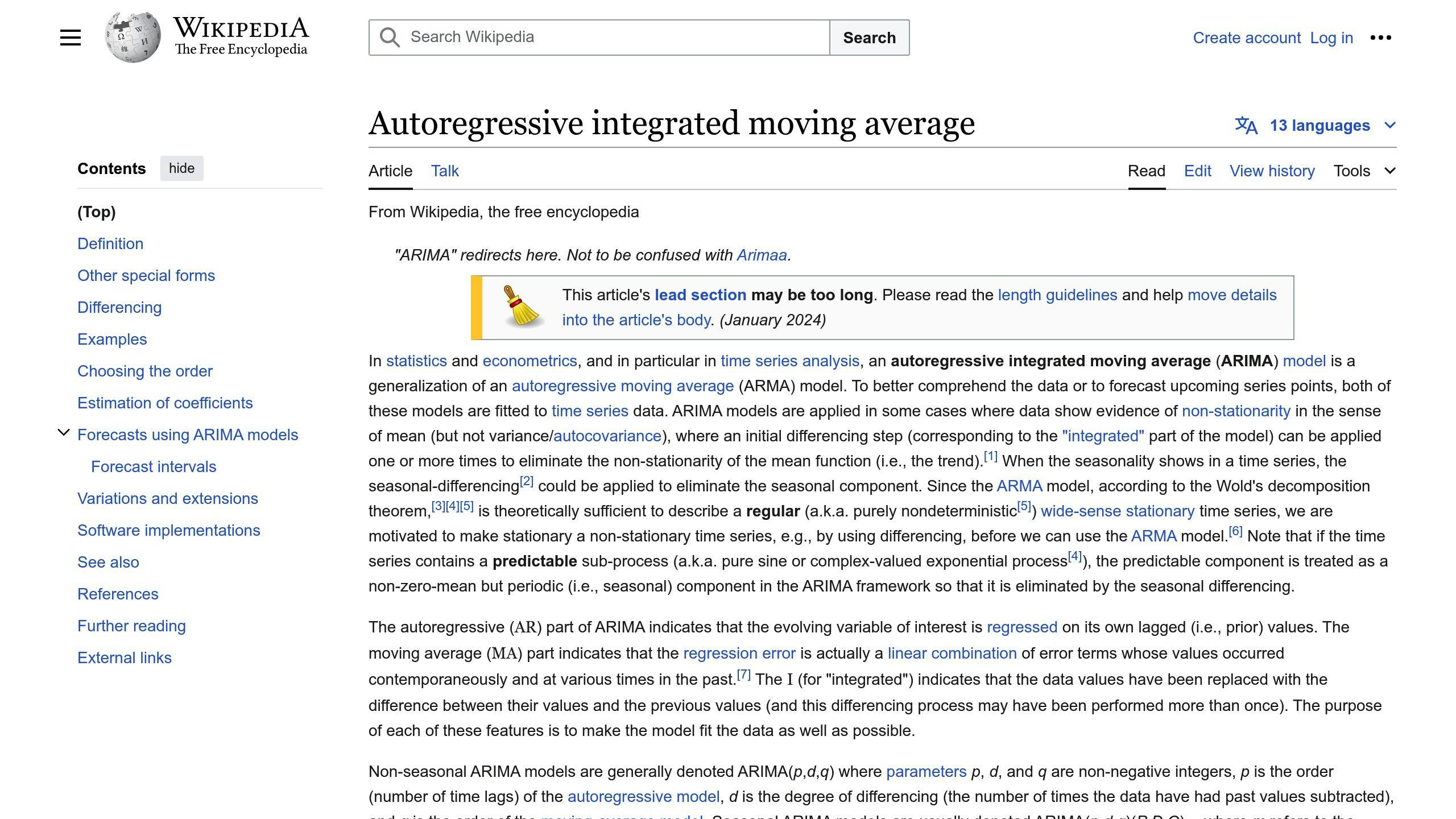
ARIMA combines three components to forecast IT workloads:
- Autoregression (AR)
- Integration (I)
- Moving Average (MA)
To use ARIMA:
- Make your data stationary
- Pick the right parameters (p, d, q)
- Check accuracy with Mean Absolute Error (MAE)
ARIMA shines for short to medium-term forecasts but can struggle with long-term predictions or complex patterns.
Using Prophet
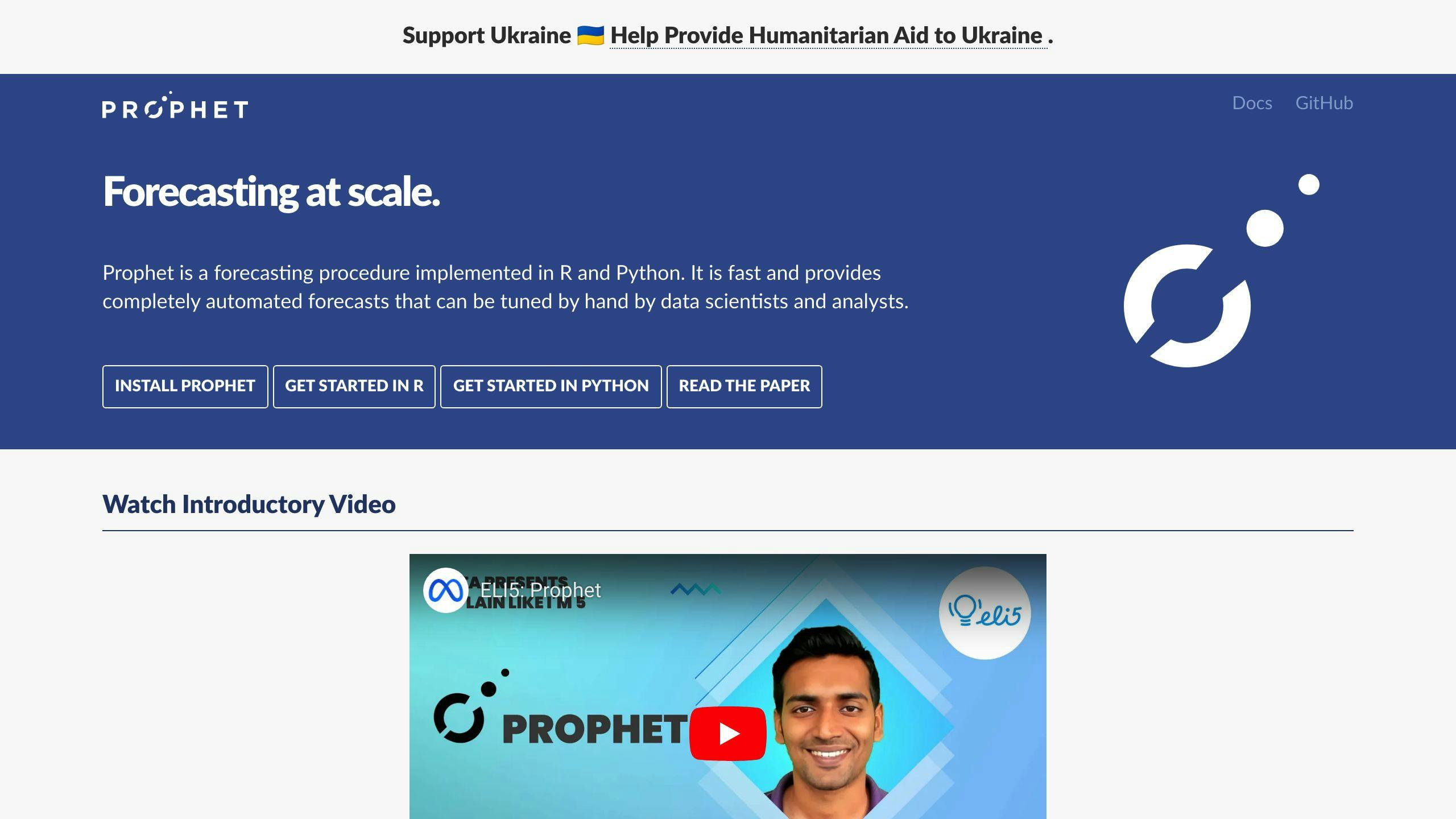
Facebook's Prophet is ARIMA's user-friendly cousin. It's built for automatic time series forecasting.
Prophet's perks:
- Handles messy data like a champ
- Spots seasonality on its own
- Lets you add custom seasonality and holiday effects
Want to use Prophet? Here's how:
- Install it:
sudo pip install fbprophet - Set up your data in a Pandas DataFrame
- Create a Prophet object and fit the model
- Forecast and analyze
Here's a quick Prophet example:
from fbprophet import Prophet
model = Prophet()
model.fit(df)
future = model.make_future_dataframe(periods=365)
forecast = model.predict(future)
Prophet is perfect for IT teams who need quick, solid forecasts without being time series experts.
| Feature | ARIMA | Prophet |
|---|---|---|
| Ease of use | Needs expertise | User-friendly |
| Seasonality handling | Manual | Automatic |
| Long-term forecasting | Limited | Better |
| Customization | High | Moderate |
| Speed | Can be slow | Fast |
So, which should you choose? ARIMA gives you more control and helps you understand patterns. Prophet is great for fast, automated forecasting. Pick the one that fits your IT workload prediction needs and your team's skills.
sbb-itb-9890dba
Machine Learning for IT Workloads
ML is changing the game for IT workload prediction. Let's look at two key techniques: regression models and neural networks.
Regression Models
Regression models are the workhorses of IT workload prediction. They use past data to guess future behavior, including seasonal patterns, spikes, and random changes.
Why regression models rock:
- They're simple to use and understand
- They give quick results for capacity planning
- They work well for many IT workload types
Zhang et al. showed how linear regression can estimate CPU demand in multi-tier apps. This helps IT teams use resources better.
Neural Networks
Neural networks take workload prediction up a notch. They're great at spotting complex patterns in data, making them perfect for dynamic IT environments.
Neural networks shine because:
- They can spot trends humans might miss
- They adapt to changing workload patterns
- They can juggle many variables at once
A two-layer neural network was used to estimate resource demands in a power-aware cluster. This led to more accurate resource planning.
| Feature | Regression Models | Neural Networks |
|---|---|---|
| Complexity | Low | High |
| Data needs | Moderate | Large |
| Accuracy | Good | Excellent |
| Easy to understand | Yes | No |
| Training speed | Fast | Slow |
Both techniques have their place. Regression models are quick and simple, while neural networks offer deeper insights for complex scenarios.
Using Predictive Models in IT
Predictive models are shaking up IT. Here's how to integrate them into your setup for faster decision-making.
Connecting with Current Systems
Adding predictive models? It's not a walk in the park. Here's the game plan:
1. System check
Is your current setup ready for predictive tools? Double-check your hardware and software.
2. Step-by-step approach
Don't bite off more than you can chew:
- Pick one area (like server load prediction)
- Test it out
- Iron out the kinks
- Move on to the next
3. API power
APIs are your friends. They help old and new systems play nice.
4. Data lockdown
New tools? Make sure they follow your data rules. Security first, always.
Real-world example: In healthcare, ML models now team up with Electronic Health Records (EHR). They predict patient risks and help plan treatments. Result? Better care, fewer return visits.
Automatic Actions
With models in place, quick decisions become a breeze:
Real-time fixes: Models spot and fix issues fast.
Example: In banking, ML models scan transactions on the fly. They catch weird patterns that might be fraud. Banks can nip problems in the bud.
Resource planning: Predictive models help IT teams work smarter:
- Predict server needs
- Suggest software update times
- Plan for traffic spikes
Here's how it looks:
| Action | Old Way | New Way |
|---|---|---|
| Adding servers | When things slow down | Before you need them |
| Software updates | Fixed schedule | When it won't disrupt |
| Traffic spikes | React after they hit | Get ready in advance |
Proactive maintenance: Models can predict when machines might throw a tantrum. IT teams can fix things before they break.
Case in point: NIX United created a system using neural networks to predict heart failure. It analyzes complex MRI data to catch issues early.
Real Examples
Let's look at how predictive modeling is changing IT workloads.
Success Stories
Global Risk and Analytics Company
This company had a problem: predicting job times for thousands of monthly reports. Manual checks were wasting time. YellowDog's machine learning stepped in:
- Used 13 months of log data
- 96% accurate for CPU Time
- 73% accurate for Wall Time
The payoff? Better scheduling and less waiting. Their API even adjusted workloads automatically.
Rolls-Royce: Smarter Engine Care
Rolls-Royce's Intelligent Engine is shaking up aircraft maintenance:
- Watches engines in real-time
- Tailors upkeep to each engine
- Ditches manual schedules
Stuart Hughes from Rolls-Royce says: "We're optimizing for the life an engine has, not what the manual says."
DC Water: AI Pipe Inspector
DC Water built Pipe Sleuth, an AI that's changing sewer maintenance:
- Uses deep learning on pipe footage
- Spots defects automatically
- Makes inspections way faster
Thomas Kuczynski at DC Water advises: "Target persistent problems with revenue or efficiency angles."
Kaiser Permanente: Spotting Patient Risks
Kaiser's Advanced Alert Monitor (AAM) is a patient care game-changer:
- Crunches 70+ patient factors
- Scores deterioration risk
- Enables quick action
Dick Daniels from Kaiser notes: "It took about five years to map records and build predictive models."
| Company | Problem | Fix | Big Win |
|---|---|---|---|
| Global Risk and Analytics | Job time guessing | ML models | 96% CPU Time accuracy |
| Rolls-Royce | Engine upkeep | Smart platform | Custom maintenance |
| DC Water | Pipe checks | AI tool | Auto-defect spotting |
| Kaiser Permanente | Patient risks | Alert system | Early help for risky cases |
These stories show predictive modeling transforming IT across industries. Companies are using past data and smart algorithms to work smarter and stay ahead of problems.
What's Next in Predictive Modeling
AI and the cloud-edge combo are shaking up IT workload prediction. Here's what's cooking:
AI Progress
AI is turbocharging predictive modeling:
- It digs deeper into data, finding hidden gems
- Makes split-second decisions
- Tailors predictions to a T
Check out LoadDynamics:
| Feature | Result |
|---|---|
| LSTM models | Self-optimizes for each workload |
| 18% avg prediction error | Beats other methods by 6.7% |
| Google Cloud test | 24.6% faster jobs, 4.8% less VM waste |
That's AI flexing its muscles in IT workload prediction.
Cloud and Edge Predictions
Cloud and edge are teaming up:
- Edge crunches data on the spot
- Cloud handles the heavy lifting
- Together, they're a dynamic duo
The numbers tell the story:
| Trend | Forecast |
|---|---|
| IoT devices | Doubling every 5 years |
| Edge platforms | 20% from major cloud providers by 2023 |
| Cloud workloads | 40% of enterprise work by 2023 |
Gartner's John McArthur says: "Go for distributed cloud by default. For edge, bet on partnerships, not single vendors."
The future? Smarter, faster, more accurate IT workload predictions. Stay nimble, and these tech trends could supercharge your operations.
Wrap-up
Predictive modeling for IT workloads is reshaping resource management and future planning. Here's what you need to know:
AI and ML: The New Powerhouses
AI and ML are supercharging predictive models. Check this out:
| Feature | Impact |
|---|---|
| Self-optimizing models | Adapt to each workload |
| Reduced prediction error | 18% average, 6.7% better than others |
| Faster job completion | 24.6% boost in Google Cloud tests |
Result? Better resource use and cost savings for IT teams.
Cloud Meets Edge
Cloud and edge computing are teaming up:
- Edge devices crunch data on-site
- Cloud handles the heavy lifting
- Together, they deliver fast, detailed insights
This duo is ready for the IoT explosion - devices are set to double every 5 years.
Real-Time Analytics: The New Normal
Businesses now crave instant data analysis. This push is driving tools that deliver on-the-spot IT workload insights.
Explainable AI: Transparency Matters
As models get more complex, we need to understand their decisions. Enter explainable AI - building trust in these smart systems.
Data Quality: The Foundation
Good models need good data. IT teams should focus on:
- Data cleaning and validation
- Strong data governance
- Ironclad data privacy and security
Keep Learning
Predictive modeling never stands still. IT pros need to stay sharp and keep up with new tricks and tools.
Real-World Impact
Predictive modeling is branching out:
- Resource planning in professional services
- Workload balancing to fight burnout
- Boosting cloud computing performance
For instance, FERA used Retain's software to automate forecasting, nailing resource planning and staffing decisions.
FAQs
What is a predictive modelling technique?
Predictive modeling uses past data to guess future outcomes. For IT workloads, it helps figure out what resources you'll need and how to run things smoothly.
Here's what you need to know about predictive modeling for IT:
| What | Details |
|---|---|
| Data used | Old workload info, system logs, performance stats |
| How it's done | Time series analysis, machine learning, stats |
| What it's for | Allocating resources, planning capacity, spotting weird stuff |
Gartner says companies using AI for workload forecasting are 31% more accurate than those using old-school methods.
"Predictive modeling isn't about being perfect. It's about giving you a good idea of what's coming." - Splunk
Want to try predictive modeling for your IT workloads? Here's how:
1. Figure out what you want to predict
2. Check if you have the right data and tools
3. Start small: test it out on one project first