Datadog is a cloud-based monitoring platform that offers:
| Feature | Description |
|---|---|
| Infrastructure monitoring | Tracks servers and networks |
| Application performance monitoring (APM) | Checks software performance |
| Log management | Analyzes system logs |
| Real user monitoring (RUM) | Monitors user interactions |
| Security monitoring | Detects potential threats |
| Dashboards and alerts | Visualizes data and warns of issues |
Key advantages:
- Comprehensive monitoring across systems
- Real-time data views
- Wide integration with other tools
- User-friendly interface
- Effective alerting and troubleshooting
Main drawbacks:
- Can be expensive, especially for large deployments
- Setup can be challenging in complex environments
- Data storage and retention limitations
- Some customization difficulties
Datadog is well-suited for:
- Cloud applications
- Microservices architectures
- DevOps and SRE teams
When considering Datadog, evaluate your company size, team expertise, compliance needs, and budget.
| Tool | Strengths |
|---|---|
| Datadog | All-in-one monitoring, easy to use, extensive integrations |
| Prometheus | Open-source, flexible data retention, focuses on metrics and alerting |
| New Relic | Strong in APM, easier initial setup |
| Splunk | Powerful log management and analysis, good for security and compliance |
Related video from YouTube
2. Datadog's observability platform
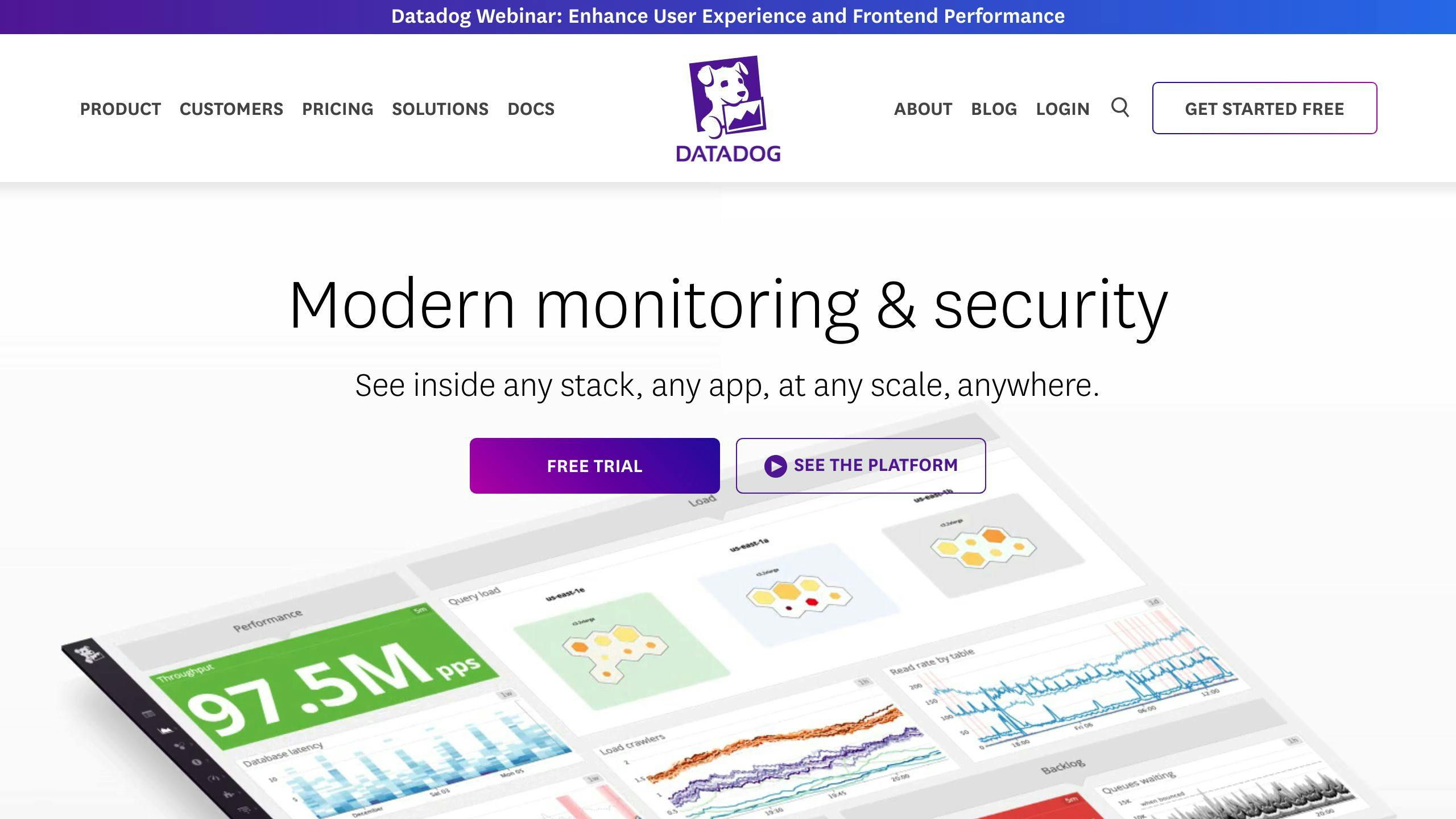
Datadog's platform helps companies watch their IT systems. It gives a full view of how everything is working.
2.1 Main features
Datadog offers several key features:
| Feature | Description |
|---|---|
| Metrics collection | Gathers data from servers, containers, and apps |
| Log management | Collects and studies log data |
| Application performance monitoring (APM) | Checks how well apps are running |
| Security monitoring | Looks for safety issues |
| Real user monitoring (RUM) | Watches how people use websites and apps |
These features help teams spot problems and make their systems work better.
2.2 System integration
Datadog works with many different tools and systems:
- Cloud providers: Connects with AWS, Azure, and Google Cloud
- Container platforms: Works with Docker and Kubernetes
- Other tools: Links to PagerDuty, Slack, and Jira
- Custom setups: Offers ways to connect with your own systems
This wide range of connections helps teams see all their IT parts in one place.
3. Advantages of Datadog
Datadog offers several benefits for keeping an eye on IT systems.
3.1 Complete monitoring and analysis
Datadog watches many parts of IT setups:
| What it monitors | Examples |
|---|---|
| Servers | Physical and virtual machines |
| Containers | Docker, Kubernetes |
| Applications | Custom software, web services |
| Services | Databases, message queues |
This wide view helps teams spot issues and make systems work better.
3.2 Real-time data views
Datadog shows data as it happens:
- Dashboards: Custom screens with key info
- Charts and graphs: Visual ways to see trends
- Quick updates: Data refreshes often
These tools help teams see problems fast and make smart choices.
3.3 Works with many tools
Datadog connects to lots of other IT tools:
| Type | Examples |
|---|---|
| Cloud services | AWS, Azure, Google Cloud |
| Containers | Docker, Kubernetes |
| Team tools | Slack, Jira |
| Custom systems | Your own apps and services |
This makes it easy to fit Datadog into how teams already work.
3.4 Simple to use
Datadog is built to be easy for everyone:
- Clear screens and menus
- Drag-and-drop tools to make charts
- Simple way to ask for data
- Helpful guides and support
Teams can start using Datadog quickly without much training.
3.5 Good alerts and problem-solving
Datadog helps teams catch and fix issues:
| Feature | How it helps |
|---|---|
| Custom alerts | Set warnings for what matters to you |
| Auto-actions | Start fix-it tasks when problems happen |
| Team tools | Work together to solve issues |
| Quick views | See what's wrong at a glance |
This helps keep systems running smoothly with less downtime.
4. Drawbacks of Datadog
While Datadog offers many useful features, it also has some downsides. Let's look at the main problems users might face.
4.1 Pricing and costs
Datadog can be expensive, especially for big companies or those with lots of data. Here's why:
| Issue | Explanation |
|---|---|
| Complex pricing | Hard to guess how much it will cost |
| Per-host charges | Can lead to big bills for companies using many small services |
| Custom metrics costs | Prices can go up fast when tracking many things |
These cost issues can make it hard for teams to plan their budgets.
4.2 Setup challenges
Setting up Datadog can be tricky, especially in big or complex IT systems. Some common problems include:
- Connecting Datadog to other tools
- Setting up custom tracking
- Getting data from many different sources
Teams without much experience in monitoring tools might struggle with these tasks.
4.3 Data storage limits
Datadog has rules about how much data it can keep and for how long. This can cause problems:
| Problem | Result |
|---|---|
| Limited data storage | May need to pay more or find other ways to keep data |
| Short data retention | Might lose old data that's still needed |
Companies with lots of data or those that need to keep information for a long time might find these limits frustrating.
4.4 Customization issues
While Datadog can do many things, it's not always easy to make it work exactly how you want. Some users find it hard to:
- Create custom dashboards
- Set up special ways of working
- Make Datadog fit unique needs
This can be a big problem for companies with unusual monitoring needs or those who want very specific setups.
sbb-itb-9890dba
5. Datadog vs. other tools
Let's compare Datadog with other popular monitoring tools: Prometheus, New Relic, and Splunk.
5.1 Datadog vs. Prometheus
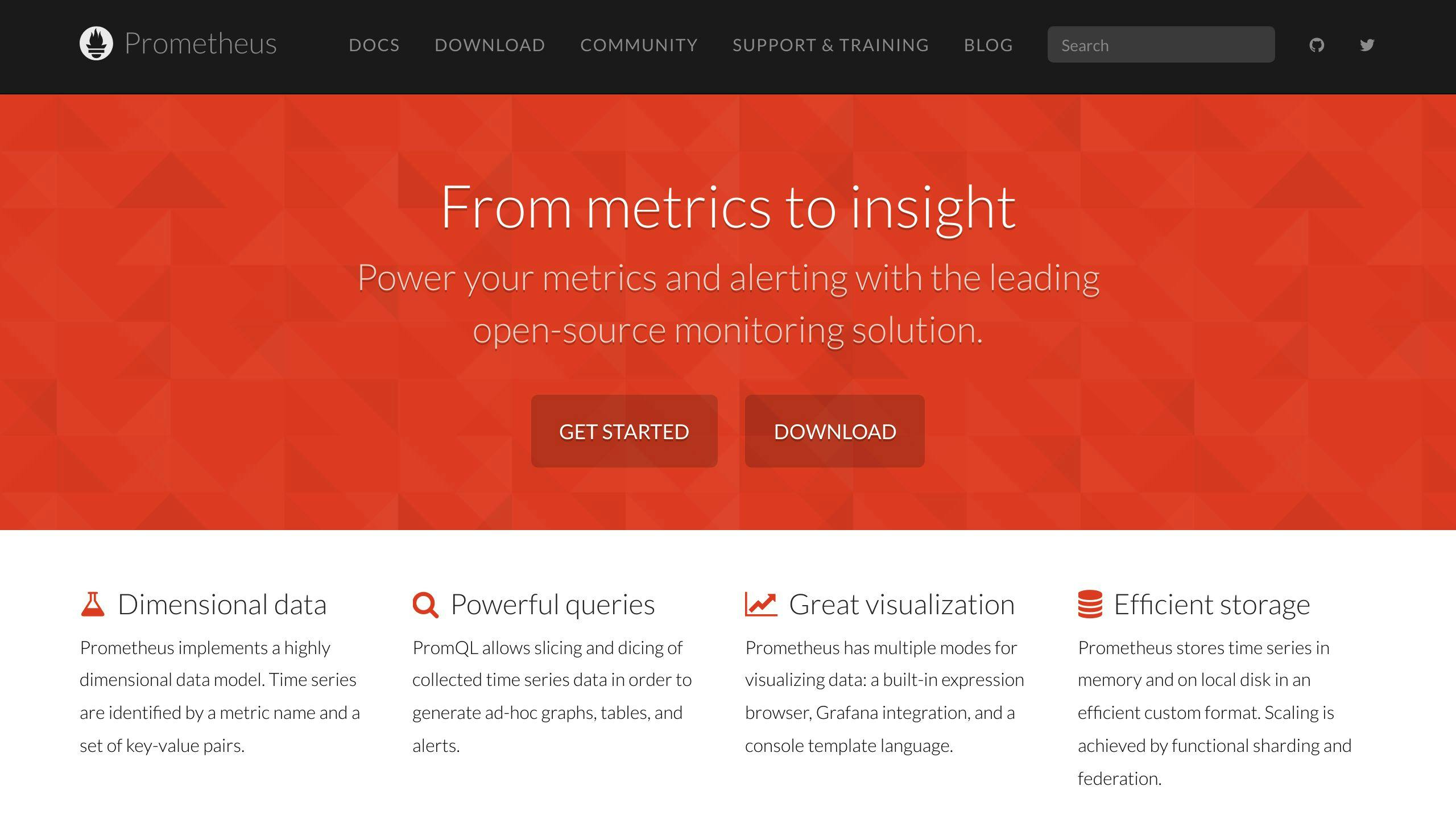
Datadog and Prometheus are both used for watching IT systems, but they work differently:
| Feature | Datadog | Prometheus |
|---|---|---|
| How it gets data | Uses agents and connects to other tools | Uses exporters and connects to other tools |
| Where data is stored | In Datadog's own system, with time limits | In an open system, with flexible time limits |
| How it shows data | Ready-made and custom screens | Built-in data viewer, works with Grafana |
| Cost | Paid, with different price levels | Free, open-source |
| Help available | Written guides, email and chat help | Written guides and community help |
Datadog offers more features like checking app performance and looking at logs. Prometheus is simpler and focuses on tracking numbers and sending alerts.
5.2 Datadog vs. New Relic
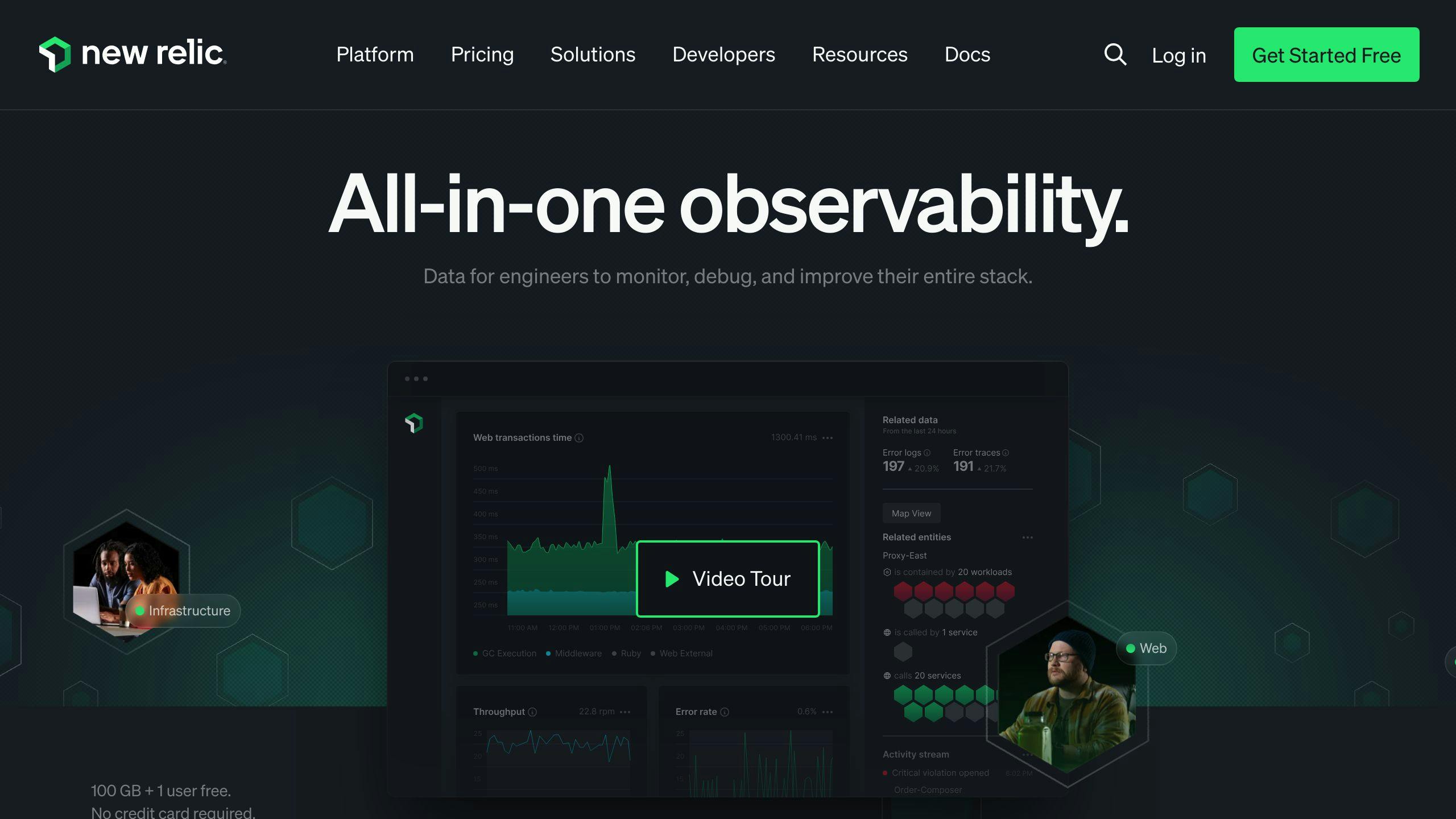
Datadog and New Relic both check how well apps are running, but they have different strong points:
| Feature | Datadog | New Relic |
|---|---|---|
| App checking | Watches whole system, tracks data flow | Watches whole system, tracks transactions |
| Works with other tools | Connects to over 400 tools | Connects to over 100 tools |
| Cost | Paid, with different price levels | Paid, with different price levels |
| Help available | Written guides, email and chat help | Written guides, email and chat help |
Datadog works with more tools and is better at watching servers and networks. New Relic is easier to use and better at checking how apps are running.
5.3 Datadog vs. Splunk
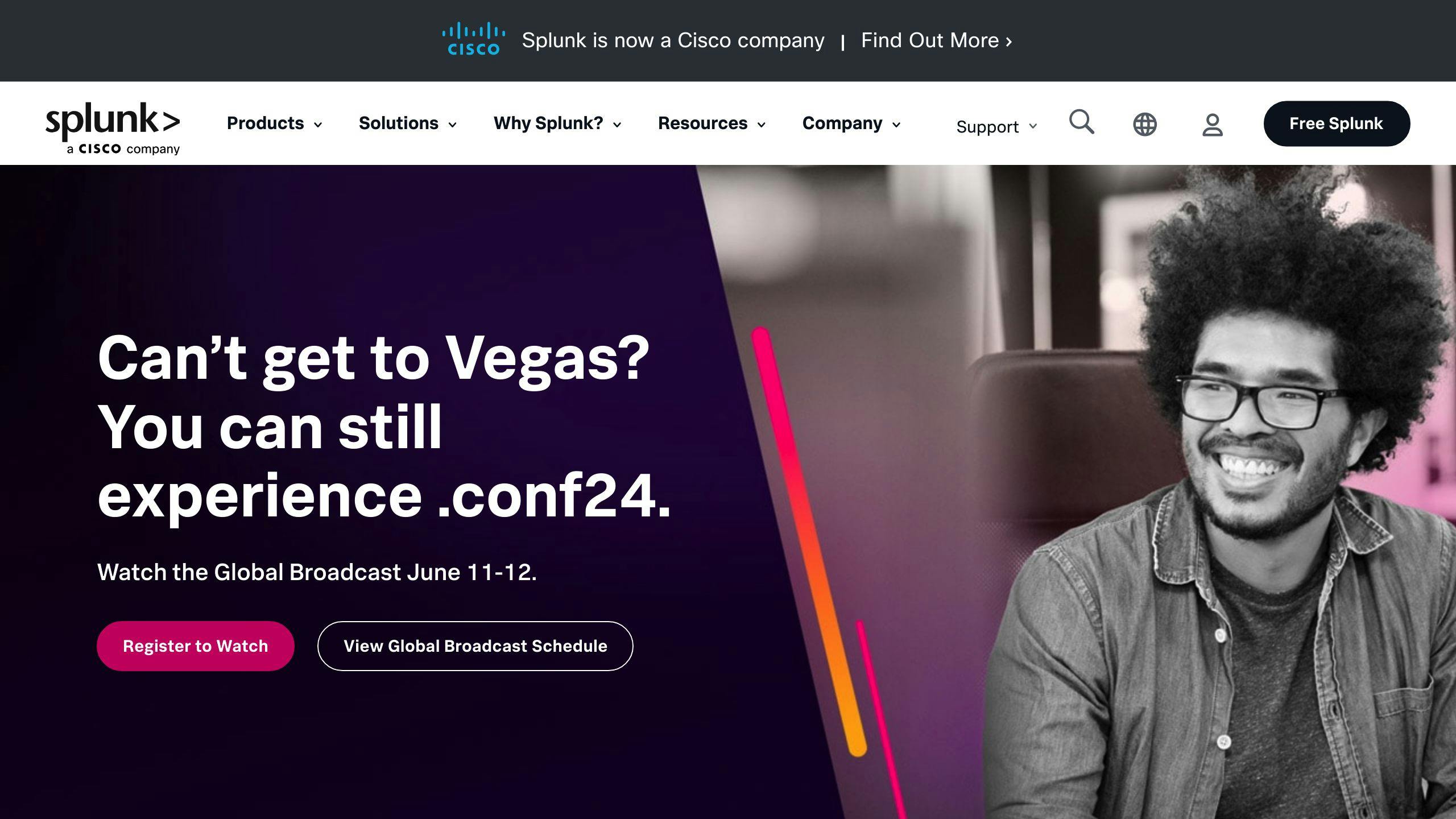
Datadog and Splunk are both good at handling logs (computer records), but they have different strengths:
| Feature | Datadog | Splunk |
|---|---|---|
| Log handling | Collects and studies logs as they come in | Collects and studies logs as they come in |
| Works with other tools | Connects to over 400 tools | Connects to over 100 tools |
| Cost | Paid, with different price levels | Paid, with different price levels |
| Help available | Written guides, email and chat help | Written guides, email and chat help |
Datadog does more than just logs - it also checks app performance and looks for security issues. Splunk is mainly for handling logs and is good for security and following rules.
6. When to use Datadog
Datadog works best in certain situations. Here's when it's a good choice:
6.1 Cloud apps
Datadog is great for watching cloud apps:
| Why it's good | What it does |
|---|---|
| Sees everything | Checks all parts of cloud systems |
| Works with cloud tools | Connects to many cloud services |
| Helps teams work together | Makes it easy to share info and fix problems |
6.2 Microservices
Datadog helps with microservices:
| Feature | Benefit |
|---|---|
| Maps services | Shows how different parts work together |
| Finds problems | Spots issues between services |
| Fixes things fast | Helps teams solve problems quickly |
6.3 DevOps and SRE teams
Datadog is useful for DevOps and Site Reliability Engineering (SRE) teams:
| What it offers | How it helps |
|---|---|
| Watches users | Sees how people use your apps |
| Checks app speed | Makes sure apps run well |
| Looks for security issues | Helps keep systems safe |
| Manages logs | Keeps track of what's happening |
These tools help teams work better and keep systems running smoothly.
7. Implementing Datadog
7.1 Scaling
When setting up Datadog, think about how it will grow with your company. Datadog can handle more data as you get bigger. It works in the cloud, so it can give you quick insights even when you have lots of information. Datadog is built to keep working even if some parts fail.
To make sure Datadog grows well with your company:
- Figure out how much data you'll make
- Plan how to put Datadog's tools on all your computers
- Make sure you have enough computer power for Datadog to work
7.2 Security and safety rules
Datadog takes keeping your data safe seriously. Here's what they do:
| Security Measure | What It Does |
|---|---|
| Data protection | Keeps your data safe when it's moving or stored |
| User controls | Lets you choose who can see what |
| Following rules | Meets industry standards for keeping data safe |
When you start using Datadog:
- Read about how they keep data safe
- Set up who can see what in your company
- Check that Datadog follows the rules your company needs to follow
7.3 Team know-how and learning
To use Datadog well, your team needs to know how it works. Datadog helps by giving you:
| Resource | Description |
|---|---|
| How-to guides | Instructions on setting up and using Datadog |
| Classes | Lessons to help your team learn Datadog |
| Help from others | A place to ask questions and get answers |
When you start with Datadog:
- See what your team needs to learn
- Make a plan to teach your team
- Get your team to share what they learn with each other
8. Wrap-up
8.1 Key points
We've looked at the good and bad sides of using Datadog for watching IT systems. Here's what we covered:
| Topic | What we learned |
|---|---|
| Datadog's strengths | Watches many parts of IT, easy to use, grows with your needs |
| Datadog's weaknesses | Can be costly, sometimes hard to set up, limits on data storage |
| Compared to other tools | Looked at how it's different from Prometheus, New Relic, and Splunk |
| When to use it | Good for cloud apps, microservices, and DevOps teams |
| How to set it up | Tips on making it work for big companies and keeping data safe |
8.2 Is Datadog a good fit?
When thinking about using Datadog, ask yourself these questions:
| Question | Why it matters |
|---|---|
| How big is your company? | Datadog works well for companies that are getting bigger |
| What does your team know? | Datadog is easy to use and has lots of help available |
| Do you need to follow special rules? | Datadog keeps data safe and follows industry rules |
| How much can you spend? | Datadog's price depends on how much you use it |
Think about these things to decide if Datadog is right for your company.
FAQs
What is Datadog best for?
Datadog works well for watching complex IT systems. It's good for:
| Type of System | Why Datadog Works Well |
|---|---|
| Cloud apps | Connects easily to cloud services |
| Microservices | Tracks how different parts work together |
| DevOps teams | Helps with quick updates and problem-solving |
| Big data systems | Can handle lots of information |
Why do people like Datadog?
People choose Datadog for these reasons:
| Feature | What It Does |
|---|---|
| All-in-one view | Shows data from many sources in one place |
| Easy to use | Simple screens and ready-made charts |
| Works with many tools | Connects to over 450 other IT tools |
| Quick updates | Shows what's happening right now |
| Custom setup | Lets you make your own screens and alerts |
Datadog helps teams see how their IT systems are working and fix problems fast.


