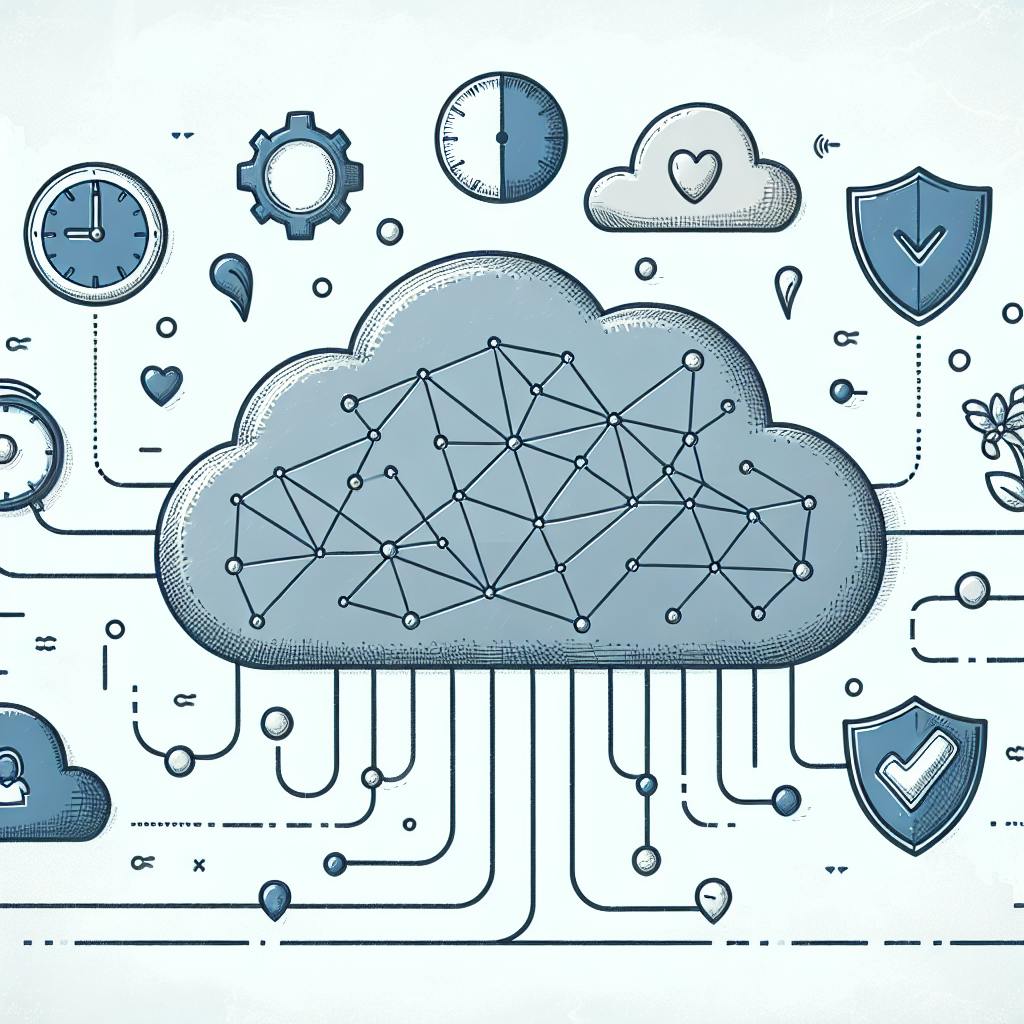SIEM integration combines security tools to improve threat detection and response. Here's what you need to know:
- SIEM collects data from users, devices, networks, cloud systems, and applications
- Integration benefits:
- Better visibility
- Faster threat detection
- Quicker response
- Central monitoring
- Automated processes
- Easier compliance
Key steps for successful SIEM integration:
- Check current security setup
- Set integration goals
- Choose the right tools
- Make an integration plan
- Set up data sources
- Connect systems
- Create rules and alerts
- Test the integration
Common mistakes to avoid:
- Making integration too complex
- Forgetting regular updates
- Not training staff well
To improve SIEM integration:
- Get full system visibility
- Boost system speed
- Enhance threat detection
- Speed up incident response
- Meet compliance rules
| Best Practice | Description |
|---|---|
| Start small | Begin with key data sources |
| Update regularly | Keep rules and systems current |
| Train staff | Ensure proper SIEM use |
| Monitor performance | Track success metrics |
| Get feedback | Continuously improve |
SIEM integration is crucial for modern cybersecurity, helping organizations stay ahead of evolving threats.
Related video from YouTube
Getting ready for SIEM integration

Before starting SIEM integration, it's important to prepare well. Good preparation helps make the process smoother and gets the most out of your SIEM solution.
Checking current security setup
Start by looking at your current security setup. This helps you understand what you have and what you need. Here's what to check:
| What to Check | Why It's Important |
|---|---|
| Current tools | Know what security tools you already have |
| Data sources | Find all places where log and event data come from |
| Network layout | Understand how your network is set up |
| Security rules | Make sure your security rules are up to date |
By looking at these things, you can plan better for SIEM integration and avoid problems.
Setting integration goals
It's key to know what you want to achieve with SIEM integration. Your goals should fit with your overall security plan. Think about these goals:
- Find and respond to threats faster
- Make compliance reporting easier
- Cut down on manual security tasks
- See more of what's happening in your IT systems
Pick the most important goals for your company. This will help guide your work and show if you're successful.
Choosing the right security tools
Picking the right tools is crucial for good SIEM integration. When looking at tools, think about:
- Do they work with what you already have?
- Can they grow as your company grows?
- Do they connect well with your SIEM solution?
- Do they help with your specific security needs?
Make a list of possible tools and check them against these points. Talk to tool makers and security experts to help you choose.
Steps to integrate SIEM
Making an integration plan
Before starting SIEM integration, create a clear plan. Include:
- Goals
- Timeline
- Resources needed (people, money, tools)
- Possible problems and solutions
A good plan helps the process go smoothly and keeps everyone on the same page.
Setting up data sources
Pick and set up the right data sources for your SIEM. Here's what to consider:
| Data Source | How Important | Examples |
|---|---|---|
| Network devices | Very | Firewalls, routers |
| Security tools | Very | IDS/IPS, DLP systems |
| Servers | Somewhat | Web servers, databases |
| Apps | Somewhat | Custom and third-party software |
| End-user devices | Less | Computers, phones |
Make sure all these sources can send logs to your SIEM system.
Connecting systems
Set up safe ways for your SIEM to talk to other security tools:
- Set up APIs or other connection methods
- Set how data moves and what it looks like
- Make sure only the right people and systems can access it
Check all connections to make sure data moves correctly.
Creating SIEM rules and alerts
Make rules to spot possible threats. Look for things like:
- Specific IP addresses
- Login successes or failures
- Network activity types
- Error messages
For each type of alert, decide:
- Who looks at it first
- How to check what happened
- What to do next
Teach your team these steps so they can act quickly when needed.
Testing the integration
Try out your SIEM setup before using it for real:
- Create fake security events
- Look at security logs as they come in
- Make sure alerts work
- Practice how you'll respond to threats
Fix any problems you find. Keep checking and updating your setup to make sure it works well over time.
Tips for successful SIEM integration
Getting full system visibility
To see everything in your system, connect data from all parts of your network. This includes:
- Firewalls
- Intrusion detection systems
- Antivirus software
- Computers and devices
- Servers
- Applications
By looking at logs from all these places, your SIEM can give you a complete picture of your security.
Try these steps:
- Focus on the most important data sources first
- Make sure all data looks the same when it comes in
- Keep checking and adding new data sources as needed
Improving system speed
Make your SIEM work faster to handle lots of data quickly. This helps you spot and deal with threats right away. Here's what you can do:
| Technique | What it does |
|---|---|
| Make data look the same | Helps process information faster |
| Use cloud SIEM | Lets you handle more data without buying new hardware |
| Fix your rules | Cuts down on false alarms and makes results more accurate |
Better threat detection
Help your SIEM find threats better by using smart tools and up-to-date information. Try these:
- Add threat information feeds to know about new dangers
- Use smart computer programs to find odd things
- Look for unusual user or system actions
Keep checking and updating your detection rules to catch new threats and reduce false alarms.
Faster incident response
Make dealing with problems quicker by setting up automatic actions and clear steps. Here's how:
1. Use tools that can do some tasks on their own
2. Set up clear steps for handling alerts
3. Connect your SIEM with other security tools
Practice your response steps regularly to make sure they work well.
Meeting compliance rules
Use your SIEM to make following rules and passing audits easier. Do these things:
- Set up your SIEM to make reports for rules you need to follow
- Keep data for as long as the rules say you should
- Make sure only the right people can use your SIEM
Check and update your settings often to keep up with new rules and company policies.
sbb-itb-9890dba
Common mistakes to avoid
Making integration too complex
Many companies try to do too much at once when setting up SIEM. This can cause problems:
- IT security teams get overwhelmed
- More chances for setup mistakes
- Hard to fix issues when they come up
To keep things simple:
- Start small with a clear plan
- Focus on the most important data sources first
- Add more features step by step
Forgetting regular updates
SIEM systems need regular care to work well. If you don't update, you might face:
| Problem | Effect on SIEM |
|---|---|
| Old threat detection rules | Can't spot new threats |
| Unfixed weak spots | More security risks |
| Can't work with new data sources | Hard to grow the system |
To keep your SIEM up to date:
- Plan regular update times
- Watch for new updates from the maker
- Keep improving how you spot threats
Not training staff well
Your SIEM is only as good as the people using it. Poor training can lead to:
- Misunderstanding alerts
- Slow response to real threats
- Not using all SIEM features
To get the most from your SIEM:
- Give your IT security team good training
- Practice how to handle threats often
- Help staff learn new skills all the time
Checking progress and making improvements
Setting success measures
To see if your SIEM setup is working well, you need clear ways to measure success. These should match what your company wants to achieve. Here are some good measures to use:
| What to Measure | What It Means | Goal |
|---|---|---|
| How many alerts are real | Percent of alerts that are actual threats | More than 90% |
| How fast you respond | Average time to deal with big alerts | Less than 30 minutes |
| How many threats you find | Number of threats spotted each day | 25% more than before |
| Following rules | Percent of rules you're following | 100% |
By setting these measures, you can see how well your SIEM is working and where you need to do better.
Checking integration results
Keep an eye on how your SIEM is doing to make sure it's giving you what you need. Do these things:
- Check if all your data is coming in properly
- Look at your alerts to see if there are too many false alarms
- See how quickly your team deals with problems
- Make sure your system helps you follow all the rules you need to
Use what you learn to make your SIEM work better.
Getting and using feedback
To keep getting better, you need to listen to what people say about your SIEM. Try these ideas:
- Talk to your security team often about how the SIEM is working
- Ask other parts of your company if the security steps are causing any problems
- Get outside experts to look at your SIEM setup
- Learn about new threats and good ways to use SIEM
Use this feedback to keep making your SIEM better at protecting against new threats and helping your business.
Wrap-up
Main points recap
- SIEM integration helps find and handle threats better
- Key steps: know what you have, set goals, pick tools, and plan setup
- Keep checking, fixing, and teaching staff for best results
- New computer programs help SIEM work better
- Cloud SIEM can grow with your needs and save money
Why good SIEM integration matters
Good SIEM integration is important for:
- Finding and fixing threats faster
- Following rules and making reports easier
- Seeing what's happening across all your computer systems
- Making security work smoother with less manual tasks
- Keeping up with new computer safety challenges
What's next for SIEM and computer safety
SIEM and computer safety are changing:
| New Thing | What It Does | How It Helps |
|---|---|---|
| Smart computer programs | Look at threats as they happen | Find bad things faster and more accurately |
| Cloud SIEM | Use SIEM over the internet | Costs less and changes easily |
| Watching how people use computers | Find odd behaviors | Stop insider threats better |
| Automatic responses | Set up actions for common problems | Fix issues faster with less human help |
| Guessing future risks | Use old data to guess what might happen | Stop threats before they cause trouble |
As computer safety changes, SIEM will keep up. It will use new tools to stay ahead of new threats. Companies need to keep updating their SIEM plans to stay safe in a world where computer dangers are always changing.
FAQs
What will be your approach to implement a new SIEM?
Here's a step-by-step approach to set up a new SIEM:
1. Plan and Get Ready
| Step | What to Do |
|---|---|
| Check current setup | Look at your security tools and network |
| Set clear goals | Decide what you want the SIEM to do |
| Pick the right tools | Choose tools that work with your system |
2. Set It Up
| Step | What to Do |
|---|---|
| Make a detailed plan | Write down each step of the setup |
| Connect data sources | Link all your security tools to the SIEM |
| Create rules and alerts | Set up ways to spot and warn about threats |
3. Test and Improve
| Step | What to Do |
|---|---|
| Try out the system | Make sure everything works as it should |
| Fix any issues | Adjust rules and alerts if needed |
| Train your team | Teach staff how to use the new system |
4. Keep It Running Well
| Step | What to Do |
|---|---|
| Check and update often | Keep the system up-to-date |
| Watch how it's working | Make sure it can handle all your data |
| Always try to do better | Find new ways to spot and stop threats |