Here's a quick overview of how Eyer AIOps and Grafana can improve IT operations:
| Tool | Purpose | Key Benefits |
|---|---|---|
| Eyer AIOps | AI-powered IT management | Early problem detection, automated fixes, predictive analysis |
| Grafana | Data visualization | Real-time monitoring, custom dashboards, multi-source data integration |
Together, these tools help IT teams:
- Spot and fix issues faster
- Make data-driven decisions
- Improve resource allocation
- Enhance overall system performance
By combining Eyer AIOps' smart insights with Grafana's clear visuals, organizations can:
- Reduce downtime
- Handle alerts more efficiently
- Scale operations smoothly
- Boost collaboration across IT departments
This article explains how to set up, use, and measure the success of Eyer AIOps and Grafana in your IT environment.
Related video from YouTube
2. What is AIOps?
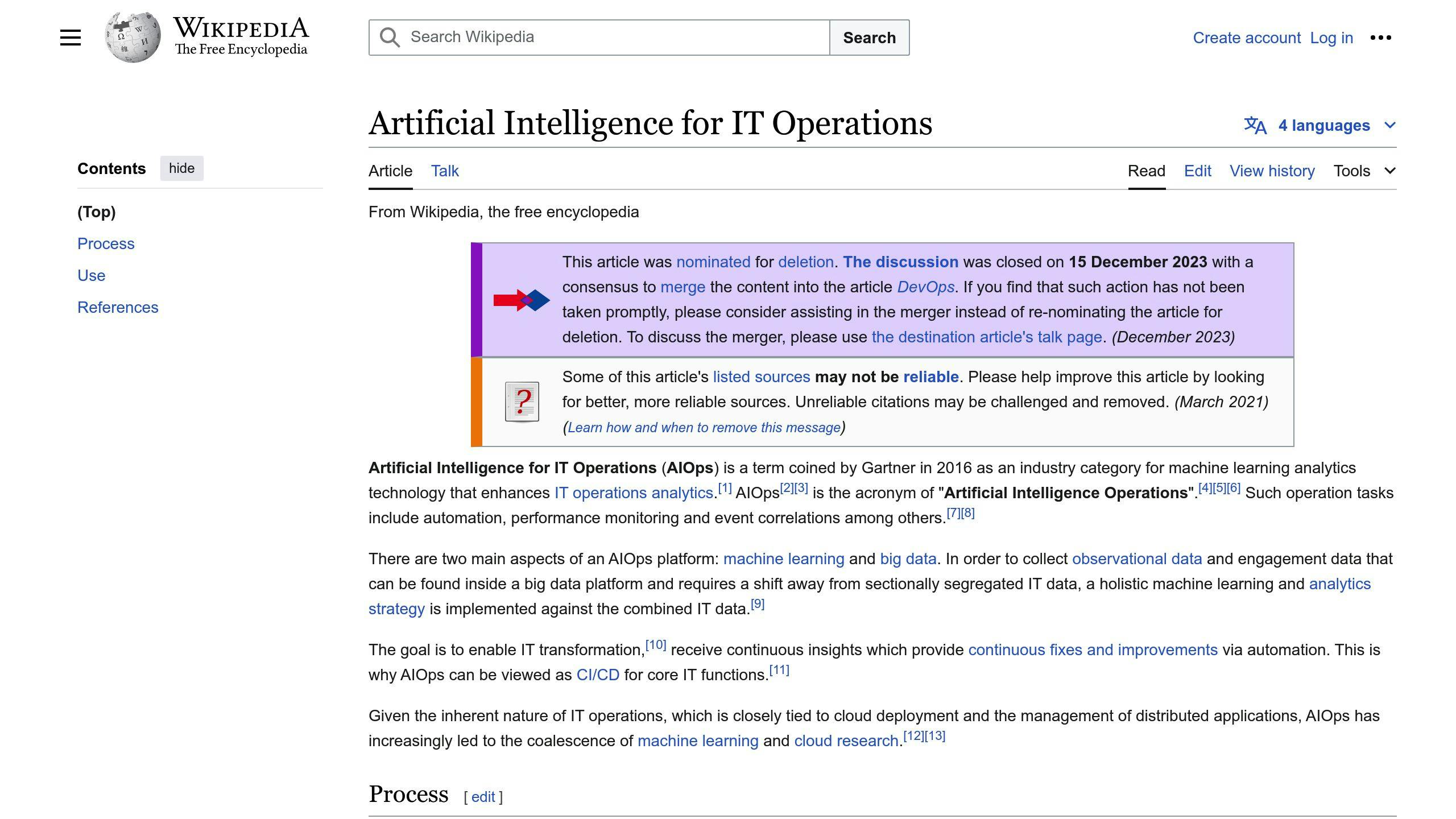
AIOps stands for Artificial Intelligence for IT Operations. It uses AI and machine learning to help manage IT systems better.
2.1 AIOps Explained
AIOps helps IT teams handle complex systems by:
- Gathering data from many sources
- Using smart computer programs to find the causes of problems
- Making some IT tasks happen automatically
The main goal of AIOps is to use all the data from IT systems to:
- Give useful information
- Find problems faster
- Keep systems running smoothly
- Stop issues before they start
| What AIOps Does | How It Helps |
|---|---|
| Looks at lots of data | Finds patterns in how systems work |
| Uses smart computer programs | Spots odd things that might be problems |
| Makes some tasks happen on their own | Saves time for IT teams |
| Checks systems all the time | Gives quick updates on how things are working |
| Tries to guess future issues | Helps stop problems before they happen |
2.2 How AIOps Helps IT Teams
AIOps makes it easier for IT teams to watch over and manage complex systems. Here's how it helps:
1. Fixes Issues Early: AIOps uses AI to spot problems before they cause trouble. This helps keep everything running smoothly.
2. Handles Alerts Better: It sorts through alerts to show which ones are important. This means IT teams don't waste time on false alarms.
3. Solves Problems Faster: By looking at how different parts of a system work together, AIOps helps find and fix issues more quickly.
4. Grows with Your Needs: As systems get bigger and more complex, AIOps can keep up and still work well.
5. Connects Different Parts: AIOps looks at data from all parts of an IT system. This helps different teams work together better.
| Benefit | What It Means for IT Teams |
|---|---|
| Early Problem-Solving | Less downtime, fewer big issues |
| Smart Alert Management | Focus on real problems, not false alarms |
| Quick Fixes | Less time spent on each problem |
| Easy Growth | Works well even as systems get bigger |
| Better Teamwork | Different IT groups can work together more easily |
3. Eyer AIOps: A Closer Look

Eyer AIOps uses AI to make IT operations better. Let's look at what it does and how it helps.
3.1 Main Features of Eyer AIOps
Eyer AIOps has several key features:
| Feature | What it Does |
|---|---|
| Data Collection and Analysis | Gathers and studies data from many sources |
| Finds Unusual Patterns | Spots odd things that might be problems |
| Predicts Future Issues | Guesses what might go wrong before it happens |
| Connects Different Areas | Shows how all parts of IT work together |
| Fixes Things Automatically | Solves some problems without human help |
3.2 How Eyer AIOps Helps IT Teams
Eyer AIOps makes IT work better in these ways:
1. Stops Problems Early
It finds issues before they cause trouble, keeping systems running smoothly.
2. Handles Alerts Better
It sorts through alerts to show which ones matter most. This helps IT teams focus on real problems.
3. Fixes Issues Faster
By looking at how different parts work together, it helps solve problems more quickly.
4. Grows with Your Needs
As IT systems get bigger, Eyer AIOps can still handle them well.
5. Helps Make Smart Choices
It gives useful information about IT systems, helping teams make good decisions.
| Improvement | Result |
|---|---|
| Early Problem Detection | Fewer big issues, less downtime |
| Smart Alert Handling | Focus on important problems |
| Quick Problem Solving | Less time spent fixing things |
| Easy Growth | Works well even as systems get bigger |
| Better Decision Making | Uses resources wisely, improves performance |
Eyer AIOps uses AI to make IT work better. It helps teams work smarter, catch problems early, and keep systems running well.
4. Grafana: Seeing and Tracking Data
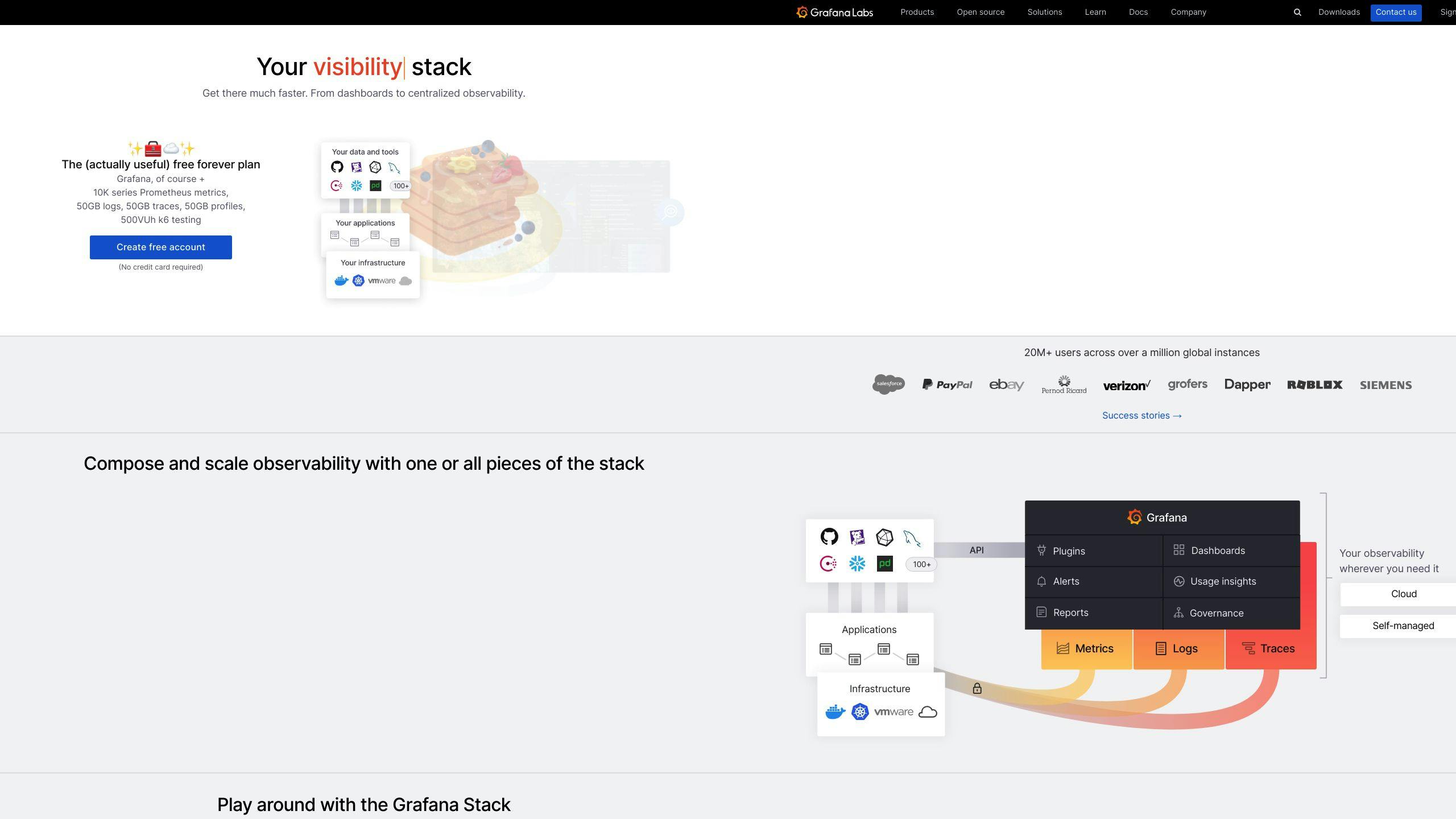
4.1 What is Grafana?
Grafana is a free tool that helps show and watch data. It lets users see information from different sources in one place. With Grafana, people can make charts and graphs that update in real-time.
Here's what Grafana can do:
| Feature | What it Does |
|---|---|
| Works with Many Data Sources | Connects to different places where data is stored |
| Custom Dashboards | Lets users make their own data views |
| Alerts | Tells users when something important happens |
| Add-ons | Extra tools that can be added to do more |
| Data Questions | Lets users ask complex questions about their data |
4.2 How Grafana's Charts Help
Grafana's way of showing data helps IT teams and businesses in many ways:
1. Better Choices
Grafana shows complex data in simple charts. This helps teams understand information quickly and make good choices.
2. Faster Work
Teams can see how systems are working right away. This means they can fix problems faster and keep things running smoothly.
3. Better Security Checks
By showing security data from many places, Grafana helps teams spot and stop threats more easily.
4. Easier Reports
Making and sharing reports is simpler with Grafana. Everyone can see the latest information when they need it.
5. Works for Growing Businesses
As a business gets bigger, Grafana can still handle its data needs. It can change to fit what the business needs.
| Benefit | How It Helps |
|---|---|
| Clear Data Views | Makes it easy to spot trends and problems |
| Real-time Updates | Helps catch issues before they get big |
| Combined Security Info | Shows a full picture of security status |
| Quick Report Making | Saves time on creating and sharing updates |
| Fits Different Sizes | Works for small and big businesses alike |
sbb-itb-9890dba
5. Using Eyer AIOps and Grafana Together
5.1 How to Connect Eyer AIOps and Grafana
Here's how to link Eyer AIOps with Grafana:
1. API Connection
- Use Eyer AIOps' API to connect with Grafana
- Set up API endpoints and tokens in Grafana
2. Add Data Source
- Make Eyer AIOps a data source in Grafana
- Enter connection details and data settings
3. Make Dashboards
- Create custom dashboards in Grafana to show Eyer AIOps data
- Use Grafana's query tool to get specific info from Eyer AIOps
4. Set Up Alerts
- Create alerts in Grafana based on Eyer AIOps' findings
- Choose when to send alerts and how
5. Keep Data Updated
- Make sure data updates quickly between Eyer AIOps and Grafana
- Keep info the same in both tools
By following these steps, you can make a strong system that uses Eyer AIOps' smart insights and Grafana's good charts.
5.2 Why Eyer AIOps and Grafana Work Well Together
Eyer AIOps and Grafana make each other better for managing IT work. Here's why they fit well:
| Benefit | Eyer AIOps | Grafana | Together |
|---|---|---|---|
| Full Monitoring | Gives AI-based insights | Makes easy-to-read charts | Shows complete IT health |
| Better Choices | Predicts possible issues | Shows data in real-time | Helps teams decide faster |
| Smoother Work | Does many IT tasks on its own | Puts data from many places in one spot | Makes work easier and quicker |
| Grows with You | Works for big companies | Handles lots of data | Keeps working as you get bigger |
| Smart Alerts | Finds odd patterns | Lets you set up custom alerts | Catches problems early |
Using these tools together helps IT teams work better, spot issues quickly, and keep systems running well.
6. Tips for Smoother Operations
6.1 How to Set Up AIOps and Grafana Well
Here are key steps to set up AIOps and Grafana:
- Know Your IT Setup: Make a clear map of your IT systems. This helps AIOps work better.
- Connect All Data: Make sure AIOps can use data from all your IT tools. This gives a full picture of your systems.
- Watch for Problems Early: Use AIOps to spot issues before they cause trouble. This keeps your systems running smoothly.
- Use Smart Pattern Finding: Let AIOps look at old data to find odd patterns. This helps catch problems early.
- Make Some Tasks Happen on Their Own: Set up AIOps to do simple jobs without help. This saves time for your team.
6.2 Fixing Common Setup Issues
When setting up AIOps and Grafana, you might face some problems. Here's how to fix them:
| Problem | Fix |
|---|---|
| Data in separate places | Join data from all tools |
| Too many alerts | Use AIOps to show only important alerts |
| System gets too big | Use cloud tools that can grow with you |
| Can't see everything | Make full charts in Grafana |
| Hard to connect tools | Use open connections to link your tools easily |
More tips to help:
- Start Small: Try AIOps and Grafana with one project first. This shows how they help before using them everywhere.
- Learn How to Use Them: Make sure your team knows how to use AIOps and Grafana well.
- Keep Checking and Fixing: Always look at how AIOps and Grafana are working. Fix things to make them work better.
- Work Together: Get all teams to use the info from AIOps and Grafana. This helps everyone do better work.
7. How to Tell If It's Working
After setting up Eyer AIOps and Grafana, it's important to check if they're helping your IT work. Here's how to do that:
7.1 Key Numbers to Watch
Keep an eye on these numbers to see if Eyer AIOps and Grafana are making things better:
| What to Measure | What It Means | Goal |
|---|---|---|
| Time to Find Problems | How long it takes to spot issues | Cut in half |
| Time to Fix Problems | How long it takes to solve issues | Lower by 30% |
| Number of Issues | How many problems happen | Reduce by 25% |
| Wrong Alerts | How often alerts are wrong | Keep under 10% |
| System Working Time | How often systems are running | Get to 99.9% |
| Resource Use | How well IT tools are used | Make 20% better |
Check these numbers often to see how Eyer AIOps and Grafana help your IT work.
7.2 Tracking How Things Get Better
To see how Eyer AIOps and Grafana make things better:
1. Know Your Starting Point: Write down how things work now before you start using the new tools.
2. Make Easy-to-Read Charts: Use Grafana to show your key numbers in charts that update all the time.
3. Get Regular Updates: Set up reports that come to you each week or month with the main numbers and trends.
4. Check Progress Often: Meet every three months to look at how things are going and find ways to make them even better.
5. Keep Track of Big Wins: Write down times when Eyer AIOps and Grafana helped solve problems much faster than before.
8. What's Next for AIOps and Monitoring
Let's look at what might change for AIOps and monitoring tools in the future.
8.1 New Tech That Could Change AIOps
Some new technologies might make AIOps better:
1. Quantum Computing
This could help AIOps by:
- Looking at big data faster
- Making better guesses about what might happen
- Fixing IT systems quickly
2. Edge Computing
Edge computing might change AIOps by:
- Making things work faster
- Handling data closer to where it comes from
- Working better with small devices
3. Natural Language Processing (NLP)
NLP could change how people use AIOps tools:
| What It Does | How It Helps |
|---|---|
| Voice commands | Use tools without hands, fix problems quicker |
| Understand feelings | Know if users are happy with the system |
| Write notes by itself | Help new people learn faster |
8.2 How AIOps and Data Charts Might Change
AIOps and tools like Grafana might change in these ways:
1. Using Special Glasses (AR)
This could help IT teams see data in new ways:
- See computer networks in 3D
- Fix problems in a more real-looking way
- Control charts by moving your hands
2. Smarter Guessing with AI
Computer programs will get better at:
- Guessing when problems might happen
- Getting ready for busy times
- Finding why problems happen
3. All-in-One Watching Tools
Tools that watch IT systems might join together:
| What It Does | How It Helps |
|---|---|
| Shows everything in one place | See all IT stuff at once |
| Connects info from different places | Understand how all parts work together |
| Makes work easier | Fix problems faster |
These new tools will help IT teams work better and make smarter choices.
9. Wrap-up
9.1 Quick Review of Key Points
AIOps and Grafana help IT teams work better:
| What They Do | How They Help |
|---|---|
| Find problems early | Fix issues before they cause trouble |
| Cut down on alerts | Show only the most important warnings |
| Fix problems faster | See how different parts work together |
| Show the big picture | Help different teams understand each other's work |
9.2 Looking Ahead in IT Operations
IT work will change as new tools come out:
1. Keep learning about new AIOps features
2. Use new computer tech like quantum and edge computing
3. Let AI help guess what might happen to make work smoother
These changes will help IT teams do their jobs better and faster.



