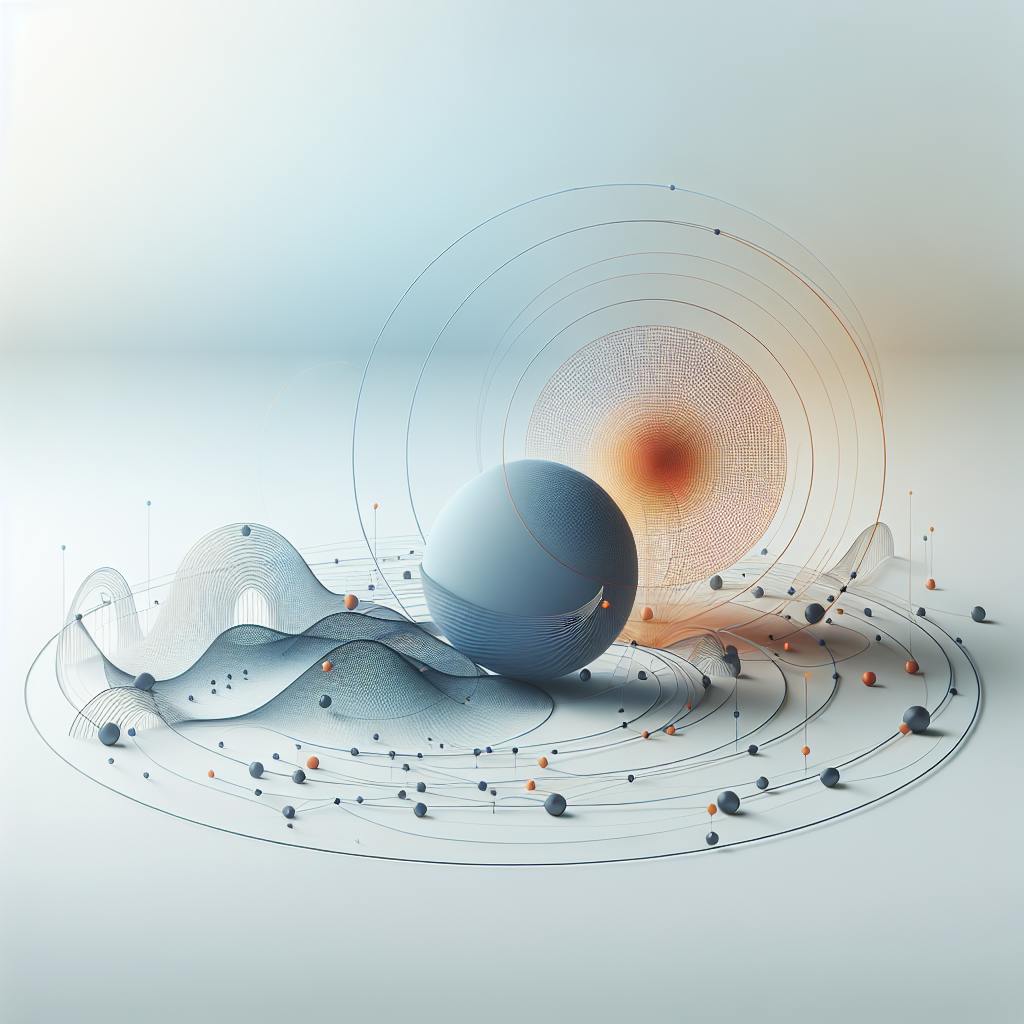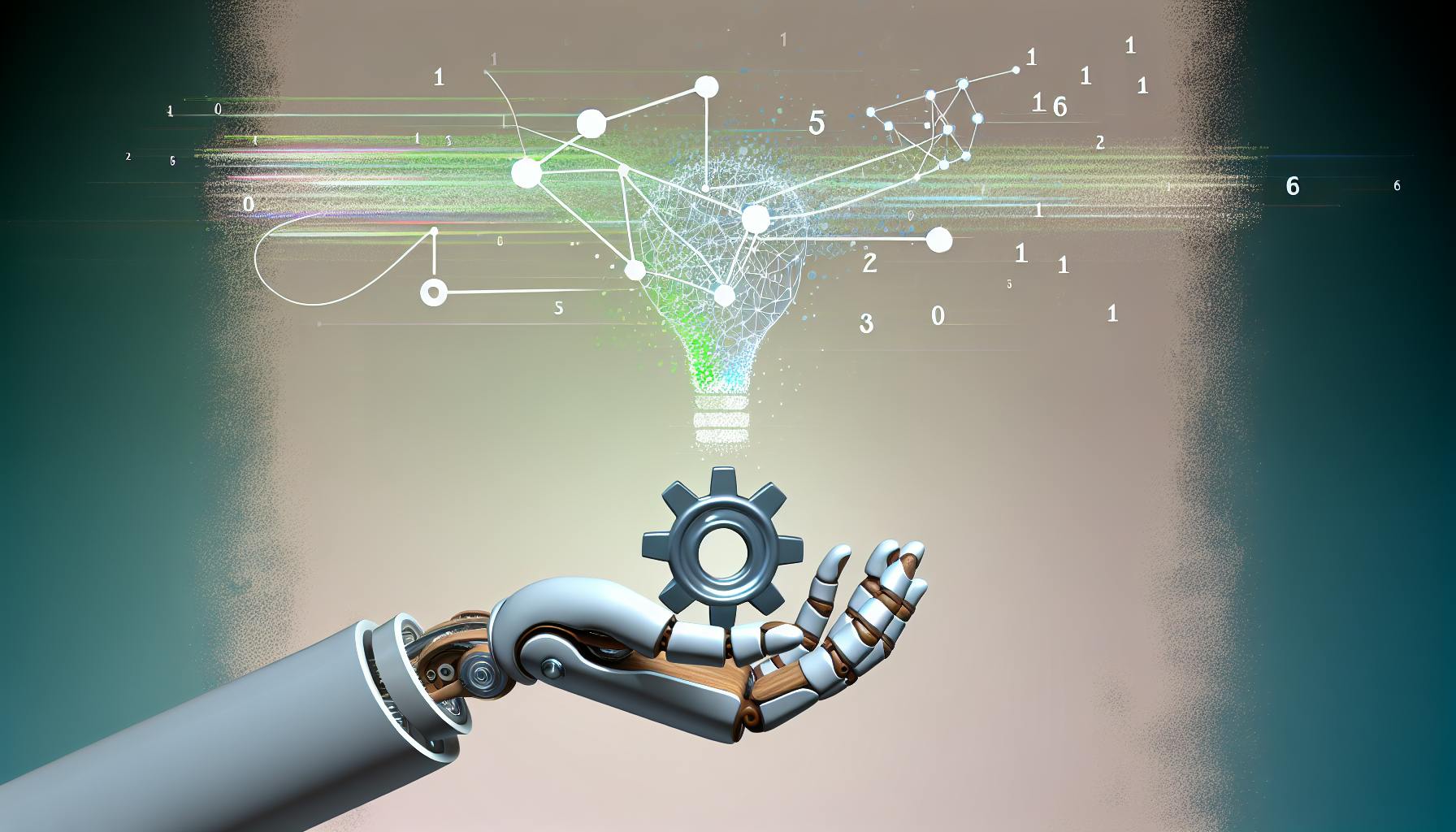Synthetic transaction monitoring helps IT teams find and fix app issues before users do. Here's what you need to know:
- Simulates user actions to test app performance
- Finds problems quickly, saving time and money
- Works alongside real user monitoring for comprehensive insights
Key components:
- Transaction scripts
- TEA (Transaction Execution Agent) agents
- Execution plans
- Monitoring locations
| Benefit | Description |
|---|---|
| Proactive | Catches issues before users experience them |
| Consistent | Tests run regularly, even when traffic is low |
| Controlled | Allows testing of specific scenarios |
| Global | Can test from various locations worldwide |
To get started:
- Identify critical user paths
- Choose a monitoring tool
- Create scripts for key transactions
- Set up agents and execution plans
- Analyze results and optimize
Synthetic monitoring is essential for maintaining app quality and user satisfaction in today's digital landscape.
Related video from YouTube
What is Synthetic Transaction Monitoring?
Synthetic transaction monitoring tests how well an app or website works by copying what users do. It helps IT teams find and fix problems before real users see them.
Key Terms and Concepts
Here are some important terms to know:
| Term | Meaning |
|---|---|
| Synthetic transaction scripts | Computer instructions that copy user actions like logging in or buying something |
| TEA Agents | Programs that run the scripts and report how well the app works |
| Execution plans | Rules for when and how to run the scripts |
| Locations | Places where the tests are run, to check how the app works in different areas |
How It's Different from Other Monitoring
Synthetic transaction monitoring is not the same as Real User Monitoring (RUM):
| Synthetic Transaction Monitoring | Real User Monitoring |
|---|---|
| Finds issues before they happen | Finds issues after they happen |
| Tests in a controlled setting | Watches real users |
| Finds problems quickly | Takes longer to spot issues |
Main Uses and Benefits
Here's how synthetic transaction monitoring helps:
- Makes apps work better for users
- Finds problems fast
- Helps fix issues before they get big
- Saves money by keeping apps running smoothly
Starting with Synthetic Transaction Monitoring
This section will help you begin using synthetic transaction monitoring to check how well your app or website works.
What You Need to Begin
Before you start, make sure you have:
- A list of important user actions in your app
- Things you want to measure, like speed or errors
- Access to your app's systems
- A tool for synthetic transaction monitoring
Picking the Right Tools
When choosing a tool, think about:
| Factor | Why It's Important |
|---|---|
| Easy to use | Saves time and effort |
| Works with many types of apps | Can monitor different parts of your system |
| Can copy complex user actions | Tests real-world scenarios |
| Works with other tools | Helps you see the big picture |
| Can grow with your needs | Useful as your app gets bigger |
Some tools you might use are New Relic, Dynatrace, and Catchpoint.
Setting Up Your First Monitor
To set up your first monitor:
1. Make a script
Write a set of steps that copy what a user does, like logging in.
2. Choose where and when to run it
Pick different places to run your test and how often to do it.
3. Decide what to measure
Pick things like how fast your app responds or how many errors it has.
4. Set up warnings
Make sure your team knows when something goes wrong.
5. Test and fix your script
Run your test and make it better if needed.
Main Parts of Synthetic Transaction Monitoring
Synthetic transaction monitoring has several key parts that work together to test how well an app works. Let's look at these parts:
Transaction Scripts
Transaction scripts are the main part of synthetic transaction monitoring. They are step-by-step instructions that copy what users do in an app, like:
- Logging in
- Looking for products
- Buying something
These scripts are written in special computer languages. They can test different things about an app, such as:
- If it works right
- How fast it is
- If it's safe to use
TEA Agents and What They Do
TEA (Transaction Execution Agent) agents run the transaction scripts. They act like real users interacting with an app. Here's what TEA agents do:
| Task | Description |
|---|---|
| Run scripts | Follow the steps in transaction scripts |
| Test from different places | Check how the app works in various locations |
| Act like different devices | Test as if using phones or computers |
Setting Up Execution Plans
Execution plans control how and when scripts run. They help manage testing by:
- Choosing which scripts to run
- Deciding how often to run them
- Picking which TEA agents to use
You can change execution plans to test different situations, like when many people use the app at once.
Why Locations Matter
Where TEA agents are located is important. Having agents in different places helps:
| Benefit | Explanation |
|---|---|
| Test global performance | See how the app works in different countries |
| Find local problems | Spot issues that only happen in certain areas |
| Check connection speed | Measure how fast the app responds in various regions |
How to Create Synthetic Transactions
This section explains how to make and use synthetic transactions for testing your app.
Writing and Recording Scripts
Scripts are the steps that copy what users do in your app. To make a script:
- Pick the main things users do, like logging in or buying something
- Use tools like Selenium or Postman to record these actions
- Turn the recording into a script
Tips for good scripts:
- Keep them short and focused
- Use clear names
- Add steps to handle errors
Setting Up TEA Agents
TEA agents run your scripts like real users. To set one up:
- Install the TEA agent software
- Set it to run your script
- Choose when and how often to run it
Things to think about:
- Put the agent near where your users are
- Make sure it has enough power to run the script
- Set it to run the script often
Creating Execution Plans
Execution plans control how your scripts run. To make one:
- Pick which script to use
- Choose which TEA agent runs it
- Set when and how often to run it
- Add any extra settings
Tips for good execution plans:
- Match when your app is busy
- Run scripts often enough
- Set times when scripts shouldn't run (like during updates)
Setting Schedules and Blackouts
Schedules say when to run scripts. Blackouts say when not to. To set these up:
- Choose when and how often to run scripts
- Pick times not to run scripts (like during updates)
- Set up alerts for any problems
| Setting | What It Does | Why It's Important |
|---|---|---|
| Schedule | Sets when scripts run | Matches when users use your app |
| Blackout | Stops scripts at certain times | Avoids running during updates |
| Alerts | Tells you about problems | Helps you fix issues quickly |
Tips for Better Synthetic Monitoring
Here are some ways to make your synthetic monitoring work better:
Choosing Monitoring Intervals
Pick how often to run tests based on:
| Factor | What to Consider |
|---|---|
| How important the app is | Test more often if the app is very important |
| When users use the app | Test more during busy times |
| How much your system can handle | Don't test so much that it slows down your app |
Picking Monitoring Locations
Choose where to run tests from:
| Factor | Why It Matters |
|---|---|
| Where your users are | Test from places where most of your users are |
| How your network is set up | Test from places that match your network setup |
| Different parts of the world | Test from many places to see how your app works everywhere |
Making Good Scripts
To make scripts that work well:
- Keep them short and focus on what users do most
- Use clear names for scripts and steps
- Add ways to handle errors
- Update scripts when your app changes
Handling Security and Login
To keep your tests safe:
- Use safe ways to log in and send data
- Only let some people see certain parts of your app
- Keep private information secret
- Update your safety settings when your app changes
sbb-itb-9890dba
Understanding Your Results
Learning how to read and use the results from synthetic transaction monitoring helps you get the most out of this tool.
Key Metrics to Watch
When using synthetic transaction monitoring, keep an eye on these main metrics:
| Metric | What It Means |
|---|---|
| Availability | How often your app works when users try to use it |
| Response Time | How fast your app answers user requests |
| Error Rate | How many mistakes happen during tests |
| Connection Time | How long it takes to connect to your app |
By watching these numbers, you can find and fix problems quickly to keep your app working well.
Fixing Common Problems
Even with monitoring, issues can still happen. Here are some common problems and how to fix them:
| Problem | How to Fix It |
|---|---|
| Slow Response Times | Find slow parts of your app and make them faster |
| High Error Rates | Look for mistakes in your app's code and fix them |
| Connection Issues | Check if anything is blocking access to your app |
Fixing these problems quickly helps keep your app running smoothly for users.
Using Dashboards and Reports
Monitoring gives you lots of information. Dashboards and reports help you see this information clearly. Use them to:
- See how well your app is working over time
- Spot patterns that might show future problems
- Look closely at specific parts of your app to find what's causing issues
Advanced Synthetic Monitoring Methods
This section covers three advanced ways to monitor your app's performance.
Multi-step Transactions
Multi-step transactions test complex user actions in your app. They break down user tasks into smaller steps to find problems.
Here's an example for an online shop:
| Step | Action |
|---|---|
| 1 | Add item to cart |
| 2 | Go to checkout |
| 3 | Enter shipping and payment info |
| 4 | Complete payment |
By checking each step, you can find:
- Slow parts of your app
- Errors
- Parts that don't work
API and Web Service Checks
APIs and web services are important parts of modern apps. Monitoring them helps keep your app working well.
You can test APIs and web services by:
- Sending fake requests
- Measuring how fast they respond
- Checking for errors
- Making sure they're always working
For example, you might test:
- A payment system
- A login service
- A content delivery network
This helps you find and fix problems that could affect your app.
Mobile App Monitoring
Mobile apps are key for many businesses. Monitoring them helps ensure they work well for users.
You can test mobile apps by:
- Copying user actions
- Measuring how fast the app works
- Checking for errors
- Making sure the app doesn't crash
| App Type | What to Test |
|---|---|
| Banking app | Login, transfers, bill payments |
| Shopping app | Browsing, adding to cart, checkout |
| Game app | Loading times, in-game actions, purchases |
Combining with Other Monitoring Tools
Using synthetic transaction monitoring with other tools can give you a better picture of how your app works.
Working with Real User Monitoring
Real User Monitoring (RUM) and synthetic transaction monitoring work well together:
| Tool | What It Does |
|---|---|
| Synthetic Monitoring | Tests fake user actions to find problems |
| Real User Monitoring | Watches how real users use your app |
Using both helps you:
- Find problems before users see them
- See how real users are affected by issues
Using with Performance Monitoring
You can also use synthetic monitoring with Application Performance Monitoring (APM) tools:
| Tool | What It Shows |
|---|---|
| Synthetic Monitoring | How well your app works for users |
| APM | Details about how your app runs |
Using both gives you a full view of your app's performance.
Applying Data to IT Operations
The information from synthetic monitoring can help your IT team work better:
| How to Use Data | What It Helps With |
|---|---|
| Find busy times | Plan when to add more resources |
| Spot common issues | Fix problems faster |
| Track performance | Make your app work better over time |
Fixing Issues and Upkeep
Synthetic transaction monitoring helps keep your app working well, but it can have its own problems. Here's how to handle common issues and keep your monitoring working right.
Common Monitoring Problems
Synthetic monitoring can face these issues:
| Problem | Description |
|---|---|
| Script creation and upkeep | Making and updating scripts that copy real user actions can be hard |
| Testing all parts of the app | Making sure tests cover all important parts of your app, especially as it grows |
| Testing from different places | Setting up tests that match where your users are can be tricky and costly |
| Managing costs | Balancing the cost of monitoring with how much of your app you need to test |
Keeping Scripts Up to Date
To make sure your scripts work well, keep them current with your app changes:
- Check and update scripts often
- Use tools to track script changes
- Try to update scripts automatically
Handling False Alerts
False alerts can waste time. Here's how to deal with them:
| Strategy | How it helps |
|---|---|
| Use alert filters | Ignore alerts that are likely not important |
| Use smart computer programs | Find patterns that show which alerts are false |
| Change monitoring settings | Make alerts less sensitive to reduce false warnings |
Conclusion
You've now finished learning about synthetic transaction monitoring. This guide has shown you how it works and why it's useful. Let's go over the main points:
Synthetic transaction monitoring:
- Copies what users do on your app
- Finds problems before users see them
- Helps make your app work better
It works well with real user monitoring to give you a full picture of how your app is doing.
Here's what to remember:
- Keep your test scripts up to date
- Check your app's performance often
- Use what you learn to make your app better
If you're new to this, start small:
- Test the most important parts of your app first
- Add more tests as you get comfortable
As you get better at synthetic transaction monitoring, you can try more complex tests like:
| Advanced Test | What It Does |
|---|---|
| Multi-step transactions | Tests several user actions in a row |
| API checks | Makes sure your app's building blocks work right |
| Mobile app tests | Checks how your app works on phones |
Keep learning and using synthetic transaction monitoring. It will help you make apps that work well and keep users happy.
What's next? Learn more about the advanced tests we mentioned. They can help you find even more ways to make your app better.
FAQs
What's the difference between RUM and synthetic monitoring in Dynatrace?

RUM (Real User Monitoring) and synthetic monitoring are two ways to check how well an app works. Here's how they differ:
| Feature | RUM | Synthetic Monitoring |
|---|---|---|
| What it does | Watches real users | Tests fake user actions |
| Time frame | Shows long-term trends | Finds short-term issues |
| When it works | Only when users are active | Any time, even without users |
| What it finds | How users really use the app | Problems before users see them |
Using both RUM and synthetic monitoring gives you a full picture of how your app is doing. RUM shows you what's happening with real users, while synthetic monitoring helps you catch problems early.
To get the most out of these tools:
- Use RUM to see how people use your app over time
- Use synthetic monitoring to test your app even when it's not busy
- Look at both to understand and fix issues quickly