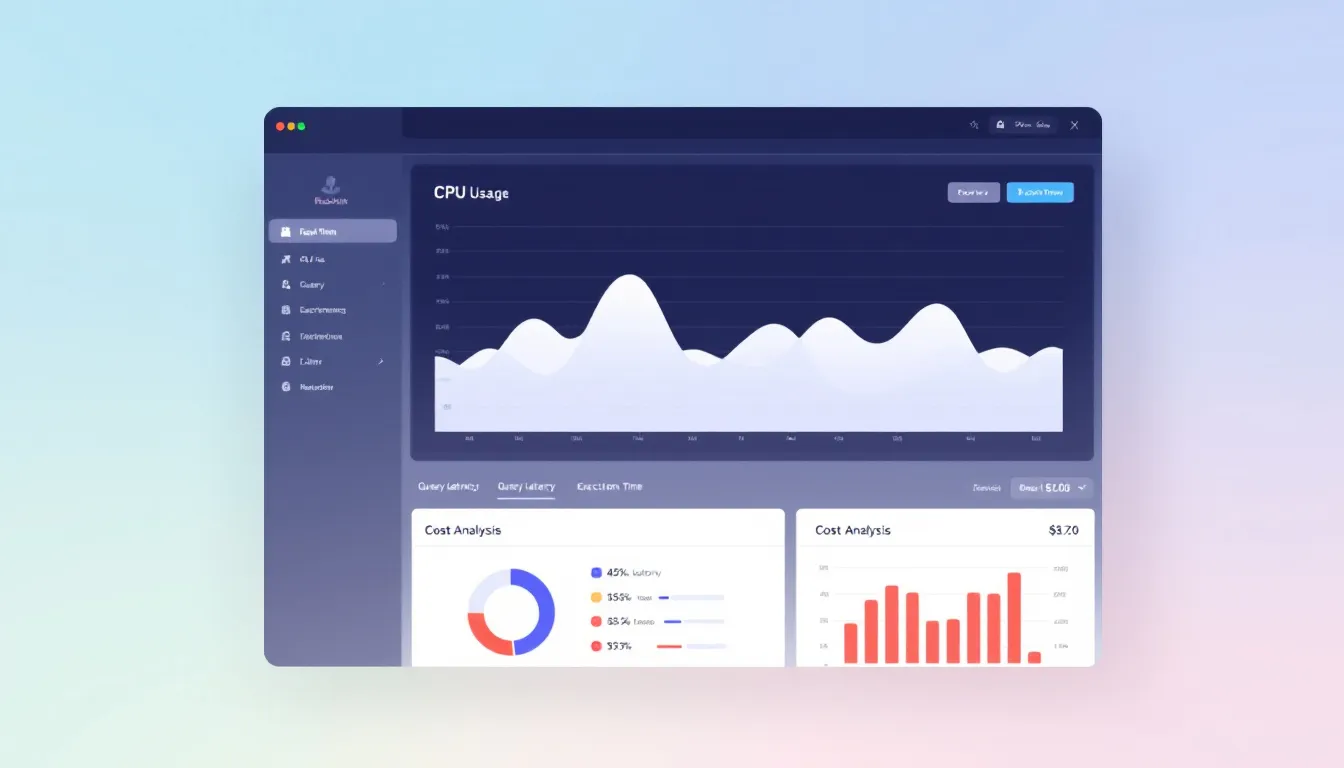AIOps, short for Artificial Intelligence for IT Operations, transforms IT by automating tasks and providing insights to manage complex technologies more efficiently. Here's a quick rundown:
- Automates IT tasks: From alerting to fixing common issues, AIOps reduces manual work.
- Predicts and solves problems: It can foresee issues and act to prevent them.
- Simplifies IT operations: By analyzing vast amounts of data, it finds and fixes problems faster.
- Supports decision-making: Offers a comprehensive view of IT operations to make informed decisions.
Whether you're looking to reduce downtime, cut operational costs, or speed up software delivery, AIOps platforms are equipped with capabilities like real-time observability, advanced analytics, intelligent alerting, and automated remediation to help you achieve these goals. Before adopting AIOps, it's important to define your objectives, assess your data readiness, choose the right solutions, integrate with existing tools, and ensure AI fairness and transparency. The adoption of AIOps is on the rise, promising significant improvements in IT efficiency, cost management, and security.
Core Capabilities of AIOps Platforms
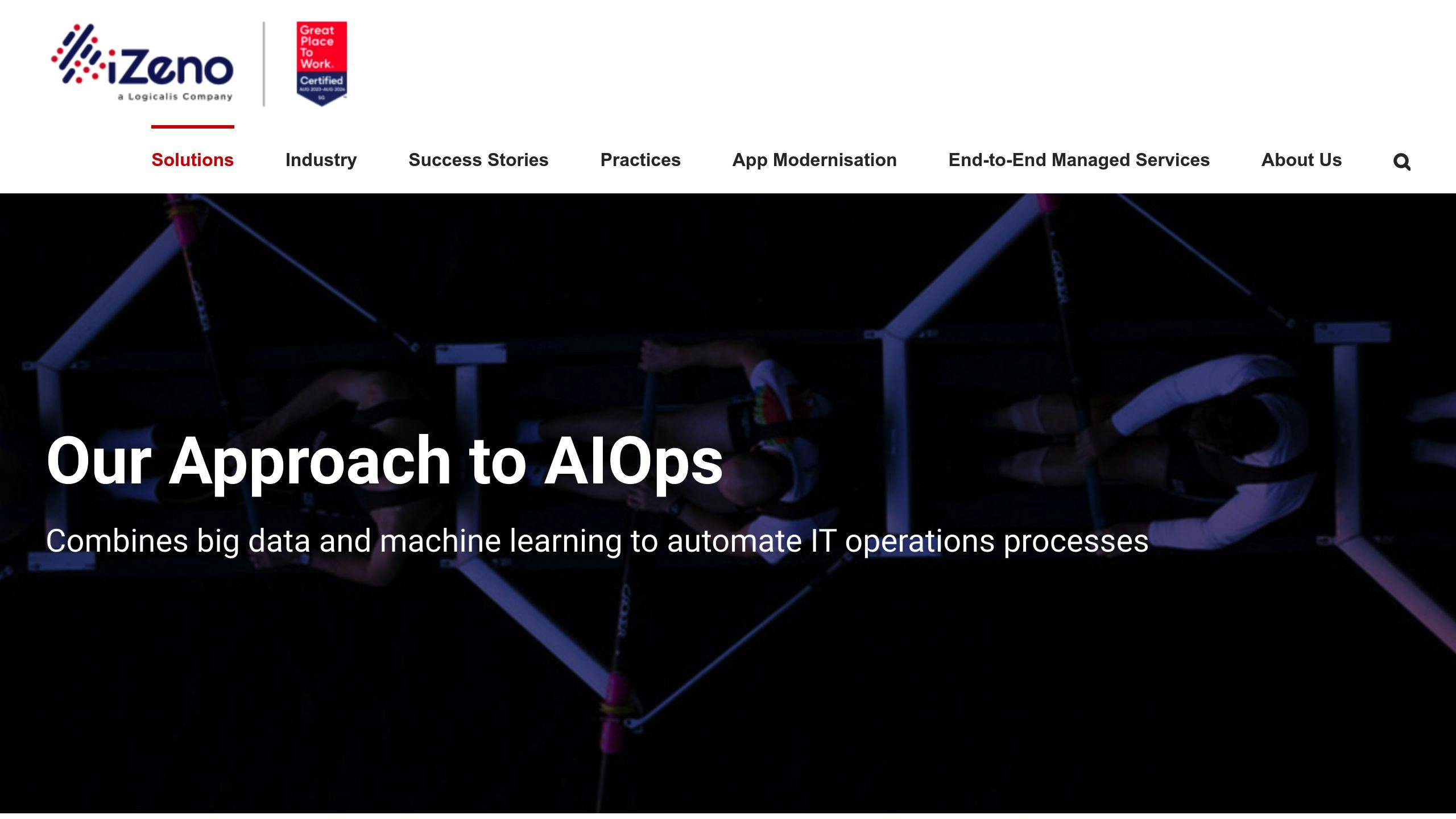
AIOps platforms use AI and automation to help IT teams see everything happening in their systems, analyze data to spot issues, warn them about problems, and fix things automatically. Let's look at how these key features make IT operations smoother, more reliable, and cheaper.
Real-time observability
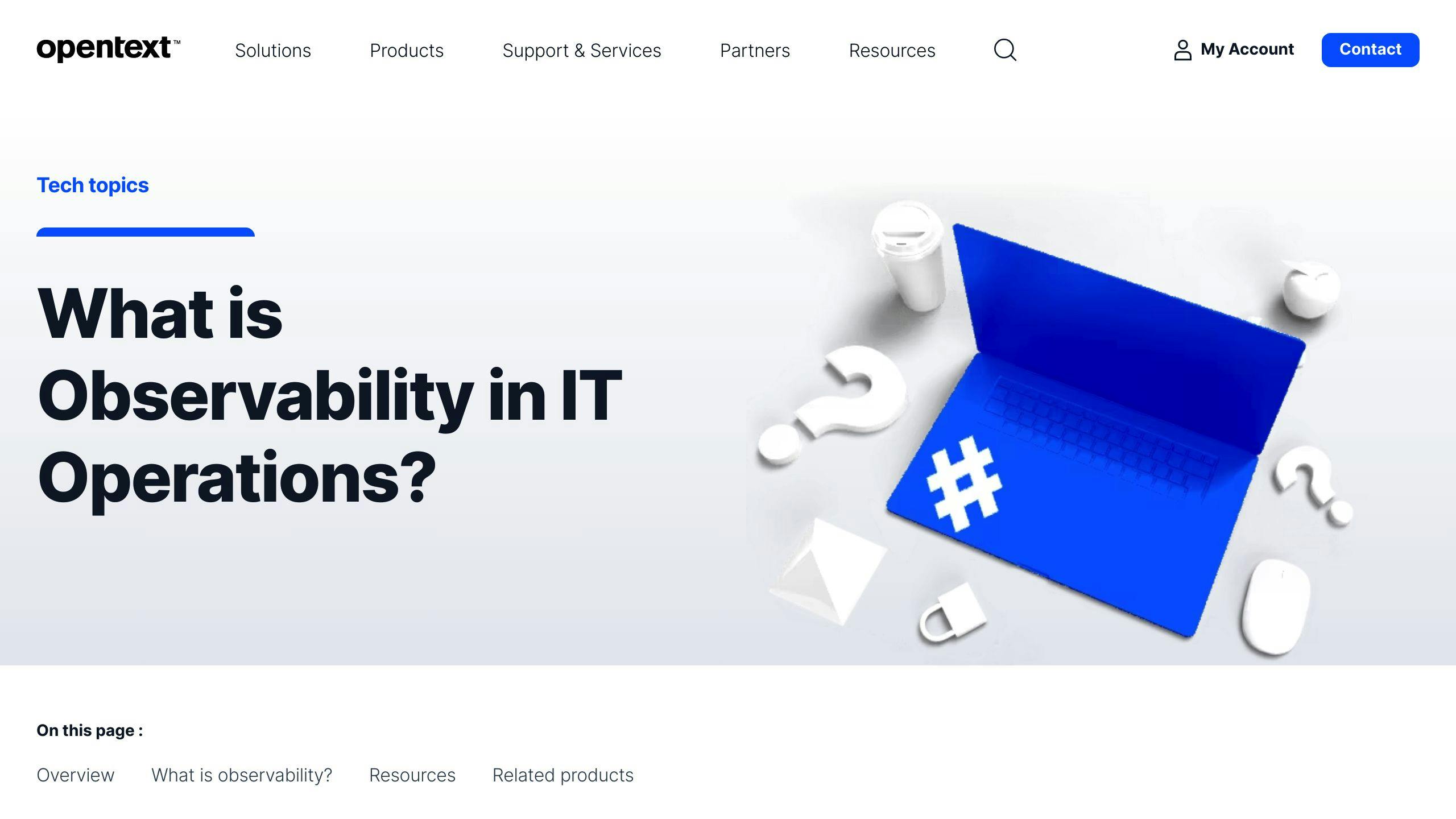
AIOps gathers data like performance metrics, logs, and events from all over an organization's IT setup. This includes everything from servers and cloud platforms to networks and apps. It then puts all this data together in real-time, giving a full picture of what's happening at any moment.
This big picture is crucial for spotting problems quickly, figuring out why they're happening, and understanding how different issues are connected. It also helps teams decide the best way to fix problems, whether that's automatically or by hand.
Advanced analytics
AIOps platforms have smart engines that use machine learning to learn what's normal for IT systems. When something unusual pops up, it stands out. These platforms also look at past IT data to catch patterns and predict future needs.
This smart analysis helps IT teams focus on the big issues and solve them faster.
Intelligent alerting
Quick alerts about big problems help IT teams stop them from getting worse. But too many unnecessary alerts can be overwhelming. AIOps filters out the noise, focusing on real issues that need attention.
By comparing alerts with what's currently happening and what's normal, AIOps figures out which problems are the most pressing. It can even help pass these issues to the right teams smoothly.
Automated remediation
For problems that happen often and have known solutions, AIOps can fix things without human help. This might mean restarting services, adding more resources, or fixing failed jobs automatically.
This takes routine fixes off IT teams' hands, making things more efficient and reducing downtime. And when automatic fixes aren't possible, AIOps helps speed up manual fixes by organizing the workflow and getting the right information to the right people.
Preparing for AIOps Adoption
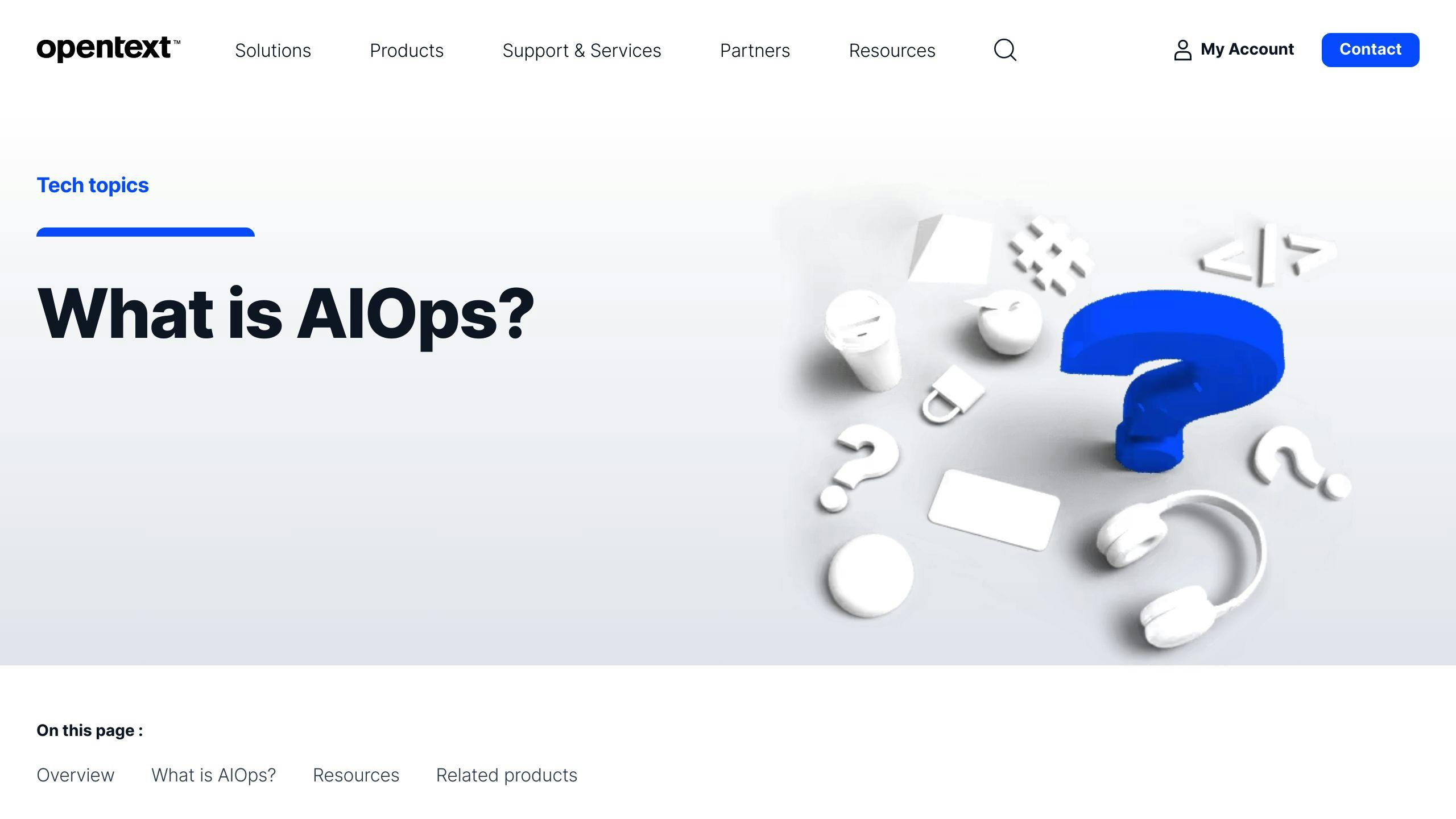
Defining objectives
Before jumping into AIOps, it's important to know what you want to get out of it. Think about what you're aiming for, like:
- Cutting down the time it takes to fix big IT problems by 30%
- Making sure your apps are up and running 99.95% of the time
- Lowering how much you spend on your IT setup by 15% through smarter use
- Using smart tools to automatically handle half of the simple support questions
Decide on the key things you'll watch to see if it's working. Set clear goals for 6, 12, and 18 months down the line.
Assessing data readiness
Take a good look at the data you already have, like performance numbers, logs, and other info. Check if:
- You're keeping an eye on all parts of your IT world
- The data is good quality and makes sense
- You can easily get to and use the data
Figure out any problems with your data and fix them. This makes sure your AIOps system gets the right info from the start.
Selecting solutions
Look into AIOps tools that fit with your tech setup. Compare them based on:
- What they can do - like spotting issues before they blow up, understanding data trends, and more
- How they're set up - some are cloud-based (SaaS), others you install yourself
- How easy they are to start using - check if they connect easily with what you already have
- How much they cost - think about all costs, including setup and ongoing fees
Pick the ones that match what you need, work well with your tech, and fit your budget.
Integrating with existing tools
Plan how to connect the new AIOps tools with the systems you already use:
- For watching over your IT setup - like tracking performance and logs
- For managing problems - sending alerts and fixing issues
- For team communication - sharing updates and info
- For automatic fixes - setting up self-fixing actions
Get your teams ready, connect everything, and test to make sure it all works together.
Ensuring AI fairness and transparency
When using AI, it's important to play fair and be clear about how it works. You can:
- Check the AI to make sure it's fair and accurate
- Have a group of people from different backgrounds look over the AI decisions
- Follow rules to keep AI use responsible and honest
Making sure AI is used in a good way helps everyone trust the automated choices it makes.
sbb-itb-4a5db88
Driving Impact with AIOps Initiatives
Reducing downtime from outages
A big company in the finance world managed to cut down the time their systems were down by 45% after they started using AIOps to spot problems early and switch to backup systems automatically when something went wrong.
They used smart algorithms to keep an eye on their tech setup and spot early signs of trouble. When these signs showed up, the AIOps system would quickly move operations to a backup setup, avoiding bigger issues.
This approach made their services more reliable, improving the experience for their customers. They managed to bring down the average outage time from almost 2 hours to just 1 hour in half a year.
Lowering operational expenses
An online shopping company saved more than $2 million a year on cloud costs by using AIOps to adjust their tech resources based on how much work there was at any time.
The AIOps system watched over how the company's tech was used and predicted when they would need more resources or could cut back. This meant the company only used and paid for what they really needed, cutting their cloud costs by 29% in a year.
This smart planning meant they didn't have to always plan for the busiest times, which saved a lot of money.
Boosting software delivery velocity
A company that works in digital media managed to get their new updates out 62% faster by using AIOps in their software development process.
The AIOps system automatically checked new software against important quality standards, like how safe, reliable, and fast it was. If everything looked good, it moved the software along to the next step without waiting for a person to check it.
This system also made sure all the steps to get software from development to use were automated and consistent, which got rid of delays. This helped the company move from updating their software 5 times a month to more than 8 times, speeding up how quickly they could offer new features while still keeping everything working well.
The Road Ahead for AIOps
Increasing AIOps penetration
Right now, about two-thirds of teams that manage technology infrastructure are either using AIOps or thinking about starting. This shows how important AIOps is becoming, especially as companies deal with more complex tech environments that mix cloud services and traditional systems.
By 2025, experts think that half of the bigger companies will be using AIOps. This jump is because AIOps helps with a lot of challenges:
- It gives a clear, real-time view and smart guesses about what's happening in IT systems.
- It helps manage costs better by using resources more efficiently.
- It improves security by quickly finding and dealing with threats.
- More companies are offering AIOps tools that are ready to use right away.
As companies see how AIOps makes things like uptime, efficiency, and security better, more and more of them will start using it.
Multi-domain convergence
When different parts of a company start using AIOps, they'll begin to share data and connect their work processes more closely. This means AIOps won't just be for IT teams anymore but will also help in areas like:
- Security Operations: Using data from IT and security to spot security risks faster and deal with them automatically.
- Business Operations: Using data about the company's performance to find and fix problems automatically.
- Support Operations: Using past support tickets and technical data to help users solve their own problems more easily.
As AIOps spreads through a company, it'll help break down walls between different teams. This leads to a smarter system that uses information from everywhere to make better decisions and automate tasks, improving how the whole company works.
Related Questions
What are the four key stages of AIOps?
The four main steps of AIOps are:
- Data collection: This means grabbing all sorts of information like how your tech is doing, logs, and notices from your whole IT setup. This info is the starting point for AIOps.
- Model training: Using the gathered data to teach the AIOps system what normal looks like so it can spot when something's off.
- Anomaly detection: Using what the system has learned to pick out anything unusual from the new information coming in.
- Continuous learning: Always adding new info to the system so it gets better at knowing what's normal and what's not.
What are the top three use cases for taking AIOps platform?
The three big reasons to use an AIOps platform are:
- Intelligent alerting: Making sure only the really important alerts get your attention.
- Automated remediation: Fixing common issues on its own, without needing a person to step in.
- Proactive performance monitoring: Keeping an eye out for any performance problems before they turn into bigger issues.
How can AI be used for automation?
AI helps with automation by:
- Watching how people do things and making decisions.
- Learning patterns to act like a human.
- Getting better over time with more information.
- Handling repetitive tasks and suggesting what to do next.
This lets AI take over jobs that used to need a human's touch.
How do you implement AIOps?
Here are the steps to start using AIOps:
- Figure out what you want AIOps to do for your business, like cutting down on downtime.
- Pull in data from all over your IT systems into the AIOps platform.
- Clean and organize the data.
- Add extra details to the data to give it more context.
- Start automated actions like linking events together and fixing issues on its own.