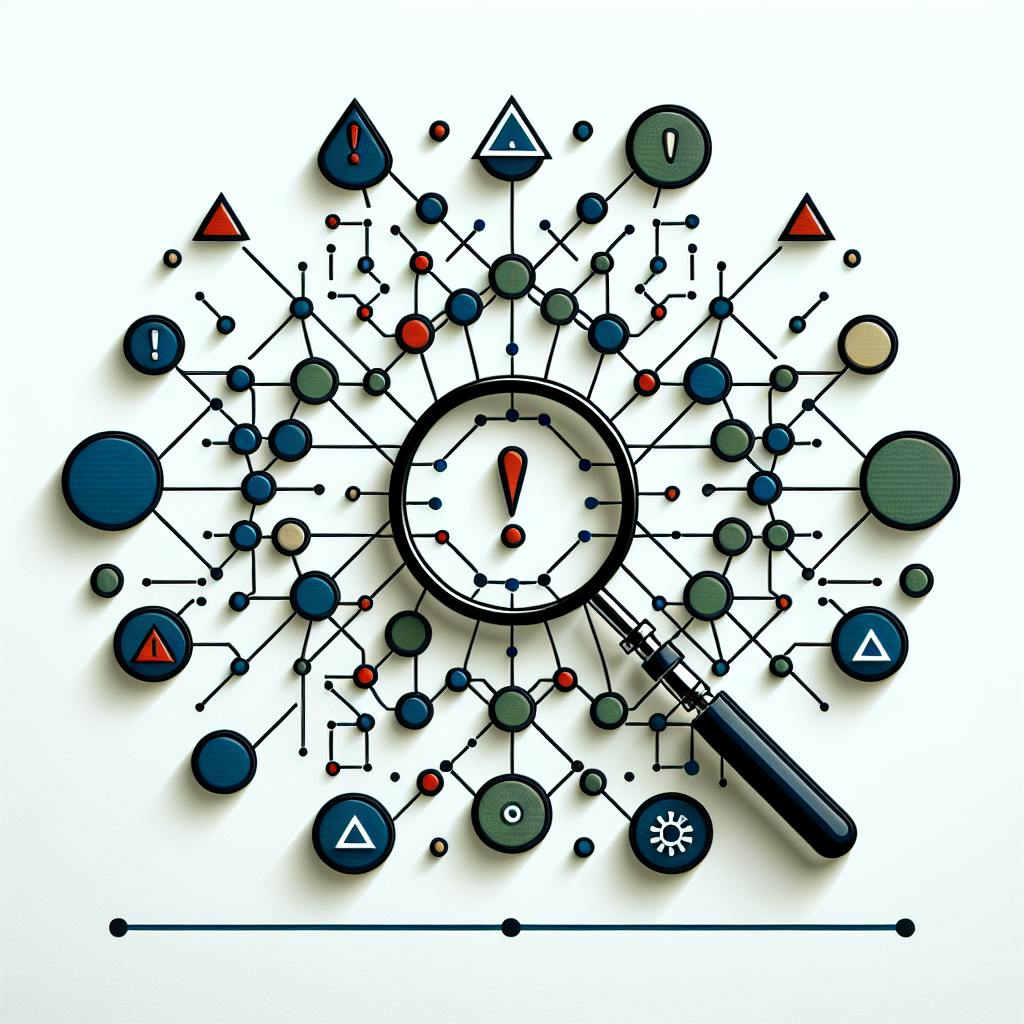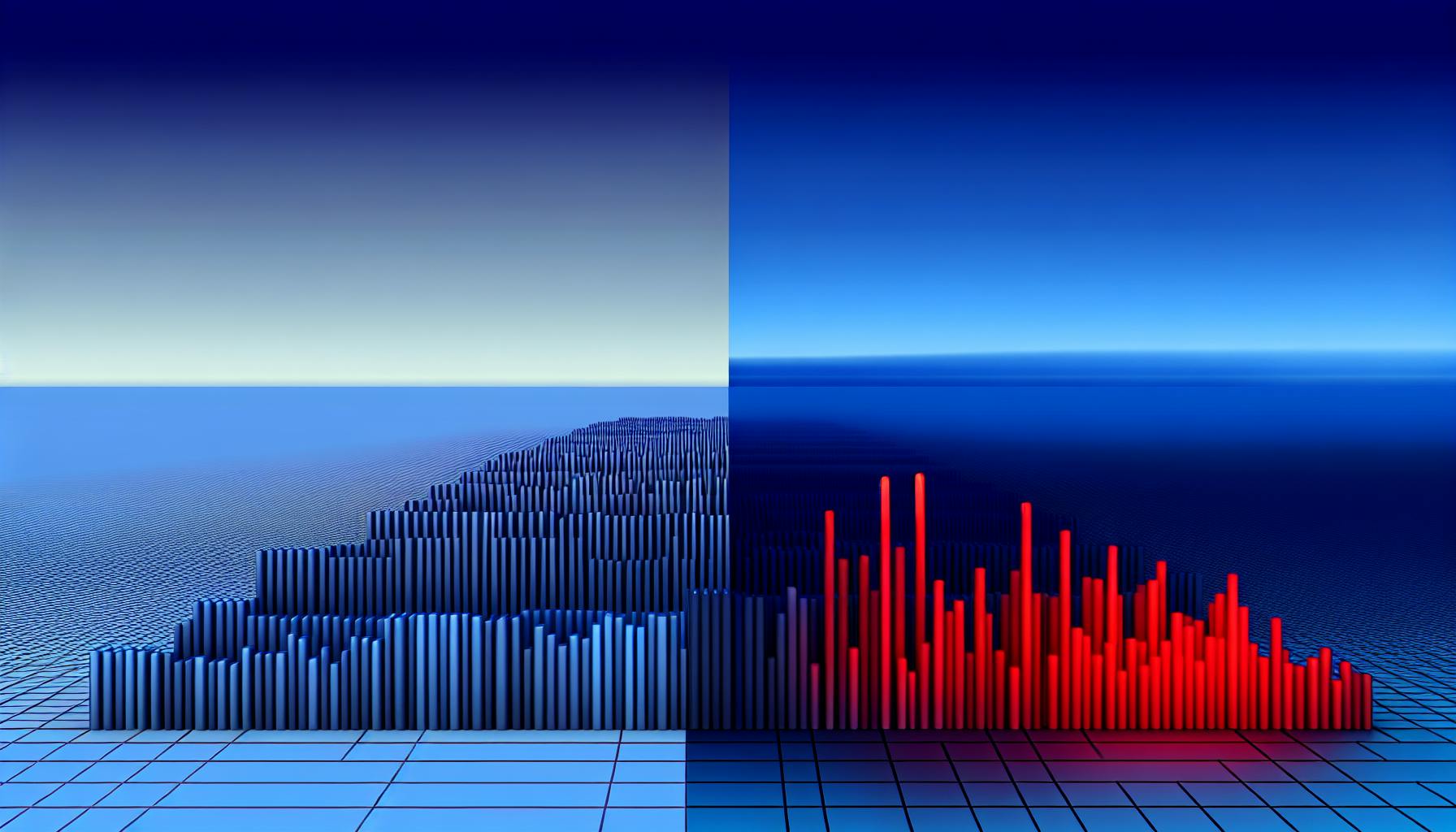Boomi is changing the game in integration monitoring. Here's what you need to know:
- Boomi offers real-time tracking of integrations
- It provides a bird's-eye view of your entire system
- AI-powered tools like Eyer.ai enhance Boomi's capabilities
- These tools catch issues early and prevent future problems
Key benefits:
- Cut system downtime by up to 40%
- Improve efficiency by 25%
- Reduce data errors by 30%
Main features:
- Real-time integration performance tracking
- Full process monitoring
- Performance data analysis and trend spotting
- AI-powered problem detection with Eyer.ai
Want to upgrade your integration monitoring? Start small, try out Boomi, consider adding Eyer.ai, and train your team. The goal? Get insights that boost your business, not just watch your systems.
Related video from YouTube
Main Monitoring Features in Boomi

Boomi's monitoring tools help businesses keep tabs on their integrations. Here's what makes Boomi stand out:
Tracking Integration Performance
Boomi shows you how your integrations are doing in real-time. You can:
- Watch integration runs as they happen
- Spot and fix slowdowns fast
- Set up alerts for important metrics
An e-commerce company used Boomi's tracking and cut order processing time by 30% in just one month. Their CTO said, "Boomi helped us find and fix problems we didn't know we had. Our system runs much smoother now."
Full Process Monitoring
Boomi lets you see entire business processes from start to finish. This means you can:
- Keep an eye on complex workflows
- Find and fix inefficient steps
- Get different parts of your system working better together
A healthcare provider used this feature to speed up patient onboarding. They cut the time from 3 days to 4 hours - that's 94% faster! Their IT Director said, "We can now see every step of the patient journey. It's helped us make everything work better."
Performance Data and Trends
Boomi doesn't just show what's happening now. It also helps you look at past data and spot trends. This lets you:
- Make smarter choices about improving your system
- Catch potential issues before they cause problems
- Keep making your processes better over time
A financial company used Boomi's data analysis to improve their loan approvals. By finding patterns in their data, they processed loans 40% faster and got 25% more accurate in just three months.
Boomi's monitoring features give you the tools to keep your integrations running smoothly. You can track things in real-time, see entire processes, and analyze performance data. This helps you keep everything working well and constantly improve.
Adding Eyer.ai to Boomi Monitoring

Boomi's monitoring is good, but Eyer.ai takes it up a notch. This AI tool works with Boomi to give you deeper insights and solve problems before they blow up.
AI Problem Detection
Eyer.ai uses AI to watch your integrations in real-time. It spots patterns and weird stuff that humans might miss. This means you can fix issues before they become big headaches.
Here's a real-world example:
An e-commerce company added Eyer.ai to their Boomi setup. In just a month, the AI caught a small data hiccup that was causing some orders to be late. By fixing this, they got 8% more orders out on time. Customers were happier, and the company avoided potential bad reviews.
"Eyer gives you a super-clear view of how all your systems work together. It's not just watching - it's understanding." - DEV Community Author
Eyer.ai doesn't just say "Hey, there's a problem." It tells you why there might be a problem and where to look. This saves IT teams a ton of time. Instead of running around putting out fires, they can work on making things better.
Keeping an Eye on Everything
Eyer.ai uses something called OpenTelemetry with Boomi. This lets it watch your whole system at once. It's like having a bird's-eye view of all your integrations.
A healthcare provider tried this out and saw big improvements. They used Eyer.ai to track down a tricky patient data problem that was spread across three different systems. By fixing it, they cut data entry mistakes by 35% and made their staff 20% more productive.
But Eyer.ai doesn't just look at what's happening now. It can predict what might go wrong in the future. This means you can fix things before they break, keeping your systems running smoothly all the time.
If you're using Boomi and want to step up your monitoring game, Eyer.ai is worth a look. Its AI smarts, easy setup, and ability to see your whole system make it a powerful tool for keeping your integrations running like clockwork.
sbb-itb-9890dba
Making Systems Run Better
Boomi integrations aren't set-it-and-forget-it. You need to stay on top of them to keep your systems humming. Here's how to boost your Boomi integration performance:
System Size Planning
Think of system size planning like buying shoes for a growing kid. You want them to fit now, but also have room to grow. Here's how to do it right:
- Know your current workload
- Think about future growth
- Use Boomi's built-in analytics
- Test with real-world data volumes
An e-commerce giant nailed this. They used Boomi's analytics to predict a 300% jump in data processing for their annual sale. By beefing up their system, they smashed their record - processing over 1 million orders in 24 hours.
Finding and Fixing Problems
Even the best-laid plans can go sideways. The trick is to catch issues fast. Here's how:
- Set up custom alerts
- Do regular health checks
- Use AI-powered monitoring
- Keep your integrations fresh
A healthcare provider put this into action with Eyer.ai. They caught a data hiccup that was messing up patient records. Fixing it cut data entry mistakes by 35% and boosted staff productivity by 20%.
"With Boomi's iPaaS solution, it's crucial to conceive integrations that grow in tandem with your enterprise." - Yenlo Expert
Don't let your Boomi integrations gather dust. Keep them in shape, and they'll keep your business running smoothly.
Keeping Integrations Healthy
Want your Boomi integrations to run like a well-oiled machine? Let's dive into how to keep them in top shape.
Regular System Checks
Think of system checks like giving your car a tune-up. They catch issues before they blow up into big problems. Here's how to do it right:
Set up daily or weekly automated checks using Boomi's tools. These keep an eye on things like how often processes complete successfully, how much data is flowing through, and how many errors pop up.
Don't just set it and forget it, though. Dive into Boomi's performance data regularly. Look for weird patterns or trends that might point to future headaches.
Automation is great, but nothing beats a human touch. Once a month, have someone manually review your integration processes. Make sure they still line up with what your business needs.
And don't forget to put your integrations through their paces. Run them through tough, real-world scenarios to make sure they can handle whatever you throw at them.
A big retailer tried this out and hit the jackpot. Their weekly checks caught a data sync issue that was messing with their inventory. By fixing it fast, they dodged a $500,000 monthly sales hit. Not too shabby!
Handling System Alerts
When your integrations hiccup, you need to act fast. Here's how to handle alerts like a pro:
Set up smart alerts in Boomi. Focus on the big, hairy problems that need immediate attention. Too many alerts just leads to alert fatigue, and that's no good.
Create a game plan for dealing with alerts. Know which ones need all hands on deck and which can wait a bit. This helps your team tackle the real fires first.
Consider using AI tools like Eyer.ai to supercharge your monitoring. These smart systems can often spot trouble brewing before it boils over.
Keep a detailed playbook on how to handle common alerts. This way, anyone on your team can jump in and fix things, even if your go-to person is out.
A healthcare provider tried these alert handling tricks and saw some serious results. By pairing Eyer.ai with Boomi, they slashed their alert response time from 2 hours to just 15 minutes. That helped them keep their critical patient data systems running 99.99% of the time. Now that's what I call healthy!
Old vs. New Monitoring Methods
System monitoring has evolved dramatically. Let's explore the changes and their business impact.
Traditional Monitoring: The Old School Approach
Traditional monitoring was like a security guard checking specific spots. It involved:
- Focusing on individual components
- Using predefined metrics and alerts
- Taking a reactive approach to problems
- Having limited visibility across systems
You might track server uptime or database response times. But issues outside these areas? You'd be clueless.
Modern Observability: The New Kid on the Block
Observability is like upgrading to a smart building system. It offers:
- A comprehensive view across all systems
- Deep insights into system behavior
- Proactive problem-solving
- The ability to handle complex, distributed environments
Chris McNabb, CEO of Boomi, says: "Observability sounds straightforward, but there's a lot involved in getting it right."
Why It Matters
This shift isn't just tech talk. It impacts your business:
1. Faster Problem-Solving
Observability helps you pinpoint issues quickly. Less downtime, happier customers.
2. Better Customer Experience
Understanding how your system parts work together ensures smoother operations.
3. Smarter Decision-Making
More data and insights lead to informed choices about improvements and resources.
4. Future-Proofing
As systems grow complex, observability helps you adapt and scale.
Real-World Impact
Alaska Airlines switched to an advanced monitoring solution. The result? 60% fewer outages and mean time to resolution cut from an hour to 10 minutes.
That's observability in action.
Making the Switch
Transitioning isn't always easy, but it's worth it. Here's how:
- Start small with one critical system
- Invest in team training
- Choose tools that integrate well
- Set clear goals for your observability efforts
The aim? Gaining actionable insights that boost business value.
As you check out platforms like Boomi for integration, keep observability in mind. It's not just a nice-to-have. In today's digital world, it's crucial for staying competitive and delivering great customer experiences.
Next Steps
We've seen how Boomi and Eyer.ai are changing the game for integration monitoring. Let's recap and look at how to get started.
Main Points
Boomi and Eyer.ai offer key benefits:
- Track integrations in real-time
- See entire workflows clearly
- Catch issues early with AI
- Use past data to prevent future problems
These tools aren't just nice extras. They're must-haves for staying competitive in today's fast-paced digital world.
Getting Started
Want to upgrade your integration monitoring? Here's how:
1. Check your current setup
Look at what you're doing now. Where are the problems? Where could better monitoring help?
2. Start small
Don't try to change everything at once. Pick one important system to begin with. This worked for Alaska Airlines - they cut outages by 60% and solved problems 6 times faster.
3. Try out Boomi
Get to know Boomi's tools. Set up alerts, track processes, and dig into your data.
4. Think about adding Eyer.ai
If you want to go further, look at using Eyer.ai with Boomi. Its AI can help you spot and fix tricky issues.
5. Train your team
Make sure your IT folks know how to use these new tools well. The better they understand, the more you'll get out of it.
6. Know what you want
Figure out what success means for you. Less downtime? Better data? Faster processes? Clear goals help you see how you're doing.
The point isn't just to watch your systems. It's to get insights that boost your business. As Chris McNabb, Boomi's CEO, says: "Observability sounds straightforward, but there's a lot involved in getting it right."