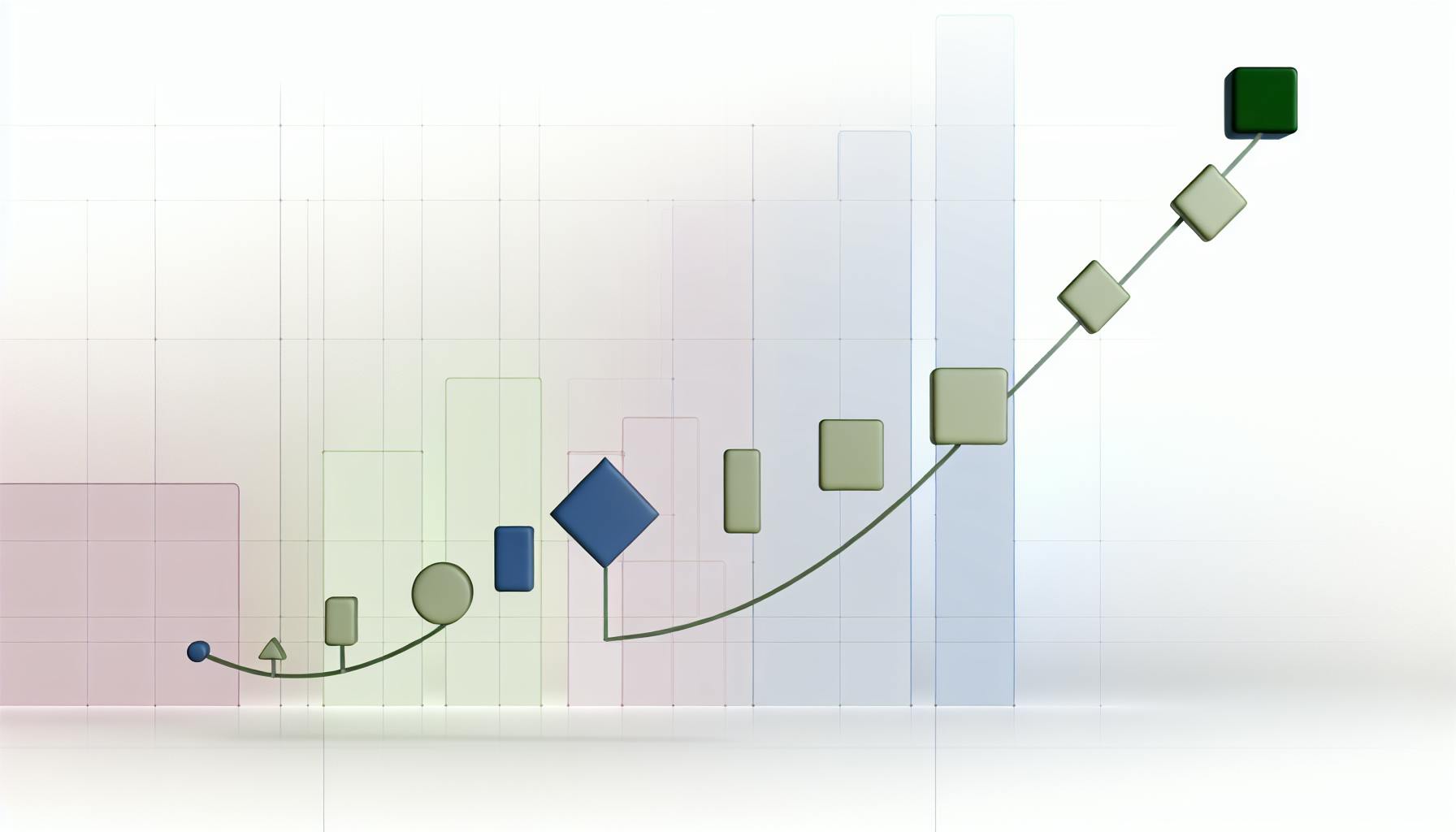Boomi monitoring is crucial for businesses using this cloud-based integration platform. Here's what you need to know:
- Boomi connects apps, data, and devices across systems
- Monitoring helps catch problems early and keep operations running smoothly
- Key benefits include improved reliability, cost savings, and better data flow
Main components of Boomi monitoring:
| Component | Purpose |
|---|---|
| Process Monitoring | Tracks integration performance |
| Data Flow Monitoring | Ensures data accuracy and completeness |
| Error Logging | Records and helps resolve issues |
| Resource Monitoring | Checks system resource usage |
| Alerting System | Notifies teams of critical problems |
Setting up Boomi monitoring:
- Identify what to monitor
- Choose and configure monitoring tools
- Establish monitoring rules and alerts
Advanced monitoring techniques include predictive analytics and AI-powered anomaly detection. As businesses grow, scalable monitoring solutions become essential.
Effective Boomi monitoring leads to:
- Reduced downtime
- Faster problem resolution
- Improved system performance
- Enhanced customer satisfaction
By implementing robust Boomi monitoring, businesses can ensure their integration processes run efficiently and reliably.
Related video from YouTube
2. Basics of Boomi Monitoring

This section covers the key aspects of Boomi monitoring and its main parts.
2.1 What is Boomi monitoring?
Boomi monitoring is watching how Boomi works. It looks at:
- How data moves between systems
- How well the system runs
- Any problems that come up
Good monitoring helps businesses:
- See what's happening in real-time
- Find and fix issues quickly
- Keep their systems running smoothly
2.2 Main parts of Boomi monitoring
Boomi monitoring has five main parts:
| Part | What it does |
|---|---|
| Process Monitoring | - Watches how integrations run - Checks how long things take - Finds slow spots |
| Data Flow Monitoring | - Watches data moving between systems - Makes sure data is correct and complete - Spots any data errors |
| Error Logging | - Records any problems - Gives details about errors - Helps fix issues faster |
| Resource Monitoring | - Checks computer use (CPU, memory, network) - Makes sure resources are used well - Spots when more resources are needed |
| Alerting System | - Sends warnings about big problems - Helps solve issues before they get worse - Can be set up to warn about specific things |
3. How Boomi Monitoring Helps Businesses
Boomi monitoring makes businesses work better by improving how they connect their systems. Let's look at how it helps companies in different ways.
3.1 Watching processes as they happen
Boomi monitoring lets businesses see what's happening right now:
| Benefit | Description |
|---|---|
| Quick updates | Shows how data moves between systems |
| Live tracking | Checks how processes are running |
| Fast alerts | Tells teams if something stops or slows down |
This helps companies fix problems quickly and keep things running smoothly.
3.2 Spotting issues early
Boomi monitoring helps find problems before they get big:
- Notices when something might go wrong
- Tells IT teams if data or systems aren't working right
- Gives details about errors to help fix them fast
By finding and fixing problems early, companies have less downtime and fewer data mistakes.
3.3 Making processes better
Boomi monitoring helps improve how things work:
- Looks at how well processes are doing
- Suggests ways to make them faster
- Helps IT teams adjust processes to work better
This leads to faster, more reliable connections between systems.
3.4 Keeping data safe and following rules
Boomi monitoring helps protect data and follow laws:
| Feature | How it helps |
|---|---|
| Tracks data access | Watches who uses important data |
| Checks data handling | Makes sure data is used the right way |
| Keeps records | Shows what happened with data |
These features help businesses keep their data safe and show they're following the rules.
4. Key Features of Boomi Monitoring
Boomi monitoring has several important features that help businesses keep their systems running well. Let's look at these features:
4.1 Process checks and warnings
Boomi monitoring keeps an eye on how things are working:
| Feature | What it does |
|---|---|
| Real-time watching | Checks all processes as they happen |
| Custom alerts | Lets you set up warnings for specific events |
| Speed checks | Measures how fast processes run |
| Early problem spotting | Finds issues before they cause trouble |
These features help IT teams fix problems quickly and keep systems running smoothly.
4.2 Following data movement
Watching how data moves is important to make sure it's correct and find slow spots:
| Feature | What it does |
|---|---|
| Data flow pictures | Shows how data moves between systems |
| Amount tracking | Checks how much data is being processed |
| Speed measuring | Finds out if data is moving slowly |
| Full path checking | Follows data from start to finish |
By watching data closely, businesses can make their systems work better and keep data accurate.
4.3 Recording and studying errors
Dealing with errors is a big part of Boomi monitoring:
- Detailed error notes: Writes down all the information about each error
- Error sorting: Groups errors by type and how often they happen
- Finding the cause: Gives tools to figure out why errors keep happening
- Error history: Keeps a record of past errors to spot patterns
These tools help IT teams find, fix, and stop future errors, making systems more reliable.
4.4 Checking resource use
Making sure resources are used well is key to good performance:
| Resource | What's checked |
|---|---|
| CPU | How much the processor is being used |
| Memory | How much RAM is being used |
| Storage | How much space is left for files and logs |
| Network | How fast data is moving and if there are slow spots |
5. Setting Up Boomi Monitoring in Your Company
This section explains how to set up Boomi monitoring in your business.
5.1 Deciding what to watch
Before you start, figure out what parts of Boomi you need to keep an eye on:
| Step | Action |
|---|---|
| Look at your setup | Check how your systems connect |
| Find important processes | Pick out the key tasks Boomi does |
| Choose what to measure | Decide which numbers show how well things work |
| Spot possible problems | Think about where things might go wrong |
By knowing what to watch, you can focus on the parts of Boomi that matter most to your business.
5.2 Getting your tools ready
After you know what to watch, it's time to set up your monitoring tools:
1. Pick your tools:
- Use Boomi's built-in monitoring
- Add other tools that work with Boomi
- Make your own monitoring scripts if needed
2. Set up your screens:
- Make screens that show what's happening now
- Build screens for the numbers you want to track
- Set up warnings for when things go wrong
3. Connect to other systems:
- Link Boomi monitoring to your main monitoring system
- Make sure info can move between Boomi and other systems
Setting up your tools right helps you see how well Boomi is working.
5.3 Making monitoring rules
The last step is to make clear rules for your monitoring. This tells your system how to work and what to do when things happen:
| Rule Type | What It Does |
|---|---|
| Warning Levels | Sets when to send alerts based on how things are working |
| Who to Tell | Makes a list of who to call when problems happen |
| What to Do | Creates steps to follow when you get a warning |
| Regular Reports | Sets up reports to show how things are working over time |
sbb-itb-9890dba
6. Advanced Ways to Monitor Boomi
This section looks at better ways to watch how Boomi works. These methods help businesses catch problems early and keep their systems running well.
6.1 Using past data to guess future issues
By looking at old data, businesses can try to spot problems before they happen:
| What it does | How it helps |
|---|---|
| Finds patterns in past issues | Helps prevent similar problems |
| Checks how systems worked before | Shows when things might slow down |
| Looks at how much work systems did | Helps plan for future needs |
This way of watching helps businesses fix things before they break.
6.2 Using smart computer programs to find odd patterns
Smart programs can help find strange things that people might miss:
- Spots unusual data movement
- Notices when things start to slow down over time
- Warns about possible security problems
These smart tools help catch more problems and keep systems safer.
6.3 Working with other computer watching tools
Using Boomi watching tools with other computer tools gives a full picture of how everything is working:
| Benefit | What it means |
|---|---|
| Same way of watching everything | Makes it easier to understand all systems |
| See everything at once | Helps find problems faster |
| Better problem-solving | Shows how different parts affect each other |
| Better reports | Gives a clear picture of how things are working |
By connecting Boomi watching with other tools, businesses can:
1. Make easy-to-use screens for workers to check and fix things
2. Look at how well Boomi works over long times
3. Send warnings to the right people faster
This way of watching helps businesses keep all their computer systems working well together.
7. Solving Common Boomi Monitoring Problems
This section looks at common issues businesses face when watching Boomi and how to fix them.
7.1 Handling large amounts of complex data
Boomi creates a lot of data, which can be hard to manage. Here's how to handle it:
| Problem | Solution |
|---|---|
| Too much data | Pick out what's important |
| Hard-to-understand numbers | Use pictures to show data |
| Slow data checking | Use computers to find patterns |
7.2 Growing your monitoring as your business grows
As your company gets bigger, your Boomi watching needs to keep up:
- Use monitoring that's easy to add to
- Watch Boomi using online tools that can grow with you
- Check and update your watching rules often
Steps for growing your monitoring:
1. Use online watching tools
2. Set up monitoring that's easy to add to
3. Update your rules for watching regularly
7.3 Watching closely without slowing things down
Checking everything can sometimes make systems slower. To keep things fast:
| What to Watch | How to Keep It Fast |
|---|---|
| How often you check | Check important things more often |
| Computer power used | Use small watching tools |
| Amount of data | Only look at some of the data, not all |
8. Checking if Boomi Monitoring is Worth It
This section helps you figure out if watching Boomi is good for your business. We'll look at what to measure, how it can save money, and how it affects your work and customers.
8.1 Important things to measure
When checking if Boomi watching is helpful, look at these key numbers:
| What to Measure | What It Means | How Important |
|---|---|---|
| How often things work | How much time Boomi connections work right | Very |
| How many mistakes happen | How often things go wrong and what kind of problems | Very |
| How much data moves | How much information Boomi handles in a set time | Somewhat |
| How fast things happen | How quickly Boomi finishes its jobs | Somewhat |
| How much computer power is used | How much of the computer Boomi uses to work | Less |
Checking these numbers often will show you how well Boomi is working and if watching it helps.
8.2 Saving money and working faster
Watching Boomi can help your business save money and work better:
| Benefit | How It Helps |
|---|---|
| Less time when things don't work | Find and fix problems quickly |
| Use computers better | Make sure you're not wasting computer power |
| Fix problems faster | Get warnings right away and have good records to help fix issues |
| Do more without people | Use what you learn to make more things happen automatically |
8.3 Keeping business going and making customers happy
Watching Boomi can help your business keep running and make customers happier:
| Area | How Watching Helps |
|---|---|
| Things work more often | Catch problems early so work keeps going |
| Information is correct | Find mistakes in data quickly |
| Fix problems fast | See issues right away and fix them before customers notice |
| Customers have a better time | When things work right, customers get better service |
9. What's Next for Boomi Monitoring
This section looks at new ways Boomi monitoring might change in the future.
9.1 New smart computer tools
Smart computer programs will make Boomi monitoring better:
| Tool | What it does | How it helps |
|---|---|---|
| Guessing problems | Looks at old data to spot future issues | Fixes problems before they happen |
| Finding odd things | Notices strange patterns in how data moves | Catches issues people might miss |
| Smart warnings | Picks which warnings are most important | Helps teams focus on big problems |
These new tools will make watching Boomi work better and faster.
9.2 Working with Internet-connected devices
As more devices connect to the internet, Boomi monitoring will change:
- Watch devices far away
- Handle more data from many devices
- See how data moves between different devices
This will help businesses use data from internet-connected devices better.
9.3 Monitoring that fixes problems on its own
Future Boomi monitoring will do more than just find problems:
| Feature | What it does |
|---|---|
| Guess when things might break | Tells you to fix things before they stop working |
| Fix common problems by itself | Solves small issues without people helping |
| Suggest ways to work better | Gives ideas on how to make Boomi run smoother |
These new features will make Boomi monitoring fix problems faster and help businesses work better.
As Boomi monitoring gets better, it will become even more important for businesses that want to connect their computer systems well.
10. Wrap-up
10.1 Main points to remember
Boomi monitoring helps businesses keep their systems working well. Here are the key things to remember:
| Benefit | Description |
|---|---|
| See what's happening now | Watch how things are working in real-time |
| Find problems early | Spot and fix issues before they get big |
| Make things work better | Improve how systems run |
| Keep data safe | Follow rules and protect information |
To set up good Boomi monitoring:
1. Figure out what you need to watch
2. Choose the right tools
3. Make clear rules for watching
10.2 Last thoughts
As more businesses use connected systems, Boomi monitoring will keep changing. In the future, we might see:
| New Feature | What It Does |
|---|---|
| Smart computer programs | Try to guess problems before they happen |
| Watching internet-connected devices | Keep an eye on more types of devices |
| Self-fixing systems | Fix small problems without human help |
These changes will help businesses connect their computer systems even better.