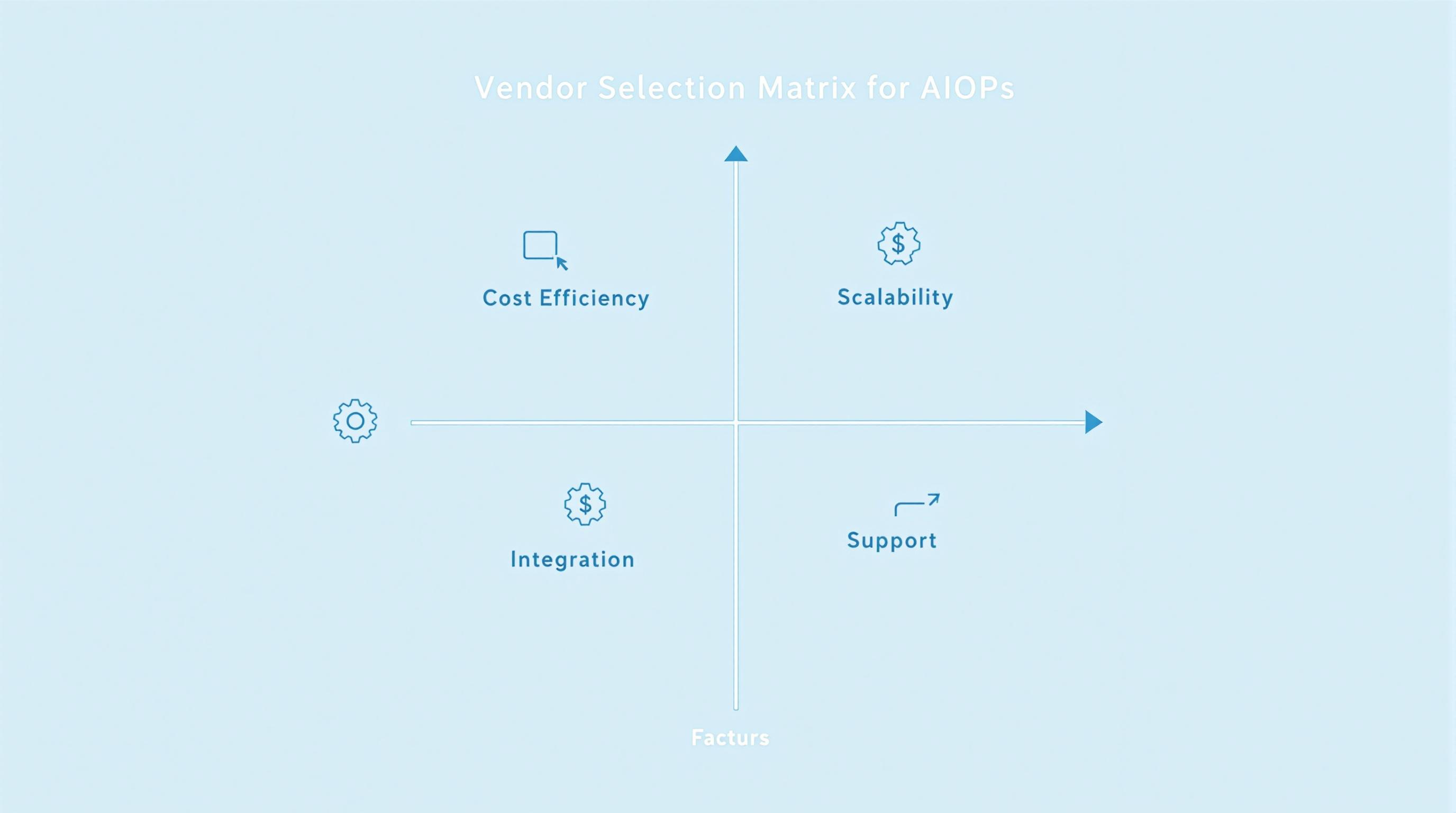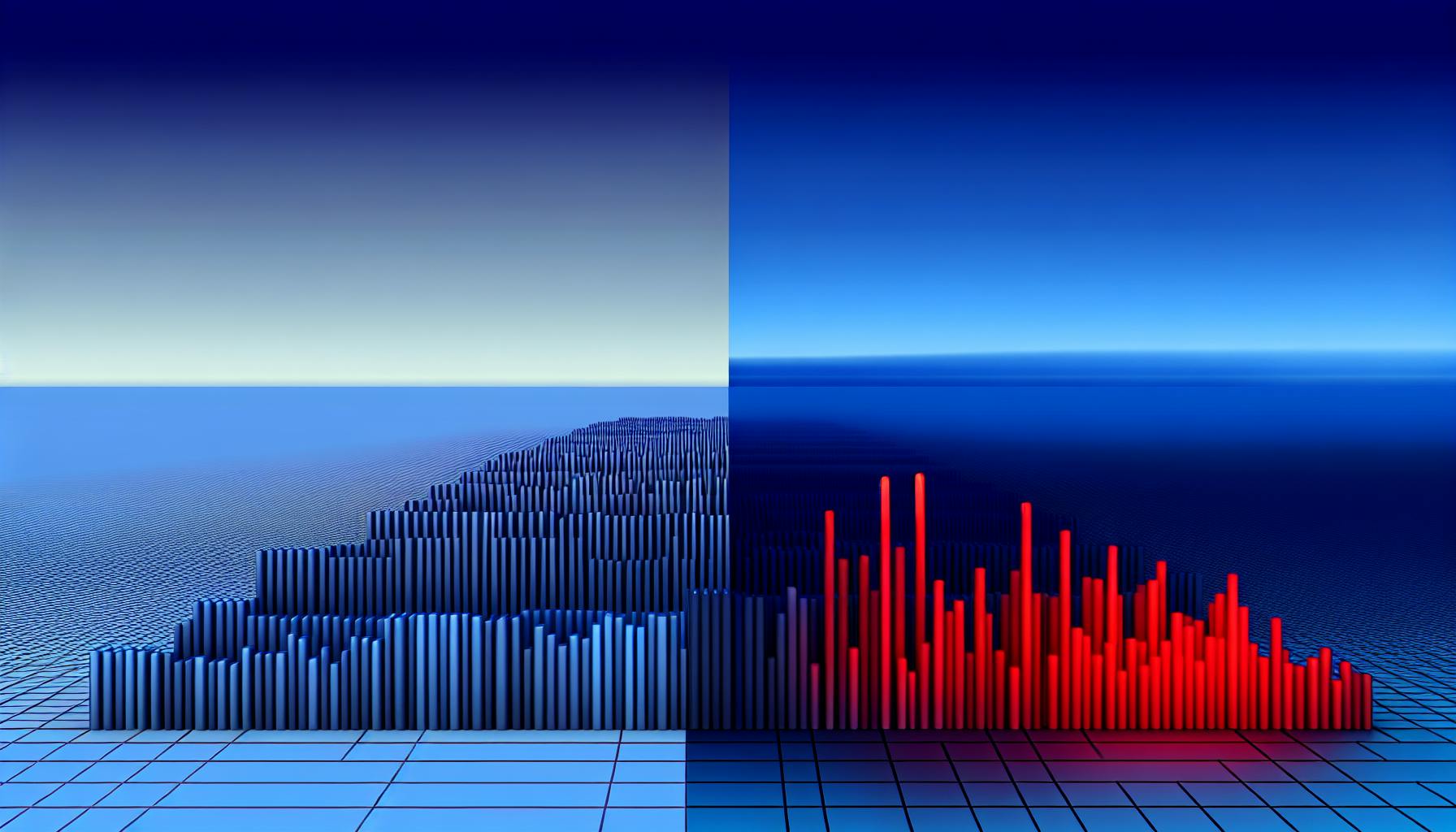Boomi monitoring is crucial for maintaining smooth integrations, catching issues early, and optimizing performance. Here's what you need to know:
- Key areas to monitor: Process execution, data flow, system connections, resource usage, error handling
- Essential metrics: Process run time, error rates, data volume, API usage, system resource utilization
- Top monitoring tools:
- Boomi's built-in: Atom Monitoring, Platform Monitoring
- Third-party: Application performance tools, log analysis tools, infrastructure monitoring tools
| Aspect | Best Practice |
|---|---|
| Alert setup | Define clear levels (Critical, Warning, Info) |
| Problem-solving | Follow a structured approach: assess, identify, fix, document |
| Performance optimization | Use monitoring data to improve integrations and plan for growth |
| Cloud considerations | Implement unified monitoring across services, ensure security compliance |
| Continuous improvement | Regularly review and update monitoring strategies |
By focusing on these areas and using the right tools, you can ensure your Boomi integrations run efficiently and reliably.
Related video from YouTube
Basics of Boomi Monitoring
What Boomi monitoring covers
Boomi monitoring looks at these main areas:
- How processes run
- How data moves and changes
- How systems connect
- How much computer power is used
- How errors are handled
Key parts of Boomi's structure for monitoring
Boomi's monitoring setup has these main parts:
| Part | What it does |
|---|---|
| Atoms | Small engines that run processes |
| Molecules | Groups of Atoms that work together |
| AtomSphere | Main control center for monitoring |
| Boomi Flow | Watches how work flows and users interact |
| API Management | Checks how APIs are used and work |
These parts work together to give a full view of how Boomi is running.
Benefits of good Boomi monitoring
Good monitoring in Boomi helps in these ways:
- Fixing issues early: Catch and solve problems before they cause trouble
- Making things work better: Find slow spots and make processes faster
- Keeping things safe: Watch for odd activities that might be security risks
- Following rules: Make sure data handling meets legal requirements
- Saving money: Use just the right amount of computer power, not too much
Top Tips for Boomi Monitoring
Here are some key tips to improve your Boomi monitoring:
Setting clear monitoring goals
Set specific, measurable goals for your Boomi monitoring. For example:
| Goal | Target |
|---|---|
| Reduce integration errors | 30% decrease in 3 months |
| Improve process execution time | 20% faster in 6 months |
| Increase uptime for critical integrations | Achieve 99.9% uptime |
Clear goals help you focus your efforts and track progress.
Catching issues early
Stop problems before they start:
- Set alerts for key metrics like CPU, memory, and disk space
- Watch for slow-downs in process times
- Check error logs often
- Use automatic health checks for important parts
Fixing issues early keeps your system running smoothly.
Using Boomi's built-in monitoring tools
Use Boomi's own tools to watch your integrations:
| Tool | What it does | Key features |
|---|---|---|
| Atom Monitoring | Checks single Atom performance | Real-time stats, resource use, process details |
| Platform Monitoring | Watches whole Boomi system | Overall view, custom alerts |
| Process Reporting | Looks at how processes run | History, errors, speed trends |
Learn these tools and set them up for your needs.
Adding other monitoring tools
Use extra tools to get more information:
- Tools that check how apps perform
- Systems that collect and study logs
- Tools that watch network connections
Pick tools that fill in any gaps in your monitoring.
Creating a complete monitoring plan
Make a full plan to watch all parts of your Boomi system:
1. Choose what to measure
2. Set schedules and assign tasks
3. Plan how to handle big problems
4. Regularly check and improve your monitoring
5. Write down best practices and share them
A good plan helps you watch your whole Boomi system effectively.
Key Metrics to Watch in Boomi
Watching the right metrics in Boomi helps keep your system running well and catch problems early. Here are the main things to look at:
Speed and efficiency measures
Check these to make sure your integrations work fast:
| Metric | What it means | Goal |
|---|---|---|
| Process run time | How long a process takes | Under 5 minutes |
| Data speed | How much data moves in an hour | More than 1 GB |
| Response time | How fast Boomi answers requests | Under 200 ms |
Keep an eye on these to find slow spots and make things faster.
Tracking errors and their types
Watch for errors to keep your system reliable:
| Error measure | What to do |
|---|---|
| Error rate | Check how many processes fail |
| Error types | Group errors by what caused them |
| Error patterns | Look for errors that happen often |
Set up alerts for sudden jumps in errors or the same errors happening a lot.
Data flow and volume
Watch how data moves to keep things smooth:
| What to check | Why it's important |
|---|---|
| Daily/weekly/monthly data amount | Know how much data you're handling |
| Busy times | Find out when you process the most data |
| Data quality | Spot data that doesn't look right |
Use Boomi's tools to see data trends and fix your processes if needed.
API usage stats
If you use APIs a lot, watch these:
| Stat | Why it matters |
|---|---|
| API calls per minute | Makes sure APIs aren't overworked |
| API answer times | Finds slow APIs |
| API error rates | Shows connection problems |
Set limits for these and get alerts to keep APIs healthy.
System resource use
Check your system resources to avoid slowdowns:
| Resource | What to aim for |
|---|---|
| CPU use | Keep under 80% |
| Memory use | Keep under 90% |
| Disk space | Keep at least 20% free |
| Network use | Watch for sudden changes |
Look at how resources are used over time to plan for upgrades or improvements.
Tools for Monitoring Boomi
To keep an eye on your Boomi system, you need good tools. Let's look at what Boomi offers and other tools that can help.
Boomi's own monitoring tools
Boomi has built-in tools to watch over your processes and how well the system works.
How Atom Monitoring works
Atom Monitoring looks after the Atoms, which run Boomi processes. It does these things:
- Shows if Atoms are working right now
- Checks how much computer power they're using
- Counts how many processes run and how they do
- Writes down errors and warns you about them
This helps you spot and fix Atom problems quickly.
What Platform Monitoring offers
Platform Monitoring gives you a big picture of your whole Boomi setup. It looks at:
- How healthy the whole system is
- Who's using it and what they're doing
- How well the APIs are working
- If scheduled tasks are running on time
- How well the connectors are doing
This helps you understand your whole Boomi system and make it work better.
Other tools that work with Boomi
Sometimes, you might want to use other tools with Boomi. Here are some that can help:
| Tool Type | Examples | What They Do |
|---|---|---|
| App Performance Tools | New Relic, Dynatrace, AppDynamics | Check how well apps are working |
| Log Tools | Splunk, ELK Stack, Sumo Logic | Look at logs to find problems |
| Computer Checking Tools | Nagios, Zabbix, SolarWinds | Watch your computers and network |
These tools can show you more about your system and work with what Boomi already does.
Comparing different monitoring tools
When picking tools to watch your Boomi system, think about what they can do, how easy they are to use, and if they can grow with you.
Tool features comparison table
| Feature | Boomi Tools | App Performance Tools | Log Tools | Computer Checking Tools |
|---|---|---|---|---|
| Real-time watching | Yes | Yes | Some | Yes |
| Looking at old data | Yes | Yes | Yes | Yes |
| Making your own dashboards | Some | Yes | Yes | Yes |
| Sending alerts | Yes | Yes | Yes | Yes |
| Watching APIs | Yes | Yes | Some | Some |
| Checking logs | Some | Some | Yes | Some |
| Seeing computer health | Yes | Some | Some | Yes |
| Cost | Free with Boomi | Costs money | Costs money | Costs money |
When choosing tools, think about what you need, what tools you already have, and how complex your Boomi setup is. Often, using Boomi's tools plus a few others gives you the best way to watch everything.
sbb-itb-9890dba
Setting Up Alerts in Boomi
Good alert setup helps keep your Boomi system running well. With the right alerts, you can find and fix problems quickly before they hurt your work.
Choosing alert levels
When setting up alerts in Boomi, pick levels that fit your needs:
| Alert Level | When to Use | Examples |
|---|---|---|
| Critical | For big problems that need quick action | Process failures, data loss |
| Warning | For issues that could get worse if ignored | Slow performance, low resources |
| Info | For updates that aren't urgent | Successful process runs, small system events |
Pick alert levels that work for you. Make sure you get enough info without too many alerts.
Steps for handling big problems
When big issues come up, follow these steps:
1. Check how bad it is: See how much the problem affects your work.
2. Find the cause: Look for the exact part or process causing trouble.
3. Quick fixes: Try to stop the problem for now while you work on a full fix.
4. Ask for help: Know who to call if you need more help to solve the issue.
5. Write it down: Keep track of what happened and how you fixed it to help next time.
Setting up automatic fixes
Making some alerts fix things on their own can save time and reduce mistakes. Try these:
| Automatic Fix | What It Does |
|---|---|
| Self-fixing processes | Boomi tries failed processes again or uses backup systems |
| Resource scaling | Adds more resources when needed to avoid slowdowns |
| Ticket creation | Makes help tickets for certain alerts without you doing it |
Using these automatic fixes helps keep your Boomi system running smoothly. This lets your team focus on harder problems that need human help.
Fixing Common Boomi Problems
When using Boomi, you might run into issues that can slow down your work. Here's how to spot and fix some common problems.
Finding common slowdowns
Boomi can sometimes run slowly. Here are some reasons why and how to fix them:
| Problem | How to Fix |
|---|---|
| Not enough computer power | Check CPU, memory, and disk use. Add more power or spread work across more Atoms |
| Poorly designed processes | Look at how processes are set up. Use Boomi's tools to find slow spots |
| Slow network | Check connections between Atoms and other systems. Try using Boomi Molecule for better speed |
Figuring out why integrations fail
When integrations stop working, it can mess up your work. Here's how to find out what's wrong:
| Problem | How to Fix |
|---|---|
| Data doesn't match | Check how data is mapped and changed. Use Boomi's tools to find data that doesn't fit |
| Can't connect | Make sure connection settings and passwords are right. Check that firewalls let connections through |
| Process steps are wrong | Look at each step in the process. Use Boomi's testing tools to find where things go wrong |
Solving connection issues
Sometimes Boomi can't connect to other systems. Here's how to fix that:
| Problem | How to Fix |
|---|---|
| Wrong passwords | Check and update passwords for connected systems. Use Boomi's safe password storage |
| Too many API calls | Add retry steps to your processes. Use Boomi's queues to manage how many calls you make |
| Old or wrong security certificates | Make sure certificates are up-to-date. Use Boomi's tools to manage all certificates in one place |
Advanced Boomi Monitoring Methods
As Boomi systems get more complex, better monitoring is needed to keep things running well and stop problems. Here are some new ways to watch your Boomi setup more closely.
Using logs to understand more
Logs have lots of useful info for fixing and improving Boomi processes. Here's how to use them well:
| Log Method | What It Does | Why It Helps |
|---|---|---|
| Collecting logs in one place | Gathers logs from all Boomi parts | Gives a full view of your system |
| Breaking down logs | Pulls out important info from logs | Finds errors, speed issues, and use patterns |
| Connecting different logs | Mixes logs from different sources | Finds how problems are linked and what causes them |
Using AI to spot problems early
AI helps watch Boomi by finding issues before they cause trouble:
| AI Method | What It Does |
|---|---|
| Guessing future issues | Looks at old data to guess when things might break |
| Finding odd behavior | Spots unusual patterns that might mean trouble |
| Finding problem causes | Quickly finds what's causing issues by looking at how parts work together |
Connecting Boomi watching with other IT tools
Mixing Boomi watching with your other IT tools helps you see more and work better:
| Tool Connection | What It Does | How It Helps |
|---|---|---|
| IT help desk tools | Sends Boomi alerts to tools like ServiceNow | Makes tickets automatically when there's a problem |
| Code release tools | Adds Boomi info to your code release process | Makes sure integrations work before new code goes live |
| Business report tools | Sends Boomi speed info to business tools | Helps make choices based on how well things are working |
Monitoring Boomi in the Cloud
Watching Boomi in the cloud needs special care to make sure it works well and stays safe. Here's how to do it right.
Dealing with many cloud services
Watching Boomi across different cloud services can be tricky. Here's how to handle it:
| Problem | Fix | Good Result |
|---|---|---|
| Different cloud systems | One screen to see everything | Easy to check all at once |
| Different ways to measure | Same checks for all clouds | Easy to compare |
| Different speeds | Check speed from start to end | Find slow spots |
| Data in right places | Watch each area separately | Follow the rules |
To watch Boomi well across many cloud services:
- Use a tool that works with all cloud types
- Use Boomi's tools to get info easily
- Set up warnings for problems between clouds
- Often check how much cloud you're using to save money
Keeping cloud watching safe and following rules
It's important to keep Boomi cloud watching safe and follow the rules:
| Safety Step | What It Does | How It Helps Follow Rules |
|---|---|---|
| Hide info while moving | Keep data safe when sending | Protect data as required |
| Only let some people see | Limit who can see watching info | Keep things private |
| Write down who looks | Keep track of who sees what | Show what happened if asked |
| Keep data in right places | Store watching info where allowed | Follow local data laws |
Good ways to keep Boomi cloud watching safe and follow rules:
- Hide all watching info from others
- Often check who can see what and change if needed
- Use Boomi's tools made for following rules
- Have a plan ready if something goes wrong with watching
Improving Boomi with Monitoring Data
Using monitoring data helps make Boomi work better and improve how it connects different systems. By looking at the information collected, companies can make smart choices to enhance their Boomi setups.
Using data to make integrations better
Monitoring data shows how well integrations are working. This helps teams find slow spots and make things run smoother. Here's how to use this data:
| Data | What to do | How it helps |
|---|---|---|
| How long processes take | Find slow processes | Make the whole system faster |
| How often errors happen | Look at common errors and why they happen | Reduce failures |
| How much data is used | Change how resources are used | Make sure the system can handle the work |
| How APIs are used | Adjust API settings | Make integrations respond faster |
By checking these numbers often, teams can make Boomi integrations work better.
Planning for future needs
Monitoring data helps predict what you'll need in the future and plan for growth. Try these:
1. Look at trends:
- Check past data to see how things are growing
- Guess what you'll need in the future based on these trends
- Plan upgrades before you need them
2. Plan for more users:
- Use data from busy times to see system limits
- Add resources based on expected growth
- Make sure Boomi can handle more work as you grow
3. Set goals and check progress:
- Use monitoring data to set targets
- Compare how you're doing to these targets often
- Find ways to make things better
Using monitoring data to plan ahead helps keep Boomi working well as your business grows.
Always making monitoring better
Keep improving how you watch Boomi to keep it working its best. Here are some ways to do that:
| What to do | How to do it | What you get |
|---|---|---|
| Check what you're measuring | Make sure you're looking at the right things | Monitoring fits what your business needs |
| Let computers do the watching | Use smart programs to spot odd things | Find and fix problems quickly |
| Connect with other tools | Link Boomi watching to other IT tools | See how everything is working together |
| Listen to users | Ask people using Boomi what they think | Make monitoring better based on real use |
Wrap-up
Main points to remember
Here are the key things to keep in mind about Boomi monitoring:
| Area | What to Do |
|---|---|
| Why it matters | Watch Boomi closely to keep integrations working well |
| What to watch | Check process times, errors, data amounts, API use, and computer resources |
| Tools to use | Use Boomi's own tools and other helpful ones |
| Dealing with problems | Set up alerts and fix issues quickly, sometimes automatically |
| Making things better | Look at the data often to improve how Boomi works |
What's next for Boomi monitoring
As integrations get more complex, Boomi monitoring will likely change:
| Future Change | What It Means |
|---|---|
| Smarter problem-solving | Computers might spot issues before they happen |
| Better cloud watching | Easier to keep an eye on many cloud systems at once |
| Working with other tools | Boomi monitoring might work better with other IT tools |
| Clearer reports | Easier to understand and use the information from monitoring |
| New tech support | Ready for new ways of connecting systems |
Keeping up with these changes will help you get the most out of Boomi monitoring and keep your integrations running smoothly.