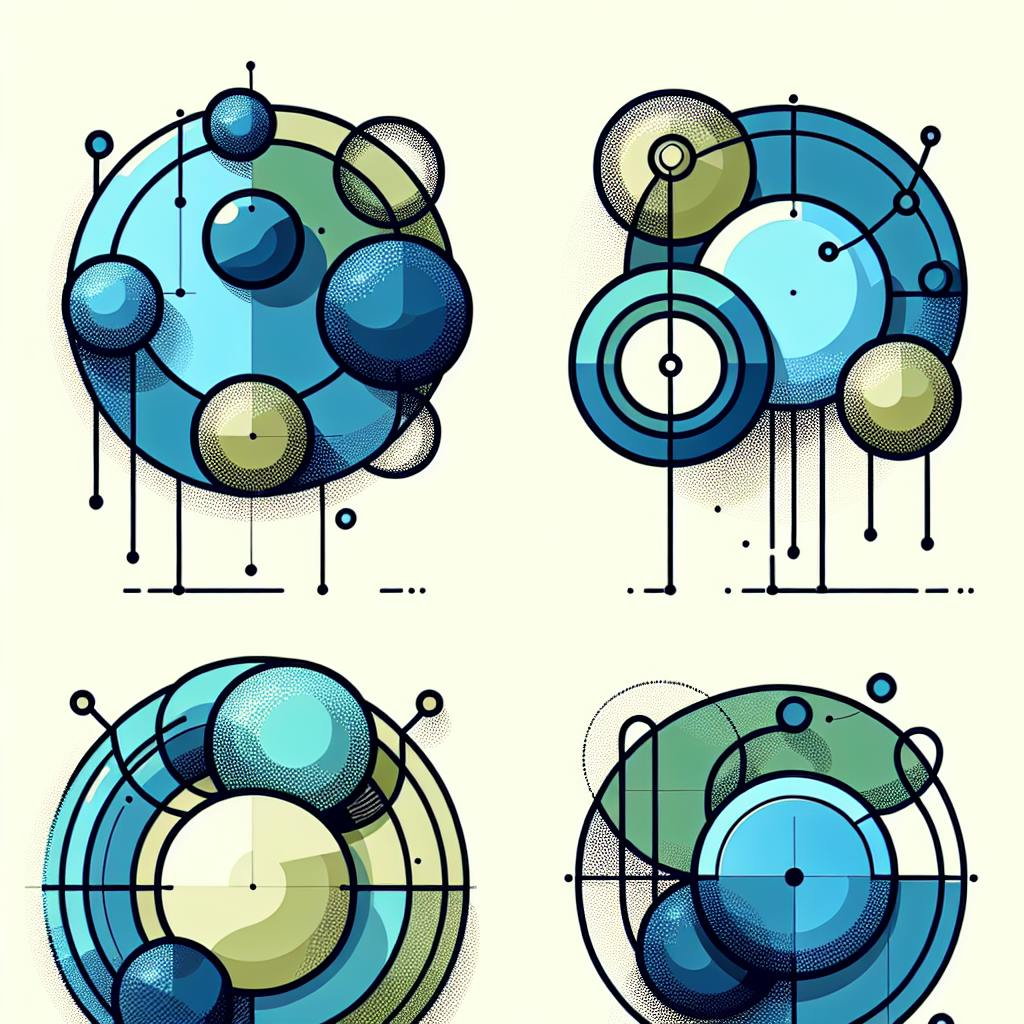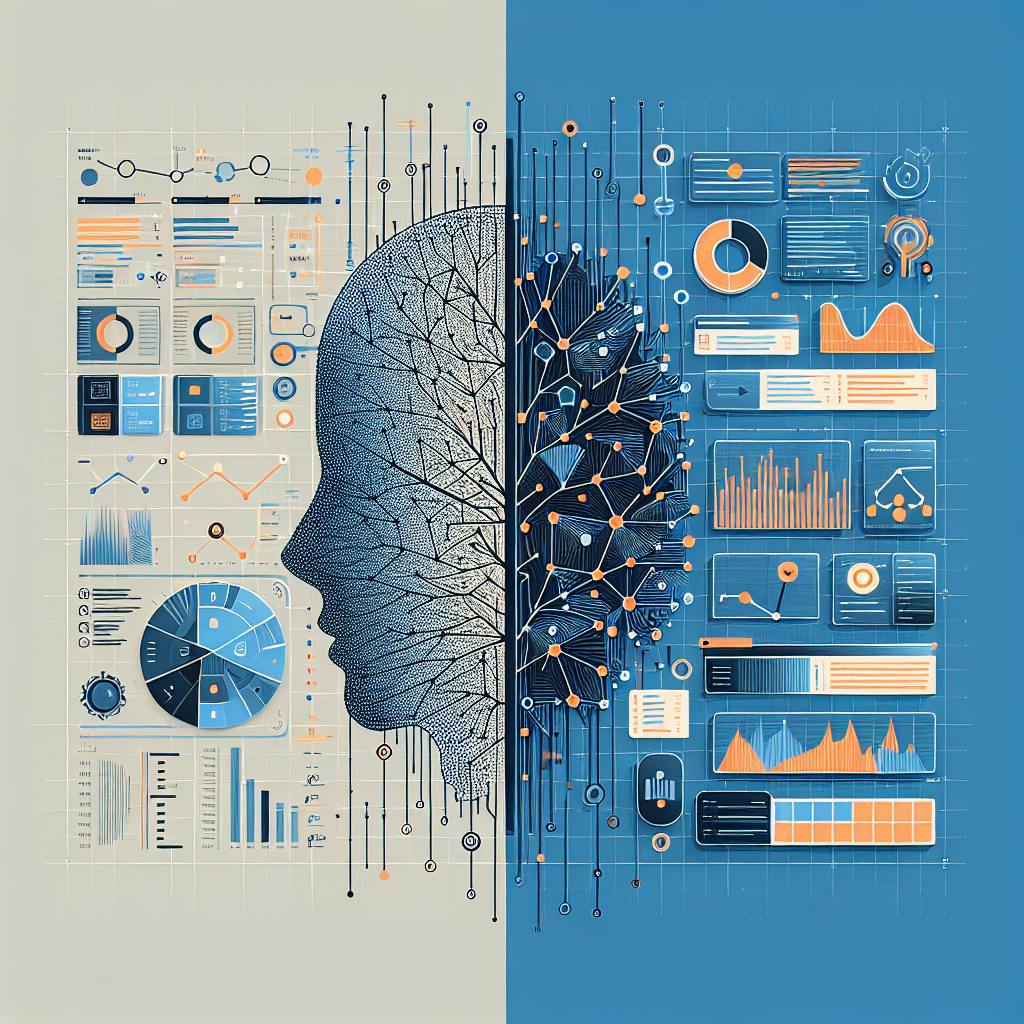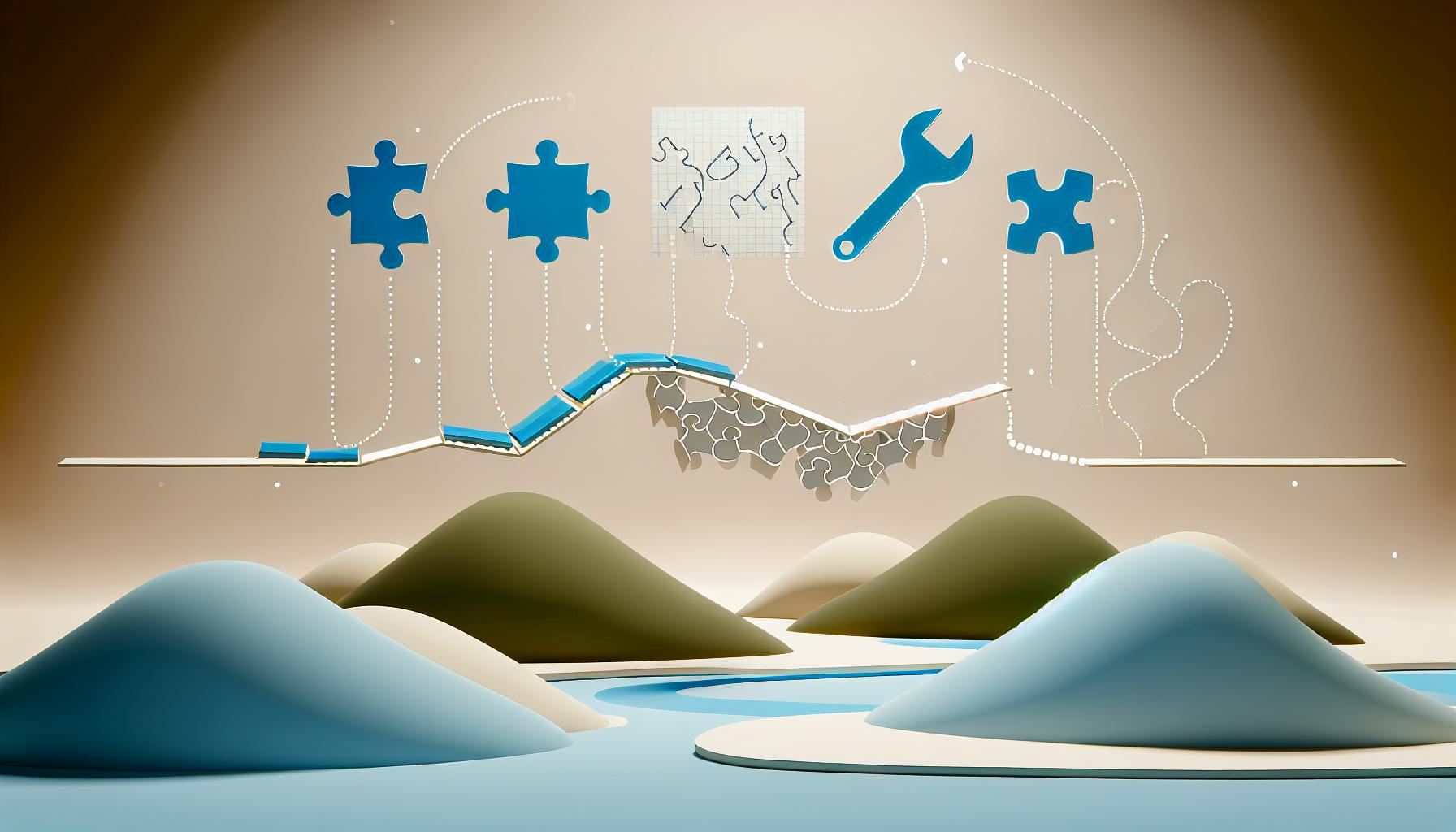Eyer AIOps and Influx Telegraf work together to improve IT operations:
- Eyer AIOps: AI-powered system for IT management
- Influx Telegraf: Efficient data collection tool
Key benefits of combining these tools:
| Benefit | Description |
|---|---|
| Faster issue detection | Spots problems quickly |
| Automated fixes | Solves common issues without human input |
| Predictive maintenance | Prevents issues before they occur |
| Resource optimization | Improves system performance and reduces costs |
| Scalability | Handles growing data and complex IT setups |
This combination helps IT teams:
- Manage complex systems
- Handle large data volumes
- Fix problems faster
- Use edge computing effectively
The AIOps market is set to grow from $11.7 billion to $32.4 billion by 2028, with a 22.7% annual increase.
Related video from YouTube
What is AIOps?
AIOps means Artificial Intelligence for IT Operations. It uses big data, machine learning, and AI to make IT work better.
AIOps Basics
AIOps helps IT teams work smarter. Here's how:
1. Gathering Data: AIOps tools collect lots of information from different IT sources.
2. Finding Patterns: The system looks for trends and odd things in the data.
3. Fixing Issues: AIOps can solve some problems on its own, so people don't have to.
4. Seeing Future Problems: It can spot issues before they happen, so teams can fix them early.
How IT Work Has Changed
IT work is different now than it used to be:
| Area | Before | Now |
|---|---|---|
| Amount of Data | Easy to handle | Too much to manage by hand |
| Where Things Run | In the office | In many places, including clouds |
| How Hard It Is | Not too hard | Very hard |
| How Fast to Fix | Hours or days | Minutes |
| How We Work | Fix after breaking | Try to stop breaks before they happen |
These changes mean we need new ways to handle IT, like AIOps.
Why AIOps Helps
Using AIOps makes IT work better:
1. Saves Time: AIOps does routine jobs so IT teams can focus on big-picture stuff.
2. Fixes Things Faster: It finds and solves problems quickly.
3. Stops Problems Early: AIOps can see issues coming and help prevent them.
4. Makes Better Choices: Teams can make smarter decisions with the data AIOps gives them.
5. Handles Growth: As IT gets bigger and more complex, AIOps helps manage it without needing lots more people.
Eyer AIOps: Key Features and Uses

What Eyer AIOps Can Do
Eyer AIOps offers several key features:
1. Smart Alerts: Filters important data to reduce alert overload. Helps teams focus on the main problems.
2. Finding Root Causes: Shows likely causes of issues with proof. This builds trust between AI and human workers.
3. Seeing Future Problems: Looks at past data to spot possible issues before they happen.
4. Fixing Known Issues: Can fix some problems on its own, making repairs faster and cheaper.
5. Checking Performance: Watches storage, virtual systems, and cloud setups. Reports on use, uptime, and speed.
How Eyer AIOps Uses AI and Machine Learning
Eyer AIOps uses AI and machine learning to improve IT work:
| AI Technique | What It Does | How It Helps |
|---|---|---|
| Pattern Finding | Scans lots of old data | Spots issues faster than humans |
| Connecting Events | Combines info from many sources | Gives a full picture of IT systems |
| Predicting Problems | Studies trends to guess future issues | Helps stop problems before they start |
| Understanding Text | Reads logs and reports | Finds useful info in written data |
| Getting Better Over Time | Uses feedback to improve | Makes better choices as it learns |
Eyer AIOps in Different Industries
Eyer AIOps helps various business types:
| Industry | How It's Used | Main Benefit |
|---|---|---|
| Banking | Catching Fraud | Spots odd money moves quickly |
| Hospitals | Managing Patient Info | Makes patient data more accurate and easy to find |
| Online Shops | Making Customers Happy | Suggests products based on what people like |
| Factories | Keeping Machines Running | Warns about machine problems early |
| Phone Companies | Improving Networks | Makes network run better based on how it's used |
Influx Telegraf: Collecting Data Efficiently

What is Influx Telegraf?
Telegraf is a free, open-source tool that collects and reports data. It's made by InfluxData, the same company that created InfluxDB. Telegraf is good at gathering information from many different places, like apps, services, and other data sources.
Main features of Telegraf:
- Easy to set up: It's just one file with no extra parts needed
- Small size: Doesn't take up much space, so it works well on small devices
- Quick data flow: Sends data smoothly and quickly
- Works well with InfluxDB: Made to work best with InfluxDB, but can work with other systems too
Why Telegraf is Useful
Telegraf has many good points that make it a top choice for collecting data:
| Good Point | What It Means |
|---|---|
| Can work in different ways | Can both send and receive data |
| Keeps collecting data | Keeps working even if the network isn't great |
| Handles lots of data fast | Can take in data very quickly from many devices |
| Can change data | Can clean up and change data as it comes in |
| Lots of add-ons | Has many tools to work with different data sources and places to send data |
Also, because Telegraf is open-source, many people work on making it better and adding new features.
How Telegraf Works with Other Tools
Telegraf can easily connect with many other tools and systems:
-
Where it gets data from:
- Smart devices using different ways to talk to each other
- Tools that help run computer systems
- Information about how computer systems are working
-
Where it sends data:
- Special databases that store data over time
- Systems that watch how things are working
- Places that hold messages before sending them on
-
How it can change data:
- Take out data you don't want
- Put data together in groups
- Send different types of data to different places
This makes Telegraf very useful in many different setups for watching how systems are working and looking at data.
Combining Eyer AIOps and Influx Telegraf
Using Eyer AIOps and Influx Telegraf together makes IT work better. This mix helps teams work smarter and fix problems faster.
Making IT Work Better
Here's how Eyer AIOps and Influx Telegraf help IT teams:
| Feature | How It Works | What It Does |
|---|---|---|
| Quick Watching and Checking | Telegraf gets data, Eyer AIOps looks at it fast | Shows how things are working right now |
| Fixing Before Breaking | Eyer AIOps learns from old data to guess future problems | Helps stop issues before they start |
| Fixing Without People | Eyer AIOps sees patterns and fixes common problems | Makes fixing faster with less human work |
| Seeing Everything | Telegraf gets lots of data, Eyer AIOps shows it clearly | Gives a full picture of all IT stuff |
Fixing Common IT Problems
Eyer AIOps and Influx Telegraf help with these IT issues:
1. Slow Parts:
- Telegraf watches how fast things work
- Eyer AIOps finds slow spots
- Suggests ways to make things faster
2. Using Resources Well:
- Telegraf checks what's being used
- Eyer AIOps finds better ways to use things
- Saves money and makes systems work better
3. Keeping Things Safe:
- Telegraf collects safety info
- Eyer AIOps spots odd things that might be unsafe
- Helps keep the whole system safer
4. Finding Why Things Broke:
- Telegraf gives lots of details about what happened
- Eyer AIOps puts all the info together
- Helps find the main reason for big problems fast
sbb-itb-9890dba
How to Set Up Eyer AIOps with Influx Telegraf
Setting up Eyer AIOps with Influx Telegraf needs careful planning. This guide will help you do it right.
Steps to Connect the Tools
1. Install Influx Telegraf
- Get Telegraf and put it on your systems
- Set up Telegraf to gather the right data
- Make Telegraf send data where you want it to go
2. Set Up Eyer AIOps
- Install Eyer AIOps where you need it
- Make it ready to get data from Telegraf
- Set up the basic AI and rules
3. Link Telegraf to Eyer AIOps
- Tell Telegraf to send data to Eyer AIOps
- Make sure the data is safe when it's sent
- Check that the data is moving and correct
4. Make It Work Better
- Change how often Telegraf collects data
- Set up Eyer AIOps screens to show Telegraf data
- Make Eyer AIOps warn you about important Telegraf data
Tips for Good Setup
| Tip | What to Do | Why It Helps |
|---|---|---|
| Start Small | Begin with a few metrics, then add more | Easier to fix problems |
| Use Ready-Made Plans | Use pre-made setups for common needs | Faster to set up |
| Keep Updated | Always use the newest versions | Get new features and stay safe |
| Write It Down | Keep notes on how you set things up | Helps fix issues later |
| Test First | Try everything out before using it for real | Avoids big problems |
What Not to Do
1. Don't Forget About Safety
- Make sure all data is secret when sent
- Control who can use Telegraf and Eyer AIOps
- Check safety settings often
2. Watch Out for Slowdowns
- See how much power Telegraf uses
- Balance how often you collect data
- Make Eyer AIOps work fast
3. Train Your Team
- Teach your staff how to use both tools
- Make guides for common tasks
- Have a way to get help with problems
4. Plan for Growth
- Set up your system to grow bigger later
- Think about how more data will affect your setup
- Plan for adding new systems and data sources
Measuring Results
Checking how well Eyer AIOps and Influx Telegraf work together is important. This helps you see if they're making your IT work better.
Important Things to Check
When looking at how well your AIOps is working, focus on these key points:
| What to Measure | What It Means |
|---|---|
| How Fast Issues are Found | Time to spot problems |
| How Quick Issues are Noticed | Time to say "We see the problem" |
| How Fast Things are Fixed | Time to get services working again |
| How Often Things Work | How much things are up and running |
| Auto vs Manual Fixes | How many fixes are done by computers vs people |
| Found vs Reported Issues | How many problems the system finds vs users report |
| Time and Money Saved | How much better and cheaper things are now |
These points show you if your AIOps is helping make things faster, better, and cheaper.
How to See If Things Are Getting Better
To check if Eyer AIOps and Influx Telegraf are helping:
- Write down how things work now
- Set goals for what you want to improve
- Use AIOps tools to watch how things are going
- Look at the numbers often
- See how IT improvements help the business
By doing these steps, you can see if your AIOps is making things better and decide what to do next.
Good Things That Happen Over Time
Using Eyer AIOps and Influx Telegraf together helps in many ways:
| Good Thing | What It Does | How It Helps |
|---|---|---|
| See Everything | Shows all your IT stuff | Makes it easier to handle big systems |
| Fix Things Early | Finds and fixes issues fast | Less downtime and fewer problems |
| Work Smarter | Computers do simple jobs | People can work on big ideas |
| Grow Easily | Works well even as you get more data | Keeps things running smooth as you grow |
| Save Money | Uses resources better | Costs less to run IT |
These good things help save money over time. By having fewer problems, letting computers do more work, and using things better, companies can spend less on IT while making it work better.
What's Next for AIOps and Data Collection
As AIOps and data collection grow, new tools and ways of working are coming. These changes will help IT teams do their jobs better.
New Tools Coming Soon
New AIOps tools will use smarter computer programs. Here are some new things to look for:
| New Tool | What It Does | How It Helps |
|---|---|---|
| Guessing Problems | Uses math to guess when things might break | Fixes issues before they happen |
| Self-Fixing Systems | Computers fix problems without people | Less work for IT teams |
| Edge Computing | Puts AIOps on small computers near users | Makes things work faster |
| Cloud Help | Works with different types of cloud systems | Makes it easier to use many clouds |
These new tools will help IT teams work better and fix problems faster.
How IT Work Will Change
IT work will change in these ways:
1. Always Getting Better
AIOps will look at old data to find ways to make things work better over time.
2. New Skills Needed
Companies will need to teach workers about AI or hire new people who know about it.
3. Keeping Data Safe
As AIOps uses more private info, keeping it safe will be very important.
4. New Way of Thinking
IT teams will need to get used to letting computers do more of the work.
How Eyer AIOps and Telegraf Might Change
Eyer AIOps and Influx Telegraf will need to change to keep up:
| Part | How It Might Change |
|---|---|
| Data Use | Will work with more types of data |
| Smart Programs | Will use better math to find problems |
| Fixing Things | Will fix more things without people |
| How It Looks | Will be easier for people to use |
| Handling Big Jobs | Will work better with lots of data |
These changes will help Eyer AIOps and Telegraf stay useful as IT work changes.
Wrap-up
Main Benefits Reviewed
Using Eyer AIOps and Influx Telegraf together helps IT teams work better:
| Benefit | What It Does |
|---|---|
| See Everything | Shows all IT systems in one place |
| Fix Problems Early | Finds and fixes issues before they cause trouble |
| Work Smarter | Computers do simple jobs so people can focus on big ideas |
| Less Downtime | Keeps systems running smoothly |
| Save Money | Uses resources better and cuts costs |
| Grow Easily | Handles more data and bigger systems as needed |
These benefits help make IT work smoother, faster, and cheaper.
Should You Use These Tools?
Think about using Eyer AIOps and Influx Telegraf if you:
- Have Many IT Systems: Manage different types of computers and networks, both in your office and in the cloud.
- Do Too Much by Hand: Spend a lot of time on small tasks that computers could do.
- Need Better Information: Want to understand your IT data better to make good choices.
- Want to Fix Things Faster: Aim to find and solve IT problems more quickly.
- Try to Cut Costs: Want to spend less money on IT while making it work better.
These tools can help make your IT work easier and better, but think about your needs before deciding to use them.
FAQs
How does the IBM AIOps platform help fix IT problems faster?
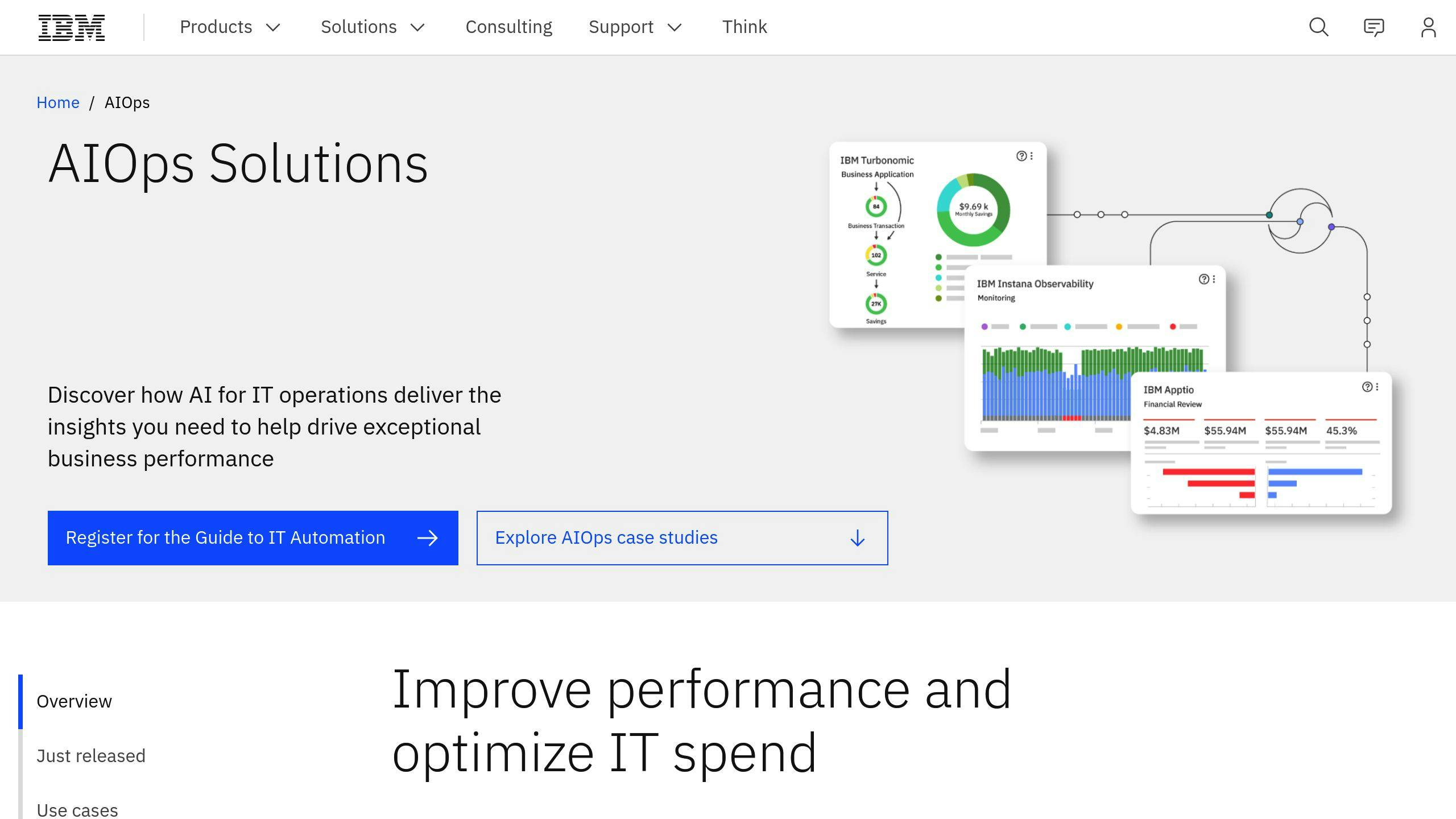
The IBM AIOps platform helps IT teams fix problems more quickly by:
| Feature | What it Does | How it Helps |
|---|---|---|
| Cutting Noise | Focuses on big issues | Helps teams work on what matters |
| Connecting Data | Puts info from different places together | Gives a full picture of what's happening |
| Finding Root Causes | Spots why problems happen | Helps fix the real issue, not just symptoms |
| Suggesting Fixes | Gives ideas on how to solve problems | Speeds up the fixing process |
IBM AIOps uses smart computer programs to:
- Find and rank problems better
- Look at lots of data quickly
- Do simple fixing tasks on its own
- Give useful tips to fix things
This makes the whole process of fixing IT problems faster, which means:
- Less time when things aren't working
- IT services that work better overall