Anomaly detection tools are crucial for identifying potential cyber threats. Here's a quick overview of 12 top tools:
- Cisco Stealthwatch
- Flowmon NBAD
- IBM QRadar Network Insights
- Anodot
- Numenta
- Splunk User Behavior Analytics
- Snort
- Weka
- ELKI
- AWS GuardDuty
- Azure Security Center
- Google Cloud Security Command Center
Quick Comparison:
| Tool | Type | Key Feature | Pricing |
|---|---|---|---|
| Cisco Stealthwatch | Network analyzer | Real-time threat detection | Usage-based |
| Flowmon NBAD | Network analyzer | Protected traffic analysis | From $10,000 |
| IBM QRadar | Network analyzer | Deep packet inspection | Contact IBM |
| Anodot | AI-powered | Automatic pattern detection | $3,000-$10,000/month |
| Numenta | AI-powered | Brain-inspired algorithms | Not specified |
| Splunk UBA | User behavior | Peer group analysis | Not specified |
| Snort | Open-source | Customizable rules | Free |
| Weka | Machine learning | Multiple algorithms | Free |
| ELKI | Data mining | Scalable for big data | Free |
| AWS GuardDuty | Cloud service | AWS-specific protection | Pay-per-use |
| Azure Security Center | Cloud service | Unified security management | Free and paid tiers |
| Google Cloud SCC | Cloud service | Continuous monitoring | Free and paid tiers |
These tools use various methods to detect anomalies, including statistical analysis, machine learning, and behavior monitoring. Choose based on your specific needs, infrastructure, and budget.
Related video from YouTube
1. Cisco Stealthwatch
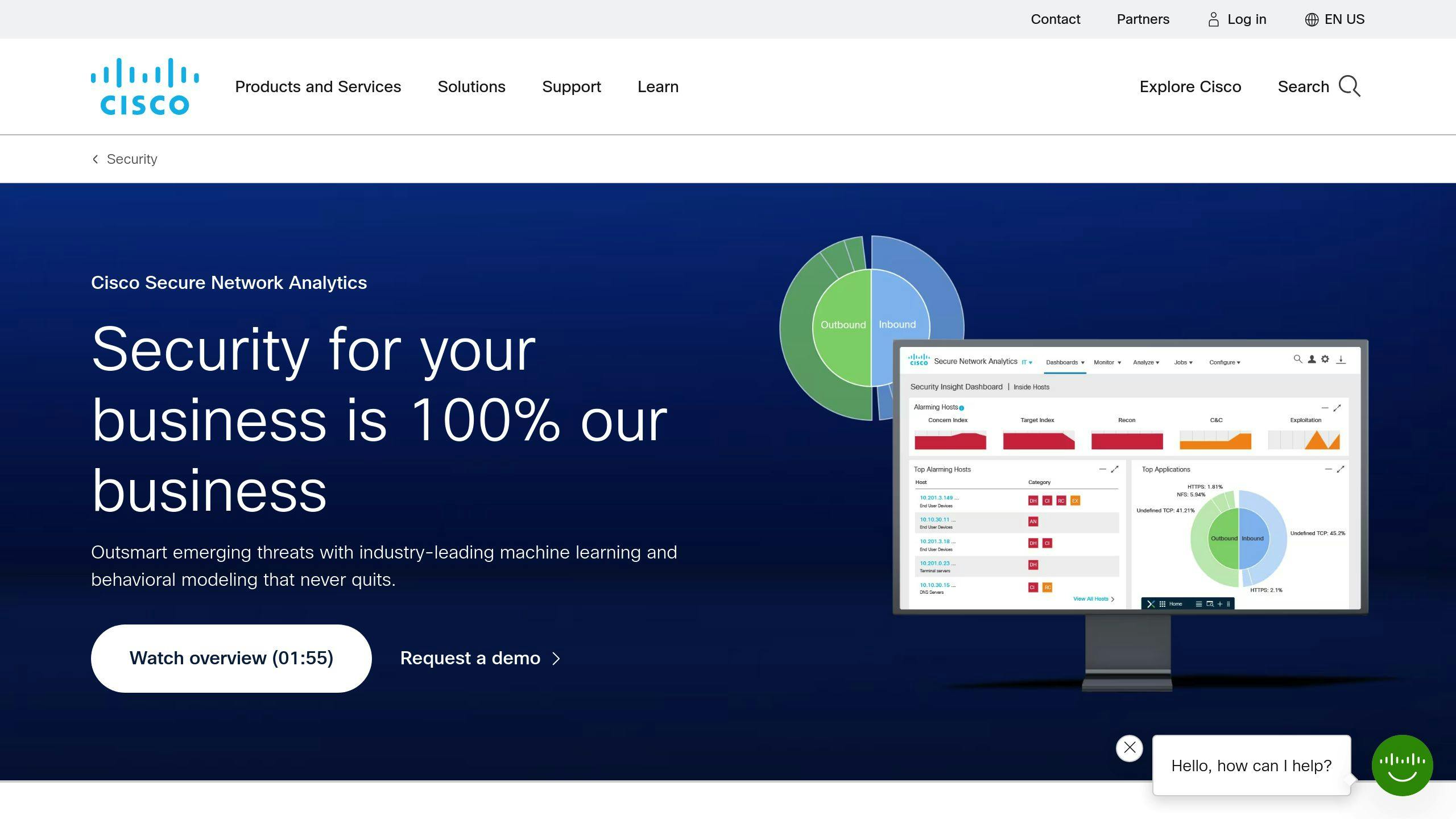
Cisco Stealthwatch is a tool that helps find unusual activities in computer networks. It works across different network types, from local to cloud-based systems.
What It Can Do
Stealthwatch uses smart computer programs to spot possible threats:
- Finds hidden problems, even in protected data
- Checks protected data without opening it
- Gives detailed alerts about issues
- Spots new malware, insider threats, and data theft
How Big It Can Get
Stealthwatch can grow with your network:
- Works on local and cloud networks
- Watches traffic from internet-connected devices
- Offers cloud-based watching for big cloud services
How It Works with Other Tools
Stealthwatch fits in with other security tools:
- Uses Cisco Talos to get information about threats
- Can work with Cisco Identity Services Engine
- Connects to other security management systems
Price
Stealthwatch's cost depends on:
- How much you use it
- How much data it needs to check
| Feature | Description |
|---|---|
| Network Coverage | Local and cloud networks |
| Threat Detection | Hidden threats, malware, insider issues |
| Data Handling | Checks protected data without opening |
| Alert System | Detailed alerts with context |
| Scalability | Grows with network size |
| Integration | Works with other Cisco and security tools |
| Pricing | Based on usage and data volume |
Cisco Stealthwatch is a good choice for companies that want to improve how they find and stop network threats.
2. Flowmon NBAD
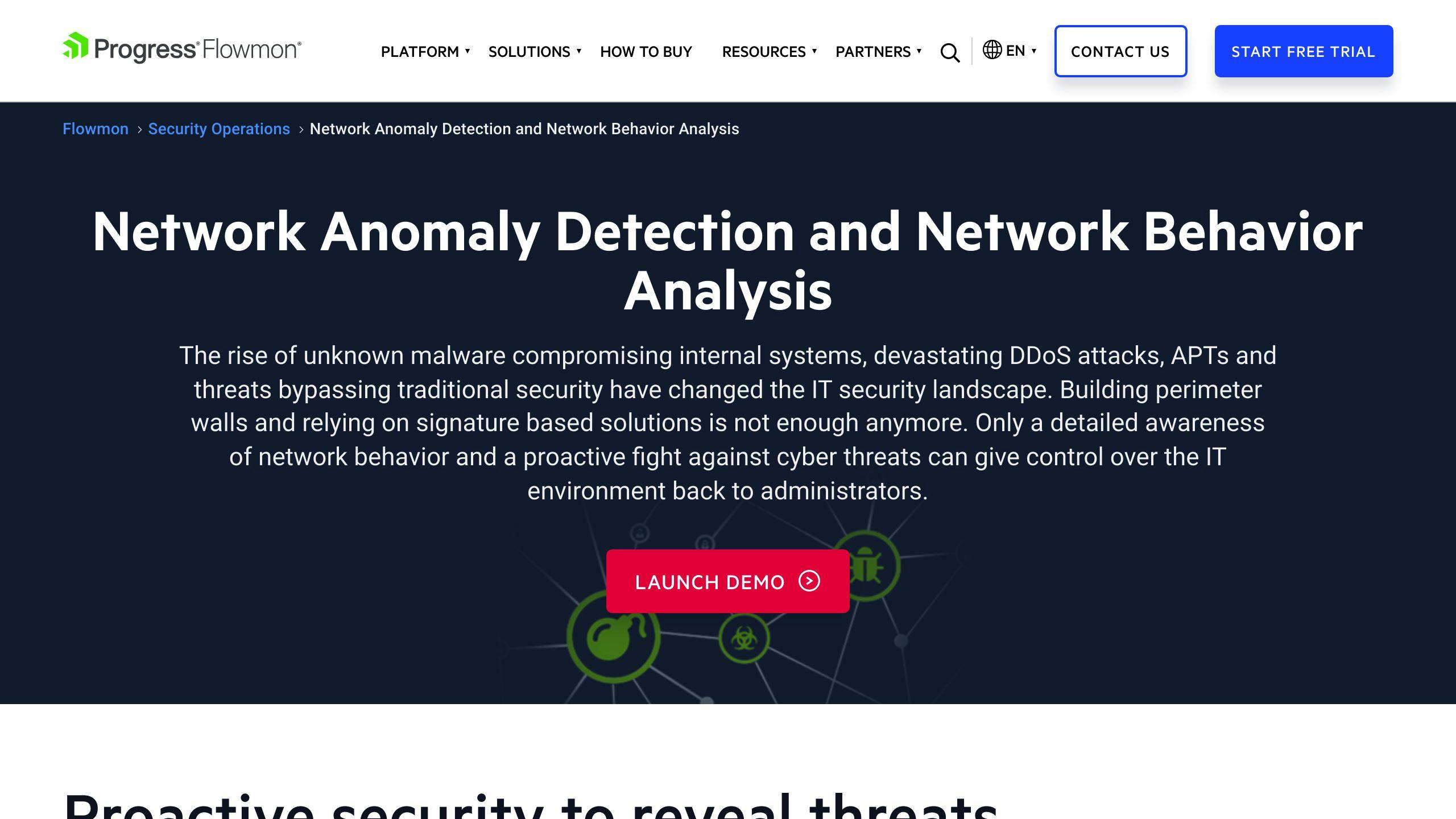
Flowmon Network Behavior Anomaly Detection (NBAD) is a tool that spots unusual activities in network traffic. It watches networks closely and uses smart analysis to find possible threats.
What It Can Do
Flowmon NBAD keeps an eye on networks all the time. It offers:
- Special sensors that look at many parts of network activity
- Ability to check protected traffic without opening it
- Quick alerts about network safety
- Automatic warnings when it finds problems
These features help companies quickly spot and deal with possible security issues.
How Big It Can Get
Flowmon NBAD can work in different ways:
- As a computer program (virtual sensor)
- As a physical device that connects to key network points
This means it can work for small businesses and big companies. It's good at fitting into smaller networks, which some other tools can't do.
How It Works with Other Tools
Flowmon NBAD can team up with other security tools. While we don't have all the details, it can likely connect to systems that handle warnings and manage security.
Price
| Feature | Details |
|---|---|
| How you pay | One-time fee |
| Starting price | $10,000 |
| Try before you buy | Yes, free trial available |
Flowmon NBAD costs $10,000 to start. This might be a lot for small companies, but it's worth thinking about how much it can help keep networks safe. Companies can try it for free before buying, which is helpful for seeing if it fits with their other security tools.
3. IBM QRadar Network Insights
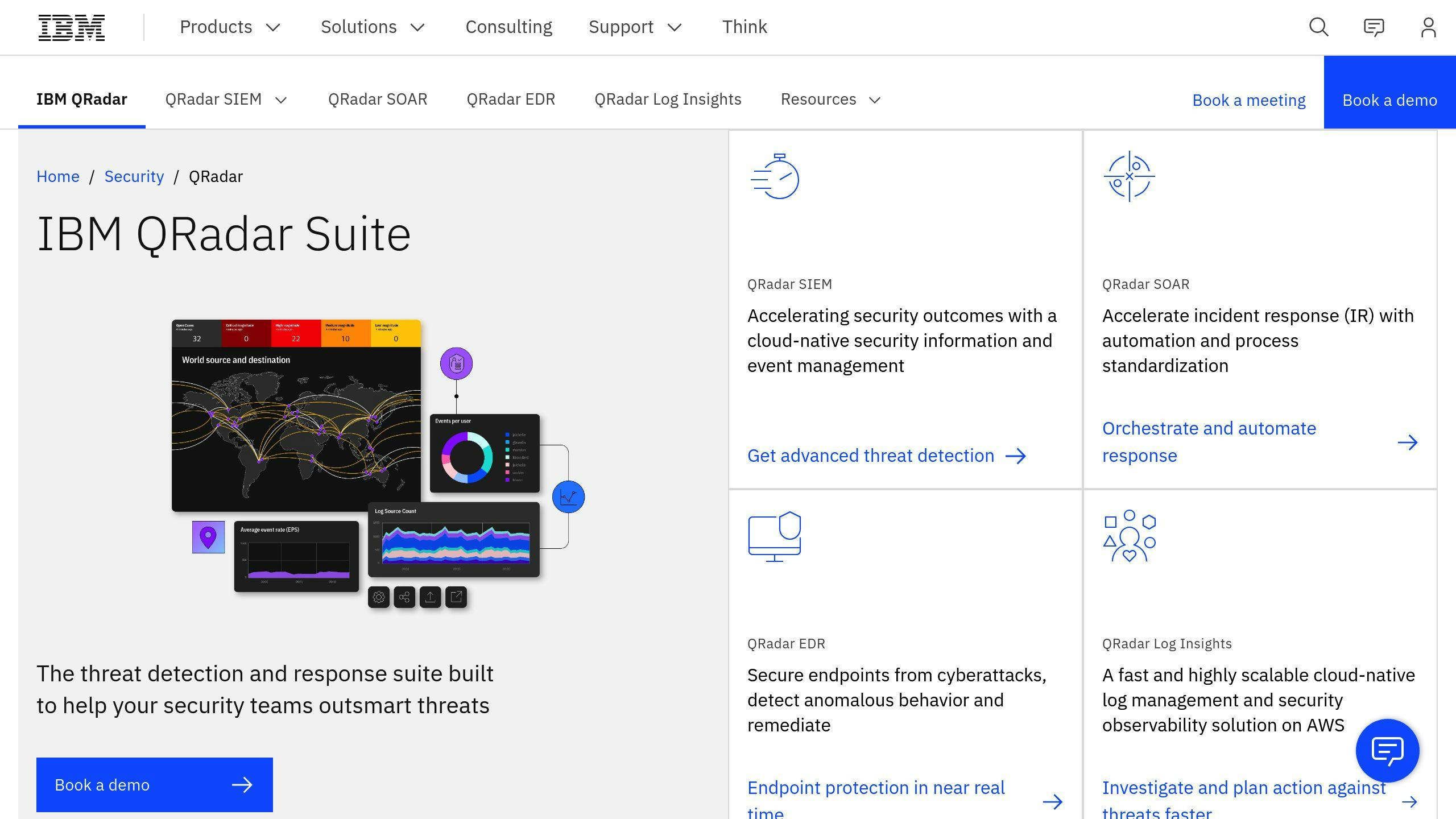
IBM QRadar Network Insights is a tool that helps find unusual activities in computer networks. It looks at network traffic and spots possible threats.
What It Can Do
QRadar Network Insights checks network traffic as it happens. It can:
- Look deep into data packets
- Check content at layer 7
- Use set rules to find threats quickly
- Be set up to report on specific IBM X-Force Signature policies
- Make profiles of network devices automatically
How It Works with Other Tools
QRadar Network Insights fits well with other security tools:
- Makes IBM's intrusion prevention system (IPS) better
- Connects IPS alerts, weak spots, network traffic, and threat info
- Links to IBM X-Force Exchange to check possible threats fast
- Can work with other systems that handle problem tickets
How Big It Can Get
You can use QRadar Network Insights in different ways:
- As a computer program on your own hardware
- As a virtual machine
- As a physical device with a special network card
This means it can work for small or big companies.
Cost
IBM doesn't give exact prices for QRadar Network Insights. If you want to know how much it costs, you need to ask IBM directly. The price will depend on what you need and how big your network is.
| Feature | Description |
|---|---|
| Traffic Analysis | Checks network traffic in real-time |
| Threat Detection | Uses set rules to find threats quickly |
| Customization | Can be set up to report on specific threats |
| Integration | Works with other IBM and security tools |
| Deployment Options | Software, virtual machine, or physical device |
| Pricing | Contact IBM for specific costs |
4. Anodot
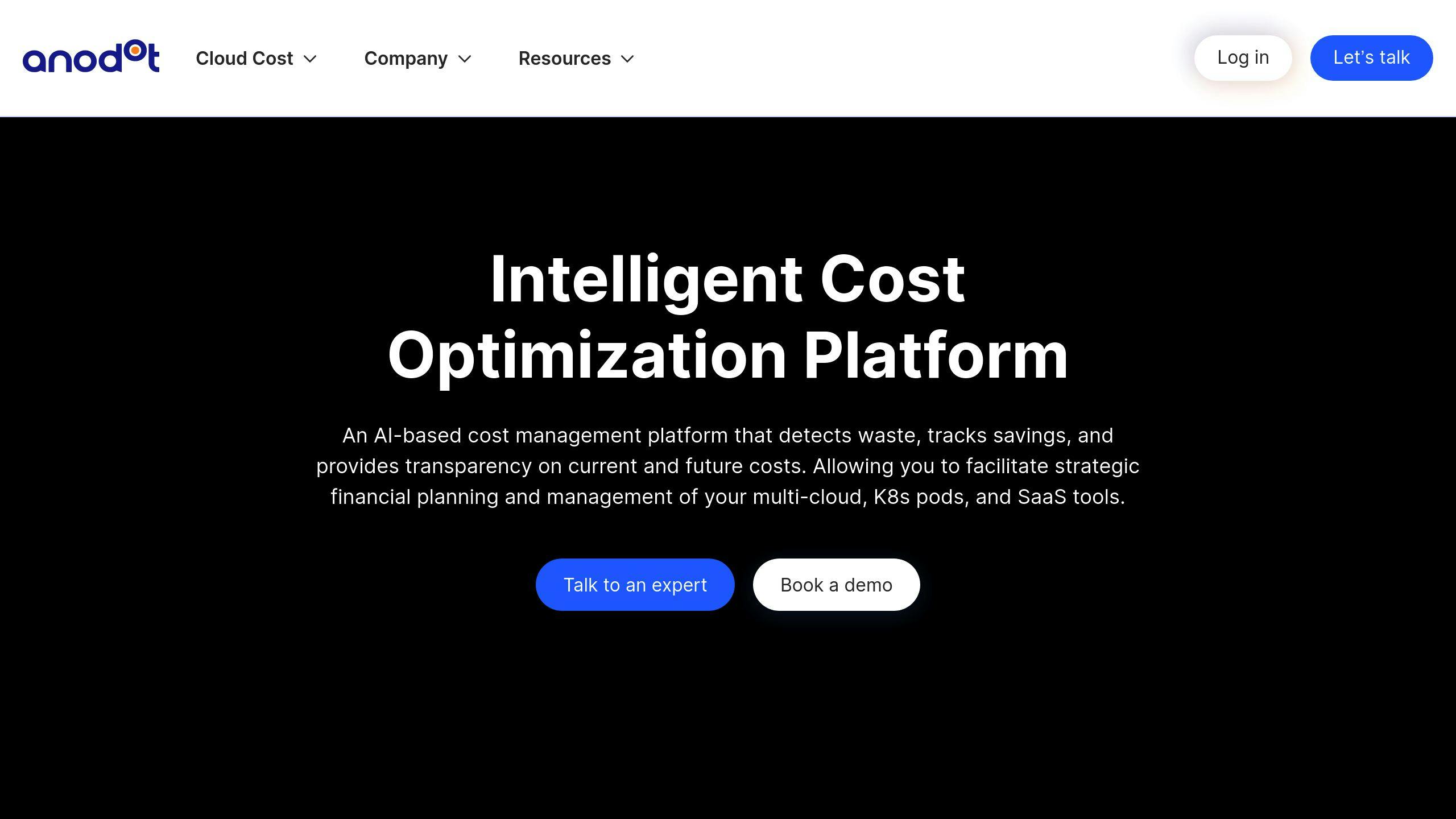
Anodot is an AI-powered tool that helps find unusual patterns in cybersecurity data. Here's what it can do:
What It Can Do
Anodot uses smart computer programs to spot odd data patterns:
- Checks data as it comes in
- Finds issues across different parts of a system
- Spots strange behavior in data automatically
- Finds both good and bad unusual events
It can look at many types of data, like:
- Scattered data
- Uneven data
- Smooth data
- Data with multiple patterns
- Data with separate values
How Big It Can Get
Anodot can handle lots of data:
- Works with large amounts of time-based data
- Can process high volumes of information
- Fits businesses of all sizes
It's good for different industries like Internet of Things, online ads, and online shops.
How It Works with Other Tools
Anodot can connect with other systems:
- Combines business and IT data in one place
- Links to different data sources
- Works with data transfer systems
- Can mix data from many places into one set
This helps businesses see all their data together and find odd events across different systems.
Cost
Anodot's pricing is based on how much you use:
| Feature | Details |
|---|---|
| Price range | $3,000 to $10,000 per month |
| What you pay for | Number of data points tracked |
| How it's delivered | Online service (no need for your own computers) |
| Try before you buy | Free for one month |
This pricing lets companies choose how much they want to use based on their needs and budget.
| Feature | What It Does |
|---|---|
| How it finds issues | Uses AI to spot patterns |
| Data it can handle | Many types (scattered, uneven, smooth, etc.) |
| Speed | Checks data right away |
| Size it can handle | Can work with lots of data |
| Works with other tools | Yes, connects to many data sources |
| How you pay | Monthly, based on use |
| Test period | One month free |
5. Numenta
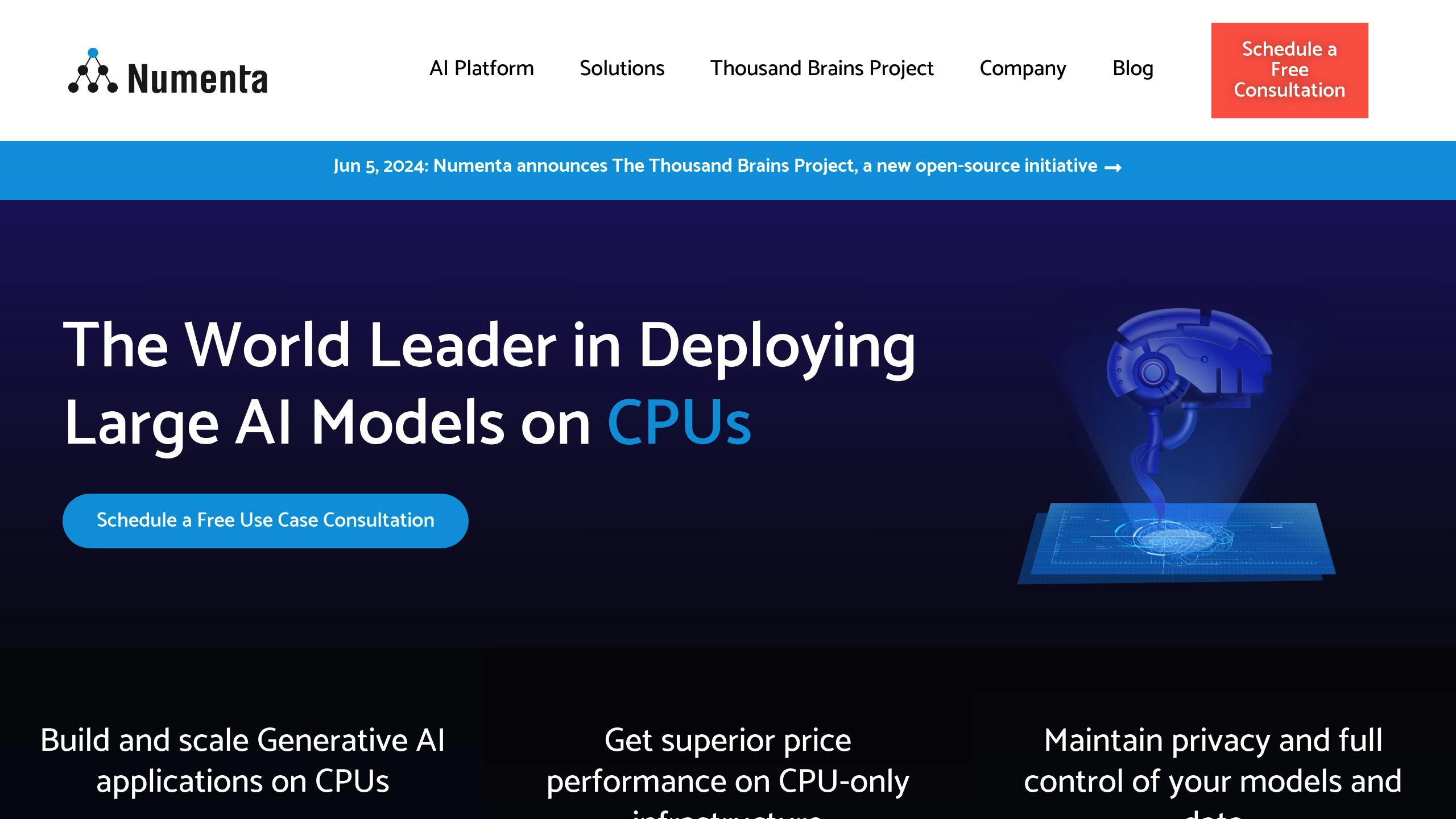
Numenta offers a different way to spot unusual activities in cybersecurity. It uses brain-like computer programs to check data as it comes in.
What It Can Do
Numenta's tool uses a special method called Hierarchical Temporal Memory (HTM). This method:
- Checks data right away as it arrives
- Finds odd things without needing human help
- Spots unusual activities and predicts what might happen next
This quick data checking is good for cybersecurity, where fast action is important.
How Big It Can Get
Numenta's tool can handle lots of data coming in at once. It can:
- Work with big streams of data
- Find changes in how data behaves
- Help big companies with lots of cybersecurity data
How It Works with Other Tools
While we don't have all the details, Numenta's focus on checking data as it comes in suggests it can work with many data sources and cybersecurity tools. They also made a test called the Numenta Anomaly Benchmark (NAB) to help compare different tools that find unusual activities.
| Feature | What It Does |
|---|---|
| Main Method | Uses brain-like computer programs (HTM) |
| Data Checking | Looks at data as it comes in |
| Finding Odd Things | Does it on its own, no human needed |
| Extra Skill | Can guess what might happen next |
| Data Handling | Works with big streams of data |
| Test Tool | Numenta Anomaly Benchmark (NAB) |
Numenta's way of finding unusual activities could help companies improve their cybersecurity. It uses smart computer programs that can quickly check and understand lots of data as it comes in.
6. Splunk User Behavior Analytics
Splunk User Behavior Analytics (UBA) is a tool that uses smart computer programs to find unusual activities and possible threats in a company's digital systems. Here's what it can do:
How It Finds Problems
Splunk UBA is good at spotting hidden threats and odd behavior patterns:
- Uses computer programs that learn on their own to find insider threats
- Watches user actions as they happen
- Links odd events and shows how threats might spread
- Compares users to their peers to spot strange behavior
These methods help find tricky threats that regular security tools might miss.
Working with Other Tools
Splunk UBA fits well with other security systems:
- Connects easily with Splunk Enterprise to share and compare data
- Teams up with Splunk Enterprise Security to handle issues and respond quickly
- Can pull in data from many sources to get a full picture of threats
This teamwork helps security staff use Splunk UBA's smart analysis alongside their current tools.
Handling Big Jobs
While we don't have all the details, Splunk UBA is built to handle large tasks:
- Can process and check lots of data as it comes in
- Works for big companies with many users, devices, and computer programs
This means Splunk UBA can keep up as a company grows and deals with more data.
| Feature | What It Does |
|---|---|
| Smart Computer Programs | Find threats without human help |
| Real-time Checking | Spot risks right away |
| User Comparison | Check if someone's actions are normal for their job |
| Fits with Other Tools | Works well with existing security systems |
| Grows with Your Needs | Can handle more data as your company gets bigger |
Splunk UBA helps companies find odd activities and stay safe by using smart technology and working well with other security tools.
sbb-itb-9890dba
7. Snort
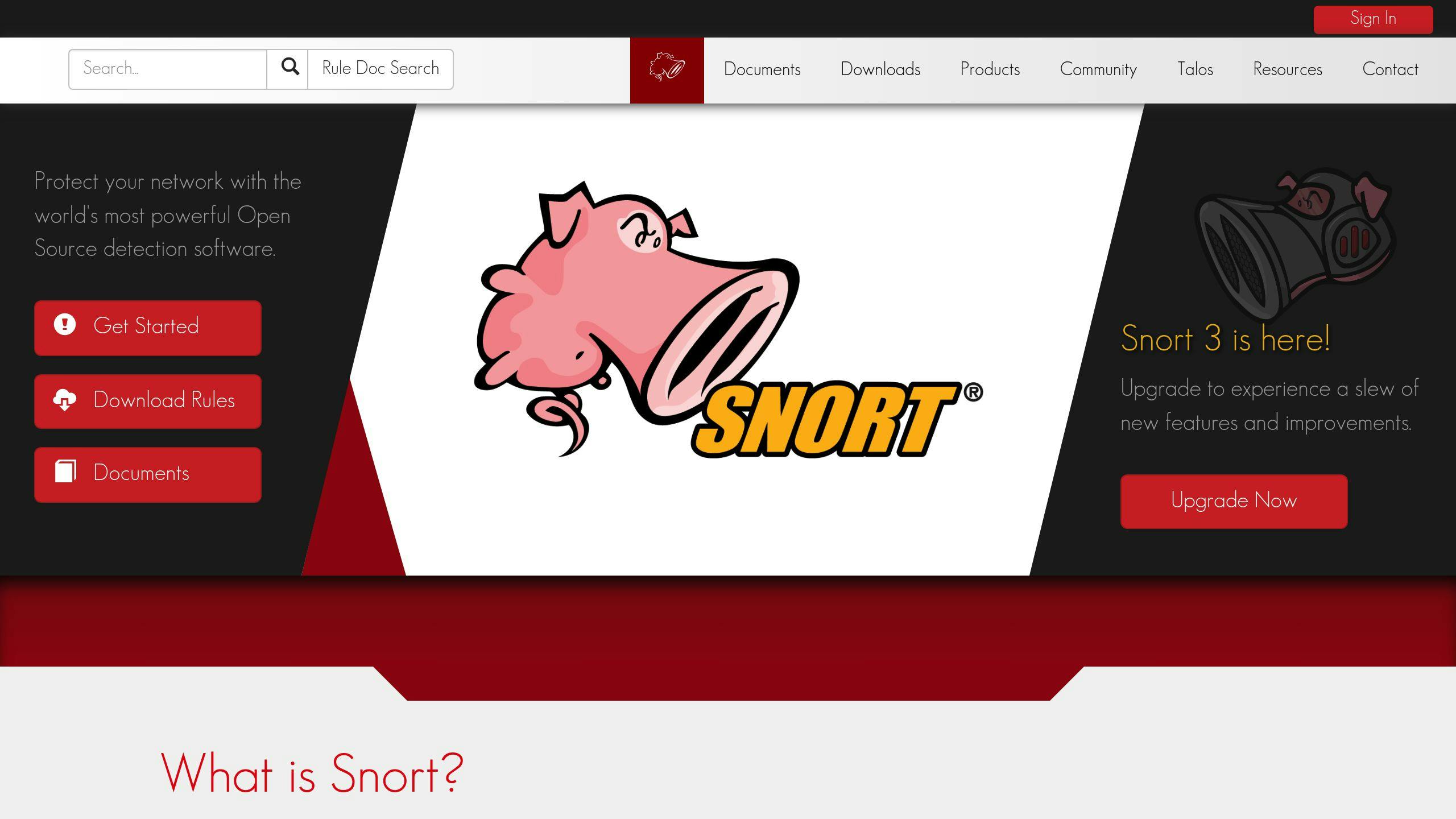
Snort is a free, open-source tool that helps find network attacks and odd activities. Many companies use it to keep their computer systems safe.
What Snort Can Do
Snort is good at spotting different kinds of network problems:
- Checks network traffic as it happens
- Looks for odd patterns in how data moves
- Finds known attack signs
- Spots hidden port scans
Users can make their own rules to find specific network issues. This helps companies set up Snort to fit their needs and deal with new threats.
Working with Other Tools
Snort works well with other security tools:
- Runs on Linux, Unix, and Windows computers
- Fits in with many other security programs
- Has a big group of users who help each other online
- Gets regular updates to find new threats
Cost
Snort is cheap to use:
- Free to download and use
- No fees to pay for using it
- Saves money on computer hardware
| Good Points | Things to Think About |
|---|---|
| Free to use | Might need manual setup |
| Can make custom rules | Can slow down in busy networks |
| Works with other tools | |
| Big user community |
While Snort has many good points, it might need some work to set up just right. It can also slow down when there's a lot of network traffic. Even with these issues, Snort is still a good, cheap tool for companies that want to find odd activities in their networks.
8. Weka
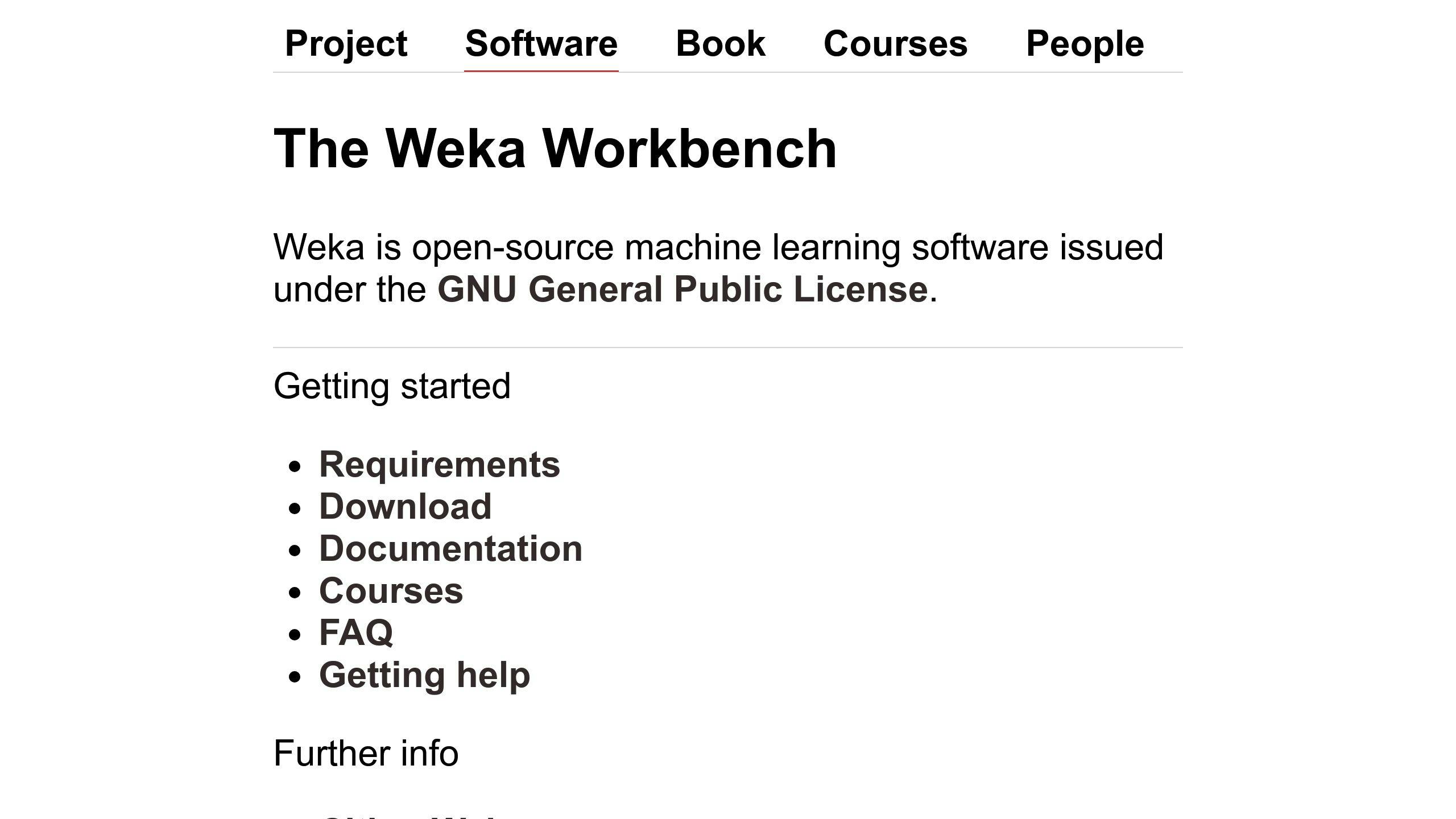
Weka is a free, open-source tool that uses machine learning to help find unusual patterns in computer networks. While not made just for security, it can be useful for spotting odd behavior that might mean a cyber attack.
What Weka Can Do
Weka has different ways to find unusual patterns:
- Groups similar data to spot outliers
- Learns to tell normal from odd behavior
- Finds hidden patterns in lots of data
These methods can look at network logs, system actions, and how users behave to find possible security problems.
How It Works with Other Tools
Weka can fit in with other security tools:
- Works from the command line
- Can be part of custom security programs
- Reads common data types
It needs more setup than some tools, but it can be adjusted to fit specific needs.
Cost
Weka is cheap to use:
- Free to download
- No fees to pay
- Help from other users online
But companies might need to train staff to use it well.
| Good Points | Things to Think About |
|---|---|
| Free to use | Needs know-how in machine learning |
| Many ways to find patterns | Might need extra work for security use |
| Fits with other tools | Can be slow with very big data sets |
| Can be changed to fit needs | Not as easy to use as some security tools |
Weka isn't a ready-to-use security tool, but it's a good choice for companies that know how to use machine learning and want a free tool to help find unusual network behavior.
9. ELKI
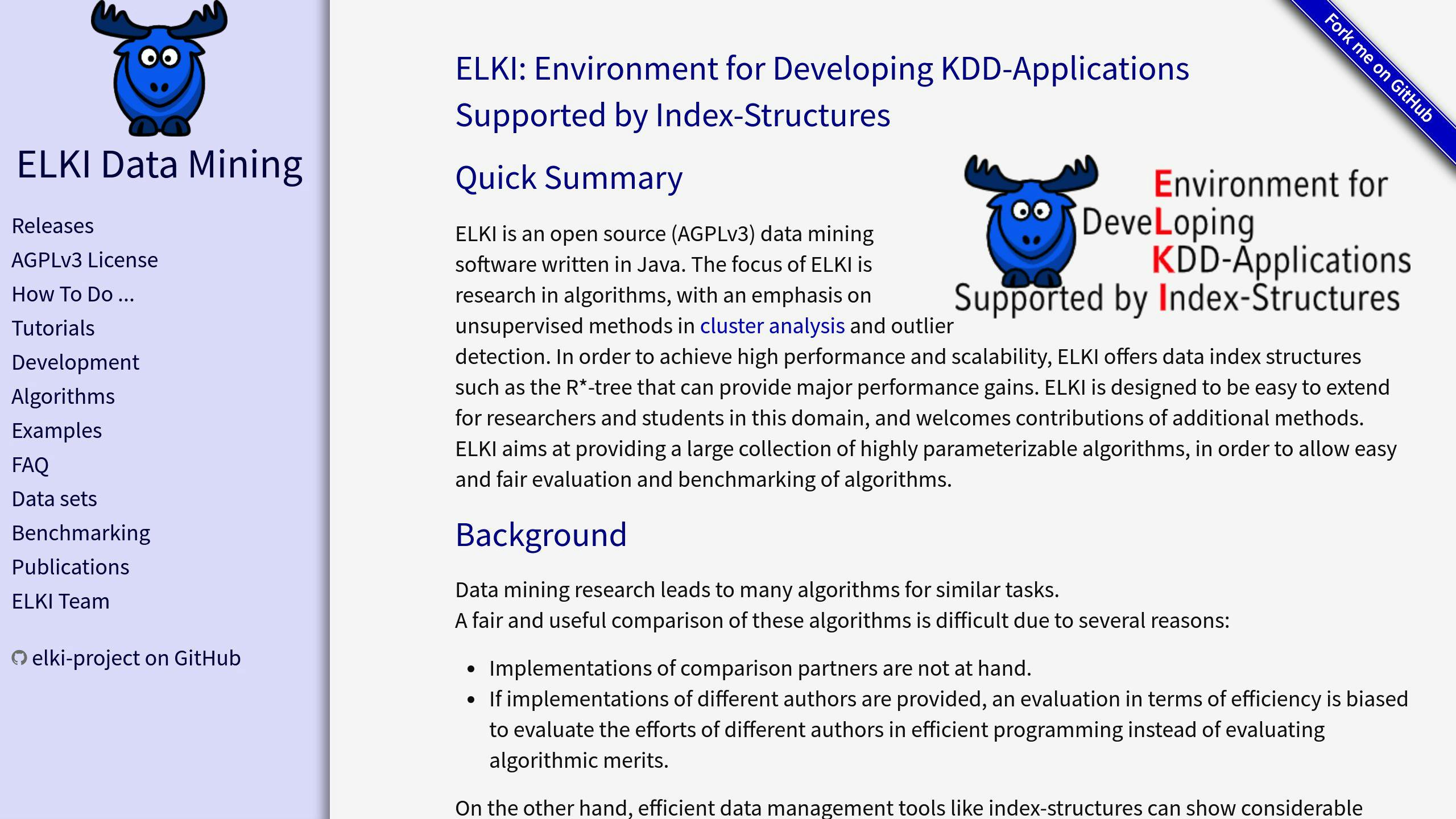
ELKI is a free, open-source data mining tool written in Java. While not made just for security, it can help find odd patterns in computer networks that might show cyber attacks.
What ELKI Can Do
ELKI has different ways to spot unusual data:
- Groups similar data to find outliers
- Finds data points that don't fit normal patterns
- Can work with complex data often seen in network security
These methods help security teams find hidden issues in network traffic, system logs, and user actions.
How Big It Can Get
ELKI is built to handle lots of data:
- Uses special data structures to work faster with big datasets
- Works on different computer systems because it's made with Java
- Can be adjusted to fit specific needs and data sizes
This means ELKI can work for both small and big companies dealing with large amounts of network data.
How It Works with Other Tools
ELKI isn't a ready-to-use security tool, but it can fit into existing systems:
- Can be run from the command line
- Allows adding new methods or changing existing ones
- Works with common data types used in security
Setting up ELKI with other security tools might need more technical know-how than some other options.
Cost
ELKI is a cheap option for companies wanting to improve how they find odd network behavior:
- Free to download and use
- No fees to pay
- Help available from other users online
- Can be changed without restrictions
| Good Points | Things to Think About |
|---|---|
| Free to use | Needs Java programming skills |
| Many ways to find odd data | Might need extra work for security use |
| Can handle big datasets | Takes time to learn how to use |
| Can be changed to fit needs | Not as easy to use as some security tools |
ELKI is a good choice for companies that know how to use data mining tools and want a free option to help find unusual network behavior. But it needs more setup and know-how than some other security tools.
10. AWS GuardDuty
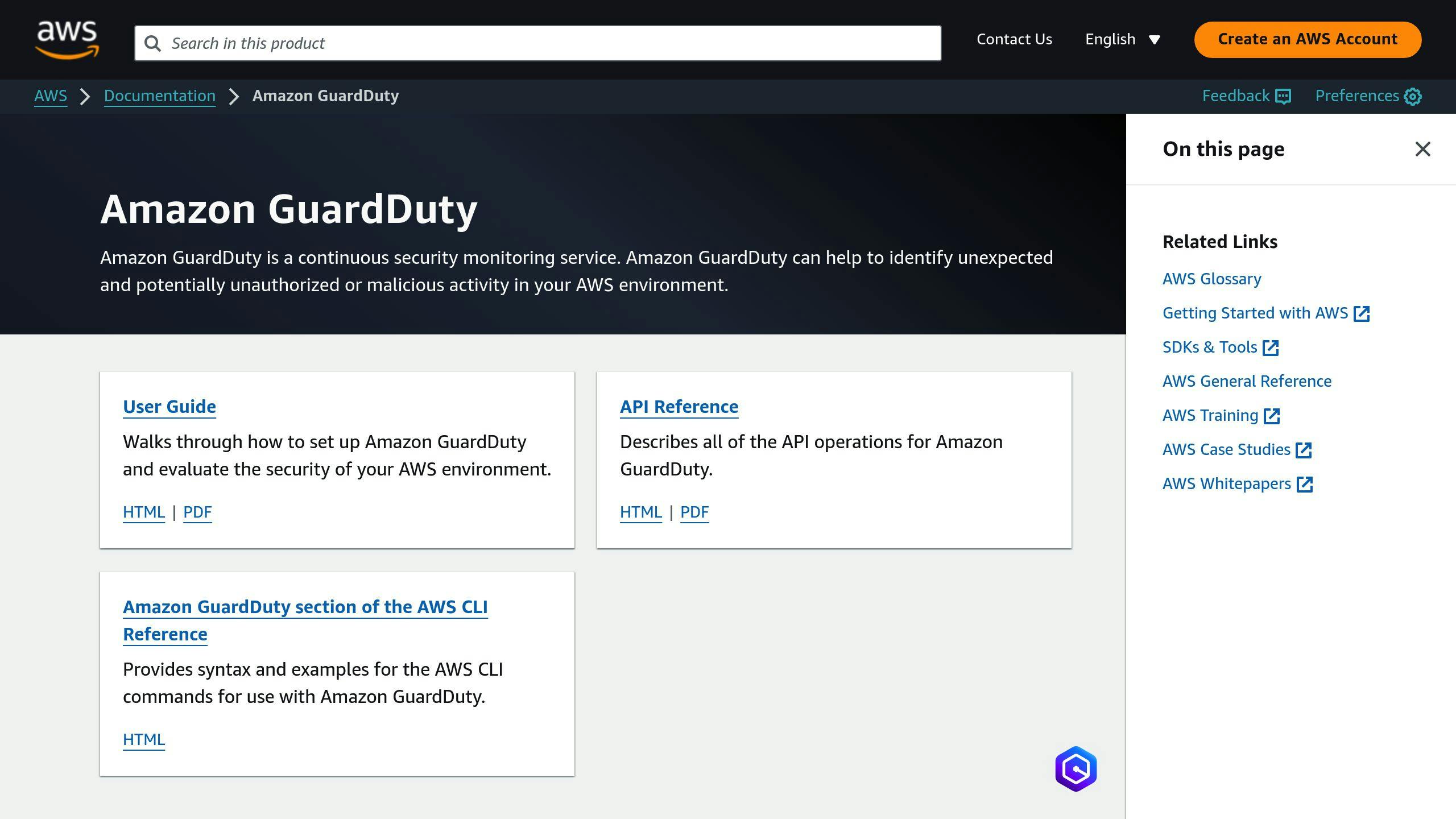
AWS GuardDuty is a tool that watches for threats in AWS accounts. It checks network activities, account behaviors, and AWS settings to find possible security issues.
What It Can Do
GuardDuty looks at many types of AWS data:
- AWS CloudTrail logs
- Amazon VPC Flow Logs
- DNS logs
- Kubernetes audit logs
- S3 logs
- EBS volumes
It can spot different threats like:
- Attempts to get in without permission
- Trying to get more access than allowed
- Taking data out
- Computer viruses
- Checking for weak spots
GuardDuty tells security teams about problems quickly so they can fix them.
How Big It Can Get
GuardDuty works well for big and small AWS setups:
- Watches many AWS accounts at once
- Checks billions of events
- Works with serverless services
- Grows with your AWS setup without extra work
How It Works with Other Tools
GuardDuty fits in with other AWS tools and outside security programs:
- Sends reports to S3 buckets
- Sends alerts through Amazon SNS
- Works with AWS Organizations
- Connects to other security tools
Cost
GuardDuty's pricing is flexible:
- Free for 30 days when you start
- Pay for what you use
- Prices change based on where you use it
- No need to pay upfront or sign a long contract
| How Much You Use (Events per month) | Price per 1,000,000 events (US East Ohio) |
|---|---|
| Up to 500 Billion | $0.10 |
| Next 1,000 Billion | $0.05 |
| Next 3,500 Billion | $0.02 |
| More than 5,000 Billion | $0.01 |
You can use the AWS Pricing Calculator to guess how much it will cost for your setup.
11. Azure Security Center

Azure Security Center is a tool from Microsoft Azure that helps keep cloud systems safe. It watches over Azure resources and can also protect systems that are not in the cloud.
What It Can Do
Azure Security Center uses smart methods to find threats:
- Looks at data from Microsoft products worldwide to spot dangers
- Checks for odd behavior that might mean an attack
- Uses math to find unusual activities
- Looks at lots of data to find complex threats
These features help Azure Security Center quickly spot and deal with security risks in cloud and non-cloud systems.
How Big It Can Get
Azure Security Center can grow as your system grows:
- Works with many Azure accounts
- Watches both cloud and non-cloud systems
- Grows with your system without extra work
- Keeps security the same across different types of systems
This means companies can keep their systems safe as they get bigger and change over time.
How It Works with Other Tools
Azure Security Center fits well with other Azure tools and outside security programs:
- Teams up with Azure Defender for better protection
- Works with Azure Policy to manage security from one place
- Uses Azure Active Directory to control who can access what
- Can send data to other security tools
This helps companies use all their security tools together, making it easier to find and fix problems.
Cost
Azure Security Center has two price options:
| Option | What You Get | Cost |
|---|---|---|
| Free | Basic security rules, Regular safety checks, Azure safety score | $0 |
| Standard | Everything in Free, plus: Better threat protection, Checks for odd behavior | Depends on how much you use |
You can try the Standard option for free for 30 days. After that, you pay based on how much you use. You can use the Azure Pricing Calculator to guess how much it might cost for your system.
12. Google Cloud Security Command Center
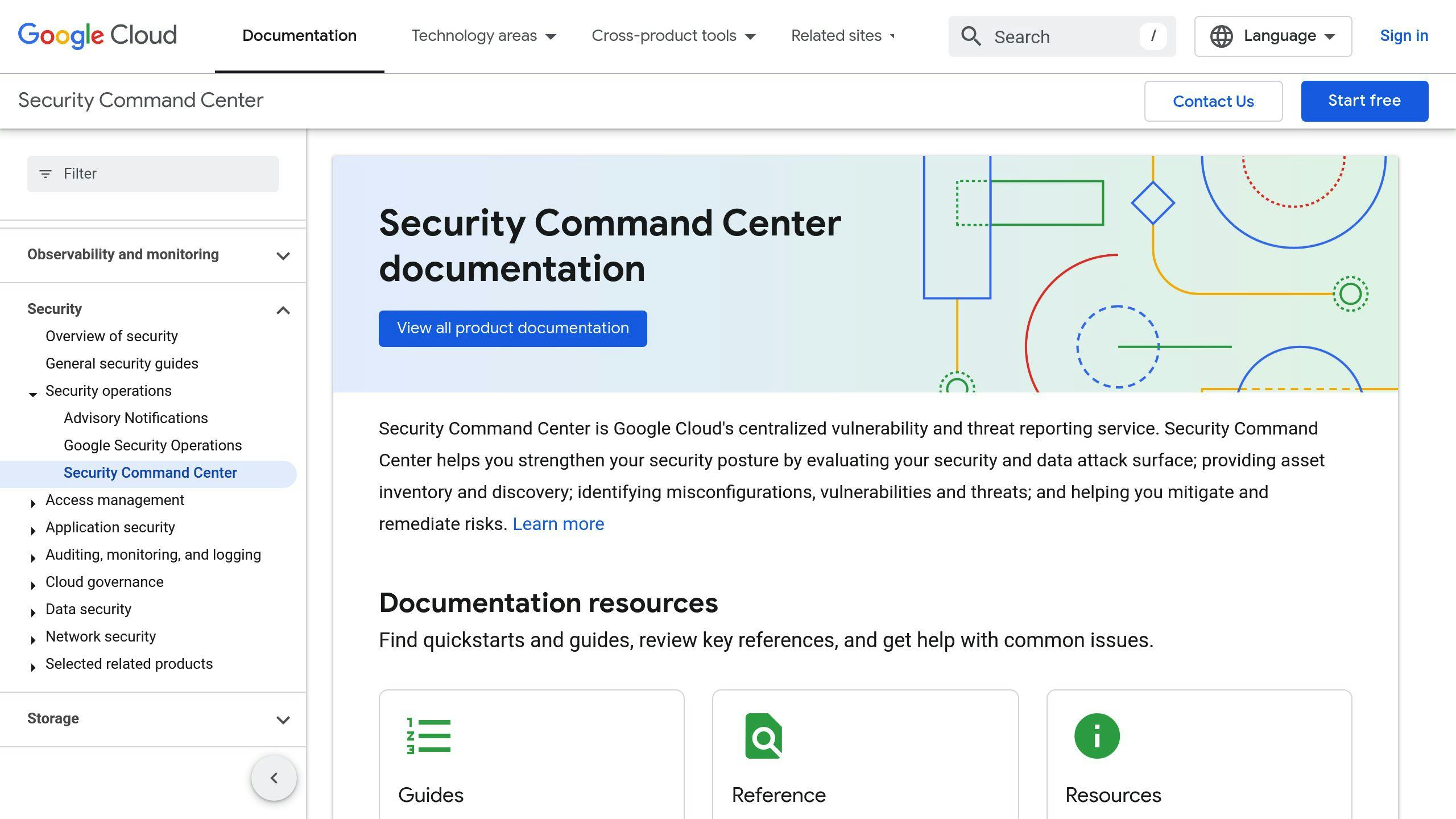
Google Cloud Security Command Center (SCC) helps find security issues in Google Cloud systems. It can watch over many cloud resources and spot problems quickly.
What It Can Do
SCC uses smart methods to find security risks:
- Checks Google Cloud resources all the time
- Looks for weak spots and wrong settings
- Uses Google Cloud logs to find threats
- Spots bad software, harmful web addresses, and odd behavior
- Tests how attackers might get in to help fix problems
How Big It Can Get
SCC works for small and big cloud setups:
- Can watch one project or many
- Keeps an eye on large Google Cloud systems
- Offers different price options for different sizes
How It Works with Other Tools
SCC fits well with other Google tools and outside programs:
- Uses BigQuery to look deeper into security issues
- Works with Forseti Security for better management
- Connects to other security programs
- Has built-in tools to analyze and respond to threats
Cost
SCC has different prices for different needs:
| Type | What You Get | Price |
|---|---|---|
| Standard | Basic security checks | Free |
| Premium | More features, finds threats | Pay for what you use |
| Enterprise | Protects many clouds, handles issues automatically | Set price, covers all clouds |
For Premium, you pay based on what you use. For example:
| Resource | Price |
|---|---|
| Compute Engine, GKE Autopilot, Cloud SQL | $0.0071 per vCore-hour |
| Cloud Storage | $0.002 per 1,000 Class A actions |
| BigQuery on-demand compute | $1.00 per TB of data checked |
You can use Google's price calculator to guess how much it might cost for your setup.
Strengths and Weaknesses
When choosing tools to find odd network behavior, it's important to know what each tool does well and not so well. Let's look at some main types and tools:
Statistical Methods
These use math to spot unusual data:
| Good Points | Not So Good Points |
|---|---|
| Based on solid math | Works best when data follows certain patterns |
| Shows how sure it is about odd data | Can have trouble with complex data |
| Can work without human help if set up right | Needs careful setup |
Spectral Methods
These try to simplify complex data:
| Good Points | Not So Good Points |
|---|---|
| Makes complex data simpler on its own | Might lose important details |
| Good for data with many parts | Can be slow with big data sets |
| Can help prepare data for other tools | Results can be hard to understand |
Classification Methods
These use smart computer programs to sort data:
| Good Points | Not So Good Points |
|---|---|
| Good at telling normal from odd data | Needs examples of good and bad data |
| Quick at checking new data | Works best with good example data |
| Can handle tricky data patterns | Might have trouble if there's not much odd data |
Clustering Methods
These group similar data together:
| Good Points | Not So Good Points |
|---|---|
| Can work without human help | Success depends on how it groups data |
| Can work with different types of data | Might struggle with very complex data |
| Quick at checking new data | Needs careful setup |
Specific Tools
Let's compare two popular tools:
Cisco Stealthwatch
| Good Points | Not So Good Points |
|---|---|
| Many ways to check data | Staff need training to use it well |
| Sees what's happening across networks | Might give false alarms if not set up right |
| Uses Cisco's knowledge of threats | Can be hard to set up and run |
Splunk User Behavior Analytics (UBA)
| Good Points | Not So Good Points |
|---|---|
| Uses smart tech to spot odd behavior | Needs a lot of computer power |
| Watches user actions as they happen | Needs lots of data to work well |
| Finds odd things users, apps, and devices do | Can take time to learn how to use |
When picking a tool to find odd network behavior, think about what you need, what computers you have, and what you can spend. Each tool has things it does well and not so well, so choose based on what your company needs to stay safe.
Summary
Tools that find odd network behavior are key for keeping computer systems safe. These tools use different methods to spot unusual patterns that might mean danger. When picking a tool, it's important to think about how well it works, how much data it can handle, how fast it checks things, and how easily it fits with other safety tools.
Some well-known tools include:
| Tool Name | What It Does |
|---|---|
| Cisco Stealthwatch | Watches network traffic and finds hidden threats |
| IBM QRadar Network Insights | Looks deep into network data to spot risks |
| Splunk User Behavior Analytics | Checks how people use systems to find odd actions |
There are also free tools and cloud services from big companies like AWS, Azure, and Google Cloud that can help find unusual activities.
When choosing a tool, companies should think about:
- What they need to keep safe
- What computer systems they already have
- How much money and time they can spend on it
This helps them pick the best tool for their safety needs.
| Things to Think About | Why It Matters |
|---|---|
| How well the tool works | To make sure it finds real problems |
| How much data it can handle | To work with big or growing networks |
| How fast it checks things | To catch problems quickly |
| How it fits with other tools | To work well with safety tools you already have |



