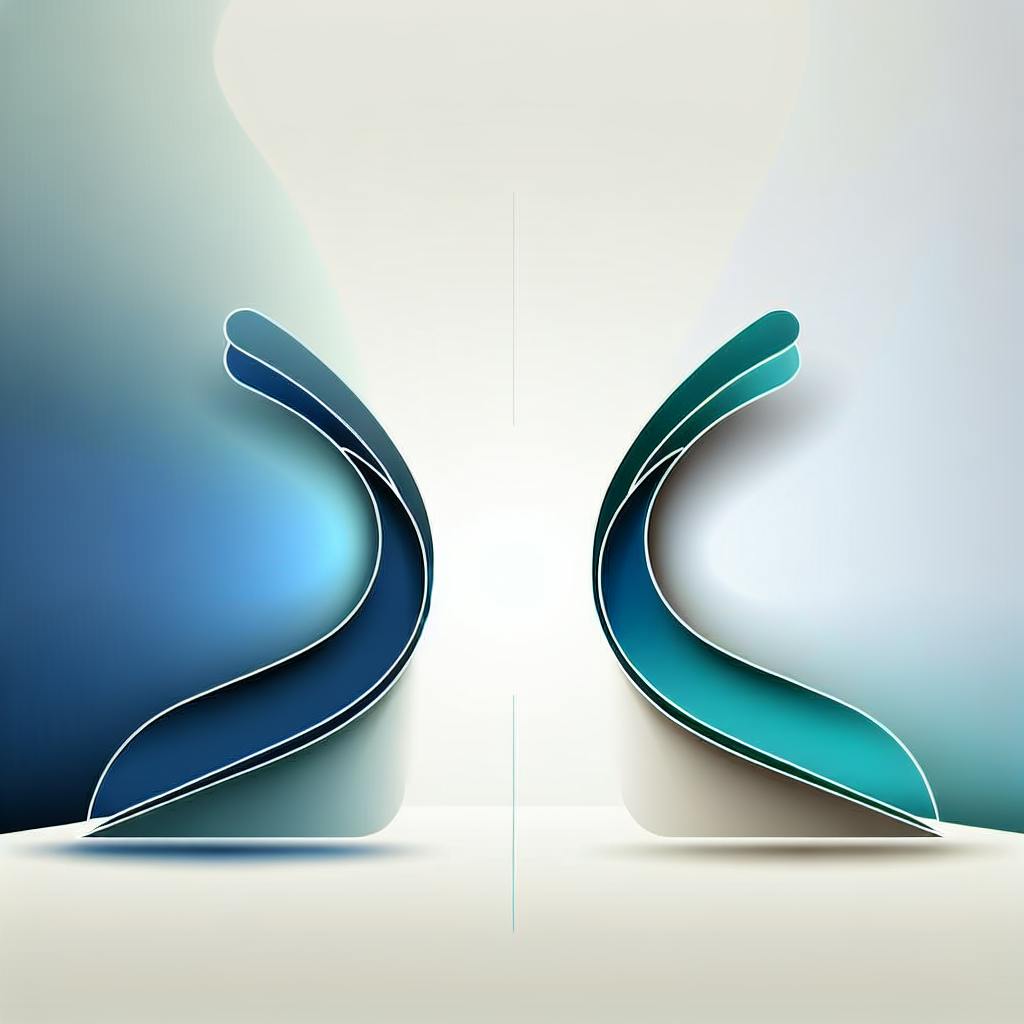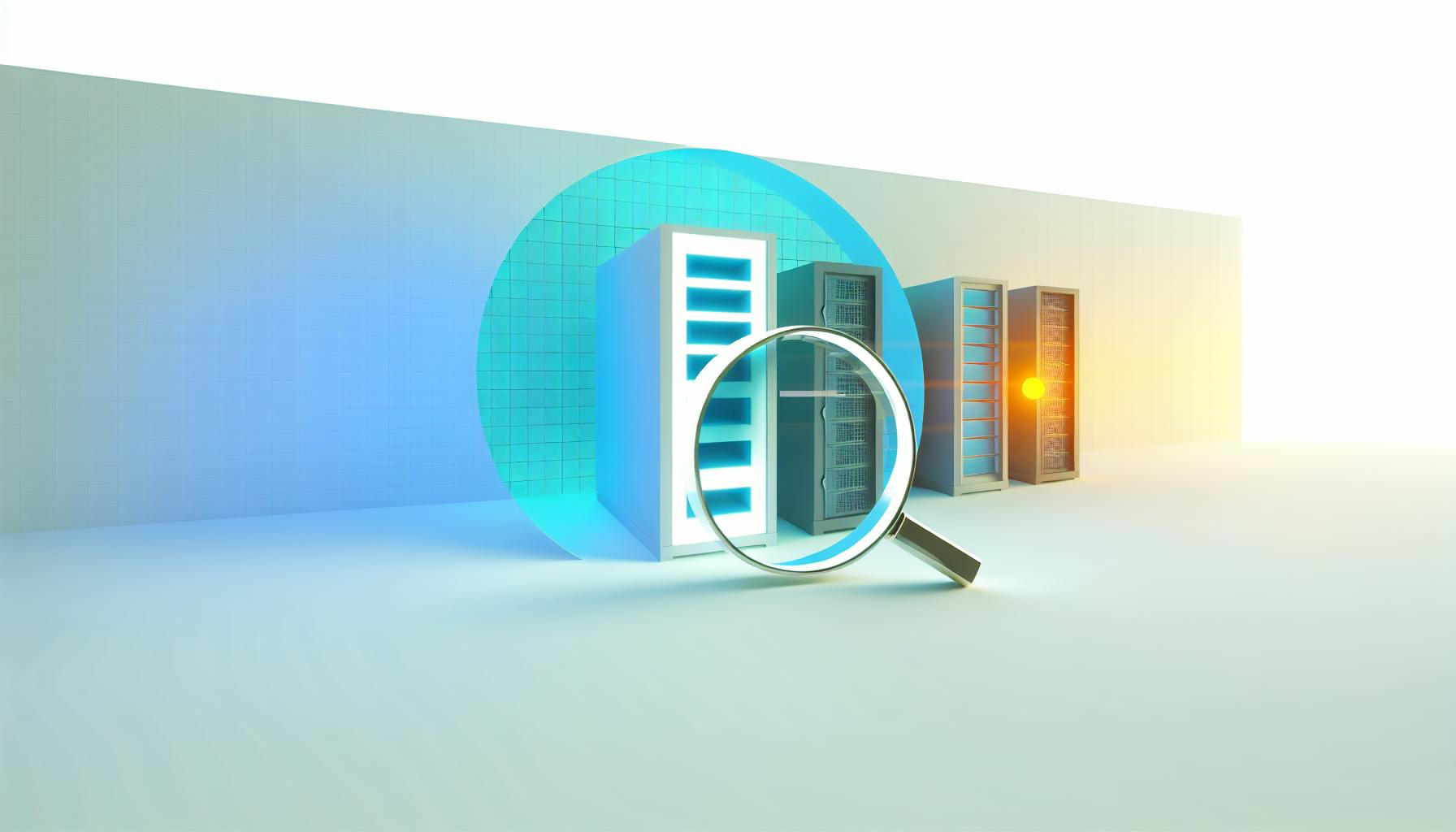Data cleansing automation is crucial for businesses to maintain accurate and reliable information. Here are the top 10 best practices for 2024:
- Set clear data quality rules
- Implement comprehensive data profiling
- Create robust data validation rules
- Use machine learning for pattern recognition
- Standardize data across the organization
- Automate deduplication processes
- Integrate data cleaning into ETL workflows
- Implement continuous monitoring and alerting
- Utilize cloud-based data cleaning tools
- Version control data cleaning rules
| Best Practice | Key Benefit |
|---|---|
| Clear rules | Ensures consistency |
| Data profiling | Identifies issues early |
| Validation rules | Prevents bad data entry |
| Machine learning | Finds complex patterns |
| Standardization | Improves data consistency |
| Deduplication | Removes redundant data |
| ETL integration | Cleans data in real-time |
| Monitoring | Catches issues quickly |
| Cloud tools | Scales cleaning processes |
| Version control | Tracks rule changes |
These practices help businesses improve data accuracy, save time and money, and make better decisions based on clean, reliable data.
Related video from YouTube
1. Set Clear Data Quality Rules
Setting clear data quality rules is key for good data cleaning automation. By making specific rules for data quality, companies can keep their data correct, the same across systems, and trustworthy.
Measure Data Quality
To set clear rules, it's important to have ways to measure data quality. These measures should fit what your company needs. Here are some common things to check in data:
| Data Quality Aspect | What It Means |
|---|---|
| Accuracy | Data matches real-world facts |
| Completeness | All needed info is there |
| Consistency | Data is the same across different places |
| Timeliness | Data is up-to-date |
| Uniqueness | No repeat entries |
For example, a bank might want 99.9% correct account balances, while a store might focus on having 95% complete customer contact info.
Check Data Rules
Using rules to check data is key for keeping data quality high. These rules are like automatic checks that make sure data fits the rules before it's accepted. Here are some examples:
| Rule Type | Example |
|---|---|
| Format Check | Phone numbers follow a set pattern |
| Range Check | Numbers are within allowed limits |
| Cross-field Check | Different parts of the data make sense together |
By using these check rules, companies can stop bad data from getting in, which means less cleaning later.
Make Data Look the Same
Making sure data looks the same across the company helps keep data quality steady. This means:
- Using the same date format everywhere
- Naming data fields the same way
- Using the same lists for grouping data
For instance, a company might decide to write all dates as YYYY-MM-DD or use the same way to write customer addresses in all their systems.
2. Implement Comprehensive Data Profiling
Data profiling is a key step in making data cleaning automatic. It helps you understand your data better and find problems that need fixing. This makes sure your data stays good and trustworthy.
Data Quality Metrics
To check how good your data is, you need to track some important things. These help you see the overall health of your data and where you need to focus. Here are some key things to measure:
| What to Measure | What It Means |
|---|---|
| Completeness | How much of your data is filled in |
| Accuracy | How well your data matches real facts |
| Consistency | If your data is the same across different places |
| Timeliness | How up-to-date your data is |
| Uniqueness | If you have repeat entries |
By checking these often, you can spot and fix data problems quickly before they cause issues.
Ways to Look at Your Data
Using different ways to look at your data helps you understand it better. Here are some good ways:
- Look at each column: Check what kind of data is in each column and how it looks.
- Look across columns: See how different columns relate to each other.
- Check business rules: Make sure your data follows your company's rules.
- Look at how data is spread out: Find odd entries or patterns in your data.
These methods help you find hidden problems and learn more about your data.
Rules for Checking Data
Setting clear rules for checking data is important to keep it good. These rules act like a filter to make sure only good data gets in. Here are some examples:
| Type of Rule | Example |
|---|---|
| Format checks | Making sure phone numbers look right |
| Range checks | Making sure numbers are not too big or small |
| Checks across fields | Making sure different parts of the data make sense together |
Using these rules when you look at your data helps stop problems before they start, so you don't have to clean as much later.
3. Make Strong Rules for Checking Data
Creating good rules to check data is key for keeping data clean and correct when using machines. These rules help make sure your data meets the standards you set and what your business needs.
Types of Rules for Checking Data
When making rules to check data, think about these kinds of checks:
| Rule Type | What It Does | Example |
|---|---|---|
| Data Type | Makes sure data is the right kind | Numbers in number fields |
| Range | Checks if numbers are in the right range | Ages between 0 and 120 |
| Must-Have | Makes sure needed info is there | Every customer has an ID |
| Matching | Makes sure data matches in different places | Same customer info in all tables |
| No Repeats | Checks for repeat entries | No two customers with same email |
| Links | Checks if data in different tables fits together | Customer orders match customer IDs |
Using these rules helps catch problems early when cleaning data. This means less fixing by hand and better data overall.
Ways to Look at Your Data
To make good rules, look at your data closely:
- Look at each column: See what kind of info is in each column.
- Look across columns: See how different columns relate.
- Check business rules: Make sure data follows your company's rules.
- Look for odd numbers: Find unusual patterns or entries.
These methods help you understand your data better and make better rules to check it.
Adding Rules to Your Data Cleaning
Put your data checking rules into your data cleaning steps:
- Check data at each step of cleaning.
- Use tools to check data and find problems.
- Have a plan to report and fix problems.
- Keep improving your rules as your data changes.
4. Use Smart Computer Programs to Find Patterns
Smart computer programs, also called Machine Learning (ML), can help clean data better than old ways. These programs can spot tricky patterns and make data cleaning easier and more accurate.
Types of Smart Programs for Data Cleaning
Here are some useful ML programs for cleaning data:
| Program Type | What It Does | Example |
|---|---|---|
| Grouping | Puts similar data together to find copies | K-means |
| Sorting | Puts data into groups to find wrong labels | Support Vector Machines |
| Finding Neighbors | Fills in missing info using similar data | K-Nearest Neighbors |
How Smart Programs Help Clean Data
ML can make data cleaning better in these ways:
- Find odd patterns that normal rules might miss
- Guess future data problems before they happen
- Sort data by itself, which helps clean big sets of data
Making Data Look the Same
ML is good at making data look the same across big sets:
| Task | How ML Helps |
|---|---|
| Fix Text | Correct spelling and make text look the same |
| Fix Dates and Times | Change different date formats to one standard format |
| Fix Addresses | Make addresses from different sources look the same |
5. Make Data Look the Same Everywhere
Making data look the same across your company helps keep it correct and easy to use. When data looks the same, it's easier to clean and use for making choices.
Ways to Make Data Look the Same
Here are some good ways to make your data look the same:
- Use the Same Names: Give tables and columns names that make sense and are the same everywhere.
- Organize Data Well: Set up your data so it's not repeated and works well together.
- Focus on Important Data: Start with making the most important data look the same first.
Check How Good Your Data Is
To make sure your data looks the same, check these things:
| What to Check | What It Means |
|---|---|
| How Complete | How much of the needed info is there |
| How Alike | If data looks the same in different places |
| How Correct | If the data is right and in the right form |
| How New | If the data is up to date |
Tools to Help Make Data Look the Same
Use these tools to help make your data look the same:
- Data Cleaning Programs: Use programs like OpenRefine or Trifacta Wrangler to find and fix data that doesn't match.
- Computer Languages: Use Python with tools like Pandas to write your own ways to clean data.
- Spreadsheets: For small amounts of data, spreadsheets can help make data look the same.
sbb-itb-9890dba
6. Use Automatic Tools to Remove Duplicate Data
Getting rid of duplicate data automatically is important for keeping your data clean and useful. It helps make your data more accurate, saves space, and makes your work easier.
Ways to Remove Duplicates
There are three main ways to remove duplicate data:
- When you need it: You run a program to find and merge duplicate info when you want to. This works well for small businesses or teams that don't get lots of new data often.
- On a schedule: The program runs based on rules you set up ahead of time. This is good when you can't stop duplicates from coming in, or if you want to check things yourself.
- Before it happens: This stops duplicate data from getting into your system in the first place. It's the best way to keep your data clean from the start.
Computer Programs That Learn
Using smart computer programs can help find duplicates better. Here are some types to think about:
| Program Type | What It Does | How It Helps |
|---|---|---|
| Programs that learn from examples | Finds patterns in data that show duplicates | Works well when you know what duplicates look like |
| Programs that group data | Puts similar data together to spot duplicates | Good for finding duplicates you didn't know about |
| Programs that look at lots of details | Finds duplicates in complex data like words or pictures | Helps with tricky data that's hard to check |
Making Data Look the Same
Before you start removing duplicates, it's important to make your data look the same across all your sources. This helps find duplicates more easily. Here's what to do:
- Use the same names for your data tables and columns
- Set up your data so it's organized well and doesn't repeat
- Start with making the most important data look the same first
7. Add Data Cleaning to ETL Workflows
Adding data cleaning to your Extract, Transform, Load (ETL) workflows helps keep your data good and your work smooth. By cleaning data as it moves through your system, you can fix errors early and make your data better overall.
How to Add Cleaning to ETL
To add data cleaning to your ETL workflows:
- Clean data early, when you first get it. This stops errors from spreading.
- Do many cleaning tasks at once to save time.
- Remove extra data early to make your work faster and cleaner.
Rules for Checking Data
Set up good rules to check your data in the ETL workflow:
| Rule Type | What It Does |
|---|---|
| Data Type | Makes sure data is the right kind |
| Range | Checks if numbers are too big or small |
| Matching | Makes sure data is the same in different places |
Ways to Make Data Look the Same
Make your data look the same during ETL:
- Make data match across different sources.
- Change data to fit one standard format.
- Follow your company's rules for how data should look.
Watching for Problems
Set up a system to watch for issues:
- Keep track of what happens before, during, and after ETL.
- Set up alerts for big problems that need quick fixing.
- Look at your records often to find common issues and make your work better.
8. Keep Watching Your Data and Set Up Alerts
Watching your data all the time and setting up alerts helps keep your data clean when you use machines to do it. This way, you can find and fix problems quickly before they spread through your data.
Things to Check in Your Data
To watch your data well, you need to check these things:
| What to Check | What It Means |
|---|---|
| How Complete | How much of the needed info is there |
| How Correct | If the data matches real facts |
| How Alike | If data is the same in different places |
| How New | If the data is up to date |
By checking these often, you can see how good your data is and spot any problems.
How to Watch and Alert
Here's how to set up a good system for watching your data:
- Check all the time: Look at your data as it moves through your systems.
- Set up alerts: Make your computer tell you when data isn't good enough.
- Use pictures: Make charts that show how good your data is at a glance.
- Find out why: When you get an alert, look into why it happened.
- Keep getting better: Use what you learn to make your data cleaning better.
Make a Plan
To start watching your data:
- Pick what to check in your data.
- Set up tools to watch your data all the time.
- Decide when to send alerts if data isn't good.
- Make a team to look at alerts and fix problems.
- Keep track of how often you have problems and try to have fewer.
9. Use Cloud-Based Data Cleaning Tools
Cloud-based data cleaning tools are becoming more common because they're easy to use and can handle lots of data. These tools help companies make their data better and work more efficiently.
Why Use Cloud Tools
Cloud-based data cleaning tools offer several good points:
| Good Point | What It Means |
|---|---|
| Can handle more data | Tools can work with big amounts of data |
| Use from anywhere | Teams can clean data from different places |
| Pay for what you use | No need to buy expensive equipment upfront |
| Works with other tools | Fits well with other cloud services |
Many companies now use a mix of their own computers and cloud services to manage and clean their data. This gives them more choices in how they work with their data.
Checking Data Quality
Cloud tools often come with ways to check how good your data is. Here are some important things to look at:
| What to Check | What It Means |
|---|---|
| How complete | How much of the needed info is there |
| How correct | If the data matches real facts |
| How alike | If data is the same in different places |
| How new | If the data is up to date |
By always checking these things, companies can find and fix data problems quickly.
Working with Other Data Tools
Cloud-based data cleaning tools can work well with other programs that move and change data. This means data gets cleaned and checked as it moves through the system, keeping it good all the time.
When picking a cloud-based data cleaning tool, think about these things:
- Does it work with your current data storage and analysis tools?
- Can it handle different types of data?
- Does it keep your data safe?
- Is it easy to use when setting up rules for data quality?
- Can it handle more data as your company grows?
10. Keep Track of Changes in Data Cleaning Rules
Keeping track of changes in data cleaning rules is very important in 2024. It helps data teams work together better and keep their data cleaning methods good over time.
Why Keep Track of Changes
Keeping track of changes, which comes from computer programming, is now very useful for data cleaning. Here's why it's good:
| Reason | How It Helps |
|---|---|
| See what changed | Shows all changes made to data cleaning rules |
| Work together | Lets many people work on data cleaning at the same time |
| Go back if needed | Can use old rules if new ones cause problems |
| Explain changes | Helps team members understand why rules changed |
To keep track of changes in your data cleaning rules, try these tips:
- Use a good system: Pick a system like Git that can handle many changes
- Save changes often: Make small, frequent saves to record all changes
- Write clear notes: Explain why you made each change
- Try new ideas safely: Use separate areas to test new cleaning rules
- Check each other's work: Look at changes before using them for real
Conclusion
Using machines to clean data has become very important for companies that want to keep their information good in 2024. We've looked at the top 10 ways to do this, and it's clear that letting computers clean data helps make it more correct, helps make better choices, and makes work easier.
Looking ahead, we can see some new things coming in data cleaning:
| New Thing | What It Means |
|---|---|
| Smarter Computer Programs | Cleaning data better and faster |
| Working with Other Computer Systems | Keeping data good across all company information |
| Checking Data All the Time | Finding and fixing problems quickly |
| Using Internet-Based Tools | Cleaning more data more easily |
Companies that use these new ways to clean their data will be able to use their information better. By making sure their data is right, businesses can make good choices, come up with new ideas, and do better than other companies.
As we get more and more information from different places, using machines to clean data will become even more important. Companies that start doing this now will be ready for future data problems and chances. Remember, good data isn't just for computer people – it's something that can help the whole business do well and change how it works.
To stay ahead in keeping data good, companies should:
- Keep checking and making their data cleaning better
- Teach their workers about data
- Learn about new ways to clean data
- Make everyone in the company care about good data
FAQs
What is data quality automation?
Data quality automation uses computer programs to find and fix data problems without people doing it by hand. It sets up systems that always check, clean, and make sure data is good. Here's what it does:
| What It Does | How It Helps |
|---|---|
| Saves time | Cleans data faster so people can do other work |
| Makes data the same | Uses the same rules for all data, so there are fewer mistakes |
| Works with more data | Can clean lots of data as companies get more |
Tools for data quality automation usually do these things:
- Look at data to see what's in it
- Make data look the same
- Get rid of repeat information
- Check if data is right
By using these tools, companies can:
- Do work faster
- Make better choices
- Follow rules about keeping data good