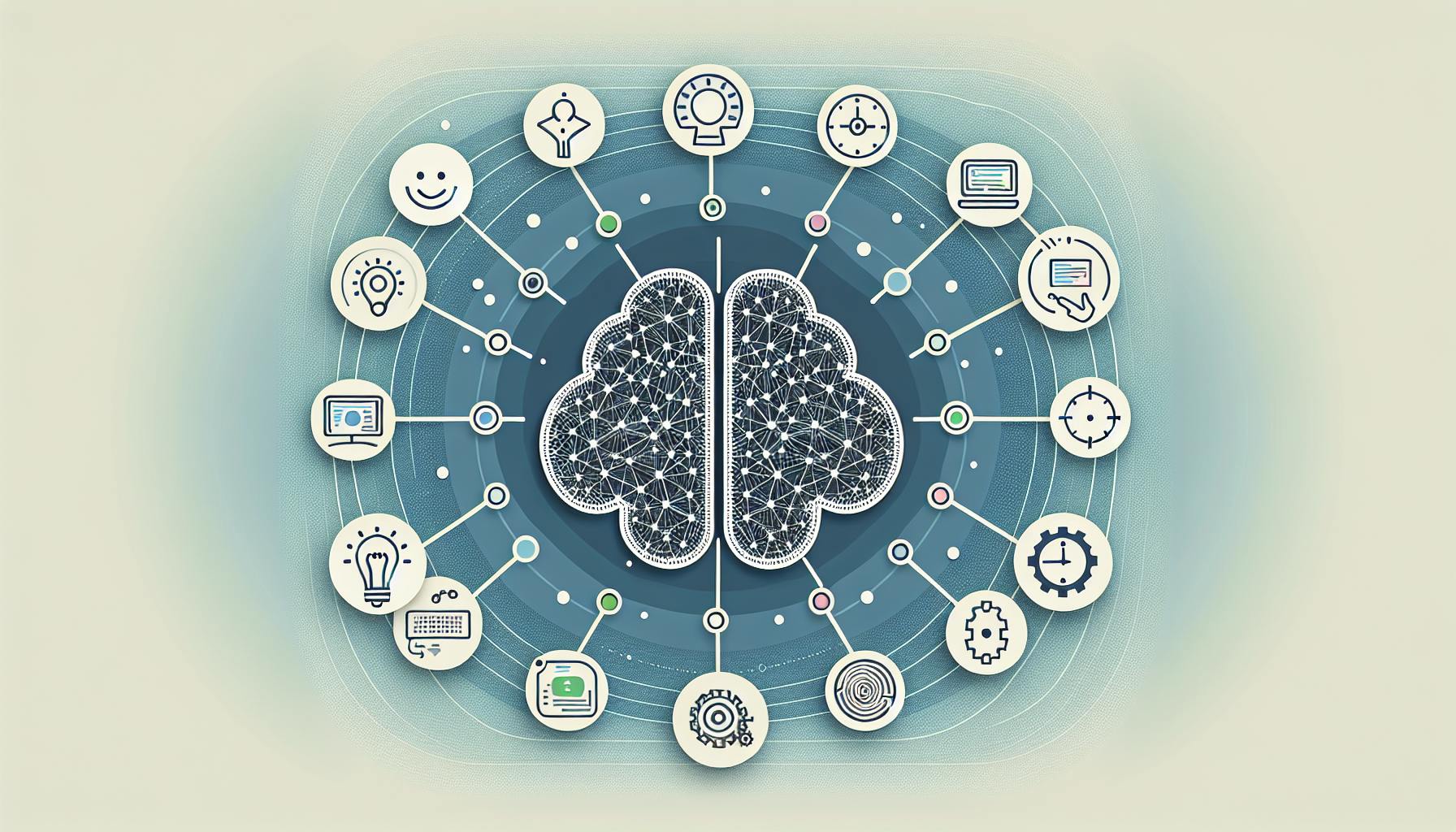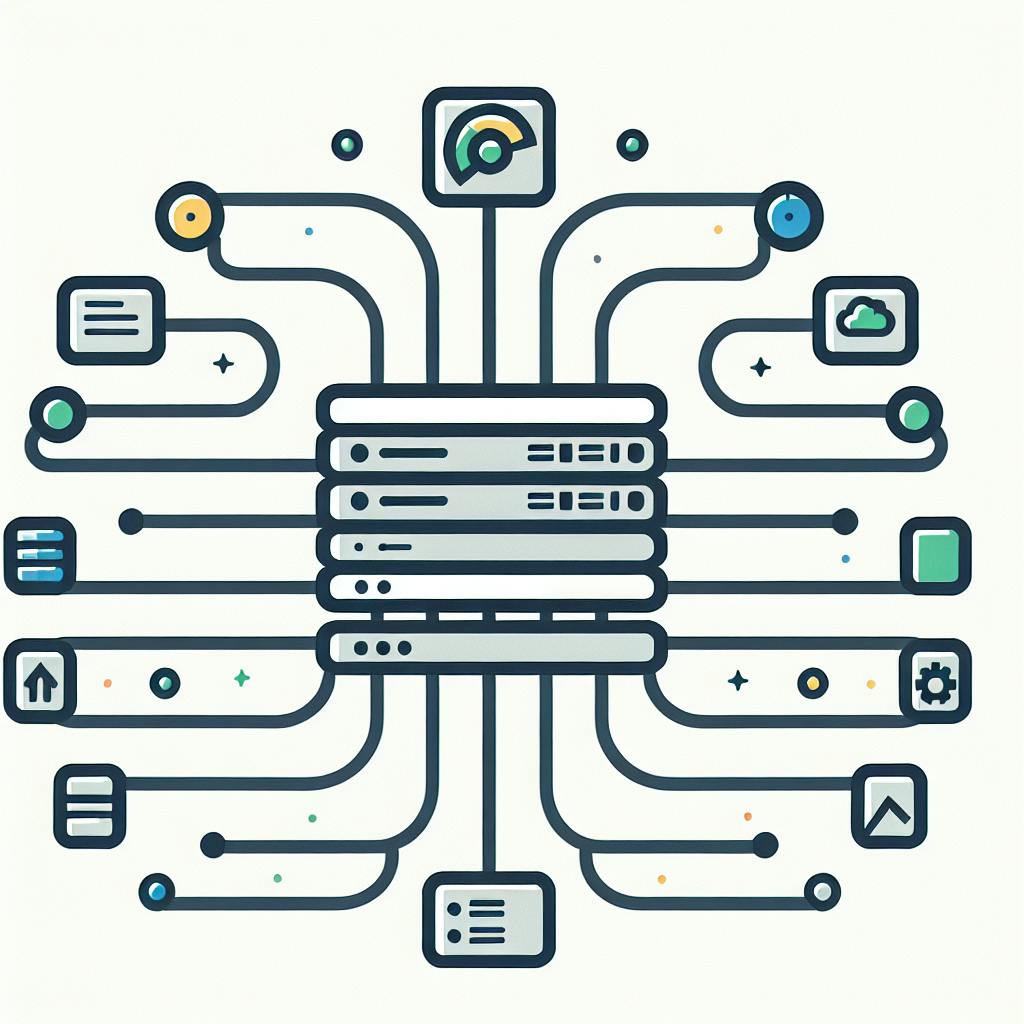Boomi is a cloud-based platform that helps businesses connect their apps, data, and processes. Here are the top 5 ways companies use Boomi:
- Data Integration and Management
- API Management and Development
- EDI and B2B Integration
- Application Integration
- Master Data Management
Quick Comparison:
| Application | Main Benefit |
|---|---|
| Data Integration | Connects different systems and apps |
| API Management | Creates and controls APIs |
| EDI/B2B Integration | Improves business partner communication |
| Application Integration | Links various apps easily |
| Master Data Management | Keeps data consistent across systems |
Boomi's user-friendly interface lets both IT and non-IT staff set up integrations without complex coding, saving time and money while improving data accuracy and business agility.
Related video from YouTube
1. Data Integration and Management
Boomi's data integration and management tools help businesses connect their data and systems more easily.
Making data flow smoother
Boomi makes it simple to connect different systems and apps. Its easy-to-use interface lets both IT teams and business staff set up integrations without needing to know complex coding. This visual approach helps:
- Set up integrations faster
- Reduce development time
- Fix errors more easily
Connecting apps
Boomi can link various cloud, on-site, and mixed systems. This allows businesses to:
- Join different apps together easily
- Keep data the same across systems
- Change quickly when business needs shift
Boomi has ready-made connectors for popular apps like Salesforce, Shopify, and NetSuite. This helps businesses use their current tech more effectively.
Keeping main data in one place
Boomi's Master Data Management (MDM) gives a single, correct view of important business data. This central approach offers:
- More accurate and consistent data
- Better choices based on reliable information
- Easier compliance with data rules
By keeping a "main record" of data, Boomi helps stop data from being scattered and ensures all departments use the same, up-to-date information.
| What Boomi Does | How It Helps |
|---|---|
| Easy-to-use interface | Makes setting up connections simpler |
| Ready-made app connectors | Speeds up linking different apps |
| Master Data Management | Keeps data the same across systems |
| Works with different setups | Supports cloud, on-site, and mixed systems |
Boomi's tools for data integration and management help businesses use their data better, leading to smoother operations and smarter decisions across the company.
2. API Management and Development
Boomi's API Management tools help businesses handle their APIs better. This part of Boomi offers several key benefits:
Making data sharing easier
Boomi API Management lets businesses:
- Create and share APIs quickly
- Use APIs on-site or in the cloud
- Control APIs from one place
This helps companies share their data with others in a safe and easy way.
Keeping APIs in check
Boomi's API Gateway helps businesses:
- Grow their API use
- Keep outside APIs and small services safe
- Work on-site or in the cloud
This central control helps keep APIs consistent and secure.
Linking apps together
Boomi's API tools also offer:
- A place for developers to get or share APIs
- Ways to build apps using shared APIs
- Help for customers to use data and processes in a bigger system
This helps different apps and systems work together better.
| What Boomi Does | How It Helps |
|---|---|
| Manage APIs in one place | Makes API use easier |
| API Gateway | Keeps APIs safe and consistent |
| Developer tools | Helps share and use APIs |
| Works in different places | Can be used on-site or in the cloud |
3. EDI and B2B Integration
Boomi's EDI and B2B integration tools help businesses communicate and trade with each other more easily. This system works both in the cloud and on-site, making it easier for companies to work with their trading partners.
Making data flow better
Boomi helps connect EDI documents to different business apps:
- Changes incoming EDI transactions to JSON format automatically
- Connects EDI data to CRM, ERP, and SCM systems easily
- Works with many EDI types, like X12, EDIFACT, RosettaNet, and Tradacoms
Making transactions happen on their own
The system has features to make EDI processes work by themselves:
- Built-in AS2 server for safe data sharing with trading partners
- Automatic Message Disposition Notification (MDN) with encryption and signing
- Creates and sends 997 messages automatically
- Uses FTP/SFTP and HTTPS to send EDI messages
Linking apps together
Boomi's B2B integration does more than just regular EDI:
- One system for handling orders, payments, and real-time reports
- Connects cloud and on-site apps smoothly
- Works with both EDI standards and newer web service methods
| What Boomi Does | How It Helps |
|---|---|
| One system for everything | Easier to fix problems |
| Can work with many trading partners at once | More flexible and efficient |
| Better support for VANs | Easier to use and change |
| Trading Partner Management screen | Makes it simpler to set up and change things |
sbb-itb-9890dba
4. Application Integration
Boomi's tools help businesses connect different apps and make them work together better. This part of Boomi is easy to use and has many features to help link apps quickly.
Connecting Applications
Boomi makes it easy to connect apps:
- Easy-to-use tools: Both IT teams and business staff can set up connections without needing to know complex coding.
- Ready-made connectors: Boomi has many pre-made connectors for common apps like Salesforce and Shopify. Users can also make their own connectors if needed.
- Works everywhere: Boomi can connect apps that are on-site or in the cloud, making sure data is the same everywhere.
Making Data Flow Better
Boomi helps data move smoothly between apps:
- Quick data sharing: Boomi lets apps share data right away, whether they're on-site or in the cloud.
- Moving data: When updating systems, Boomi helps move data with fewer mistakes and less downtime.
- Joining processes: Boomi can link different steps in a process across various systems. For example, it can make sure new workers have everything they need from day one.
Doing Tasks Automatically
Boomi can make many business tasks happen on their own:
- Automatic workflows: Boomi can do repeated tasks by itself, like approving things, checking data, and sending notices.
- Online store help: By connecting online stores, payment systems, stock tracking, and customer data, Boomi makes selling online easier.
| What Boomi Does | How It Helps |
|---|---|
| Easy-to-use tools | Anyone can set up connections |
| Ready-made connectors | Quick to link common apps |
| Works everywhere | Connects cloud and on-site apps |
| Quick data sharing | Apps can share data right away |
| Moving data | Less mistakes when updating systems |
| Joining processes | Links steps across different systems |
| Automatic workflows | Does repeated tasks by itself |
| Online store help | Makes selling online easier |
5. Master Data Management
Boomi Master Data Hub helps businesses keep their important data in one place and up-to-date across all their systems.
Keeping Data in One Place
Boomi Master Data Hub acts as a central spot for data:
- It sends changes made in one system to all others
- This keeps data the same everywhere
- It helps clean up data and make it better
- It lets businesses set rules for how data should be handled
Making Data Flow Better
Boomi Master Data Hub uses a "Hub-Spoke" model to connect different systems:
- This means fewer direct connections between systems are needed
- Data updates happen right away
- Having the same, current data everywhere helps make better choices
| What Boomi Does | How It Helps |
|---|---|
| Central data hub | Keeps all important data in one place |
| Automatic updates | Keeps data the same in all systems |
| Data cleaning tools | Makes data more accurate |
| Hub-Spoke model | Makes it easier to connect different systems |
| Quick updates | No need for manual data changes |
Boomi Master Data Hub makes it easier for businesses to manage their key data, leading to better data quality and smarter decisions.
Wrap-up
Boomi Integration Platform offers tools that help businesses work better in different areas. Let's look back at the five main ways to use Boomi:
- Data Integration and Management: Boomi helps data move smoothly between different systems. This leads to better choices and smoother work.
- API Management and Development: Boomi makes it easy to create, protect, and grow APIs. This helps systems share data better.
- EDI and B2B Integration: Boomi makes EDI easier, helping businesses talk to their partners better. This makes supply chains work smoother.
- Application Integration: Boomi has easy-to-use tools and ready-made connectors. This helps link different apps quickly without needing to know a lot about coding.
- Master Data Management: Boomi keeps important data in one place and makes sure it's the same everywhere. This helps keep data correct and the same across all systems.
Boomi helps businesses in many ways:
| How Boomi Helps | What It Does |
|---|---|
| Makes work easier | Does data tasks on its own |
| Speeds things up | Gets new connections and services ready faster |
| Saves money | Costs less to move data and keep connections working |
| Makes data better | Keeps data correct and the same in all systems |
| Helps change quickly | Can adjust to new market needs and tech |
| Keeps data safe | Protects data with coding and controls who can see it |
FAQs
What is Boomi integration platform?

Boomi is a cloud-based system that helps connect different apps, systems, and data sources. It's easy to use and doesn't need complex coding.
Here's what Boomi can do:
| Feature | Description |
|---|---|
| Connect apps | Makes different software work together |
| Manage data | Keeps data the same across systems |
| Handle APIs | Makes it easy to create and use APIs |
| Do tasks automatically | Helps businesses work faster |
| Keep main data in one place | Makes sure important info is correct everywhere |
Boomi has a simple drag-and-drop interface. This means people who aren't tech experts can use it to:
- Set up connections quickly
- Make business run smoother
- Save time and money