Looking for Datadog AI alternatives? Here's a quick overview of the top options:
• New Relic - Good for app performance monitoring and cost-effective for small teams • Splunk - Ideal for large enterprises with complex log management needs
• Dynatrace - Strong AI capabilities for automated problem detection • AppDynamics - Robust application performance monitoring • LogicMonitor - Comprehensive infrastructure and cloud monitoring
Quick Comparison:
| Tool | Best For | Pricing | Ease of Use |
|---|---|---|---|
| Datadog | Cloud-native monitoring | Complex | Easy |
| New Relic | Small-medium teams | Per-host | Easy |
| Splunk | Large enterprises | Complex | Moderate |
| Dynatrace | AI-powered monitoring | Per-host | Easy |
| AppDynamics | Application monitoring | Per-agent | Easy |
| LogicMonitor | Infrastructure monitoring | Varies | Easy |
Key factors to consider when choosing: • Scalability and integration capabilities • AI/ML features for anomaly detection • Cost and pricing model
• Ease of use and learning curve • Customer support and community
Try free versions before deciding to find the best fit for your needs and budget.
Related video from YouTube
What is AIOps and Why It Matters
AIOps stands for Artificial Intelligence for IT Operations. It uses big data, machine learning, and automation to help manage IT systems better. This new way of doing things is changing how companies look after their IT setup.
Here's what AIOps can do for IT teams:
| What it Does | How it Helps |
|---|---|
| Spots Problems Early | Finds issues before they cause trouble |
| Fixes Things Faster | Figures out what's wrong and how to fix it quickly |
| Makes Work Easier | Cuts down on manual tasks |
| Helps Make Better Choices | Uses data to plan better |
| Grows with Your Business | Works well even as your IT gets bigger |
Many companies use Datadog AI for AIOps. But some are looking for other options because:
1. Cost: Datadog AI can get expensive as a company grows.
2. Features: Some businesses need tools that Datadog AI doesn't have.
3. Working with Other Tools: Companies might need something that fits better with their current setup.
4. Speed and Power: As IT gets more complex, some need faster or stronger tools.
5. Special Needs: Some companies have unique ways of working and need tools they can change to fit.
1. New Relic
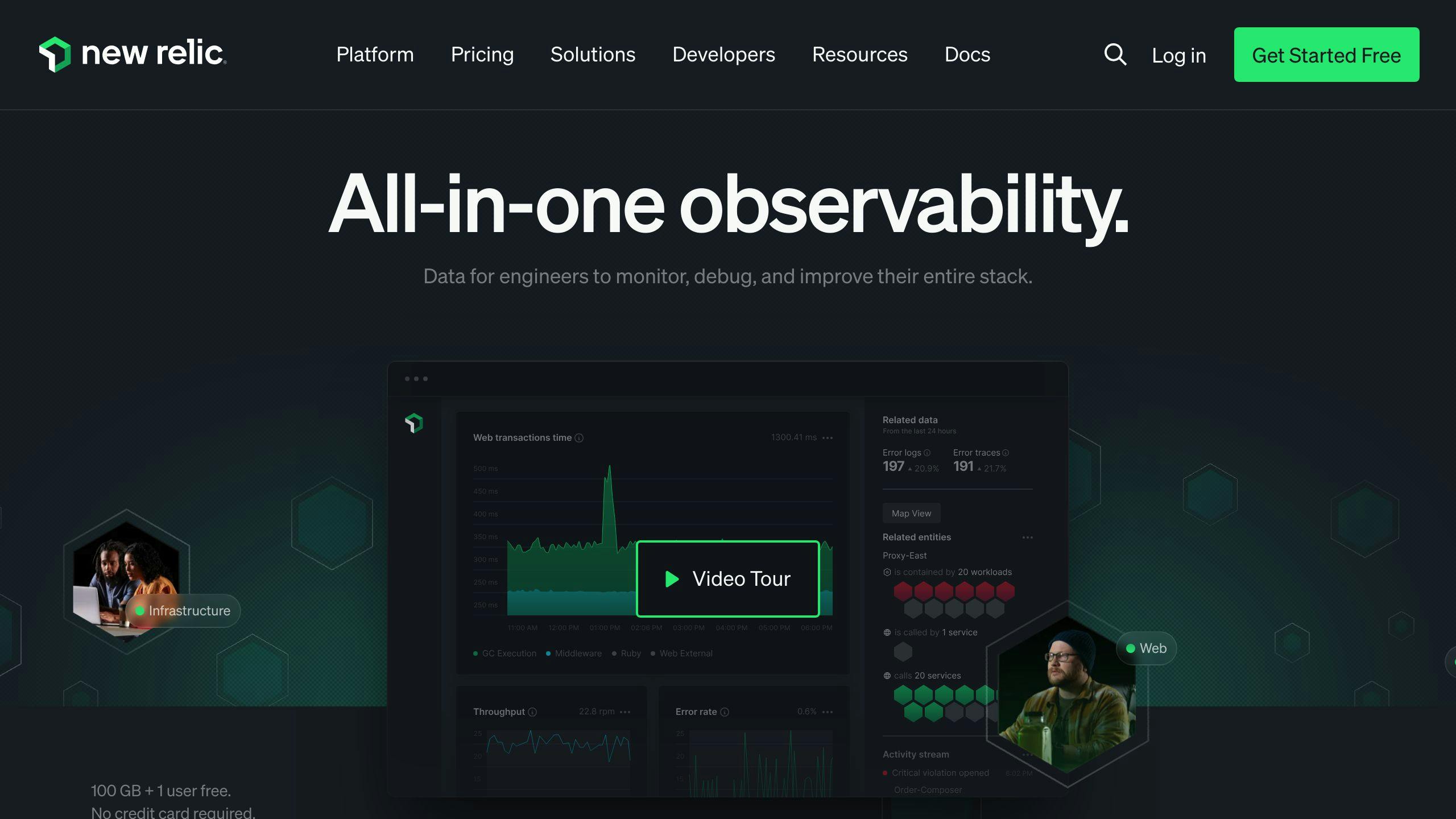
New Relic is a strong option instead of Datadog AI for watching how well apps work. Here's what it can do:
Making Things Work Better
New Relic shows you how your apps are doing right now. It helps you:
- Find and fix problems fast
- See everything in one place
- Make your system work smoother
Works Well with Other Tools
New Relic can connect to many other tools you might use, like:
| Type of Tool | Examples |
|---|---|
| Cloud systems | AWS, Azure, Google Cloud |
| Databases | MySQL, PostgreSQL, MongoDB |
| DevOps tools | Jenkins, GitLab, Docker |
This means you can see all your stuff in one spot, no matter what tools you use.
Smart Problem-Spotting
New Relic uses smart computer thinking to:
- Find odd things that might be problems
- Spot issues before they cause trouble
- Keep things running smoothly
Money Matters
New Relic might cost less than Datadog AI for some companies. Here's why:
- You can pay for just what you need
- It might be cheaper for small teams
- You can change how much you use as you grow
| Company Size | Potential Benefit |
|---|---|
| Small | May save money |
| Medium | Can adjust as you grow |
| Large | Might fit budget better |
New Relic gives you a good way to watch your apps and fix problems fast, and it might save you money too.
2. Splunk
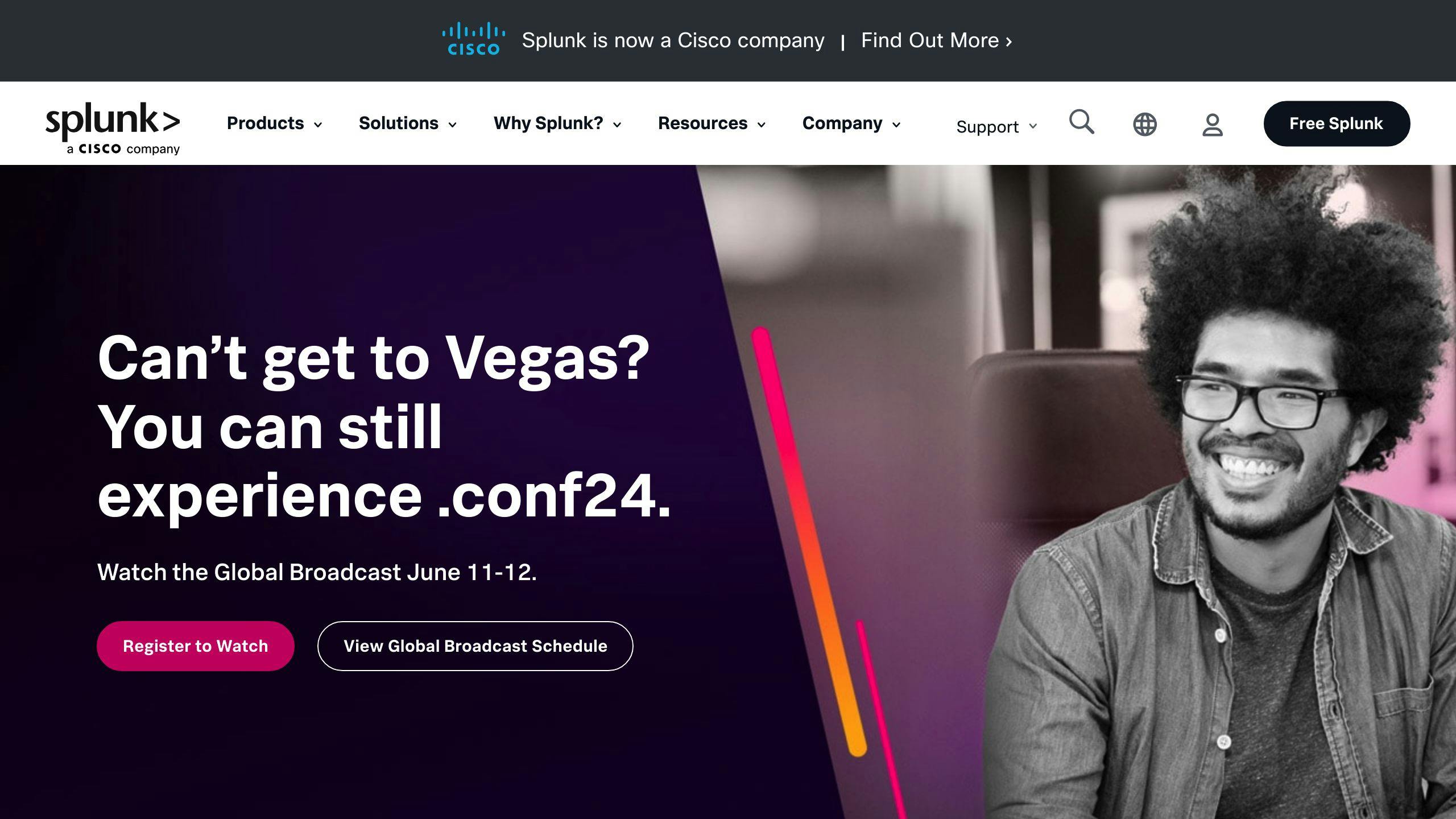
Splunk is another option instead of Datadog AI for watching how your computer systems work. Here's what it can do:
Making Things Work Better
Splunk helps you see how well your apps are running:
- Shows you exactly where problems are in your code
- Lets you see what's happening right now
- Helps you group similar issues together
- Shows how different parts of your system work together
These tools help you find and fix problems quickly, so your apps run smoothly.
Works With Other Tools
Splunk can connect to many other tools you might use:
| Type of Tool | Examples |
|---|---|
| Cloud systems | AWS, Azure, Google Cloud |
| Databases | MySQL, PostgreSQL, MongoDB |
| DevOps tools | Jenkins, GitLab, Docker |
It also has a special feature that brings all your logs into one place, making them easier to manage.
Smart Computer Thinking
Splunk uses smart computer thinking to help you:
- Spot odd things that might be problems
- Group similar logs together
- Guess when problems might happen in the future
These smart features help you stay on top of issues and keep your system running well.
Money Matters
Splunk can cost more than some other options, but it's good for:
- Big companies with lots of data
- Companies that need to search through lots of information quickly
- Businesses that need to look at huge amounts of data in real-time
For smaller companies or those with simpler needs, there might be cheaper options that work just as well.
3. Dynatrace

Dynatrace is another option instead of Datadog AI for watching how your computer systems work. Here's what it can do:
Making Things Work Better
Dynatrace helps you:
- Keep an eye on your whole system
- Find and fix problems quickly
- Make your apps run smoothly
- Keep your customers happy
It's good for big companies that want to make their computer systems better and faster.
Works With Other Tools
Dynatrace can connect to many tools you might use:
| Type of Tool | Examples |
|---|---|
| Cloud systems | AWS, Azure, Google Cloud |
| Container tools | Docker, Kubernetes |
| DevOps tools | Jenkins, GitLab |
| Databases | MySQL, PostgreSQL, MongoDB |
This means you can see all your stuff in one place, no matter what tools you use.
Smart Computer Thinking
Dynatrace uses smart computer thinking to:
- Find the main cause of problems
- Spot odd things that might be issues
- Guess when problems might happen
These smart features help you fix things before they cause trouble for your users.
Money Matters
Dynatrace can cost more than some other options, but it's good for:
- Big companies with lots of computer systems
- Companies that need to watch many things at once
- Businesses that want to save money by fixing problems fast
| What You Get | Cost |
|---|---|
| Full system watching | $69 per month for 8 GB per computer (if you pay for a year) |
For smaller companies or those with simpler needs, there might be cheaper options that work just as well.
4. AppDynamics

AppDynamics is another tool that can replace Datadog AI for watching how apps work. Here's what it can do:
Making Apps Work Better
AppDynamics helps you:
- See how your apps are doing right now
- Find out how different parts of your app work together
- Find and fix problems quickly
- Plan how much computer power you need
These tools help keep your apps running smoothly.
Works With Other Tools
AppDynamics can connect to many tools you might use:
| Type of Tool | Examples |
|---|---|
| Cloud systems | AWS, Azure, Google Cloud |
| Container tools | Docker, Kubernetes |
| Databases | Oracle, SQL Server, MongoDB |
| DevOps tools | Jenkins, GitLab, Ansible |
This means you can watch all your stuff in one place.
Smart Computer Thinking
AppDynamics uses smart computer thinking to:
- Spot odd things that might be problems
- Guess when problems might happen
- Set normal levels for how your app should work
- Tell you about important issues without too many alerts
These smart features help you take care of your apps before users have problems.
Money Matters
AppDynamics can cost more than some other options, but it offers:
- Pricing based on how much you use
- Different prices for different sizes of companies
- A free trial to try it out
For big companies with lots of apps, AppDynamics might be worth the money because it can help save time and keep things running well.
sbb-itb-9890dba
5. LogicMonitor
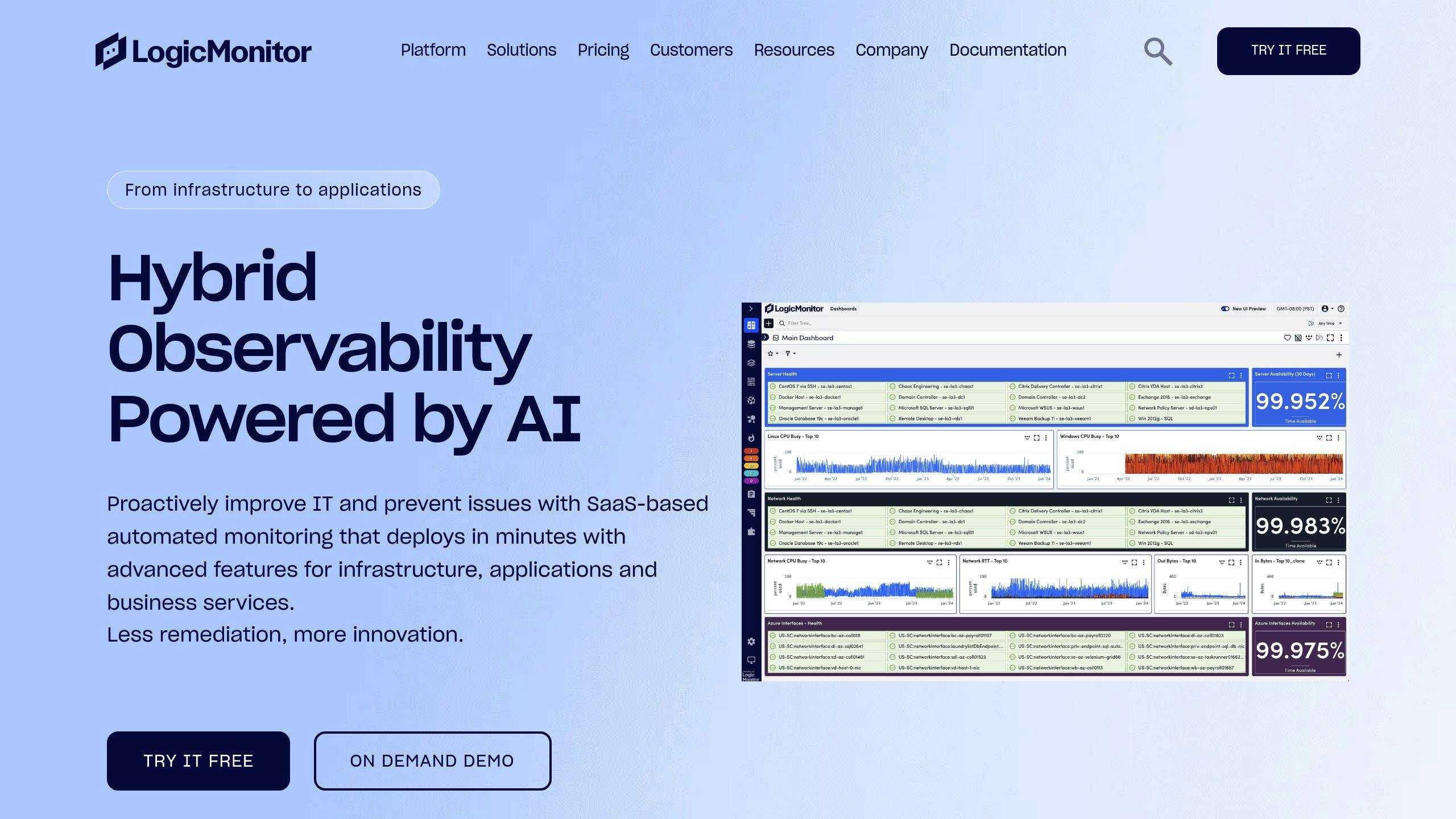
LogicMonitor is a good option instead of Datadog AI for watching how computer systems work. Here's what it can do:
Making Things Work Better
LogicMonitor helps you:
- See how your systems are doing right now
- Find all your IT stuff automatically
- Make your own screens to show how things are working
- Tell you about problems before they cause trouble
These tools help keep your computer systems running smoothly.
Works With Other Tools
LogicMonitor can connect to many tools you might use:
| Type of Tool | Examples |
|---|---|
| Cloud systems | AWS, Azure, Google Cloud |
| Container tools | Kubernetes, Docker |
| Databases | MySQL, PostgreSQL, MongoDB |
| DevOps tools | Jenkins, Ansible, Puppet |
This means you can watch all your stuff in one place.
Smart Computer Thinking
LogicMonitor uses smart computer thinking to:
- Find odd things that might be problems
- Guess what might happen in the future
- Change what's normal as your system changes
- Find the main cause of problems quickly
These smart features help you fix things before they cause trouble for your users.
Money Matters
LogicMonitor's price can change based on what you need, but it offers:
- Different prices based on how many things you want to watch
- Options for small and big companies
- Many tools in one package, which might save money
- Ways to save money by fixing problems faster and keeping things running
Comparing Datadog AI Alternatives
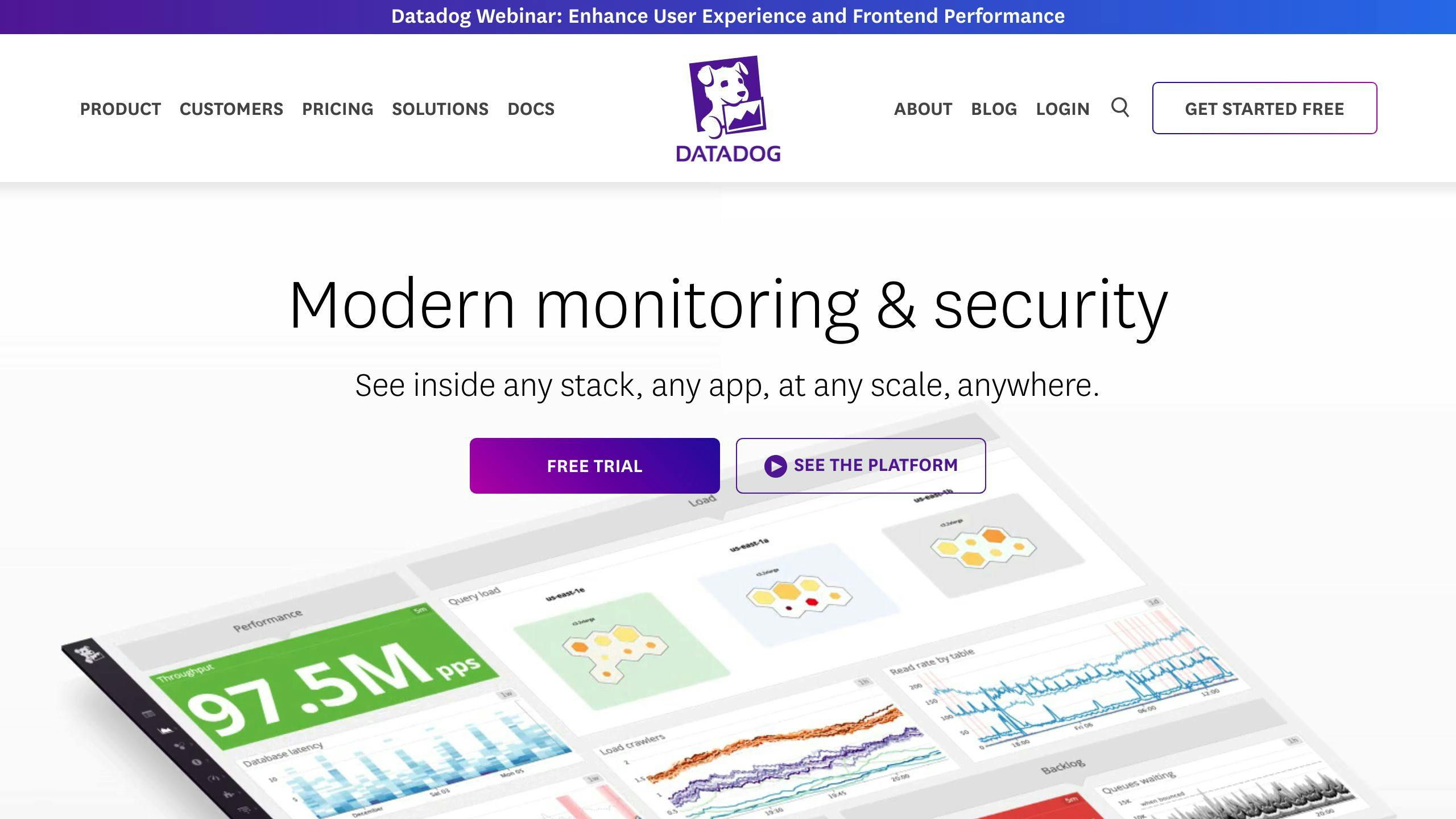
Let's look at how Datadog AI and its alternatives compare. This will help you choose the best tool for your needs.
| Feature | Datadog | Splunk | New Relic | Dynatrace | AppDynamics | LogicMonitor |
|---|---|---|---|---|---|---|
| APM | ✅ | ✅ | ✅ | ✅ | ✅ | ✅ |
| Log Management | 🟡 | ✅ | ✅ | ✅ | ✅ | ✅ |
| Infrastructure Monitoring | ✅ | ✅ | ✅ | ✅ | ✅ | ✅ |
| Real User Monitoring | ✅ | ✅ | ✅ | ✅ | ✅ | ✅ |
| AI/ML Features | ✅ | ✅ | ✅ | ✅ | ✅ | ✅ |
| Cloud Integration | ✅ | ✅ | ✅ | ✅ | ✅ | ✅ |
| Easy to Use | ✅ | 🟡 | ✅ | ✅ | ✅ | ✅ |
| Pricing Model | Complex | Complex | Per-host | Per-host | Per-agent | Varies |
| Free Tier | 🟡 | 🟡 | ✅ | ❌ | ❌ | ❌ |
✅ - Yes, 🟡 - Some, ❌ - No
When picking a tool, think about:
- APM and Infrastructure Monitoring: All tools do this well. Datadog is good for cloud-based companies.
- Log Management: Splunk is best for big companies with lots of logs.
- Easy to Use: Datadog is simple to set up. Splunk is harder to learn but good for big companies.
- Pricing: Datadog and Splunk have complex pricing. New Relic and Dynatrace charge per host. Think about your budget and how much you'll grow.
- AI/ML Features: All tools use AI to spot problems and guess future issues. How well they work depends on your needs.
To choose the best tool:
- Think about what your team knows
- Look at how big your system is
- Check your budget
- List what you need to watch
Datadog is good for cloud companies that want an easy tool. Splunk is better for big companies with lots of logs.
Try free versions of these tools before you decide. This helps you see which one works best for you.
How to Choose a Datadog AI Alternative
When picking a tool to replace Datadog AI, think about these key points:
How Well It Grows and Works with Other Tools
Check if the tool can:
- Grow as your company grows
- Work well with the tools you already use
For example, KloudMate is easy to set up and works with OpenTelemetry, which is good for companies that want a tool that can grow and work with other tools.
Smart Computer Features
Look for tools that use smart computer thinking to:
- Spot problems before they happen
- Find odd things that might be issues
Compare how New Relic, Splunk, and Dynatrace do this to see which one fits your needs best.
Cost and Value
Think about how much it costs and what you get for your money. Here's a quick look at some options:
| Tool | How They Charge | Things to Think About |
|---|---|---|
| Datadog | Lots of different charges | Might be hard to guess how much it will cost |
| New Relic | Per user + How much data you use | Good for small teams, might cost more for big teams |
| Splunk | Lots of different charges | Might cost a lot if you have lots of data |
| Dynatrace | Per computer | Easy to know how much it will cost |
Easy to Use
Pick a tool that's easy for your team to use. Datadog is known for being easy to use, while Splunk might take more time to learn but can do more complex things.
Help When You Need It
Look for tools that offer:
- Good customer support
- A big group of users who can help each other
- Clear instructions on how to use the tool
This helps make sure you can get help when you need it and get the most out of the tool.
When choosing, think about:
- What your team knows how to use
- How big your company is
- How much money you can spend
- What you need to keep an eye on
Try out free versions of these tools before you decide. This helps you see which one works best for you.
Overcoming Implementation Challenges
When switching from Datadog AI to a new tool, companies often face some problems. Here's how to handle them:
Moving Your Data
Moving old data to the new system can be tricky. Here's what to do:
| Step | Action |
|---|---|
| 1 | Move the most important data first |
| 2 | Use special tools to move data easily |
| 3 | Check that all data is correct after moving |
Getting Used to the New Tool
It takes time for teams to learn a new system. To make it easier:
- Give good training to everyone
- Write clear instructions for your company
- Pick team members to help others learn
Making It Work with Your Other Tools
It's important that the new tool works well with what you already use. Try this:
1. Make a list of all your current tools
2. Ask the new tool's support team for help setting things up
3. Test everything carefully before using it for real work
Setting It Up Just Right
Making the new tool fit your needs can be hard. Here's how to do it:
- Write down how you use Datadog AI now
- Set up the most important things first
- Add more features slowly as your team learns
Keeping Everything Running
You need to switch tools without stopping your work. Here's how:
| Step | Action |
|---|---|
| 1 | Use both old and new tools at the same time for a while |
| 2 | Start using the new tool on less important systems first |
| 3 | Make the final switch when it won't cause problems |
What's Next for AIOps and IT Operations
As AI keeps changing how IT works, AIOps will keep getting better. Here's what we might see soon:
Better AI Tools
New AIOps tools will likely do more:
| Feature | What It Does |
|---|---|
| Fix Problems on Its Own | AI will spot and fix issues without human help |
| Guess Future Problems | Tools will better predict what might go wrong |
| Make Things Work Better Right Away | AI will always check and improve how systems run |
Using Machine Learning
Machine learning will help make IT work better:
- Systems that learn and change as your IT setup grows
- Better at finding tricky problems that are connected
- Giving resources to the right places based on past data and what's needed now
Easy to Use
Future AIOps tools will be easier to use:
- Simple screens that show information clearly
- Easy-to-use features for all IT workers, not just data experts
Growing with Your Business
As companies get bigger, AIOps tools will keep up:
1. Work well in the cloud so they can grow easily
2. Parts you can add or change to fit what you need
3. Work with different types of cloud systems
Conclusion
Picking the right tool instead of Datadog is key for making your IT systems work well. While Datadog is good, other tools like Splunk and New Relic might be better for some companies.
Here's a quick look at what each tool is good for:
| Tool | Best For |
|---|---|
| Datadog | Easy to use, watches many things |
| Splunk | Big companies with lots of data |
| New Relic | Ready-to-use screens, works with many other tools |
When choosing a new tool, think about:
- How much money you can spend
- What the tool can do
- If it can grow with your company
For a tool that doesn't cost too much and works well with other systems, look at KloudMate. Remember, the best tool should fit your company now and in the future.
In the end, the right choice depends on what your company needs. We suggest you try out these tools and think about:
- How easy they are to use
- How they charge for their service
- What exactly they can watch in your systems
This will help you find the tool that works best for your company's IT setup and goals.



