Datadog offers tiered pricing for its monitoring and analytics platform:
| Plan | Price | Key Features |
|---|---|---|
| Free Trial | $0 for 14 days | Core features |
| Pro | $15/host/month | Real-time tracking, custom dashboards |
| Enterprise | Custom quote | Advanced tools, longer log storage |
Main pricing factors:
- Number of hosts monitored
- Data volume (logs, metrics)
- Feature usage (APM, synthetic monitoring)
Cost reduction tips:
- Review usage patterns
- Use tags effectively
- Adjust data retention
- Leverage committed use discounts
Datadog's pricing model is generally more transparent than competitors like Splunk or New Relic. The platform offers flexibility for businesses of all sizes, with options to scale as needs grow.
Related video from YouTube
How Datadog Prices Its Services
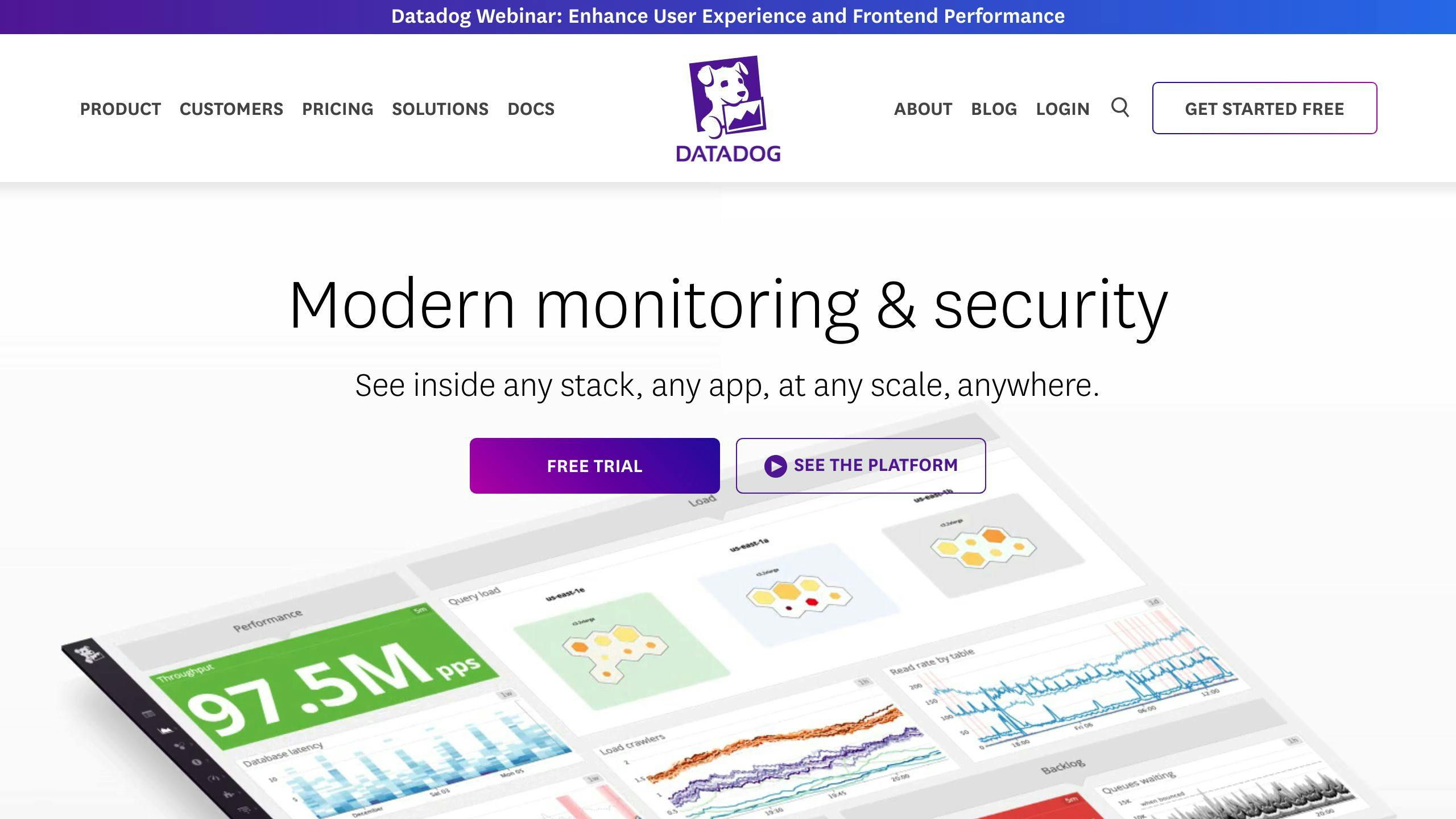
Datadog uses a tiered pricing model. Each tier offers different features and resources. Higher tiers cost more but provide more functions and can handle more data.
Here's how Datadog billing works:
- Billing starts on the 1st of each month (UTC)
- First month is prorated based on sign-up date
- Hosts and custom metrics are billed hourly
- Host count is based on the 99th percentile of usage
- Custom metric count is based on average usage
Only users with Admin Role can access billing pages.
Middleware takes a different approach:
| Aspect | Datadog | Middleware |
|---|---|---|
| Pricing model | Tiered structure | Pay for what you use |
| Feature access | Varies by tier | Full access to all features |
| Billing basis | Hosts, custom metrics | Data sent and allocation |
| Flexibility | Limited by tier | High |
Middleware charges:
- Per host for APM and Infrastructure monitoring
- Based on processed data for Logs
- Per database fee for database monitoring
This method lets you pay only for what you need.
Datadog's Pricing Plans
Datadog offers three main pricing plans: Free Trial, Pro, and Enterprise. Each plan meets different needs and budgets.
Free Trial
Datadog provides a 14-day free trial with core features at no cost. This trial is good for small teams or individuals who want to test Datadog before buying.
Pro Plan
The Pro plan costs $15 per host, per month. It includes:
- Real-time performance tracking
- Custom dashboards
- Integrations with over 600 services
The price changes based on use, making it fit for teams of all sizes.
Enterprise Plan
The Enterprise plan is for large organizations. It offers:
| Feature | Description |
|---|---|
| Advanced tools | More complex features |
| Longer log storage | Keep logs for extended periods |
| Better support | Get more help when needed |
| Admin controls | Manage users and access easily |
| Higher data limits | Handle more information |
This plan needs a custom quote, fitting businesses with special needs.
Datadog's plans aim to work for different business sizes and types. The free trial and various paid options make Datadog available to many users.
Main Parts of Datadog Pricing
Datadog uses a tiered pricing model. Each tier offers different features and can handle more data. Here's a breakdown of the main pricing parts:
Infrastructure Monitoring Costs
This is based on how many hosts you monitor. A host can be a server, virtual machine, or other OS instance.
| Hosts | Price |
|---|---|
| Up to 5 | Free |
| 6 or more | $15 per host per month |
You can get discounts if you use more than 600 hosts per month.
APM Costs
APM pricing depends on the number of spans (pieces of data) you collect and index.
| Feature | Price |
|---|---|
| Basic APM | $31 per host per month |
This includes tracing and real-time analytics. Pro and Enterprise tiers have more features.
Log Management Costs
You pay based on how many logs you collect and how long you keep them.
| Logs | Price |
|---|---|
| Per million events | $1.27 |
Keeping logs for longer costs more. Make sure to match your settings with what your company needs.
Synthetic Monitoring Costs
This is based on how many tests you run and how often.
| Tests | Price |
|---|---|
| Per 10,000 test runs | $5 per month |
You can get discounts if you run more tests.
Custom Metrics Costs
You pay for the number of custom metrics you use. Adding tags and different ways to group data can change the cost.
Datadog starts you with a set number of custom metrics per hour. If you need more, you'll pay extra, but there are discounts for higher volumes.
Detailed Look at Pricing Factors
Datadog's pricing depends on several key factors. Let's break them down:
Host-based Pricing
Datadog charges based on the number of hosts you monitor:
| Hosts | Price |
|---|---|
| Up to 5 | Free |
| 6 or more | $15 per host per month |
Discounts apply for over 600 hosts per month.
Container Monitoring Costs
Costs depend on the number of containers monitored. This helps you:
- Track container performance
- Find bottlenecks
- Improve resource use
Serverless Monitoring Costs
Pricing is based on the number of serverless functions monitored. This allows you to:
- Check function performance
- Spot issues
- Use resources better
IoT Device Monitoring Costs
Costs relate to the number of IoT devices you track. This lets you:
- Watch device performance
- Find problems
- Make the most of your resources
Log Retention and Ingestion Costs
Prices depend on how many logs you collect and keep. With this, you can:
- Keep an eye on log volume
- Find slow spots
- Use your resources wisely
APM and Tracing Costs
Costs are tied to the number of spans (data pieces) collected and indexed. This helps you:
- Monitor app performance
- Spot bottlenecks
- Improve resource allocation
Custom Metrics and Tagging Costs
Pricing is based on the number of custom metrics and tags you use. This allows you to:
- Track specific metrics
- Find issues
- Use resources more effectively
Datadog Product Allotments
Datadog offers different products with specific features and limits. Understanding these limits helps you manage costs and get the most from Datadog.
Using the Allotments Calculator
Datadog's Allotments Calculator helps you estimate monthly and hourly limits for each product feature. This tool:
- Shows total limits by product
- Helps with planning and budgeting
- Gives accurate estimates based on your needs
Features in Each Plan
Each Datadog plan has different features and default amounts. Here's a simple breakdown:
| Plan | Main Features | Default Amounts |
|---|---|---|
| Free | Basic monitoring and logs | 5 hosts, 1-day logs, 1000 APM spans |
| Pro | More monitoring, logs, and metrics | 500 hosts, 15-day logs, 10,000 APM spans, 100 custom metrics |
| Enterprise | Full monitoring suite | Custom limits, 500 custom metrics, 1000 synthetic tests |
For a full list of features and amounts, check Datadog's official website.
sbb-itb-9890dba
How Billing and Usage Work
Datadog uses a tiered pricing system. Each tier offers different features and resources. Higher tiers cost more but provide more functions and can handle more data.
Billing Cycle
| Aspect | Details |
|---|---|
| Start date | 1st of each month (UTC) |
| First month | Prorated based on sign-up date |
| Metering | Hosts and custom metrics billed hourly |
| Host count | Based on 99th percentile of usage |
| Custom metric count | Based on average usage |
Only users with Admin Role can see billing pages.
Metered Usage
Datadog tracks usage every hour. At the end of the month, it calculates:
- Hosts: Highest count of the lower 99% of usage
- Custom metrics: Average number of metric hours
Payment Options
Datadog offers two main payment choices:
| Option | Description |
|---|---|
| Annual commitment | Lower rate, paid upfront |
| On-demand pricing | Pay as you go, higher rate |
On-demand pricing helps when you go over your limits, but it costs more than annual plans.
Ways to Reduce Costs
Here are some ways to lower your Datadog expenses without losing key features:
Checking Usage Patterns
Look at how you use Datadog to find areas where you can cut costs:
- Review your billing and usage data
- See how your resources are being used
- Find ways to:
- Adjust resource sizes
- Change data storage settings
- Improve custom metrics
Using Tags Effectively
Tags help organize resources and cut costs:
| Tag Use | Benefit |
|---|---|
| Group by function | Easily spot unused resources |
| Sort by environment | Identify non-essential items |
| Categorize by importance | Turn off or adjust less critical resources |
Adjusting Data Retention Settings
Change how long you keep data to save money:
| Action | Result |
|---|---|
| Review current settings | Understand current data storage |
| Adjust retention periods | Keep only necessary data |
| Match settings to needs | Reduce storage costs |
Using Committed Use Discounts
If you know how much you'll use Datadog, you can save money:
| Discount Type | How It Works |
|---|---|
| Committed use | Agree to use a set amount |
| Volume-based | Pay less for using more |
To get these discounts:
- Check your usual usage
- Pick a commitment level
- Contact Datadog sales
Complex Pricing Scenarios
Datadog's pricing can get tricky when you use it for multiple groups, move lots of data, or add extra features. Let's break down these situations to help you manage costs better.
Billing Across Multiple Organizations
When you use Datadog for different groups in your company:
- Each group has its own bill and plan
- You'll need to keep track of several bills
- Datadog offers a main dashboard to manage all bills in one place
Data Transfer Costs
Moving data can cost a lot, especially if you use a lot. Datadog charges based on how much data you:
- Send in
- Process
- Store
To keep costs down:
- Change how long you keep data
- Use data squeezing (compression)
- Use Datadog's tools to handle data better
Add-ons and Integrations Costs
Datadog has extra tools you can add to make it work better. These can help but also cost more.
| Consideration | Action |
|---|---|
| Value | Check if the extra tool is worth the cost |
| Need | Only use tools that your business really needs |
| Budget | Include the cost of extras when planning your spending |
Datadog vs. Competitor Pricing
Datadog's pricing is often compared to other companies like Splunk and New Relic. Each company has its own way of charging, but Datadog's prices are clear and easy to guess.
Other companies can have hard-to-understand pricing:
- Splunk charges based on how much data you use
- New Relic charges by how many people use it
These can lead to surprise costs.
Datadog charges based on:
- Number of hosts
- Number of containers
- Number of custom metrics
This makes it easier to know what you'll pay.
Here's how Datadog compares to others:
| Company | How They Charge | What They're Good At |
|---|---|---|
| Splunk | Amount of data used | Good at analyzing data |
| New Relic | Number of users | Good at checking how apps work |
| Datadog | Hosts, containers, custom metrics | Easy to use, works for big and small companies |
Datadog also offers:
- A free trial
- A free plan
This lets you try it before you buy.
When picking between Datadog and others, think about:
- What your company needs
- How much you can spend
- What features you want
Fixing Billing Problems
Here's how to handle common billing issues with Datadog:
Wrong Billing Info
If your billing details are wrong:
- Go to the Billing section
- Click Update Billing Information
- Enter the right details
Surprise Charges
If you see charges you didn't expect:
- Check your usage patterns
- Look at your Datadog usage reports
- Contact Datadog support if you're still unsure
Can't Find Invoices or Receipts
To get your invoices or receipts:
- Go to the Billing section
- Click Invoices
- Pick the invoice or receipt you need
Getting Help from Datadog
If you need help with billing:
| How to Contact | Details |
|---|---|
| Through Datadog | Use the support option in your account |
| Send a message to support@datadog.com |
Datadog's support team can help you fix issues quickly.
Wrap-up
Datadog's pricing can be hard to understand, but knowing how it works helps you save money and use it well. Here's what to remember:
| Key Point | What to Do |
|---|---|
| Check your usage | Look at how you use Datadog often |
| Change data settings | Keep only the data you need |
| Use discounts | Ask about savings for long-term use |
| Use plan features | Make the most of what's in your plan |
To keep costs down:
- Look at your usage reports regularly
- Change how long you keep data
- Use Datadog's tools to handle data better
By doing these things, you can cut costs without losing the benefits of Datadog. Remember, keeping an eye on your costs is something you need to do all the time.
Datadog offers different plans with various features. Make sure you know what's in your plan and use all the tools you're paying for. This helps you get the most for your money.
FAQs
How does Datadog charge for logs?
Datadog charges for logs based on:
| Factor | Charge |
|---|---|
| Total gigabytes sent | Per GB submitted |
| Indexed log events | Per million events |
The rate depends on how long you keep your logs.
How to calculate Datadog costs?
Datadog figures out costs by:
| Item | Calculation Method |
|---|---|
| Functions | Average of hourly functions recorded |
| Serverless APM | Sum of AWS Lambda calls linked to APM spans |
Pro and Enterprise plans give you five custom metrics for each function you pay for.
What is the pricing policy of Datadog?
Datadog's pricing works like this:
| Item | How It's Charged |
|---|---|
| Containers | Monthly, based on hours monitored |
| Custom metrics | Monthly average of unique metrics per hour |
A custom metric is one unique mix of metric name, host ID, and tags.
How to calculate Datadog cost?
To figure out your Datadog cost:
- Look at your average hourly functions
- Add up your AWS Lambda calls for APM
- Check your plan's included custom metrics
Remember, Pro and Enterprise plans include five custom metrics per function.
Is Datadog free for personal use?
Datadog offers three plans:
| Plan | Features |
|---|---|
| Free | Up to 5 hosts, 1-day metric storage |
| Pro | More features, paid |
| Enterprise | Most features, paid |
The Free plan lets you try core features at no cost.



