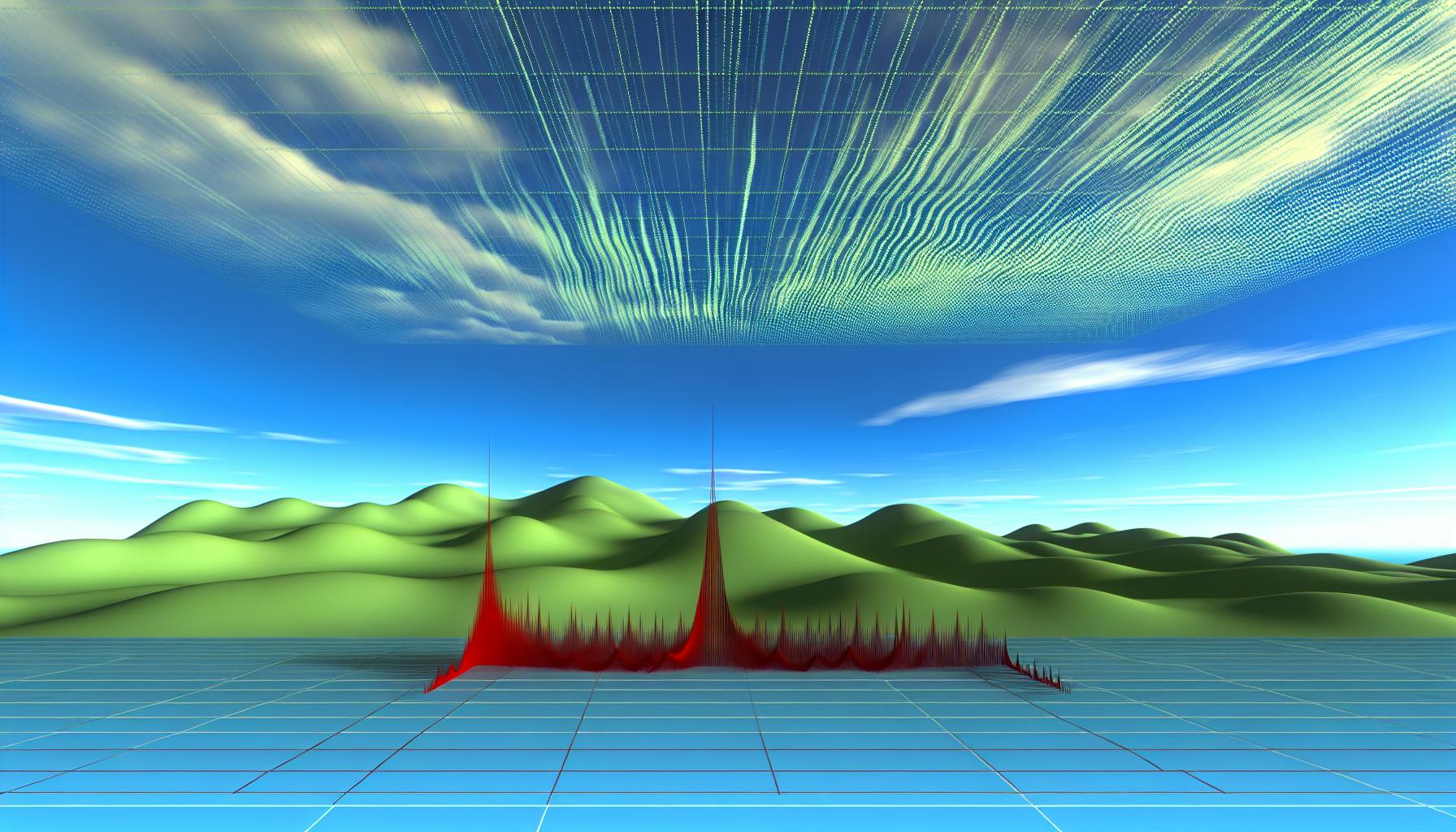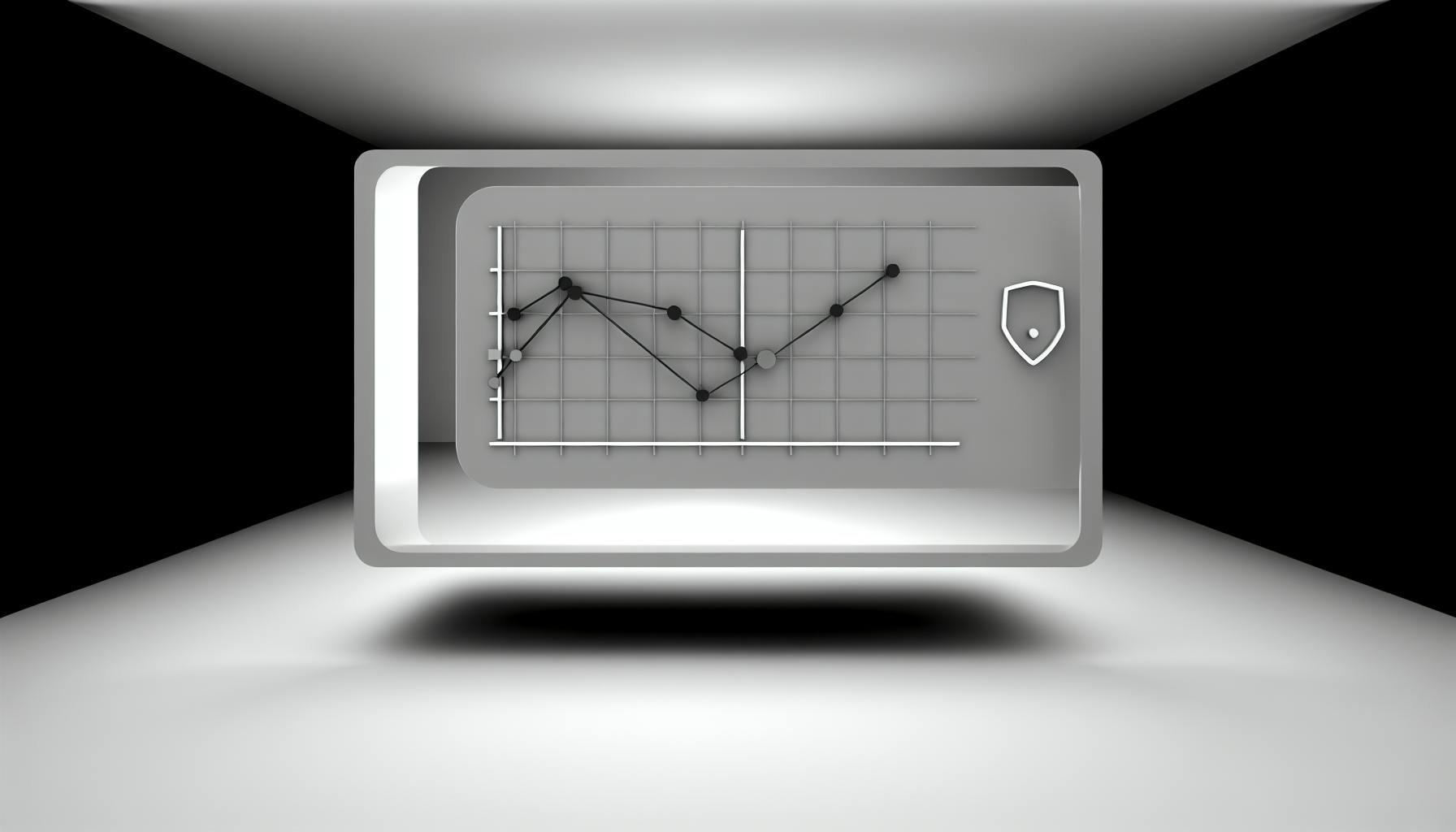Grafana offers both free and paid options for data visualization and monitoring:
| Option | Cost | Best for | Key Features |
|---|---|---|---|
| Open Source | Free | Small teams, DIY projects | Basic dashboards, queries, alerts |
| Cloud Free | Free | Small projects, up to 3 users | 10k metrics, 50GB logs/traces, 14-day retention |
| Cloud Pro | Paid | Growing teams | No limits, 5 users, 30-day retention, 8x5 support |
| Cloud Advanced | Paid | Large teams, enterprises | No limits, 10 users, 24/7 support, enterprise plugins |
| Enterprise | Custom pricing | Large organizations | Advanced security, custom features, dedicated support |
Main pricing factors:
- Data amount and storage time
- Number of users
- Required features and integrations
- Support level needed
To choose the right plan:
- Assess your current needs
- Consider future growth
- Evaluate support requirements
- Compare costs vs. benefits
Regularly review your Grafana usage and pricing to optimize costs and ensure you have the right features for your needs.
Grafana offers three main ways to set up and use its platform:
Open Source (Grafana OSS)
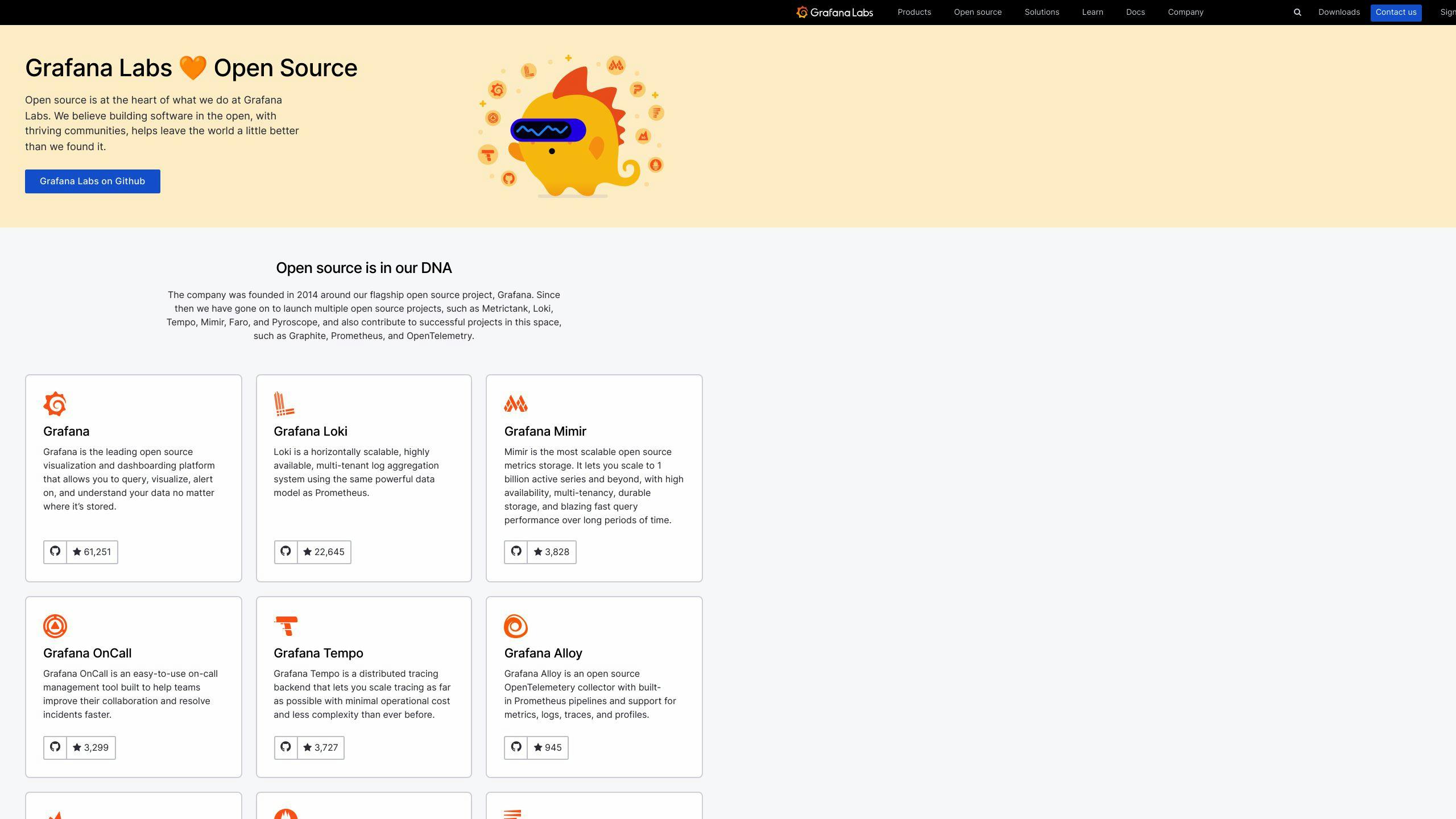
Grafana OSS is a free, open-source option that lets users:
- Make custom dashboards
- Query and show data
- Set up alerts
It's good for:
- Small to medium teams
- Projects that need lots of customization
- Users who want full control
You can check out an Eyer example of the free Grafana tier showing a live IT environment with Anomaly Detection enabled.
Grafana Cloud
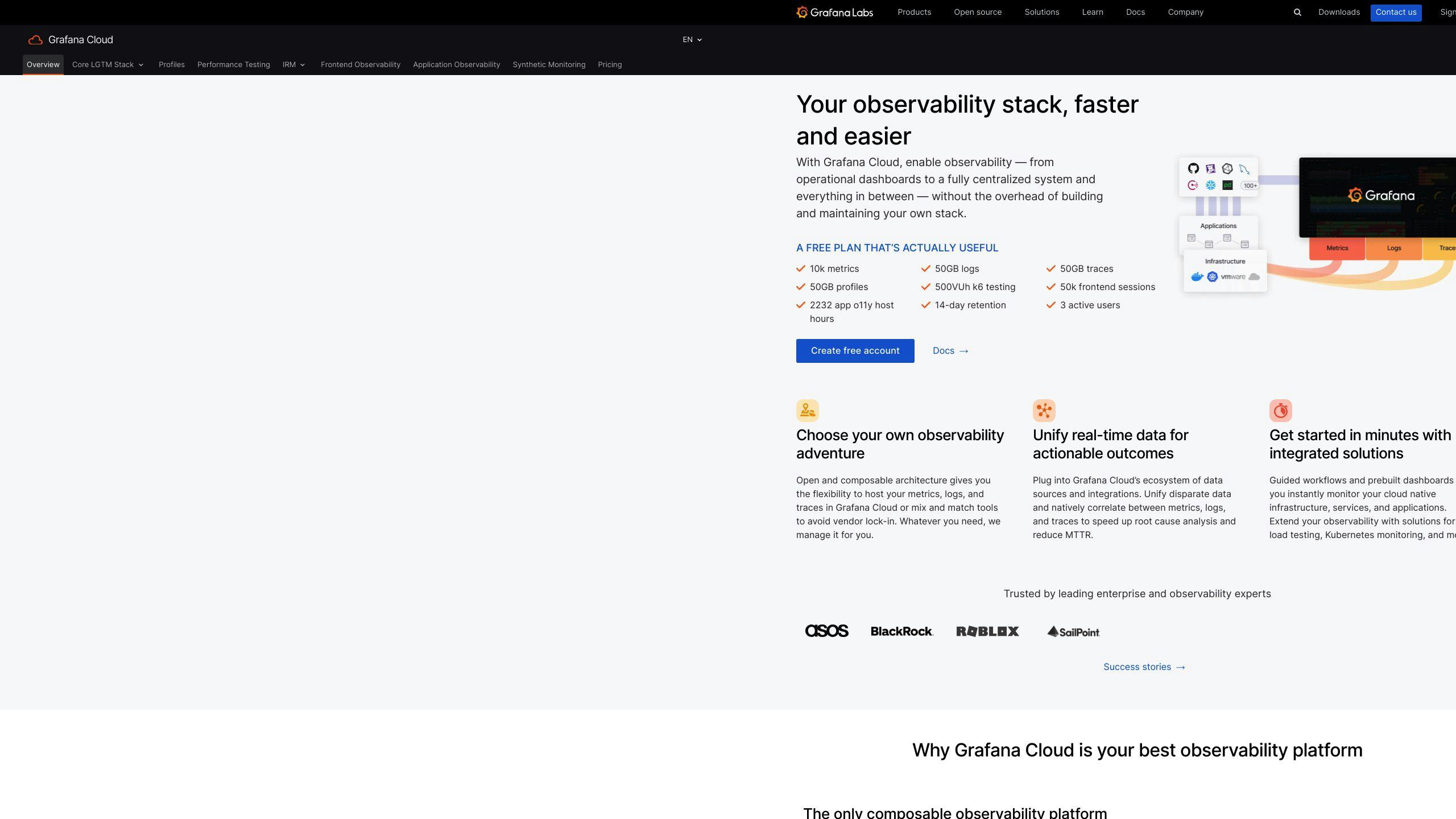
Grafana Cloud is a managed service that:
- Runs in the cloud
- Is easy to set up and use
- Takes care of backups and updates
It fits well for:
- Teams that don't want to manage their own servers
- Organizations that need a scalable solution
Grafana Enterprise
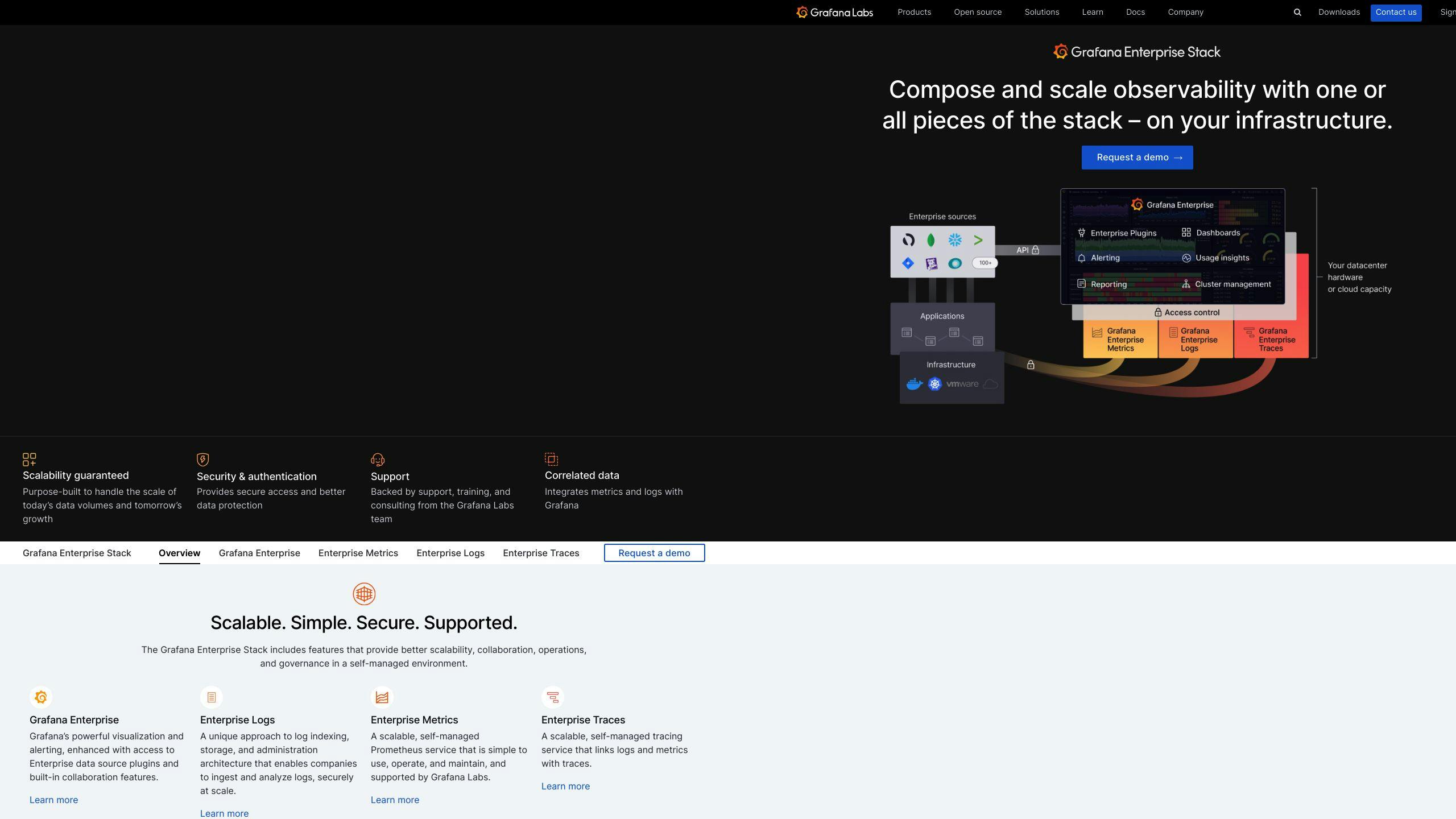
Grafana Enterprise is a paid version with extra features like:
- Advanced security
- Better teamwork tools
- 24/7 support
It's best for:
- Large companies
- Complex data needs
- Users who want guaranteed help and protection
Comparing options
Here's a quick look at how the options stack up:
| Feature | Open Source | Cloud | Enterprise |
|---|---|---|---|
| Cost | Free | Paid | Paid |
| Setup | DIY | Easy | Can be complex |
| Management | Self-managed | Managed for you | Self-managed or vendor-managed |
| Support | Community | Basic included | 24/7 pro support |
| Best for | Small teams, DIY projects | Teams wanting easy setup | Large orgs, complex needs |
Choose based on your team size, budget, and how much help you need running Grafana.
Grafana Cloud pricing tiers
Grafana Cloud offers four pricing tiers to fit different needs and budgets. Here's a breakdown of each tier:
| Tier | Best for | Key Features |
|---|---|---|
| Free | Small teams, basic projects | • 10k metrics limit • 50GB logs/traces storage • Up to 3 users • 14-day data retention |
| Pro Pay As You Go | Growing teams | • No limits on metrics/storage • Up to 5 users • 30-day data retention • 8x5 support |
| Advanced Premium Bundle | Large teams, enterprises | • No limits on metrics/storage • Up to 10 users • 30-day data retention • 24x7 support • Enterprise plugins |
| Enterprise Scale | Large-scale enterprises | • No limits on metrics/storage/users • Custom data retention • Dedicated 24x7 support • Enterprise plugins and custom features |
Free tier
The free tier is good for small teams starting out. It gives you:
- A cap of 10,000 metrics
- Up to 50GB for logs and traces
- Room for 3 users
- Data kept for 14 days
Pro Pay As You Go tier
This tier fits teams that are getting bigger. You get:
- No caps on metrics or storage
- Space for up to 5 users
- Data kept for 30 days
- Support during business hours
Advanced Premium Bundle tier
For big teams that need more, this tier offers:
- No caps on metrics or storage
- Room for up to 10 users
- Data kept for 30 days
- Round-the-clock support
- Access to special enterprise tools
Enterprise Scale tier
This top-level tier is for the biggest companies. It includes:
- No limits on metrics, storage, or users
- Custom options for how long to keep data
- Your own support team, always on call
- All enterprise tools and custom features
Pick the tier that fits your team's size and needs. You can always change later if your needs grow or shrink.
Main parts of Grafana Cloud pricing
Grafana Cloud pricing has several key parts. Here's a simple breakdown:
| Pricing Component | Description | Free Tier | Pro & Advanced Tiers | Enterprise Scale Tier |
|---|---|---|---|---|
| Metrics | Based on active series and data points per minute | 10,000 series limit | No limits | Custom pricing |
| Logs | Based on storage amount | 50GB limit | No limits | Custom pricing |
| Traces | Based on storage amount | 50GB limit | No limits | Custom pricing |
| Grafana Visualization | Included in overall pricing | Included | Included | Included |
| Profiles | Based on number of profiles | 2232 app o11y host hours | No limits | Custom pricing |
| Incident Response & Management | Included in overall pricing | Included | Included | Included |
| Application Observability | Included in overall pricing | Included | Included | Included |
| Frontend Observability | Included in overall pricing | Included | Included | Included |
| Synthetic Monitoring | Based on number of checks | Limited checks | No limits | Custom pricing |
| k6 Performance Testing | Based on number of tests | Limited tests | No limits | Custom pricing |
Key points:
- The Free tier has limits on most components
- Pro and Advanced tiers often remove these limits
- Enterprise Scale offers custom pricing for all components
- Some features are included in the overall pricing with no extra costs
Understanding these pricing parts helps you pick the right plan for your needs and budget.
How billing and usage work
Billing cycles explained
Grafana Cloud bills you monthly for what you use. This makes it easy to:
- Track your costs
- Plan your budget
- Pay only for what you need
How usage is calculated
Grafana Cloud measures your use based on:
| Type | Measurement |
|---|---|
| Metrics | Active series and data points per minute |
| Logs | Storage amount |
| Traces | Storage amount |
This system lets you adjust your use as needed.
Checking subscription details
You can see your subscription info in the Grafana Cloud console, including:
- Billing cycle
- Usage
- Costs
This helps you understand and manage your spending.
Looking at costs
The Grafana Cloud console shows:
- Monthly metrics use
- Cost breakdowns
This info helps you:
- Spot which metrics cost the most
- Make smart choices about your data use
Ways to manage costs
Finding cost sources
Grafana Cloud helps you see where your money goes. You can:
- Check your monthly metrics use and costs
- Track how much you're spending
- Find out which metrics cost the most
This helps you answer questions like:
- How much am I spending each month?
- Am I using all the money I set aside?
- Which parts of my system cost the most?
Assigning costs to teams or projects
Once you know where costs come from, you can link them to specific teams or projects. This shows how different parts of your company affect your total bill.
Grafana Cloud uses "usage groups" to help you do this. These groups track how many time series have certain labels over time. This shows you how different teams, environments, or apps add to your total series count.
Reducing costs
Here are some ways to lower your Grafana Cloud costs:
| Method | Description |
|---|---|
| Change scrape intervals | Collect data less often |
| Use Adaptive Metrics | Find and remove unused metrics |
| Manage cardinality | Identify and fix high-cost metrics and labels |
Tracking and predicting costs
To avoid surprises, it's important to keep an eye on your costs and guess future spending. Grafana Cloud gives you tools to:
- Predict future metrics growth
- Set up alerts for high usage
- Create custom budget alerts
This helps you take action early to control costs and avoid unexpected high bills.
sbb-itb-9890dba
Grafana Enterprise pricing
Custom pricing model
Grafana Enterprise uses a custom pricing model. This means:
- Prices change based on what each company needs
- You pay for the features you use
- There are no set price tiers
This helps companies avoid paying for things they don't need.
Main features and benefits
Grafana Enterprise has extra features not in the free version:
| Feature | What it does |
|---|---|
| Role-based access | Control who can do what in Grafana |
| Data source limits | Set rules for who can query data |
| Reporting | Make PDF reports and send them by email |
| Custom look | Add your company logo and colors |
| Usage tracking | See how people use your Grafana |
| Vault integration | Keep secrets safe with Vault |
| Auditing | Track changes for rules and safety |
These features help big companies:
- Keep their data safe
- Change Grafana to fit their needs
- Follow rules about data use
The custom pricing lets companies pick what they need. This can help save money while getting the right tools.
What affects Grafana pricing
Grafana pricing depends on several key factors:
Data amount and storage time
The more data you store and the longer you keep it, the higher the cost. Grafana Cloud offers different storage options, with prices going up as you store more data.
Number of users
More users mean higher costs. This is because Grafana needs to handle more requests and provide more resources as user numbers grow.
Needed features and connections
The features and connections you need can change your price. Here's a quick look at how:
| Factor | Effect on Price |
|---|---|
| Basic features | Lower cost |
| Advanced features (e.g., role-based access) | Higher cost |
| Few data source connections | Lower cost |
| Many data source connections | Higher cost |
| Standard integrations | Lower cost |
| Custom integrations | Higher cost |
Support level
The type of support you want affects your price:
| Support Type | Price Impact |
|---|---|
| Basic support | Lower cost |
| Priority support | Higher cost |
| Dedicated technical account manager | Higher cost |
| Custom support plans | Higher cost |
More support means more resources from Grafana, which leads to higher prices.
How to choose the right Grafana plan
Picking the best Grafana plan involves looking at your needs, budget, and future plans. Here's how to do it:
Figure out what you need
Make a list of what you must have and what would be nice to have. Think about:
| Factor | Questions to Ask |
|---|---|
| Data storage | How much data do you need to keep? For how long? |
| Features | Do you need special tools like role-based access? |
| Users | How many people will use Grafana? |
| Connections | What data sources do you need to link to? |
Plan for growth
Think about what you might need later. Ask yourself:
- Will you add more users soon?
- Might you need more advanced tools in the future?
- Could your data needs grow quickly?
Choose a plan that can grow with you and change if needed.
Think about help and training
Decide how much support you need:
| Support Level | What You Get |
|---|---|
| Basic | Help during business hours |
| Priority | Faster help, often 24/7 |
| Dedicated | Your own support person |
Also, think about whether you need help learning to use Grafana.
Common questions about pricing
FAQ
Here are some common questions about Grafana pricing:
| Question | Answer |
|---|---|
| Is Grafana completely free? | No, Grafana has a free tier with limits and paid plans with more features. |
| Is Grafana free or paid? | Both. There's a free tier and paid plans. |
| Do I have to pay for Grafana? | You only pay if you need more than the free tier offers. |
| What's the difference between Grafana OSS and Enterprise Edition? | OSS is open-source and free. Enterprise is paid with extra features and support. |
| Is Grafana free for enterprise use? | No, large companies usually need a paid plan for their needs. |
These are just a few key questions about Grafana pricing. For more details, check the official Grafana website.
Conclusion
Main points covered
This article explained key parts of Grafana pricing:
| Topic | What We Covered |
|---|---|
| Deployment options | Ways to set up Grafana |
| Pricing tiers | Available plans and costs |
| Cloud pricing parts | Main elements of cloud-based pricing |
| Billing and usage | How Grafana charges for its services |
| Cost management | Tips to keep expenses down |
| Pricing factors | What affects the cost of using Grafana |
We also answered common questions about pricing and gave tips on picking the right plan.
Why you should check pricing often
It's smart to look at Grafana pricing regularly because:
- Your needs might change as your team grows
- You might need different features over time
- Checking can help you save money
- You can make sure you're using Grafana in the best way
By staying up-to-date on Grafana's pricing and what it offers, you can:
- Keep your costs low
- Make good choices about what to use
- Get the most out of Grafana for your team
FAQs
Is Grafana completely free?
No, Grafana is not completely free. It offers:
| Free Tier | Paid Plans |
|---|---|
| 10k metrics | More metrics |
| 50GB logs | More storage |
| 50GB traces | More features |
| 3 active users | More users |
| 14-day data retention | Longer retention |
Is Grafana free or paid?
Grafana has both free and paid options:
| Free Option | Paid Options |
|---|---|
| Grafana Cloud free tier | Grafana Cloud paid plans |
| Limited features | More features |
| Usage limits | Higher usage limits |
Do I have to pay for Grafana?
You don't have to pay if:
- You use the free tier
- You stay within free tier limits
You need to pay if:
- You need more features
- You exceed free tier limits
What is the difference between Grafana OSS and Enterprise Edition?
| Grafana OSS | Grafana Enterprise |
|---|---|
| Open-source | Commercial |
| Basic features | Extra features |
| Community support | Professional support |
| Free | Paid |
Is Grafana free for enterprise use?
Grafana is not free for most enterprise use:
| Plan | Cost | Features |
|---|---|---|
| Cloud Pro (without Enterprise plugins) | $8 per active user/month | Basic enterprise features |
| Cloud Pro (with Enterprise plugins) | $55 per active user/month | Full enterprise features |
Enterprises usually need paid plans for their requirements.