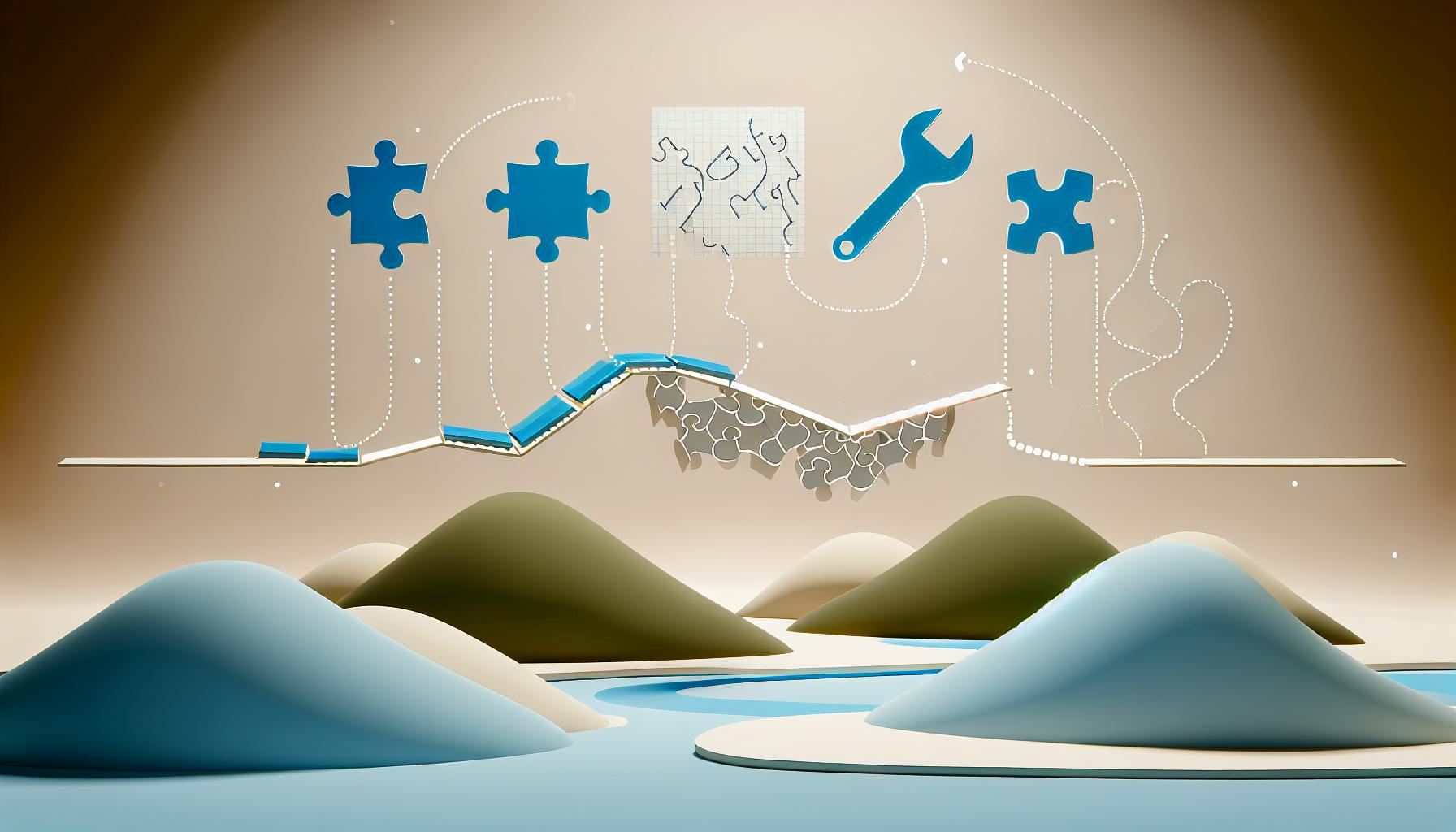Zero Trust assumes no user, device, or network is trustworthy by default. It's crucial for modern cybersecurity. Here's a 5-step roadmap for training users:
- Teach the Basics
- Manage Identities and Access
- Keep Devices Secure
- Protect and Sort Data
- Watch for and Report Issues
Key points:
- Zero Trust requires continuous verification for every access request
- Well-trained employees act as a "human firewall"
- 44% of social engineering attacks use phishing (Verizon 2023)
- Zero Trust reduced breach costs by $1.76 million on average (IBM)
| Traditional Security | Zero Trust Security |
|---|---|
| Trusts users inside network | Trusts no one by default |
| One-time authentication | Continuous verification |
| Broad access once inside | Least privilege access |
| Focus on perimeter defense | Secure all resources individually |
Related video from YouTube
What is Zero Trust Security?
Zero Trust assumes no user, device, or network should be trusted by default. It's built on "Never trust, always verify."
Key concepts:
- Continuous verification for all access requests
- Least privilege access
- All devices treated as potentially compromised
- Network divided into protected zones
Zero Trust improves security by:
- Reducing breach impact
- Enhancing visibility
- Improving compliance
For example, Dropbox adopted Zero Trust to boost platform security and compliance.
As work environments change, Zero Trust becomes more critical. Traditional network boundaries are blurring.
IBM found organizations with Zero Trust saw $1.76 million less in breach costs on average.
Step 1: Teach the Basics
Explain core Zero Trust concepts:
- Continuous authentication
- Least privilege access
- Device security
Compare to traditional security:
| Traditional | Zero Trust |
|---|---|
| Trust inside network | Trust no one |
| One-time auth | Continuous verification |
| Broad access | Least privilege |
| Perimeter focus | Secure all resources |
Address common misunderstandings:
- It's not about complete distrust
- Works for organizations of all sizes
- Can be implemented in steps
Step 2: Manage Identities and Access
Focus on:
- Strong, unique passwords
- Multi-factor authentication (MFA)
- Least privilege access
MFA facts:
- Stops 99.9% of account compromise attacks
- Uses multiple verification factors
Implement least privilege:
- Audit current access
- Define roles and required access
- Adjust permissions
- Review regularly
Step 3: Keep Devices Secure
Device security matters:
- Devices can be attack points
- Lost devices expose data
- Unsecured devices spread malware
Key rules:
| Rule | Why It Matters |
|---|---|
| Strong passwords | Stops unauthorized access |
| Keep software updated | Fixes security holes |
| Use antivirus | Catches malware |
| Avoid public Wi-Fi | Prevents data theft |
For BYOD:
- Set clear policies
- Train on risks
- Use security tools
sbb-itb-9890dba
Step 4: Protect and Sort Data
Handle data based on sensitivity:
| Level | Examples |
|---|---|
| High | Credit cards, SSNs |
| Medium | Internal business info |
| Low | Public data |
Use encryption:
- Choose the right type
- Pick strong tools
- Keep it updated
Step 5: Watch for and Report Issues
Use data to spot problems:
- Real-time monitoring
- User behavior analysis
- Centralized dashboards
Teach quick reporting:
- Report fast
- Better safe than sorry
- Clear process
Watch for:
- Slow systems
- Loss of control
- Strange pop-ups
- Files disappearing
Putting the Plan to Work
- Start with a pilot
- Involve key people
- Use tech tools
- Make it relevant
- Keep training ongoing
Use real examples and simulations. Be patient as people adjust.
Problems and Solutions
Handle pushback:
- Explain the 'why'
- Make it easy
- Get feedback
Balance security and work:
- Start small
- Use smart tech
- Train, don't blame
Wrap-up
Zero Trust needs ongoing learning. Key stats:
- 63% of enterprises struggle with implementation
- Only 10% will have mature programs by 2026
Keep it effective:
- Regular training
- Share threat updates
- Get user feedback
- Adapt to new risks
Remember: Zero Trust requires constant vigilance.