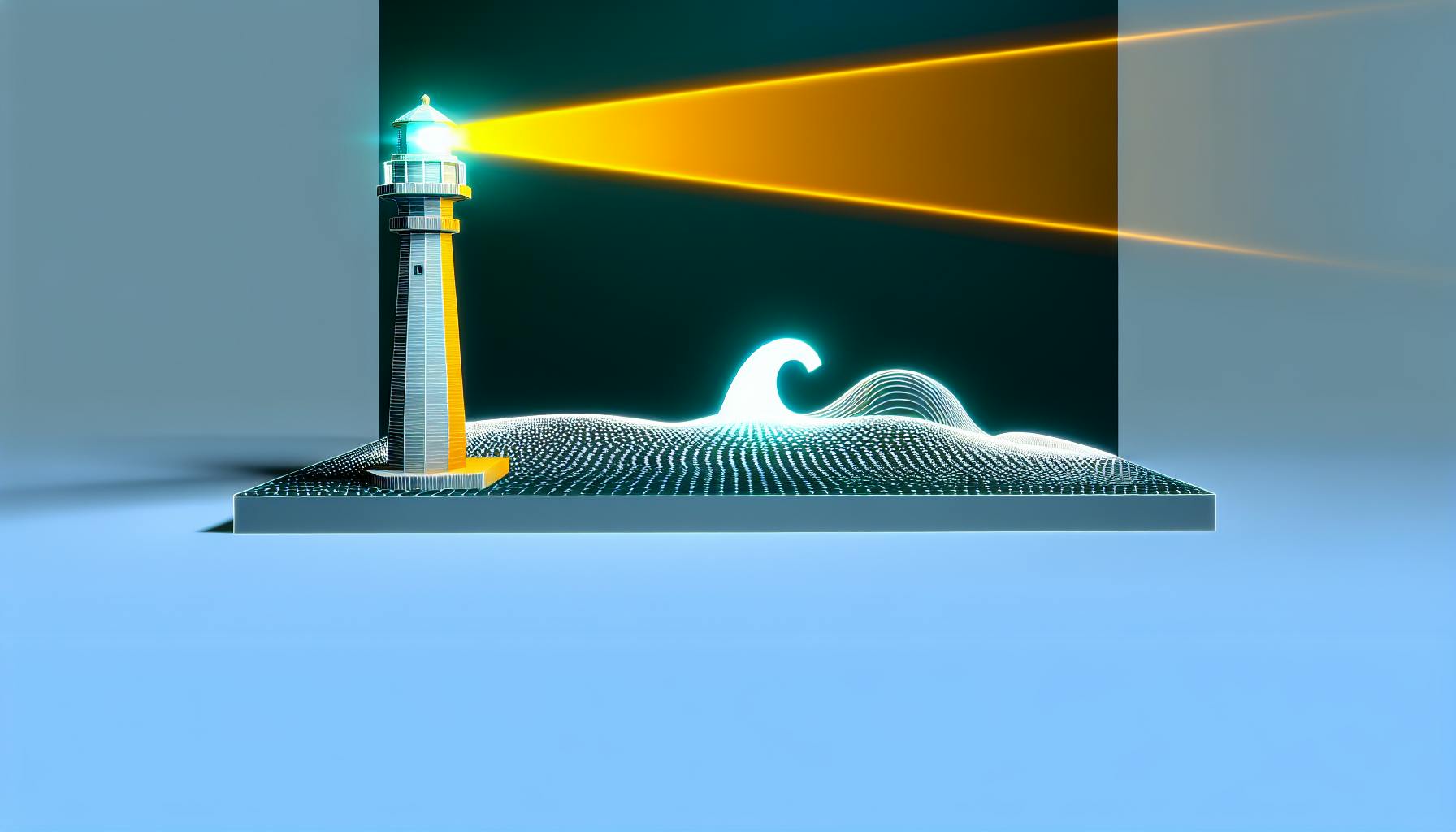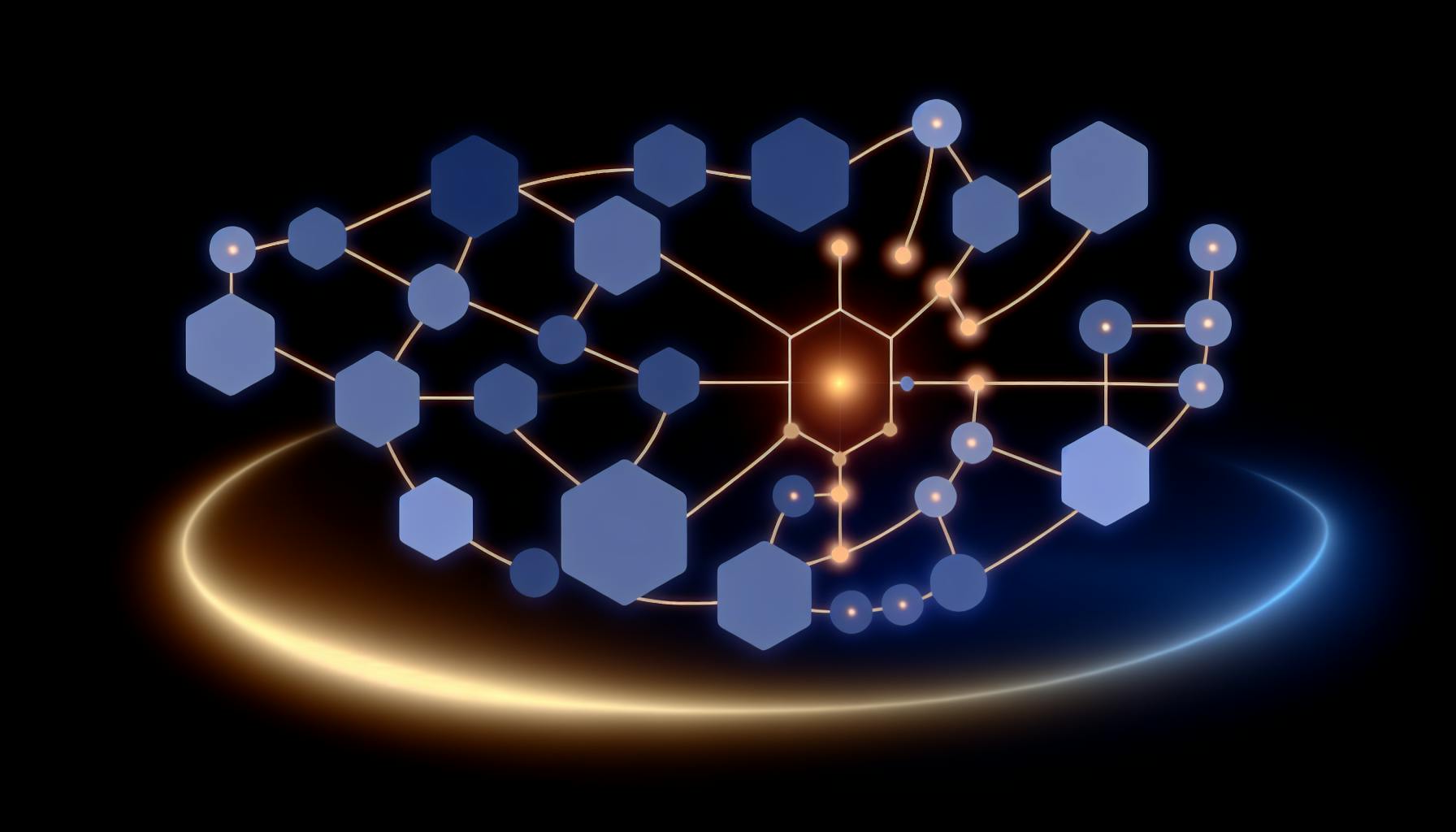Choosing the right BizTalk monitoring tool is crucial for ensuring your server's health and performance. This guide compares top options like BizTalk360, Splunk, Nodinite, EYER (AIMS), eG Innovations, and Zabbix, highlighting their features, ease of use, integration capabilities, and cost to help you make an informed decision. Whether you're a small enterprise or a large organization, find out which tool offers the best value, comprehensive monitoring, or is budget-friendly.
Quick Comparison Table
| Tool | What It Does | Good Stuff | Not So Good | How Much? |
|---|---|---|---|---|
| BizTalk360 | Real-time monitoring, alerts, reports, auto-fixing. | Versatile, user-friendly, good value. | Pricey for starters. | Varied pricing. |
| Splunk | Log analysis, dashboards, alerts, reports. | Excellent log analysis, versatile. | Complex for simple needs, can be costly. | Free to paid plans. |
| Nodinite | Real-time tracking, custom views, automatic alerts. | Easy setup, good value. | Less suitable for large setups. | Pay-as-you-go. |
| EYER | Automated, cloud based, real-time monitoring, custom dashboards, anomaly based alerts. | Beginner-friendly, affordable plans. Extremely detailed automated monitoring providing true proactive alerting. | Does not have admin capabilities except for auto-healing. | Varied pricing |
| eG Innovations | Real-time tracking, dashboards, auto-fixing. | Quick setup, broad compatibility. | Can get expensive. | Monthly fee, free trial. |
| Zabbix | Real-time monitoring, custom screens, alerts. | Free, flexible dashboards. | Steeper learning curve, basic analysis. | Free. |
This table helps you quickly compare the tools based on their main features, advantages, downsides, and cost.
Choosing the Right BizTalk Monitoring Tool
When you're looking for a tool to keep an eye on your BizTalk Server, it's important to know what to look for. Here's a simple breakdown of the main things to consider so you can make a good choice.
What It Does
A good monitoring tool should have a bunch of helpful features:
- Alerts - It should tell you right away if something's wrong, like if an app stops working or if things are running slow. You should be able to get these alerts through email, text messages, and so on.
- Reports - You should be able to get regular updates on how everything's doing, like how much power it's using and how messages are moving through.
- Looking Back - It's helpful if the tool can look at past data to help you see trends and get ready for what you might need in the future.
- Fixing Things Automatically - It's great if the tool can fix common problems on its own, like restarting something that's stopped working.
Easy to Use
The tool should be easy to figure out so you can get it set up fast and not need a bunch of special training. Things like clear dashboards, easy-to-understand visuals, and letting different people see different things based on their job are all good.
Works Well With Others
It's good if the tool can work together with other systems you have. This way, you can see everything in one place. Being able to add on extra parts to monitor special systems is a plus.
Worth the Price
Make sure the cost makes sense for what you're getting. Some tools let you try them out for free or have a basic version that doesn't cost anything. If you're not running a big setup, look for options that don't need a lot of extra equipment.
By thinking about these things, you can find a BizTalk monitoring tool that fits what you need and what you're willing to spend. The main goal is to find a balance between what the tool can do, how easy it is to use, and how much it costs.
Comparative Analysis of Top BizTalk Monitoring Tools
1. BizTalk360
Feature set
BizTalk360 is like a Swiss Army knife for keeping an eye on your BizTalk Server. It can do a lot of things, such as:
- Watch your BizTalk setup in real-time to catch any issues early
- Send you alerts through email or text if something goes wrong
- Let you make your own reports and dashboards to see how things are going
- Fix common problems by itself, like restarting a service that's stopped
- Keep track of all the bits and pieces of your BizTalk Server
- Help you make your system run faster and more smoothly
- Let you connect it with other tools through its API
Ease of use
BizTalk360 is user-friendly, with a web-based interface that's easy to navigate. Here's why it's simple to use:
- It has clear steps for doing routine monitoring tasks
- You can set up dashboards that show exactly what you need, depending on your role
- It offers easy-to-understand charts and visuals about your system's health
- Alerts and their current status are easy to check at a glance
- It provides tips for fixing issues and setting things up
You don't need much training to start using BizTalk360.
Integration capabilities
BizTalk360 can play well with other systems you might be using:
- Its API lets it connect with IT service tools like ServiceNow
- It can send alert info to these tools, so you know when there's an issue
- You can share its performance data with other data platforms
- It's also possible to add your own data from other sources
This means you can bring together info from BizTalk and other places into one spot.
Cost
How much BizTalk360 costs depends on how many BizTalk servers you have and what features you need. Here are the basics:
- You can choose to buy it once and own it forever or pay every year
- If you want more help or extra features, that will cost more
- Signing up for several years at once can save you some money
Overall, considering all the things it can do, BizTalk360 offers good value for the price.
2. Splunk
Feature set
Splunk is great for keeping an eye on how your BizTalk Server is doing. It takes in all the log info from BizTalk and shows you what's happening through live dashboards, alerts, and reports. Here's what it can do:
- Keep track of messages, errors, and how long things take in real time
- Spot when something's not running like it usually does
- Make your own dashboards to see the info you care about
- Set up reports to get regular updates
- Send you a heads-up when something crosses the line you set
- Look at data from different parts of your setup together
- Use past data to guess how much resources you'll need later
Ease of use
Splunk is user-friendly, with a setup that's easy for anyone to get the hang of. It has ready-to-go BizTalk dashboards, easy search functions, and visuals that help you figure things out fast. Plus, it guides you through fixing problems quickly.
Integration capabilities
Splunk can work with lots of different IT systems, not just BizTalk logs. This means you get a full picture of what's going on across your setup. It uses a common format for all the data, making it easier to manage. And, it has a strong API for connecting with other tools.
Cost
Splunk's price depends on how much data you're dealing with and what features you want. It might be a bit much for smaller BizTalk setups but offers a free version for trying things out or small projects. Think about what you need versus what it costs.
3. Nodinite
Feature set
Nodinite makes it easy to keep an eye on everything happening in your BizTalk setup. Here's what it can do:
- Keep track of important parts like host instances and pipelines in real time
- Let you create custom views with charts and graphs of what's happening
- Automatically let you know when something goes wrong, like if there's a delay or error
- Help you figure out why problems happened with tools for digging into logs
- Give you reports on past activity to help you make things run better
Ease of use
Nodinite is designed to be easy to get going with. It offers:
- Simple setup steps
- A straightforward web interface that doesn't require much learning
- Pre-made views for common monitoring needs
- The ability to control who sees what
This means you can start monitoring quickly, even if you're not a tech expert.
Integration capabilities
Nodinite lets you connect it with other tools you might be using:
- Share data with other databases or tools for more analysis
- Send alerts to IT service tools
- Combine BizTalk information with data from other apps
- Add more features using PowerShell and .NET
This helps you see the bigger picture of what's happening across all your systems.
Cost
Nodinite uses a pay-as-you-go model, where you pay based on how many BizTalk servers you're watching. There are different levels depending on what features you need, and you can try it out for free.
When you compare it to other options, Nodinite gives you a lot of bang for your buck, especially as your setup grows.
4. EYER
Feature set
EYER is an AI powered Observability and AIOps (Artificial Intelligence in IT Operations) platform with support for BizTalk. Here's what it helps you do:
- Automated, out of the box monitoring significantly reducing operational effort of your BizTalk
- Keep an eye on important parts like host instances and pipelines, all in real time
- Build your own dashboards to see the info that matters most to you
- Get warnings when there's a glitch or something's slowing down
- Dig into logs to figure out what went wrong
- Look back at reports on how things have been running
- Sometimes, it can even fix problems by itself, like restarting something that's stopped
Ease of use
EYER is designed to be easy for anyone to use. Here's how:
- You can get it set up quickly because it finds BizTalk parts by itself
- Make dashboards that show you just what you need to see
- Setting up alerts is automated and AI powered, no need for fancy programming
- You can check on things from anywhere, even on your phone
- If something's not right, you can find out why without a lot of hassle
Even if you're not a tech wizard, EYER makes monitoring straightforward.
Integration capabilities
EYER plays nice with other systems, too:
- Use its REST API to bring monitoring data into other platforms
- Webhooks can send alerts to IT service tools
- Use PowerShell for scripted actions
- And you can send log data to security tools like Splunk
This means you can keep an eye on BizTalk and other apps all in one place.
Cost
EYER charges a monthly fee based on how many servers you're keeping an eye on. There are different levels for more features, like automatic fixes, detailed reports, and guessing what might happen next based on past data.
You can try it out for free to see if it's right for you. When you look at what you get for your money, EYER offers a good deal, especially if you're watching over a lot of servers.
5. eG Innovations
Feature set
eG Innovations helps you keep a close watch on your BizTalk setup. Here's what it does:
- Tracks everything in real-time, like host instances and pipelines, so you know what's happening now.
- Sends you alerts if something's not right, like if there's a slowdown or error.
- Lets you make your own dashboards to see the info that matters to you in a clear way.
- Helps you figure out problems by looking into logs.
- Provides reports on past activity to help you plan for the future.
- Can automatically fix some issues, like restarting something that's stopped.
Ease of use
eG Innovations is designed to be straightforward:
- Sets up quickly and finds your BizTalk parts on its own.
- Comes with ready-to-go monitoring setups that don't need much tweaking.
- Has a clear web interface that's easy to use, no matter your tech skill level.
- Offers tips on making your system run better and more reliably.
This means you can get started with monitoring fast, without needing a lot of training.
Integration capabilities
eG Innovations lets you connect your BizTalk monitoring with other systems:
- Its API works with other platforms, like ServiceNow.
- You can send alerts to services like PagerDuty.
- It lets you see BizTalk data alongside info from other monitoring tools, like for SQL Server.
- Gives you one place to look at everything, making it easier to manage.
This helps you get a complete view of your setup.
Cost
eG Innovations charges a monthly fee based on how many servers you're monitoring. They offer a 30-day trial to start without any risk. When you compare it to other options, eG Innovations gives you a lot for what you pay, especially when you consider all the features it includes. They also offer discounts if you need to monitor a lot of servers.
6. Zabbix
Feature set
Zabbix is a tool that helps you keep a close eye on your BizTalk Server. It can:
- Watch everything happening in real-time, like how messages are moving, if there are any errors, and how fast things are going.
- Let you set up your own screens to show the stuff you're most interested in.
- Automatically tell you if something's going wrong.
- Help you look into past records to figure out why problems happened.
- Make reports that show you patterns over time.
It's like having a watchdog for your BizTalk environment.
Ease of use
Zabbix tries to make things easy:
- Its website is simple to use.
- It comes with ready-made setups for BizTalk, so you can start quickly.
- You can drag and drop things to make your own dashboard.
- It lets different users see different things, which is handy.
- It gives you clear steps to fix issues.
This means you can get it up and running fast without needing to be a tech expert.
Integration capabilities
Zabbix works well with other systems:
- Its API lets you share data with other apps.
- You can set it up to send alerts to places like PagerDuty or Slack.
- It lets you watch over lots of different tech stuff all in one place.
- You can even add your own scripts to grab data from other sources.
This helps you get a full picture of your whole setup, not just BizTalk.
Cost
Zabbix is free because it's open-source. You just need to make sure your computers can handle it. It can work for both small and really big setups.
Being free makes it a budget-friendly choice for keeping an eye on your BizTalk stuff. It's got a lot of the same features as the expensive tools.
sbb-itb-4a5db88
Conclusion
Picking the right tool to keep an eye on your BizTalk Server is super important. We've looked at a bunch of tools, and each one has its own set of good points and not-so-good points.
In the end, every BizTalk Server is different, so think about what's most important for your situation. The best choice is the one that gives you the right mix of features, ease of use, and value for your money. This way, you can make sure your BizTalk environment stays healthy and runs smoothly.
Final Recommendations
When picking a tool to keep an eye on your BizTalk Server, think about what your team really needs. Here are some suggestions based on different situations:
Related Questions
What is BizTalk best practices analyzer?
The BizTalk Server Best Practices Analyzer is a tool that checks how well your BizTalk Server is set up. It looks for any problems and gives advice on how to fix them to make sure your BizTalk works its best.
What is replacing BizTalk?
Azure App Service Hybrid Connections is taking over for BizTalk Services Hybrid Connections. This feature in Azure lets your apps connect to any system using TCP, no matter if it's on your own network or somewhere else, like in the cloud.
How do I use BizTalk health monitor?
To use the BizTalk Health Monitor:
- Go to Administrator -> BizTalk Services -> BizTalk Health Monitor link
- On the BizTalk Health Monitor - Reports page, pick the Profile and the reports you want to see from the dropdown menu. You'll get details on things like serious and minor errors, a summary report, and important indicators.
Is BizTalk outdated?
Yes and no. Many people are using versions of BizTalk that no longer have support, meaning they're outdated. However, the latest version, BizTalk Server 2020, will be supported until 2028, with an extended date to 2030. So, while some parts are outdated, the platform itself will continue to get support for a while.