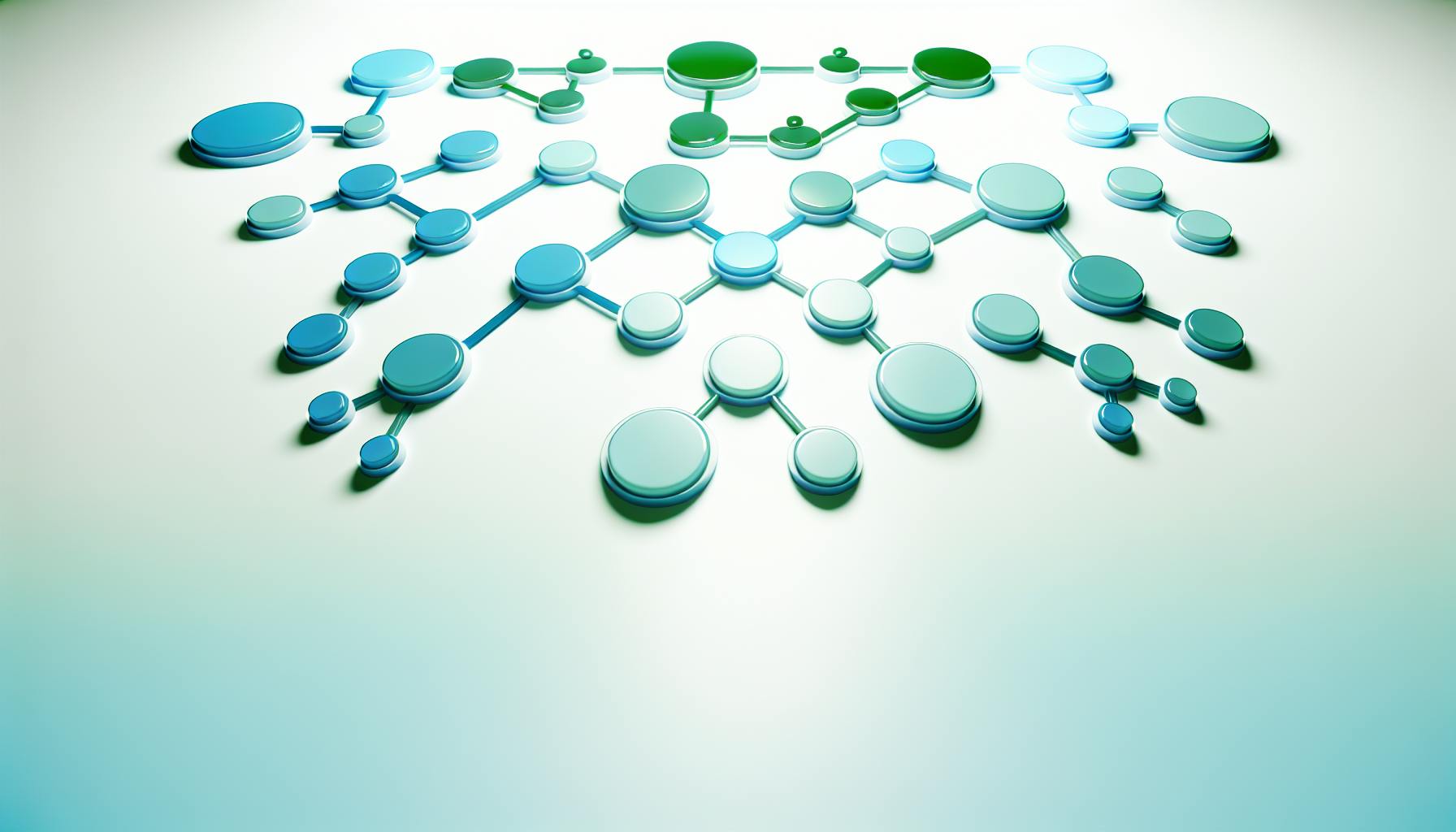Monitoring BizTalk Server is crucial for maintaining its efficiency and reliability. It's a complex system that connects and translates data between different applications, making it vital for business operations. Here's why and how you should keep an eye on it:
- Early Problem Detection: Spot issues before they escalate, avoiding system crashes or downtime.
- Optimized Performance: Ensure BizTalk runs smoothly, managing resources effectively for future needs.
- Security and Compliance: Monitor and record activities to prevent unauthorized access and ensure data integrity.
- Types of Monitoring: Focus on availability, health, performance, and setting custom alerts to stay ahead of potential issues.
- Automated vs. Manual Monitoring: Automated tools like BizTalk360 offer comprehensive insights and save time compared to the manual checking of system components.
- Real-world Benefits: From resolving message delivery failures to optimizing database performance, real cases show the importance of proactive monitoring.
In essence, investing in monitoring tools and practices for BizTalk is not just about troubleshooting; it's about enhancing and securing your business operations.
Understanding the Challenges
Managing a BizTalk environment comes with its own set of hurdles. Keeping everything running smoothly isn't easy, especially without the right tools.
Manual Monitoring Inefficiencies
Trying to keep an eye on BizTalk by hand is a big task. BizTalk is made up of lots of parts that all work together - like networks, servers, and databases. To check everything's okay, you have to log into lots of different systems and go through tons of data. This takes up a lot of time and makes it hard to catch problems quickly.
Even if you check things often, it's easy to miss important signs that something's wrong. And because BizTalk is pretty complex, figuring out exactly where a problem is coming from can be tricky. Manual checks just can't keep up.
Difficulty Detecting Performance Bottlenecks
Another big challenge is finding and fixing slowdowns. BizTalk handles a ton of data moving back and forth all the time. Any hold-ups can really throw a wrench in things.
But with so much going on behind the scenes, spotting the source of a slowdown is really tough. By the time you notice there's a problem, it might already be too late. Being able to see how everything is performing in real time is super important.
Architectural Complexity
On top of everything else, BizTalk itself is pretty complicated. It uses SQL Server databases, Windows Server components like IIS and file systems, and lots of adapters that connect to other programs.
Keeping track of all these different parts and how they work together requires a lot of know-how. And as you add new things or change how you're using BizTalk, it gets even more complex. Without a good way to see everything that's happening, it's tough to keep things running smoothly.
The Importance of Monitoring BizTalk
Detecting and Resolving Issues Proactively
Keeping an eye on your BizTalk setup helps you spot problems early, before they can cause bigger issues like system crashes or downtime. By watching important signs like how fast messages are moving, how much the adapters are being used, how heavy the database load is, and how much of the system’s resources are being used, you can catch when something’s not right. Setting up alerts for when these signs reach certain levels means you get told right away if there’s a potential issue. This way, you can look into what’s causing the problem and fix it by making some adjustments, updating software, or adding more resources. Taking care of things before they get out of hand keeps everything running smoothly.
Ensuring High Performance and Availability
Monitoring your BizTalk setup carefully helps keep it running at its best. Watching how it’s used over time helps you plan for when you need more resources. Catching slowdowns as they happen lets you make tweaks to keep things moving fast, making sure you can always meet your promises. Also, keeping an eye out for signs that something might crash before it actually does means you can keep everything up and running without interruption. By staying on top of things, your BizTalk setup will always be ready and reliable.
Compliance and Security
Keeping a close watch also means you can make sure you’re following rules about data security and keeping track of who’s doing what. Recording what admins do, changes to settings, and who accesses what data helps you see everything that’s happening. If something goes against your security rules, you’ll know right away. Watching for unexpected changes helps you spot and stop security risks before they can cause trouble. Keeping detailed records of what’s going on, who’s accessing data, and all transactions shows that you’re on top of things during checks and audits.
Types of Monitoring for BizTalk
BizTalk Server environments need constant checks in four main areas: making sure everything is up and running, checking the health of the system, keeping an eye on how well it performs, and setting up special alerts for when things aren't going as expected. Staying ahead of these areas helps spot problems before they mess things up.
Availability Monitoring
Availability monitoring is about making sure the important parts of the system are working. This includes checking on:
- If key services like ESSO and adapters are okay
- Database connections
- If servers and host instances are available
- The status of applications and ports
Quickly finding and fixing availability issues stops them from causing bigger problems later.
Health Monitoring
Health monitoring looks at how well applications and parts like ports and orchestrations are doing. Signs of health issues include:
- A lot of messages getting stuck
- Applications or parts not working right
- Problems caused by wrong data
Finding health issues fast lets you figure out why they're happening and fix them.
Performance Monitoring
Performance monitoring checks how the system's resources like CPU, memory, and disk are being used. Common issues include:
- The CPU working too hard because messages are piling up
- Database getting too big or filling up too fast
- Too many messages waiting in line
Keeping an eye on performance helps find and fix slow parts and plan for needing more space or power in the future.
Threshold Monitoring
Threshold monitoring is about setting up your own rules for when to get alerts, like if too many messages are being sent or if the system is using too much power. Examples include:
- How many messages are being sent out
- The biggest size for message queues
- When the system is using too much CPU or memory
Setting up these custom alerts helps you know right away when something's not right, based on what's important for your specific setup.
By checking on these four areas, you can keep a close eye on how well BizTalk is doing, making sure it's always ready and running smoothly.
sbb-itb-4a5db88
Solutions for Monitoring BizTalk
Manual vs Automated Monitoring
When you try to keep an eye on BizTalk by yourself, you have to check lots of different parts like where the data is stored, the servers, and how files are managed. This takes a lot of time and it's easy to miss something important. It's also hard to see the big picture of how everything is working together.
Using automated tools like BizTalk360 makes this much easier. They help by:
- Giving you a single place to see how the whole BizTalk setup is doing
- Sending you alerts for common problems automatically
- Letting you set up your own alerts for specific issues
- Keeping records of past performance to help you spot trends
This way, you can save time and get ahead of problems before they become serious, helping you fix them fast and keep things running smoothly.
Tools and Best Practices
BizTalk360 is a tool made just for keeping an eye on BizTalk. It's really helpful because it:
Gives You a Clear View
- Lets you see everything about your BizTalk setup in one place
- Shows you the health of different parts like host instances and applications
- Lets you click into details for more info
Alerts You
- Comes with ready-to-go alerts for when things aren't working right
- Lets you set up your own alerts for specific things you're worried about
- Can send alerts through email or text
Helps You Look Back
- Provides reports so you can see how things have changed over time
- Helps you spot patterns and plan for the future
Keeps Things Secure
- Works with your company's security to manage who can see what
- Keeps track of changes admins make
Other smart moves include:
- Watching key numbers like how fast messages are moving, how many errors there are
- Setting limits for computer resources like CPU and memory
- Gathering data from logs
- Checking if connections to other programs are working
- Making sure messages get where they're going from start to finish
Doing these things helps you stay on top of your BizTalk environment and keep it healthy.
Case Studies: Real-world Monitoring Scenarios
Keeping an eye on how BizTalk works can help stop big problems and make the system run better. Here are some stories from real life that show how monitoring made a difference.
Resolving Message Delivery Failures
A company that deals with money used BizTalk to send payment details between their systems and banks. They found out that a lot of messages were stuck and not being sent. By using a tool called BizTalk360, they saw that a key piece, called a SWIFT adapter, wasn't working because a security certificate had expired. After fixing the certificate, everything started working again, and they avoided losing money or having other problems.
Optimizing Database Performance
A store had trouble with their order system slowing down when lots of people were buying things. With BizTalk360, they saw that the problem was with how the database was set up. After making some changes to the database, the system got faster, and orders went through smoothly.
Early Warning of Resource Constraints
An insurance company used BizTalk for their paperwork. As they got more customers, their system started to struggle. BizTalk360 warned them when the system was getting too busy, so they added more resources (like computer power and memory) before it became a big issue. This way, everything kept running fine.
Auditing Unauthorized Changes
A bank needed to be really careful about who changed things in their BizTalk system because of strict rules. With BizTalk360, they found out someone had made changes they shouldn't have. They fixed it quickly, avoiding any trouble with the rules.
Correlating Events Across Systems
A company that moves goods around used BizTalk360 to watch over their systems that talk to each other, like transportation and storage. When they had a problem with keeping track of their stuff, they used the tool to figure out it was because of a recent update that messed up the messages. This helped them fix the issue fast.
By using tools to watch over BizTalk, companies can keep things running smoothly, make their systems better, stick to rules, and quickly solve any problems that come up.
Conclusion
The Importance of Proactive BizTalk Monitoring
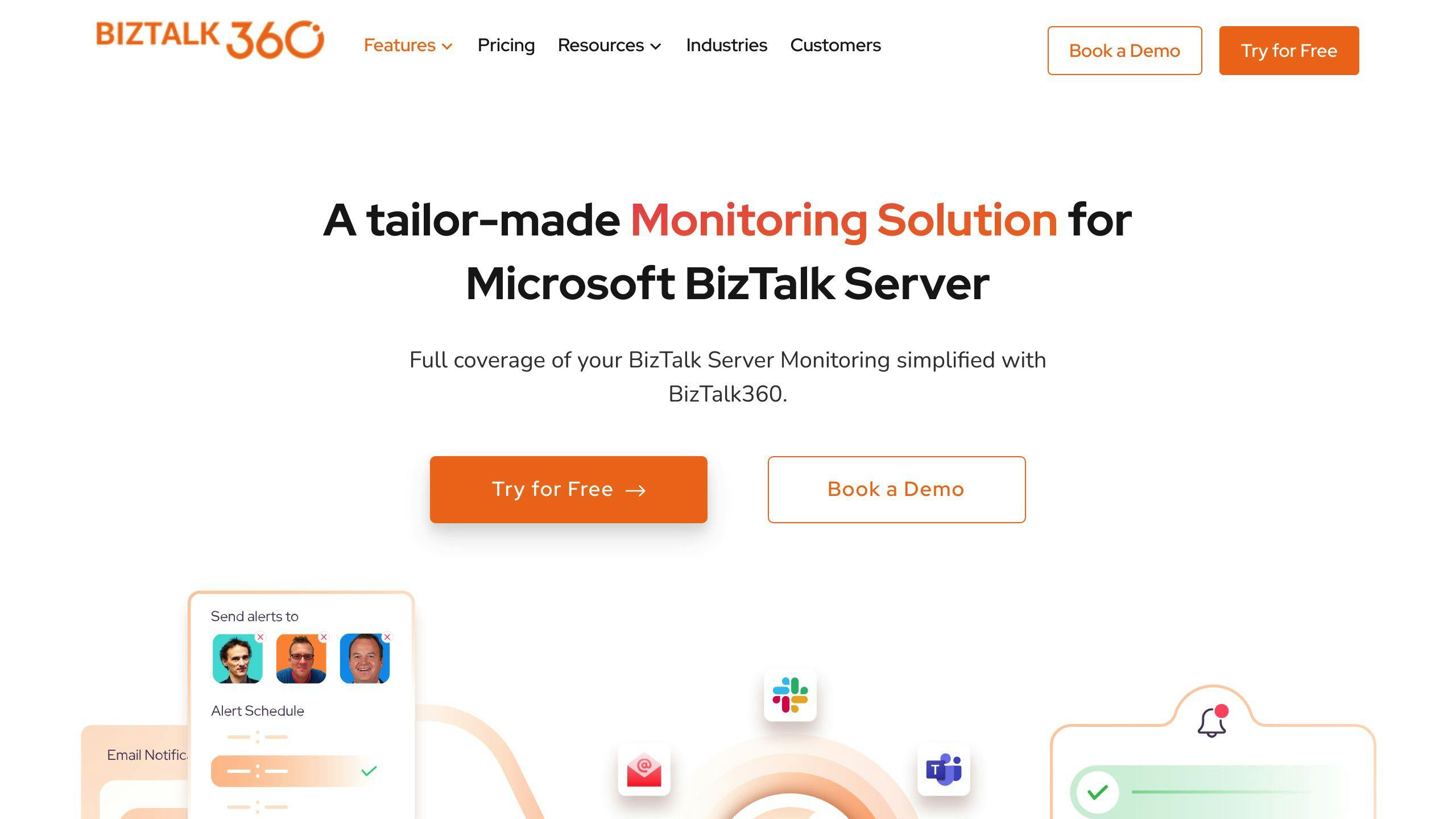
BizTalk Server is like a big, busy airport that helps information land in the right places between different computer systems. But just like an airport, there's a lot going on, and without keeping a close eye on things, it's easy for something to go wrong.
Trying to watch over BizTalk by yourself is tough. Imagine trying to keep track of every plane at an airport by standing at the end of a runway with binoculars. You're going to miss a lot, and it's going to take all your time.
The smarter move is to use a tool like BizTalk360. Think of it as having a control tower with radars and screens that show you everything that's happening in one glance. Here's what you get:
- Spot problems early: Get a heads-up about issues before they turn into big headaches. Find out what's going wrong quickly by seeing all the details in one place.
- Keep things running smoothly: Notice when something's not working as it should and fix it on the spot. This keeps everything moving fast and avoids jams.
- Make sure only the right people can do certain things: Keep a close eye on who's doing what. This helps you follow rules about who can see and touch sensitive information.
- Plan better for the future: See how things are being used and figure out when you'll need more resources like computer power or storage.
Setting up BizTalk360 to watch over things for you is a smart choice. It's like having a helpful assistant that never sleeps, always keeping an eye on the airport. Without this kind of help, you're just guessing and hoping nothing goes wrong. With BizTalk, things can get complicated fast, so it's better to be ready and know what's happening all the time.
Making sure your BizTalk setup is healthy and running right is a smart move. It's not just about avoiding problems; it's about making everything work better. As things get more complex, having a tool to help you stay on top of it all is something you really can't do without.
Related Questions
Why do we need BizTalk?
BizTalk Server helps different computer programs in a company talk to each other. It's like a translator and messenger in one, making sure information goes where it needs to.
What it does:
- Connects to various systems
- Changes data so different programs can understand it
- Manages business tasks and rules
- Handles business-to-business (B2B) transactions
Is BizTalk still relevant?
Yes, BizTalk Server is still widely used for linking different computer systems and for business communication. It's been around since 2000 but keeps getting updates to stay useful.
Why it's still used:
- Links systems within and between companies
- Helps automate business tasks
- Supports data exchanges between businesses
- Can be updated to work with new technologies
So, it's still a key tool for many companies.
What is Microsoft BizTalk used for?
BizTalk Server is used for:
- Enterprise application integration: Connecting different systems in a company
- Business process automation: Managing complex tasks
- B2B communication: Trading information between companies
- Message brokering: Sending data where it needs to go
- Business activity monitoring: Keeping an eye on transactions and processes
It's like the central station for data and processes in a company.
How do I use BizTalk Health Monitor?
Here's how to use it:
- Open BizTalk Services in the Azure portal
- Click on "BizTalk Health Monitor"
- Pick a Profile
- Select the types of reports you want, like errors or summaries
- Read the reports to check on the system and fix any issues
These reports help you stay ahead of problems by showing you what's going wrong and how the system is doing.