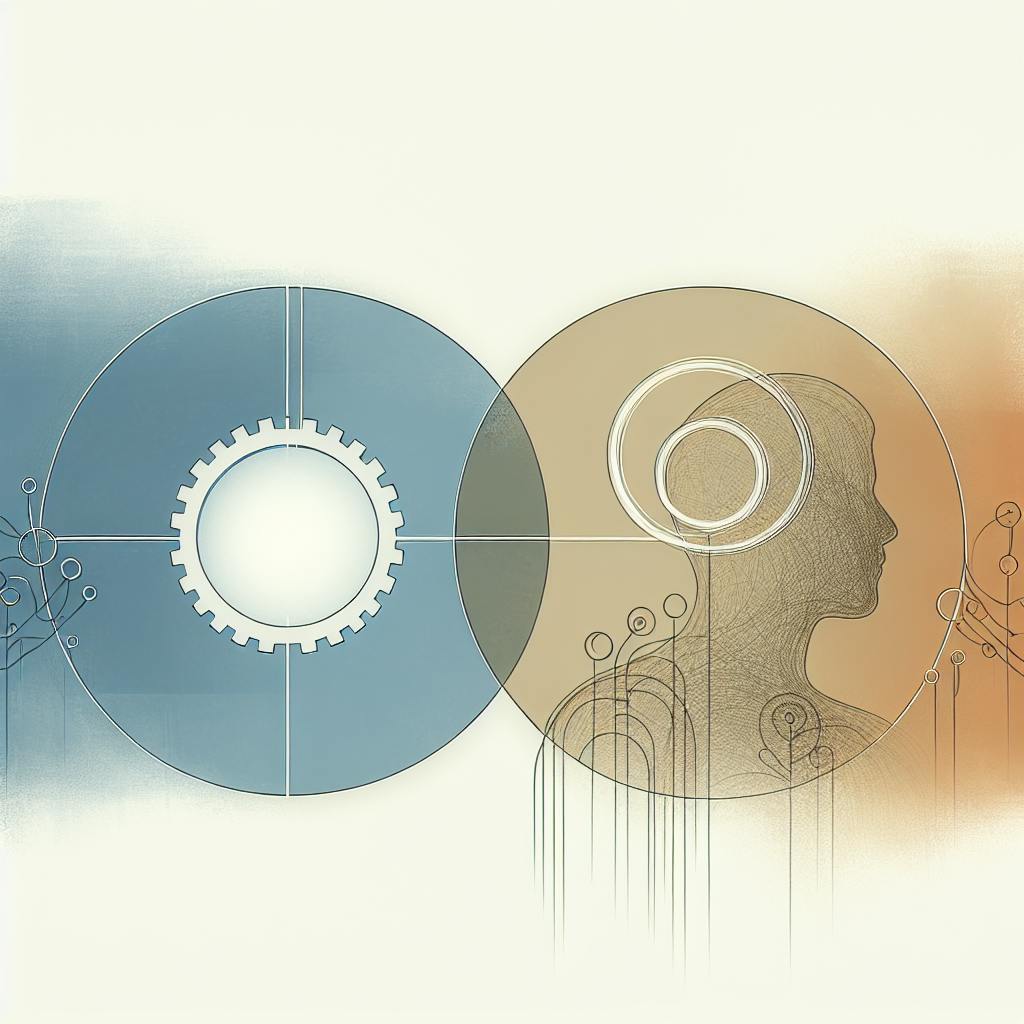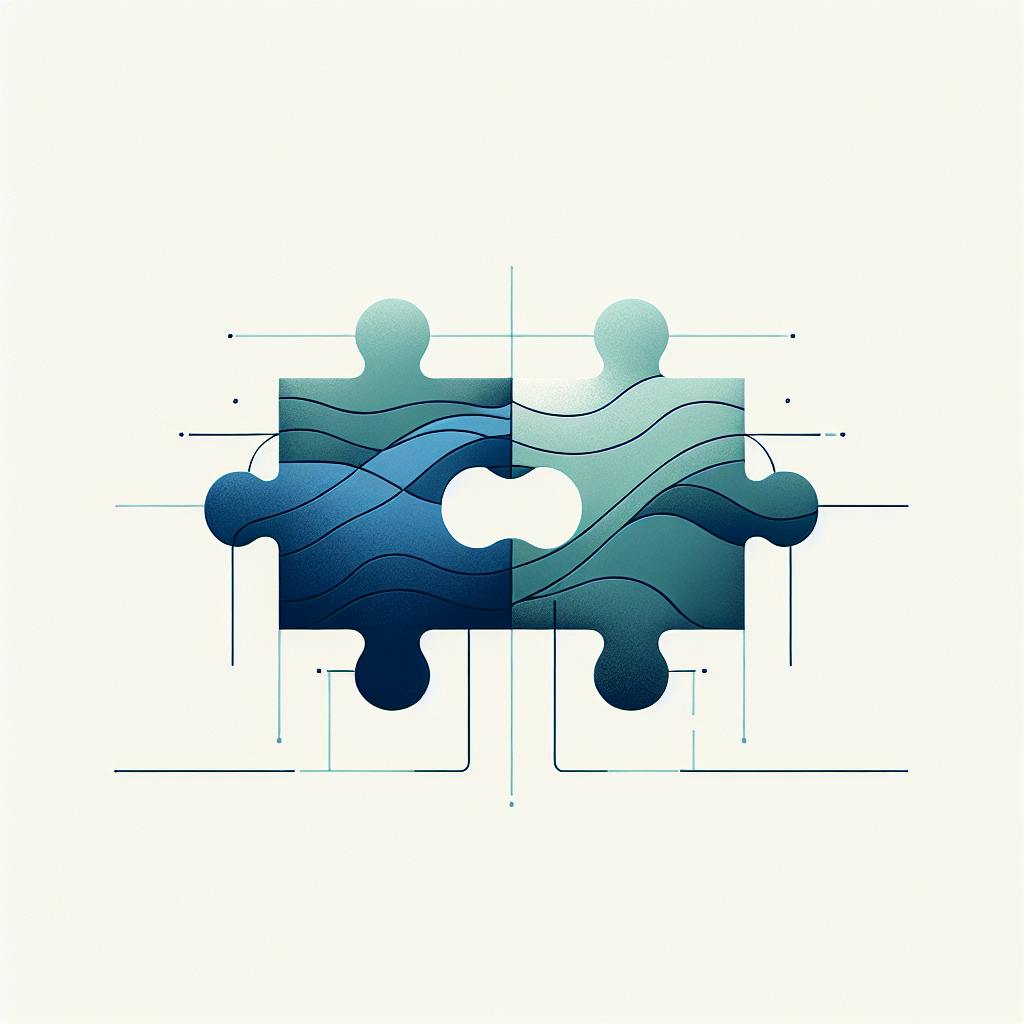Looking for Azure Monitor alternatives? Here's a quick overview of 5 top options:
| Tool | Key Features | Best For |
|---|---|---|
| Dynatrace | AI-powered, full-stack monitoring | Large enterprises |
| New Relic | Real-time app performance, custom dashboards | DevOps teams |
| AppDynamics | Code-level visibility, business metrics | App-centric companies |
| Datadog | Multi-cloud monitoring, log management | Hybrid environments |
| Amazon CloudWatch | Native AWS integration, container insights | AWS users |
Key differences:
- Dynatrace offers AI-driven problem solving
- New Relic excels in app performance monitoring
- AppDynamics provides deep code-level insights
- Datadog works well across diverse infrastructures
- CloudWatch integrates seamlessly with AWS services
Choose based on your specific needs, budget, and existing tech stack. Consider factors like ease of use, scalability, and integration capabilities when selecting an Azure Monitor alternative.
Related video from YouTube
1. Dynatrace

Dynatrace is another option for monitoring your apps and systems. It uses AI to help you understand how your apps are doing and find problems quickly.
Key Features
| Feature | Description |
|---|---|
| Cloud automation | Uses AI to find and fix problems automatically |
| App security | Helps find and fix security issues in your apps |
| Infrastructure monitoring | Keeps an eye on all your systems |
| User experience monitoring | Tracks how users interact with your apps |
Strengths and Weaknesses
| Strengths | Weaknesses |
|---|---|
| AI-powered problem-solving | Can be hard to set up |
| Monitors everything in one place | Can be expensive |
| Easy-to-use interface |
Who Should Use It
Dynatrace works well for:
- Big companies with lots of apps
- Apps that run in the cloud
- Companies updating their tech
2. New Relic
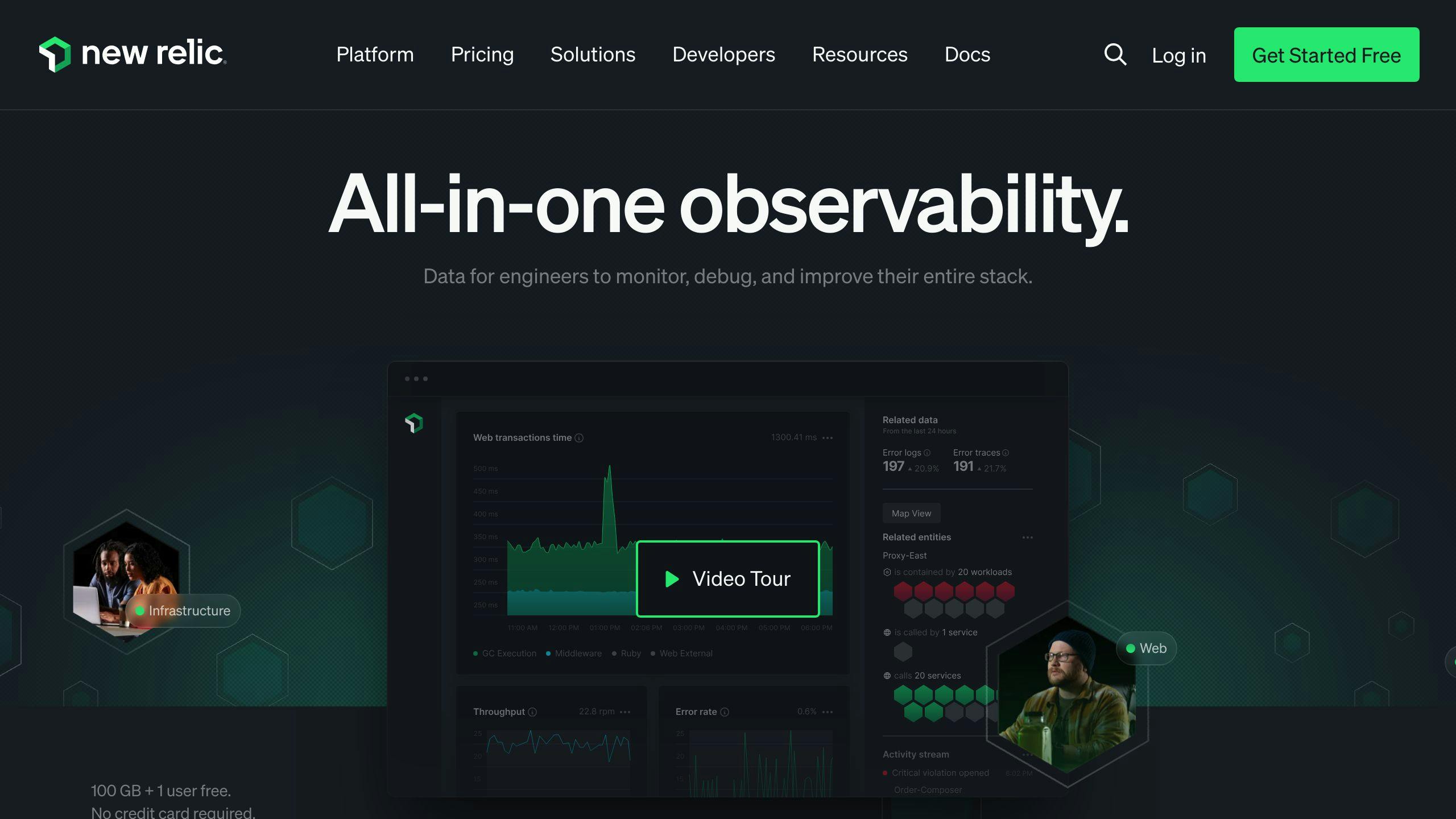
New Relic is another tool you can use instead of Azure Monitor. It helps you keep an eye on your apps and systems, find problems, and fix them quickly.
What New Relic Can Do
| Feature | What It Does |
|---|---|
| Smart Problem-Solving | Uses AI to spot issues and help fix them |
| App Checking | Watches how your apps are doing in real-time |
| System Watching | Keeps track of servers, databases, and more |
| Problem Handling | Helps teams work together to fix issues |
Good Things About New Relic
- Watches many parts of your system at once
- Uses AI to help solve problems
- Easy to use with custom dashboards
- Different pricing options for different needs
Not-So-Good Things About New Relic
- Can be hard for non-tech people to learn
- Might cost a lot for big companies
- Some people say the look and feel isn't always the same
Who Should Use New Relic
New Relic works well for:
- Big companies with lots of apps
- Teams that need to fix problems quickly
- Groups that want to use AI to make their apps better
3. AppDynamics

AppDynamics is another tool you can use instead of Azure Monitor. It helps you keep an eye on how well your apps are working and how users are using them.
What AppDynamics Can Do
| Feature | Description |
|---|---|
| See inside your code | Helps you find problems in your app's code |
| Set normal levels | Figures out what's normal for your app |
| Send alerts | Tells you when something's wrong |
| Watch everything | Keeps an eye on all parts of your app |
Good Things About AppDynamics
| Strength | Explanation |
|---|---|
| Watches many things | Keeps track of lots of parts of your app |
| Easy to use | Not hard to learn how to use it |
| Good at sending alerts | Tells you quickly when there's a problem |
| Gives lots of info | Helps you understand how your app is doing |
Not-So-Good Things About AppDynamics
| Weakness | Explanation |
|---|---|
| Can be hard to learn | Might take time for some people to understand |
| Can cost a lot | Might be too expensive for some companies |
| Some people don't like how it looks | The way it's set up might not work for everyone |
Who Should Use AppDynamics
AppDynamics works well for:
- Big companies with lots of apps
- Teams that need to fix app problems quickly
- Groups that want to know a lot about how their apps are working
sbb-itb-9890dba
4. Datadog
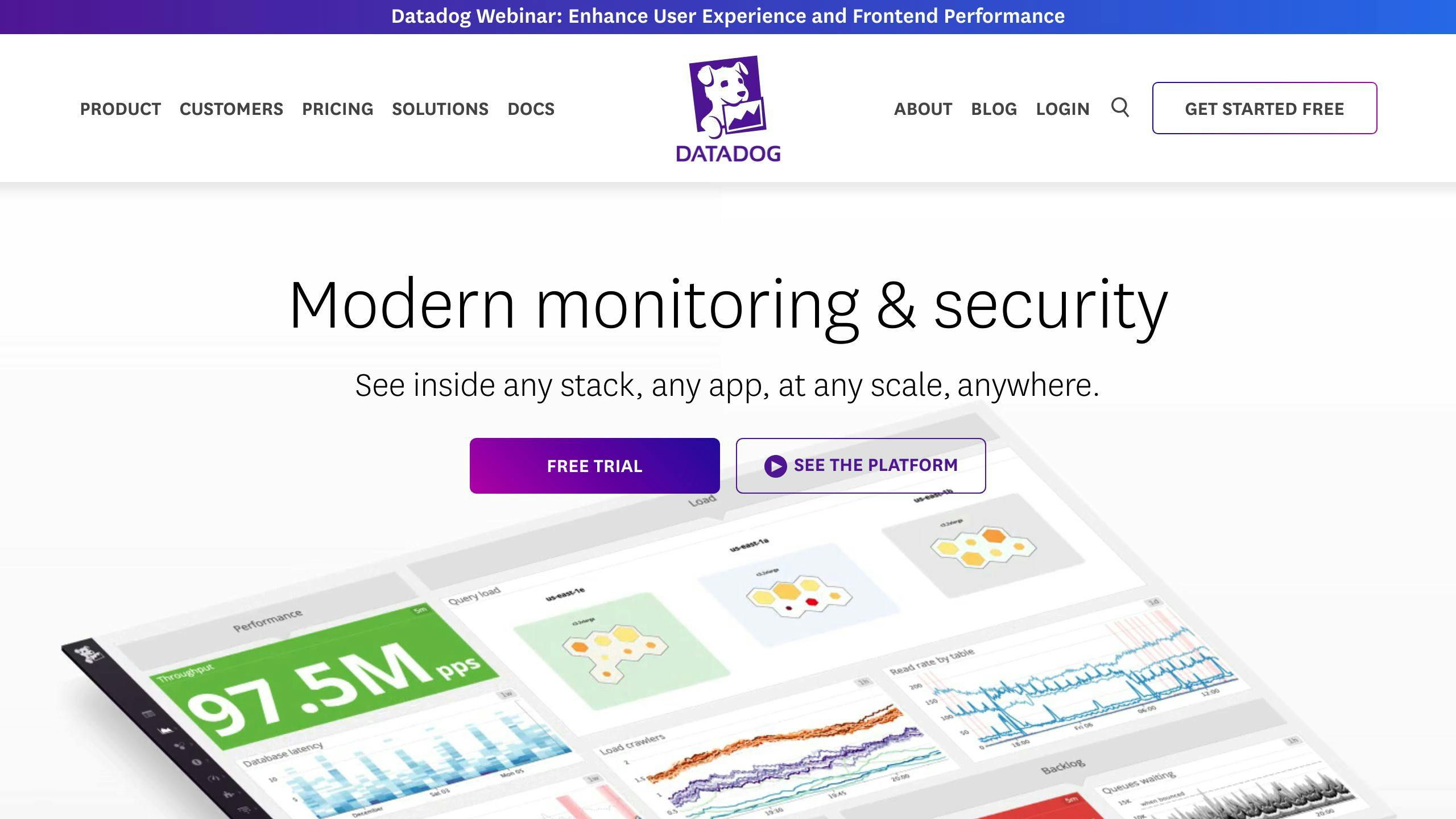
Datadog is another option instead of Azure Monitor. It helps you watch over your apps and systems, especially if you use both cloud and regular computers.
What Datadog Can Do
| Feature | Description |
|---|---|
| Watch in real-time | See how your apps are doing right now |
| Make your own screens | Create screens that show what you want |
| Send alerts | Let you know when something's wrong |
| Look at logs | Check records of what happened |
| Watch app performance | See how well your apps are working |
| Keep an eye on systems | Watch your computers and networks |
| Test your website | Check if your website is working right |
Good Things About Datadog
| Strength | Description |
|---|---|
| Easy to set up | Works well with many different tools |
| Nice to look at | Screens are easy to understand |
| Good with logs | Helps you understand your records |
| Fits your needs | You can change how it looks |
| Grows with you | Works for small and big companies |
Not-So-Good Things About Datadog
| Weakness | Description |
|---|---|
| Can cost a lot | Might be too much for some budgets |
| Hard to change some things | Might not do everything you want |
| Doesn't work with everything | Some tools might not connect well |
Who Should Use Datadog
Datadog works well for:
- Big companies with lots of different computers
- Teams that need to look at lots of records
- Groups that want one tool to watch everything
- Companies that might get bigger and need more watching
5. Amazon CloudWatch

Amazon CloudWatch is a tool from AWS that helps you watch over your AWS apps and systems. It collects data, keeps track of logs, and can send alerts when something's not right.
What CloudWatch Can Do
CloudWatch offers several useful features:
| Feature | Description |
|---|---|
| Container Insight | Watches over apps in containers |
| Lambda Insights | Keeps an eye on serverless apps |
| Alarms | Sends alerts when issues come up |
| Auto Scaling | Adjusts resources as needed |
| Access Control | Manages who can see and use CloudWatch |
Good Things About CloudWatch
- Works well with AWS apps and services
- Helps with apps in containers
- Can send alerts quickly
- Connects easily with other AWS tools
Not-So-Good Things About CloudWatch
- Doesn't work as well with non-AWS apps
- Can be hard to learn at first
- Might cost a lot for big setups
Who Should Use CloudWatch
CloudWatch is good for:
- People using AWS apps and services
- Teams working with apps in containers
- Groups that need quick alerts and auto-scaling
- Those who want to see all their AWS stuff in one place
Comparing the Options
Let's look at how these tools stack up against each other. Here's a simple breakdown of what each one does well and where they might fall short:
| Tool | Good Points | Not-So-Good Points |
|---|---|---|
| Dynatrace | - Watches everything - Uses AI to help - Finds problems on its own |
- Hard to learn - Costs a lot |
| New Relic | - Good at watching apps - Easy to use - Can grow with your needs |
- Not great for non-web apps - Pricey for big companies |
| AppDynamics | - Great for app watching - Works well with other tools - Good help when you need it |
- Can slow things down - Expensive for big setups |
| Datadog | - Watches many things - Good at app checking - Plays nice with other tools |
- Takes time to learn - Can be costly for big teams |
| Amazon CloudWatch | - Works great with AWS - Simple to use - Won't break the bank |
- Not ideal for non-AWS stuff - Can be tricky to set up |
When picking a tool to replace Azure Monitor, think about what you need most. If you use AWS a lot, CloudWatch might be your best bet. If you want to watch everything closely, Datadog or Dynatrace could work well. New Relic and AppDynamics are also good choices, but they might cost more if you have a big company.
Summary
We looked at five tools that can replace Azure Monitor:
| Tool | What it's good for |
|---|---|
| Dynatrace | Watching everything, using AI |
| New Relic | Checking how apps work |
| AppDynamics | Keeping an eye on apps |
| Datadog | Watching many things at once |
| Amazon CloudWatch | Working with AWS stuff |
Each tool has good and not-so-good points. To pick the right one, think about:
- What you need to watch
- How easy it is to use
- How much it costs
- If it can grow with your company
Here's a quick look at what each tool does well:
| Tool | Strong points |
|---|---|
| Dynatrace | Watches everything, helps find problems |
| New Relic | Good for app checking, easy to use |
| AppDynamics | Great for watching apps, works with other tools |
| Datadog | Watches many things, works well with other tools |
| Amazon CloudWatch | Best for AWS users, simple to use |
Remember, the best tool for you depends on what you need. If you use AWS a lot, CloudWatch might be best. If you want to watch everything, try Dynatrace or Datadog. For checking apps, New Relic and AppDynamics work well.
FAQs
What's the difference between Datadog and Azure Monitor?
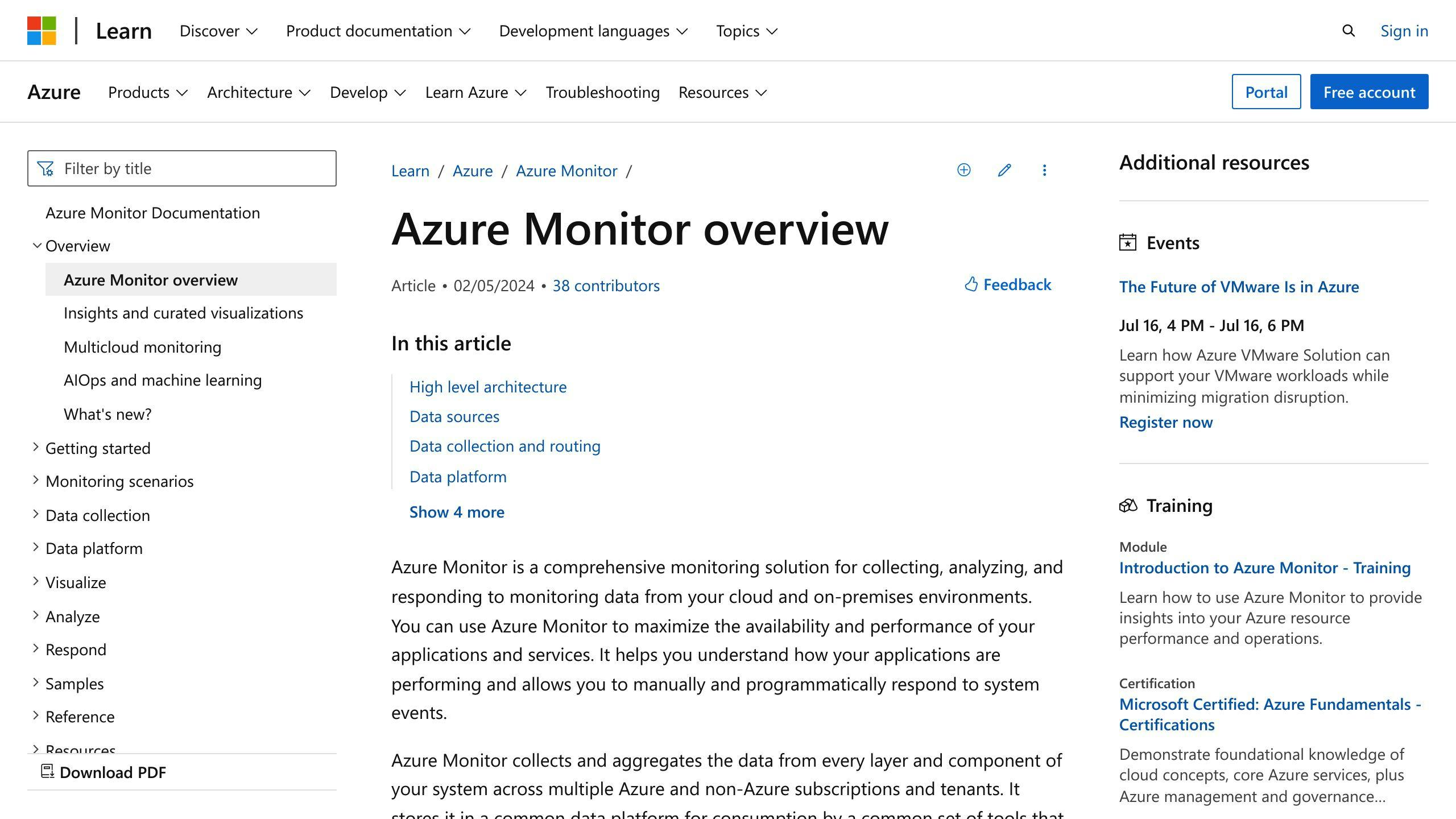
Let's compare Datadog and Azure Monitor:
| Feature | Datadog | Azure Monitor |
|---|---|---|
| Main focus | Watches many types of systems | Mainly for Azure stuff |
| What it works with | Many cloud systems | Works best with Azure |
| What it can do | Lots of watching features | Good for Azure services |
Datadog:
- Watches many different systems
- Works with lots of cloud types
- Has many ways to keep an eye on things
Azure Monitor:
- Made to work well with Azure
- Best for people using Azure a lot
- Connects easily to Azure services
Pick the one that fits what you need to watch and the systems you use.