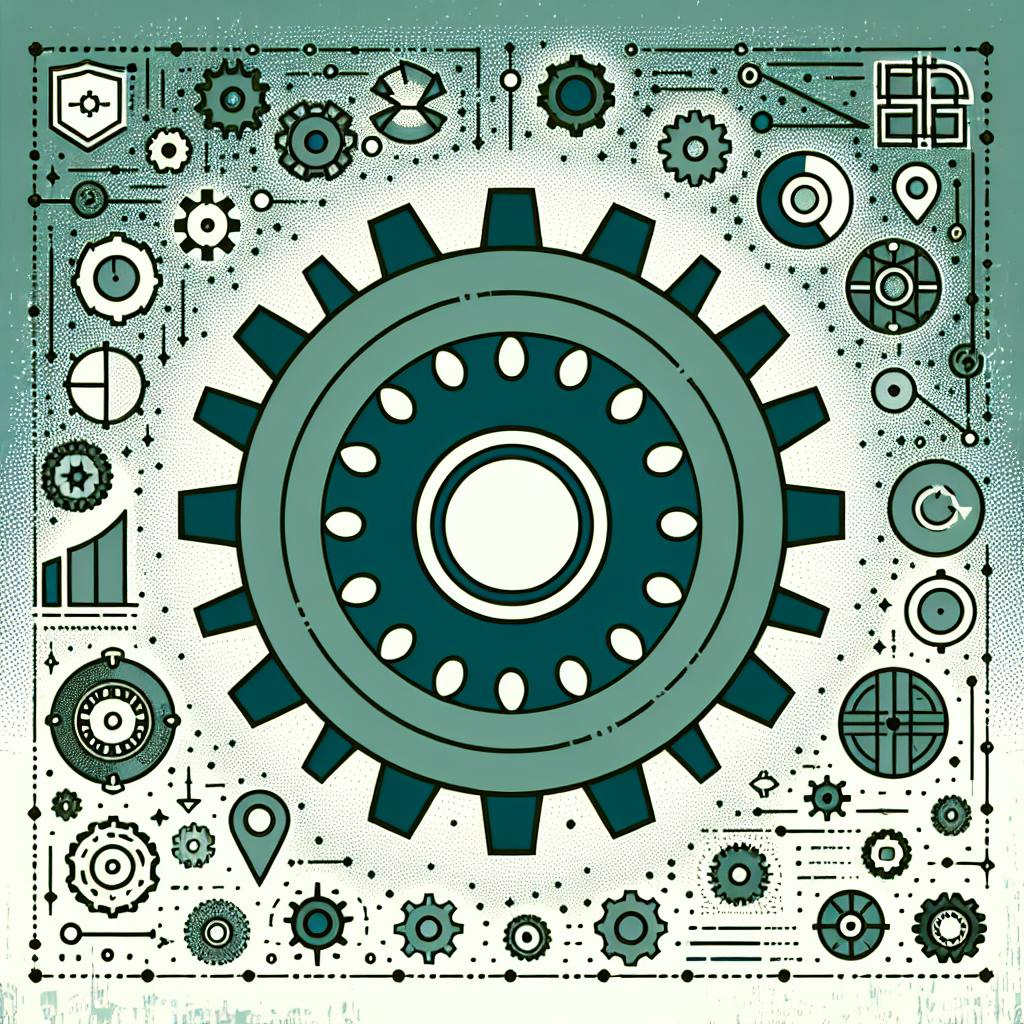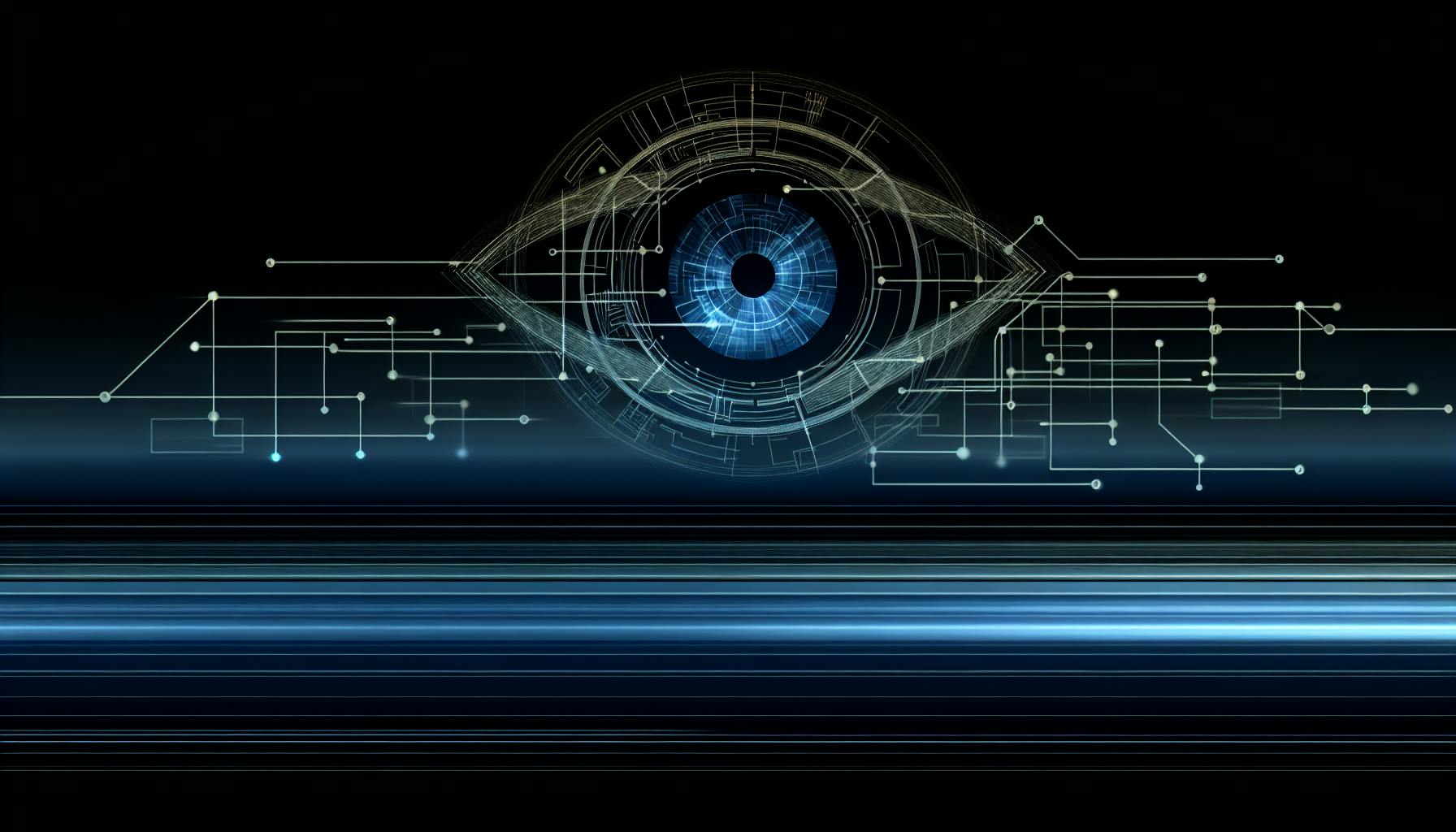In this guide, you'll learn everything you need to know about BizTalk Monitoring. BizTalk Server plays a crucial role in integrating different systems by facilitating data exchange. Proper monitoring is essential to ensure it operates efficiently, preventing disruptions and enhancing performance. Here's a quick overview of what we'll cover:
- The Importance of Monitoring: Understand why keeping an eye on BizTalk is vital for smooth operations.
- Key Metrics and Health Indicators: Discover what performance metrics and signs of health you should monitor.
- Setting Up Monitoring: Learn how to instrument BizTalk for effective monitoring, including prerequisites.
- Monitoring Tools: Compare native tools provided by BizTalk with third-party options like AppDynamics.
- Advanced Techniques: Explore custom performance counters and AIOps analytics for deeper insights.
- Proactive Strategies: Implement alerts, notifications, and automated responses to address issues promptly.
- Real-World Applications: See how different industries benefit from BizTalk monitoring.
- Maintaining Your Monitoring Stack: Tips on keeping your monitoring tools and practices up to date.
By the end of this guide, you'll be equipped with the knowledge to implement a robust BizTalk monitoring strategy, ensuring your systems communicate seamlessly and efficiently.
Key Performance Metrics
To get a good look at how BizTalk is doing, pay attention to these important numbers:
- CPU Usage - If the CPU is working too hard (over 80% busy), it might slow things down. Try to keep it under this limit during busy times.
- Memory Utilization - If there's not enough memory, things might not run well. Aim for using 60-70% of the memory when it's busy.
- Disk I/O - If the disk is taking too long to read or write data (queue lengths more than 2), it could be a bottleneck. Keep an eye on this, especially during peak times.
- Database Load - Make sure the SQL Server that BizTalk uses isn't overloaded. Look out for signs like timeouts or high CPU usage.
- Host Instance Performance - Check how each Host Instance is doing by looking at how many messages it processes, and its CPU and memory usage.
- Tracking Service Latency - Seeing how long it takes for messages to go through can give you an idea of the overall speed.
Health Indicators
Watching these signs can help catch problems early:
- Track System Errors - Errors in logs mean something went wrong. It's a good idea to check these logs often.
- Monitor Failed Messages - If messages aren't getting through, it might be a setup issue.
- Check for Throttling - Throttling happens when the system is too busy and starts to slow down.
- Review BizTalk Logs - Logs show all the changes and what's happening behind the scenes.
- Check Service Availability - Make sure important parts like the MessageBox and Host Instances are up and running.
- Resource Utilization - Keep an eye on how much resources Host Instances and the database are using to spot any potential issues.
Paying attention to these performance numbers and health signs helps keep BizTalk running well. It's especially important for making sure everything connected works together without a hitch.
Setting Up Monitoring
Instrumenting BizTalk
To make sure you can keep a close eye on how BizTalk is doing, you'll want to follow these steps:
- Put the .NET Agent on all your BizTalk computers. This helps keep track of all the activities happening in BizTalk. Make sure it's set up right for the BizTalk services.
- Turn on the "enable-soap-header-correlation" option. This helps link together all the activities across different parts of your system.
- Make sure to pay attention to important BizTalk services like BTSNTSvc.exe. This step lets you see important info like how busy your system is and how quickly it's working.
- Pick the right BizTalk performance counters to watch in the .NET Agent settings. Look for things like how many messages are being sent, how much memory is being used, and how fast things are happening.
- Use dashboards and set up alerts on your APM (Application Performance Management) platform. This way, you can be on top of things and fix issues before they get big.
Monitoring Prerequisites
To keep an eye on BizTalk properly, you need to have:
- BizTalk Server 2016 or newer
- SQL Server 2016 or newer
- .NET Framework 4.6.2 or newer
- The most recent version of the APM platform agent
Also, remember these tips:
- Keep your operating system and BizTalk up to date with the latest patches for better security and performance.
- Follow Microsoft's advice for making BizTalk run smoothly.
- Make sure to include any custom parts you've added to BizTalk, like pipelines or adapters, in your monitoring.
- Keep an eye on the event logs for any warnings or errors.
- Watch how much space you have left for databases and where BizTalk saves files.
By sticking to these guidelines, you'll make sure your BizTalk setup is in good shape for detailed monitoring. If you need a hand getting started or want to improve how you're keeping track of things, our team is here to help.
Essential Monitoring Tools
When it comes to keeping an eye on BizTalk, you have a few options. You can use tools that come with BizTalk or go for other tools made by different companies. Let's talk about what these tools do and how they can help.
Native Tools
BizTalk itself has some tools to help you see what's going on:
- BizTalk Administration Console - This is like the main control room. It shows you basic info like which parts are running, how fast things are moving, errors, and more. It gives you a general idea of how healthy the system is.
- SCOM Management Packs - This tool from Microsoft connects to BizTalk and gathers data about how it's performing. It's pretty handy for getting a basic look at things.
Pros
- No extra cost since they're part of BizTalk
- Made specifically for BizTalk, so they fit well
Cons
- They don't tell you everything. Some details are missing.
- Setting them up to get all the info you need can be tricky.
These built-in tools are good for basic checks, but if you want to dig deeper, you might need something more.
Third-Party Tools
Using a tool from another company, like AppDynamics, can give you more detailed info.
AppDynamics has a special tool called the .NET Agent for BizTalk. It helps by:
- Automatically figuring out how BizTalk is set up
- Tracking lots of different data points
- Setting up standard performance levels
- Finding and explaining problems
- Covering everything from your local setup to the cloud
Pros
- Easy to use dashboards and alerts specifically for BizTalk
- Quick setup
- Can handle big setups
- Uses advanced tech to help you fix problems faster
Cons
- Costs extra
- Might be a bit more complicated to get started with compared to built-in tools
AppDynamics can really help you stay ahead of issues and keep everything running smoothly, but you have to decide if the extra features are worth the cost and effort.
Choosing the right tools depends on what you need. The basic tools that come with BizTalk are good for simple monitoring, but if you need to really understand and fix complex issues, you might want to look at tools like AppDynamics.
Advanced Monitoring Techniques
To really understand what's happening in your BizTalk setup, you can use some advanced tricks. Here's how to see more details and catch problems early.
Custom Performance Counters
You can track specific things that the usual tools don't cover by setting up your own counters. Here's a simple way to do it:
- Think about what extra information you need. This could be how fast messages move through a certain part of BizTalk or how long it takes for something to happen.
- Use tools from the .NET Framework to make a new category for these counters. Name them in a way that clearly says what they're tracking.
- Change the settings for the .NET Agent to start collecting data from your new counters. Make sure they're grouped with related information so everything makes sense together.
- Decide what normal looks like for these metrics and set up alerts for when things don't look right.
This approach helps you keep an eye on the specific parts of BizTalk that matter most to you.
AIOps Analytics
Using smart technology like AI to analyze your BizTalk system can help you spot problems before they get big. Here's what this involves:
- The system automatically understands how everything in BizTalk is connected and where data moves.
- It uses smart learning to notice when something's not right, even if it's a small change.
- By looking at how different pieces of data relate to each other, it figures out where the problem started.
- It helps you understand what risks are growing and how to deal with them best.
Key features include:
- Keeping track of data over time in a smart way
- Filtering out the 'noise' so you can see what's really going on
- Organizing data so it's easier to understand
- Using predictions to get ahead of potential issues
By adding these advanced steps, you get a really clear picture of how healthy your BizTalk system is. It makes it easier to fix small issues before they turn into big problems.
sbb-itb-4a5db88
Proactive Monitoring Strategies
To keep BizTalk running without hiccups, it's best to spot and address issues before they grow. Setting up proactive monitoring means you're always in the know and can sometimes fix things without even lifting a finger.
Alerts and Notifications
Setting up alerts means you'll be the first to know when something's not right, or if it looks like trouble is brewing.
- Use email, SMS, or Slack messages to inform the right team members quickly, based on how urgent the problem is.
- Put early warning systems on important measures like how hard the CPU is working. This way, you get a heads-up before things get really bad.
- Make rules that send you an alert if there's an error message, if a service stops working, or if something breaks the rules.
- Make sure the alerts tell you what you need to know to start fixing the problem, like where it happened, how long it's been going on, and how many times it's happened.
Keeping an eye on these alerts helps you jump on problems fast, stopping small issues from becoming big headaches.
Automated Responses
For problems that keep popping up, having automated fixes can be a real time-saver. Setting up automatic solutions helps keep things running smoothly.
- Have scripts ready to restart any part of BizTalk that stops working or to handle databases that are too full.
- Set up your system to add more resources automatically if it gets too busy.
- Decide on a plan to slow down less important tasks if things get too hectic.
- Create step-by-step guides for common fixes like cleaning out temporary files or restarting services.
Linking your monitoring to automatic actions means less downtime and lets your team focus on more important tasks.
By being proactive, you can avoid many problems and make your BizTalk system more reliable. Getting alerts and setting up automatic fixes ahead of time means you're always prepared, leading to fewer emergencies and better performance overall.
Case Studies
: Real-World BizTalk Monitoring
BizTalk helps many different types of businesses to make their computer systems talk to each other smoothly. Keeping an eye on how BizTalk works is crucial to make sure everything runs without hiccups and to fix problems fast.
Here are some examples of how real businesses use monitoring to keep their BizTalk running well:
Financial Services Firm
A big company in finance uses BizTalk to link their trading systems with tools that analyze risks and create reports. Since they deal with lots of money every day, any delay or problem could be very bad.
By setting up detailed monitoring with special alerts for important tasks, they can:
- Be warned early if there are too many transactions happening at once
- Quickly figure out problems when messages don't go through or things slow down
- Use past performance data to plan for future needs
This careful watching helps them trust their trading system to work smoothly.
Healthcare Provider
A healthcare provider uses BizTalk to manage patient records and billing by connecting clinical data with financial systems. They have to make sure all data is correct and safe because of government rules.
Their monitoring focuses on:
- Keeping track of messages that didn't work and logs for checking later
- Watching the database to make sure it responds quickly
- Sending alerts if there are login problems to spot security issues
- Analyzing logs to find and fix problems
With good monitoring and logging, they can handle both performance and security needs while keeping their services reliable.
Retail Chain
A retail chain uses BizTalk to link their in-store systems with online shopping and inventory. With lots of people using their systems at the same time, any slowdown could mean lost sales.
By using smart monitoring tools, they can:
- See trends in how people use their system to plan for more users
- Spot unusual activity quickly before it affects shoppers
- Understand problems better to fix them fast
- Keep improving performance as more people shop
This means their systems can handle busy times well, keeping everything running fast and reliably.
Key Takeaways
- Good monitoring lets you see into all parts of BizTalk
- Custom views show important info clearly
- Smart alerts help find and fix problems early
- Using data smartly gives you tips on making things work better
- Being able to watch everything closely makes BizTalk tasks more trustworthy
Using smart monitoring strategies helps businesses make the most of BizTalk, making sure operations are smooth and secure.
Maintaining Your Monitoring Stack
To keep an eye on your BizTalk Server and make sure it's working at its best, it's important to look after your monitoring tools. Over time, as things change, you might need to tweak these tools to keep them in tip-top shape. Here are some straightforward tips on how to do that.
Keep Tools Updated
Always make sure your monitoring tools are up to date. New updates can bring:
- Better ways to collect and look at data
- More efficient use of resources
- Fixes for bugs and improvements in security
- Compatibility with new changes in your tech setup
Set up a routine to check for and install updates regularly.
Tune Alerting Rules
It's smart to occasionally check and adjust your alerts. As how you use BizTalk changes, what's considered 'normal' might also change.
- If you're running out of space or power, you might want to get alerts sooner.
- If things are running smoother thanks to upgrades, you might adjust alerts to reflect that.
- Add new alerts for any extra checks you've started to do.
Make sure you're only getting alerts that really matter, so you're not overwhelmed by minor issues.
Validate Data Integrity
To trust your monitoring, you need to make sure the data it's giving you is correct. You can:
- Double-check the numbers against the original sources
- Test if alerts work as expected
- Make sure there are no gaps in the data being collected
Fix any problems you find right away.
Optimize Storage Costs
As you collect more data, finding ways to store it without spending too much is important.
- Move old data to cheaper storage
- Summarize data for long-term trends
- Use technology to make data files smaller
Maintain Access Control
Make sure only the right people can access your monitoring tools by:
- Checking who has admin rights
- Making sure passwords are strong
- Keeping data safe both when it's stored and when it's being sent somewhere
Keeping your monitoring tools secure helps prevent problems without making it harder for your team to do their work.
By taking care of your monitoring setup and making adjustments as things change, you can make sure it keeps working well for you. Regular checks and updates are key.
Conclusion
Monitoring BizTalk is super important to make sure everything runs smoothly and doesn't break down. It's like keeping an eye on the health of your system by watching important signs like how hard the CPU is working, how much memory is being used, how quickly data is being processed, and making sure the database isn't overloaded.
Choosing the right tools to help you monitor everything is crucial. While BizTalk comes with some basic tools to help you see what's going on, other tools from different companies, like AppDynamics, can give you more detailed alerts, help you figure out problems faster, and even predict issues before they happen. Setting up your own alerts and using smart tech can make monitoring even better.
Here are some smart moves to keep everything running well:
- Make sure BizTalk services are set up right for monitoring.
- Know what normal performance looks like so you can spot when things aren't right.
- Set up alerts for when there are errors or things aren't working as they should.
- Use automatic fixes for problems that happen a lot.
- Always check that the data you're getting is correct.
- Adjust your alerts and how you store data as things change.
By keeping a close watch on BizTalk and using the best tools and practices for monitoring, businesses can rely on BizTalk for connecting different systems efficiently. Keeping your monitoring tools up to date and adjusting them as needed ensures you always know what's going on. With the right approach, BizTalk can be a dependable part of your operations, helping everything work together perfectly.