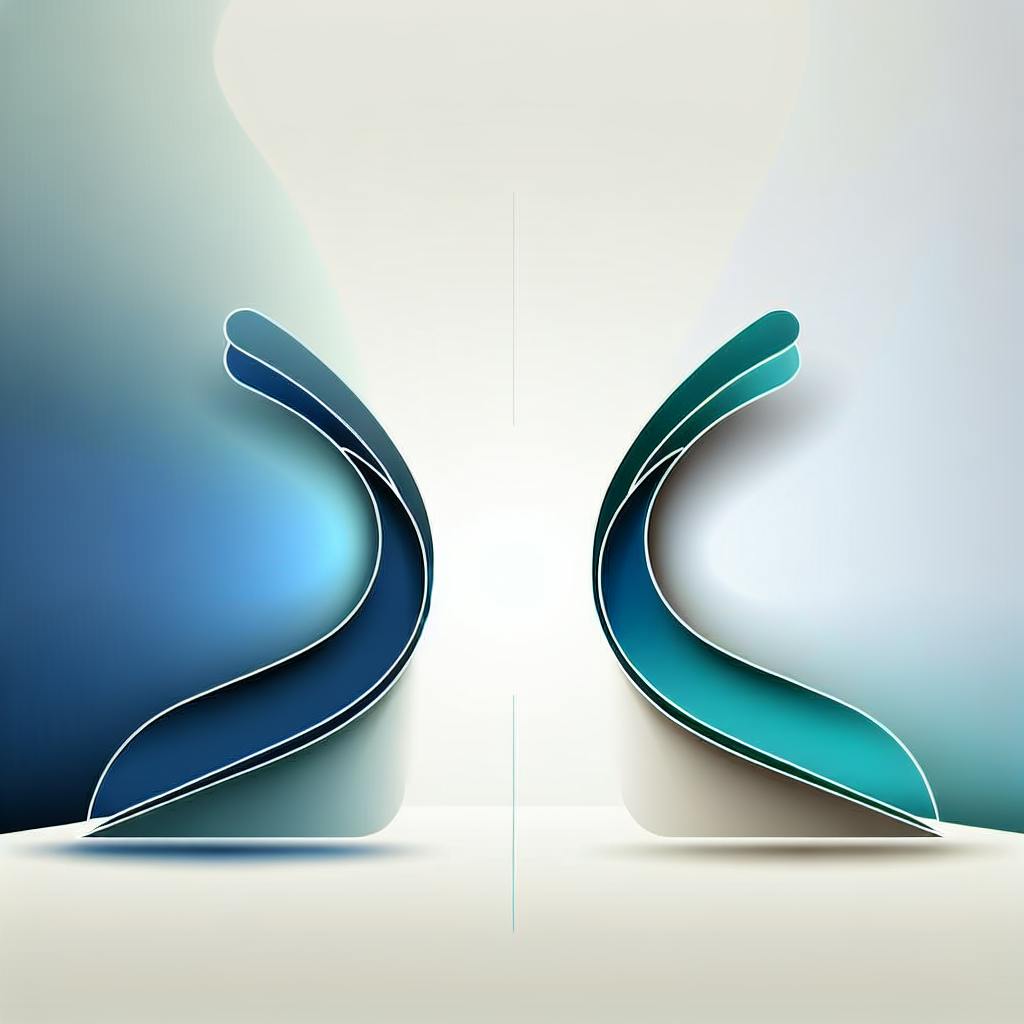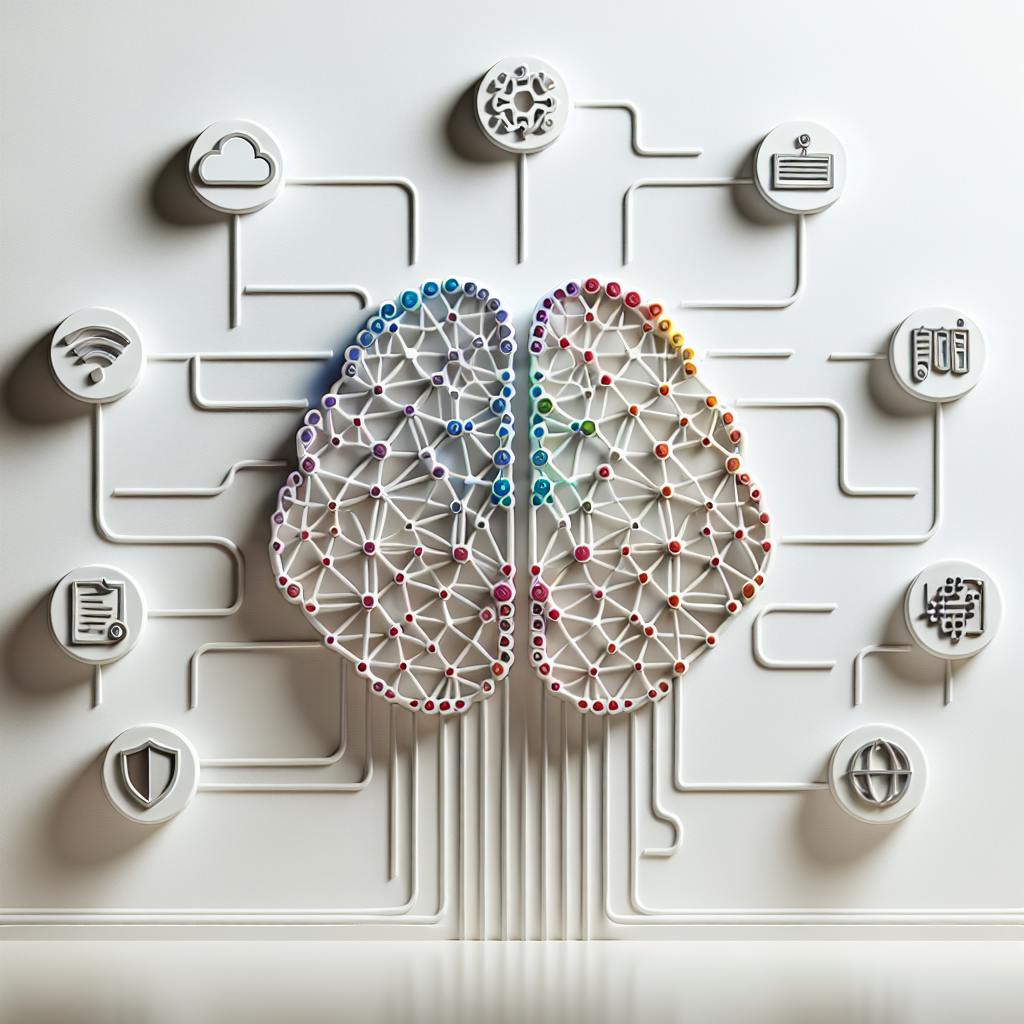If you're curious about Microsoft BizTalk Server and why it's still a crucial part of many businesses' integration strategies, here's a quick rundown to get you up to speed:
- Microsoft BizTalk Server acts as a bridge allowing different computer systems within a business to communicate, even if they 'speak' different languages.
- It's essential for automating business processes, saving time and money by reducing manual work, and integrating various technologies smoothly.
- Key features include Messaging, Orchestration, Transformation, Routing, and Monitoring for comprehensive integration solutions.
- BizTalk has evolved over the years, with updates enhancing its capabilities to support modern infrastructures like Docker containers, Kubernetes, and cloud services.
- Its architecture is designed to connect disparate systems efficiently, with components like Adapters, Pipelines, and Orchestrations.
- Whether you're integrating on-premises systems, cloud services, or both, BizTalk provides robust tools and features for seamless connectivity.
- Licensing is based on the number of processor cores, with options for Standard and Enterprise editions, or cloud-based services through Azure.
In simple terms, BizTalk Server helps businesses streamline operations by ensuring different systems can work together effectively, offering a mix of traditional and modern integration capabilities.
Overview of Microsoft BizTalk Server
Microsoft BizTalk Server is a tool that helps different computer systems in a company talk to each other. It's like a translator that makes sure messages sent from one system can be understood by another, even if they normally speak different 'languages'. Here's what it does:
- Messaging - Lets systems send messages to each other, even if they use different types of data or protocols.
- Orchestration - Helps you visually plan and run business processes.
- Transformation - Changes data from one format to another so different systems can understand it.
- Routing - Sends messages where they need to go based on certain rules.
- Monitoring - Keeps an eye on everything to make sure it's working as it should.
BizTalk Server has been around for over 20 years and is used by lots of big companies because it's reliable for connecting different systems together.
Importance of Integration Solutions
In the world of business today, it's really important to make sure all your computer systems can talk to each other. Without this, you end up with separate bits of information everywhere, manual work that takes too much time, and customers who don't get a smooth experience. Here's why tools like BizTalk Server are helpful:
- They make it possible to automate tasks by linking up your business systems.
- They save you time and money by reducing the need for manual work.
- They help your business move faster and add new technology more easily.
- They let you create and use APIs to do new and innovative things.
- They give you a complete view of your business information in one place.
As companies work on becoming more digital, having a good system to connect everything together is crucial. BizTalk Server is great for this because it can work with lots of different systems, has lots of tools to help you build what you need, and there's a big community of users out there to support it. Even as businesses start using more cloud-based tools, BizTalk Server remains an important part of making sure everything works together smoothly.
Understanding Microsoft BizTalk
What is Microsoft BizTalk?
Microsoft BizTalk Server is like a middleman that helps different computer programs and systems talk to each other. Imagine you have a bunch of friends who all speak different languages, and you're the only one who can understand them all. That's what BizTalk Server does for computer systems. It makes sure messages sent from one place can be understood in another, even if they normally use different ways of communicating. Here’s what it does:
- Messaging - It lets systems send and receive messages to each other, kind of like sending emails or texts, but for computer programs.
- Transformations - If one system speaks 'Spanish' and another 'English', BizTalk can translate between them so they can understand each other.
- Orchestrations - This is like planning out a conversation or a meeting between systems to make sure they work together smoothly.
- Adapters - These are like phone chargers for different brands; they let BizTalk connect to a bunch of different systems without much hassle.
- Business Activity Monitoring - This is how BizTalk keeps an eye on everything that’s going on, kind of like a security camera for your computer systems.
BizTalk Server started in 2000 and has been helping businesses get their systems to work together ever since.
Evolution of Microsoft BizTalk Server
Microsoft keeps updating BizTalk Server to keep up with new technology:
Early Days
- BizTalk Server 2000 - The first version, mainly focused on working with XML and helping businesses trade documents.
- BizTalk Server 2002 - Added ways to work with databases and web services.
- BizTalk Server 2004 - Made things faster and could handle more work.
Maturing Platform
- BizTalk Server 2006 - Brought in tools for tracking what’s happening (BAM) and making rules for how things should work (BRE).
- BizTalk Server 2009 - Aimed to be a one-stop-shop for connecting systems and automating how they talk to each other.
Modernization
- BizTalk Server 2013 - Updated to work with the latest Windows and SQL Server.
- BizTalk Server 2016 - Added support for Docker containers and worked better with Azure, Microsoft's cloud.
- BizTalk Server 2020 - Can run on Kubernetes and uses Azure Service Bus for keeping messages safe.
Over time, BizTalk Server has gotten better at helping systems communicate, keeping up with new tech, but its main job—connecting different systems—has stayed the same.
Key Components and Architecture
BizTalk Server Architecture
BizTalk Server is put together with several important parts that help it connect different computer systems. Here’s a simple breakdown:
- Receive Ports - These are like mailboxes where messages from outside come in.
- Receive Pipelines - Think of these as sorting machines that organize messages before they’re put into storage.
- MessageBox Database - This is a big storage room where messages, orders, and tracking info are kept.
- Orchestrations - These are like the brains of the operation, deciding what to do with the data.
- Send Ports - These are like outgoing mailboxes, where messages are sent out to other systems.
- Send Pipelines - These prepare messages for sending, kind of like packing a parcel.
- BAM (Business Activity Monitoring) - This is like a dashboard that shows what’s happening and how things are performing.
This setup lets BizTalk Server be really flexible, connecting with all sorts of systems and ensuring messages get where they need to go safely.
Core Components
Here are some of the main parts of BizTalk Server explained simply:
Orchestrations
- These let you draw out how you want your business tasks to run, like a flowchart.
- They handle the logic, making decisions and processing data.
Pipelines
- Receive Pipeline - This gets data ready for storage, like unpacking a delivery.
- Send Pipeline - This prepares data for sending, like packing up a box.
Adapters
- These are like different types of cables or plugs for connecting to various systems easily.
- They help BizTalk talk to databases, web services, and other systems without much trouble.
Trading Partners
- These are the companies or systems you exchange data with.
- They keep track of how to connect and what rules to follow for sharing data.
Business Activity Monitoring
- This part watches over the processes and collects data on how things are going.
- It helps you see what’s happening in real-time and alerts you if something goes off track.
Together, these components make BizTalk Server a powerful tool for connecting different parts of your business and making sure data flows smoothly from one place to another.
Getting BizTalk Up and Running
What You Need Before Installing
Before you get started with BizTalk Server, make sure you have:
- Hardware - A computer with at least 8 GB of memory and a four-core processor. How much space you need on your hard drive will change depending on how you plan to use it.
- Software - You'll need Windows Server 2016 or newer. Also, SQL Server 2016 SP2 or later is important for storing data.
- Permissions - The person setting up BizTalk should be able to make big changes on the computer and manage SQL Server.
- Networking - BizTalk talks to other systems using specific online 'doors' or ports. Make sure ports like HTTP 80/443 (for web traffic), SMTP 25/587 (for emails), FTP 21 (for file transfers), SFTP 22 (for secure file transfers), and SQL Server 1433 (for database access) are open.
Steps to Install and Set Up
Here's how to get BizTalk Server ready to go:
- First, install any software BizTalk needs to work, like .NET Framework.
- Use the BizTalk setup guide to choose what parts of BizTalk you want to install. Usually, you'll need:
- The main BizTalk engine for sending and processing messages
- Tools for managing and keeping an eye on BizTalk
- Features for business-to-business messaging
- Tools for connecting to older systems
- Create host instances to manage the workload. You can add more hosts if you need to handle more work.
- Set up the databases for storing messages and tracking information in SQL Server. Decide how you'll back up and keep this data safe.
- Get security certificates to safely talk with other businesses.
- Make Send and Receive Ports to change messages into a format your system can understand.
- Use BizTalk's tools to map out how messages should flow and be processed.
- Start using Business Activity Monitoring (BAM) to keep track of how things are running and to measure success.
- Regularly back up your data and have a plan in case something goes wrong.
Following these steps carefully will help make sure BizTalk runs smoothly and can handle the work you throw at it. Keep everything up to date, watch how it's performing, and practice switching to a backup system to be ready for emergencies.
Developing Integration Solutions
Working with Schemas and Maps
Think of schemas in BizTalk as blueprints that show how messages look when systems talk to each other. They help everyone understand the data being shared. Maps are like translators, changing data from one format to another so different systems can understand each other.
When making schemas:
- Try to use schemas that already exist instead of making new ones.
- Keep schemas simple and break them into parts to use again.
- Use standard schemas for common types of data across your projects.
To use maps well:
- Use built-in tools for simple changes, like adding two numbers together.
- Use special tools for specific tasks, like changing one value to another.
- Control how data moves and changes by setting options.
- Check your map with testing tools to make sure it works right.
Keeping your schemas and maps organized and reusable makes your integration work easier.
Adapters and Accelerators
BizTalk has many tools, called adapters, to connect with different systems like databases, websites, and email. The WCF adapters are special because they can talk in many common internet languages.
If you need to connect to a system that doesn't have a ready-made adapter, you can make your own. There are also free adapters made by other people that you can use.
Accelerators are like power-ups for BizTalk. They're made for specific types of businesses, like hospitals or stores, and come with everything you need to get started fast. For example, there's one just for healthcare that understands medical language.
Building Orchestrations
Orchestrations in BizTalk are like the instructions for how data should move and change. Here's how to make them:
- Set up the basics like what messages you'll use and where they'll go.
- Use a visual tool to lay out the steps of your process.
- Add details like what to do with the data at each step.
- Make sure everything is safe and can be undone if needed.
- Test everything to make sure it works before you use it for real.
Testing your work and keeping an eye on how things are running are key to making sure your orchestrations do their job right.
sbb-itb-4a5db88
Integration Capabilities
On-Premises and Cloud Integration
BizTalk Server helps you connect your in-house (on-premises) computer systems with services that live on the internet (in the cloud). It comes with more than 40 built-in tools (adapters) that make it easier to link different kinds of technology.
Here's what it can do for mixing on-prem and cloud setups:
- Makes a smooth bridge between on-prem and cloud, keeping data safe as it moves
- Keeps data in sync between your local databases and cloud storage
- Sends messages instantly using queues and topics in the Service Bus
- Lets you move your setups to Azure cloud easily with special tools
By using BizTalk for your connections, you can create strong and safe links between old systems and new cloud services.
B2B Integration
BizTalk Server is really good at helping businesses work together (B2B integration) by managing electronic data interchange (EDI) and relationships with other companies:
- Partners and Agreements - Keeps info on your business partners and the rules for working with them
- EDI Standards Support (X12, EDIFACT) - Lets you use common business document formats
- AS2 Transport - Sends business info securely
- Transaction Sets - Changes data to match different document formats
This helps you quickly add new business partners and speeds up buying and selling processes. BizTalk makes it easy to exchange data automatically, cutting out manual work.
Real-Time Processing
BizTalk lets you see what's happening in your data exchanges right as it happens, thanks to Business Activity Monitoring (BAM):
- Tracks events and important numbers in your data exchanges
- Lets you set up alerts for when things need attention
- Shows you what's happening through easy-to-understand dashboards
- Helps you make quick decisions with up-to-the-minute info
Using BAM, you get a clear view into your data processes as they happen, which is super useful for keeping an eye on complex data exchanges that need constant monitoring.
Licensing and Pricing
BizTalk Server Licensing
When it comes to using BizTalk Server, you pay based on how many processor cores the computer running BizTalk has. There are two key versions you can choose from:
- Standard - This one's good for basic tasks like helping different computer systems communicate and exchanging standard business documents. It comes with the essential tools you need.
- Enterprise - This version includes everything in the Standard edition, plus extra tools for handling more complex tasks, advanced document processing, and tools to monitor business activities.
Both versions let any number of people use them and connect as many systems as you need. You also get around-the-clock help and updates.
You can buy a permanent license or subscribe monthly for cloud use through Azure.
Azure BizTalk Services Pricing
For Azure BizTalk Services, you pay based on how much you use it. It comes in three levels:
- Developer - Great for testing and small projects. It's free until you use more than 1GB in a day.
- Basic - Good for small real-world tasks. Starts at $500 a month.
- Standard - Made for bigger, company-wide jobs. Begins at $1,500 a month.
The more you pay, the more power and speed you get, along with higher limits before the system slows you down. You also get access to more tools.
You're only charged for what you use, with no upfront costs. If you go over your monthly allowance, you pay a little extra for each GB. Processing SOAP and EDI documents costs more, depending on how much you do.
Migration and Future-Proofing
Migration Paths
As time goes on and technology gets better, businesses using older versions of BizTalk Server need to think about their next steps. Here are the main options:
- Upgrade in-place - This means updating to a newer version of BizTalk Server without moving to the cloud. It's a way to get new features without changing too much at once.
- Migrate to Azure - This involves moving everything to Azure, Microsoft's cloud platform. It's a bit more work but can make things easier to manage in the long run and can adjust to your needs more easily.
- Adopt a hybrid model - This is when you keep some things on your current system but use the cloud for new or different tasks. It's a mix of old and new that can give you the best of both worlds.
Choosing the right path depends on what your business needs, how much you can spend, and how quickly you need to make changes. Taking small steps one at a time is often the best way to go.
Support Lifecycles
When thinking about what to do with BizTalk, it's important to know when Microsoft will stop supporting the version you're using. For example, they've stopped adding new stuff to BizTalk 2013, and by 2023, they won't offer help for it anymore. For BizTalk 2016, this kind of support ends in 2022.
Using software without support is risky because you won't get updates or help if something goes wrong. Moving to the latest BizTalk Server or Azure Integration Services means you'll continue to get support.
Future Outlook
Microsoft is still working on making BizTalk Server better, especially for businesses that use both their own servers and the cloud. The latest updates show they're committed to this. But, looking ahead, using Azure for integration is where things are headed. This means learning how to use these new cloud services will be key for businesses wanting to stay up-to-date.
Starting to use new technology bit by bit, while still using BizTalk Server for now, lets you move at your own pace and get the benefits of both old and new systems.
Learning and Resources
Official Documentation
If you're looking for the official guide on BizTalk Server, head over to Microsoft Docs. Here, you'll find everything from basic introductions to detailed how-tos for using BizTalk.
Some helpful links include:
- BizTalk Server documentation
- Install and configure BizTalk Server
- Develop BizTalk Server applications
- Administer and manage BizTalk Server
Training Resources
Looking to learn more about BizTalk Server? There are both free and paid options:
- Microsoft Learn BizTalk Modules - Free online lessons that walk you through integration concepts and how to develop with BizTalk.
- Channel 9 BizTalk Videos - Free video tutorials on BizTalk.
- In-Depth BizTalk Courses on Pluralsight - Paid, more detailed video courses for those who want to dive deeper into BizTalk.
Community Resources
Join the conversation with other BizTalk users here:
- BizTalk Server Forums - A place to talk about BizTalk problems and share tips.
- BizTalk360 Blog - Regular updates, tips, and tricks on using BizTalk.
- BizTalk Users Group - A community group for BizTalk users to share knowledge.
Conclusion
BizTalk Server has been a big help for businesses trying to get their different computer systems to work together for more than 20 years. Even though Microsoft is focusing more on cloud services with Azure, BizTalk is still important for a lot of companies.
Here are some main points to remember about why BizTalk Server is still useful:
- BizTalk offers strong on-premises integration, which means it helps systems within a company connect. A lot of businesses still use this, and there are plenty of experts who know how to manage it.
- For businesses not ready to move everything to the cloud, BizTalk helps by connecting old systems with new cloud services. It's like a bridge between the old and the new.
- BizTalk has features like BAM (Business Activity Monitoring) that give you a clear view of what's happening with your data. Not all cloud services can do this yet.
- Microsoft has promised to support BizTalk at least until 2023. This gives companies more time to plan how they'll move to the cloud.
Looking ahead, the future is moving towards Azure and services that run without needing their own servers. But this change will take time. Many companies will use a mix of old and new systems for a while. BizTalk Server is really helpful for this transition.
As businesses slowly move to the cloud, they can still use BizTalk for on-premises and mixed (hybrid) setups. This way, they can keep using their current BizTalk investments while starting to use more Azure services. With Microsoft still supporting BizTalk, it remains a reliable option for important integration tasks as companies modernize their systems step by step.